TwistedBrush Pro Studio
Verdict: TwistedBrush Pro Studio boasts a comprehensive toolset for improving images. Besides, it accepts all sorts of image formats, such as JPEG, PNG, TGA, PSD, and so on.
This program will definitely please you with an ample set of features: fully customizable and intuitive tools, filters for quick picture tweaks, predefined action and filter collections, adjustable layer transparency. The number of tools and capabilities offered by TwistedBrush Pro Studio is truly impressive.
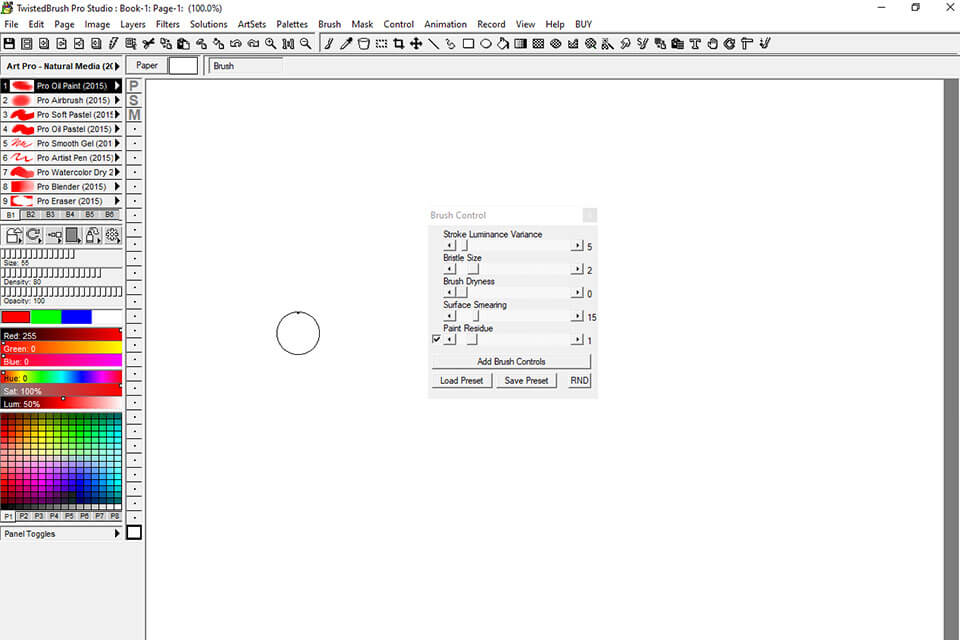
Besides, TwistedBrush Pro Studio won’t lag or disturb you while you are in the middle of editing pictures. It provides support for plugins and hotkeys, which significantly facilitates the editing.
Even if you are a total newbie, the software’s interface won’t be difficult to figure out. Let’s see what else it has to offer in this TwistedBrush Pro Studio review.

TwistedBrush Pro Studio is equally suitable for aspiring and experienced users who wish to cope with their creative tasks faster and better. It is of interest to photographers, artists and just a godsend for designers. Thanks to a record number of brushes and their parameters, it is possible to create all kinds of textures, backgrounds and objects.
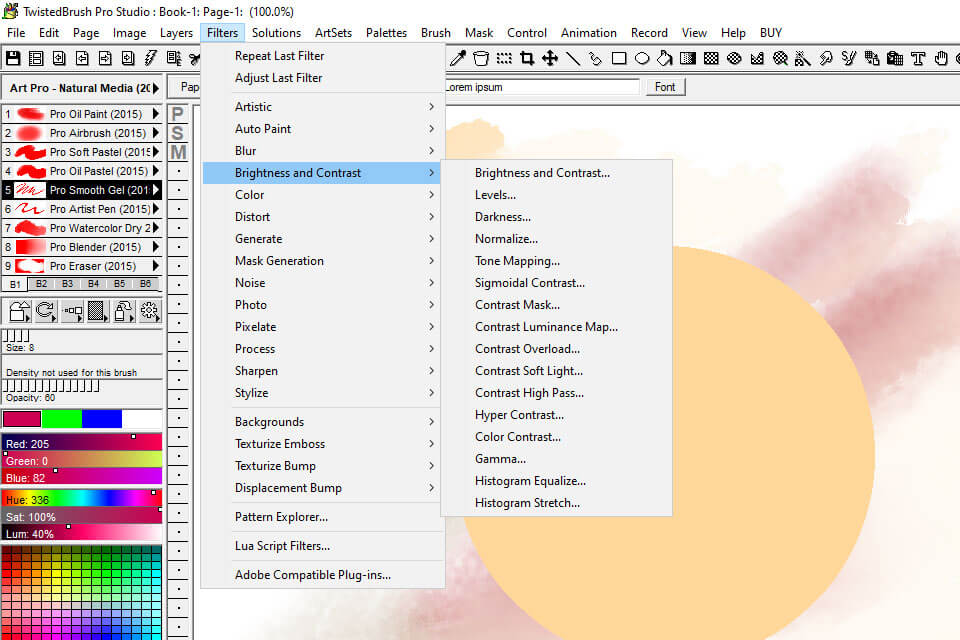
To manipulate the pictures, you will have more than 200 picture processing filters at your disposal. You will find widespread filters, as well as more unusual ones, like Value Blur, Photo Pop, Photo Detailer or Outliner.
For instance, the Blur collection of filters offers 17 types of blurs, which you may tweak on the custom control panel. The depth of Twisted Brush Pro filters is undoubtedly on point.
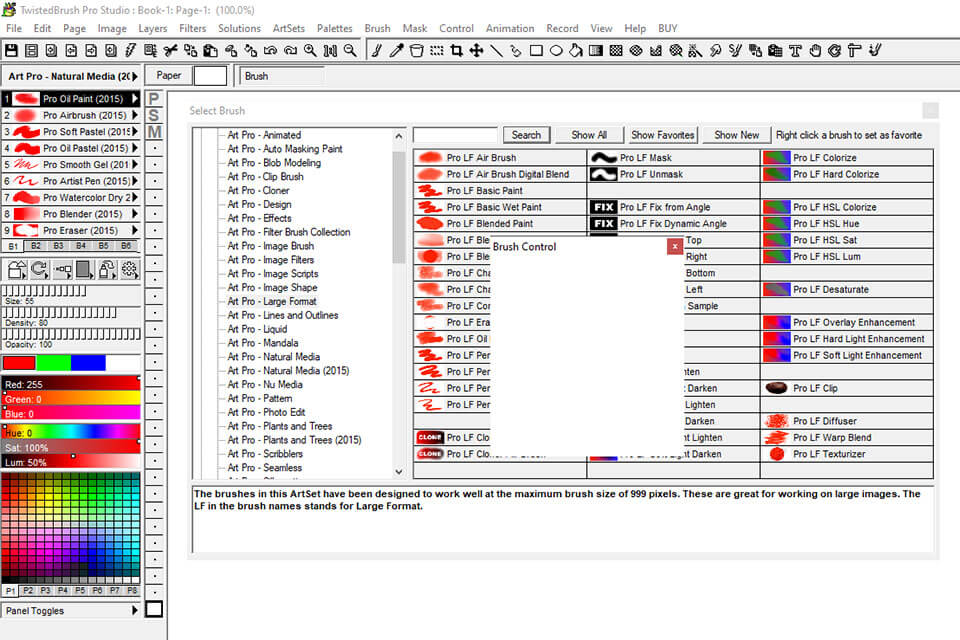
Speaking of brushes, its number reaches more than 9000. The brushes are intended for various spheres of digital art. With a single brush, you may either draw a missing tree or even the entire city skyline.
Furthermore, Twisted Brush Studio enables you to create personalized brushes, which is possible thanks to a robust brush effects system. Make your own brushes using watercolors, smooth pens, full-scale trees, pre-recorded brush strokes and customize them according to your preferences.
With the brush editor, you will be able to determine control points for a brush. This is necessary to simplify the process of tweaking the brush, without diving into the peculiarities of brush editing.
If you wish to alter the brush shape, texture, size, rotation and color combinations, take advantage of multiple user-friendly brush modifiers.
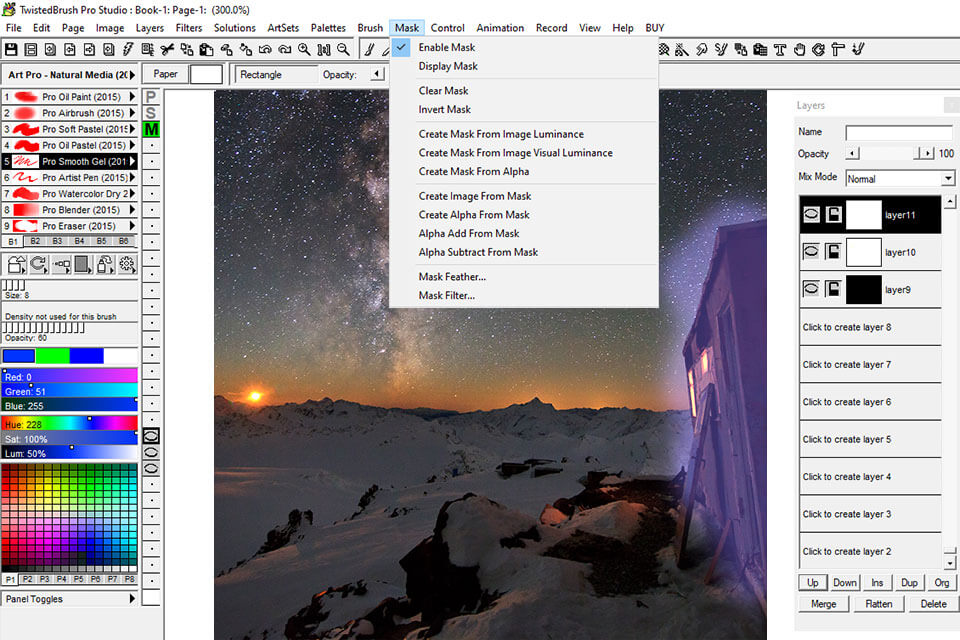
Another benefit of TwistedBrush Pro Studio is the presence of masks, letting you protect and select certain areas of the picture. Either use the Magic Wand tool to create any mask you need, or try masking brushes to paint the masks.
Apart from the specialized tools for masking, you will find masking (and unmasking) brushes along with particular mask actions located in the Mask menu. In case you know how to mask in Photoshop, you don’t need to master this technique anew as the process is no different.
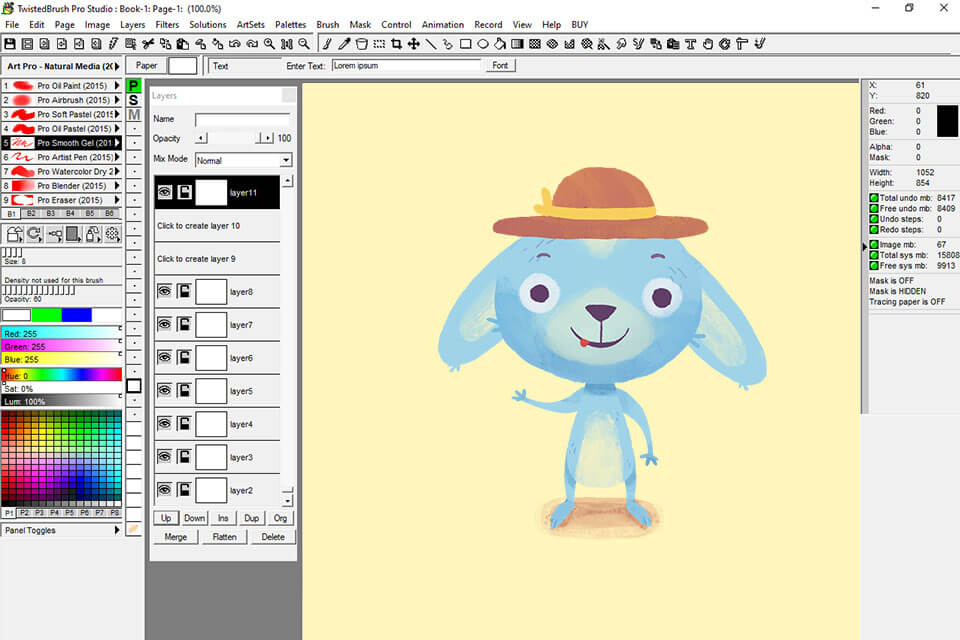
TwistedBrush Pro Studio will fully satisfy all your transparency and layers needs, offering familiar layer mixing modes and special mixing modes, which are usually absent in similar software. Layers provide for non-destructive editing so you can safely work on a certain element of the picture while other elements remain intact. One picture can have up to 255 layers.
While testing the software for this TwistedBrush Pro Studio review, I really enjoyed using the Grid Snap tool. This drawing guide lets you place paint strokes and tools at particular intervals.
If you require precision, more than 40 guides, such as simple grids, snap to grids, complex 3D perspectives, will help you with that. Feel free to layer all drawing guides together with 8 active guides.
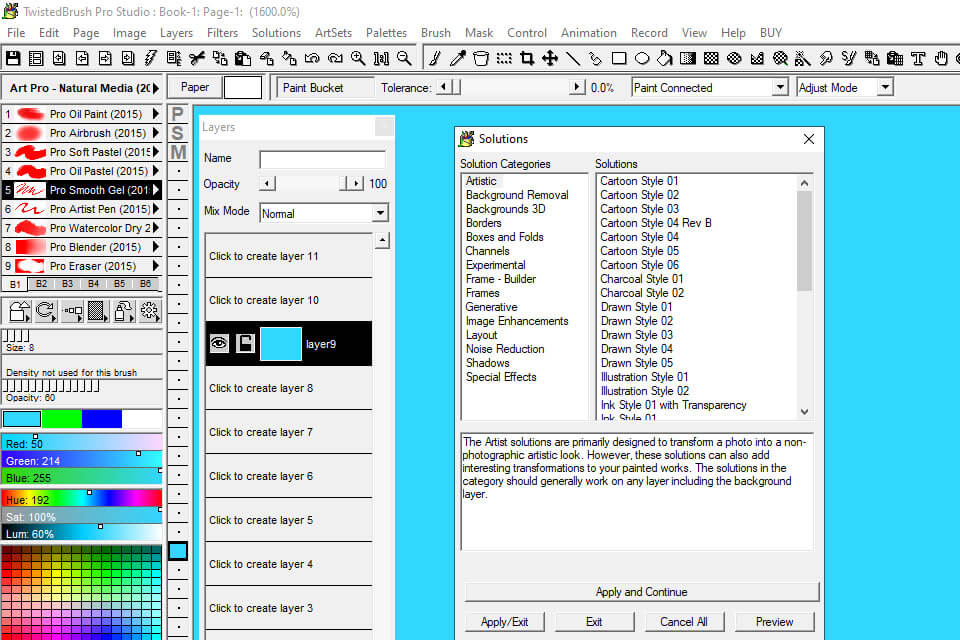
TwistedBrush Pro Studio impresses its users with solutions that are meant to help you pick and use predefined sets of filters and actions to perform complicated manipulations. Enjoy the quick application of frames, layouts, sophisticated picture editing – basically, all the processes that usually take longer to carry out.
This makes TwistedBrush Pro Studio one of the most accessible photo editing software for beginners.
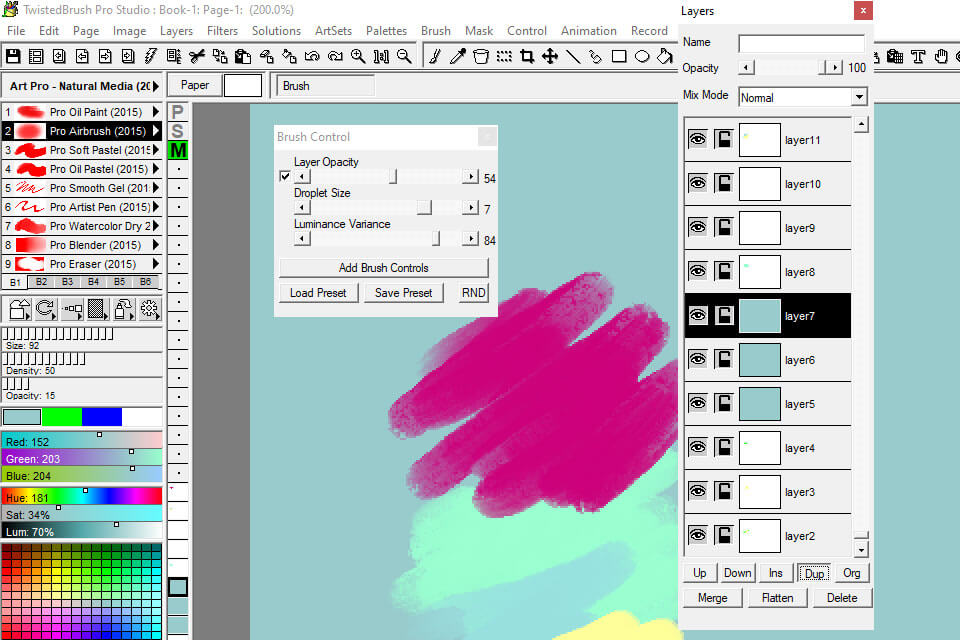
Thanks to the cloning brushes, you may clone the elements of one picture into another while you are painting. Besides, you will be able to perform the common cloning actions for picture retouching. One more favorite feature of mine is tracing, letting you check a ghost picture of another page or cloning source.
In case you are a painter or a graphic designer, you will be impressed with a comprehensive assortment of color palettes. The spectrum of palettes is truly dynamic and extraordinary. Create a perfect color or a combination of colors and tones by mixing your own shades pasted from existing pictures. Bring your artistic vision into your design or painting projects using this feature.
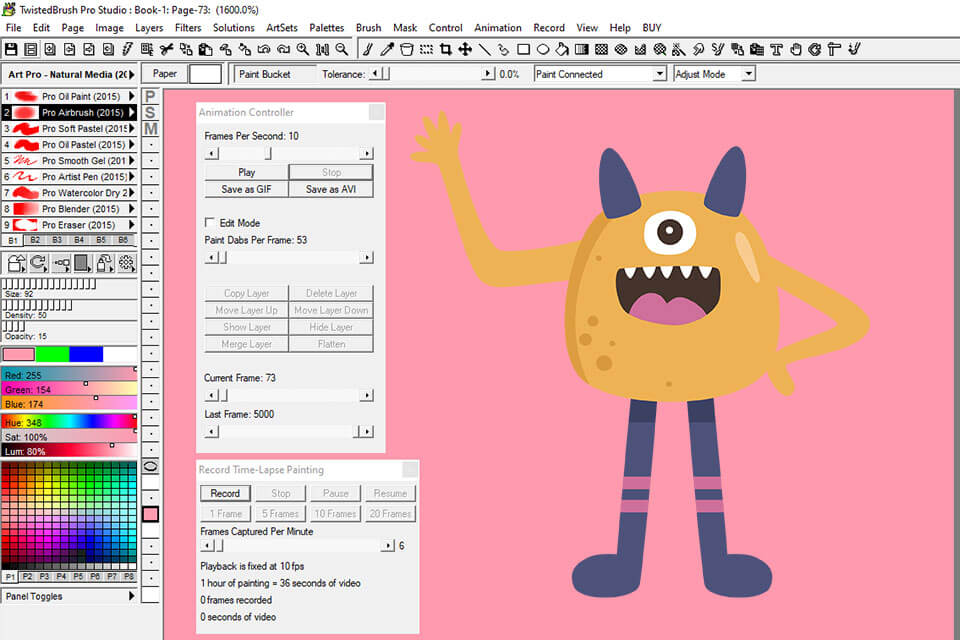
The software grants you access to plenty of tools and functions, like Selection, Line, Move, Crop, Brush Cleaner, Color Picker, Paint Bucket and Gradients to name a few. The support for a drawing tablet will certainly appeal to many. Free Photoshop plugins that are compatible with CS6 and earlier are also supported by the software.
TwistedBrush Pro Studio’s Time-Lapsed Painting function enables you to record a process of editing a picture – third-party free timelapse software won’t be required. You can even pick the number of frames per minute you wish to be recorded, as well as the compression.
To try out the robust capabilities of TwistedBrush Pro Studio software before upgrading to a premium license, take advantage of its free trial. It has some limitations as the size of the canvas that is fixed and cannot be changed. Besides, you have a watermark on the output.
The developers offer two subscription plans: Version License ($99.00) and Perpetual License ($189.00). Each plan requires a one-time payment, which guarantees a lifelong use of the software to the full extent.
Consequently, these two pricing packages vary in the kind of updates and support provided to the users. With a Version License, you can count on free updates within the major version and free support. With a Perpetual License, expect free lifelong upgrades and free lifelong support. In terms of available functionality, both plans offer a complete feature- and toolset.