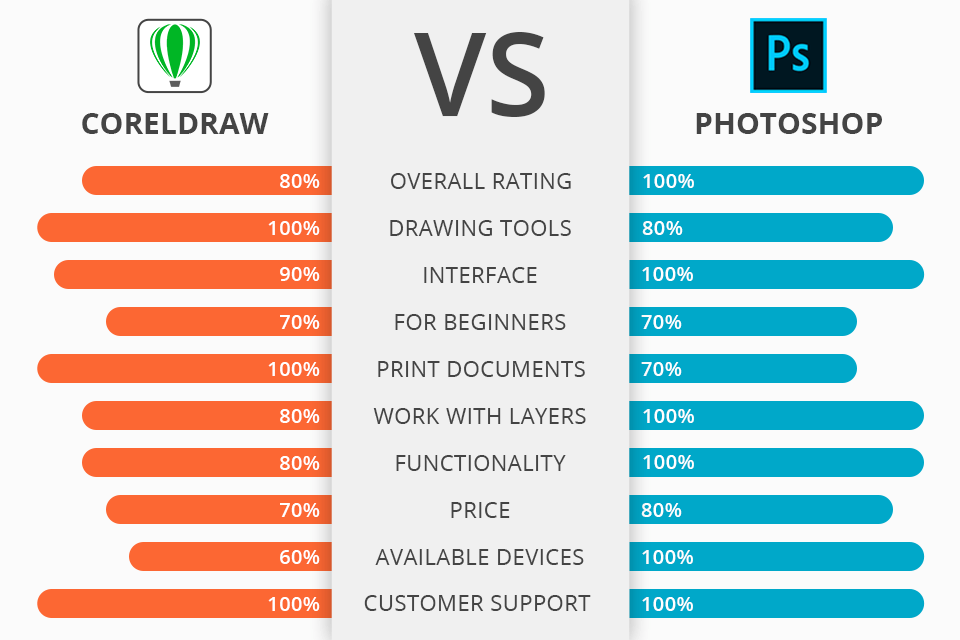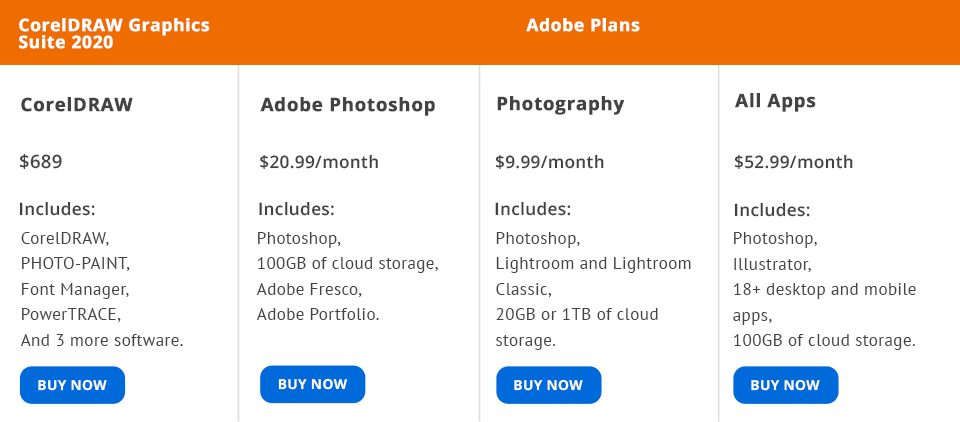If we compare CorelDRAW vs Photoshop: which program is more suitable for creating logos and designs?
CorelDRAW is a vector graphics editor used for creating logos and illustrations, enlarging and reducing images without changing resolution, and preparing images for print. Photoshop is a raster graphics editor, using which you can create web-design elements, edit photos, add effects and a gradient.
In this article, I will tell you about the pros and cons of each program to help you choose between Photoshop vs CorelDRAW.
What Is CorelDRAW?
CorelDRAW is used mainly for creating graphics and logos for printing, and illustrations for cartoons, where more stable colors with fewer transitions are needed.
Vector images can be enlarged to any size without quality loss. That’s why, you can use CorelDRAW to create an image even for a billboard.
1/2

1/2

2/2
CorelDRAW: Strengths and Weaknesses
Convenient symmetry tools. To create a mandala or a drawing of a succulent, you need symmetry tools. CorelDRAW Online Editor and desktop version has a Symmetry Tool that will help you create your own multi-axis kaleidoscopic drawings in real-time.
Create long shadows in one step. To create a long shadow in most programs, you need to blend and merge shapes. In CorelDRAW, the process has been greatly simplified. Using the Block Shadow Tool, you can create a long shadow in one step.
AI-based tools. Smart tools expand design capabilities and speed up the working process. To enlarge the image and, at the same time keep it, sharp, the developers added AI-based upsampling options. Also, with the Smart Selection Mask, you can quickly and accurately define the edges of the image and apply transformations to the pixels in the mask.
Advanced picture-optimization features. Due to the inbuilt tracing tools, you can quickly turn bitmaps into high-quality vector objects. The program supports such formats as .JPG, .BMP, and .PNG.
Own library of fonts. You can organize and manage your library of fonts with Corel Font Manager. You don’t have to install your favorite fonts to use them.
Non-destructive effects. You can easily apply, modify, and experiment with effects without changing the original object. Change the look of images by adding several effects, reorder them in the list, or turn them on or off.
Works slowly with large documents. The speed of work depends on your PC and the sizes of the files. To work with CorelDRAW, you need a robust computer or the process may slightly slow down.
Difficult for beginners. For some time, it may be difficult for amateurs to learn this program. However, as soon as you become familiar with all the features, creating illustrations becomes a breeze.
What Is Photoshop?
For those who work with vector graphics professionally, the Adobe Photoshop is a raster graphics editor used for editing and enhancing photos and creating graphics. You can choose one of the drawing modes: create a vector shape on its own layer, a work path on an existing layer, or a raster shape on an available layer. It offers different brushes, shapes, and contours for drawing.
Except for standard functions, such as working with layers and replacing areas, Photoshop has its unique tools: integrated stock photos, organization and synchronization functions, such as cloud documents and libraries. Also, it provides tools for creating mobile design and 3D graphics.
With Photoshop, you won’t spend much time converting layers to smart objects. There are Merged Smart Object layers for this. You can create a smart object with layers, cancel the conversion process in a few clicks, or view objects in a separate folder.
1/2

1/2

2/2
Photoshop: Strengths and Weaknesses
Fast work with Smart Objects. With this program, you can create Smart Objects for images. For example, you can save the font to use it in your next works. Also, you can import colors from the HTML or CSS code of the website.
Proportional transformation by default. In previous versions of the program, you had to hold Shift to enlarge the object or make it smaller evenly. In the new version, this function has become automatic. Using the Shift key, you can adjust the width and height of the object.
Tools for creating designs for mobile apps and websites. You can use Artboards and Design Space features to work with the mobile version of your website or application in a convenient way. The Design Space is a compact toolkit for working with HTML5, CSS, and JavaScript. The Artboards feature allows you to create the same files for different device screens. You can view how the design will look like via the Adobe Preview mobile application.
Customizable brushes. You can use standard brushes and create your own ones for drawing. Select the “Brush Options” suitable for your task and preview how the tool will look like in practice. In addition, you can import third-party brushes to the program.
Convenient work with layers. Web-designers use layers when they need to overlay multiple images, add text or vector graphics to the picture. You can move layers and change their opacity, add special effects, such as a shadow or glow. Also, you can use video layers to add a video to the image.
Improved 3D design features. In the new version of the program, developers have enhanced 3D tools, which boosted the performance and realism of shadow rendering. On the 3D Scene panel, you can create samples and duplicate 3D objects that reflect any changes in them. Photoshop has also a color-coded 3D printing preview function and 3D model export to PDF or SVX files.
The program is available on a monthly subscription. If you want to use Photoshop for more than one month, you have to prolong your subscription.
Complex learning curve. The program has a lot of functions and tools for creating designs, animation, 3D graphics, editing photos and videos. That’s why, the software can be difficult for beginners, and you have to spend some time to master it.
CorelDRAW vs Photoshop: Price
CorelDRAW is available as a part of the Graphics Suite for $689. For this price, you get 7 programs for creating graphics and editing photos.
Photoshop is available by a subscription. You can buy Photoshop as a separate program or together with other programs in the Adobe Creative Cloud plan.
In the second option, you also get access to such programs as Lightroom, Photoshop, Illustrator, Premiere Pro, etc.
Adobe programs may seem expensive, especially for beginners. However, if you manage to get a special offer, you can save up to 60% on Adobe discounts.
CorelDRAW vs Photoshop – Who Wins?
If you work with vector graphics, then CorelDRAW is more suitable for you. This program is used for creating illustrations, logos, business cards, brochures, and banners with the help of mathematical equations, not pixels. This editor has symmetry tools and smart technologies that greatly simplify the work.
Photoshop is used for creating images, graphic designs, editing photos, or adding special effects to images. This program provides convenient work with layers and 3D graphics. It’s also useful if you need to create designs for different devices. Photoshop is very popular among web-designers and professional photographers.
Freebies
Both beginners and advanced photographers need plug-ins while working with images. Using such tools, you can add clouds to the photo in a few clicks or improve the contrast of images. These free tools will reduce the time you spend on performing different tasks.
Artonica
1/2

1/2

2/2
This font perfectly suits for creating photography logos or ads to give an elegant look to your text.
Bardane
1/2

1/2

2/2
This font consists of thin and thick strokes that mix in with the curiously curved lines. A perfect complement for landscape-thematic designs.
Carridge
1/2

1/2

2/2
With this hand-drawn font your text or title will look more modern. Highly recommended for old-fashioned designs.