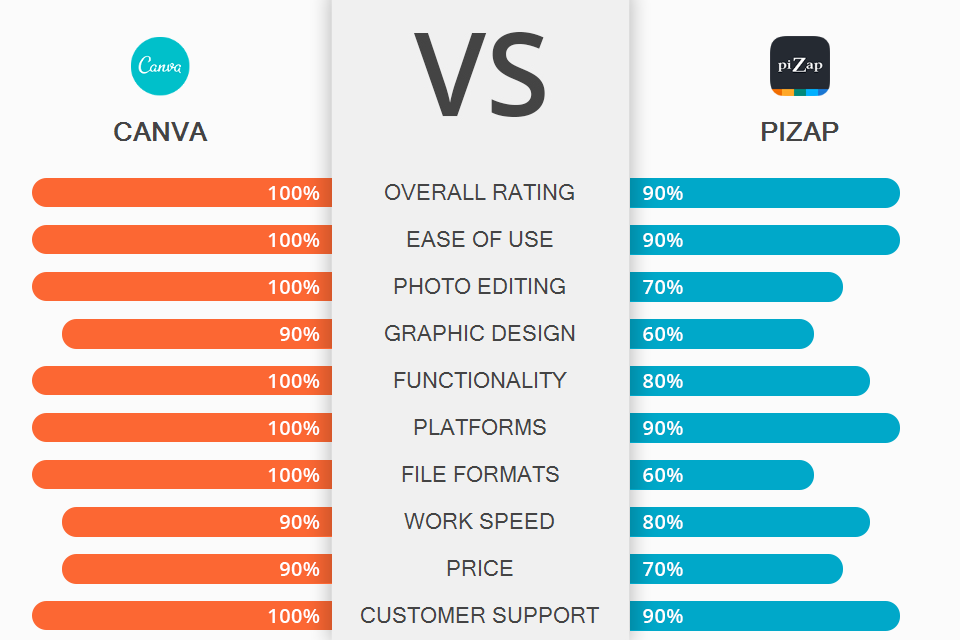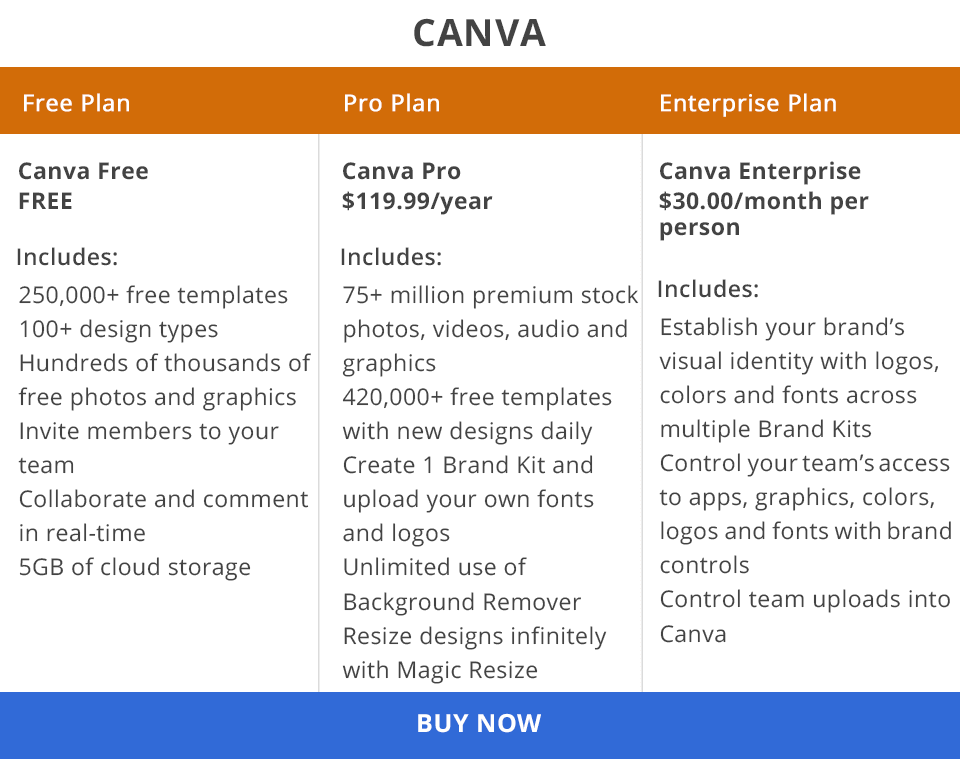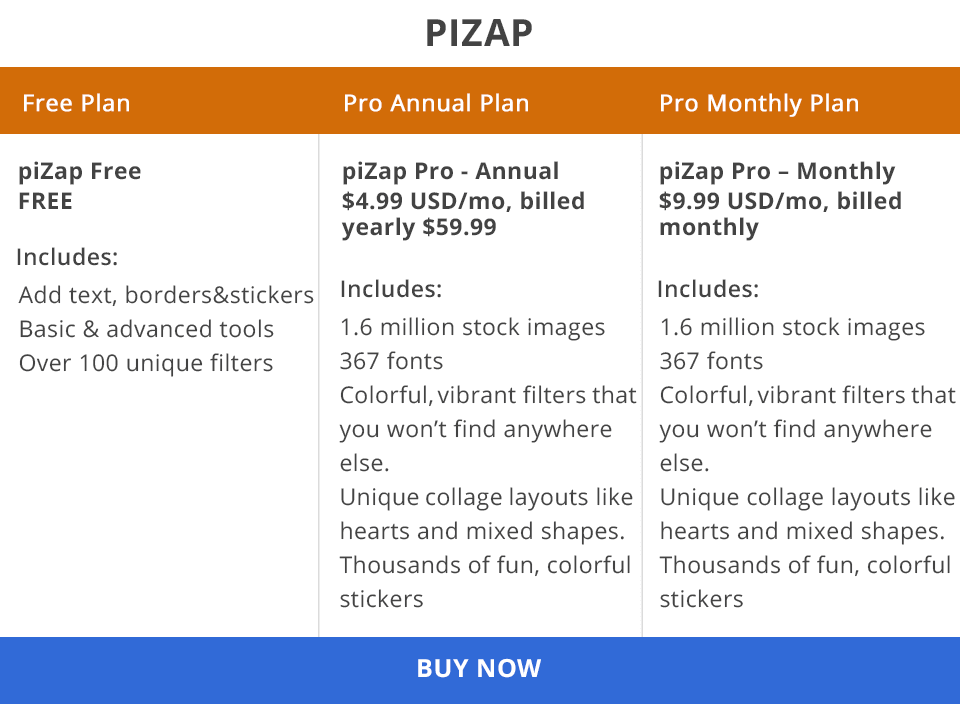Canva and piZap have a basic set of tools and even have versions for your smartphone. However, there are many distinctive options that you should pay attention to before choosing one of the programs.
Canva is an incredibly powerful tool with an extensive collection of templates that can satisfy even the most demanding users. You can even import some of your own fonts and customize them. This free graphic design software is a perfect choice for people who have little experience in the field of graphic design or need templates for creating their projects.
piZap is the best photo editing software for beginners. The program allows creating collages, memes and designs. piZap has many features including effects, fonts, stickers, collage layouts, and many more.
Doubles as a project management tool. One of the most convenient features of Canvas is that it enables the whole team to work on the same project. You can assign your team members various statuses, such as administrators, template designers, and participants. This option makes it perfect for big and small businesses or projects that require collaboration with a designer. It allows people to add templates easily.
Content planner. Use this feature for creating and planning publications on social media networks. If you schedule posts several weeks in advance or have periods of high engagement, Canva's Content Planner will automatically post content to various social media platforms at the set date and time. If you need to adjust your schedule, pause the planned publication and edit it without re-uploading the file.
Over 50,000 templates. This app for photographers has many professional templates that you can easily adjust. It can a convenient drag-and-drop UI. Export your files to Canva, paste them into the template you like, and download the file to your PC.
Template categories include Zoom backgrounds, posters, presentations, flyers, postcards, infographics, business cards, Instagram posts, resumes, invitations, book covers, menus, letterheads, newsletters, photo collages, tickets, bookmarks, invoices, recipe cards, and much more.
Free video lessons. If you don’t know much about graphics design, want to learn more about branding or how to create a virtual classroom, you can find free video tutorials on the official Canva's website. Canva Design School offers free video courses on various topics.
We recommend you study the “Getting Started with Canva” course first, as it contains a short review of the program’s functionality. The “Canva for Education” course is great for teachers, as it explains how to create a virtual classroom, whereas the “Canva Pro” course tells about Pro features and their proper usage.
Rich set of functions. Canva has convenient options that make image cropping, straightening, adding textures, and color grading simple. You can add a textured background to make your photos look bigger, insert text to create your own meme, build a photo grid, blur an image, and more. Learn more about the program’s functionality by checking out this Canva vs Photoshop review.
No local file storage. If the website is not functioning for any reason, you will need to wait before accessing your projects to make new changes.
No source file. You cannot edit, publish or export your design if you have not registered at Canva yet. You can’t save your design as a RAW file to make additional changes.
«Design» Tool. This software for photo borders has all the necessary tools for creating avatars for popular social networks. You can choose various standardized sizes to edit your images for social media platforms. There are ready-to-use image templates for Twitter, Facebook, payment systems (online wallets), YouTube channels. The software also has a great variety of frames, stickers, and filters.
Supports collages. It allows users to create unique collages from their photos. Here, you can add images, resize them, add signatures, stickers, and memes.
Allows creating memes. piZap has a great variety of templates and tools for creating memes. You will find them in the “Edit” tab. Another good thing is that you don't have to paste images from your computer or copy a link to them. Users can directly select pictures from social networks, Google search, Free Stock Image service, Google Photos, Dropbox, Google Drive.
Stable and quick. The system downloads and processes photos, cliparts, collages, and other graphic objects in real-time without significant delays. There are no compatibility issues that sometimes arise with stationary PC versions.
Webcam support. This free photo editing app can upload not only static photos but also a data stream directly from a webcam. Besides, a user can see himself on the screen and simultaneously apply various effects to the image.
You can add snow, shoot yourself just like in an old movie, and use other options. By using a webcam, you can take a photo and enhance it in the editor. After clicking on the camera icon, a user can start processing a photo.
Exports images only in JPG. This is the reason why piZap can’t be used as a professional editor for a serious project. However, this a great option for creating small collages for social media.
Does not allow to save the result instantly. As piZap does not require any user’s data like email addresses, you cannot save the result. Close the browser, and your progress will be lost.
If you are on a budget and don’t know which option, Canva or piZap, suits your more, pay attention to their prices. Canva has a mobile version and also offers three plans to choose from. The free version includes all the tools necessary for editing photos and creating graphic designs.
The Pro Canva plan costs $119.99 per year and provides users with unlimited access to premium tools and content. The Enterprise plan costs $30 per month per person and allows the whole team to collaborate on the same project. With it, you can manage your content easily.
piZap is a free online platform that only requires registration on the website. However, the Pro version has even more tools, fonts, backgrounds, and templates. The Annual plan costs $4.99 per month, while a monthly costs $9.99 per month. You can also use a free trial version for 7 days.
When comparing Canva vs piZap, you will see that both products have a basic set of editing features. piZap allows creating collages for cute memes and pictures. However, if you want a more professional editor, make sure to use Canva.
Canva is one of the best design tools out there. It helps you create various types of content, including messages, flyers, stories, resumes, magazine covers, banners, logos, and presentations. Canva is also one of the best solutions for students who need to design various projects. This service is also a great choice for photographers, graphic designers, animators, etc.
piZap is an online editor with basic tools and a streamlined interface. Its free version allows customizing your images and sharing them on social media. If you want to download high-resolution images, you'll need to pay for the premium account.