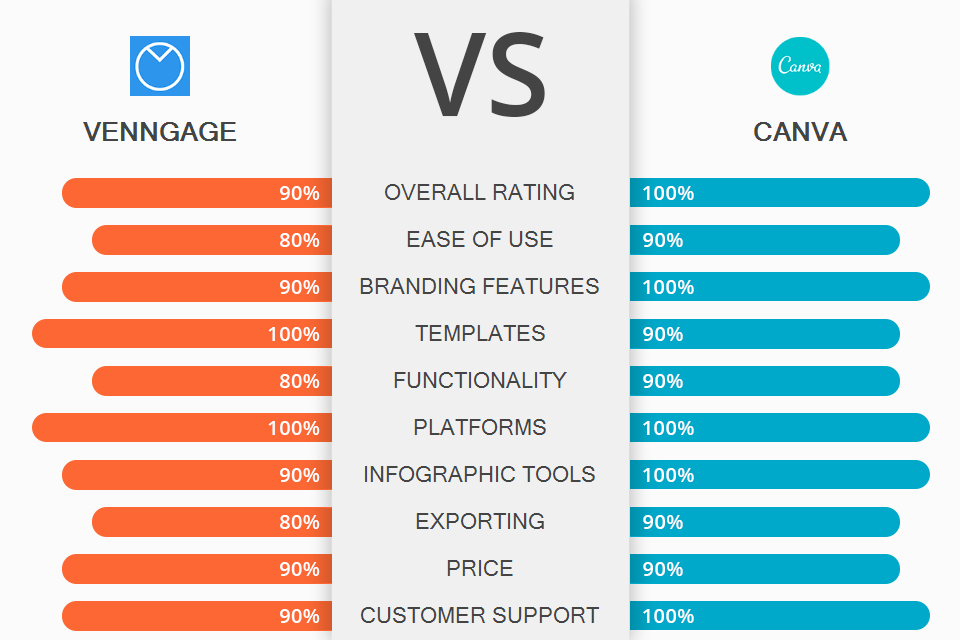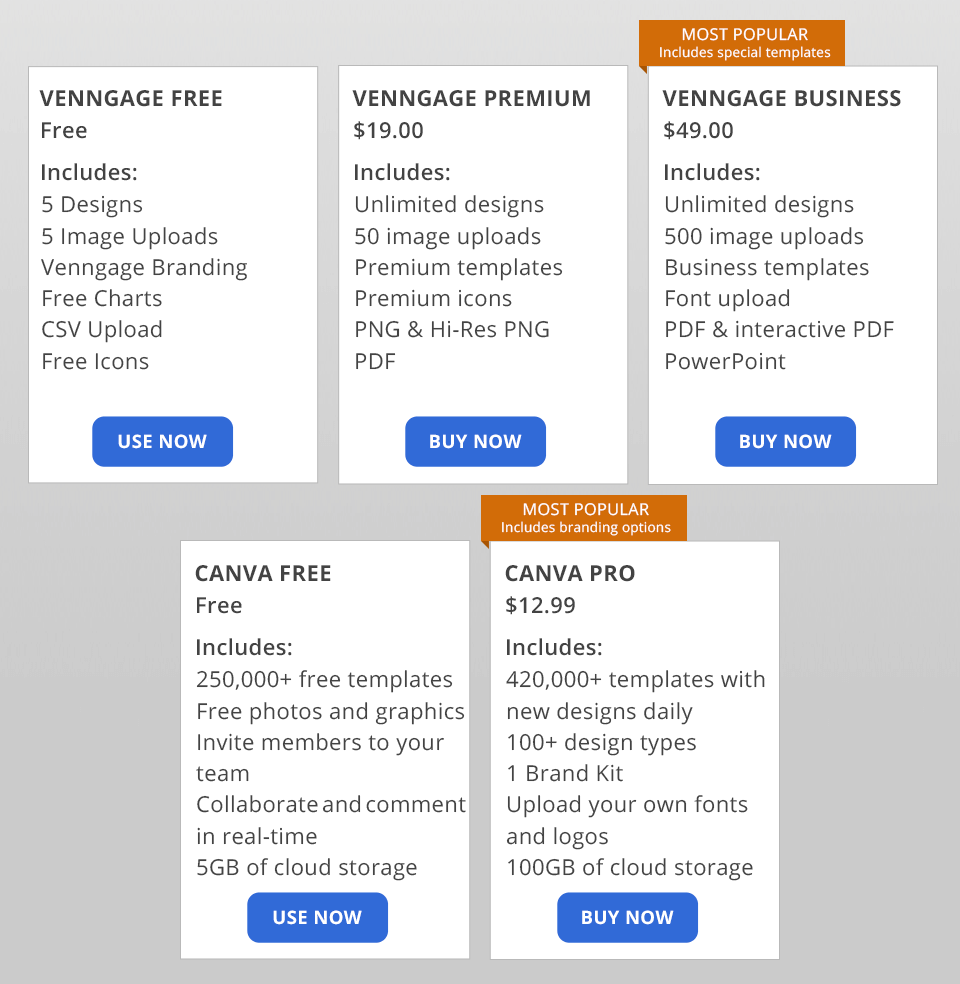People involved in design creation often ask about the Venngage vs Canva battle. Both services have much to offer, but there are certain differences you need to consider to make an informed choice.
Venngage is a go-to platform for designers, who need to create catchy posters, reports, presentations, and infographics. You can customize the available instruments for the most convenient workflow. Besides, there are over 100 infographic templates, which can serve as a basis for your unique designs.
Canva is a feature-rich program primarily aimed at beginner designers. Most people perceive it as an image design instrument, but it is capable of performing more complex tasks. Using Canva, you can create printable materials, PDF files, flyers, and digital infographics.
What Is Venngage?
Venngage has become an indispensable information design platform and infographic maker for businesses that want to deliver complex info to their clients without hiring a designer. This may seem unrealistic, but using a plethora of B2B templates, you can easily cope with such a task.
Besides, you can take advantage of useful templates created for external communication. They help “tell” the audience your company’s story in a more interesting manner. If you think that your brand’s philosophy may appear too confusing, just use these templates for a straightforward visual presentation. There are many infographic templates to choose from, so you are bound to find something to your liking.
In general, Venngage offers all you need to prepare and arrange important visual assets for your company, including reports, tablets, info, onboarding guides, research materials, and white papers.
1/2

1/2

2/2
Venngage: Pros and Cons
Adjustable templates. In addition to a great variety of templates, Venngage goes one step ahead of its rival in the Venngage vs Canva battle allowing users to modify the templates the way they like. All the instruments for such modifications are located on the interface, so you can easily find the needed tool. Here you can change size, opacity, content, text, and color to give your content a personalized feel.
eBook templates in the pack. If you create eBooks and want to make them engaging, remember to include a visual component. Thus, your readers won’t tire their eyes with a wall of texts and can have a break looking through images. Such page layouts are more popular than text-only alternatives.
Affordable. If you think that creating design is insanely expensive, I highly recommend trying this service. Here you can produce eye-catching designs without going flat broke. All templates and tools are reasonably priced and ensure an effortless creative process. Another advantage is that you get total control over the workflow, so there will be no unexpected surprises. Whatever idea you have in mind, Venngage allows bringing it to life with ease.
User-friendly brochure maker. An embedded brochure maker contains all types of brochure templates, so you don’t need to start from the ground up, which is a real challenge for total newbies. Feel free to experiment with available templates, copy them, output creation to social networks, or share a link, as well as download them in PNG and PDF formats for further printing.
Branding features. If you are curious about what service to use for branding, Venngage or Canva, the former is packed with many cool features for this kind of work. The system allows mimicking different brand parameters, insert the company’s logo into the published graphics, and use specific colors, typefaces, and taglines. You can use such features for all your branding projects so that they look coherent and reflect your brand’s aesthetics.
Great export options. The easiest way to attract viewers’ attention to your works is to share them on social networks. Besides, Venngage allows outputting your creations to blogs and different websites. In the case of infographics, you can download files as an image or in a PDF format.
A bit confusing interface. Though the developers tried to make the service as intuitive as possible, there are still some features that call for improvement. For example, when you start editing a text box, it chaotically moves 99% of the time, which is very annoying. When you click “Undo”, it freezes for several seconds.
Few features in a free version. A free version can turn out to be a disappointment for some users, as it lacks the main functions. For example, you can’t upload your own pictures, which is usually possible in similar programs. Besides, it is impossible to download and export images in PDF and PNG formats.
What Is Canva?

Canva is a feature-packed program that claims it can satisfy all designers’ needs. If you devote enough time to the process and work hard on every element, you’ll get fantastic results. Canva may become a wonderful option for users, who don’t feel like mastering premium alternatives.
Thanks to a multitude of unique features and intuitive operation, Canva is a number one choice for beginner designers learning the ropes of the profession. Here you can easily add text and stickers to photos, as well as redesign an entire brochure without mastering advanced tools.
Being universal graphic design software, Canva is optimized for in-browser work and is also available as an app for Android and iOS devices. Using any version, you can create posters, brochures, social media graphics, presentations, logos, resumes, and other catchy visual materials. There are templates, which can be used as a base for your design, or you can opt for a blank slate and let your imagination run wild.
The bragging point of the platform is a mind-blowing range of tools, which cover all designer needs from simple cropping to embellishing design with exquisite effects.
1/2

1/2

2/2
Canva: Pros and Cons
Full access to resources. What makes the service stand out in Venngage vs Canva competition is an impressive variety of images, videos, and templates. In fact, you get access to over 75mln photos and videos, and more than 240K templates. Finding the needed file is simple, as there is a quick search by color and language. What’s more, Canva allows looking for photos and videos on the most popular platforms – Pexels, Flickr, Dropbox, YouTube, Instagram, etc.
Awesome photo effects. To make your photos even more eye-pleasing, you can use the available effects. It is great that Canva provides embedded photos and allows uploading your own images. You can flip and crop photos, jazz them up with filters and adjust standard parameters.
Drag & drop functionality. This is definitely the easiest way of handling images, videos, templates, and other elements, so no wonder so many users opt for Canva. You can drag and drop the needed items, and the program will display them in one window. Then, you can get down to the creative part. The whole process is rather fast, but if you use ready-made templates, it gets even more agile.
Professional icons, shapes, and stickers. All these items are stored in the Elements tabs. Actually, there are even more components (grids, charts, and gradients) for creating original designs. The best thing is that these elements are customizable, so getting a personalized look won’t cause problems.
Hassle-free social media export. Similar to popular photo editing apps, Canva supports export to social media platforms. Recently, the functionality has been upgraded and now you can schedule your posts for Facebook pages/groups, Pinterest, Slack, Tumblr, etc.
Brand Kit feature. This is actually a digital storage for your assets including brand colors, logos, and fonts. While creating designs, you can instantly access the storage and locate the needed file. This is a time-saving move, which also allows getting consistency across all your designs.
No way to create unique elements. The program loses to its rival in the Venngage vs Canva stand-off when it comes to creating one-of-a-kind elements. Here, you can use pre-made templates and design-enhancing elements (frames, icons, shapes, and stickers), but custom edits aren’t allowed.
Photos and templates look alike. Of course, Canva offers many templates and photos, all of which look great. However, despite their high quality, there is something similar in all items, which results in a generic look. This happens because of the rigid nature of Canva, but there is nothing you can do about it.
Venngage Vs Canva: Prices

Venngage offers both free and paid plans. The former is ideal for beginners, who want to test the capabilities of the service. Paid plans are specifically crafted for businesses and organizations. The pricing policy is absolutely user-focused, which means you can choose from yearly, quarterly, and monthly subscriptions.
As for Canva, there are 3 plans to choose from: Free, Pro, and Enterprise. The first variant is suitable for freelancers and those people, who create 10-15 designs per month. In this case, you get over 100 design types, 8K+ free templates, and a multitude of images and graphics.
If the number of monthly projects exceeds the indicated figures, you should switch to the Pro plan. Thus, you can manipulate over 420K templates, 75+mln graphics, photos, stock images, and videos. There are also some bonus features. The highlight is Brand Kit, which allows keeping your brand assets within easy reach.
Agencies and corporations with multi-member teams should opt for the Enterprise plan. In addition to the features of the Pro plan, it also includes design workflows and unlimited storage.
Venngage Vs Canva: Who Wins?
Venngage is unmatched if you need to communicate confusing or even boring info in an engaging manner. The service is favored by users who create flowcharts, infographics, timelines, visual reports, roadmaps, posters, and similar materials.
Canva is a user-friendly platform crammed with all must-have design elements for straightforward workflow. It is highly popular among people, who want to create catchy social media images, posters, and even invites in virtually no time. In fact, many small companies and solopreneurs use Canva as their major poster design software.
Venngage brags about a plethora of top-notch, flexible infographic templates, advanced branding kits, and co-op features, which is ideal for businesses engaged in the creation of complex, data-driven info that is easy to perceive.
Canva adheres to a simpler design process, which may seem too lackluster to large-scale organizations.