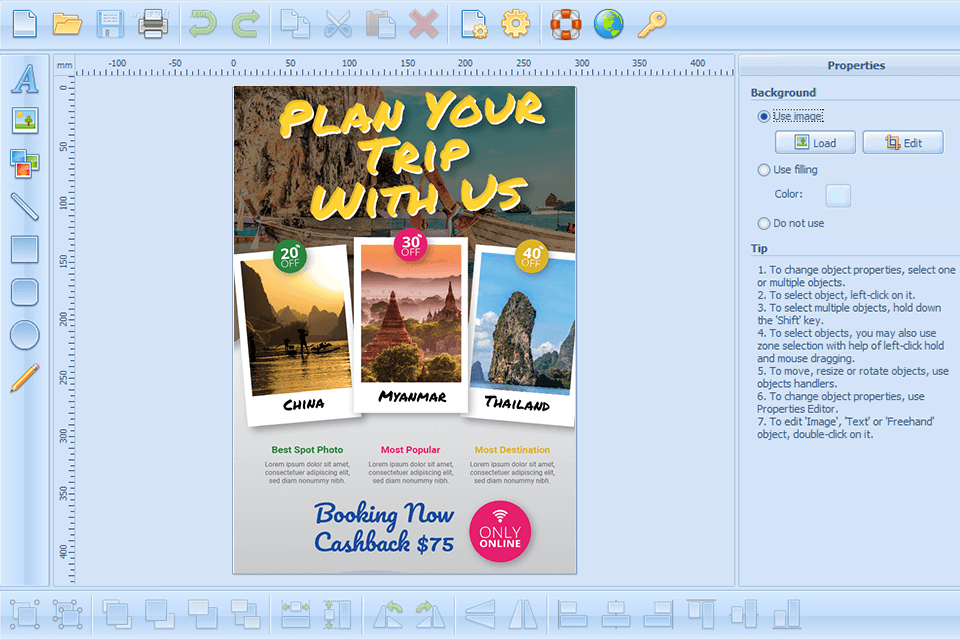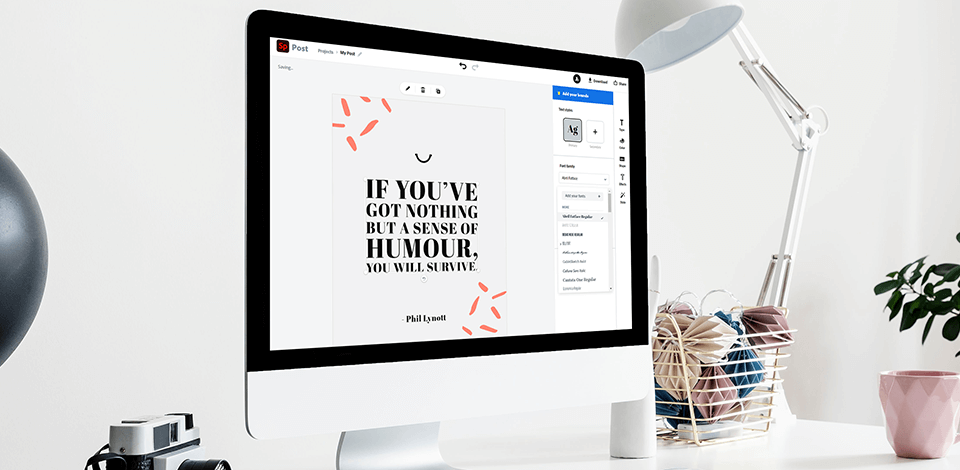
Are you looking for the best poster design software for creating fresh and original posters? Then you are in the right place. By designing stunning visuals, you can attract more customers inducing them to click on ads. A captivating poster is one of the most effective tools for advertising your brand.
In this article, I will tell you about the best software for creating posters, wall murals, and banners. It will be useful for both professional and amateur designers. Besides, all the tools listed here are easy to use and quite affordable.
Verdict: Adobe Illustrator has so many great features that make it so easy to use for anyone. In fact, one of the main reasons why people choose to use this software is because of its easy to use interface. This means that anyone can get started designing their posters within minutes.
One of the best parts about Adobe Illustrator is that all the tools are drag and drop. This means you can easily change the background and color of your template without having to know how to make them yourself. Once you learn how to use the tools, you can simply drag and drop to create the layout of your design.
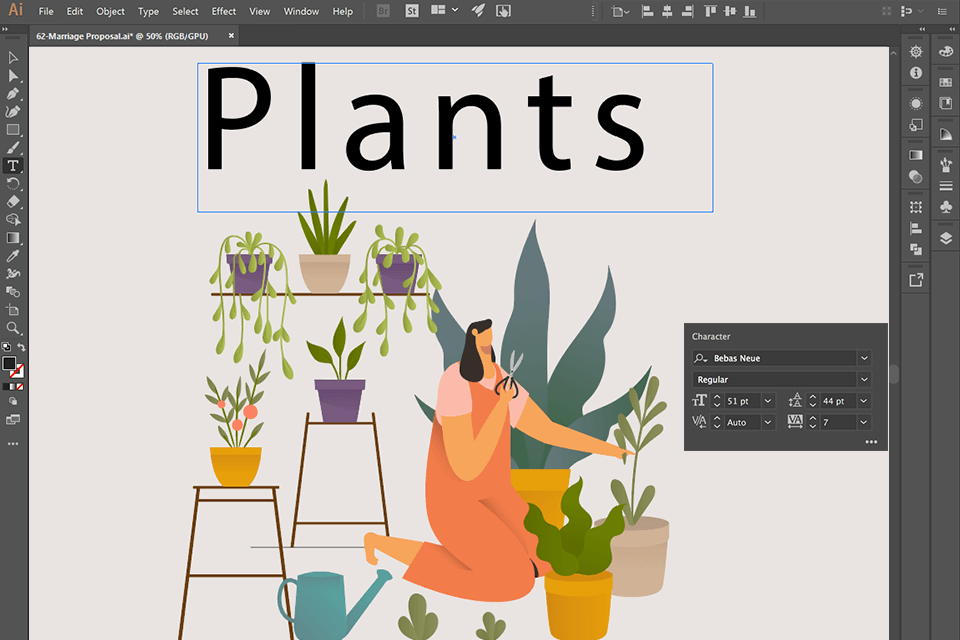
Verdict: Adobe Express is one of the hottest products in the market today, especially for graphic designers and artists. The reason why Adobe Express is considered as the leader when it comes to this kind of product is because of the following reasons: easy to use interface, various types of design templates, the capability of producing quality graphics, and the ability to adjust the colors without losing quality in the image editing process.
There are a lot of software packages that claim to have easy to use interface, but most of them fail to give users the kind of experience that Adobe does.
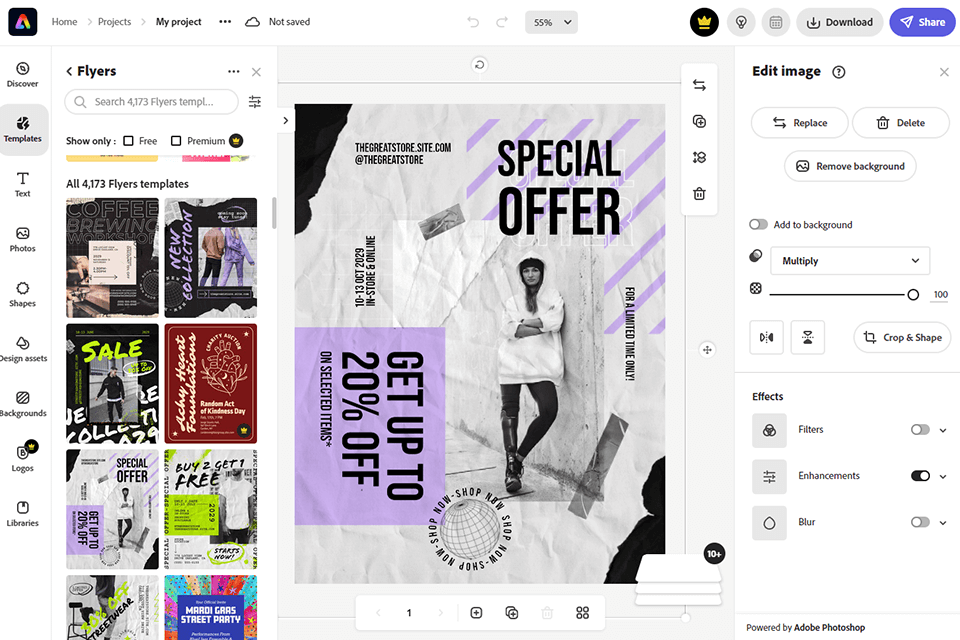
Verdict: CorelDRAW has all the features that professional designers need to create works of art. It is easy to use, fun to work with, and easy to download. What's more is that you can get this type of design software for free. All you have to do is to search the Internet for CorelDraw software and you will find a lot of options available to you.
The main screen of CorelDRAW poster design software has several tools that you can use to customize your artwork. You can choose from tools such as merge, overlay, and pattern. These tools allow you to come up with different styles of your own. With these tools you can make an image from any graphics you like. You can also change colors of your image using the blend and overlay tools.
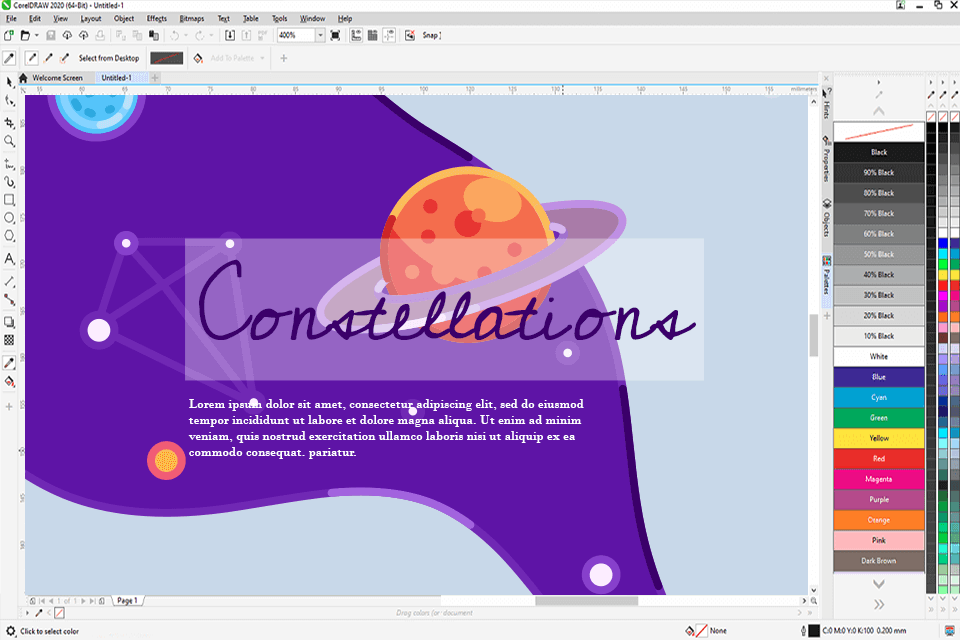
Verdict: Canva has made it easy for anyone to make attractive posters. This is one of the most popular products that you can find for designing and publishing your own posters. You can choose from several templates and then enhance them with text or images to make a unique design for your poster.
Canva is easy to use interface, which allows you to add text or images in different sizes. With easy to use interface, you can revise your design anytime and then choose from a variety of designs.
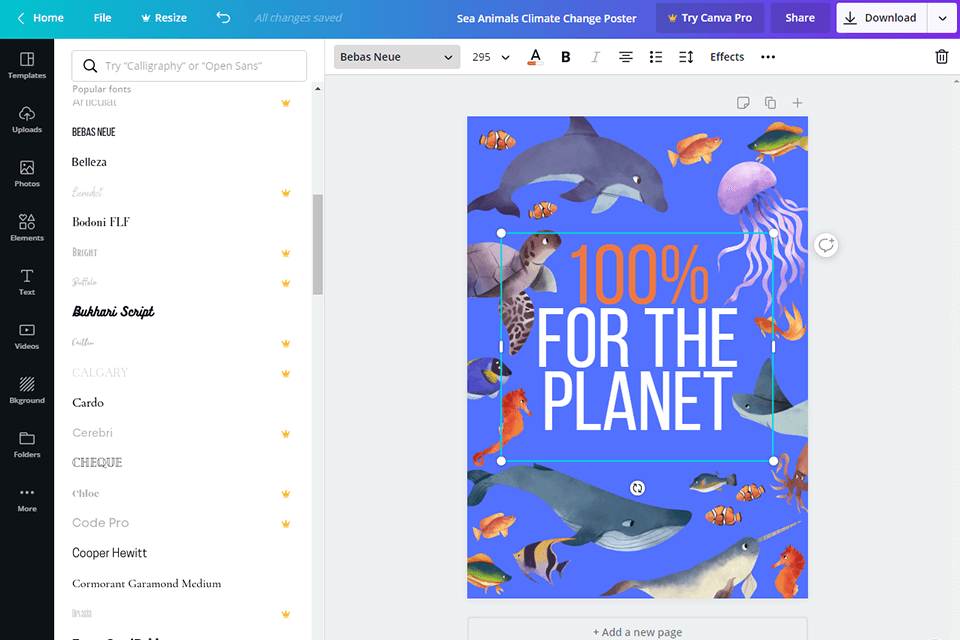
Verdict: When it comes to creating and designing posters, there are many different photo editing software for PC available on the market today that will help you create quality works of art. With Posterini, you will have access to everything that you need to get your creative mind going and help you bring out the best possible designs.
This is because this is an easy to use interface that makes it easy to visualize the final product on your computer screen. Some of the features that this particular poster design software has included everything from coloring in your images, to building a color scheme and saving your work, and all with an easy to use interface that will even save you time when it comes to printing your design.
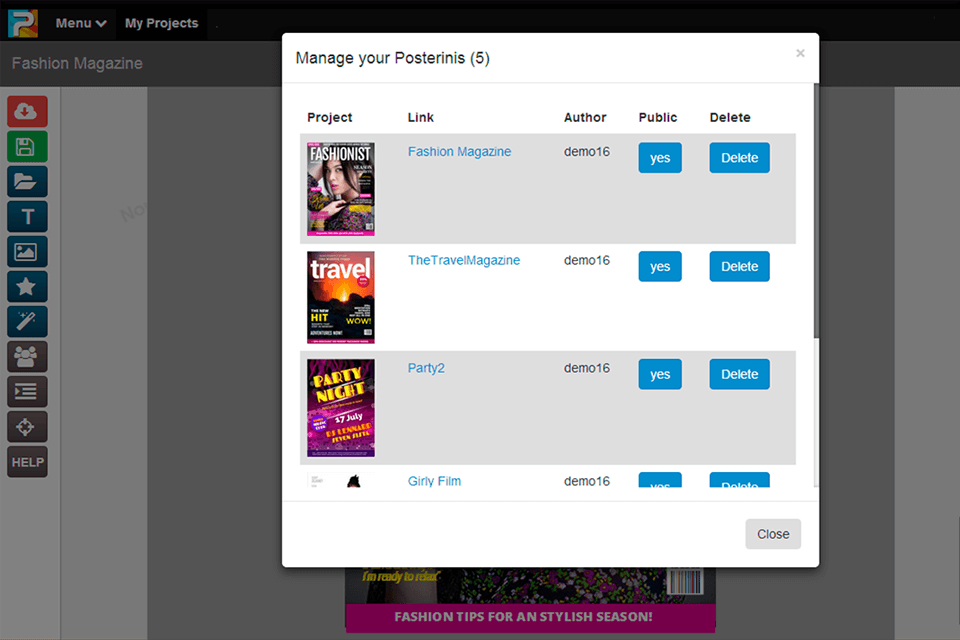
Verdict: The good thing about Ronyasoft Poster Designer is that it is an easy to use interface. With this kind of a design tool, you will be able to edit your pictures, texts and logos easily. It features a lot of tools that will help you make great posters that can be shared with others or even sold.
The good thing about Ronyasoft Designer is that it has a lot of templates for you to choose from, which means that you don't have to go through the same process when creating a design. The templates are also easy to modify so you can come up with a design that suits your preferences and style.