
The best chord apps are divided into several types. Some of them can be used for deciphering the chord progressions of a selected track. Others can help a musician create unique chord progressions.
These days the market offers a great variety of effective digital learning tools. Many apps provide you with extra assistance in addition to your guitar tutorials. Some apps can substitute those lessons completely offering everything you need to master the art of music. In this article, you will find a list of the best chord apps that will allow you to learn how to play the guitar easily.
Verdict: The guitar player who does not yet have a free guitar tab software for their iPhone or iPad can use The Gibson App to turn their dreams into reality. The chord software application makes it possible for guitarists of all abilities to bring their songs to life on the iPhone and iPad.
The Gibson App is similar to many of the chord and song creation programs available on the market, including the popular Rock Band game. Users of this app will be able to view their entire song library on their iPhone or iPad. The included library contains hundreds of guitar chords and can be customized by adding notes, and picking up and holding certain chords.
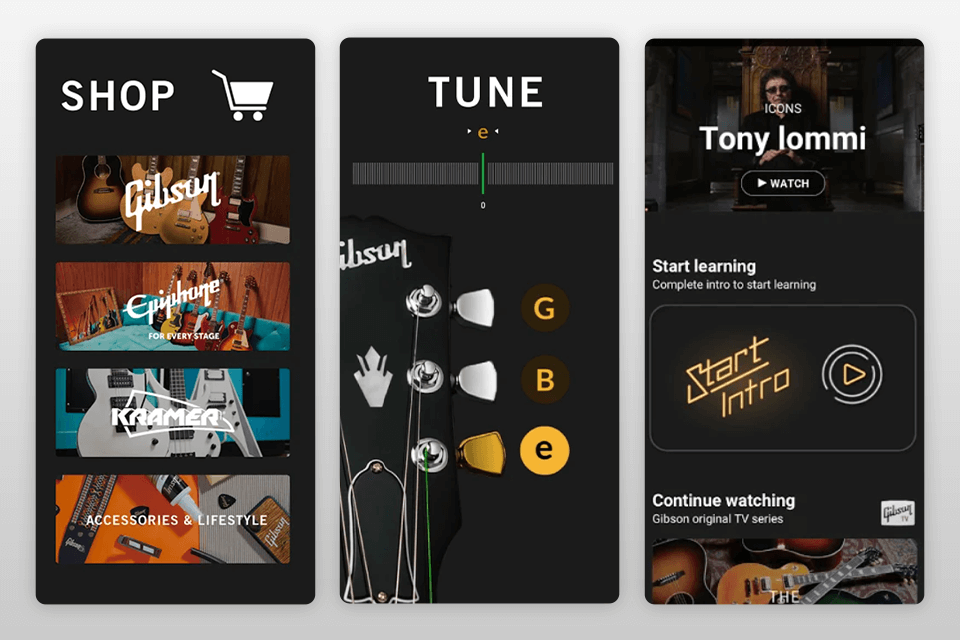
Verdict: Fender guitar is well known to the professionals world of music. Not only that, the Fender line of guitars has been used by countless musicians and recording artists worldwide. Fender play can help you keep up with your song library so that you can quickly go to what is new on the fret board and what song will give you that "that feeling" next.
This guitar effects software also allows you to quickly navigate from one chord to the next. What is great about these apps is that they give you access to thousands of chords so that you can find what is best for you.
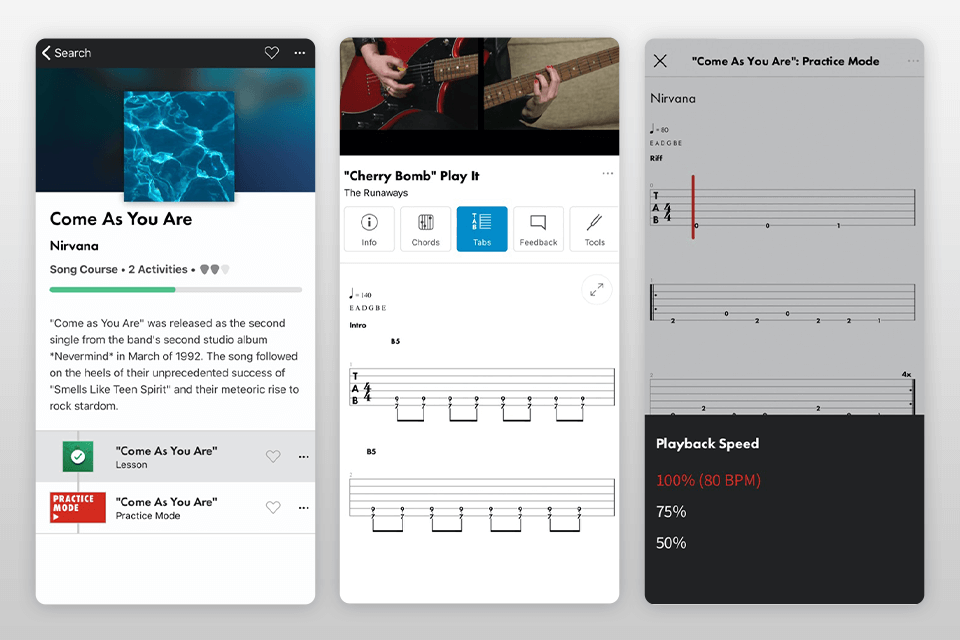
Verdict: Yousician is the one of the most popular guitar chord app for the iPhone and iPad. This is available for free download from their website and it allows you to make play along tracks as well as learning how to read music notes. If you have never used Yousician before, I would highly recommend giving it a try because it will change your playing life forever.
This guitar recording software for PC also allows you to quickly learn how to play any song by creating your own tune and gives you the chords you need to play it. One other thing that is really great about this guitar tool is the video that comes along with it. If you want to see how to play something, this is the way to go.
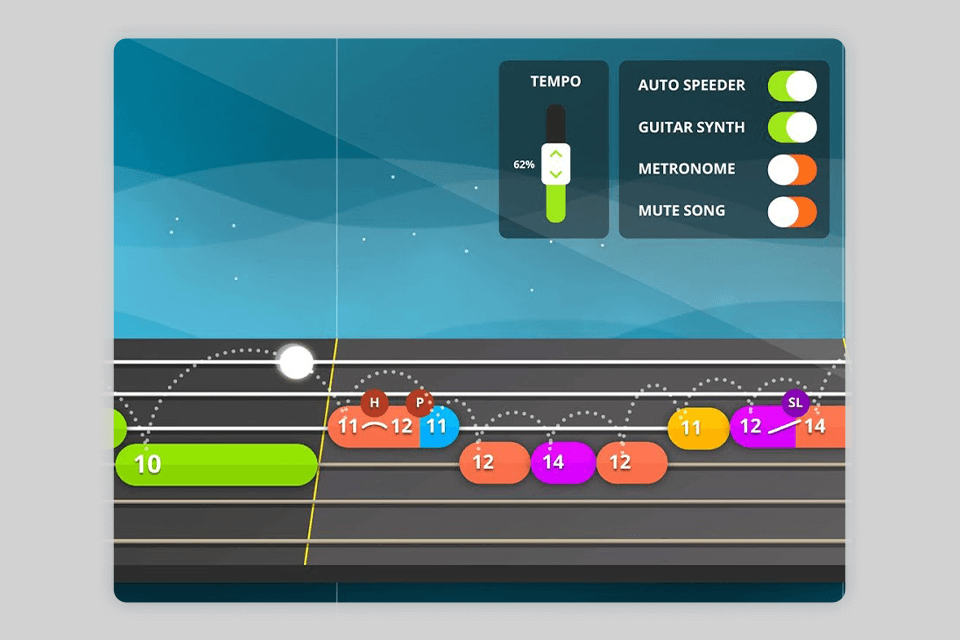
Verdict: AmpliTube chord app is one of the most popular iPhone and iPad apps. The reason it's so popular could be partially tied to the way that it allows you to search through thousands of songs. If you already have an iPhone or iPad, then you're probably familiar with the built-in iSinging feature. This means that each song in your device's music library can be played in time with a series of sound clips.
For example, if you want to play a piano song, then you simply tap on "play with the piano." By doing this, you are playing the song in perfect timing and using the most accurate audio track played directly from a virtual piano keyboard.
