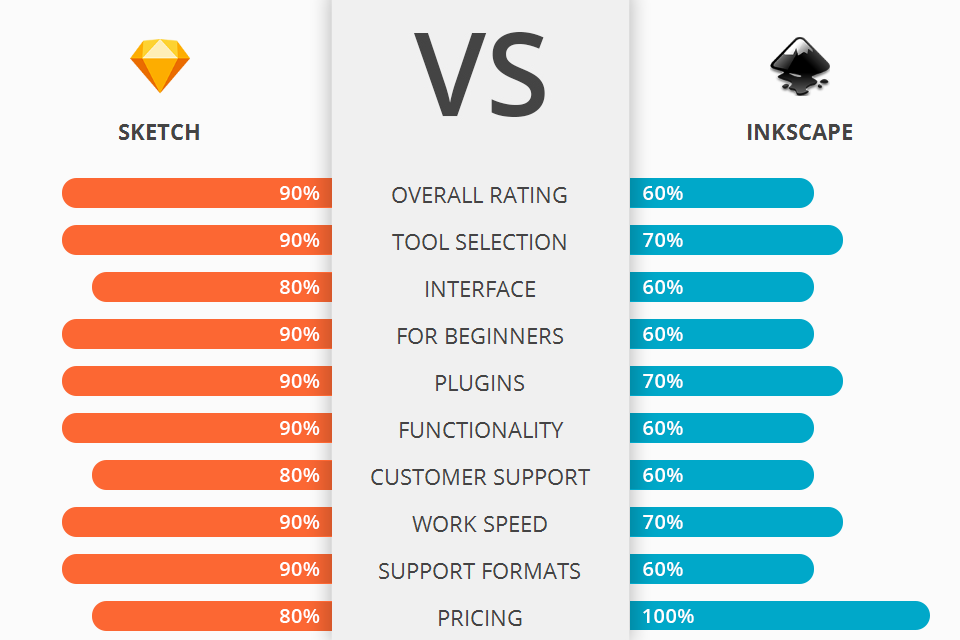
Looking for a universal program for creating artistic and technical illustrations? Do you need software with numerous brushes and templates? Then check out Sketch vs Inkscape review and choose the best software for your work.
Sketch is an open-source vector drawing software for Mac. It comes with full toolkits that enable designers to quickly create complex elements down to the tiniest pixel.
Inkscape is an open source and free vector graphics editing software used to generate vector graphics, mainly in the Scalable Vector Graphics (SVG) format.
This vector graphic editing software allows users to create high quality, print-ready artwork from a variety of resources including photographs, illustrations, and photos taken with a digital camera.
Sketch Features:
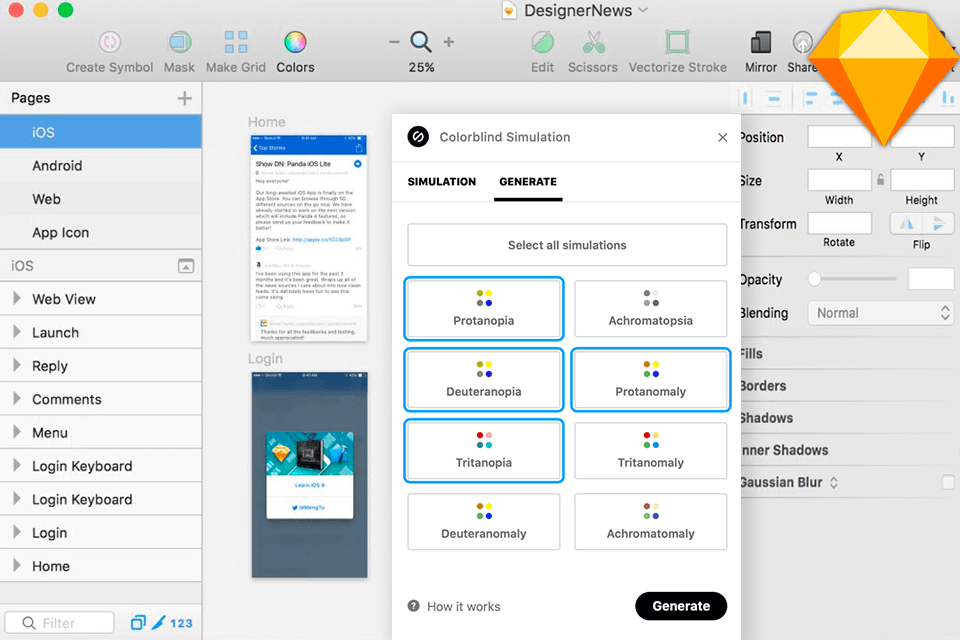
Drawing sketches is easy in Sketch because it includes a drawing canvas and a non-destructive editing tool that lets you retouch and change your artwork without having to worry about erasing and replacing it.
In addition, Sketch comes with a number of helpful graphic tools including an eraser and brush, which make drawing intricate images and text much easier. Unlike other programs, Sketch lets you add text, create a text from your own dartboard or images, and even combine multiple objects on the canvas.
It also offers background effects and allows you to make transitions from one color to another quickly and easily. In short, using Sketch you can rapidly and easily create amazing custom artboards and user interfaces without writing a single line of code.
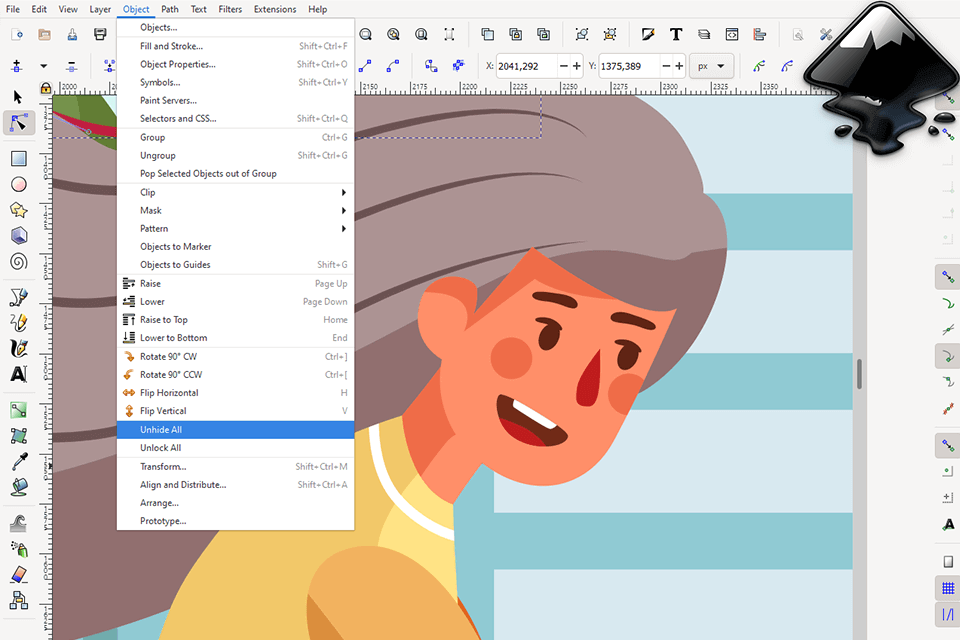
Inkscape includes a library of over 900 images and graphic symbols representing everything from traditional lines and shapes to complex 3D images.
It has an intuitive user interface and allows multiple figures to be simultaneously displayed on the screen. Exporting and importing of data is very fast and efficient with a feature-set similar to that of Adobe Photoshop.
It can export and import scalable vector graphics (SVG) files, which are of high quality and easily understood by a novice user. It has a powerful drawing engine with automatic tile snapping feature and an ability to edit the shapes of objects in the image. You can also change the color of an object by choosing a different color pattern.


| STARTING PRICE | $9/month | FREE |
| FREE TRIAL |
| WINDOWS | ||
| MAC | ||
| LINUX | ||
| iOS | ||
| ANDROID |
| LIVE SUPPORT | ||
| PHONE | ||
| CHAT SUPPORT |