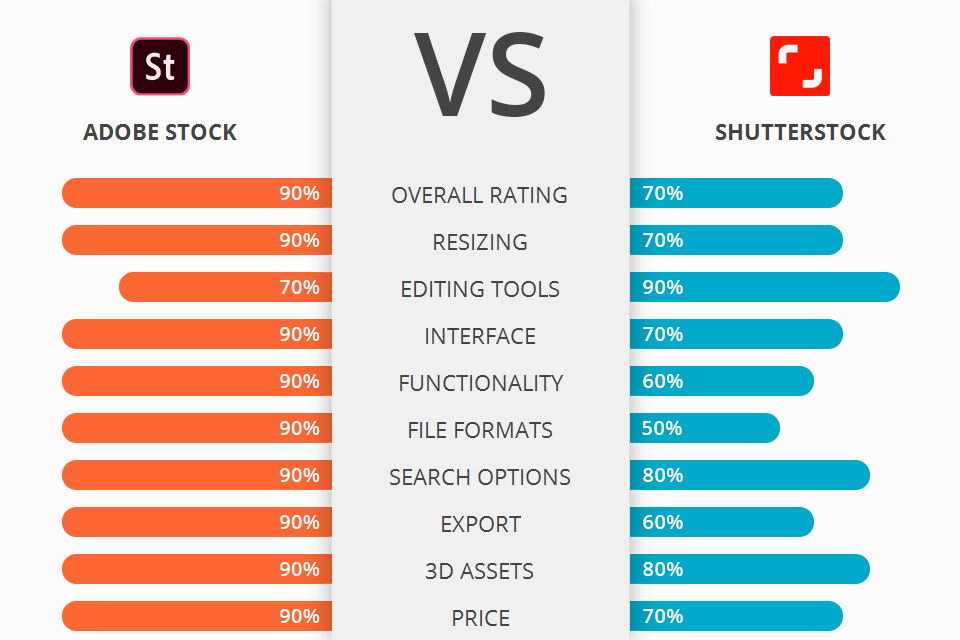
When working on a creative project, you might need to use stocks to create different kinds of content. Here you can find a great range of multimedia content, like photographs, video clips, templates, audio files, vector graphics, etc. To create top-quality content, you need a reliable stock service, for instance, Shutterstock or Adobe Stock. In the review, I will compare these platforms to help you make the right choice.
Adobe Stock is a well-known service offering a lot of royalty-free content. Its rich library includes more than 60 million multimedia files for designers, photographers, content makers, SMM managers, visual creators, etc. You may use the platform to download the content you need, or, if you are a photographer or designer, you can upload your works and earn some money when people purchase them.
Shutterstock has a large variety of open-source visual content for those who work in design, photography, video, or audio industry. Choose from more than 200 million media files that you can edit and adjust for your requirements. The service also offers a full set of tools that allow you to customize images, resize them, or add text.
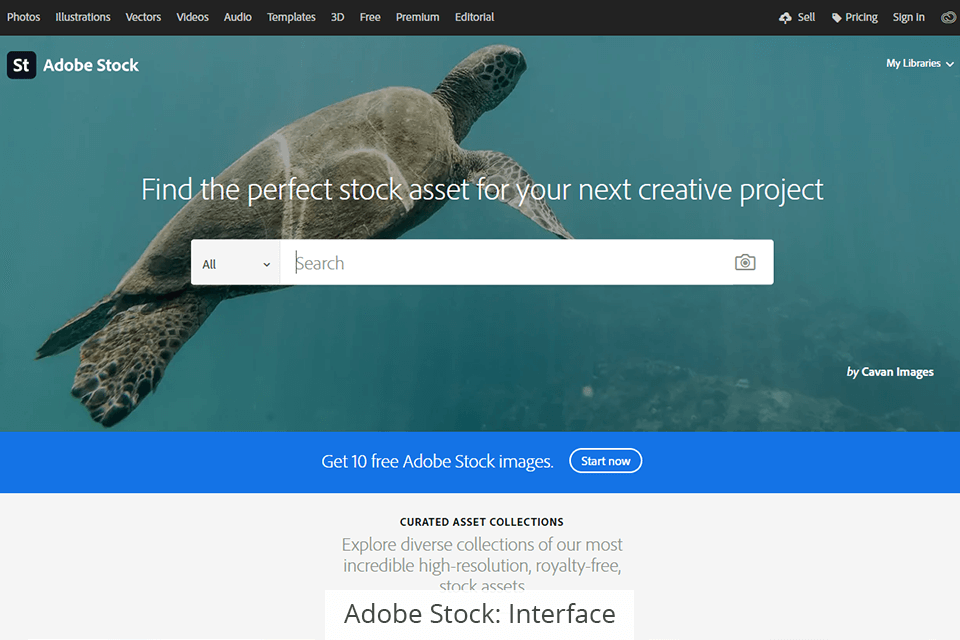
Adobe Stock has a simple and user-friendly interface, so even a beginner can find what they are looking for. All the media files are divided into categories, such as photos, illustrations, 3D files, audio, video, etc. Registered users can organize their content libraries.
There is a special tab for editorial content. There you will find photos taken by famous photojournalists and recommended by admins. Archival libraries are on this tab, too. Each category has a brief description with a list of purposes the files may be used.
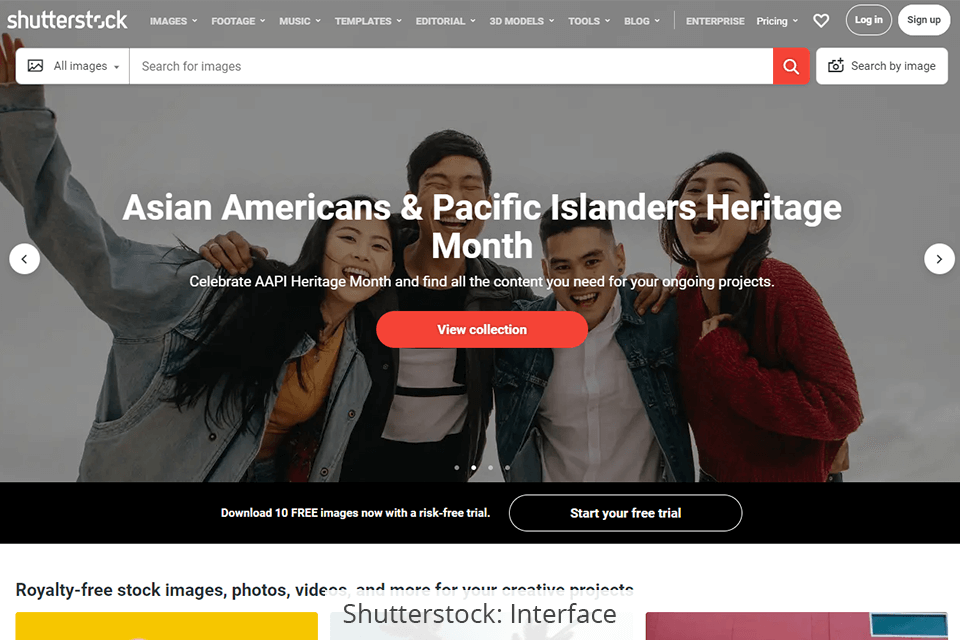
Comparing Adobe Stock vs Shutterstock, we should note that both have very intuitive interfaces, which makes them different from many other stock photography sites.
The Shutterstock content is grouped into categories and subcategories for users’ convenience. There is also a special tab for editorial content. On the blog, you will find articles and tips on various topics, like creating visuals, taking photos, etc. There is a selection of weird stock photos and other collections for inspiration.
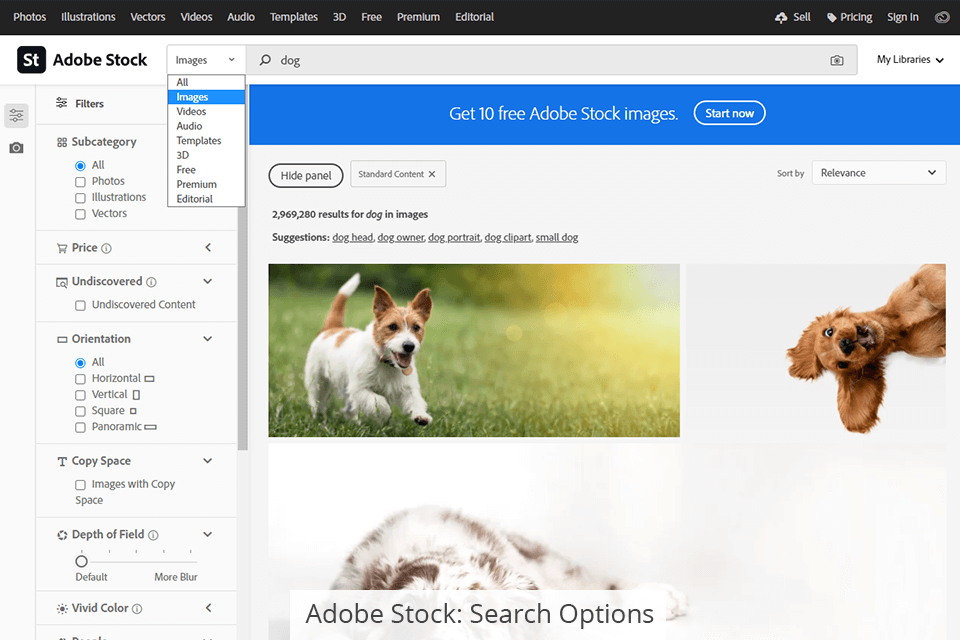
Adobe Stock is organized the most convenient way for users. With it, you will get fast and accurate search results. You can search by keywords, topic, extra features, or similar pictures. There are about 25 categories, like nature, sports, food, business, etc. You can find the content on the specified topic by selecting a corresponding category.
If you need something similar to what you have, drag a picture into a special field, and you will see options with similar subjects, colors, or object placement. If necessary, you can use advanced search filters, for instance, search by size, main color, orientation, etc.
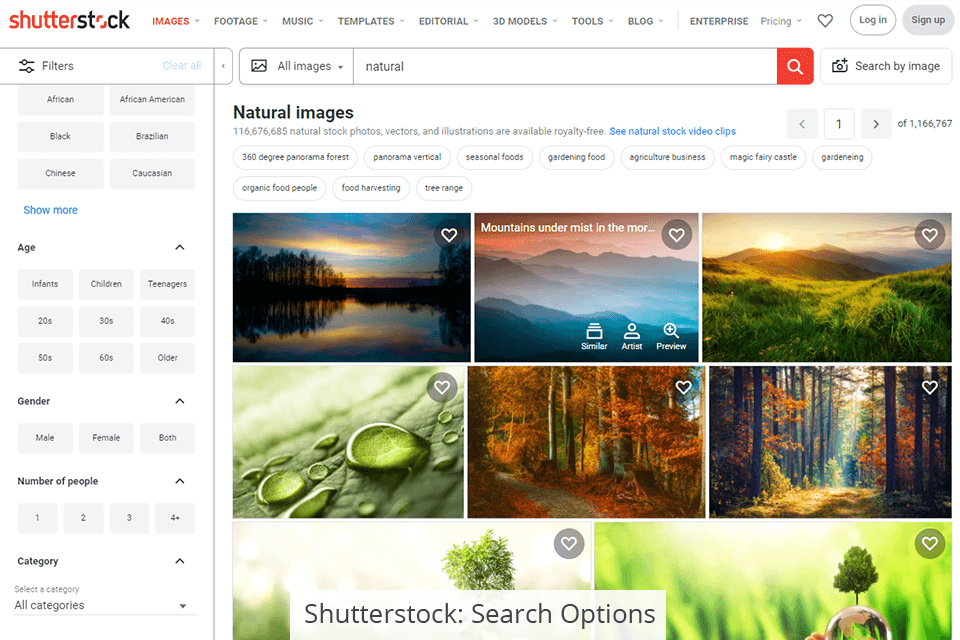
To understand, which service you like more, Adobe Stock or Shutterstock, pay attention to their key differences.
Shutterstock has better search options and easier navigation, which saves a lot of time and accounts for more accurate results. You can select subcategories to narrow down the search.
You can search by size and format, such as JPEG, which improves the accuracy of the results. Besides, you can indicate the purpose of use and search by topics, keywords, or similar content. You need to sign up to save your search results for the future.
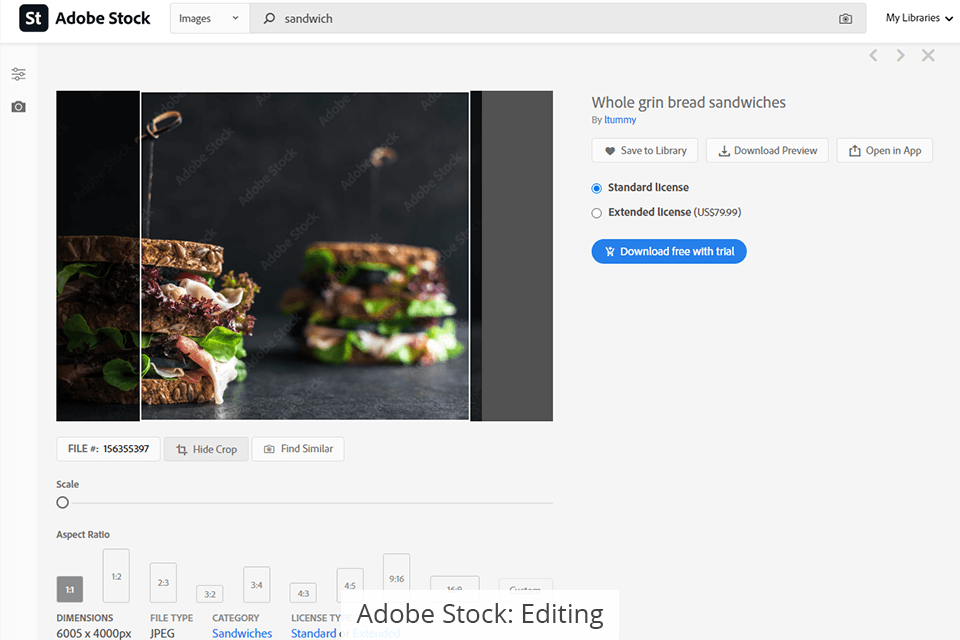
Adobe Stock allows you to preview the content you want to purchase. This way, you can understand whether a file is suitable for your project.
The Preview Crop option enables you to resize a picture and preview the result. Use the slider to make the image bigger or smaller. The program has a limited set of editing tools. It is integrated with Creative Cloud, so you can edit your files with the help of other programs, for example, Photoshop or Illustrator.
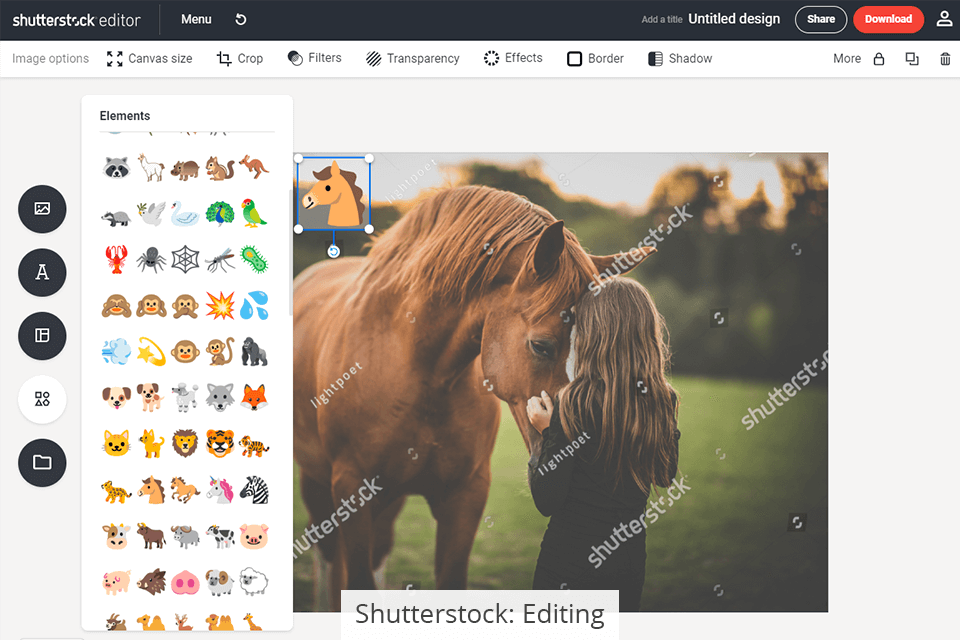
Comparing Adobe Stock vs Shutterstock, you will see that the latter has better editing tools. With it, you can add text or shapes, insert pictures from other collections or your device, crop and rotate them to get the result you want.
You can apply various filters and effects, like transparency, blur, exposure, etc. You may adjust the intensity of an effect with the help of the slider. Besides, you can use borders and shadows to add volume to your picture. For your convenience, you can save all the settings as presets for further use while working on complex projects.
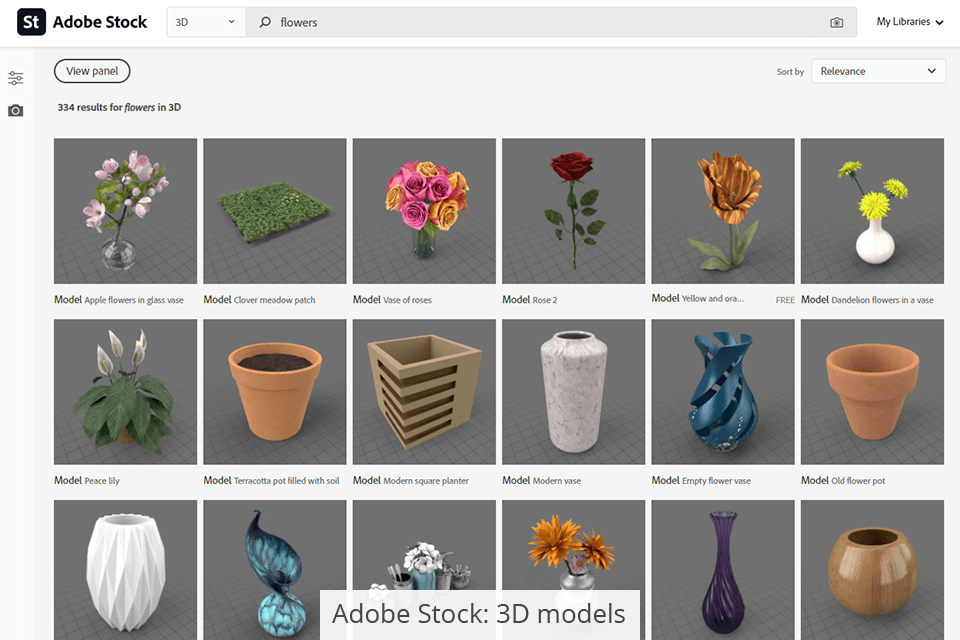
Adobe Stock offers a large variety of 3D elements divided into three groups: 3D lights, 3D models, and 3D materials. Besides, there is a set of 3D scenes divided into several categories, such as art, space, packaging, and branding.
With the help of Adobe Dimension, you can improve these 3D models. The service has all the tools you need to edit a stock file.
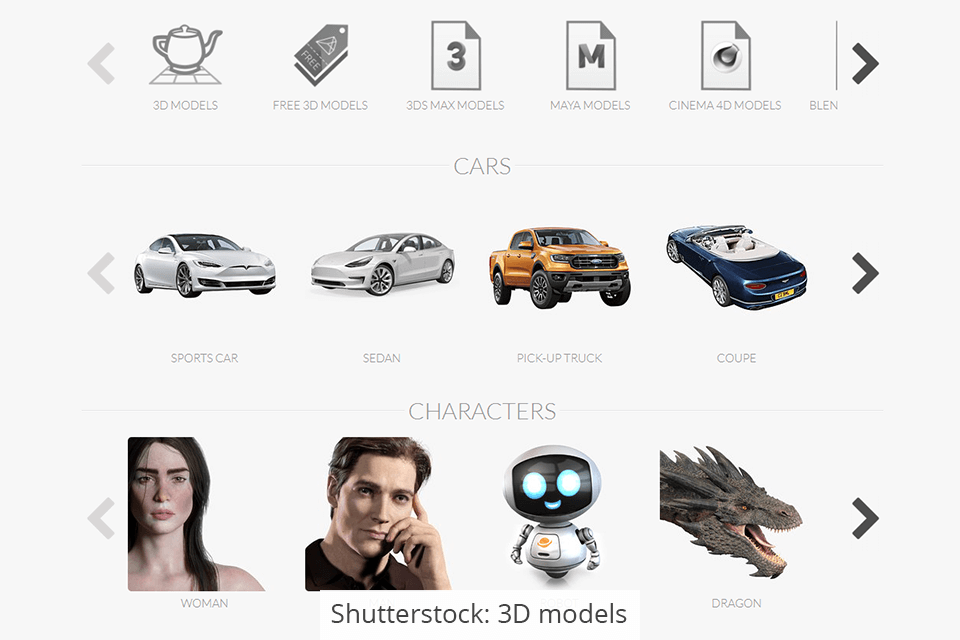
Shutterstock is a free 3D models site with lots of items under different categories, such as cars, animals, characters, architecture, etc. You can adjust their sizes and colors.
If you realize that a model that you have purchased is not good for you, you can get a full refund or a credit for another purchase. Besides, Shutterstock has animated 3D models for your creative video projects.
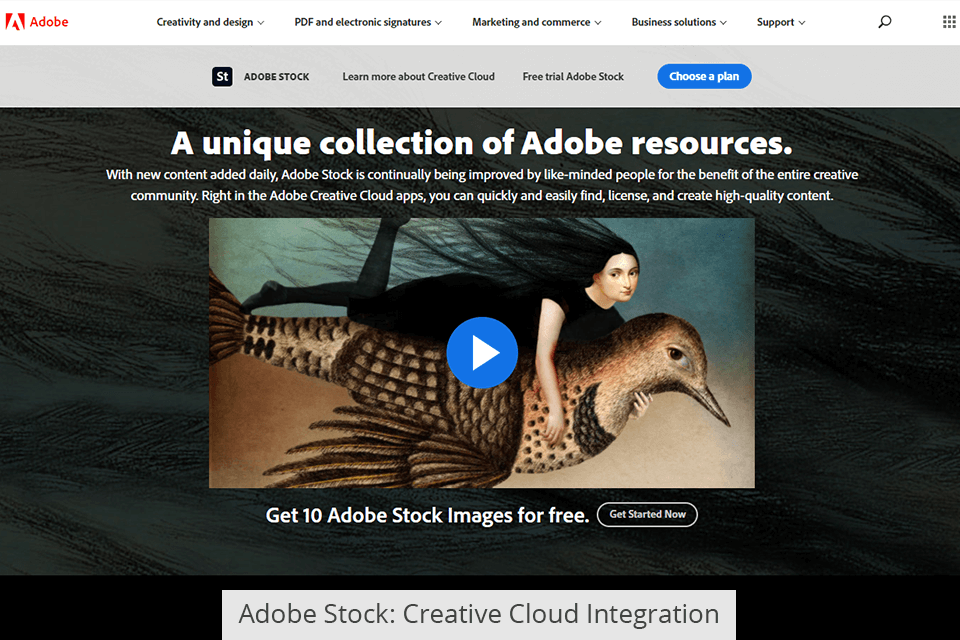
Adobe Stock is integrated with major Creative Cloud programs, such as Photoshop, Premiere Pro, Illustrator, InDesign, Adobe Spark, etc. This means that when you are creating your visual content you can use not only Adobe Stock but other good programs as well. You will have access to professional editing tools. Also, you can save purchased stock files to the Creative Cloud libraries.
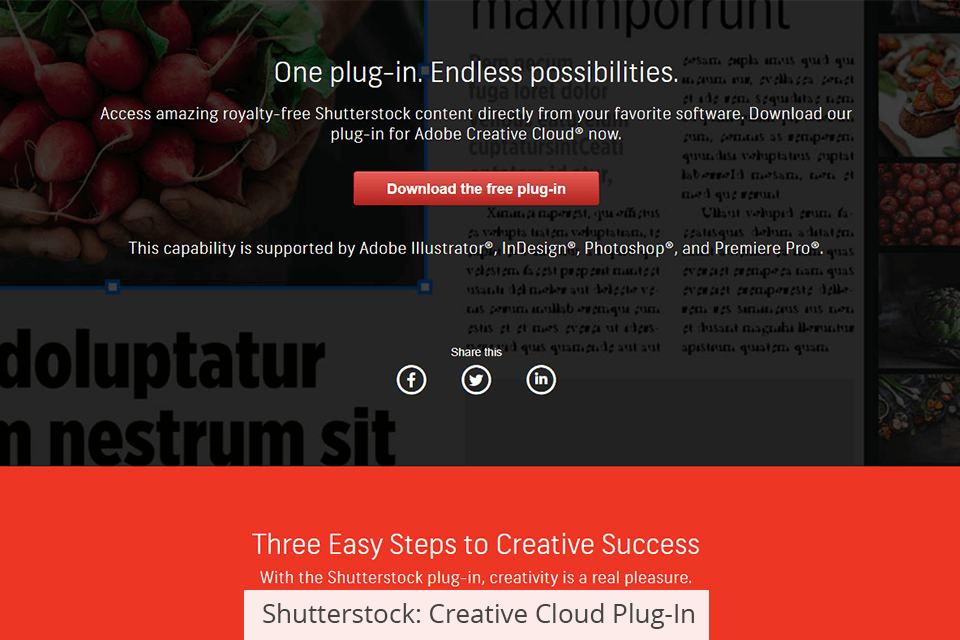
Choosing between Adobe Stock vs Shutterstock, you should know that the latter also offers access to Creative Cloud. You just need to use a special plugin. When you are working in Adobe applications, you will have direct access to the content available on Shutterstock. The plugin is supported by Photoshop, Adobe Illustrator, InDesign, and Premiere Pro.
Both platforms have similar features, though there are some differences.
Adobe Stock has:
Shutterstock offers:
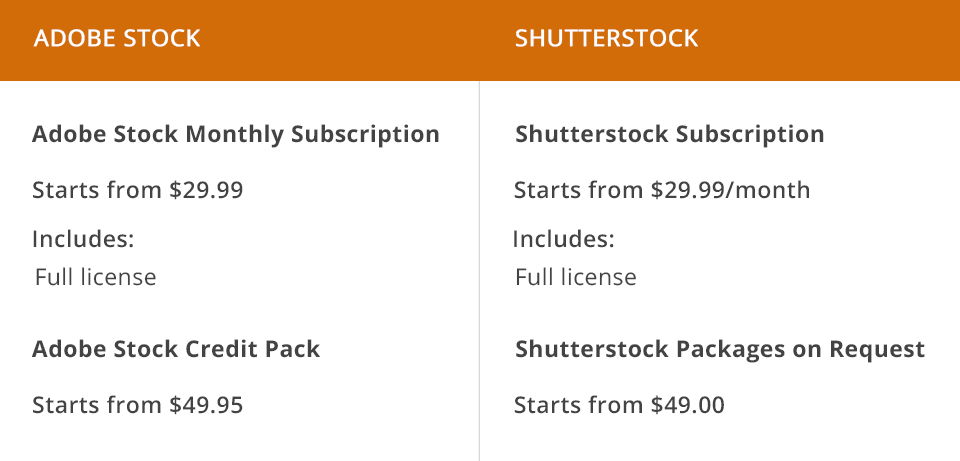
When comparing Shutterstock vs Adobe Stock in terms or prices, we can see that they offer similar subscription options. Besides, both of them offer you 10 free pictures.
Adobe Stock offers different plans for individual users, teams, and enterprises, as well as free Adobe Stock trial. You can pay for credit packages and subscription plans to download high-resolution pictures, video clips and premium content.
The minimal price for a credit package is $49,95, and the subscription will cost you at least $29.99. However, Adobe often offers discounts to its clients.
Shutterstock offers different payment options, too. You can choose between on-demand packages and regular subscriptions, which may be paid monthly or annually.
The subscription will cost you $29 per month or more, it depends on the number of files you need. A package includes 5 images and costs $49.
Adobe Stock, like the rest of Adobe products, is a high-quality service, offering lots of royalty-free content. It has fewer assets and editing tools than Shutterstock, but it integrates with professional editing programs. After comparing Adobe Stock vs Shutterstock, we believe that the former is a clear winner.
Shutterstock is the biggest stock photo organizing software. Several years ago, it was the most popular service. It has an impressive set of editing tools. Nevertheless, it cannot beat the professional tools available in the Creative Cloud programs.