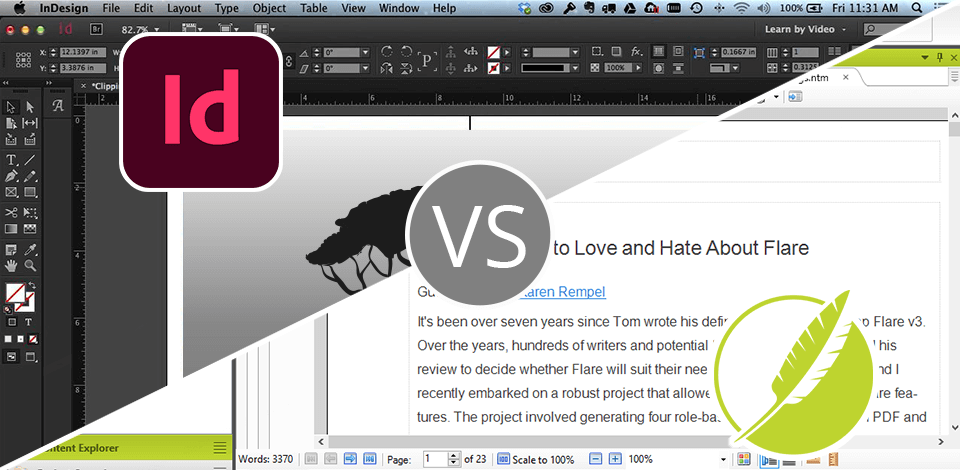
When one of my clients asked me to create a brochure for presenting his products at an expo fair, I thought about using Adobe InDesign.
Creative professionals often compare Adobe InDesign vs Madcap Flare when describing their experience on forums, so I decided to test these programs.
I concluded that Adobe InDesign is more suitable for beginners as it has a more intuitive functionality than MadCap Flare. It’s an excellent option for those who need to create print materials with simple and elaborate layout designs.
At the same time, MadCap Flare is a must for professionals who specialize in technical writing and create web-based help documentation.
If you do not have extensive experience in graphic design, I recommend using Adobe InDesign. This desktop publishing software helped me quickly create a brochure. I customized the in-built templates to produce a unique layout design without wasting a lot of time.
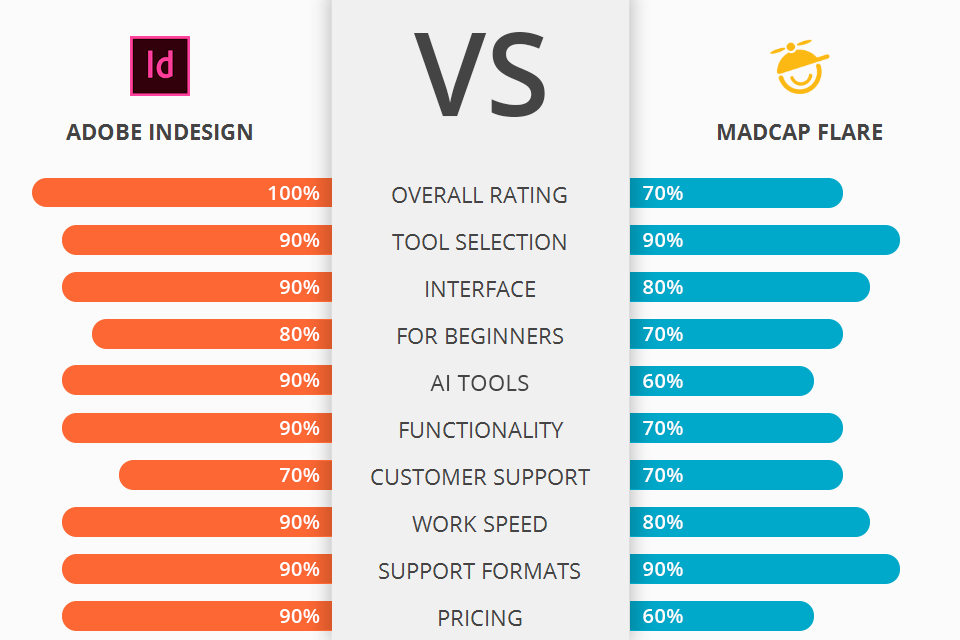
|
|

Adobe InDesign
|

MadCap Flare
|
|
Rating |
★★★★☆ 4.5/5 |
★★★★☆ 4/5 |
|
Best For: |
Creating print materials |
Producing complex technical documentation |
|
Ease of Use |
★★★★☆ 4.5/5 |
★★★★☆ 4/5 |
|
Platforms |
Mac, Windows |
Windows |
|
Free Trial |
✔️ |
✔️ |
|
Price |
$22.99/mo |
$195/mo |
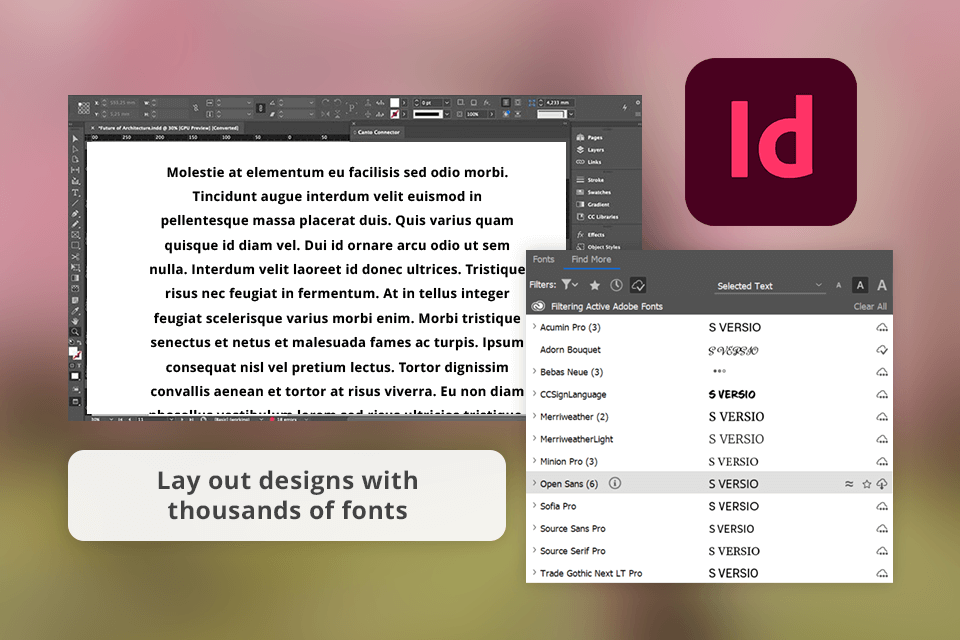
Adobe InDesign has everything you may ever need for creating flyers, posters, brochures, and other print materials. You will easily figure out how to use its features thanks to its intuitive UI. It allows you to arrange the elements on the page the way you see fit, make text searchable, and create attention-grabbing designs with ease.
The fact that this software integrates with other Adobe programs is such a great way to save some money. It facilitates designing layouts and allows users to optimize their workflow. After comparing InDesign and Lucidpress, I noticed that the former stands out among its competitors for its powerful page layout engine and professional set of tools for creating graphics. Using the in-built templates, I created a brochure for my client in no time.
When comparing InDesign vs MadCap Flare, I noticed that the former has one significant disadvantage. It consumes a lot of resources and requires a powerful computer with a modern processor and graphics card to run without any delays. When using it on my old computers, I noticed some lags, which slowed down my workflow.
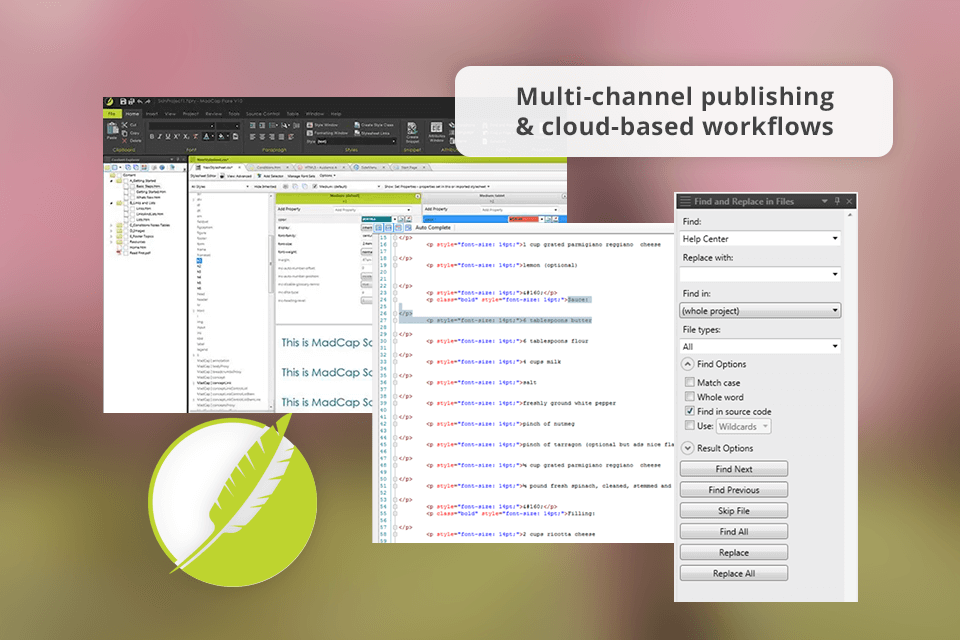
MadCap Flare has some intuitive tools and supports topic-based authoring. Besides, it allows users to save their files in different formats, which facilitates creating custom content for different target groups. Using the single-sourcing model, users can manage their content with ease and save money on translation. The Micro content tool helped me create snippets to make my content easier to find.
I like the fact that this program integrates with MadCap Lingo. I was able to translate and localize my designs without using third-party software. In addition, this software allows me to work together with the members of my team as it integrates with a variety of apps.
If you are a beginner, it might be difficult for you to use this InDesign alternative. Besides, it might be too expensive for some users. You might face some difficulties when trying to find the icons and menus as their design is not intuitive. The program has a steep learning curve, so get ready to spend some time learning how to use it.
| Pros | Cons | |
|---|---|---|
|
Adobe InDesign |
Interactive elements for increasing user engagement |
Only for powerful hardware configurations |
|
|
Operates without lag |
|
|
|
Tools for precise color adjustment |
|
|
|
Extensive font support |
|
|
|
|
|
|
MadCap Flare |
Allows using content across different projects |
Pricey |
|
|
Integrates with MadCap Lingo |
Slow search |
|
|
Data analytics for user engagement |
|
|
|
Supports various apps and formats |
|
|
|
Multi-channel publishing |
|
|
|

Adobe InDesign
|

MadCap Flare
|
|
Free Trial |
✔️ |
✔️ |
|
Paid Plan |
$22.99/mo |
$195/mo |
|
Best Offer |
Creative Cloud All Apps |
MadCap Central |
|
|

Adobe InDesign
|

MadCap Flare
|
|
|
✔️ |
✔️ |
|
Community |
✔️ |
✔️ |
|
Live |
✔️ |
✔️ |
|
Phone |
✔️ |
✔️ |
|
|

Adobe InDesign
|

MadCap Flare
|
|
Photoshop |
✔️ |
❌ |
|
Illustrator |
✔️ |
❌ |
|
Salesforce |
❌ |
✔️ |
|
Zendesk |
❌ |
✔️ |
Adobe InDesign is the best solution for creating printed materials of all kinds, while MadCap Flare is more suitable for creating technical documentation. Even though both programs have their advantages, Adobe InDesign is a better option for graphic designers like me as it enables them to create print materials with ease.