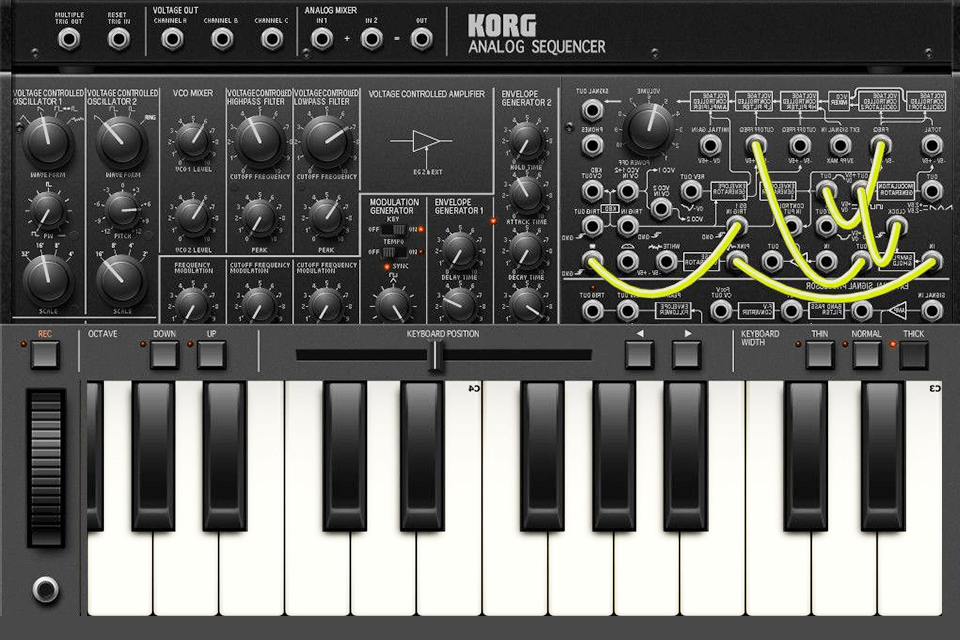Use one of these music production apps for iPad to create cool content on the go. Just a few years ago, mobile music-making applications were designed mostly for fun.
However, things have recently changed. Today, there are several handy applications for professionals who need to work on the move.
You can effectively spend your time outside the studio as these apps will help you come up with new song ideas, work on drafts and demos, sequence beats, and generate new synth sounds.
Verdict: Blocs Wave is best app for starting out with digital audio work on your iPad, and they enable you to turn your tablet into a multi-touch instrument that works great with sequencing and playing.
The multi-touch feature enables you to play with virtual instruments that run on your iPad and can even include additional hardware such as pads or wammy bars. Other multi-touch functionality of Blocs Wave is the special "multi-touch drawing" feature - which allows you to draw on your iPad in real-time by drawing directly on the screen with pressure.
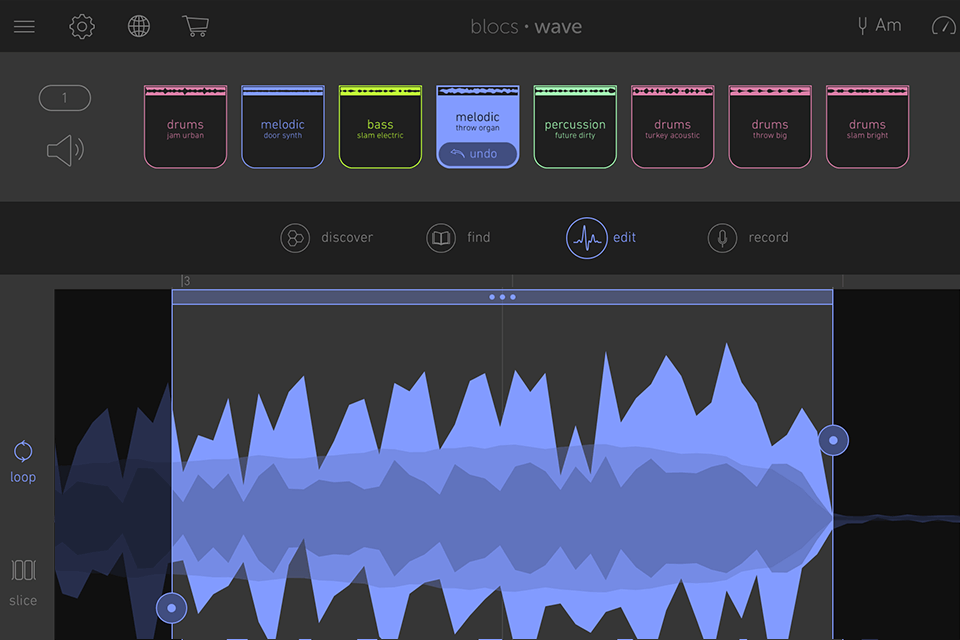
Verdict: Zenbeats is an innovative music making app with tons of features and easy-to-use tools that allow you to turn your iPad into a music maker. With the capabilities of the multi-touch interface and the impressive audio features, you can definitely produce great music with ease.
The only thing that might prevent you from making great music with the Zenbeats is the fact that there isn't any sound effects or instrumentation in the free version, which might be disappointing to some. But if you go for the upgrade, both the free and paid versions, you will definitely enjoy all the amazing features and the rich audio quality.
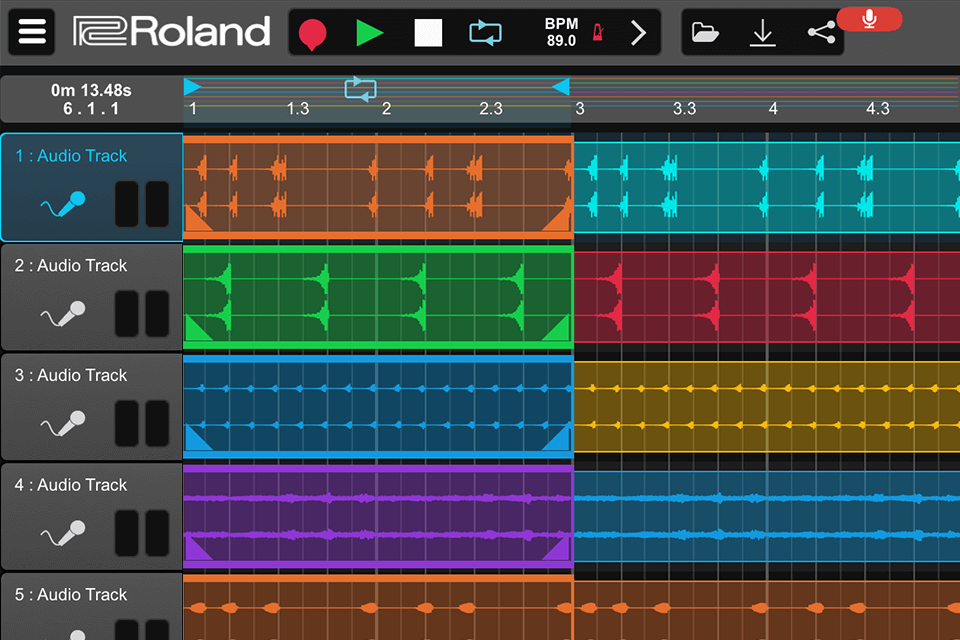
Verdict: GarageBand is a great music production software for beginners for starting out and creating your own professional music library. The first step to recording your own professional sounding music is using GarageBand to record audio and video from your computer or laptop.
GarageBand has a vast amount of audio features that allow you to arrange, record, and mix your digital audio. One of the most popular features that will allow you to produce professional sounding music and takes away the guesswork of what is going on in the studio is the multi-touch screen on the GarageBand interface.
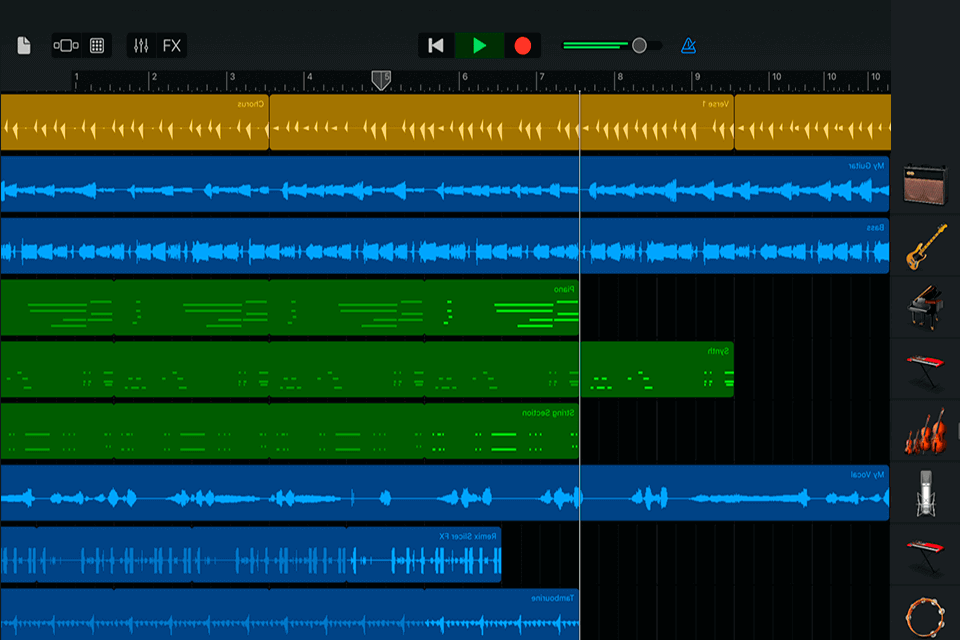
Verdict: Propellerhead is a combo of traditional hardware and modern software to create and produce professional-quality audio files. With the wide range of instruments and sounds, you will never run out of inspiration and can create new tunes quickly. When it comes to recording and mixing music, Propellerhead is unrivalled in terms of musical features and ease of use.
Whether you want to mix, record or create a live drum kit, the Native Instruments in the iPad version of the app to provide all the power and flexibility you will need. For those who are looking to expand their audio skills and work on a budget, the free version has everything you need to start creating your own innovative music creations on the go.
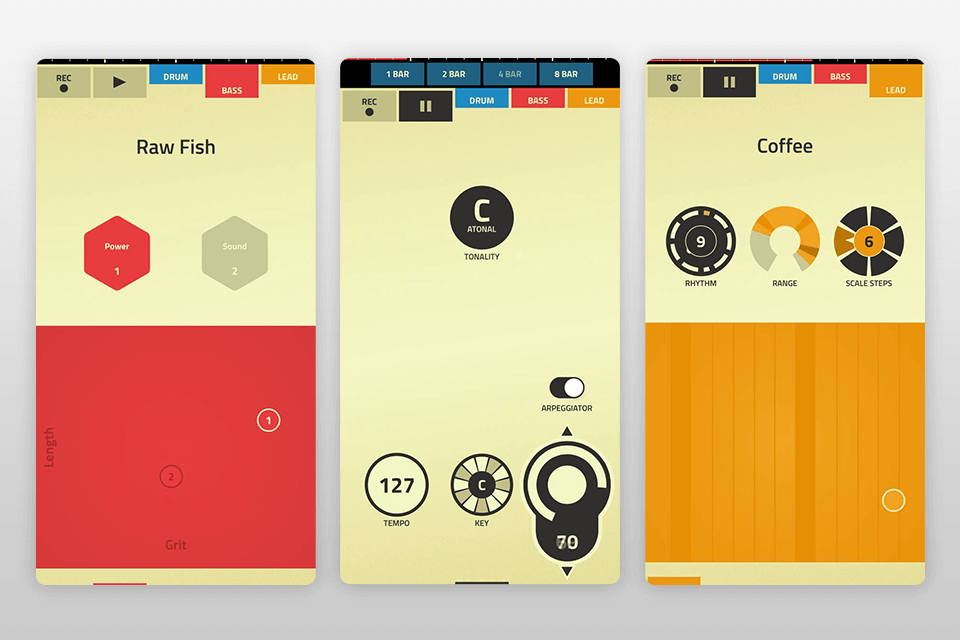
Verdict: Korg Kaossilator is a free music recording software that gives you all the features that a professional audio engineer could want. It offers three great functions: Record, playback, and send to iTunes.
It also has two modes, single/multi: In single mode it will record one track at a time, and in multi mode it will record multiple tracks at once. It also comes with built-in maps, and virtual rack support. The multi-mode mode allows you to add additional recording tracks to the app.