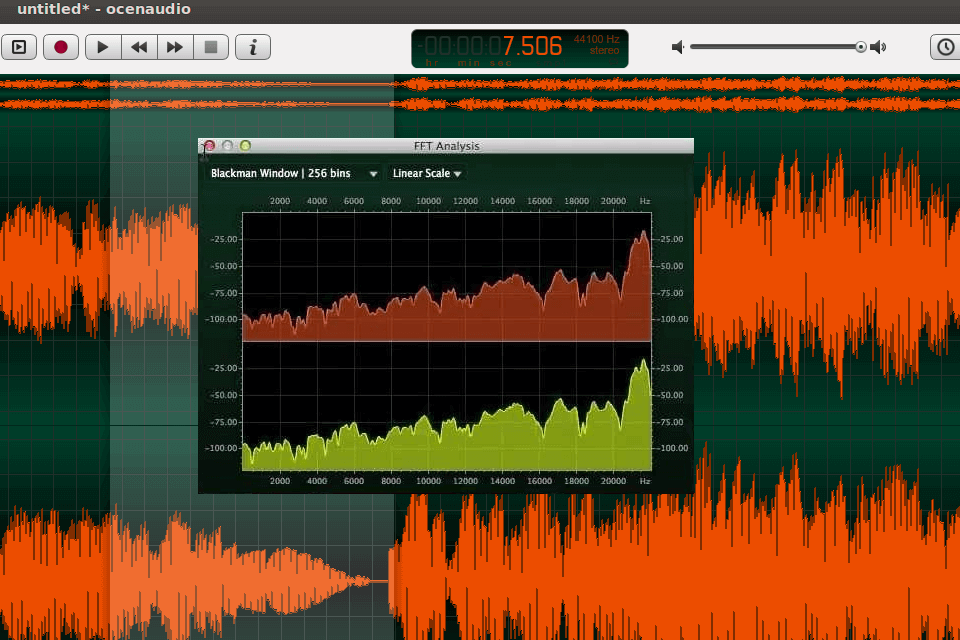With the best free music recording software, you can record any type of audio. Using these programs, you can perform various audio editing actions to adjust sound for a particular project. You can use these apps to improve music as well as import and export files in numerous audio formats.
This review dwells on the functioning of music recording software, the main aspects to pay attention to when searching for the most useful program, and core features and resources offered by the best free music recording software.
Verdict: If you are looking for an ideal music and podcast recording software that offers all-inclusive features, Audacity is the best option for you. It offers a comprehensive audio interface, complete with a vast amount of sounds, samples, and instruments that are designed to suit any style of recording is perhaps what makes it stand out among the rest.
This comprehensive package comes with a library containing a large number of instruments, and the user is even able to add in additional instruments as needed. Although it offers a great amount of high quality sounds and samples, what is remarkable about it is that it also provides you with a comprehensive help file.
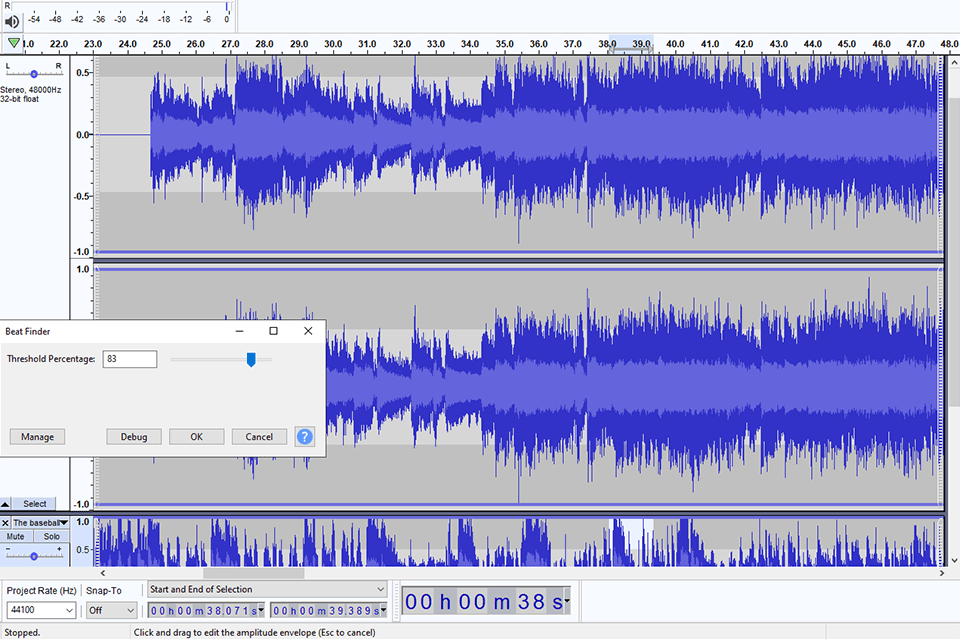
Verdict: Garageband is one of the most popular and easiest to use software applications that enables you to make and store your own music beats. It has an extensive library containing thousands of high quality sounds and instruments, all perfectly editable for perfect mixing and scratching anytime.
One of the best features of Garageband is the wide array of instruments and sounds that are included in the program, which includes drums, guitar, keyboards, vocals, samples, vocals, synthesizers, and many more. This makes it possible to have the perfect tone and sound for almost any type of music imaginable.
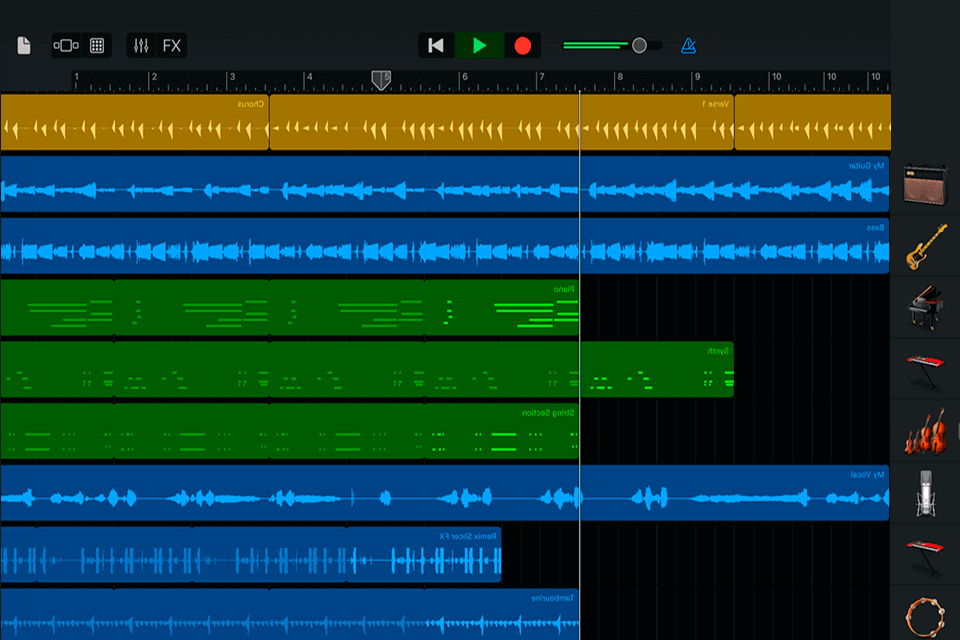
Verdict: Avid Pro Tools is a great freeware audio recording open source music software which allow you to make your own background sounds, record vocals and play with recorded beats. This is a fairly intuitive program to use and the majority of the interface is made very easy to use.
Music recording software such as Pro Tools has the potential to be one of the best sounding systems on the market. If you have problems with poor sound quality, it can often be as simple as turning the volume down on your computer until the recordings sound better. In many circumstances this will be enough to improve the sound quality on your recordings.
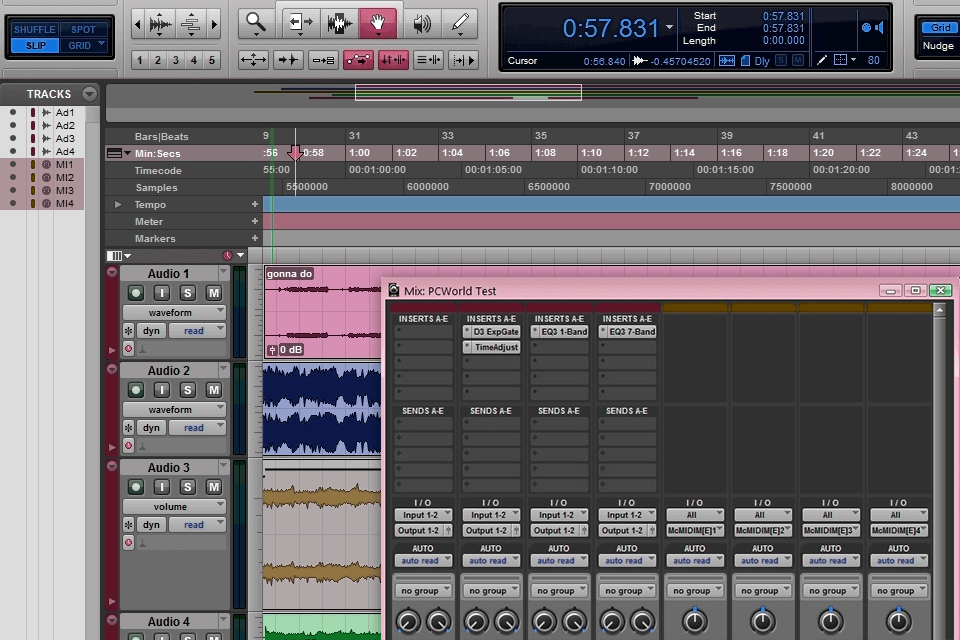
Verdict: Ardour audio editor for Mac has been created to aid musicians in their pursuit of producing great sounding audio files. This program has features that make it the best free music recording software available. The fact that this product has been created with the needs of a musician in mind is evident in the user-friendliness of the software.
One of the most noticeable things about this software is the sound quality that can be obtained from it. With samples of up to 90 sounds being supplied with every function, no musician will ever have a tough time obtaining high quality sound to use in their own projects.
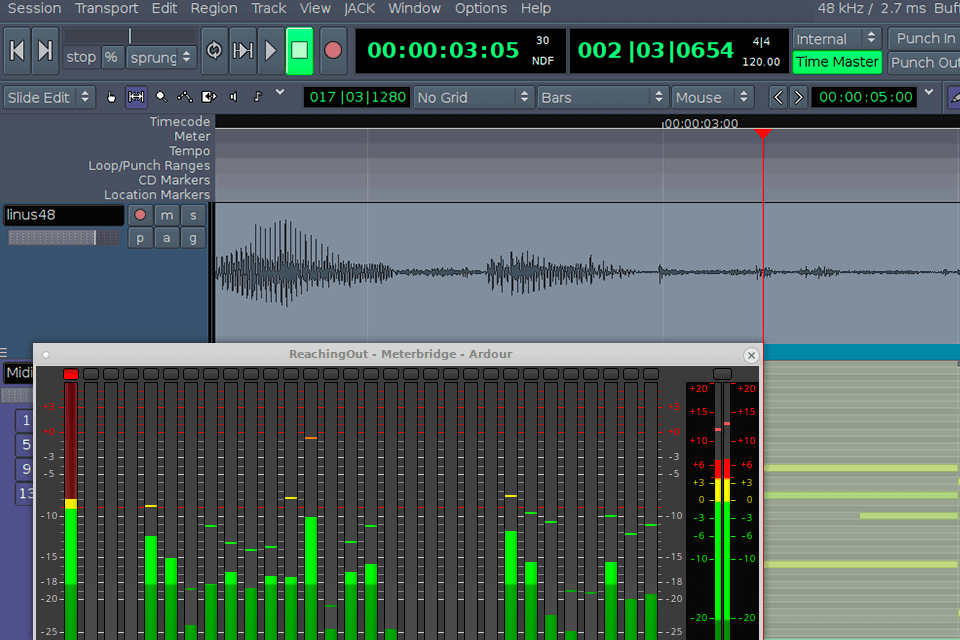
Verdict: Ocenaudio is one of favorite professional grade audio interfaces for computer applications out there today. It comes with a number of great features including an extremely user-friendly interface, multi-tasking options, and great sound quality for recording your own or others. This is not your typical audio interface; it is one that has been around for quite some time.