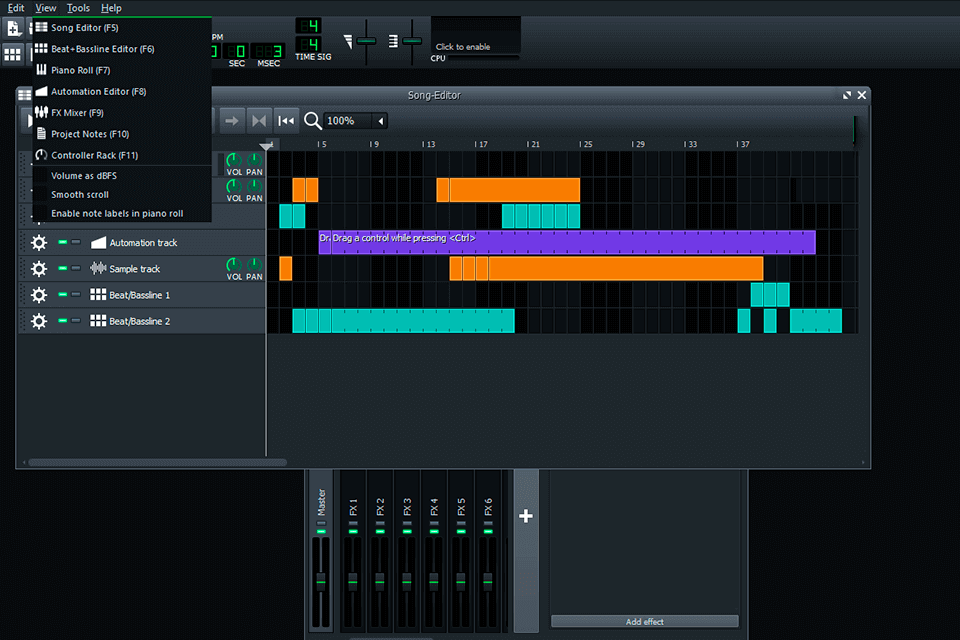After thorough research, we have compiled the list of the best music making apps for your mobile devices. Each tool in this review offers its unique approach to producing music, so keep reading this article and you will definitely find the app that will suit all your needs and expectations.
The majority of music-making applications are only compatible with iOS devices. The main reasons for this are that Android doesn’t have Musical Instrument Digital Interface (MIDI) standard, and it’s is quite complicated to develop apps that can work with a huge number of Android-based smartphones.
But don’t worry, as in our article, you will also find apps compatible with Android devices.
Verdict: One of the most popular music making and music notation apps is Waveform Fre. It is an amazing music creation tool that allows anyone to create and edit music. You can use it to mix music, create effects, apply bass lines to songs, and much more.
This particular music making app also comes with many tutorials to teach even the newest music artists just how easy it is to use this program. This is one of the top music making apps on the planet because it is so powerful.

Verdict: GarageBand is open source music software, which was previously only available for PC computers, has now been introduced onto the iPhone and iPad. This means that music lovers no longer need to use expensive headphones in order to enjoy their music on the go.
Now everyone can have access to GarageBand and turn it into a portable music studio, complete with all the functionality of a professional soundboard. GarageBand makes it easy for anyone to create, manage, and export music in digital form. This means that you can easily transfer music from your computer to an external device like the iPhone or iPad.
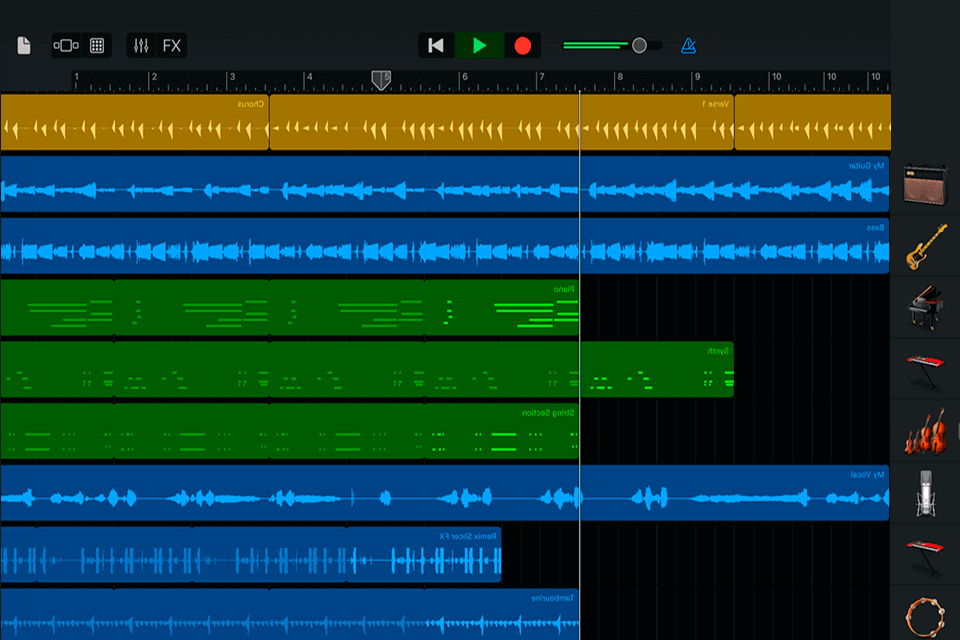
Verdict: AmpliTube Custom Shop is a service that allows you to create music on your PC in real time using only the most basic of tools. As an example, rather than just being limited to making music through standard Windows software like the built-in Windows Media Player, you can also use this service to record music directly from the digital audio work (DAW) that is stored on your computer hard drive.
In other words, instead of going through a series of steps in which you have to convert your music one step at a time into whatever format that conversion might be into, what you can do with the AmpliTube Custom Shop is actually compile all the files into a single DAW right from the very moment that you begin working on the project.
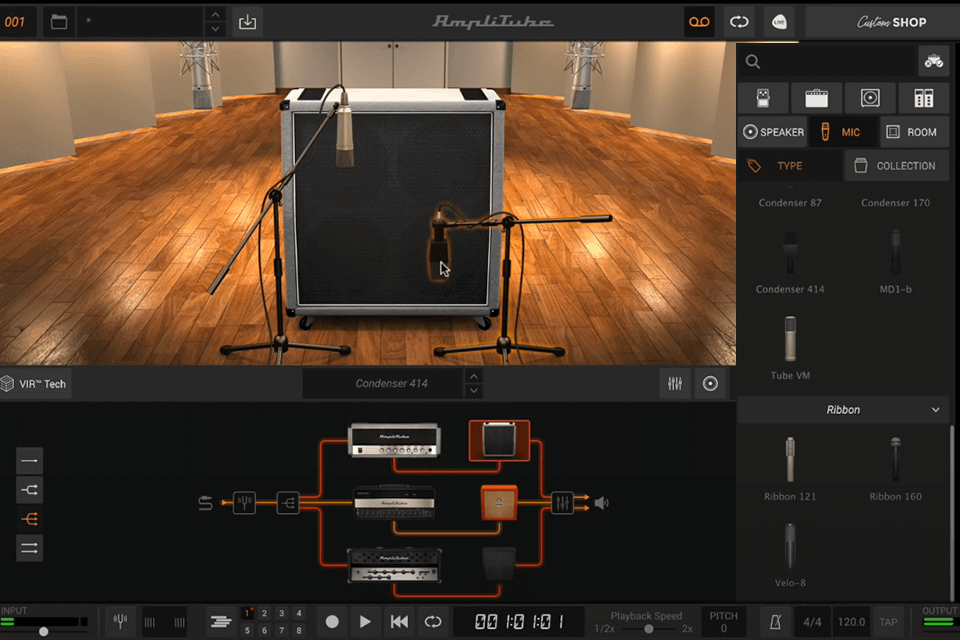
Verdict: SyndtSphere is incredibly popular. The reason for this popularity is that they make it extremely easy to produce a variety of sound effects and musical instruments with the software. If you have never created any music production programs before then it might be best to try out this tool.
One of the main features of SyndtSphere is called the DMZ Suite. Basically, what this collection of music making tools does is that it lets you drag and drop instruments from the left side of the screen into the right side. Once you've dragged in your equipment, it will then highlight all of the instruments in a drop down menu which makes it extremely easy to control what you want to do with your music making instrumentals.
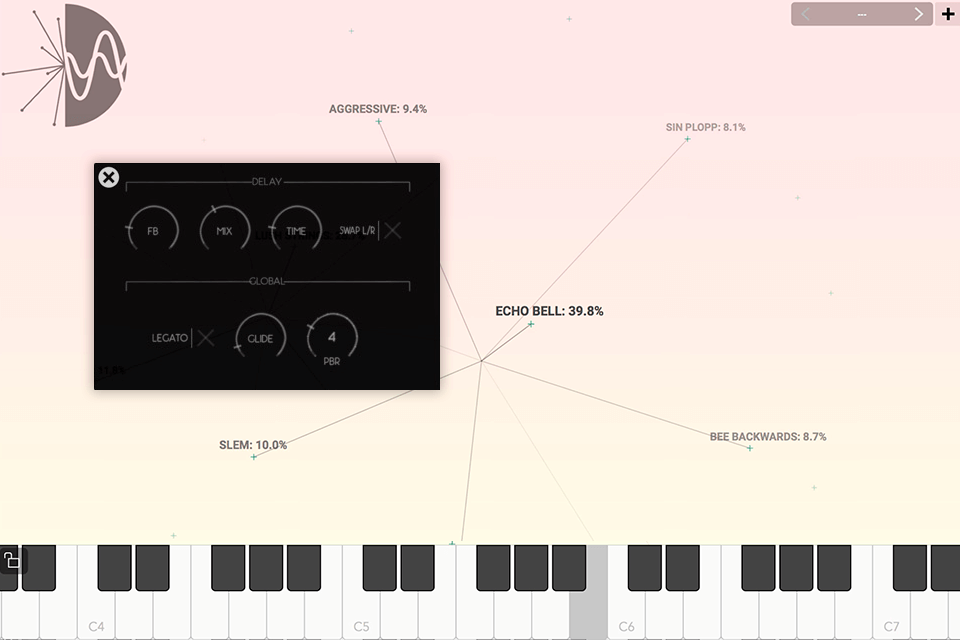
Verdict: If you are passionate about music, you would be well aware of the fact that there are plenty of music making programs and software in the market that claim to help you make great music and create amazing beats.
However, it may not be possible for all of us to afford such expensive music making equipment. If you have a limited budget, you might just have to settle for cheaper options like LMMS and budget headphones for music production. With the help of such an app, you can create your own music within a few minutes.