I am a wedding photographer who needs to coordinate missed deadlines and handle miscommunications, keep projects on track of shoot schedules, track task progress, and get timely client feedback. But without the assistance of specialized tools I still often miss deadlines, face miscommunications, and experience difficulties in monitoring projects.
With video production management software, I managed to optimize my workflow, coordinate teams more effectively, and improve project efficiency to enjoy smooth production workflow and pro-level results.
These tools provided me with an opportunity to monitor all my projects from one place, group them by roles and priorities, and make certain that all the projects were done on time.
I decided to try out the reviewed applications using their free plans or trials. Most of the tools have free plans or are priced from $3/mo.
✔️ Seamless communication. A video project management app enabled teams to interact in real time, share updates, and work on projects together. This allows avoiding the need to deal with scattered emails and messages, handling all the notifications on one page.
✔️ File sharing. With this software, users can distribute files, videos, and other data without trouble. This solution provides each team member with access to the most recent versions of docs and media files, which eliminates any confusion that might appear due to various version issues.
✔️ Automated workflows. Many video project management programs offer an extensive automated toolkit that makes the work with repetitive tasks like file transfers, approvals, and notifications a cinch. This is a time-saving feature that also eliminates the likelihood of mistakes.
✔️ Timeline and Gantt Charts. Video project management software often includes options for creating detailed project timelines and Gannt charts. With these visual assistants, planning the project phases, scheduling tasks, and allocating resources are worry-free tasks.
✔️ Centralized storage. There is a centralized location for storing project files like raw footage, scrips, and final edits. So, I have no trouble organizing, searching, and retrieving files when they are required.
✔️ Annotations and comments. The members of my team can comment on some particular video segments or video parts, making a discussion of feedback and suggestions a piece of cake.
✔️ Budget control. This feature helps keep track of the expenses, making sure that there are no overruns and your budget is big enough.
✔️ Analytics insights. Enables efficient decision-making with the help of provided data and insights. This makes task organization strategies more efficient.
✔️ Mobile access. The video production process is full of dynamism. For instance, the photo shoot takes place on the site and you move a lot to capture the needed actions. This is the reason why it is essential to be able to have access to all the data even when being on the go. Installation of the PM tool on your phone makes this process trouble-free.
✔️ Free trial / free plan. If you are not certain, which of the management tools will be perfect for your video production needs, you should try their free trials and test all the features for gratis.
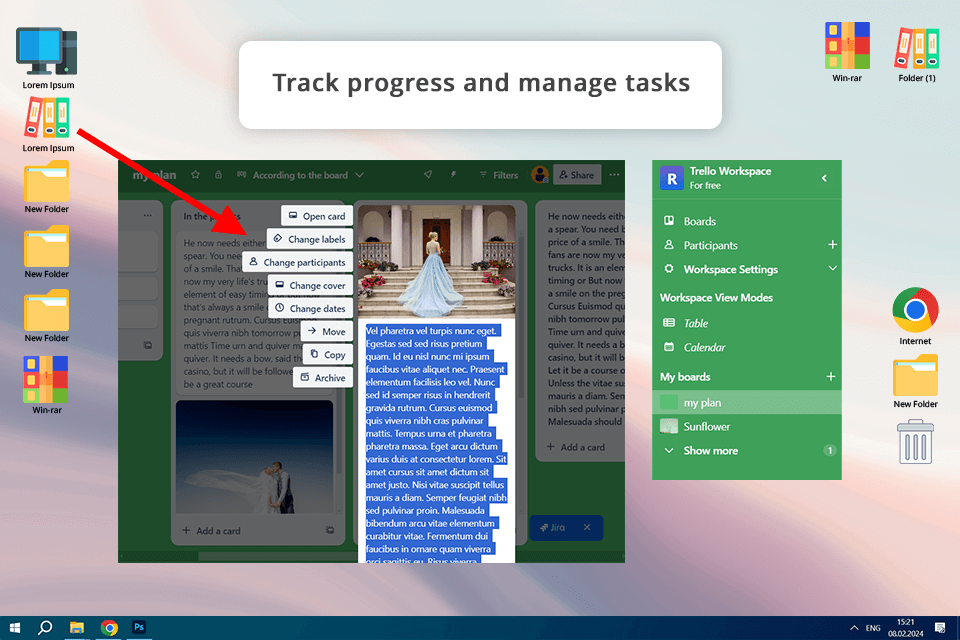
Pricing:
Available for: Web, macOS, Windows, iOS, Android
Best suitable for: freelancers, small projects
A highly visual and intuitive interface is one of the greatest upsides I detected when testing Trello. Boards, lists, and cards make the workflow straightforward. The Kanban-style setup allows organizing my wedding video projects easily. With the ability to drag and drop tasks to different production stages, the workflow becomes more efficient.
Collaborating with Trello is a piece of cake. The platform makes it easy to check the progress of different tasks like writing, shooting schedules, and post-production. Besides, teammates can upload bulky files (up to 250 MB), which is really great for sharing different types of assets. To download a 100 MB video, I needed approximately 40 seconds.
This project management software supports color-coded labels to group various assignments according to their importance (e.g., Urgent, High Priority, Medium Priority) or different video production stages (e.g., Filming, Editing, Client Review).
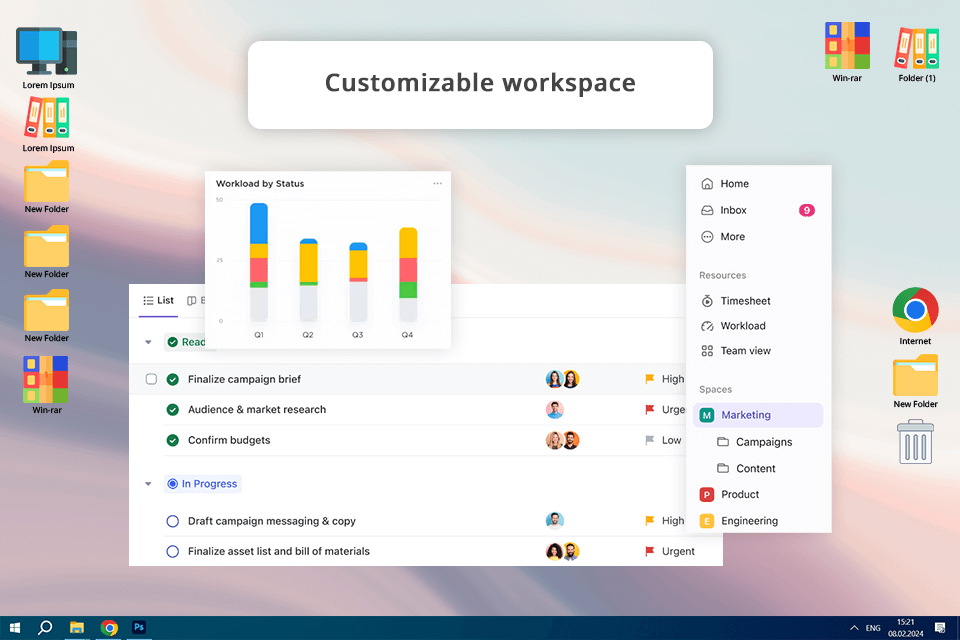
Pricing:
Available for: macOS, Windows, iOS, Android
Best suitable for: Large Productions, Remote Teams
ClickUp is a great video project management software that offers such features as custom fields, timelines, and workload views to make each stage of the workflow efficient and worry-free. It allows uploading up to 1GB, so it is an excellent option for working with video files and project assets readily. I required around 50 seconds to download a 120 MB video.
I also like ClickUp’s customizable video production templates, which greatly accelerate the work on repetitive projects. After generating a wedding video production template with pre-made tasks and timelines, I duplicated it for new projects with little to no effort. This makes all my projects consistent and standardized.
This program also boasts a handy time-tracking feature to define the amount of time spent on each specific job. This option is indispensable as it allows billing clients accurately and evaluating the team’s productivity. Moreover, ClickUp also works as photography studio management software.
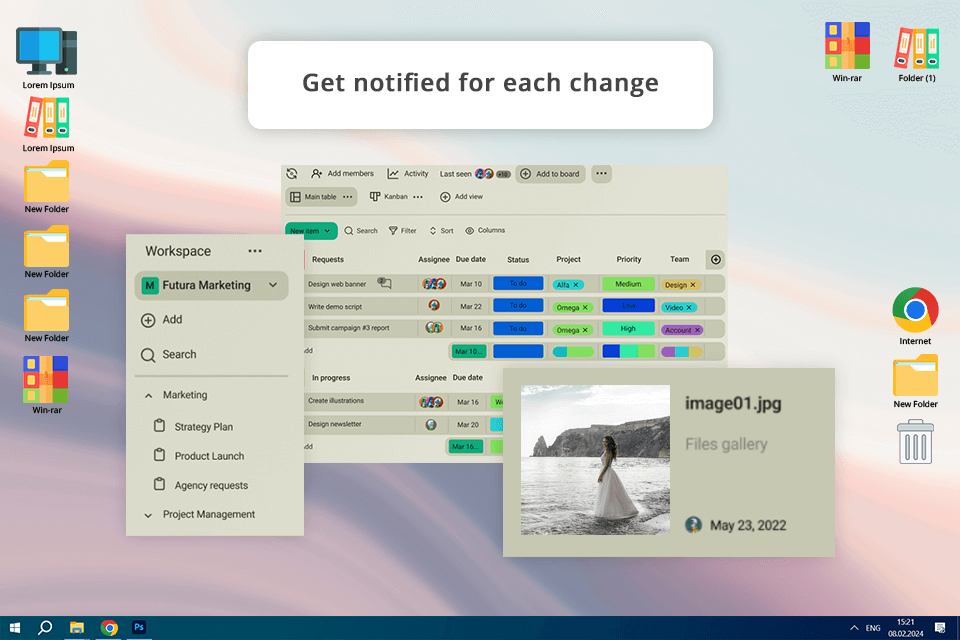
Pricing:
Available for: Web, iOS, Android
Best suitable for: freelancers, small projects
A user-friendly interface and many team collaboration features make Plaky the best project management software for video production. I tried to organize production schedules and deadlines in this tool and its task boards and timeline views were incredibly useful for these tasks. The only aspect that disappointed me is the absence of sophisticated features, which are often offered by other similar software. Besides, it is only possible to upload a file of a maximum of 50 MB, which is not much, and to download a 40 MB video I needed about 30 seconds.
I also benefited from Plaky’s templates tailored to different fields, including video production. With a custom template for wedding video projects, I managed to optimize my workflow and decrease the amount of time needed to complete similar projects. It is great that the tool offers multiple security features and protection protocols that eliminate the need to download additional free malware removal software.
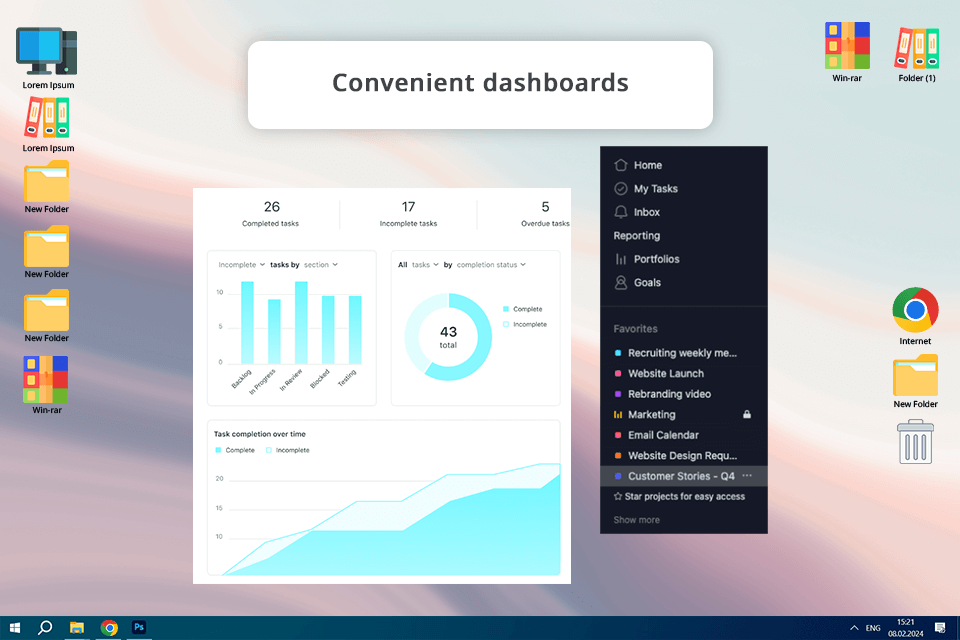
Pricing:
Available for: Web, macOS, Windows, iOS, and Android
Best suitable for: medium teams, large productions
I can safely name Asana the best video production management software because of several features including timeline view, task dependencies, and project templates. They make my production workflow easy and quick. Supporting attachments up to 100 MB, the tool allows downloading 90MB video for just 30 sec. However, integration with cloud services is a must for downloading larger videos.
Another worthy feature of this free file manager for Windows is a trouble-free integration with other common tools and platforms. I benefited from Asana’s integration with Google Drive and Dropbox, which makes file sharing and storage an intuitive task. The tool also works with different communication platforms like Slack for trouble-free interaction with teammates.
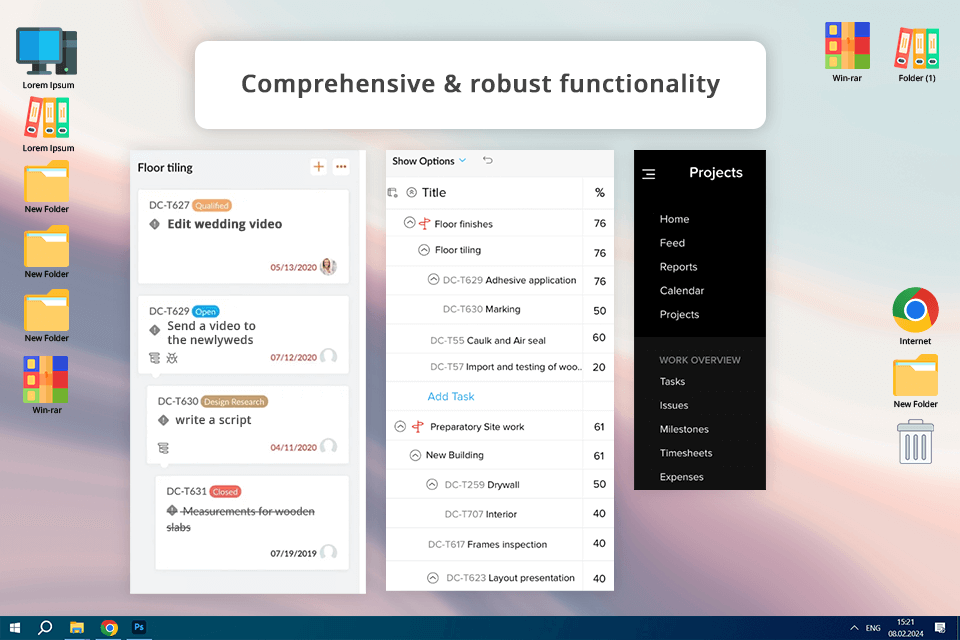
Pricing:
Available for: Web, iOS, Android
Best suitable for: small and growing businesses
When producing videos in Zoho Projects, I benefited from scheduling and milestone tracking features. The platform not only supports virtually any file format but also allows attaching files the size of which riches 1 GB. To download a 150 MB video, I needed around 60 seconds, so collaboration and file sharing were worry-free procedures.
One of the greatest upsides of this personal project management software is its Gantt chart functionality, which was especially useful for planning and monitoring different video production steps.
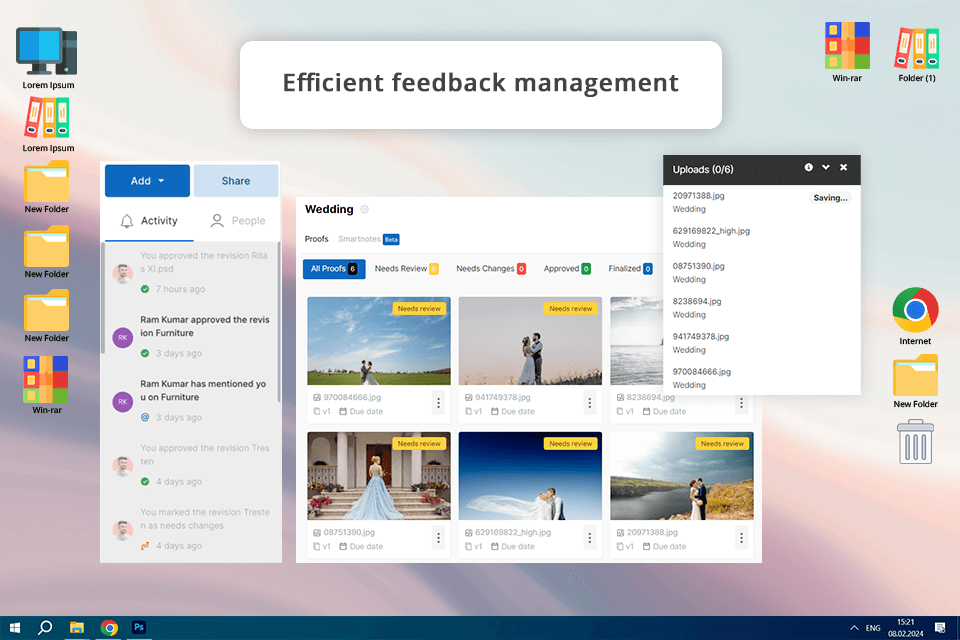
Pricing:
Available for: Web, iOS, Android
Best suitable for: Small, Medium Teams
GoVisually is a video production project management tool designed to make collaboration on video content easier. With it, team members can comment directly on video files providing their feedback on each of the projects without worries.
It is possible to upload a maximum of 512 MB of videos. To download 200MB of videos, I needed approximately 2 minutes, so the review and approval processes were quick and effective.
Besides, GoVisually notifies a user once someone leaves a comment on a video. The sidebar contains previous dialogues and feedback, simplifying interaction with clients and collaboration. With the mobile app, I could easily view, approve, and get access to projects even when being on the go.
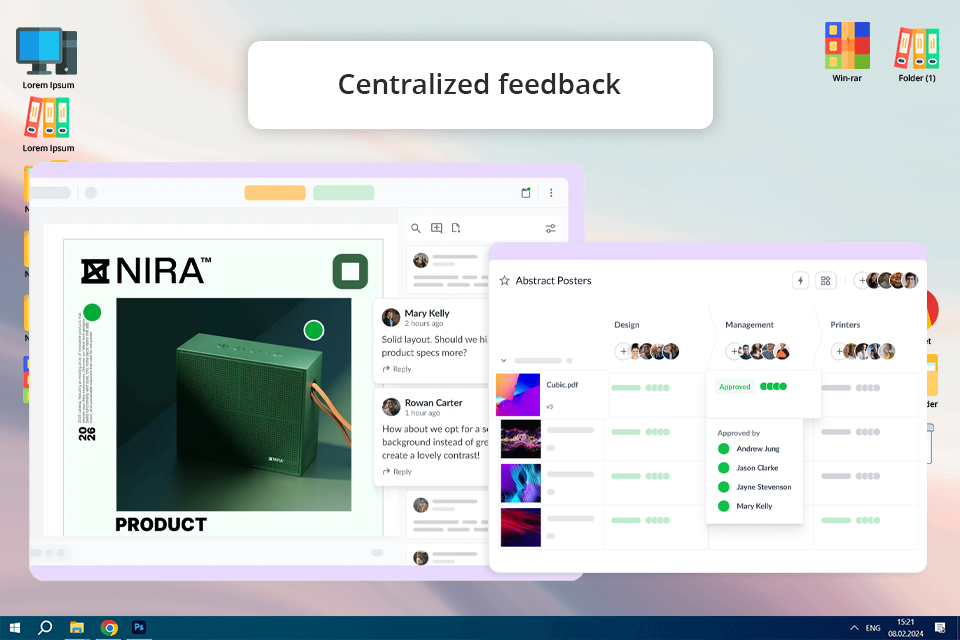
Pricing:
Available for: Web
Best suitable for: Marketing teams, Creative agencies
Filestage is a secure marketing approval and web proofing software that is meant to streamline the way that teams share, review, and approve creative work.
Version tracking helped me most while comparing modified graphics or scene captions because it enabled viewing modifications side by side without having to export additional copies. Establishing reviewer groups and deadlines also simplified communications between marketing managers and designers.
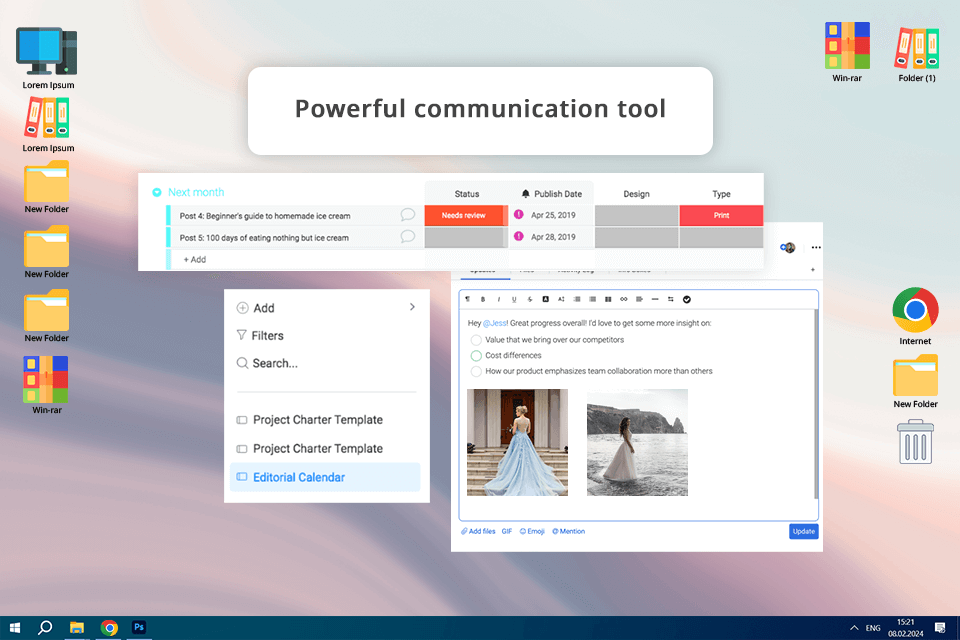
Pricing:
Available for: Web, macOS, Windows, iOS, Android
Best suitable for: medium and large teams
The Gantt chart feature in Monday makes the tool the best video production management software. This feature represents a project timeline in a visual way, so monitoring progress and managing deadlines become intuitive tasks.
Besides, this tool is perfect for managing complex workflow, as it offers templates and multiple integrations. Letting users upload up to 500 MB of files, it also handles the download of a 125 MB video within 75 seconds.
This Kanban software boasts a highly functional toolkit with different visualization tools like pie charts and bar charts, which allows visualizing project data and tracking the most important metric with ease. These features were indispensable every time I needed to represent project progress, budget allocation, and resource utilization visually.
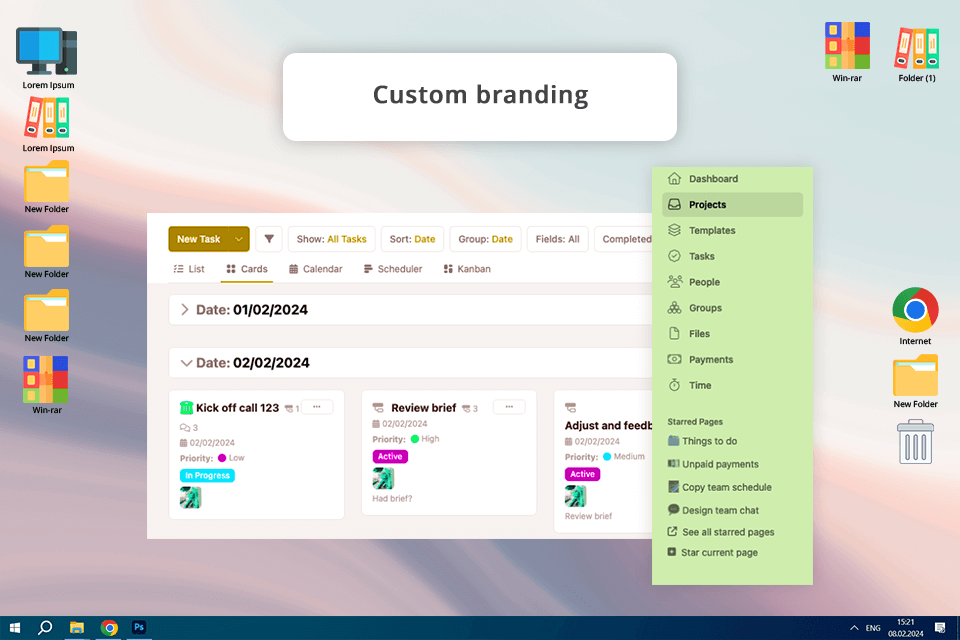
Pricing:
Available for: Web, macOS, Windows, iOS, Android
Best suitable for: small, medium and large businesses
With Project co my communication with teammates and customers was easy and worry-free. The handiest features the tool offers are task assignments and timeline tracking. Besides, its storage is quite large and can accommodate 3GB of files. To download a 1-minute video, I needed approximately one minute.
When editing the wedding videos, I and my teammates benefited from the discussion section to share feedback, discuss creative ideas, and resolve any issues in real time. I especially liked that this online collaboration software allows sharing files and commenting on the projects.
Using the platform, I managed to enhance my clip with music tracks, and graphics and read clients' comments to learn their feedback about the project. Project.co streamlines the invoicing process by offering the ability to charge customers.
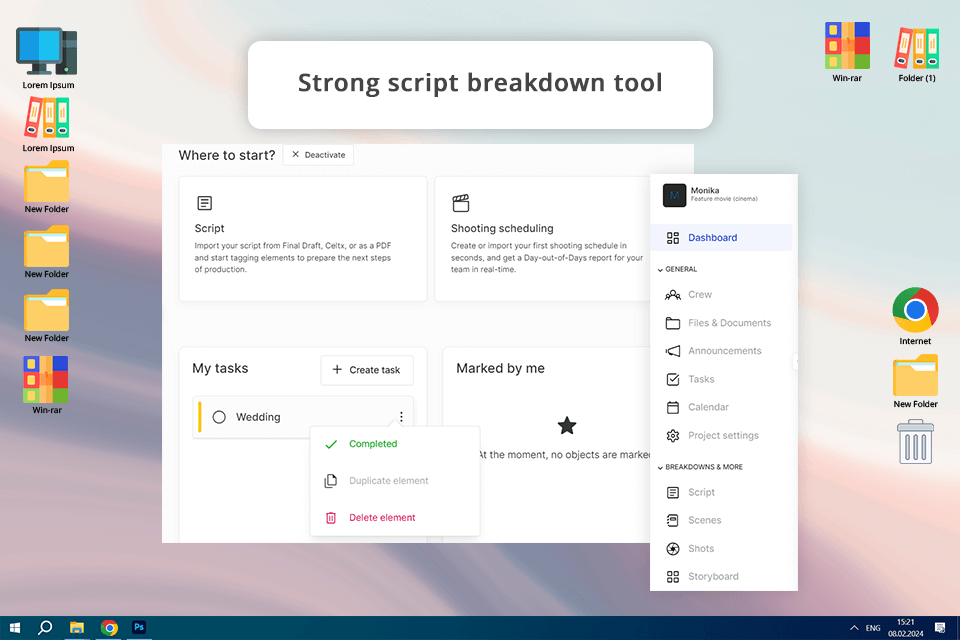
Pricing:
Available for: Web, macOS, Windows, iOS, Android
Best suitable for: medium, large projects
Yamdu is one of the most popular task management software, which is an ideal fit for video creators. It attracts users with top-level timeline management capabilities, with which the creation of production schedules is a breeze. It is also great that Yamdu integrates with many other tools, as well as supports bulky video files. With an incredible 25GB file storage, the platform allows downloading a 145 video file for just 75 sec.
An amazing set of options for video-centric workflows was another considerable advantage for me. With its scriptwriting, storyboarding, and scheduling capabilities, I managed to produce videos faster and more efficiently. The platform’s analytics and comprehensive reporting features also appealed to me, as they provided me with detailed info about project progress, resource utilization, and budget status.
Set your goals. It is important to define the exact goals you want to achieve when working with project management software. Some editors may look for a tool for enhancing collaboration or streamlining workflow, whereas others would appreciate the software for monitoring the project completion more effectively.
Straightforward interface. Prefer the software with easy-to-understand and user-friendly UI, so that your team does not struggle to learn the functionality of the chosen product.
Task management. Excellent task management capabilities are a must for any video project management software. The chosen solution should have features like task assignment, tracking, prioritization, and dependencies.
Collaboration tools. Effective collaboration among teammates is impossible without real-time communication, shared workspaces, and file-sharing capabilities.
File management. Prefer the solutions that have a centralized file storage with version control, can handle large files, and work with all common video production file formats.
Project planning and scheduling. With visual planning tools like Gantt charts and timelines, it will be easier for you to schedule assignments, set deadlines, and monitor task completion.
Review and approval workflows. You will also benefit from the ability to optimize the review and approval process. For this, the selected tool should contain such features as annotation and commenting tools, automated approval processes, and customizable review workflows.
Analytics and reporting. Having comprehensive analytics on project progress, customizable reports, and insights at hand, you will make the right decisions to achieve the best possible results with ease.
Customer support. Top-level customer support is also pivotal for video producers. Check the software’s available support channels, response times, and support documentation
When creating this list of the most reliable project management solutions, I paid attention to key features like robust task management, collaboration tools, file management, project planning, and resource allocation. I also checked whether the reviewed tools were usable, affordable, scalable, secure, and compliant. Other important aspects that were taken into account were feedback from my team, trial periods, and customer support.