Photographers need to use the photography studio management software to establish long-term relationships with their clients. Such software helps track correspondence, send e-mails automatically, gather feedback via special surveys, and more, thus streamlining a photographer’s workflow.
Using the right studio management software, you can do the following:
When I opened my studio, it was difficult for me to understand how to optimize all the processes in the most effective way possible. As my workflow wasn’t automated at first, I had to solve a variety of routine tasks.
Besides, occasionally, I would schedule appointments with my clients using the slots that were already booked. This is why I started to look for photography business management software recommended by professionals on YouTube and tested out the most widely used products to choose the best option for my budget and needs.
For this review, I have studied the most well-known studio management software used by famous photographers.
When I was just getting started with my career, I was trying a variety of applications to organize my processes. For instance, I used Google Calendar to schedule my photoshoots, Google Sheets to share my data, Acuity Scheduling for booking, Mailchimp for newsletters, Hello Sign for contracts, and other apps for a variety of photography-related tasks.
Once I got some experience and became a professional photographer, I realized that I needed to find an all-in-one photography studio software to optimize my processes and automate tasks.
I was looking for a solution meeting essential studio management software requirements:
1. Well-thought-out web design – Responsive, fast load times, quick search, and user-friendly UI.
2. Scheduling tools for multiple users – A program should allow users to manage schedules for multiple leads and photographers.
3. Syncing & integrations – A good software should support integration with my WordPress-based website and Google Calendar.
4. Exporting data – A program should allow you to export all your data to Excel (referrals, bookings, sales and pricing, financials).
5. Automated workflows (sales funnel) – You should be able to configure the settings to ensure that specific actions trigger certain events, such as sending automated emails on specific days or marking a lead as “dead” if it is inactive.
6. Communication tracking – This feature allows users to oversee all of the communication with a client without searching for email chains
7. Client notes – It enables users to document communication with each client. Thanks to it, your colleagues will be able to analyze client feedback.
8. Access restrictions – Users should be able to configure access rights for team members so that each account has its settings.
9. Support of multiple photography brands – It allows me to use one software for all of my photography brands.
10. Support of multi-day events – Such tools allow me to plan photoshoots for multi-day weddings, which is a popular choice among Indians and clients from some other countries where traditional weddings remain popular.
After testing out many programs, I discovered my best choice - ShootQ. This program perfectly meets all my requirements and comes with a variety of tools that I can use to optimize my business processes. It allows me to access a client portal, CRM, calendar management tools, document templates, and other options to customize my workflow. For instance, many of all these programs described below use Freshbooks invoicing and payment capabilities which allows photographers to streamline their workflow by creating recurring invoices.
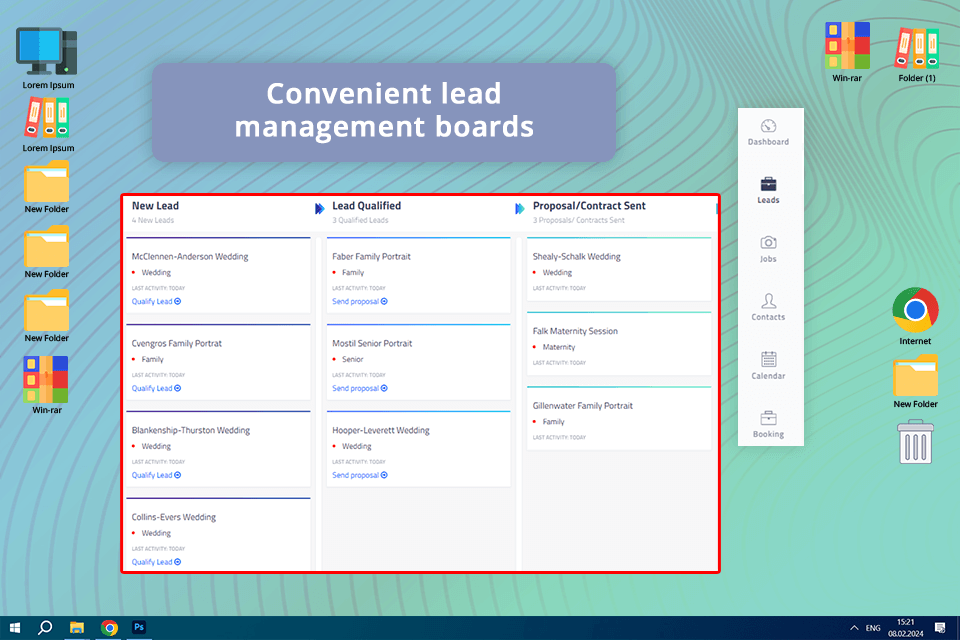
Price: 30-day free trial, from $29/month
This free client management software for photographers boasts an incredibly vast array of capabilities, for instance, online booking, quick invoicing software for small business options, and online payments. All my meetings and photo shoots are added to the schedule and integrated with the rest of the calendars, which makes it easier for me to remember important tasks.
ShootQ is often praised for its high level of customization, and I believe that it is its main advantage. I use it templates for emails, surveys and other documentation to arrange and modify my workflow. Client-oriented portals may be customized to match the peculiar style of the business.
Besides, it is possible to customize the financial reporting toolset and make it demonstrate only the most relevant info. Due to the synchronization with QuickBooks, photographers like me can manage accounting matters more efficiently. A workshop module for online workshops is worth mentioning as well.
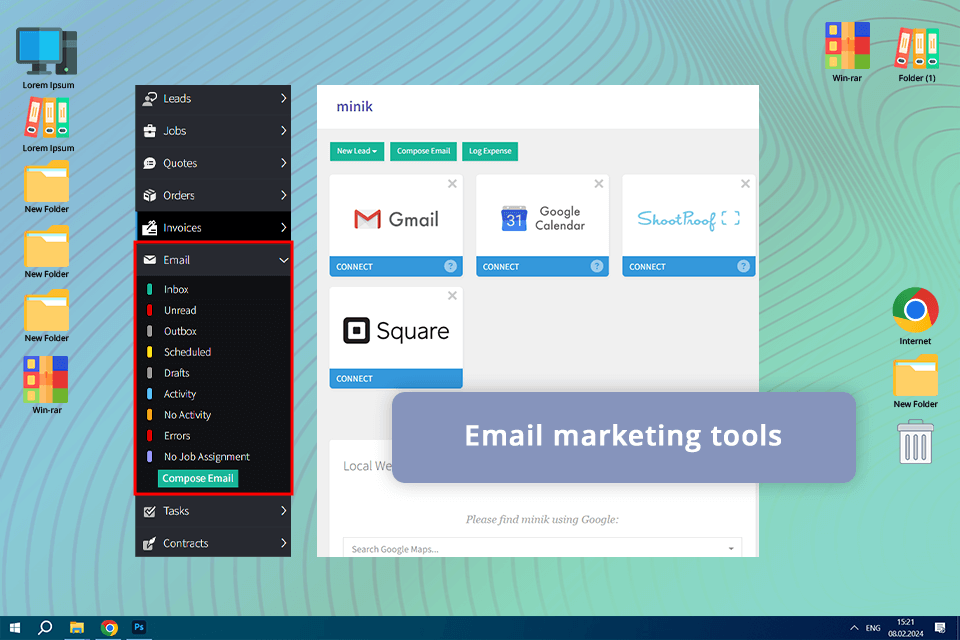
Price: 30-day free trial, from $24.99/month
Tave rightfully occupies its place on my list of the best photography workflow software for workflow optimization. Its customization capabilities are quite robust, enabling me to add tasks and prompts with the integration across the established workflow along with contact forms, contracts, and surveys. The deadline date may be assigned to all the tasks, which are conveniently listed in one place and are regularly updated.
What impressed me most about this software is that the booking quotes are automatically generated by Tave. The lead tracking option allows me to follow potential clients and offers status updates on all files in the workspace.
When using this software, I noticed some problems with double-booking, due to which my clients could have made two appointments at the same time. However, this photography booking app sent me a notification about it, which helped me fix this issue right away.
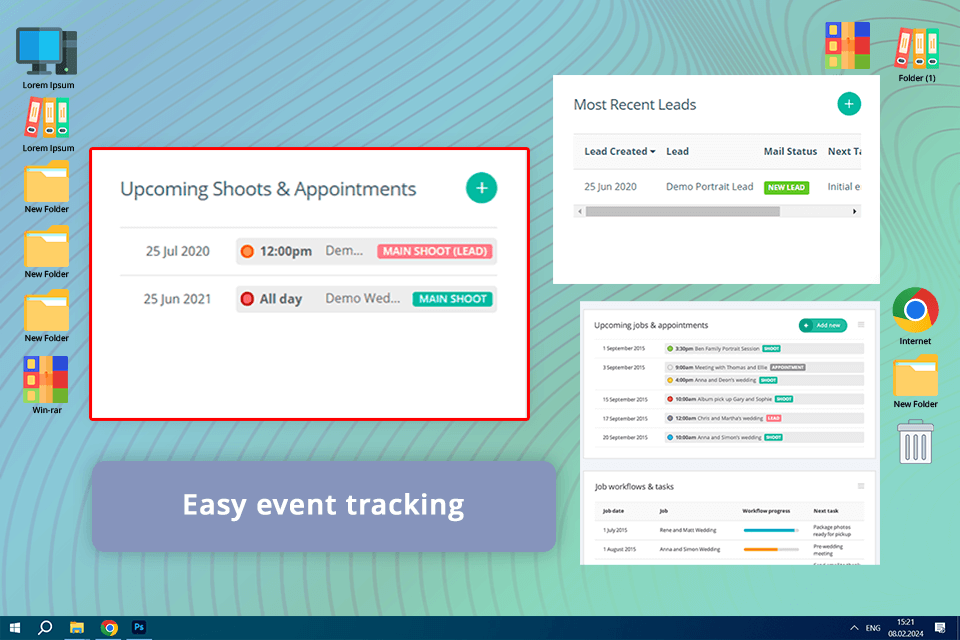
Price: Free trial, from $16/month
Being one of the best photography management software, Studio Ninja is aimed at making the process of doing photography marketing and business processes smoother. A remarkable interface along with a straightforward feature set guarantees efficient time optimization and control of tasks’ completion – I was pleased by the fact that I can access these tools within one interface.
Among the main benefits of this software, I would name lead conversion, tracking the status and progress of tasks, and customization of workflows for employees and the company. The real-time signing of contracts and paying invoices is possible with Studio Ninja as well.
Thanks to the mobile application, it is easier to monitor the current state of affairs on the move. The software efficiently integrates with other helpful services, like Gmail, Google Calendar, Xero and QuickBooks. Moreover, Studio Ninja satisfies my accounting needs due to detailed financial reports and the integration with Stripe and PayPal.
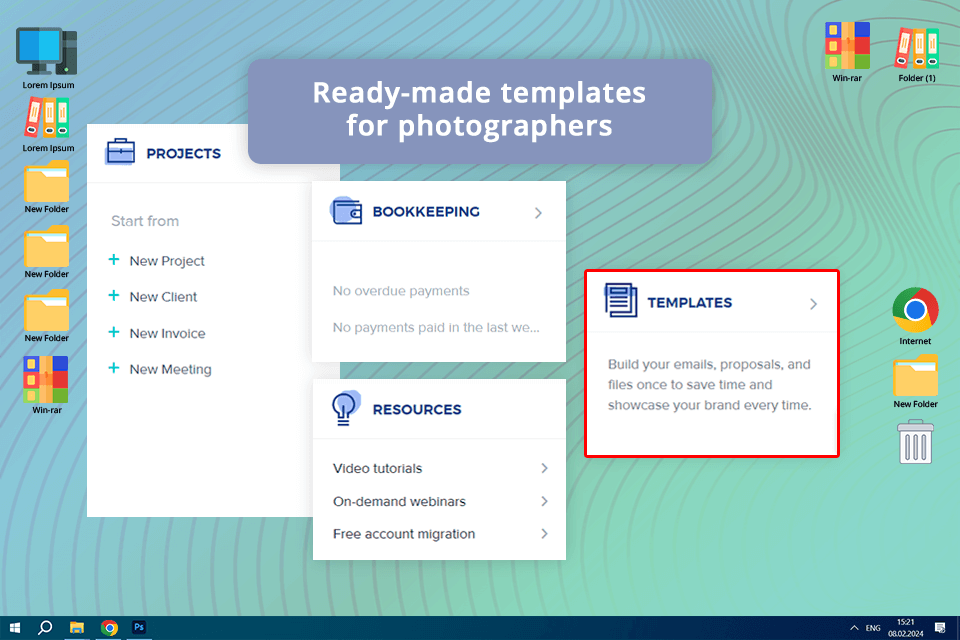
Price: 7-day free trial, from $16/month
Using this studio management software photography specialists can run small businesses more effectively, as HoneyBook has an extensive choice of dedicated tools. Being cloud-based, this CRM product boosts the efficiency of various business procedures – from inquiry to invoicing.
I can freely delegate the processes of handling projects and payments, booking clients, signing contracts online and sending invoices to HoneyBook. Besides, it enables me to see and monitor all the stages of projects and keep track of my projects.
This app for photographers stores all the contracts, invoices and documentation in a single place. It allows me to reply to clients with automated meeting inquiries and subsequent activities via customized templates and notifications, which saves me a lot of time and allows me to automate routine tasks.
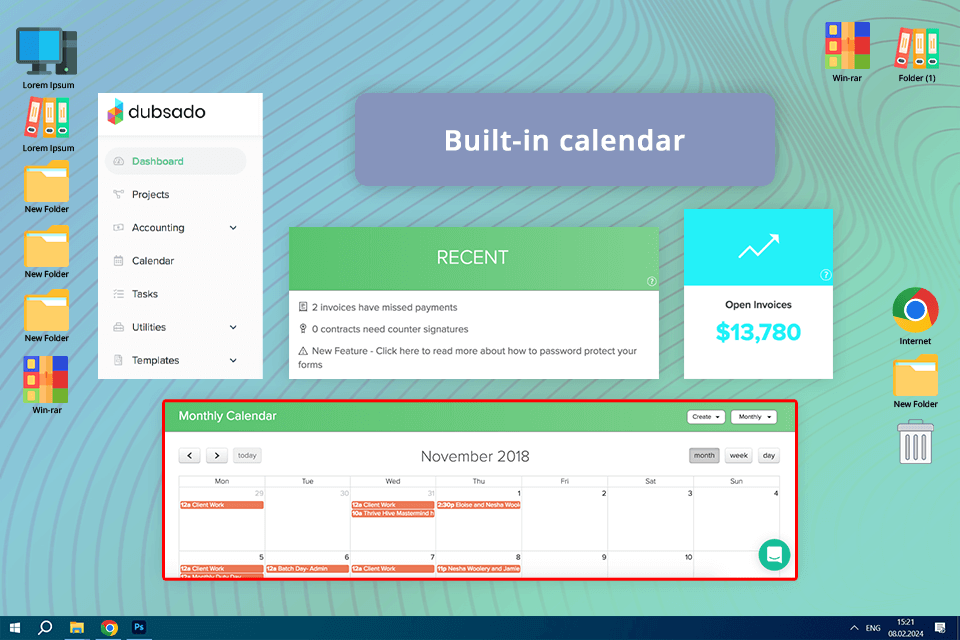
Price: First 3 clients free, from $16/month
Dubsado is an excellent photography business software for professionals who specialize in freelance photography or run small businesses. Aside from such basic options as action items and future bookings, I gain access to constant comparisons of my expenses and profits. I can control my financial goals and discover the amount of money owed in unpaid invoices – the program visualizes all the data perfectly.
In terms of payment, Dubsado pleases me a lot, as it allows me to turn one payment option into a universal one and enables alternative options for specific clients. It will greatly help me in cases when clients aren’t satisfied with the universal option. Moreover, unlike some other payment platforms, Dubsado accepts tips.
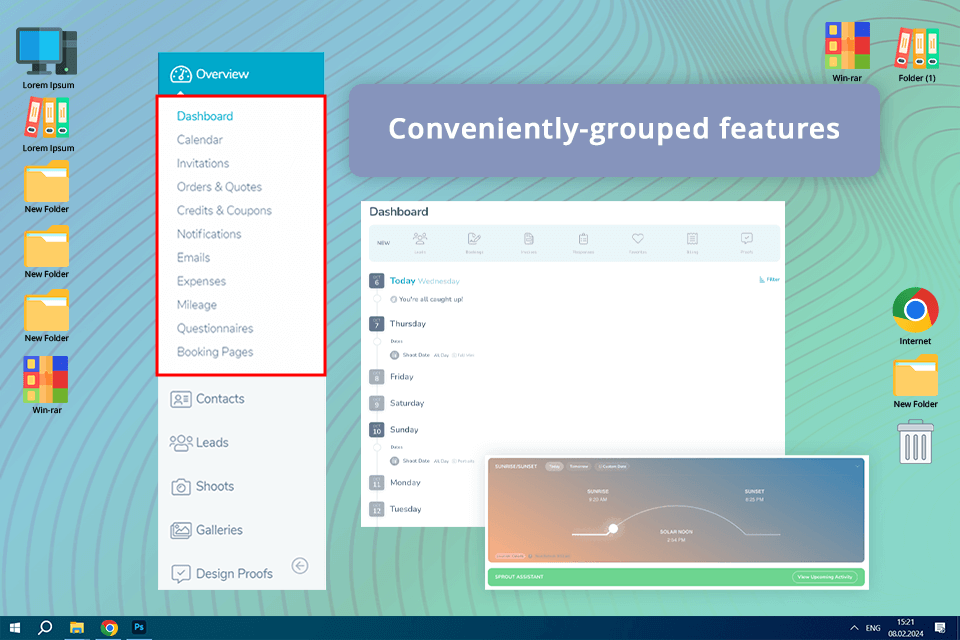
Price: 14-day free trial, from $17.42/month
Sprout Studio unites a studio management toolset, album design proofing, and online and sales galleries, which enables users to sell photos online. After starting to use it, I was impressed with this program as it simplifies the processes of tracking clients, sending invoices, receiving payments, creating forms, surveys, etc.
When a photographer uses this business management software photos can be organized in a few clicks. I got an opportunity to upload pictures to galleries and sell them. Besides, I can get prints and all sorts of products via the preferred lab. In addition, it is possible to create gallery templates and gather e-mails from those who visited the gallery of a specific client.
Sprout doubles as accounting software for medium businesses. Photographers use it due to the simplified invoicing tools and the integration with Stripe, Square and PayPal, which makes it easier for them to make payments. Also, the multi-purpose “Business Health” feature gives insight (analytics and graphs) into the financial side of the business.
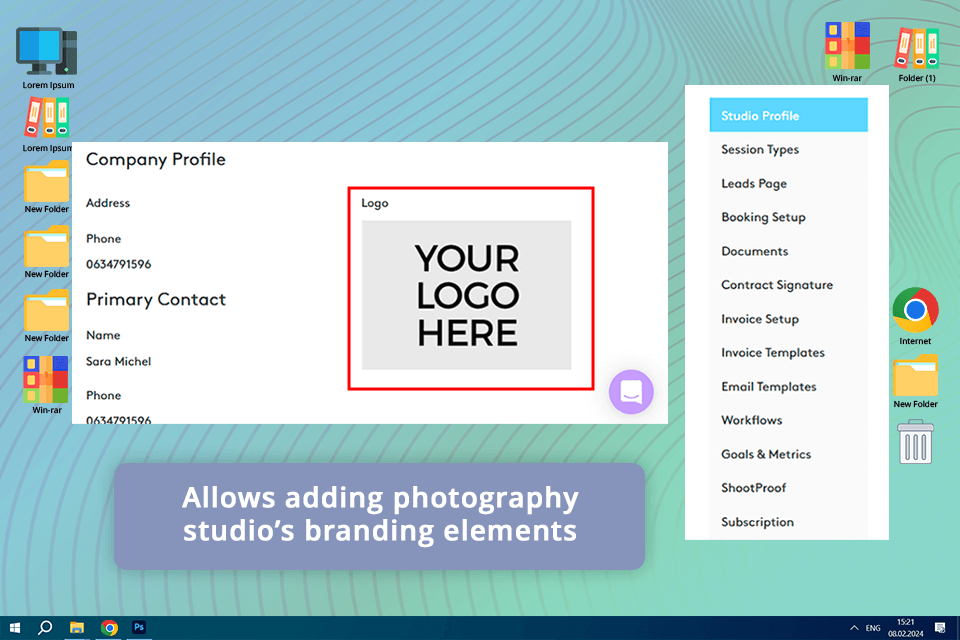
Price: 14-day free trial, from $25/month
The main aim of Iris Works is to simplify client and studio management procedures. It has tools for booking photography clients, scheduling, invoicing, automating workflows, and handling contracts.
Apart from dealing with business-related issues, this software enables photographers to monitor their preferred places for shooting, as well as share pics with clients through the additional gallery option, which makes it similar to specialized photo sharing sites. Since Iris Works is cloud-based, I can administer my businesses and clients regardless of where they are. The only thing required is an Internet connection.
Thanks to the in-built scheduling system of this photography client management software, I can look at and control client schedules with ease. The software has a lead page, which enables me to extract and monitor new contacts and leads from my site and social network accounts, such as Instagram and FB.
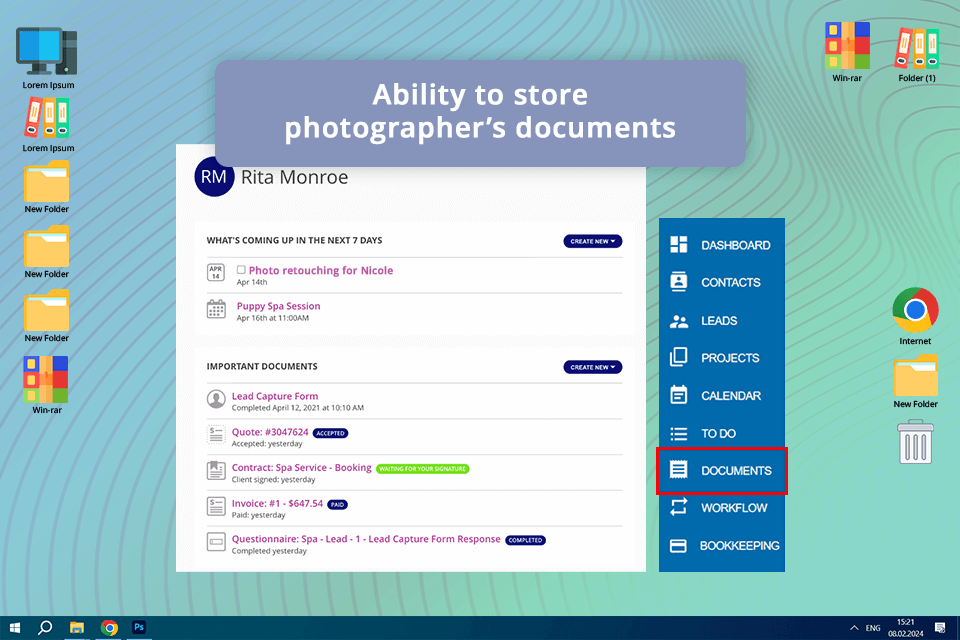
Price: 7-day free trial, by request
17Hats is oriented toward those who own small businesses. It is perfect for automating the workflow and helps photographers cope with appointments, scheduling and billing. With it, I have forgotten about the routine and never-ending paperwork. Using 17Hats, it is possible to pre-template and automate contracts, invoices, proposals, and other documentation.
The studio management software for photographers is useful mostly for professionals who regularly deal with many clients as I do.
It grants the ability to create new leads in an instant, so it won’t be an issue to turn potential clients into long-term ones. Keep in mind that accounting isn’t the strongest side of 17Hats. That’s why if you need more extensive capabilities, look into other accounting software.
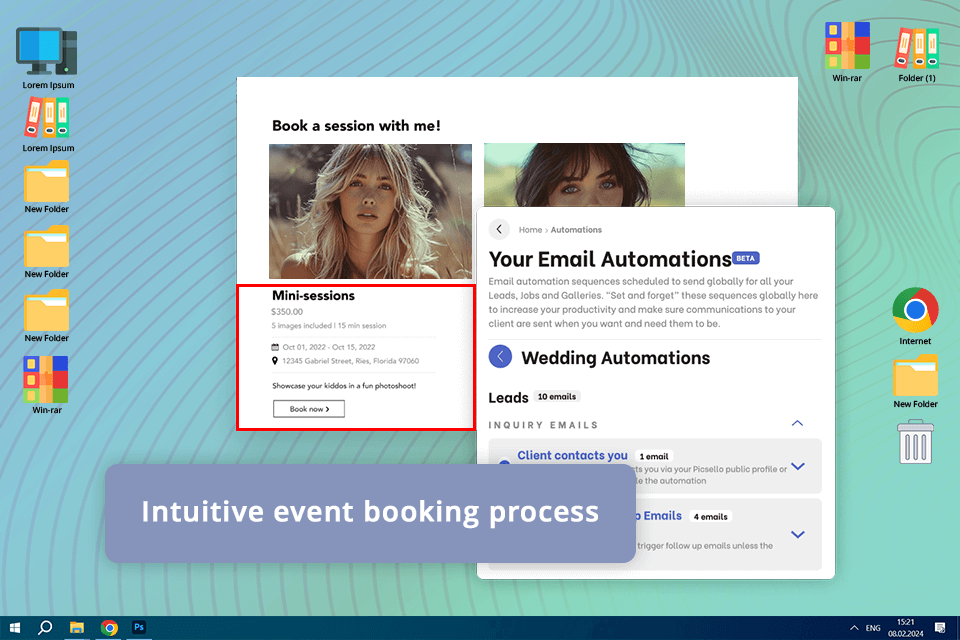
Price: Free trial, from $35/month
Picsello is an invaluable program for photographers like me to need to access tools that allow users to manage and promote their businesses. It comes with an in-built client booking system, which enables me to create and view sessions and events using my calendar.
Besides, I can use it to advertise my events. It also allows me to keep in touch with my clients and send emails to them. Using this software, I can promote my services and create any document I need, for instance, a wedding photography contract.
The intuitive client booking system lets my clients book my services using helpful tips and see the available slots. They can sign contracts and pay for my services using this platform as well. The in-built Studio Manager facilitates converting leads to sales and enables me to use email and contract templates, booking and invoicing tools, a CRM, and other options to communicate with my clients.
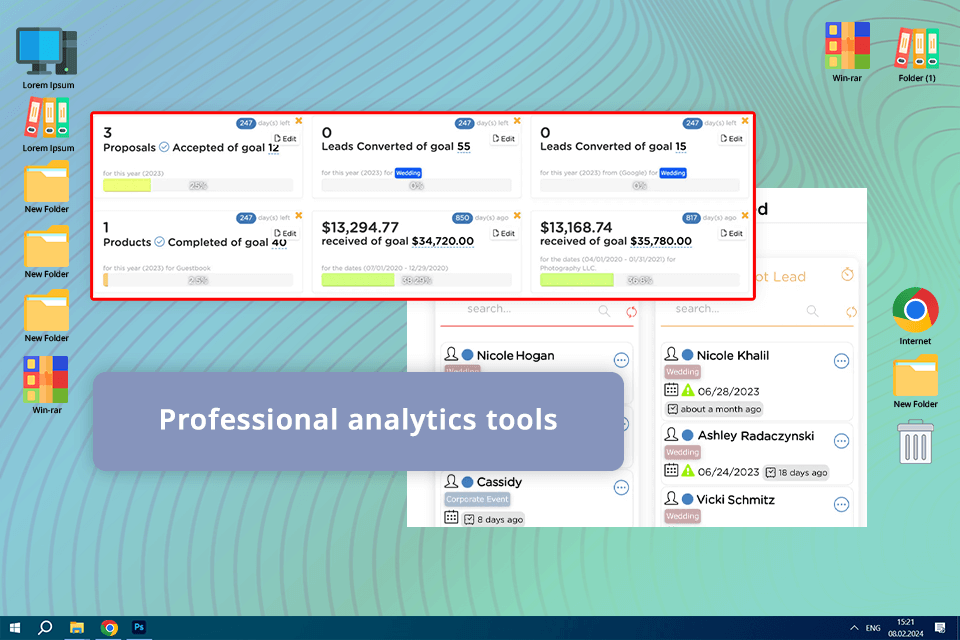
Price: Free trial, from $24.99/month
Pixifi was built by photographers for photographers and other creative professionals who work at various events. It comes with customizable features and meets all industry’s requirements. I also like its analytics tools, which allow me to access a variety of data. For instance, this photo studio management software lets me track my shooting hours and see how my money I will get as a result.
Even though I think that the UI/UX requires an upgrade, once I mastered this software, I was pleased with its tools. However, it might take you a while to configure its settings and start using it. To spend less time on routine tasks, I used the available photographer email templates and customized them to my liking.