Photographer Email Templates

Top 21 Free Photographer Email Templates
Any photographer letter to client takes a lot of your time and it is a small thing, but it is really worth your attention. You know that mailing with clients really matters, you should provide customer support.
I want to help you make your photography work easier, so here you will find different email templates, which include everything, starting from booking requests and clarifying the details and ending with making a deal with suppliers of other services and signing contracts.
1. Inquiry Email Template

Inquiry email is a key email that would create the first impression of your customers, so you should create this template first. Besides, you will have to use it many times, believe me.
Your potential clients will find your website, contacts and write to you in order to learn more about you. It is vital to interest your clients in your service and make them come back to you.
If you are a wedding photographer, you should create a wedding photography inquiry email that will represent your photographer service in a favorable light and give more information.
Having created such template, all you have to do is to change the name of the client and the relevant data.
So, think over every detail, write the inquiry photographer email templates and start testing them.
2. Contract Signing Email Template
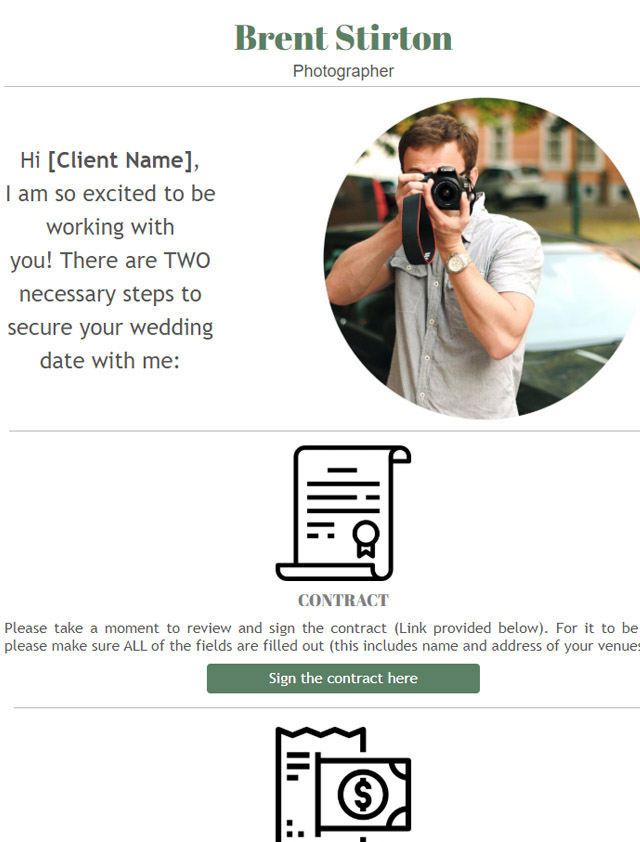
If your client has decided to order your services, then it is time for the contract signing. Creating such kind of photographer email templates for signing the contract will help you to deal with the money aspect easier and express your excitement about forthcoming cooperation.
Make sure that you do not miss any important detail and give your client full information about the contract itself and its signing.
- Read more about how to draw up a wedding photography contract.
3. First Email Template
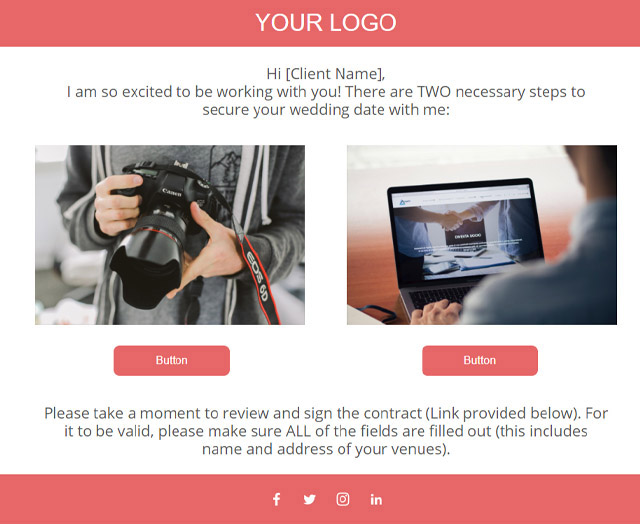
Thanks to this type of photographer letter to client you can very easily get acquainted with customers, provide him/her with the most important starting information about you, including links to work examples, initial prices and policies.
Do not forget to say hello politely and remind at the very end of the letter that you will be happy with any questions from the client. The most important thing is to interest the client in this case.
- Get your Free Marketing Templates.
4. Post Booking Email Template

After you have received the signed contract and the retainer, you should send your clients a notifying professional photography email and say that everything is ready. Tell them about the things they should think about before the wedding, such as the timeline, the engagement photo session, and many others.
At the end of your letter ask them for their email address to send them a welcome gift.
5. Blog Post Template

Do not wait when your clients come across the blog in social networks. Let them know by using professional photography email that their post went live with great images from the photo shooting. After that, stimulate them to share it, making a comment contest.
Give the couple some credits for each comment. Remember that you can post the images from the photo session only if you have a document that allows you to use the photos for such purposes. The release will be necessary in such cases. To make the communication process smoother, you can use this or other free responsive email templates.
6. Flowrite Templates

Flowrite has an impressive collection of templates that make it easier to write emails and messages without wasting a lot of time. Users can customize them to their liking to send informative messages to their clients.
Using Flowrite Tone Selector, you can select the most suitable tone for your message, whether you need it to be friendly or formal. With the help of an AI-driven assistant, you can quickly write drafts and create messages tailored to the needs of your target audience.
7. Gallery Email Template
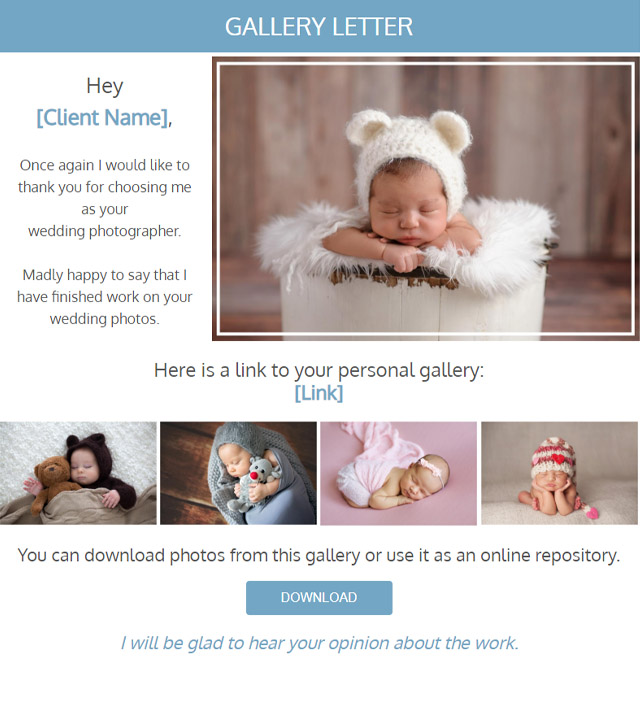
After uploading the photo session into the gallery, you should write a notification letter to your client using photography email address. Send them an email and tell that their photos are ready, attach the link to their photos and the instruction on how to navigate it.
Do not forget to mention that you will look forward to their response and their impressions.
Please, take into account that these photographer emails should be as friendly and positive as possible. It is better not to overload it with unnecessary information, or more, with offered discounts, hinting at further collaboration.
Remember, that you have not received a review about your work yet. You have to show that you are ready for dialogue with the client.
Make sure that your client understands how to use the gallery, and you can also mention how much retouched photos are in this gallery.
8. Information Verification Email Template
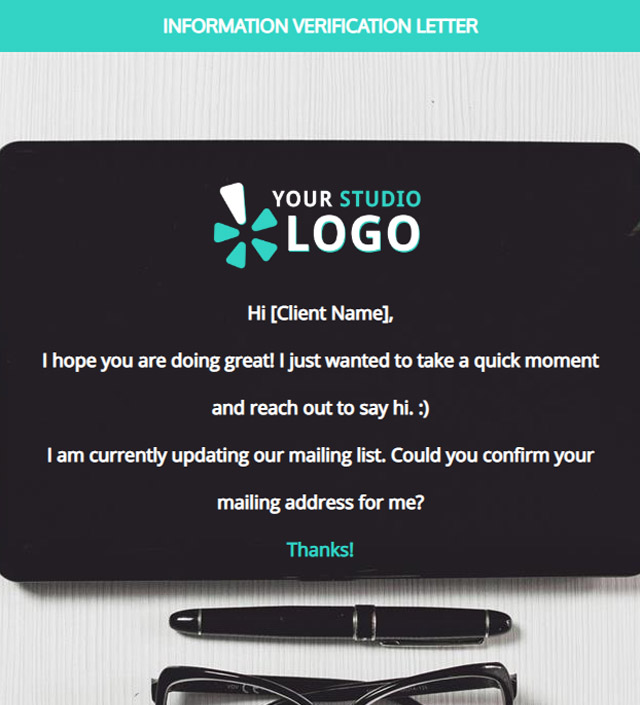
Professional photographers know that it is very important to have an active contacts list in order to send them different offers. Most often such list includes the clients of the photographer.
In this case, when verifying the data and the emails of the clients, photographers use such photographer email templates, which allow them to make sure that the clients’ email addresses are still relevant.
When creating such photographer emails, first of all, remind your clients that you were very happy to be their wedding photographer, and then clarify the details of current contracts. You can also add some interesting and exclusive offers. It is very convenient, and it can make the clients to order one more your photo session.
9. The Announcement Template
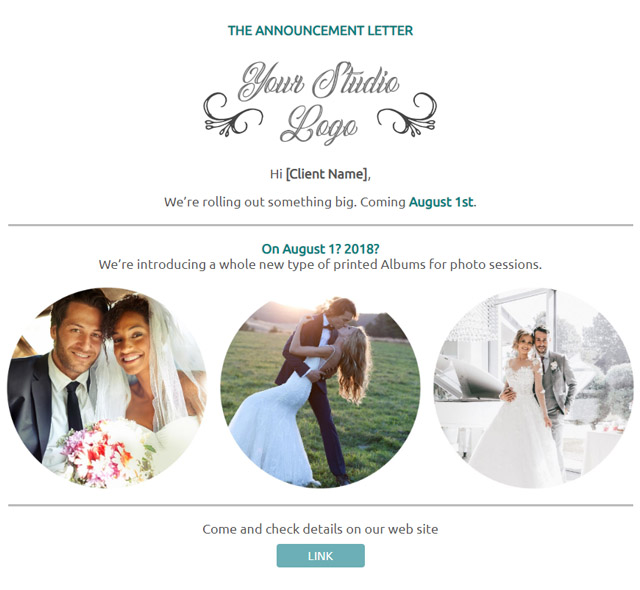
Remember that clients like when they feel special and valued. Every time when you are announcing some event, do not forget to send a letter notifying your clients about this event.
Let them know that they are the part of your prosperous service. Creating such type of photographer email templates will not take a lot of time, but it will definitely please your clients.
- Are you a beginner photographer? Read my photography marketing tips.
10. New Scheduling System Template
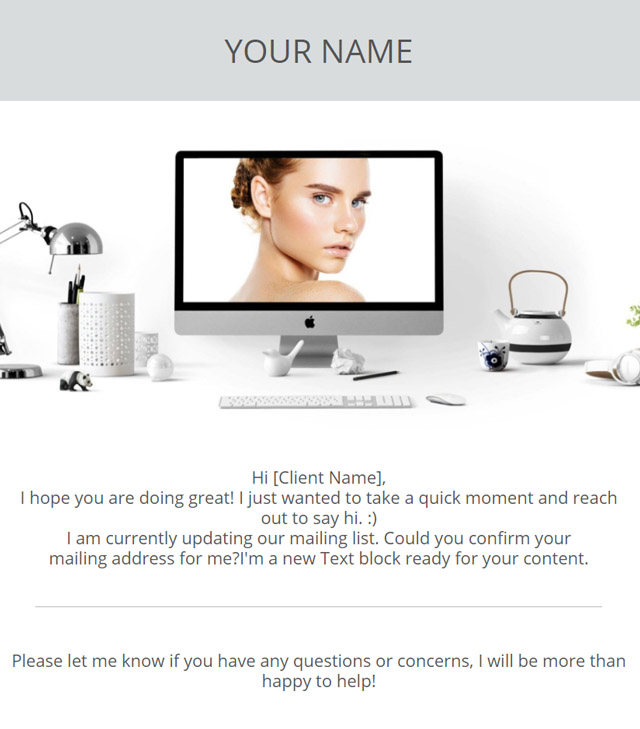
It happens that those photographers who work with portraits because of the density of the work can change the schedule or some other aspects of the workflow. Be sure to notify your customers about this using these photographer email templates.
- Check out these wedding photography checklists.
11. Deal Email Template
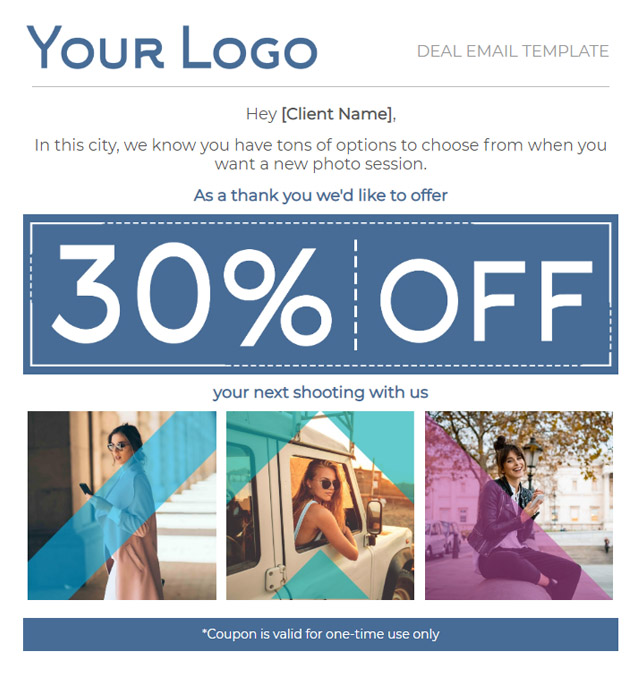
Photography email marketing templates allow you to use the most effective tool in marketing - the ability to give something to the client. This builds a solid foundation for the relationship between you and the client and makes him/her contact you again and again.
This can be a discount, VIP offers, additional information or coupons. You can customize this marketing email template for groups of customers – give someone clients discounts, free offers to other ones and lure someone with simpler things.
You will see, this will make your business become more successful.
12. Follow Up Email Template
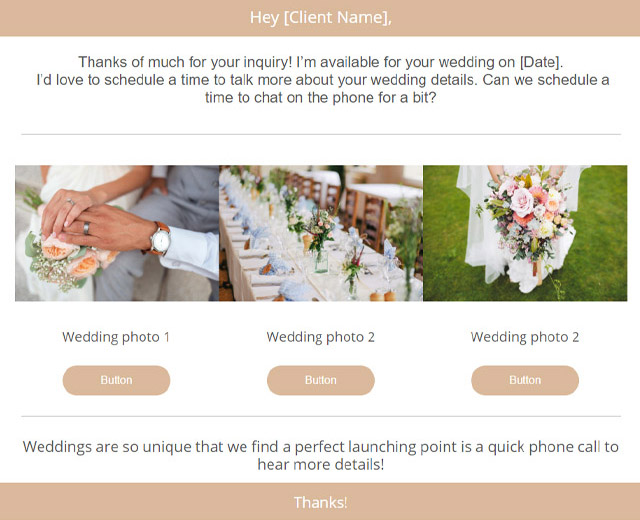
It often happens that you sent a photographer introduction email to the client with all the important information, but there is no answer. Many photographers at this stage mistakenly believe that the potential client simply ignored them and further co-operation is impossible.
No! Try to send email templates for portrait photographers, remind the client that he/she did not answer your letter and you are still waiting, and add some new information about yourself, for example, links to new great works or offer ideas for a photo shoot.
Perhaps this is to force the client to remember about you and still book a photo session.
13. Birthday Email Template
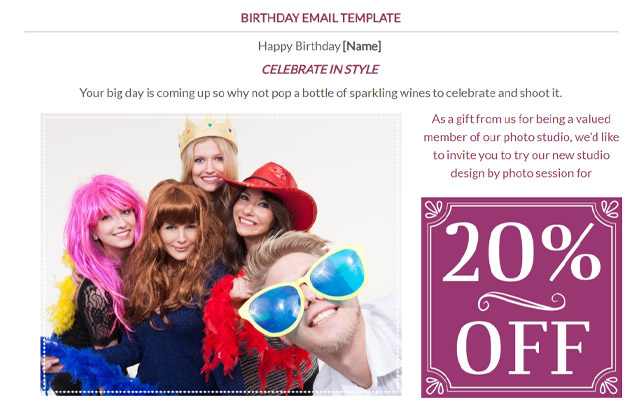
Do you want to create an ideal motivator for your customers, so that they make more bookings? Use this marketing email template. What is so great about it?
Birthday email template creates a personalized approach to each client. It is proved that personalization raises the level of the success of email marketing almost six times.
14. Instagram DM Template
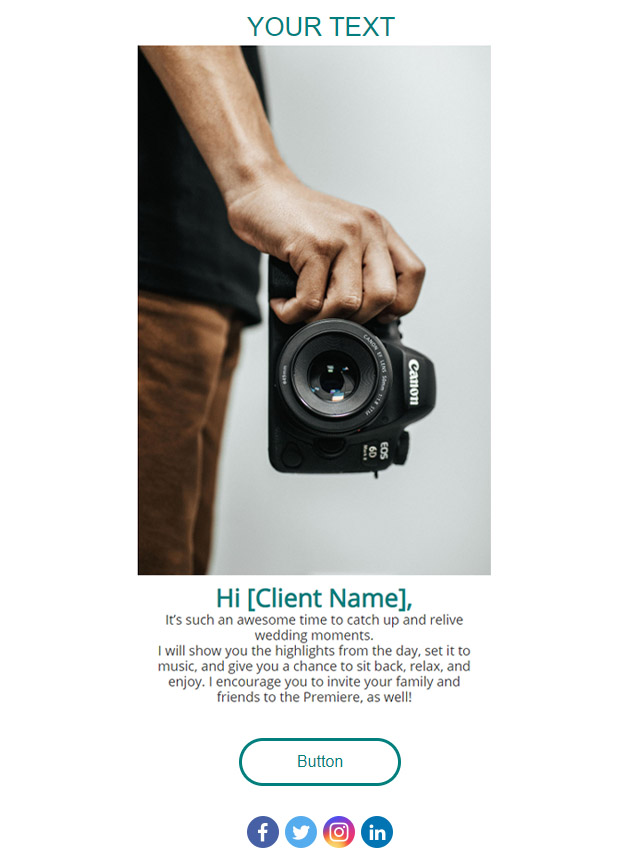
Often, photographers are accessed through any social networks, for example, on Instagram. Especially often girls use the directive messaging in order to book a portrait photography session.
In this situation, email templates for portrait photographers are very useful, they will allow you to exchange contact information with the client.
15. Feedback Email Template
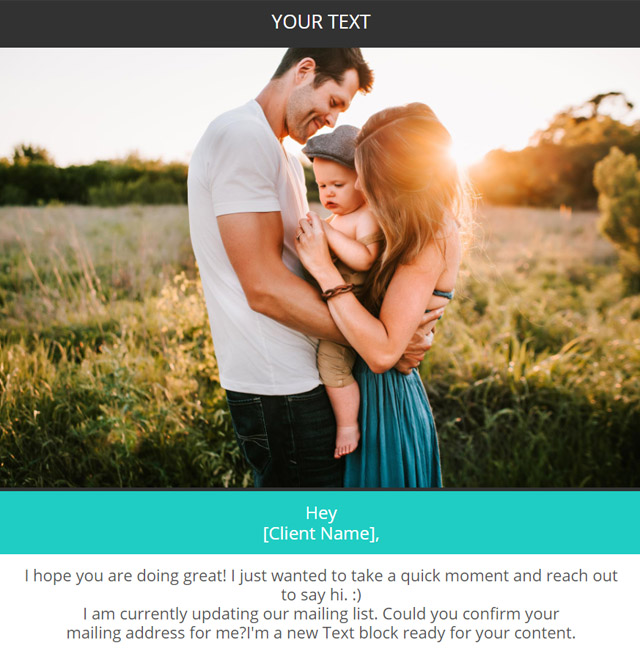
Many companies are lazy to use feedback as a marketing tool and it’s very sad. After all, scientists have proved that more than 70% of customers trust their photos only to those photographic companies that understand that their opinion about the quality of service is very important.
I suggest using these photography email marketing templates in order to ask customers to pass a short survey about the quality of service of your company, you can also add a small perk for those who will complete the survey. This will increase productivity.
16. Contest Email Template

No doubt, social platforms are currently number one in creating and holding contests, which are the basis for the marketing of many companies. This marketing email template is a great opportunity to let the client know that you offer something completely new or you can just advertise the contest that takes place on your Facebook page this way too.
17. The Offer Email Template
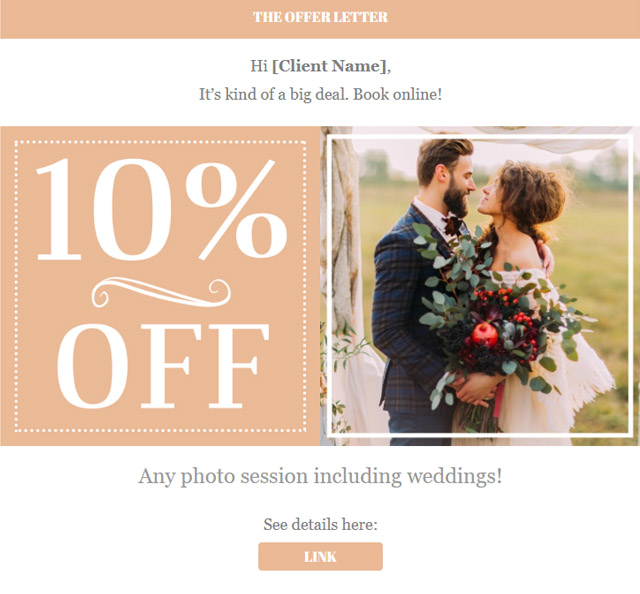
It is a kind of photography email marketing templates, and it includes different special offers, coupons or discounts that you send your clients as a thank you.
It will be a good choice to send such emails from time to time, regardless of whether your service includes sales and discounts. This will showcase you and make your business grow.
18. Wedding Image Release Template
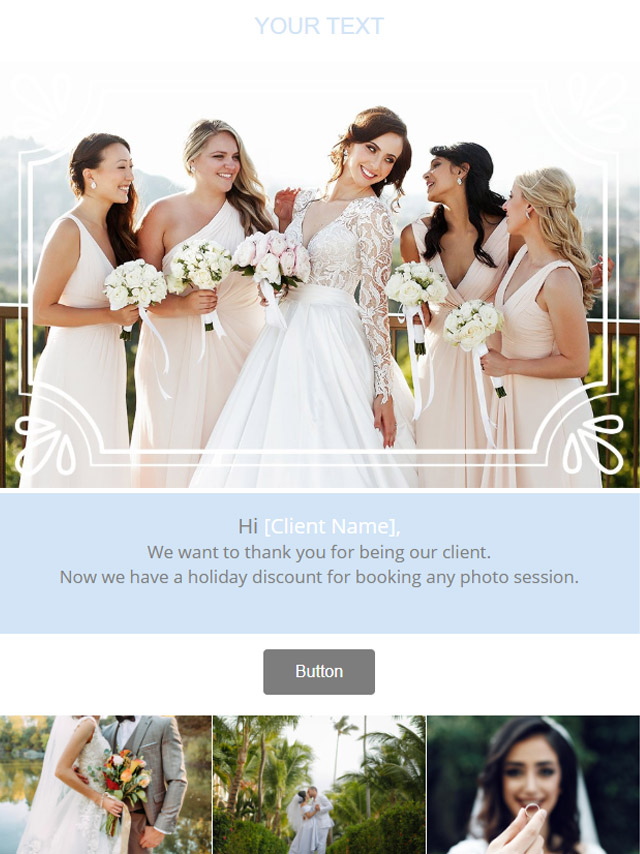
When the wedding day is over and you have your images back from a wedding photo editing service, they are ready for your clients. Sometimes, it can be nice to just send them a short email, especially since you have been emailing them so often.
Include the link to their images within the email so they can simply click on it and view your beautiful work.
19. Album Email Template
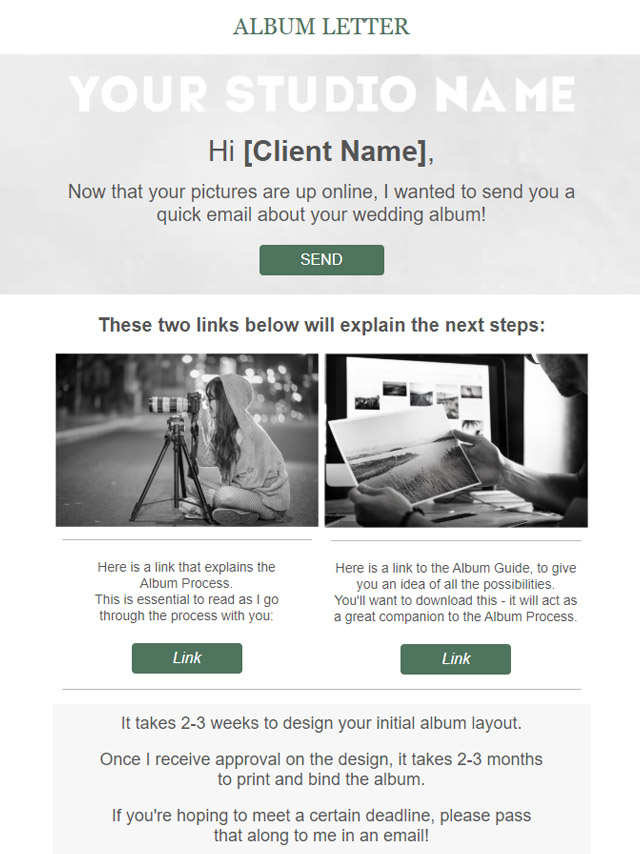
Many customers are ready to order the printed album right after watching the photos. Photographers also do such a job, but this requires really close cooperation with the clients to make this album look like its owners want.
For this, there is a great number of services, where you could work together with the client to make the design of his/her album. In order to write such photographer emails and add a link to the album, you should create a template.
Do not forget to add a guide on how to use the service, or you can describe how to edit the album layout.
20. Vendor Introduction Template
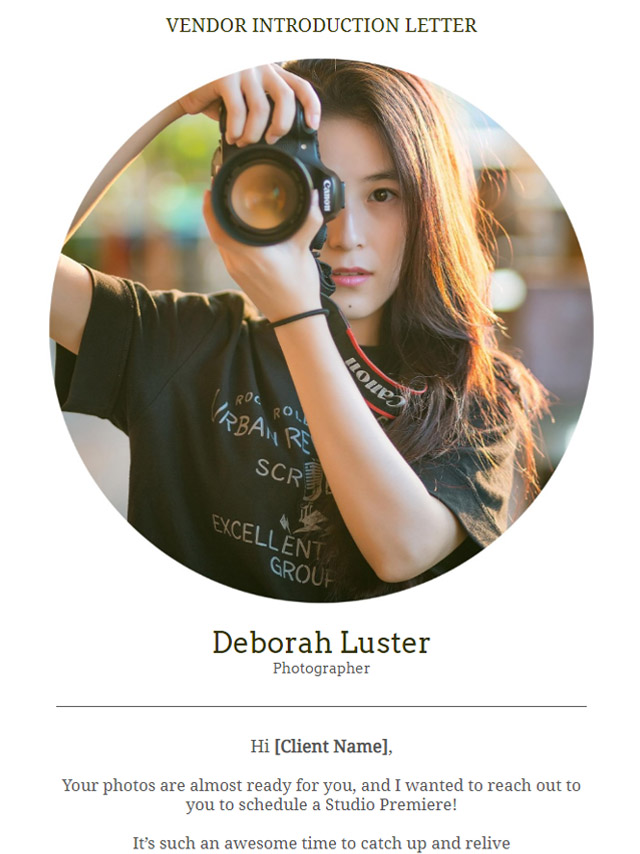
You should always try to get along well with everyone involved with the wedding day. And the vendors are no different. First of all, ask your clients to give the vendors a questionnaire, and after that write the wedding photographer email templates.
In the letter include the information about yourself. Let them know that they will get the photos after the wedding and say that you are happy to deal with them.
21. Vendor Link to Gallery Template

This tip will be useful for people with common names. If you have a business profile, make it easy for your customers to contact you on different social media pages by using the same profile photo.
BONUS Anniversary Email Template

You can also send your clients an anniversary photographer email to client and thank them for their trust. It could be an anniversary of a client’s joining your list of customers, or you could organize a huge anniversary of your service as well.
Rules of Good Photographer Email Templates
Do you often deal with emails? If yes, some basic principles represented below will be useful for you while writing messages yourself.
They will inform you how to respond to an inquiry email, make email templates for portrait photographers, how to keep in touch with the clients and let them come back to you again.
1. Like Your Customers
Your statements must seem friendly, polite and opening. Both a tone and structure of the letters can influence the impression of you.
Not to spoil everything, don’t write long and difficult sentences and your communication style as natural as possible. Writing email marketing templates for photographers, you are able to follow this example:
"To create amazing wedding pictures for you, we would like to learn some information about you, your preferences and dislikes"
2. Make Clients Buy Emotionally
As you know emotions often influence our desire to buy something. So your task is to make the customers think that you are quite a busy photographer and they may lose you if they don’t book in time. You should do it in further communication.
Try to be professionally kind and don’t seem arrogant. Photographer email templates can be a very nice support in this case. Here is one of the possible variants:
"You are very lucky that we still have a few gaps in our timetable for this month because by this time our photographers are fully filled up"
3. Confidence
While communication with your clients you should be confident in your professional skills. Sometimes people do not know how to write an email to a photographer with asking about specific details of his/her experience and mastery.
That’s why you must prove your creativity and unique technique by sending your samples of similar events you have shot so far. People usually feel more comfortable when they discover that you obtain some working experience at the chosen venue.
4. Use ‘Call to Action’
The further stage of communication is the so-called ‘Call to Action’. Your task is to persuade the couple to do something small but it will result in some big thing. In your photographer email to client leave this part bold, easy to understand and specific.
People expect you to answer very fast to their response, so don’t make them wait. Get in touch by the quick response and appoint the meeting in person or discuss your next communication via video chat or phone call. This section of the letter must convince them to take the next step.
5. Be a Giver
Everybody knows that people like to be treated with attention or receive small gifts. After this, they are more likely to do something in return. That should not be anything expensive. Sometimes your caring attitude, a suggested cup of tea or sending some promo materials will be enough.
As an example, you can present them with a booklet “Beautiful Shops in your city to make a photo” and a photographer introduction email.
Your clients should not feel obliged to book your service because of this. Do it as natural as possible and with your open heart.
6. Validation
Your aim is to prove you are the person your customers need. Gained awards, social media likes, the articles from the press and hearing from former clients are able to become a secret key to different people.
Don’t miss a chance to emphasize your professionalism and sufficient experience in your photographer emails.
7. Create Brand
According to the basic principles of how to respond to photography clients, you must finish the letter attaching by your friendly photo. Having seen your photo people become more loyal and they are believed to book your services more likely.
You can replace your picture with the logo of the company. Remember the more frequent the couple comes across your face or logo, the more possible they will choose you when the time for taking the decision comes.
Professional Photography Email Signatures
So, you really did your best to create incredible email templates for photographers for your communication, but they will not be effective enough without the right signature. After all, the correct signature can give your client the complete information about you.
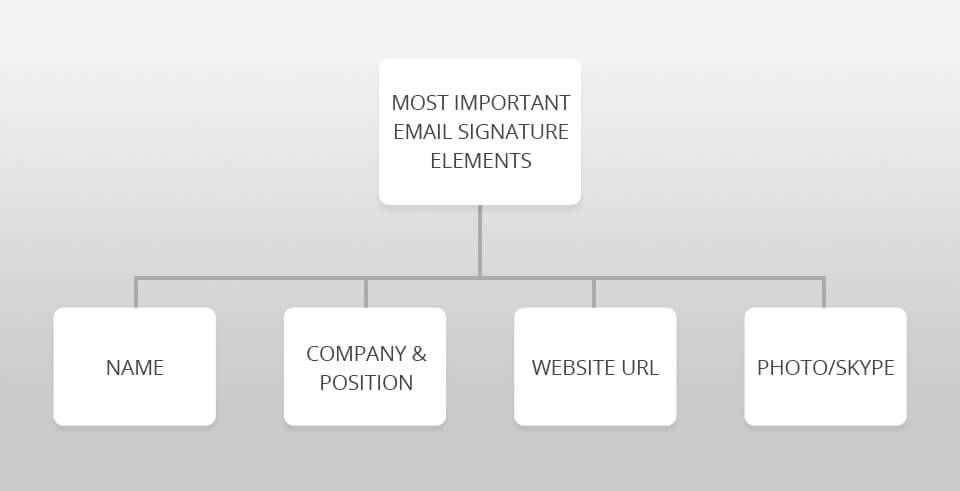
The name of your site and its URL should be the first and the minimum if you want to make an effective photographer emails signature. It is necessary to make your clients follow your website. Do not forget to add ‘https://’ at the beginning of the URL.
Talking about the phone number, take into account its format. Make regular spaces between groups of figures instead of some other symbols.
This will make the phone number interactive if the client uses a mobile device, and he/she will have an opportunity to call this number immediately after receiving photographer email to client or add it as a new contact.
In a case you are working with other countries, always add a country code.
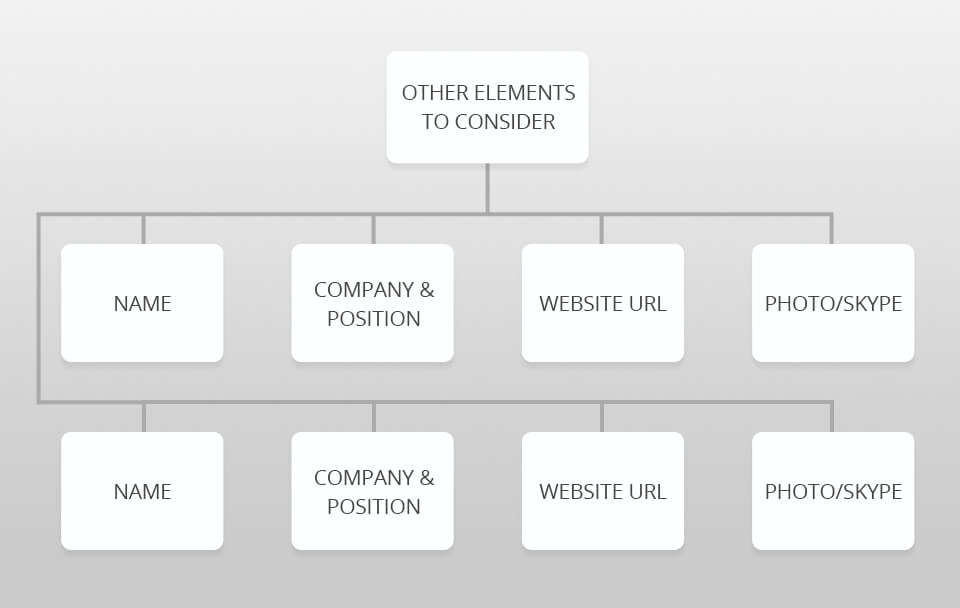
1. Link on Your Portfolio
In case if your portfolio is separated from the other your photo albums, add both links for your photographer email templates, as they both may be necessary for your clients.
2. Link on Your Blog
If you have a blog separated from your website, you should also add both links in the signature. Separated blog means that it may be located on the other domain, have a different name and look.
3. Address/Location
As usual, you do not have to attach your address to all photography email marketing templates. It is the thing that people could find on your website without any problems if they needed. In case you have more than one offices, do not write every address in the signature, because it will be useless and it will look slovenly. It is better to add them all to your Contacts on the website.
4. Links on Social Media
In general, you should add your main profiles on social media, but try to add just 2-3 links. The list all of your accounts will be more harmful than good.
How to choose which profile is worth to add it into the signature of professional photography email? Just think about the values they all have. Does your Instagram profile serve as your portfolio? Add it. Do you often post important information about your work on Facebook? Of course, add it too.
In case you have the business and personal profiles, thoroughly think over and decide which one is worth including. The same applies to your email accounts.
5. Events and Products
Use your signatures as a part of photography email marketing templates to promote your events and products. Whether you’ve just written some book, or you’re going to sell your photo workshops, or you just would like to promote some event, do not be afraid to do this!
Because you have turned the idea into something real, so take all the advantages from this. In such cases, you became an expert, and this only increases your authority in this area.
6. Logo / Portrait / Icons / Graphics
Attaching some icons to signatures in the photographer emails can make the things more personalized. Try to make the small size of the picture (lower than 10-20KB and about 50x50 pixels will be perfect). It is better to use such file formats as GIF, PNG or JPG.
In case you have some doubts about this, it is better not to use them at all. Sometimes the client’s email can block such icons and not even open them. Besides, they make your professional photography email bigger in size. So, think about it carefully before attaching some images.
7. Legal Info and Disclaimers
If you are setting up a legitimate business, it will not hurt to examine carefully the laws of your country related to the business issues. Otherwise, you may risk the fine.
For example, in the UK, writing an email signature, you have to point out the number of the company, its address and VAT code. The same applies to agreements about non-disclosure.
So make sure you’ve checked the privacy laws of your country thoroughly before creating the signature for your photographer email templates.
8. Environmental Notice
Some clients love to prevent printing of emails with something like ‘Please, think about the environment before you print this letter”.
How to Create a Professional Photography Email Address
Having a well recognizable email is an important part of modern business. Below we will explain the process of making your special photography email address.
Remember! Only the official domain name can be used. For instance, a suitable variant is ‘mike@wedphotography.com’, but ‘tod.photo@ gmail. com’ does not fit.
With Google Apps and Gmail, You Get:
- A professional email address with your own domain name
- Security and spam blocking
- 30 GB of space for each user with your professional account
- Up to 30 email aliases
- Gmail app for your mobile phone, and other devices
- Ability to sync with your Outlook account
- Access to multiple apps, like Google Hangouts for video chat and voice calls, Google Calendar, Google Drive and more
- 24/7 support
- No downtime and excellent performance
Setup your professional email address. The starter stage is to create a Google Apps account and sing it up. The positive side is a possibility to obtain a free month period before you decide to buy it.
Nevertheless, the price is $6, and you can save money by purchasing a year period account. Don’t wait and visit the Google Apps, find the Get Started sign and the only thing you have to perform is filling in the form.
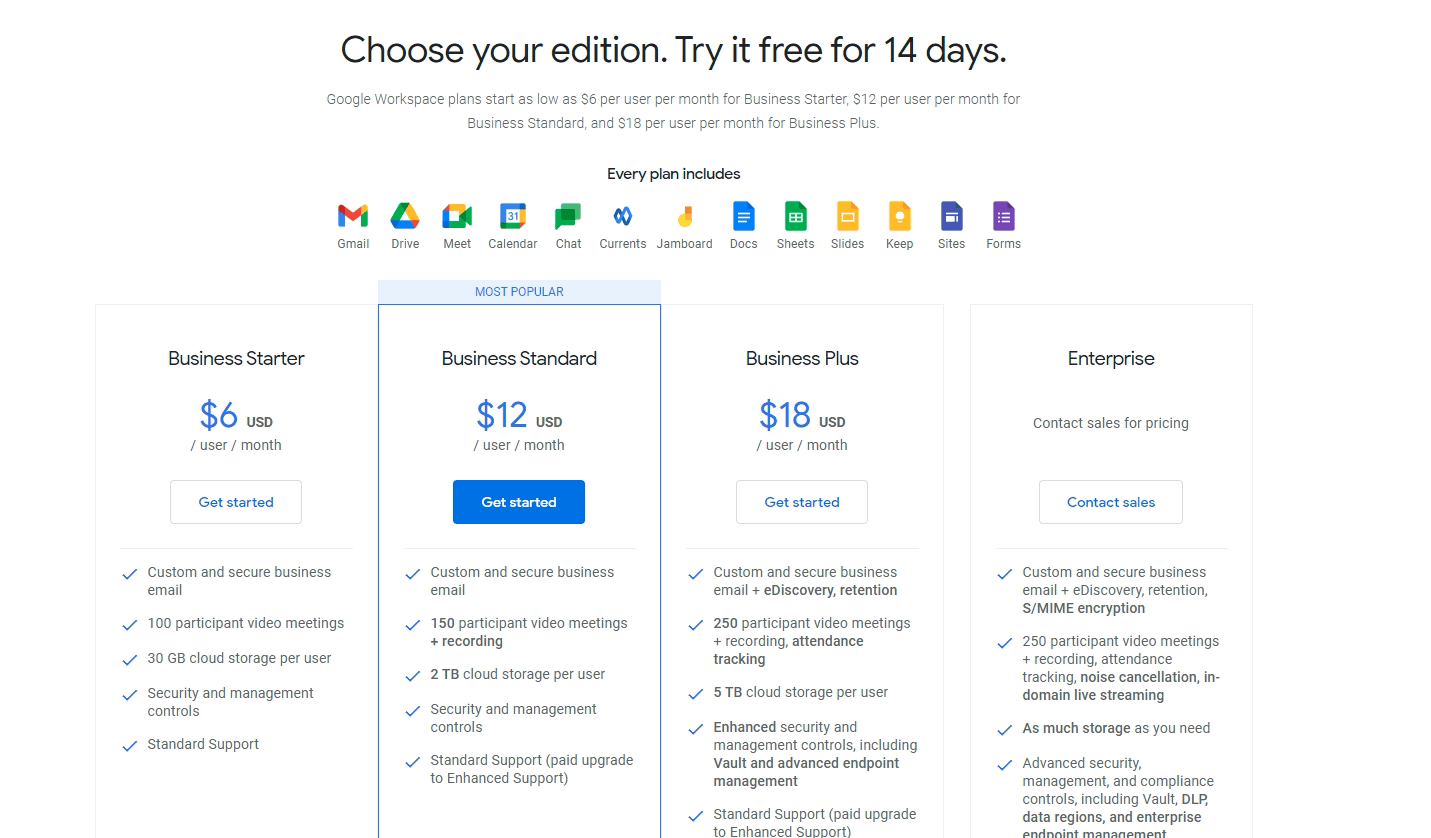
Wishing to become an owner of the photography email address you must fill the necessary information and write any other email because it can be needed to recover your lost password. Then there are two options to choose: to generate a new address of the domain or to enter the old one. The old variant will be free for you while a new domain costs $8 for every year.
Then write a username and think of a safe password for your photography email address. You are also required to agree with the rules and sing up to make the registration over. You are recommended to base the username on your own name or the word ‘admin’.
After you are signed in it is possible to add 10 users or miss this step and keep on. To end up you must check the domain of your photography email address. This stage is obligatory as only after completing this step you are allowed working with the email address.
To do verification is possible by selecting one of three methods by Google.
- Attaching METATAG
- Uploading any HTML file
- Providing the domain host record
Which method to choose depends personally on you. Pay your attention that verification is a compulsory step. Somebody think the easiest is to use the Meta tag or others prefer to verify with the help of HTML file.
When you updated the MX records, you should save them and then hit ‘verify domain’ mark and then ‘set up email’ to end up the process.
If the decision is to join Godaddy domain, you have to enter your Godaddy account to confirm. The verification will be done automatically.
6 Apps for Designing Your Photographer Email Templates
For more convenient work with your letters' design, you will need the appropriate software. Of course, you can complicate your task by working in professional graphic editors, but it would be much more reasonable to use special programs for designing your emails such as Unlayer.
1. Mailerlite
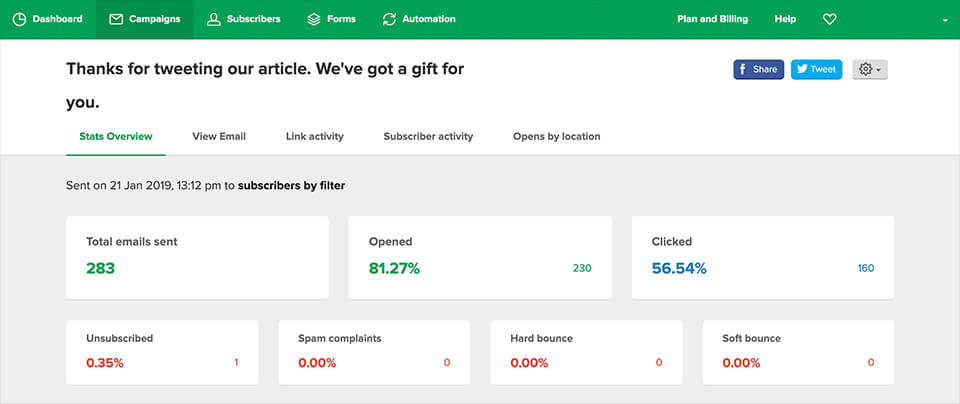
Prices: $10-50/month
Mailerlite provides you with colorful layouts and useful content which you can move easily. These samples are changeable but you will receive the same backgrounds, signatures, headlines, and texts in each template.
Your task appears to be only to add necessary data. The similar tools can be taken to create landing pages to get followers for the lists.
2. HubSpot Sales Templates
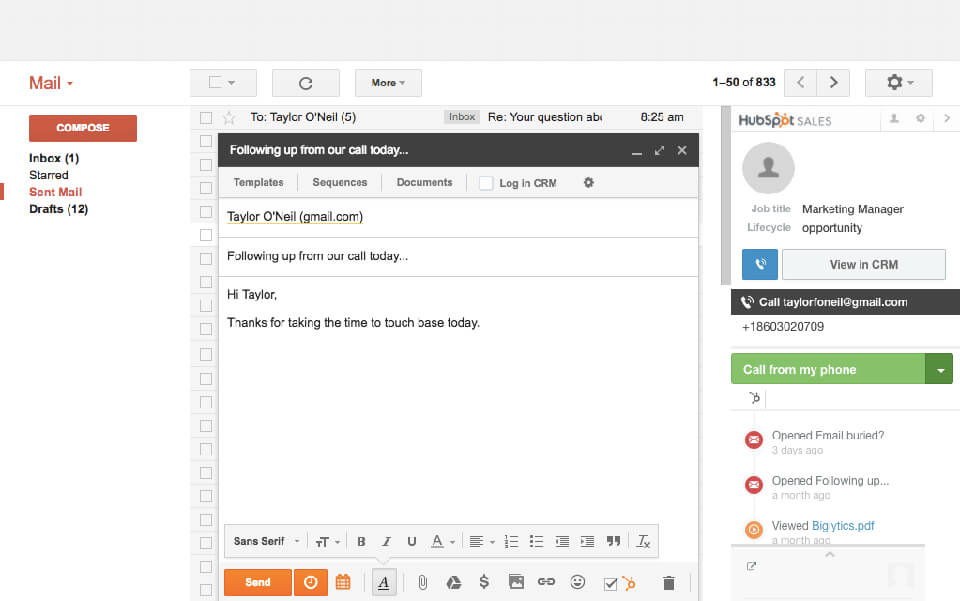
Prices: $0-50/month
HubSpot includes tools which help to improve sales and sell quicker. These samples can be taken to study email performance by using opens along with click rates. That is also possible to compare two or more templates.
Do you wish to handle future clients or just to have photographer email templates in order? Don’t miss a chance to succeed by creating special folders and storing the samples in special set fields.
3. Email Templates
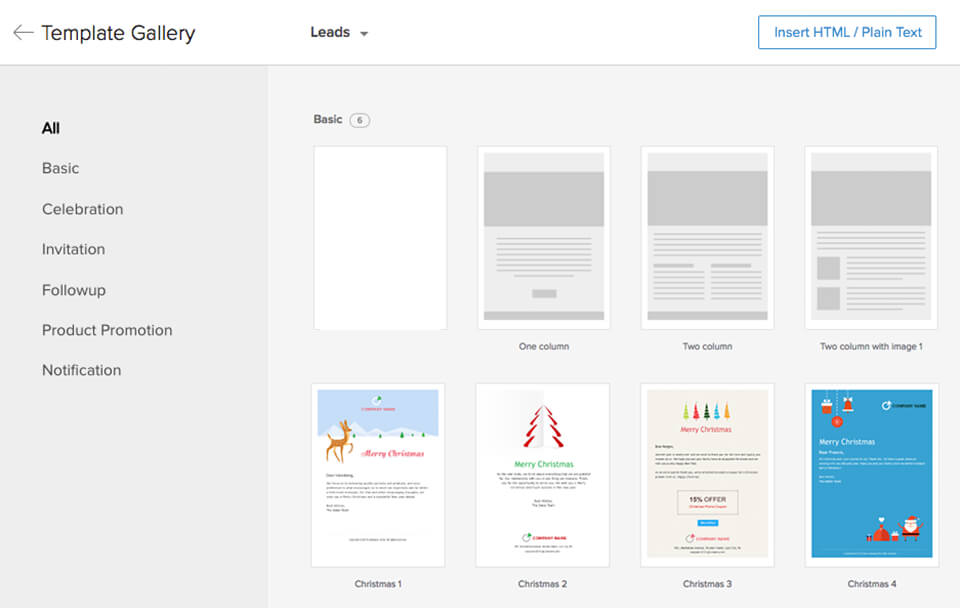
Free photography email templates were created for professionals to cope with saving, synchronizing and posting messages. They allow:
- To multiple the same messages and spread them among the customers
- To personalize each letter fast and without difficulty
- To edit the letters before sending
- To automate posting old emails to the clients several times
4. SendinBlue
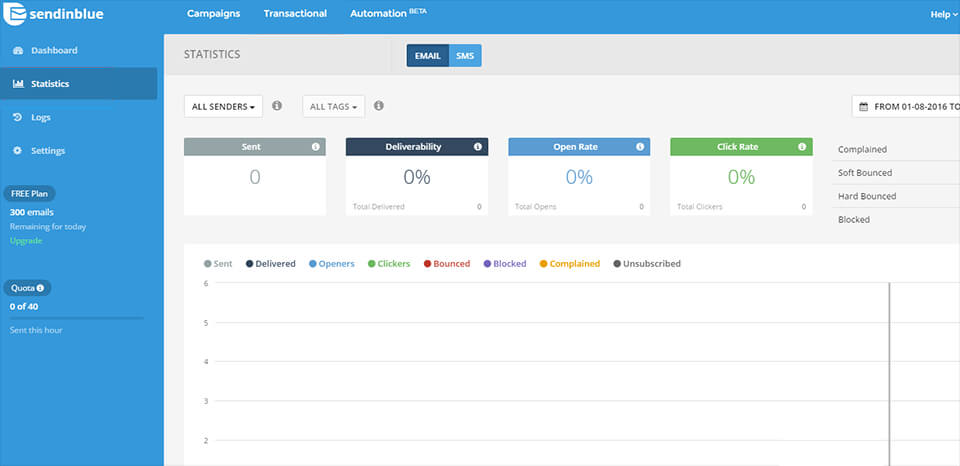
Prices: $0-66/month
Have you got a strong desire to synchronize your webpage with your email? The ideal solution for this is SendinBlue. Download it and get email marketing templates for photographers.
Word Press and other various plugins are provided by SendinBlue. To send newsletters, post transactional emails and drip campaigns from your company’s site will be a pleasant thing for you.
There is a wonderful opportunity to make your own photographer email templates or convert an HTML page into the email.
If 300 photographer emails a day is enough, you can use SendinBlue free. Otherwise, you can purchase Micro plan and send 40 000 letters every month. This option costs 25$ monthly.
5. Benchmark Email
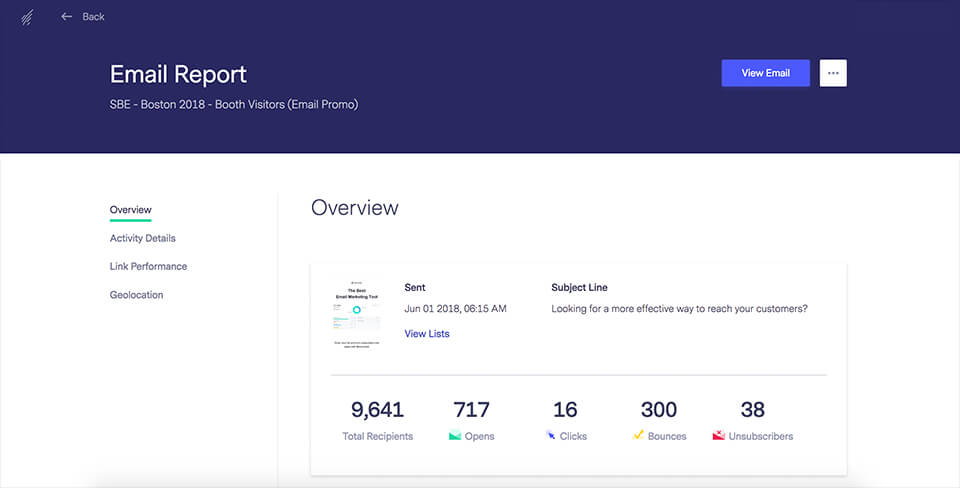
Prices: $0-43.99/month
There is an internationalized version of the app which works everywhere, and any created sample email to photographer will look amazingly either on a mobile phone or computer desktop.
To turn your professional photography email more distinguish you can take any of the color schemes. The functions of storing videos and images and their further use in the letters are greatly appreciated by specialists.
As it is an international program, 7 different languages, besides English, are available in Benchmark Email. So global teams can work with this app easily.
There is no need to pay anything if sending 14 000 to 2 000 subscribers fits you. $13.99 must be paid to get an opportunity of unlimited emails to 600 contacts. If you also want to create and customize HTML letter, you should try using Stripo.
6. Campaign Monitor
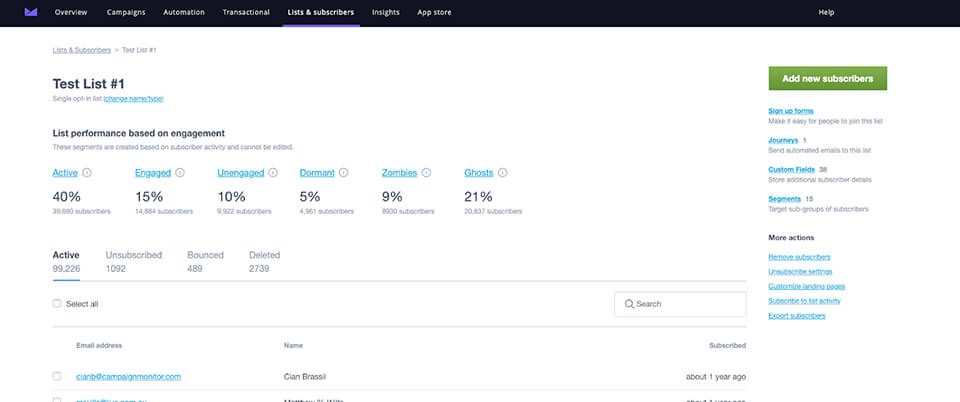
Prices: $9-149/month
If you are trying to avoid tons of messages to the customers while being short of time, Campaign Monitor will become your true helping-hand. Though it is characterized by the less number of editing options, it allows you to customize the emails in a very fast way.
You can begin with ready-made photography business email templates adding own necessary parts to them. You can use basic email code snippets to make more individual samples by hand-coding.
After that, you can hold your CSS on the app’s server. Campaign Monitor cost: buy the Basic plan from $9 and 2 500 letters to 500 clients will be available for you every month.
Stop wasting time on organizing communication with your clients! You don’t need to spend hours answering the customers’ inquiries and then feel the lack of time for taking and editing images.
Start working with photographer email templates and you will get more spare time on creating memorable photographs.




