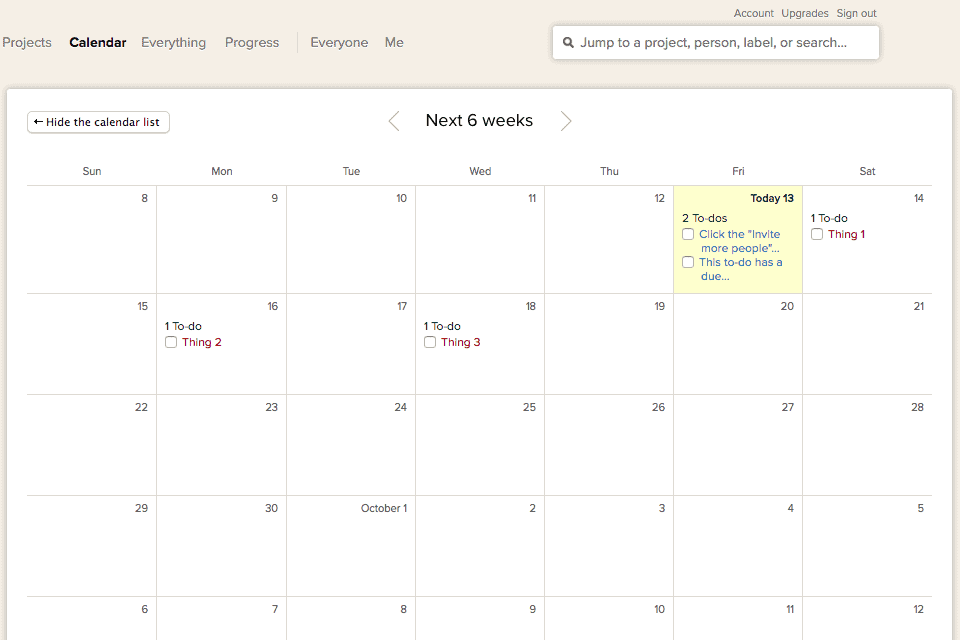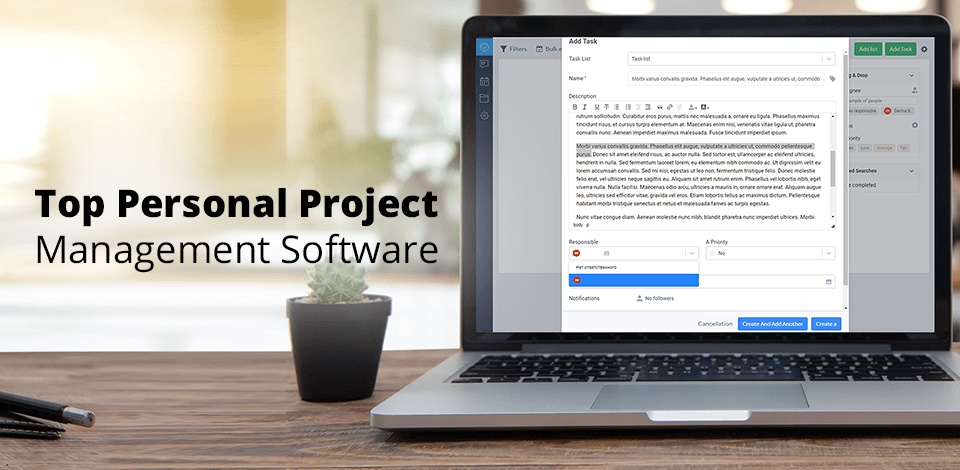
If you have a busy schedule, you probably understand that the best personal project management software can make a huge difference in how you cope with numerous tasks. While some people rely on an inbox to keep tabs on important tasks, others opt for a kanban board or a calendar as a form of visualization.
However, if you have too many things to handle and they belong to different spheres of your life, getting a specifically developed management software is a reasonable decision.
Such instruments make the management process less stressful, providing you with a convenient environment for business communication, maintaining project visibility and setting priorities. The good news is that there are many programs that you can use free of charge.
Verdict: Trello is a very popular photography business app used by many companies to manage their teams and projects. It is very user friendly and has a few unique features that make managing your business easier. One of the most unique features of Trello is the ability to easily communicate with others on your team. Another unique feature of this software is that you can even build decks that show project status and future goals. This helps you to manage your business in a better manner since you will always know what is going on at any point in time. It also allows you to manage the communication between you and the rest of your team, so that you get detailed updates on what everyone is working on at any given time.
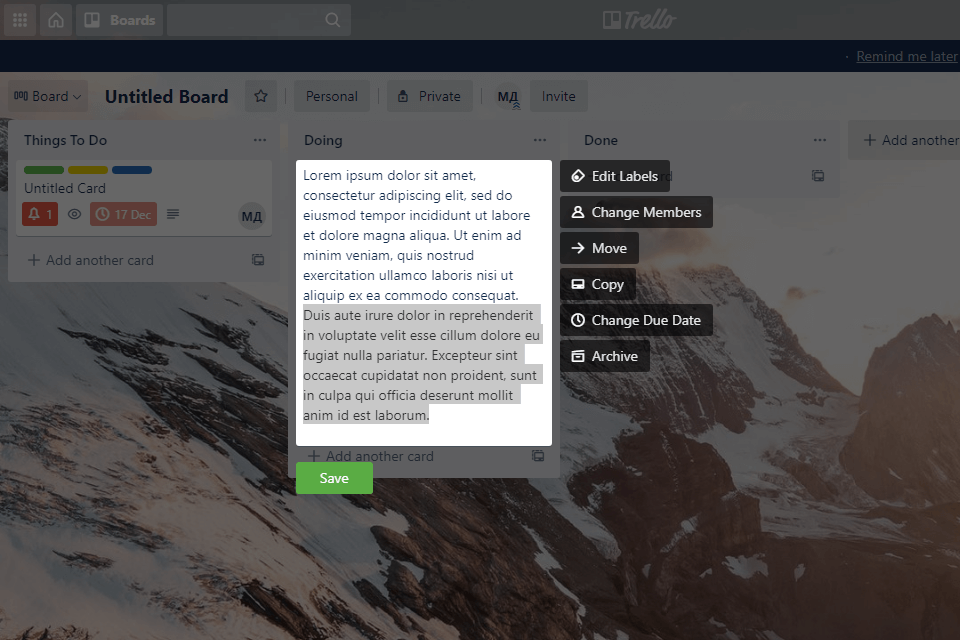
Verdict: The Freedcamp personal project management software offers end-to-end business solutions for home-based and small to medium size entrepreneurs. This powerful software provides users with an efficient and flexible way to manage all of their projects, freeing them up for other tasks. From tracking data to controlling the budget, from scheduling meetings to managing workflow, Freedom projects offer a complete solution for your everyday business needs. And, because it is an open-source solution, Freedcamp gives you the freedom to customize it to suit your specific needs. It's completely managed through an intuitive interface and features fully automated backups, collaboration, and project management features.
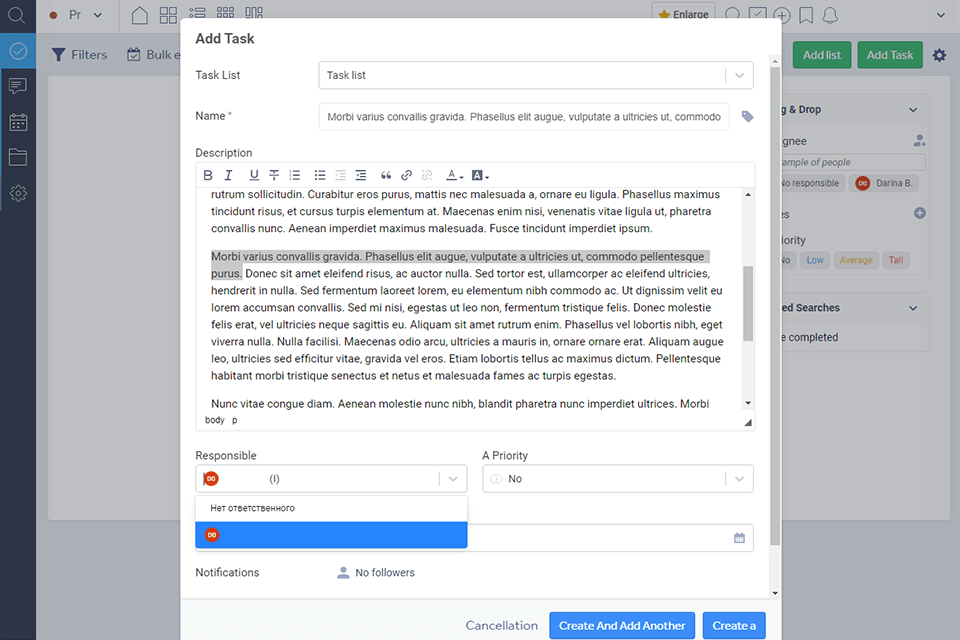
Verdict: Asana free personal document management software helps in planning, organizing and managing your work. It will help in getting quality work done faster and at the same time keep track of the various aspects of work. Asana personal project management software is an easy way to record your daily activities, track your daily progress and record any special or individualized needs and demands of your work.
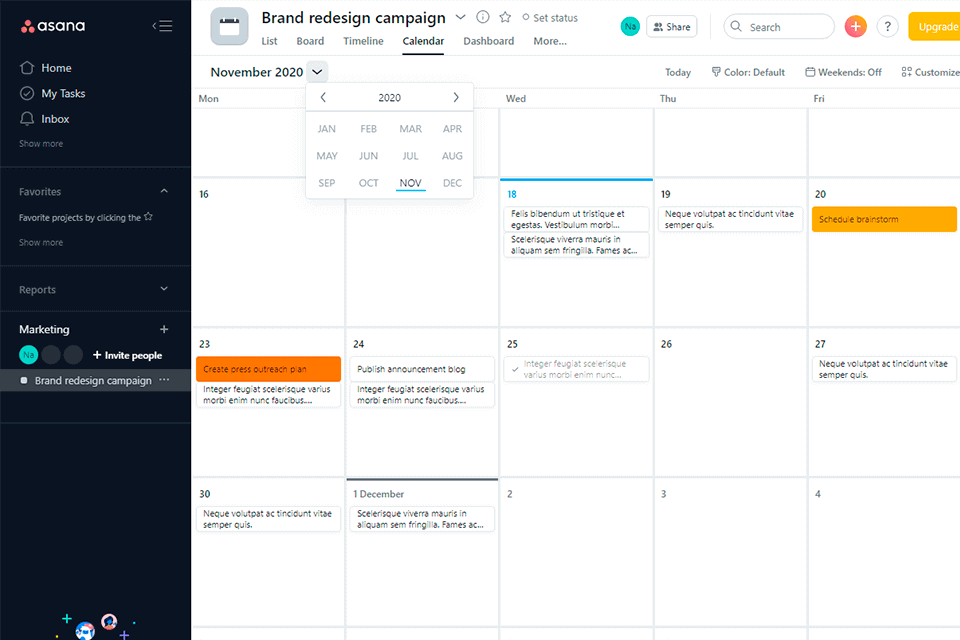
Verdict: Bonsai provides a clear overview of all your ongoing projects in one place, ensuring that you stay on top of your client's needs and deadlines. Besides, the software allows you to send automated reminders to clients, ensuring they don't miss appointments or payments, ultimately saving you valuable time.
When it comes to client management, Bonsai excels. It offers an organized system to track client information and payment history. The platform automatically generates contracts for each project and sends reminders for due payments. It even allows you to create recurring invoices and offers multiple payment options, including PayPal, Stripe, and credit cards. This level of automation and organization can greatly simplify your administrative tasks.
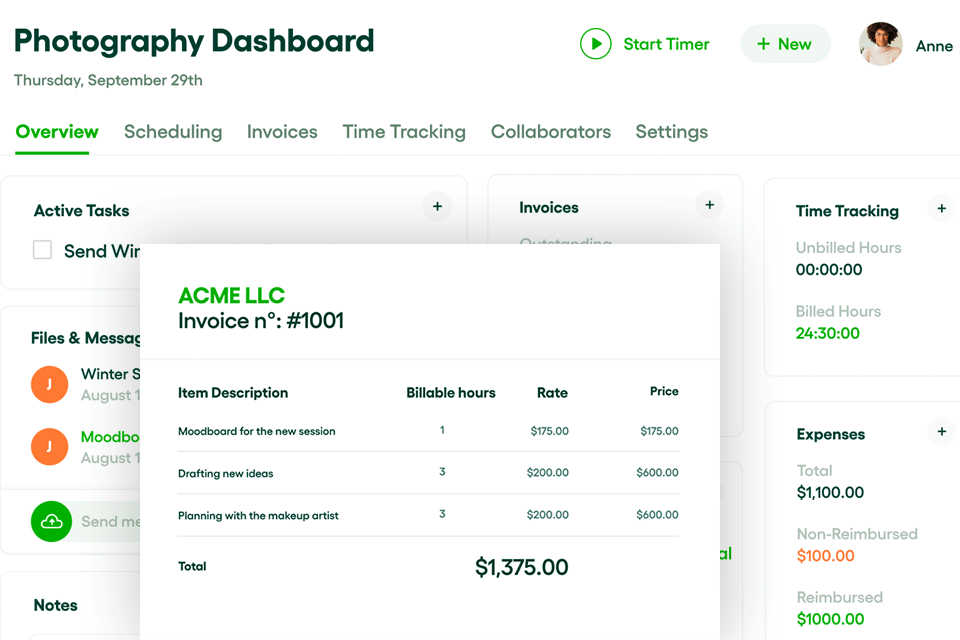
Verdict: Zoho Projects personal project management software is designed to make the most of the way that you use your computer. When you have this software, it makes the most of your day to day tasks as well as your ability to manage projects and organize your calendar. By doing this you are able to see all of your information and tasks in a simple and easy to understand format that you can use in one place or view on one page. By the way, if you are a photographer, pay attention to this photography studio management software to organize your work.
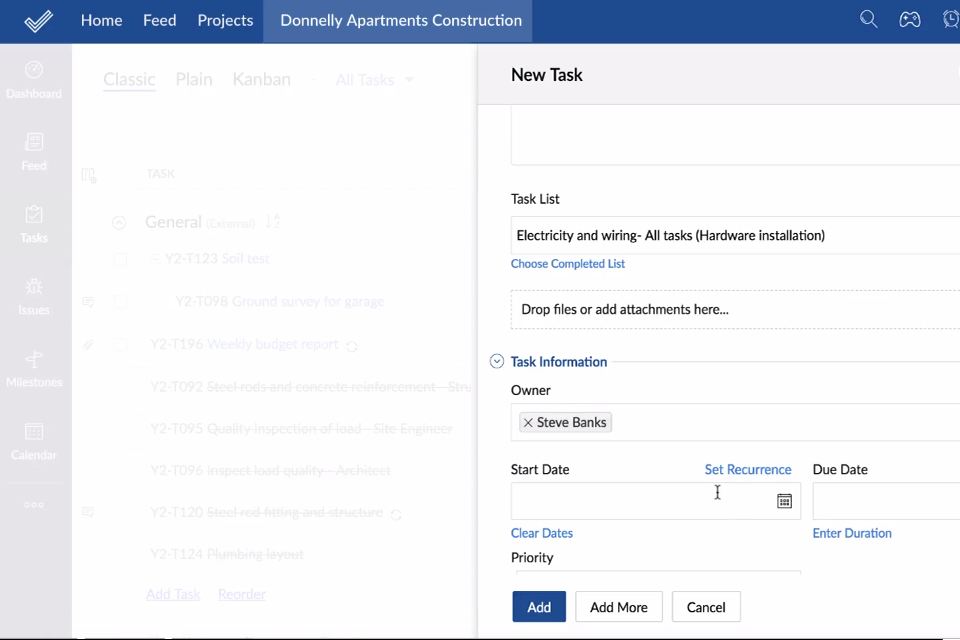
Verdict: AgilityPortal is widely regarded as the best project management software as it induces effective connection, communication, and collaboration between you and your teams. Besides, it serves as a reliable storage for your data that you can view anytime, anywhere, and from any device. Moreover, using the tool, it is easy to organize and share the info, which is a big advantage.
Granular permission controls are one of the highlights of the program. It allows tailoring UX in accordance with your company structure.
Handy collaboration options is another attractive aspect. With Agility Portal, it is easy to manage various tasks like subtasks, checklists, and custom fields, as well as milestones, files, wikis, and more. But actually, the program’s functionality is more expensive, as it can track bugs and is a high-end version control system.
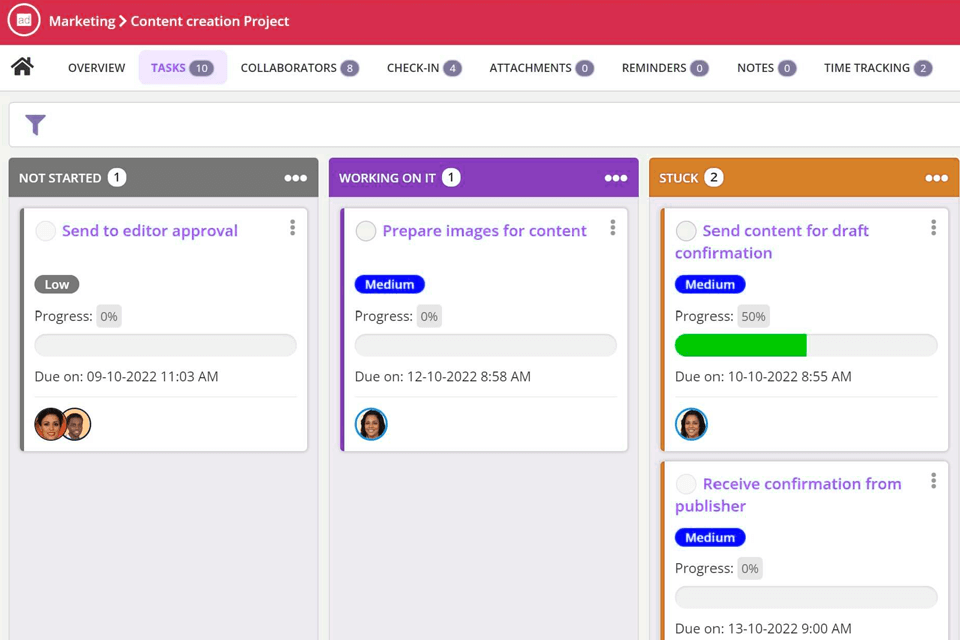
Verdict: Nifty was created for those who need to speed up project development. Using it, you can make your team more effective. This program comes with a set of project management tools that will help you solve any issue. You can manage your tasks using Kanban, List, and Timeline views. Nifty includes convenient collaboration tools. You can create a separate thread for each project to discuss it with your team members.
Nifty has everything for facilitating collaboration across different departments. Using a calendar, you can schedule your events. The program integrates with Google and Outlook. You can easily share your documents using its intuitive tools.
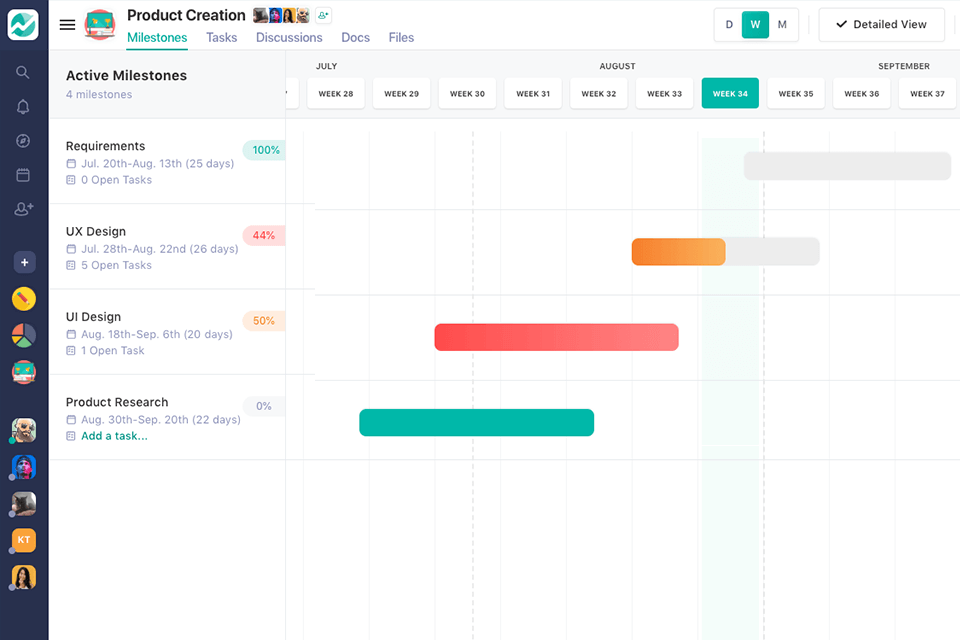
Verdict: Smartsheet personal project management software is a software tool that is developed to manage personal projects and activities. It will automatically handle tasks like scheduling jobs, creating reports and storing data in the most convenient format so that you can access it from any computer or even from your mobile phone. The program gives you the option to store, share, edit and export all information that is associated with your work or personal projects.
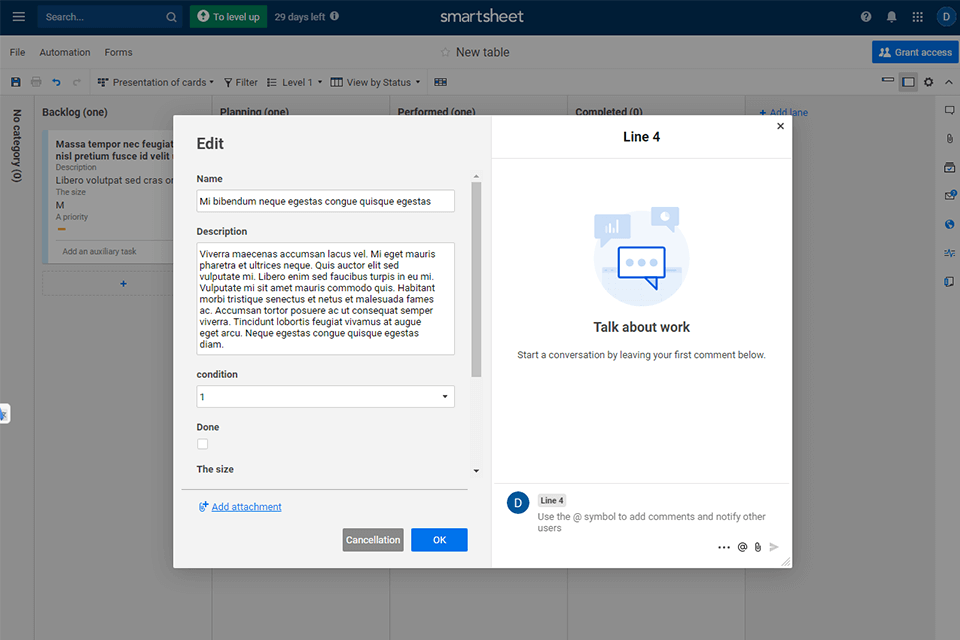
Verdict: Quire stands out as a top-tier personal project management software, fueling teams with inspiration to achieve their highest aspirations and unite team members in the pursuit of success. What sets Quire apart is its versatile set of features that simplify the complexities of project management.
The software promotes a "think big, start small" approach by breaking down challenging tasks into manageable steps. It empowers users with a focused Sublist view, ensuring each team member remains in control of their work. Quire's Kanban board streamlines workflow, enhancing efficiency and transparency.
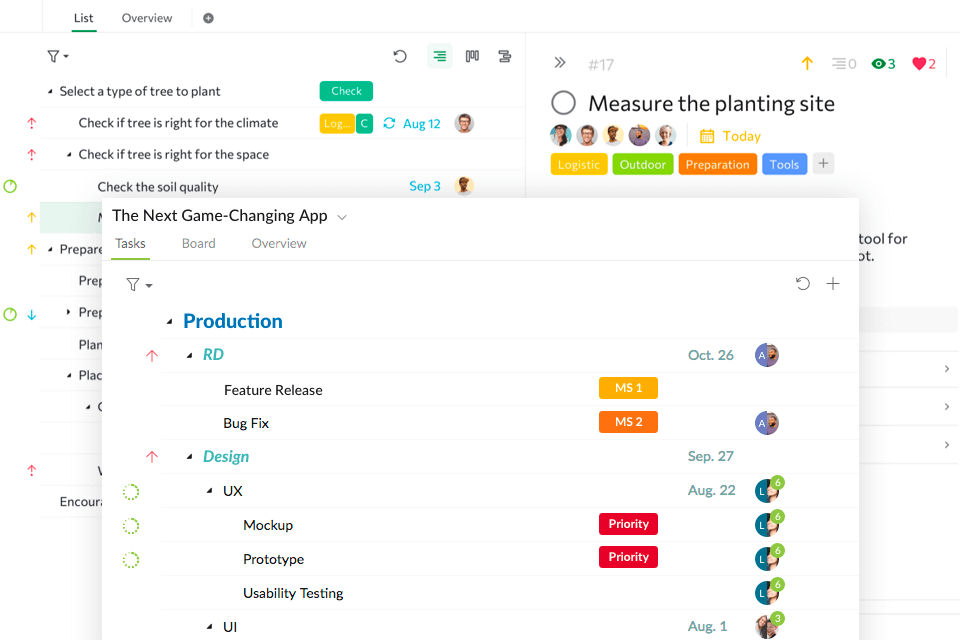
Verdict: ClickUp personal project management software can manage an individual's projects with a few clicks of the mouse and offers some nice features such as the ability to set goals and milestones as well as keep track of your progress and comments about your projects on the Internet. The software allows you to sort your files and organize your contacts in a way that makes it easy to find information quickly, as well as keep track of things that you want to delegate.
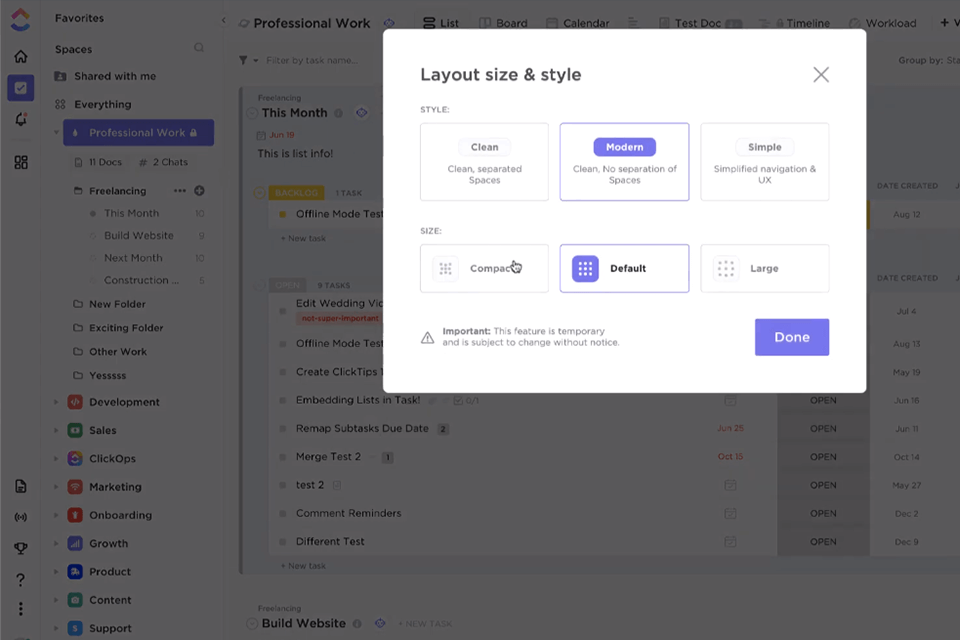
Verdict: Basecamp is one of the best project management software available today. It has the power to manage all of your projects, so you can see exactly where your money is going, as well as how it's being spent. You can also set up reminders for when certain tasks need to be completed, so you know that you have scheduled time to do them. With the click of a button, you can also add notes to keep everyone in the loop. This is a simple process and one that you can quickly learn to do with the software.