12 Best Photography Business Apps
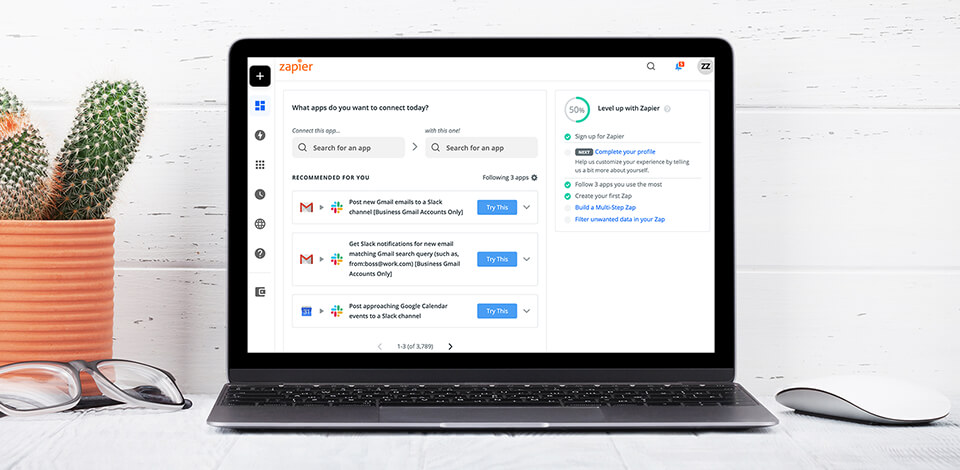
Photography business apps play an essential part in optimizing your workflow and saving money.
These apps are meant to simplify the working routine of professional photographers when it comes to monitoring costs, organizing photo shoots, promoting the business and more.
Top 12 Photography Business Apps
- FreshBooks iOS | Android – To create invoices and track payments
- TripLog iOS | Android – Mileage tracker
- WordPress iOS | Android – For creating a website
- Trello iOS | Android – For organization and planning
- Feedly iOS | Android – News gathering application
- Buffer iOS | Android – For scheduling posts
- WooCommerce iOS | Android – Largest e-commerce platform
- Pingdom iOS | Android – For website monitoring
- MailChimp iOS | Android – Email marketing tool
- Dropbox iOS | Android – For file sharing
- Freedom iOS | Android – To increase productivity
These apps for professional photographers cover a variety of aspects – from managing finances to presenting photography services on social media. Using them, you will be able to cope with business matters faster, with many tasks becoming automated.
Verdict: 1TapReceipts is one of the most helpful business photography apps. It excels at calculating and managing taxes, simplifying the overall process for a photographer.
With this app, you may forget about all the issues connected with the organization, monitoring and writing down the business-related costs.
If you are an owner of a photography business, you have an opportunity to automatically scan transaction receipts for tax returns by scanning receipts.
The application offers a free plan with up to 10 receipts monthly. Besides, it is possible to use HMRC automatic categorization or personalized tags in order to instantly see significant financial data.

Verdict: Freshbooks is among the best apps for photographers who conduct their businesses. It facilitates the process of controlling and handling the financial side of the photography business.
The app enables photographers to manage payments and calculate effortlessly, as well as monitor all the actions regularly.
Moreover, it will assist you in making a price list for photographer, reducing expenses and avoiding lost revenues.

Verdict: TripLog is one of the most indispensable photography business apps for those handling business matters on the move. It is capable of controlling the drivers and keeping records of expenses for valley, parking, food and so on.
The app offers 100% IRS-compatible reports that may be used with all the well-known accounting platforms. TripLog has a high level of customization, enabling photographers to enter miles for certain periods of the day and activate the tracker for business-related and personal trips.
TripLog’s tracker may be activated automatically after being connected to a power source or a Bluetooth device while driving at over 5mph. Read more Android releases at Joy of Android.

Verdict: WordPress belongs to the photography business apps that will completely satisfy the needs of beginner shooters. It is a great platform to attract new clients and create eye-catchy content.
You will easily build your original website and promote your photos. Moreover, you may acquaint the client with your photography projects and also attract new visitors.
WordPress boasts of numerous templates that will help you create an original site. You may build simple portfolios with several pages, as well as multifunctional information portals.

Verdict: It’s not a secret that any business requires close attention and good organization ‒ these are important components of success.
If you are involved in the photography sphere, you understand that more than anyone. Trello is a great tool to simplify your work and organize the work of your colleagues, partners, etc.
The platform is really easy to navigate and use. It consists of boards, cards and lists. All the projects are organized into boards. The boards consist of lists. The lists are named and have their own cards.
Being flexible and user-friendly, Trello is one of the best apps for photographers when it comes to management for small groups. It’s up to you how to organize boards, lists and cards on Trello.

Verdict: If you need a tool to monitor the websites you use in your workflow, Feedly is a great choice. To begin with, you will know all the news in the photography sphere and also assess the works of your colleagues and competitors. It is something like a news aggregator.
If you want to add new sources of materials, you may choose a news website from the offered ones. Moreover, the service will provide a keyword for aggregating news or import an OPML file with a finished RSS feed stored on the user's computer.

Verdict: Buffer belongs to the photography business apps that became the first helpers of professional shooters. The biggest advantage is that you work on your self-promotion and control the time limits simultaneously.
This app is considered to be an indispensable assistant of the SMM-managers since it enables them to create posts and program when they will be posted on social networks.
With Buffer, you will successfully advertise your photo products or photography projects on social networks. The app will be particularly interesting for those shooters who are interested in how to start a photographic blog or those who already have it.

Verdict: WooCommerce is one of the top photography business apps and a perfect variant for those looking for the best website builders for photographers.
If you choose this app, you will effortlessly create a catalog of products and services of various types. You may create it as a simple publication or with the possibility to order.
What is more, you may develop your own Internet shop with your prints, and souvenir products with your photographs.
If you want to organize your online sales in the most effective way, WooCommerce is one of the best photography business apps for such purposes.

Verdict: Pingdom is one of the best apps for photographers, who always want to be aware of what is happening on their site and receive comprehensive information before some problems may arise. Actually, this application can be of invaluable help when you are just starting to create your website.
For you to understand the statistics of your website, the app generates reports, which consist of comprehensible graphs and pictures.
You can quickly study the presented data and figure out what steps to take to improve the availability and performance of your online platform.

Verdict: One of the most effective methods to promote your photographic business is to inform your clients about new products, discounts and pleasant bonuses. MailChimp is one of the top-notch photography business apps designed specifically for this purpose.
It works as a marketing system, building an email list of your present and potential clients and sending them newsletters. You can easily amend the list and the email template.
What is more, this app allows checking whether the recipient has opened a letter, and based on the info, it prepares detailed reports of how successful your campaign is.

Verdict: The list of the best apps for professional photographers would be incomplete without Dropbox, which is peerless when it comes to sharing large files.
You can resort to this app whenever you need to deliver your clients a huge pack of images or create backups.
The application is popular among many specialists mainly because of its convenient usage, as you can sync your images to Dropbox directly from a device. Such an approach minimizes the possibility of accidental data loss.

Verdict: If you’ve found yourself in the procrastination trap and keep switching between different tasks without finishing any of them, you absolutely need to consider this application. Freedom has a very promising name and it works not only as a regular app, but also as a site blocker.
It helps concentrate attention on really important tasks, blocking all distracting apps and websites. Unlike other photography apps, this one boasts broad OS compatibility.
Just tick the apps and sites that you want to keep inaccessible for a certain period of time and start a Freedom session.
You can use Freedom on a limitless number of devices and get rid of distractions regardless of your location and your current activity.
















