How To Start A Photography Blog In 20 Steps

Thinking about how to start a photography blog and whether you need it? A photo blog allows you to optimize your website’s SEO and have your own personalized space, which you can use for posting images as well as discussing your shooting techniques, gear, and upcoming projects.
In this article, I’m going to tell you where you should create your blog, how to attract visitors, and share some tips to monetize your traffic.
20 Steps to Start a Photography Blog
Regardless of whether you’re on safari in Africa or working with supermodels, all photos you take tell a story about your style and artistic vision. If you’re not showcasing your images on an easily accessible online platform, then you’re denying others a chance to appreciate your work.
1. Pick a Niche

If you’re an enthusiast and are still trying to find your footing in the photography world, then picking a niche is vital since it allows you to attract a specific audience to the blog that will be interested in the images you post.
You can find interesting examples of various styles that will help you find a niche by checking out Tumblr photography lists.
Once you’ve made your decision, you’ll be able to offer visitors relevant content and stick to it. For instance, a lifestyle photography and travel blogs will cover completely different subjects. Your niche will also help you study potential advertising partners and what products/services you can review in your blog. That’s important because the needs of a portrait photography blogger differ from the needs of an e-commerce specialist.
- Learn about different types of photography.
2. Pick a Name for Your Blog

You may think it’s a trivial task, but the name you choose for your blog will be identified with your work for years to come. That’s why you shouldn’t just use the first name that pops up in your mind, but rather sit down and really think what name should represent your business.
The safest route for a photography blog is to use your first and last names (you follow them up with “photo” or “photography” if you like). I particularly recommend this approach for people with names that are easy to remember and can be typed into the search bar quickly.
Alternatively, I suggest using an online generator for picking photography blog names such as Shopify or Business Name Generator. Next, you’re going to need to check if the domain name is available by going to a site like Whois, where you can instantly buy it as well.
- Explore this rundown of interesting photography business names.
3. Pick the Best Web Host

Now that I’ve covered the simplest steps you need to take to learn how to start a photography blog, let’s move on to picking a web host. Thankfully, paying for one has become significantly cheaper over the years and leading companies offer terrific services for a reasonable price. If you’re not looking for anything fancy, I suggest picking one of the more popular providers to avoid any risks.
One such provider is Bluehost that offers a monthly subscription for just $2.95, which gets you a personal home page, a domain name, and a simple WordPress installation. This package includes 50GB of space, which is more than enough to satisfy the needs of a beginning photography blogger.
- Check out the best food photography blogs.
4. Choose Your Platform

Currently, WordPress is definitely the best option out there. When answering why you should use WordPress, I name such benefits as the abundance of themes, plug-ins, and customization options that allow you to create a blog that looks unique. Learning this platform is also very simple and doesn’t require a coding background from a user.
Since WordPress is insanely popular, the majority of web hosts are pre-equipped with it and allow you to install the platform in a single click. All other settings can be adjusted in your WordPress account, meaning you don’t have to go through the trouble of configuring FTP or wp-config files.
That’s why I always suggest WordPress as the go-to pick for photography blogs. Alternatively, you can check out such platforms as Squarespace, Wix, or even Blogger.
- Look at this list of the best website builders for photographers.
5. Choose the Right Design

If you want to follow photography website design trends, I suggest going with single-colored or pastel-toned blog themes since they focus viewers’ attention on your images. When arranging your content, make sure the design stays clean and minimalistic even if you have a lot of images and information to share.
Also, bear in mind that navigating the website should be easy and intuitive. The maximum number of menu buttons shouldn’t be larger than 6 and I suggest placing them on the left or right, so that a user can always access them. Additionally, I should note that a “Home” button is a must-have and it should return a visitor to your homepage.
- Pick the best design for your photoblog with this list of WordPress photography themes.
6. Optimize Your Images

If you consider making a photo blog seriously, you’ll end up posting lots of photos in your articles, galleries, and other types of posts. Optimizing images website is extremely important for ensuring your website loads quickly and prevents users from leaving it.
I suggest websites like Bulkresizephotos and Optimizilla that optimize all your images quickly and absolutely free. Remember that the maximum recommended size is 1800px in width if the photos pop up. If not, then I suggest sticking to 800 pixels (that is ordinarily a bit larger compared to most of the content on a website).
- Find the best image optimizer.
7. Try to Edit Photos in the Same Style
If you want to create a photography blog that looks attractive, I suggest using photos that are edited in a similar style. This will be more visually pleasing for a user and look aesthetically correct and coherent.
Feel free to use special automatic presets or delegate the photo editing to professionals, who have experience adhering to a single style and can produce better results.
- Explore this list of top wedding photography blogs.
8. Always Promote Sales or Special Sessions

If you’re planning a sale or offering discount photoshoots, you should advertise that in a blog post. Just ensure you have the date on it so that you don’t confuse readers that may stumble upon your older posts in the future.
9. Post Occasional Personal Stuff

If you’re into portrait or wedding photography (and not engaged in corporate photoshoots), I suggest posting about yourself and any interesting events in your life to establish a more personal connection with your audience and potential clients.
The deeper the connection with your audience, the higher the chances they’ll purchase your services. However, be sure to post things that are relevant for your target audience or else you risk boring them.
A nice idea is to start something like a 365 image project that you’ll work on throughout the year or post some cool pics from your vacation. If you know your niche well enough, coming up with ideas will be easy.
10. Publish Recent Sessions and/or Weddings

This tip is kind of a no-brainer and one of the first things you’ll read about in any guide on how to start a photoblog. However, if you haven’t heard about it before – your latest photoshoots or events is some of the best content you can post in your blog (remember to get a model release from the clients though).
It’s also useful for your clients as they can share your posts with their family, friends, and followers. This way you get free marketing by reaching the audiences your clients have on their social media accounts. Such posts are also useful for giving clients a sneak-peak of their photoshoot before you’re done editing the entire set.
11. Publish Posts that Will Be Useful for Your Client
Are you a wedding photographer? Then write about how you suggest a bride should prepare for her wedding. For instance, how to relieve stress before a wedding photoshoot, how to plan her day properly, or ask some of your former bride clients to share some advice about their special day, telling them it will be included in your blog to help future brides.
If you’re a newborn photography pro, consider writing a post on what the optimal way to prepare a baby for a photoshoot is. Share some secrets on how you can calm a newborn in front of a camera. Mention what moments parents should definitely catch on camera and how to always have it at the ready.
12. Prepare FAQ Posts

Such posts allow you to accomplish a couple of goals simultaneously. It allows you to reply to the most common question that you receive from your audience and helps build a more trustworthy relationship with clients.
Additionally, a FAQ section can help you upsell your services when addressing questions like recommended print size, gifts for newlyweds, etc. You can also include hyperlinks in the answers to ensure visitors stay on your website longer by going to other relevant posts.
Another way to upsell is to link your store/services page that features the images of everything you have to offer.
13. Add a Pin It Button on Your Blog

There are tons of interesting plug-ins (free and paid ones) that you can use to add a trendy “Pin it” function to your images. It’s a must-have addition if you want your audience to easily share your content.
However, keep in mind that all posts should be of high quality and feature a picture with text that describes the content of the post. This way, people who see the pinned image will be encouraged to go to your blog if the topic spikes their interest.
What’s the benefit of doing all of this? Having your existing audience share your posts is the easiest way to drive traffic to your blog, and pins are the most convenient way for your visitors to do so.
14. Add Social Share Buttons to Your Blog

Another type of free plug-ins you can add to your website are social media share icons that will appear when a viewer hovers over a photo. That being said, I suggest checking out a paid alternative called Monarch. It’s superior to free options because it gives you the possibility to adjust the size and color of the icons and even has a “Pin It” button as well, allowing you to skip the previous step. Besides, you can take advantage of pre-designed blog tools and themes offered by Pixpa with an embedded “Pin Up” button to speed up blog creation.
The benefit of this tip is the same as the previous one. People like to share what they love so allow them to do it on their preferred platform.
- You may also be interested in how to have a successful Instagram.
15. Take Care of SEO

Since you’re learning how to make a photography blog here, you should know how important the Internet for finding something is. As data gathered by the Search Engine reveals, about 95% of online interactions begin with a person writing something in a search bar. This is why I recommend thinking about SEO from the get-go.
For starters, use the Keywordtool website to choose the needed keywords for your first posts and attract users that search for them. Later on, you can order SEO for photography business services that will help you select keywords, analyze and optimize your website, and create a strategic development plan for a mere $250 per month.
- Discover the secrets of photography marketing.
16. After Starting a Photography Blog – Reach Out to Influencer
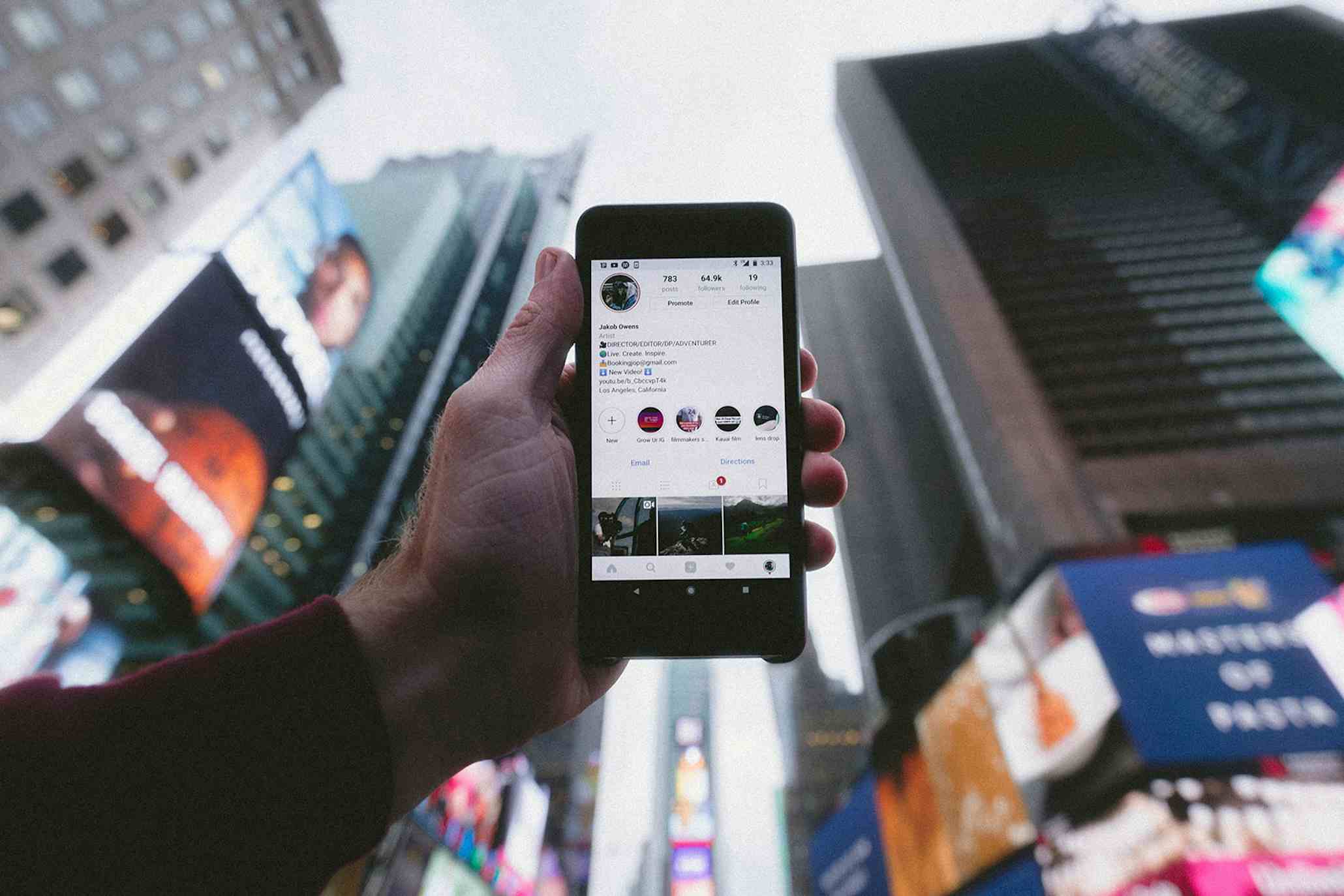
Other than writing guest posts, another way to expand your audience is to feature or talk about influencers in your posts and tutorials. There’s bound to be a list of photographers and artists, who inspire you so I suggest starting with them.
Such articles are a win-win for everybody since you get to write about a popular individual or even have them directly involved in making the post, while the influencer receives free marketing by being featured in your blog.
Most photographers I’ve cooperated with have been pleasantly humble and thankful and I’ve never heard any complaints from people about being included in a blog post. Just because someone has hundreds of thousands of followers doesn’t mean they’ll feel that being featured in your blog is beneath them.
17. Use Photo News Websites

When learning how to start and run photography blogs, the first thing you do is fill your website with content. However, you shouldn’t limit yourself to just your blog as there are plenty of popular photography websites that accept article submissions. If your article is good enough to be published, it can get thousands of new readers to your own blog, which can lead to attracting new clients as well.
Of course, usually, you only get a couple dozen more visitors, but you never know when one of your articles might go viral, raising the popularity of your blog.
18. Sell Your Photographs Online

Image selling is the perfect way to start a photography blog and monetize it. You can start selling by either integrating a purchase form directly into your blog or by using such websites as Shutterstock or 500px. The price for a single photo can vary from a couple of cents to dozens of dollars.
Since you’ve already picked a niche, I suggest contacting web-designers, who create websites in your niche. Such agencies are constantly on the lookout for beautiful photos that can be used for the websites of their clients, making them the perfect potential customers for your own services.
- Find more useful information on how to sell photos online.
19. Sell Your Products

If your goal is to learn how to start a photo blog that makes money, then I suggest looking into the possibility of selling your own products. It’s by far the most profitable option since you get to keep all the income.
Setting up a store page where you sell your Ps actions and overlays or Lightroom presets will allow you to bypass the commissions imposed on photographers by third-party sites that sell image editing assets just because they’re giving you access to a larger audience.
However, you shouldn’t entirely disregard the option of selling products on a popular third-party e-commerce sites like Etsy or Filter Grade since they give your products more exposure, which is essential if you’re only starting designing image editing assets for Adobe Photoshop or Lightroom.
20. Market Affiliate Products

If you lack the time or webspace necessary to make and sell your products, I recommend participating in one of the dozens of affiliate programs for photographers. Every time a visitor purchases a product you’ve reviewed on your blog, you receive an affiliate commission.
Potential review candidates include:
- Cameras
- Photography gear
- Adobe Ps actions & overlays
- Photography books and courses
However, be sure to only cover products that may be of interest to your audience.
- Discover the best photography affiliate programs.
Freebies for Your Photography Blog
Learning how to create a photo blog is a difficult task and to make it easier, I’ve prepared several free tools below. Here you’ll find fonts, free logos, and templates.
Buke Font

If you want to highlight a specific part of the text and make it more eye-catching, this font should do the trick. It makes the letters bold, thick, and slightly curvy, producing a very appealing result.
Imitation of Drawing with a Brush

This logo is suitable for any photography genre. You use it both as a logo for your blog and a signature in your photos to make them more personalized.
Wedding Photos Price List Template

This template is suitable for posting a price list of your services on your blog page and can also be printed out as a leaflet. Using the template is very simple and you won’t experience any difficulties entering your own information.
Gift Certificate Template

With this template, you won’t have any problems creating gift certificates or discounts on your services. Additionally, I should mention that it’s universal and is suitable for photoshoots in any genre.
Facebook Cover

To inform your customers about new discounts and special offers, I suggest using these covers that are suitable for both Facebook and blog posts.





