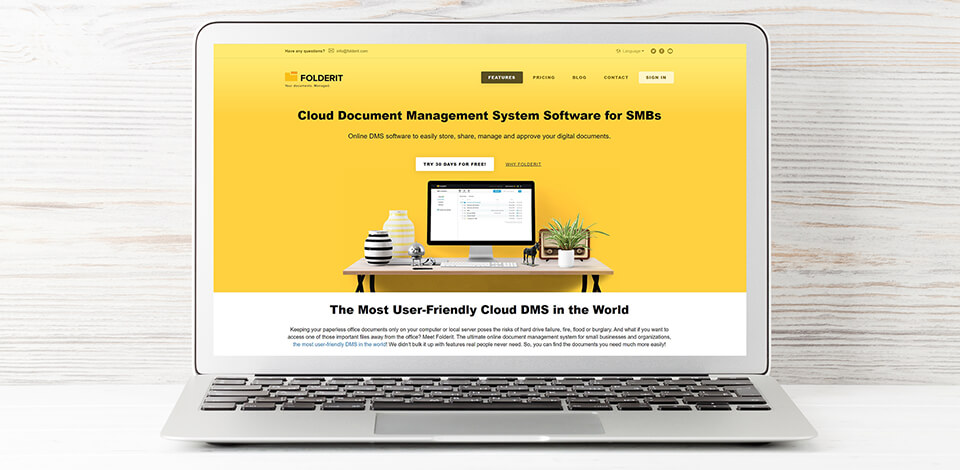
Personal document management software are a very important tool for convenient work with digital documents and their management. Moreover, it makes your workflow more efficient and saves resources and time. I’ve created a list of the best file management software that will definitely come in handy in your work.
Having tested all these programs according to their control of access to files, facility to access documents from any browsers, etc., I’ve created a list of the best personal document management software that will definitely come in handy in your work.
Verdict: Adobe Document Cloud is a cloud service for managing and storing a variety of files. It is especially helpful for users who often work with PDF files. However, this personal document organizer software has a strong drawback. It doesn’t support many file formats.
Adobe Document Cloud is paid, but you can use a free trial version. It is possible to sort files in several ways: by the time of creation, name, etc.
Adobe Document Cloud will be useful for all people who want to speed up their workflow by automating the process of filling out and signing documents. Also, you can use this software to store screenshots and photos.
The ability to send and track files online allows monitoring all the changes in a document while keeping all the confidential data secured.
Verdict: Google Docs is a free web service from Google, which was developed as an alternative to MS Word. It is used to store, sort and create new files.
This file management software free mainly focuses on text documents, but it is often used to work with photos, scans, etc. With excellent collaboration tools, Google Docs allows you to organize teamwork and work on several projects.
The main advantage of the service is its availability. If you have a Google account, you can access all your documents from any device. It is possible to protect the uploaded files by closing access to the link or making it read-only.
The disadvantage of Google Docs is its slow work, especially if you have a bad Internet connection. When you try to perform some operations, the system may freeze for a long time.
Verdict: FileCenter is user-oriented software that allows you to scan, archive, organize, and locate computer files. It integrates many file management, scanning, text recognition and manipulation functions into a single workflow.
This personal document organizer is especially useful when it comes to working with PDF files. You can preview the documents without opening them. Also, it is possible to redistribute files in file cabinets. Moreover, you can store all your documents right in FileCenter.
Another convenient feature is an innovative search with OCR. Depending on your needs, the file can be encrypted or destroyed without the possibility to restore it.
The program has first-class integration with Outlook, so you can save any message as an individual computer file.
Verdict: OpenKM is one of the most universal personal document organization software that supports the majority of existing file formats. It is mainly used to store, sort, manage and track digital documents and scans.
OpenKM record management system allows you to create, maintain, use and manage records. Also, it is effective when it comes to the receipt and disposition of files. In addition, it is possible to record information about the activities and transactions of different organizations.
Verdict: Bitrix24 is a convenient platform for storing and managing files of various formats. The software has self-hosted (on-premise) and a cloud version. You can migrate to your own server with all setups preserved. Moreover, Bitrix24 gives you direct access to its source code.
A distinctive feature of this service is well-organized teamwork. The developers did their best for users not only to work individually but also collaborate in a team.
Another upside of Bitrix24 is a good level of file security since you can create internal or public links. Thus, the developers can guarantee that your confidential information is protected.
Verdict: ABeing a full-featured document control software, eDoc Organizer is an excellent option both for business and personal purposes. This software offers three file management options: cloud-based version, on-premise version and enterprise edition. Therefore, eDoc Organizer is suitable even for big organizations.
The software offers several options for sorting documents. A user can sort files by name, date or OCR. Also, it is possible to save files in a PDF format and securely share them. With eDoc Organizer, you can store, analyze and compare files without any hassle.
Verdict: Kimios is free personal document management software designed for creating, editing, tracking and storing documents. Apart from managing documents, it helps improve your workflow.
This file management system works with all common file formats and metadata. Moreover, you can easily share documents with your partners.
The strongest advantage of the service is its convenience. This is due to its intuitive and well-thought-out interface. The layout isn’t cluttered with unnecessary banners, so users can focus directly on their work.
Being a cross-platform program, it comes with a mobile application. Besides, Kimios allows users to access collaborative features and work with documents in the same workspace. Thus, you don’t need to incorporate massagers or email correspondence into your work.

Verdict: Logical DOC Community Edition (LogicalDOC CE) is a free personal documentation management platform available under the third version of the GNU Lesser General Public License (LGPL).
Aside from WordPress, Dropbox and Joomla integration, this file management system supports CMIS, WebDAV protocols, HTTPS, users and group management, events log and collaborative features. Also, it can create reports and protect documents with a password.
Although the service is open-source, it offers features that are not inferior to those of expensive document management software. Also, there is a LogicalDOC CE mobile app available for iOS and Android. This allows you to manage your documents almost always and everywhere.
Verdict: Folderit is an online document management service suitable for home and business use. A unique feature of Folderit is an advanced search that allows you to quickly find all the necessary files.
The electronic document management system allows you to share files, folders or even accounts using three permission levels (Previewer, Viewer, Editor). Also, it is possible to create a user group to share the documents with all participants at once. With the Audit Trail feature, you can preview every action performed on a file by any member of a team.
It is possible to upload new versions of a document while still preserving existing metadata and previous versions of the file. Also, you can recover your document just in one click as well as access all your files stored in Folderit from any device. Another notable feature is that Folderit can be a user-friendly alternative to OCR software for Mac and Windows systems.
Verdict: DocuWare Cloud is a popular document management system that offers a powerful asset of features. It has all the necessary tools suitable for the enterprise level, including first-class importing and forms handling features.
DocuWare Cloud works great by providing electronic forms for both internal use and customer-oriented cases. This file management system has enough features for document management. A lot of enterprises appreciate its electronic form capabilities and universal administrative features.
Verdict: SeedDMS is an online personal document management system, for reviewing documents, accessing control lists, users and group management. It is also suitable for external authentication, organizing workflow and archiving documents regardless of their age. The software is free, but everybody can donate to support the developers.
SeedDMS has an appealing graphical interface that allows you to easily navigate and perform even the most complex operations. Moreover, users can often customize the system to suit their specific needs, including adding custom document types, metadata fields, and templates.
One of the strengths of SedDMS is robust security and privacy features. A user can be sure that the files won’t be deleted or stolen. The only drawback is frequent software crashes, even if you are using SedDMS on modern devices.