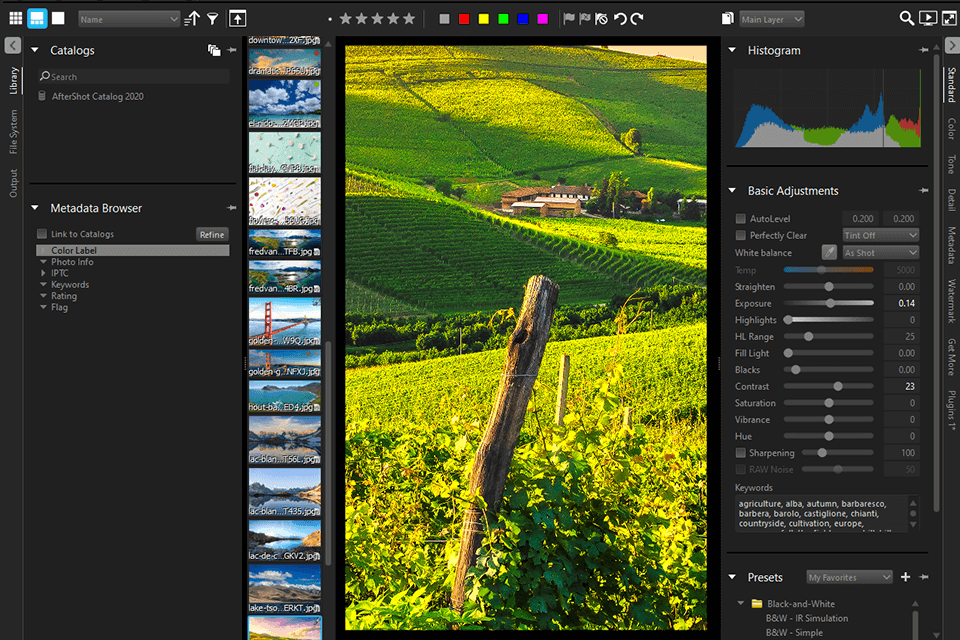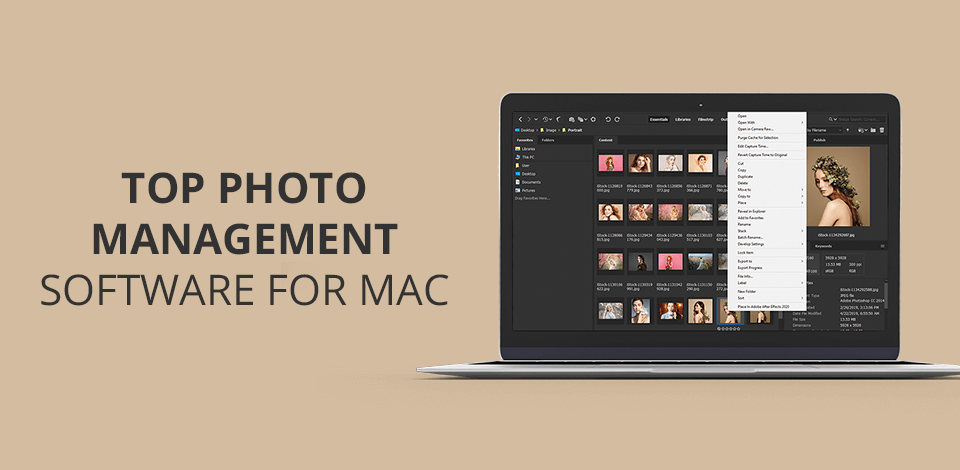
If you’re working with a large number of photographs and are using a Mac-based PC, you have to find the best photo management software for Mac to organize them and free up space on your device. Depending on what features you need, you can get photo album software, as well as programs with a built-in graphics editor, file system controls, duplicate creation, batch editing, etc.
When choosing the best photo management software for Mac, check if it supports the necessary formats, has tagging and rating features, and if it can back up your files. Additionally, it’s very convenient when the software is supported on portable devices since then you can access your content regardless of where you are.
Verdict: Adobe Lightroom is among the most popular photo organizing software for Mac. It’s also cloud-based, meaning you can access your photos at any time on any device.
You can organize your images in folders, web-galleries, photobooks, or slideshows. Additionally, whenever you create a folder, the software automatically saves virtual copies of your content, meaning you don’t have to create a manual backup. This photo manager for Mac provides non-destructive editing, so there’s no need to worry about losing your originals.
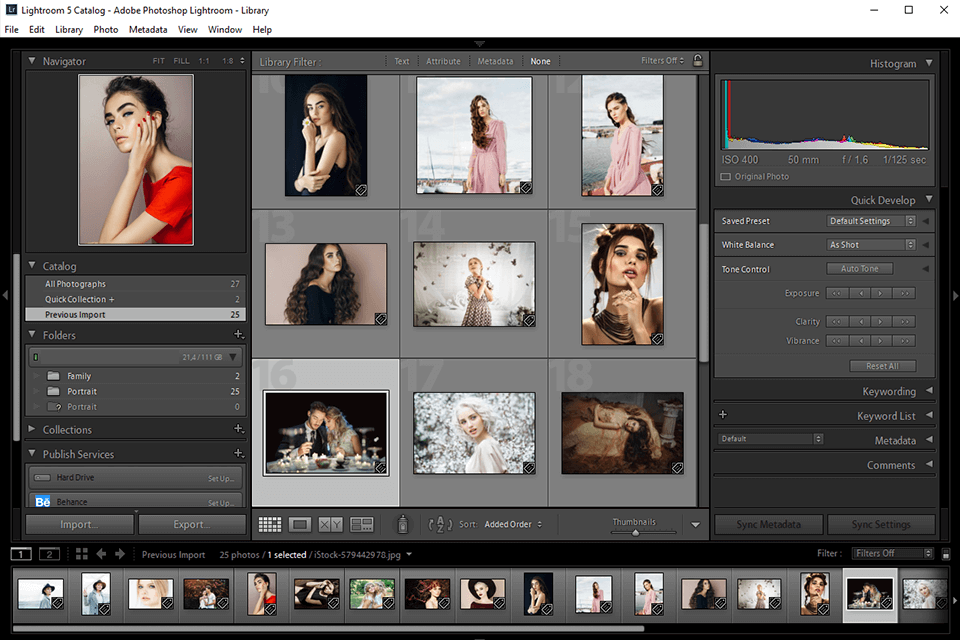
Verdict: "Adobe Bridge is possibly the best photo storage for Mac if you’re looking for free software. Besides, it is the direct rival to the previous program, and you have probably heard about Adobe Bridge vs Lightroom stand-off. The program can be easily integrated with Photoshop and Illustrator, allowing you to save created and edited files without taking up space on your PC.
Adobe Bridge free has rather advanced organization tools, including tags and ratings. Besides, the software is supplied with convenient features for searching content. You can also use the provided batch mode for renaming and managing folders and images.
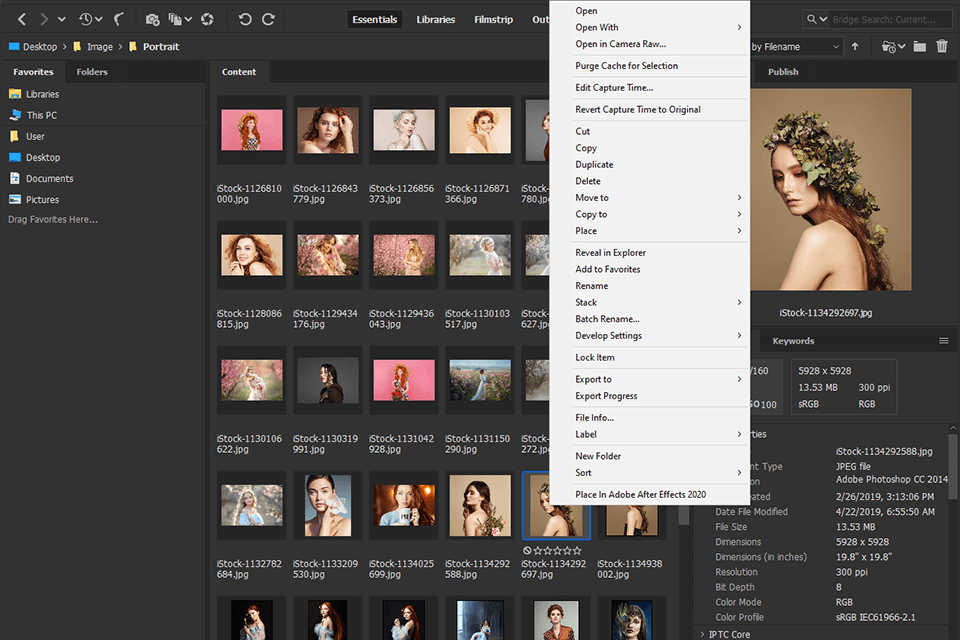
Verdict: Luminar is often regarded as the best photo manager Mac software available today. Its distinguishing feature is the ability to synchronize with your hard drive, which lets you manage photos from both Luminar and the hard drive, with all changes being automatically saved.
The provided shortcut functionality is useful for finding files on the external hard drive for photographers. You can search for photos based on the date of the shoot or the creation of the file. Additionally, you can set ratings and add Favorites.
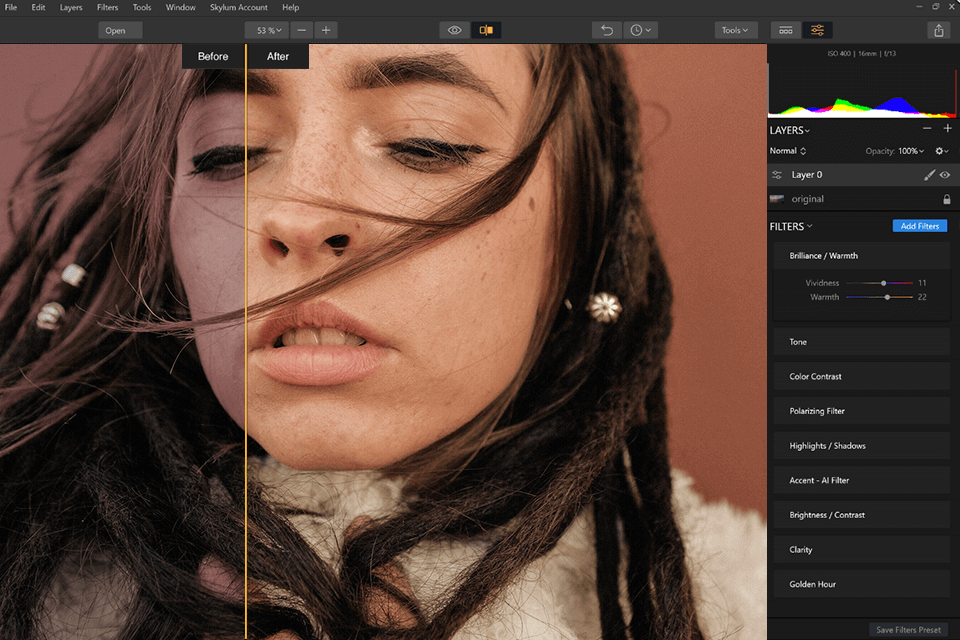
Verdict: Capture One Pro is a professional image editing software that allows you to organize and store files in a built-in cloud storage for photos. Its management tools let you create Galleries for a small number of files and Sessions for huge collections and long-term storage. The defining feature of this software is its full compatibility with Mac.
Catalog management isn’t a convenient solution for all users, but it’s irreplaceable when you have a huge amount of photoshoots and individual photos, especially ones edited in Photoshop. That’s why this photo finding software is popular among professional photographers. Other than navigating catalogs, you can search for files by using keywords.
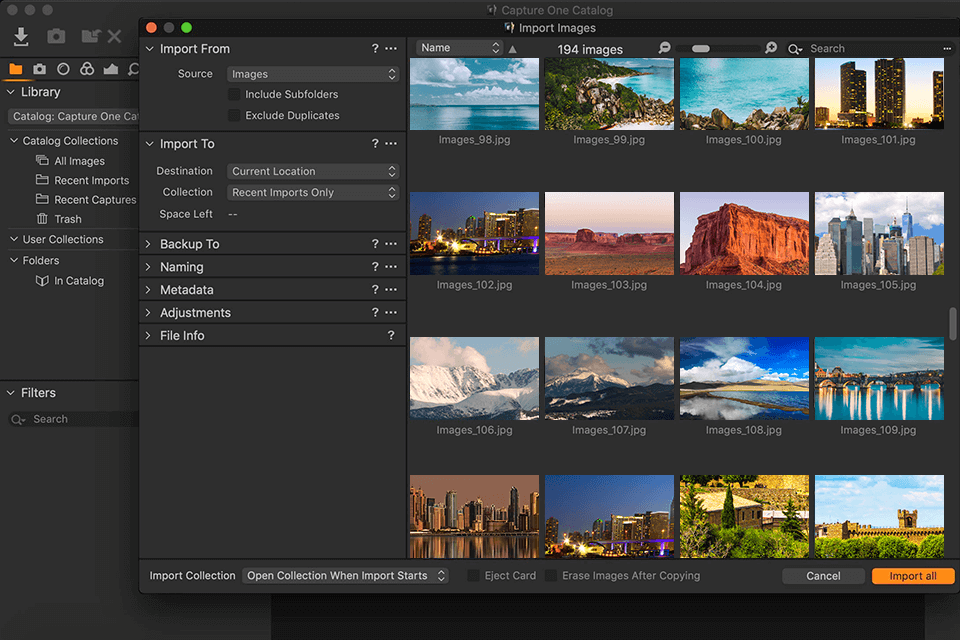
Verdict: Cyberlink PhotoDirector 365 is a multiplatform digital asset management software that works on Mac. It offers convenient cloud storage and can organize your images for convenient future access.
You can import photos in your preferred way: individually, in folders, or straight from the camera, and then categorize them. To make the search process more efficient, you can add tags, keywords, and apply the facial recognition function, which allows you to look for photos based on the model’s name. PhotoDirector lets you work with 6 image formats: RAW, JPEG, PNG, PHI, GIF, and TIF, which is why it’s arguably the best photo managing software for Mac if you’re a casual user.
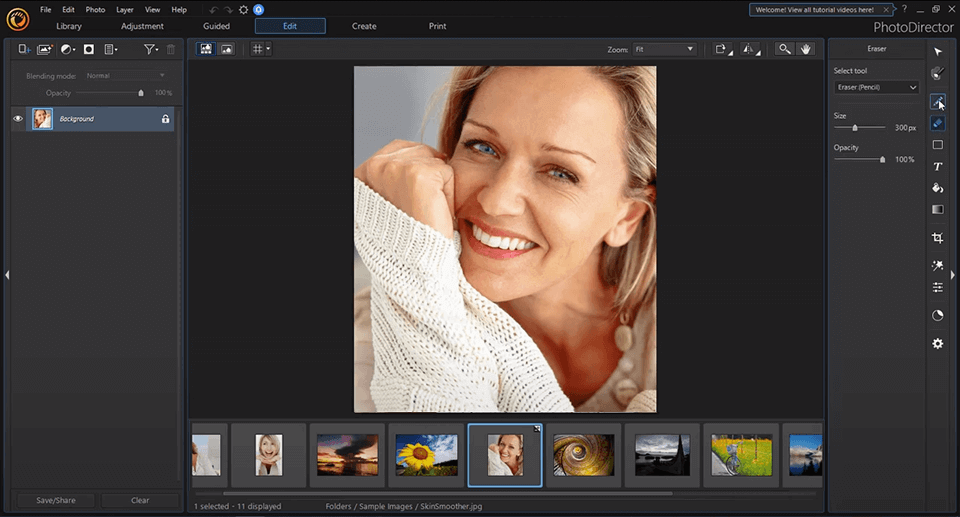
Verdict: ACDSee Photo Studio isn’t just a handy image editor, but also possibly the best photo management software for Mac. It allows organizing your workspace and file library as you see fit by using configurable modules. All essential options at any given time are presented in a single window.
The software offers convenient tools for sorting photographs. You can add tags, set the geolocation, and even employ the facial recognition function. All of that combined lets you easily manage files directly on your computer by editing, transferring, and removing them.
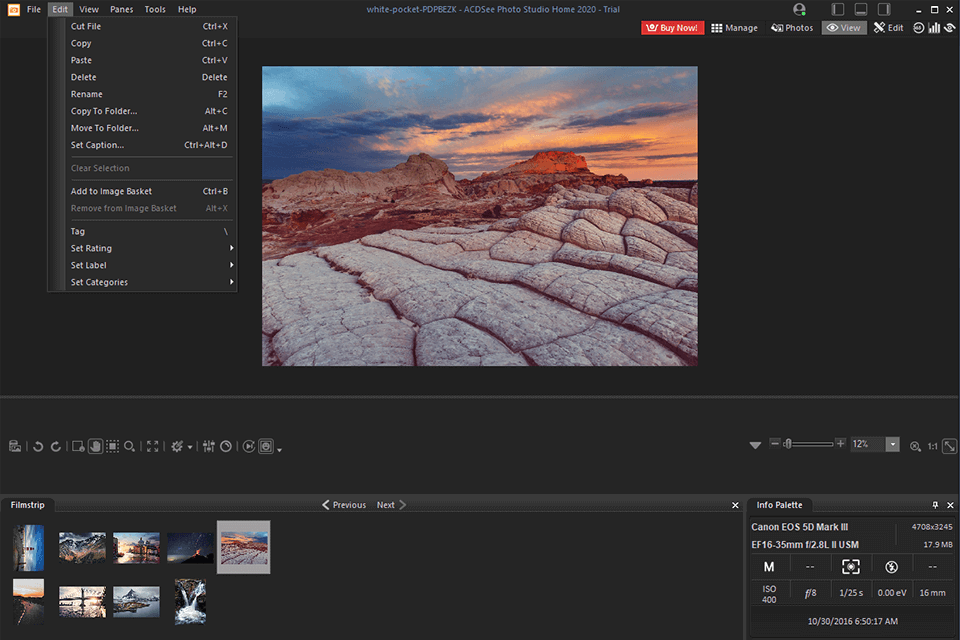
Verdict: Movavi Photo Manager is a user-friendly digital asset management software for photographers that comes with a plethora of advanced features. It has several automatic sorting tools, which significantly simplify content management.
For instance, the software can automatically create folders by recognizing the faces of the people featured in the photos. It also has cutting-edge geolocation functions that not only tag images based on their geographical location but also create folders according to the countries and cities where the photos were taken. Additionally, you can assign tags to your images, which makes finding them later on a lot easier.
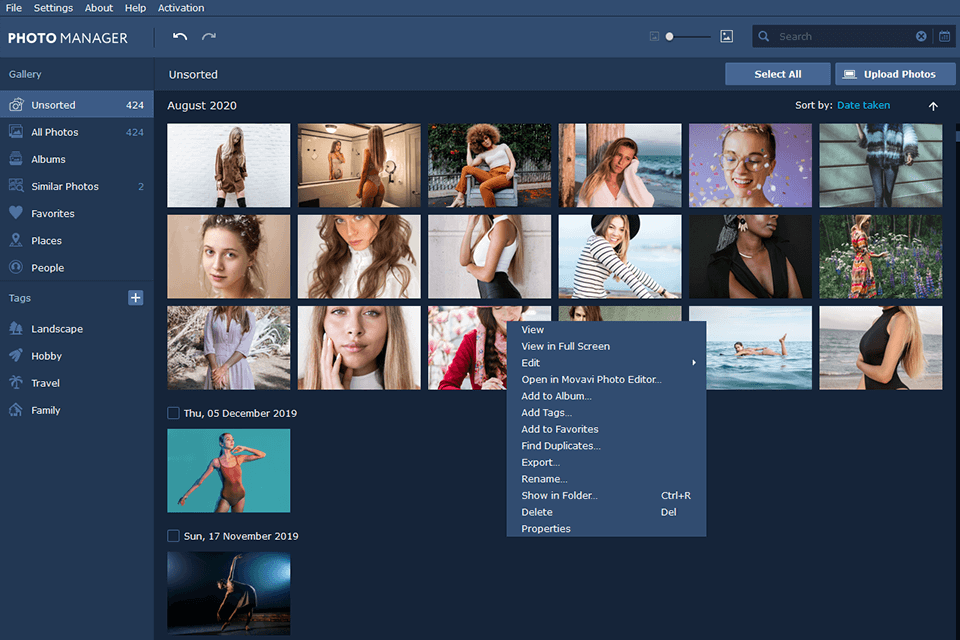
Verdict: XnView can be considered the best photo management software for Mac, as it lets you store files in over 50 formats. Additionally, you can view files in 400+ formats, convert them, and organize the storage space. Better yet, this software is completely free for educational and non-commercial purposes.
XnView has a very simple UI with intuitive options. You can upload photos, perform basic editing, create backup copies, etc. There’s also a batch editing feature, which can save you a lot of time when you need to apply filters or settings to similar images. You can also search for photos by name, date, or find duplicates if needed.
Paired with a time tracker for Mac, a photo management app can save your precious time and do wonders for your productivity.
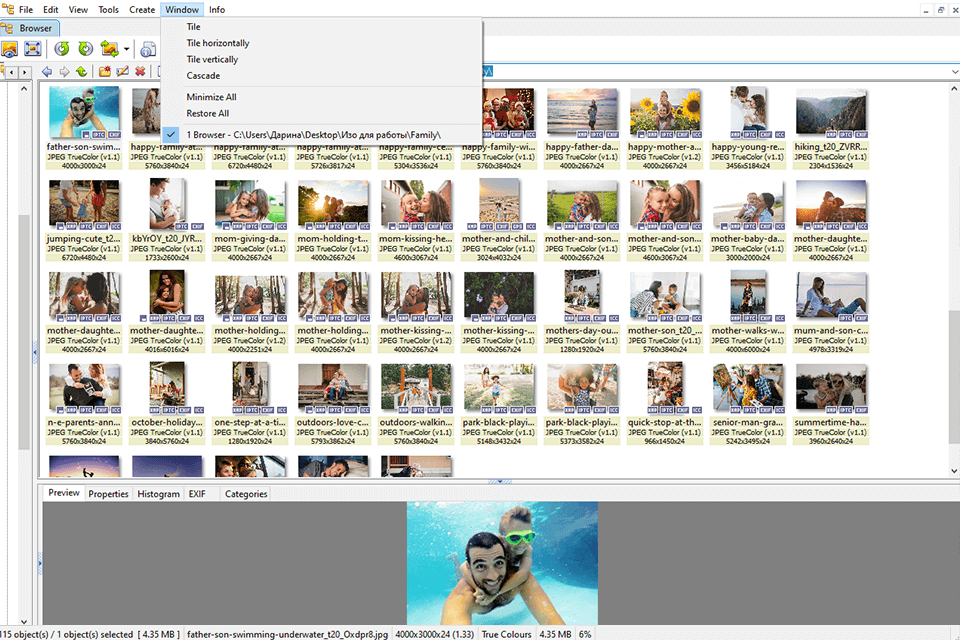
Verdict: Pictorial is Mac-only photo catalog software that provides all the essential organizing functions. It has a convenient UI with configurable modules, which you can view simultaneously in the same window. Moreover, you can adjust the interface to only see the functions you need.
When uploading photos, you don’t have to create a folder or catalog for storing them since you can work directly with the computer’s file system. The built-in photo editor lets you perform basic color correction and retouching, while the simple and intuitive file management features help you quickly sort and find your images.
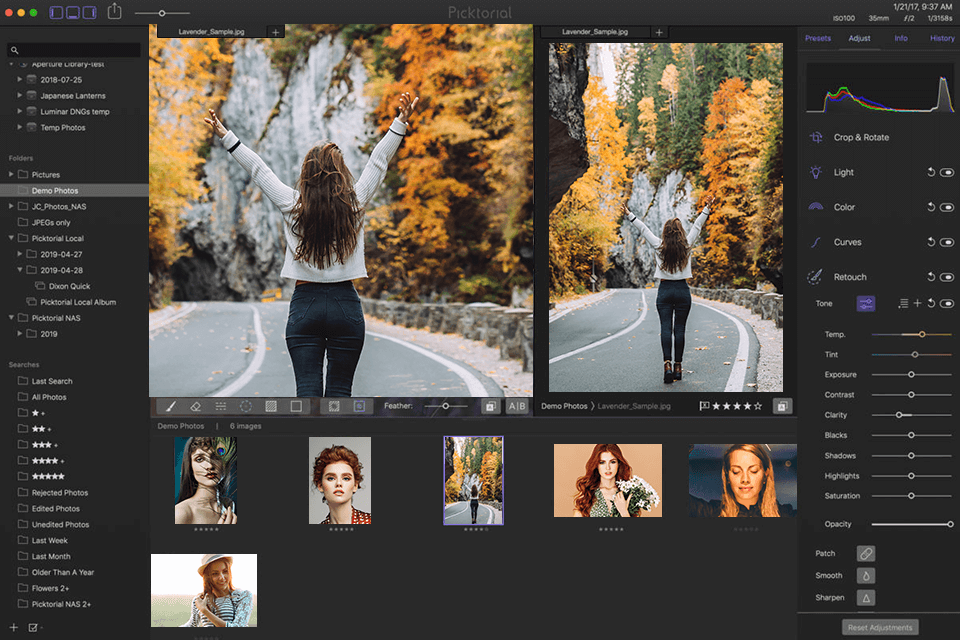
Verdict: Having to deal with several storage devices and editing software programs' pictures had reached unmanageable proportions, so I decided to use Peakto. Having the ability to connect Apple Photos, Lightroom, and Capture One catalogs to one, consolidated view without having to copy files over was the answer I needed.
It was simple to install and the ai searching quickly became essential for finding specific photos. Face recognition and automatic tagging helped with organization, saving the time that would be spent manually searching through files.
It also serves as an all-in-one utility for managing and viewing pictures from different locations without altering their original location.
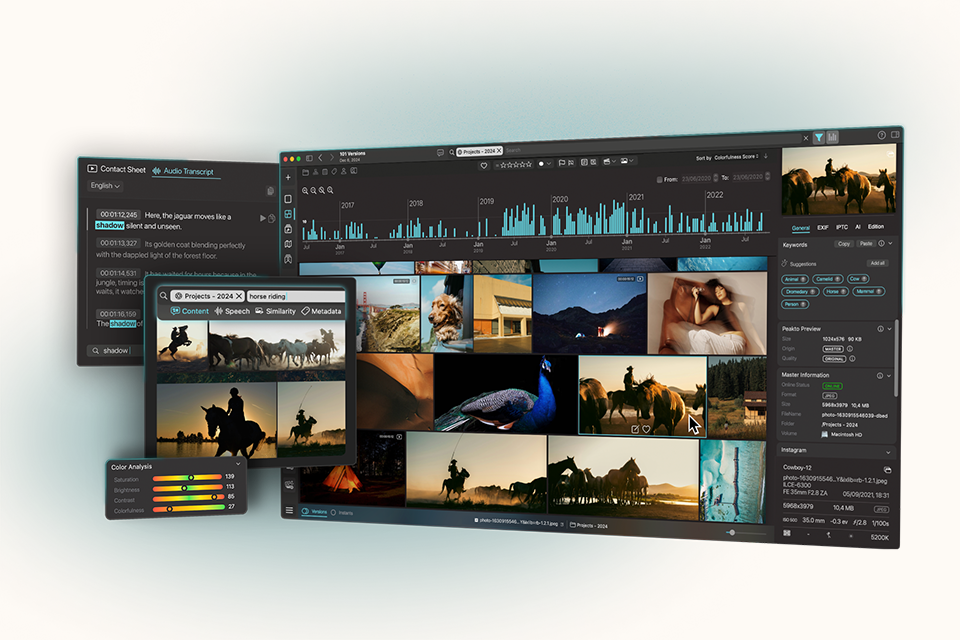
Verdict: Tonfotos has proved to be useful in both work and personal images folder organization. I employed the photo manager software on Mac to categorize past family photos and organize unsorted pictures from previous client projects.
It is simple to navigate by person or date, and that greatly reduces the amount of time I typically spend searching around in folders. The face recognition is part of the reason I gave it a shot. It is quite effective nearly all of the time, including with low-res and older pictures.
I'm dealing with many scanned prints, and although the software sometimes misses the face in group photos, it catches on in no time if I mark the individuals by hand. I also like the fact that it does not force you to use the cloud.
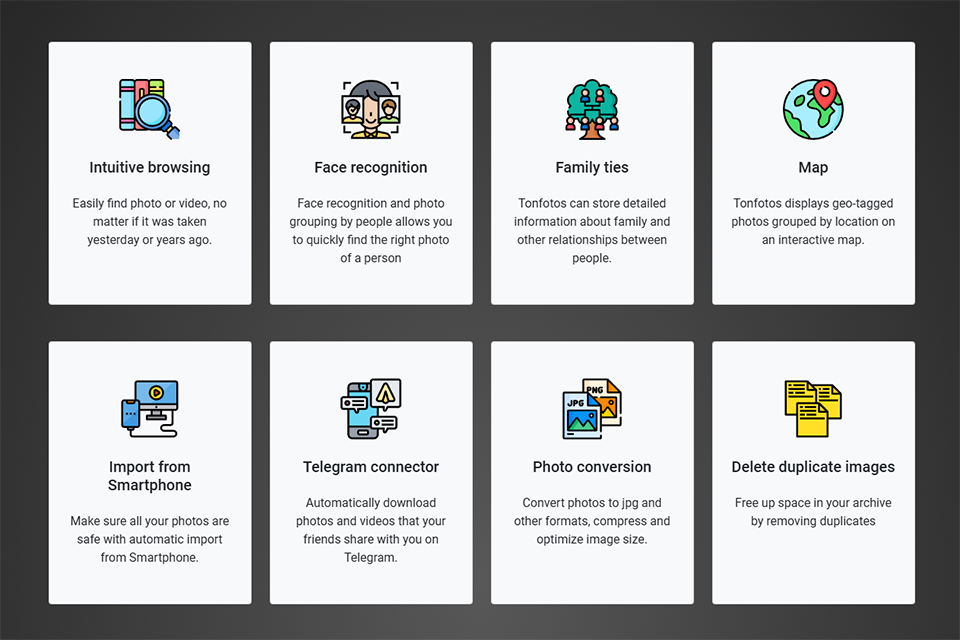
Verdict: Mylio is terrific free storage and backup software for your photos. It can be used on Mac and mobile devices and is a terrific option if you want to collect images from different devices in one place.
It comes with different sorting parameters and a Calendar automatic photo organizer that displays your image catalogs on a calendar, which lets you find folders and files even if you don’t remember their names. Photos are synchronized across all devices, so whenever you make changes in one place, they will automatically be saved in all of them.
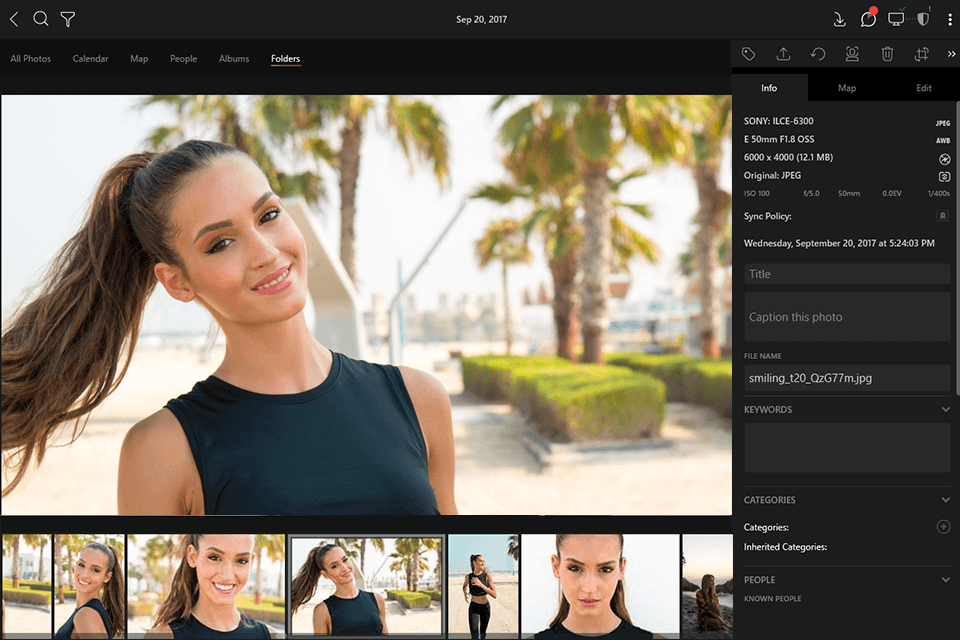
Verdict: AfterShot Pro is another photo catalog software Mac that takes up minimum space on your PC and is perfect if you’re limited in RAM.
The software lets you upload photos in a matter of minutes. You’re also not forced to upload an entire folder since you can preview its contents and only select the ones you want to store. The lack of albums and galleries makes photo management rather inconvenient since you can’t, for instance, share an entire album on your social networks and have to add each file individually. However, this is still terrific software if you need to store a small number of photos or for a limited period.