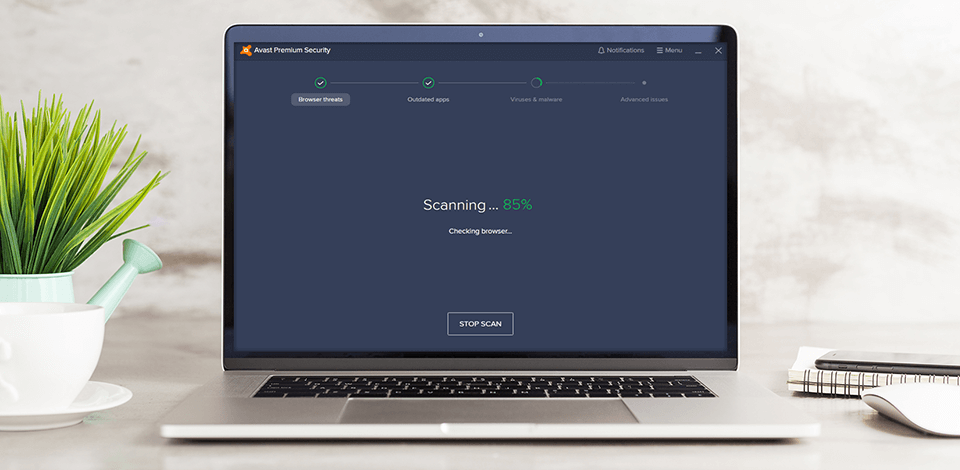
If you’re constantly browsing the web, then getting a free malware removal program for protecting your PC and private data is essential. Other than viruses and malware, you also risk encountering spam, phishing, bots, ransomware and misleading links. Any of those malware can cause irreparable damage to your system.
The rundown below includes the best free malware deletion options on the market, most of which include such functions as a network security scanner, password management, email, webcam and browser protection, Wi-Fi security, gaming mode, cross-platform support, and many others.
Verdict: Kaspersky is among the best free antivirus software on the market as it provides reliable protection from all kinds of digital threats. You can use it free during a month and enjoy the offered data backup and encryption features.
The core of its functionality is web filters that track potentially dangerous links and block them. Moreover, the implemented advanced monitoring technologies detect and remove malware even from an OS that was already infected.
Other notable functions include automatic scanning, crypto-mining infection prevention, and intuitive security controls.
Kaspersky has a beginner-friendly UI that doesn’t overwhelm you with features. Should you have trouble figuring out the function of each button, you can simply read the popping up prompts.
Verdict: The most notable functions of this option include a network scanner, password management and browser protection. Additionally, you can download and use the Avast Secure Browser that will provide an extra level of protection to your online activities.
During the installation process, you’ll receive detailed instructions on how to take advantage of its features. Another great strength that Avast has to offer is its compatibility with PCs, laptops, smartphones and tablets.
The free version of Avast Antivirus Malware removal can only be used for your personal needs. If you run a business, you’ll have to purchase the appropriate edition.
Verdict: Comodo is efficient at dealing with malware. While it may seem too complex for beginners, a more experienced user will have no trouble using this software. It combines malware removal with spy software detection, while also easily deleting all popular viruses and bots.
If you enable the cloud-based malware-removal tool, you'll be able to detect and deal with even the latest threats regardless of whether the program and firewall are up to date. Additionally, Comodo offers a handy gaming mode that ensures you won’t be distracted by its alerts while you’re fully immersed in the experience. This is especially relevant for users, who play many FPS or multiplayer games and can’t afford even the tiniest distraction.
Verdict: Norton is often mentioned among the best free malware removal tools available in 2026. It’s capable of detecting most modern viruses and immediately deleting them. Additionally, it helps repair your OS if it falls victim to malware and restores data that was damaged by viruses. Norton is also useful for dealing with spam posts.
The two most notable features of this option include the Reputation Scanner and Multi-Boot check. The former secures the system by executing your chosen folder via its Cloud threats database, while the latter takes care of any OS issues your PC may be suffering from.
Norton can be used on Windows, Mac, Linux, and even iOS. However, iOS devices are limited to a smaller number of features.
Rather than trying to find a Norton torrent, why not download the free edition of this program instead?
Verdict: Panda Antivirus is among the first anti malware tools that appeared on the market, as it’s equally popular among beginners and experienced users. It has a basic, minimalist UI with an appealing paper-like background.
It offers one particularly handy function that can be accessed by PC users. It allows you to vaccinate your USB drives to minimize the risks of future infections, which is an extra level of protection that you can rarely find in similar programs.
Panda is the perfect option for personal use due to its intuitive and reliable design. It requires minimum storage space and has little to no impact on the overall performance of your computer.
Verdict: It offers real-time protection during internet browsing, webcam security and anti-phishing tools. It takes up minimum space on your PC since most of the software is stored in the cloud, while the provided performance is still top-notch. Webroot only requires about 20sec to complete a full scan of your system.
It’s available on multiple platforms even the outdated ones, which makes it the perfect fit if you’re into old-fashioned technology and don’t like to stay up to date with the latest advancements in the software world.
Verdict: F-Secure detects and deletes viruses, helps keep your files private, has parental controls and its own firewall that can be customized to your needs.
Whenever you look for something on Google, F-Secure will add marks and icons to websites that have proven to be reliable and don’t pose any threat. If you accidentally open a link that leads to malware, the software will automatically prevent all infected traffic from reaching your system.
While F-Secure isn’t available on smartphones, you can still scan them or a tablet via USB. Just connect the phone to your PC and the software will take care of the rest.
Verdict: Malwarebytes is multifunctional software that will ensure your PC stays protected from viruses, ransomware, and other potentially harmful system infiltrators. It offers a convenient UI with all the primary tools being featured right on the main screen. It also shows the current scanning process in detail and the history of Malwarebytes’ activity.
This software provides 4 levels of security that protect your browser and system, ensuring they won’t be harmed even if malware manages to get through. Not only does Malwarebytes detect ransomware, but it’s also very effective against dangerous and suspicious websites.
Along with the main software, you can also install the Browser Guard that is the perfect tool for protecting yourself from “customer support scammers” (that send you fake warnings about your system being infected). By using this browser, you’ll ensure you never receive such annoying notifications again.
Verdict: BullGuard offers everything you need to keep your system safe: a malware scanner, anti-spyware, anti-rootkit, anti-spam, and anti-phishing tools as well as email and webcam protection.
The majority of similar programs rely on a standard system that consists of three components (signature matching, heuristic analysis, and samples collection) when tracking potential threats, BullGuard only uses 2 of those, namely signature matching and heuristic analysis.
You can get this software for Windows, macOS, Linux, and even Android. Sadly, there’s currently no version available for iOS users. BullGuard provides a plethora of customization options, allowing you to clearly define what will be treated as spam. Such in-depth parameters will ensure you receive the exact level of security you want and need.
Verdict: Adware will always be near the top of the list when it comes to the best virus removal and anti-malware software. It comes packed with a variety of functions such as real-time automatic scanning, customizable spam filtering, download management, etc.
You can also use it in combination with other free malware removal software. It works like this: during the installation process, you’ll be notified that Adware will run in Compatibility Mode, which means that real-time protection will be disabled by default. You can turn it on at any time, but if you have other anti-malware software running, it might not function properly.
Verdict: Bitdefender antivirus malware removal is a quick and trustworthy program for ensuring the safety of your personal or business-related data. It provides non-stop online scanning by using a "heuristic" monitoring system that is responsible for tracking suspicious behavior while offering a unique approach to finding and deleting viruses and malware.
Plenty of other anti-malware options lack proper protection from phishing, but thankfully Bitdefender ensures you never risk becoming a victim of such online fraud. Whenever you try to open an untrustworthy link, the software instantly blocks it, preventing the criminals from accessing your private data. The irony is that if you try to download a Bitdefender torrent, the risk of your computer suffering from viruses or malware increases dramatically.
Bitdefender allows you to use one account for several devices. It’s much more convenient than having to remember multiple passwords and account details, as this way you can easily scan your devices no matter where you are or what you’re doing.