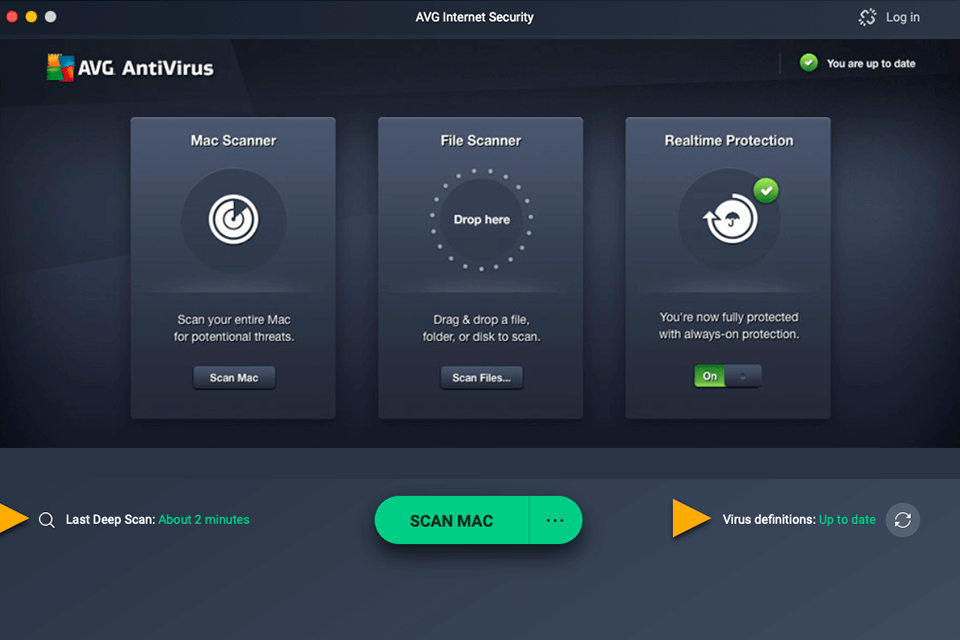11 Best Mac Antivirus Software
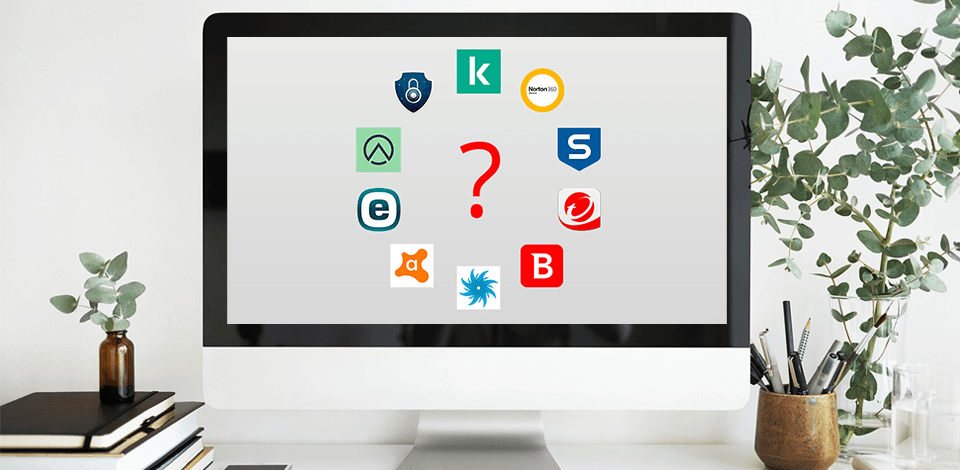
Unlike Windows, Mac OS is rarely targeted by malware developers, however, this operating system still can be infected with viruses which is why you need to install antivirus software.
On this list, you will find the best anti malware for Mac that have been designed specifically to protect this OS. They score high when it comes to the detection and deletion of viruses and all kinds of malware threats.
Top 11 Best Mac Antivirus Software
- Bitdefender Antivirus for Mac - The best anti-malware product
- Kaspersky Internet Security for Mac - Without slowing down your computer
- Norton 360 Deluxe - Advanced parental control
- Trend Micro Antivirus for Mac - Privacy on social media platforms
- ClamXAV - Automated system scan
- ESET Cyber Security - All the necessary tools for full protection
- Airo Antivirus for Mac - AI technology for protection
- Intego Mac Internet Security X9 - Easy-to-customize firewall
- Avast Security for Mac - Comes with adjustable security settings
- Sophos Home Free - Real-time protection
- AVG AntiVirus Free - Easy to use
I have tested 11 best Mac antivirus software that can suit both beginner and advanced users who want to defect their computers from threats. You need to install special antivirus software to ensure that your Mac is safe. It’s advisable to choose either reliable paid software or freeware that meets all the unique requirements of Mac OS.
Verdict: Bitdefender Antivirus for Mac is one of the best free antivirus software that comes with pro-level defense against ransomware and anti-tracker browser extension that helps users surf the web anonymously and blocks a lot of web-trackers.
Bitdefender for Mac also tracks the activity of advertising software and is capable of detecting Windows malware on your PC. Thus, it prevents infecting other PCs in your home or office network.
Another nice addition is the extra protection layer for Time Machine that creates system backups and prevents ransomware attacks. This software also comes with a free VPN.
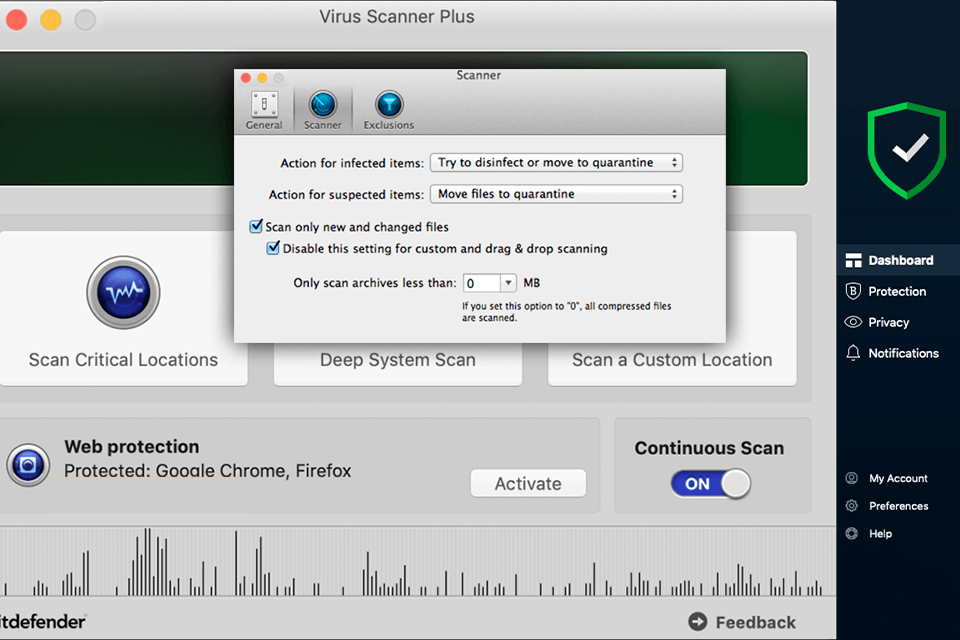
Verdict: Kaspersky Internet Security is extremely easy to configure. This software doesn’t affect the overall speed of your Mac. It has been created to detect even the most recent viruses, block suspicious URLs, protect your data from ransomware and prevent hackers from getting access to your webcam.
For safer web surfing, this Mac antivirus software offers to use its browser with an additional encryption level. It’s advisable to use it for online banking and online shopping. It stores your passwords securely and has a synchronization option that allows using it on your PC, Mac or smartphone.
If you compare it to Windows 10 version, it looks pretty similar. The UI seems too complicated but it is quite understandable if you take into account the huge number of available features.

Verdict: Norton 360 Deluxe provides full protection against malware for 5 Mac computers, Android or iOS devices. With it, you can remove ransomware, install a firewall, use parental control options and other handy extensions.
For instance, it comes with Norton Secure VPN. It is one of the best free VPNs for Mac that allows increasing security and protecting privacy when you browse the net.
By using Norton antivirus for Mac, you can easily set up, store and manage your passwords, protect your credit card information and safeguard sensitive data.
Whereas it provides your Mac with full protection, it’s worth keeping in mind that Norton 360 significantly affects OS performance.
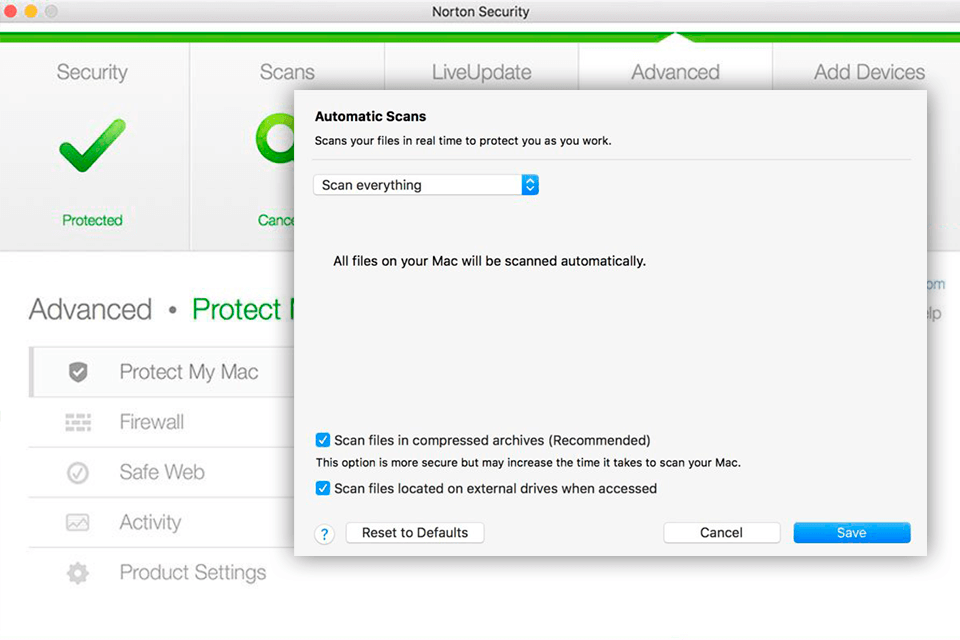
Verdict: Trend Micro safeguards you from the newest types of attacks, such as ransomware threats, spyware, viruses and other malware programs. Trend Micro comes with an intuitive user interface and provides detailed reports on potential threats.
This top Mac antivirus features a set of advanced tools, such as scam filters, parental control options and privacy checks for social networks. Trend Micro delivers superb performance thanks to the usage of advanced AI learning technology. Its only significant drawback is that scanning takes longer than with other products. Besides, you can install this software on one Mac only.
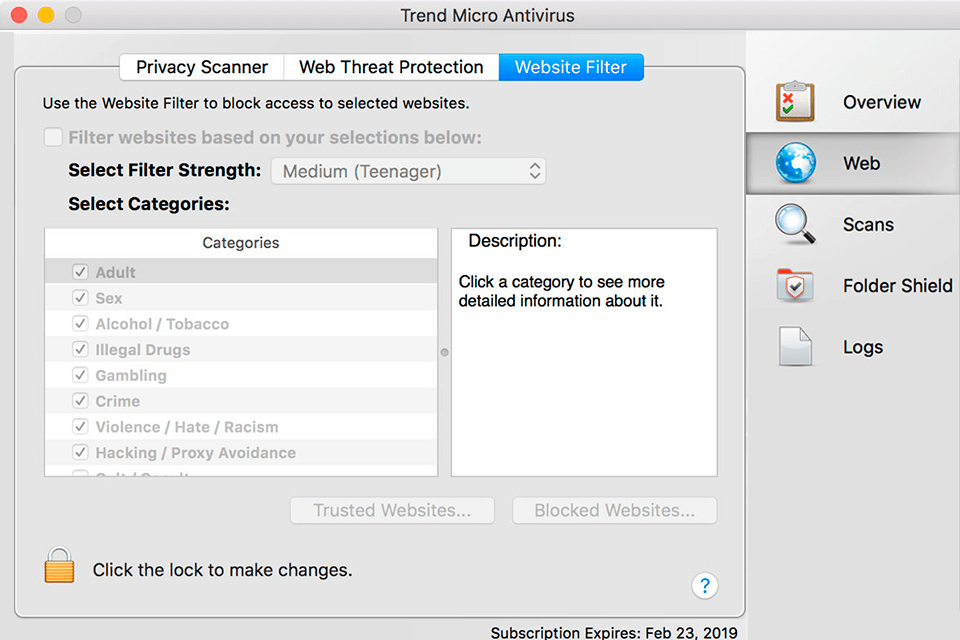
Verdict: With the help of the ClamXAV scanner that protects your Mac from all possible security threats, you can quickly get rid of the malware. ClamXAV can scan either selected files or your hard drive. It will take you a couple of clicks to start the check. The program scans incoming files when you receive them by mail and quarantines suspicious files.
It can be called the best virus software for Mac because it automatically adds the most recent information about viruses to its base, which allows it to be one step ahead of the hackers. You can set a time for an auto scan and won’t even notice that the program is running in the background.
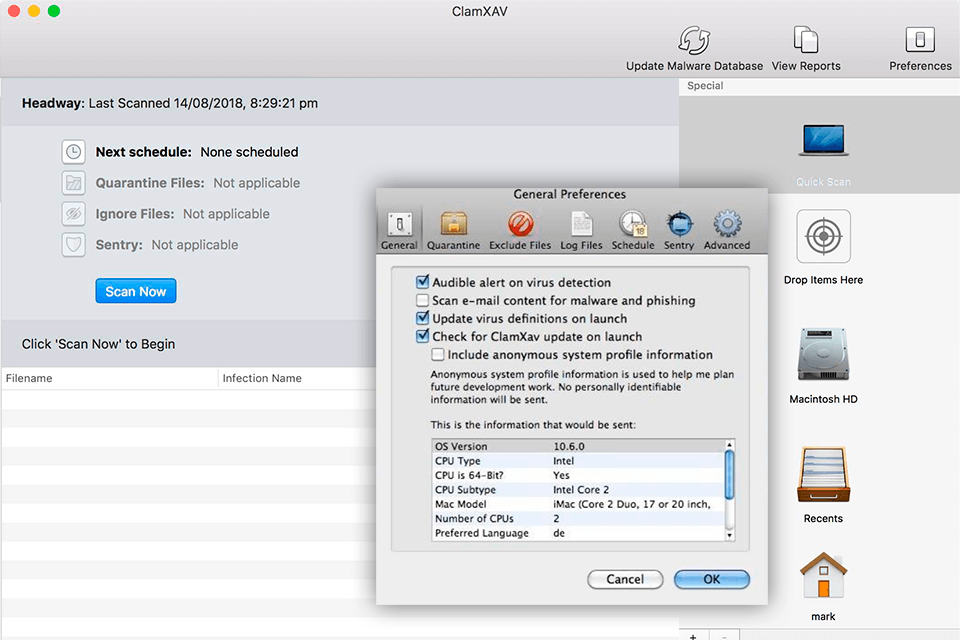
Verdict: ESET Cyber Security protects you from all types of malware, such as viruses, ransomware, computer worms and spyware.
You can enjoy the powerful performance of your Mac without experiencing any signs of lag when you play games, work or surf the web. This software runs perfectly even when you use the energy-saving mode. You can enjoy immersive gaming experience without being distracted by pop-ups.
When you buy a licensed version of this Mac antivirus software, you can also install it on Windows or Linux. This software is easy to update while its security system can be customized to your liking. It can solve any basic task. If you want, you can adjust up to 150 advanced settings.
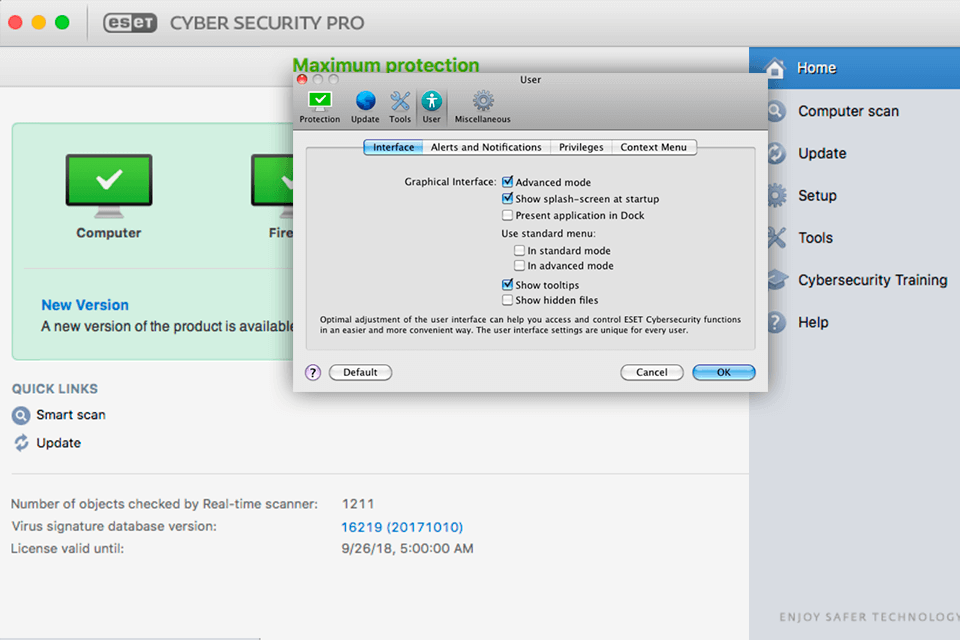
Verdict: Airo is an anti-malware product that is suitable for real-time threat detection. It uses advanced AI technologies and provides extra protection for your sensitive data. All of this contributes to the safe and secure Mac OS experience.
Airo takes all the necessary steps to provide Mac users with full protection and uses AI machine learning capabilities to study possible threats. Thus, this Mac antivirus becomes better with every prevented attack.
It boasts a seamless design and is capable of quick malware threat detection. However, it lacks some extra features, such as a firewall, ransomware and anti-phishing options.
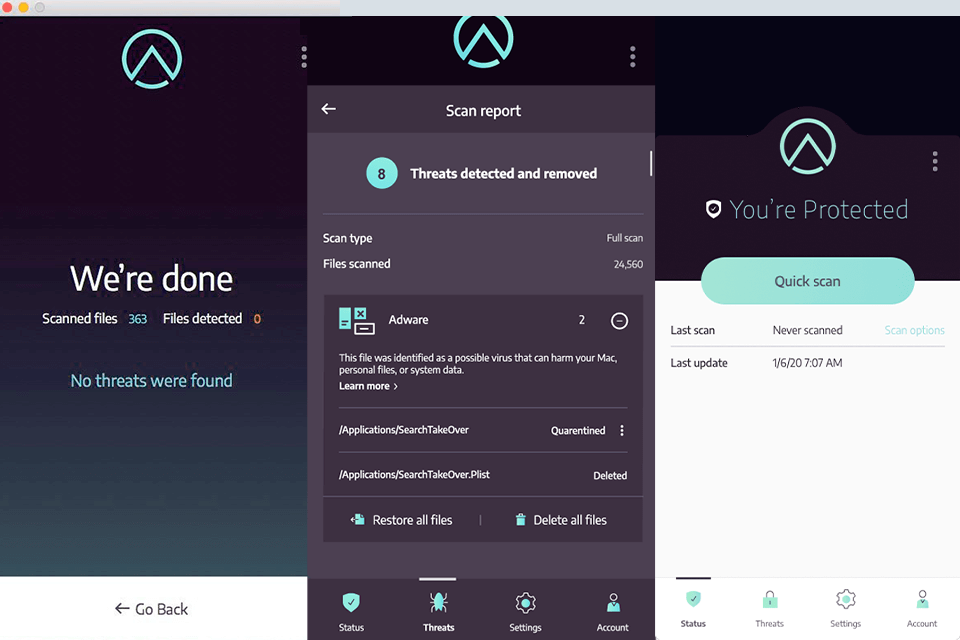
Verdict: Intego applies the most recent advancements of anti-virus protection to safeguard your Mac. It has been designed to protect Apple devices and can remove any malware, such as OSX/Linker, OSX/CrescentCore and OSX/NewTab.
Besides keeping your computer secure, this malware cleaner for Mac comes with a smart firewall and boasts anti-phishing features.
Intego safeguards your sensitive data, protecting it from third-party services that are trying to get access to your information. Besides, Mac Internet Security X9 has a convenient interface and is extremely easy to use. The only drawback is that it slows down OS performance.
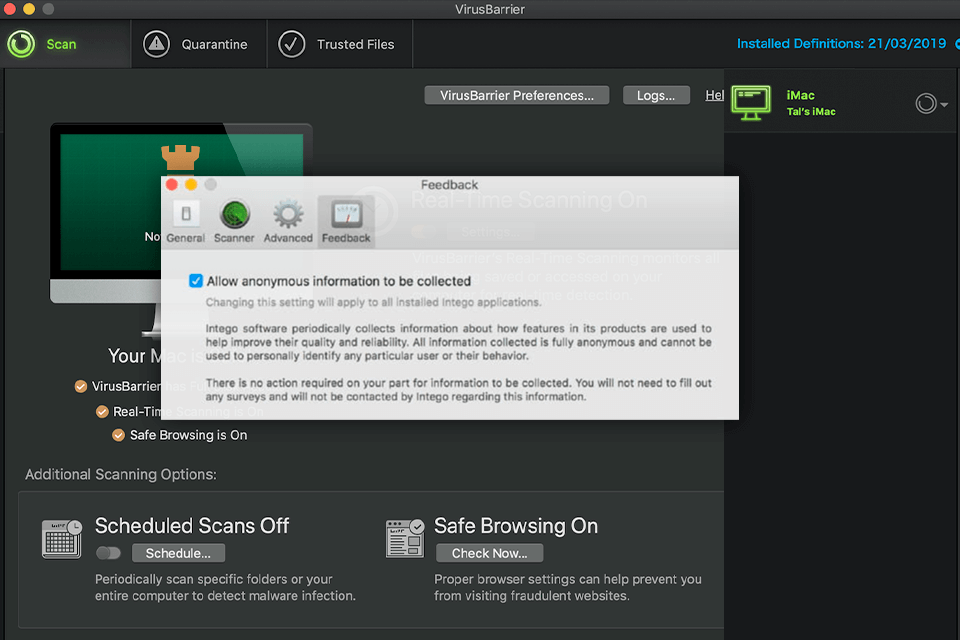
Verdict: Avast Security for Mac not only blocks viruses, spyware, trojan viruses and other malware in real-time but also scans your Mac for hidden threats. This Mac antivirus software warns you about suspicious websites, blocks dangerous auto-downloads, scans email attachments for viruses and prevents website tracking.
Avast Security scans your network to find Wi-Fi vulnerabilities and checks all connected devices to prevent hackers from stealing your sensitive data.
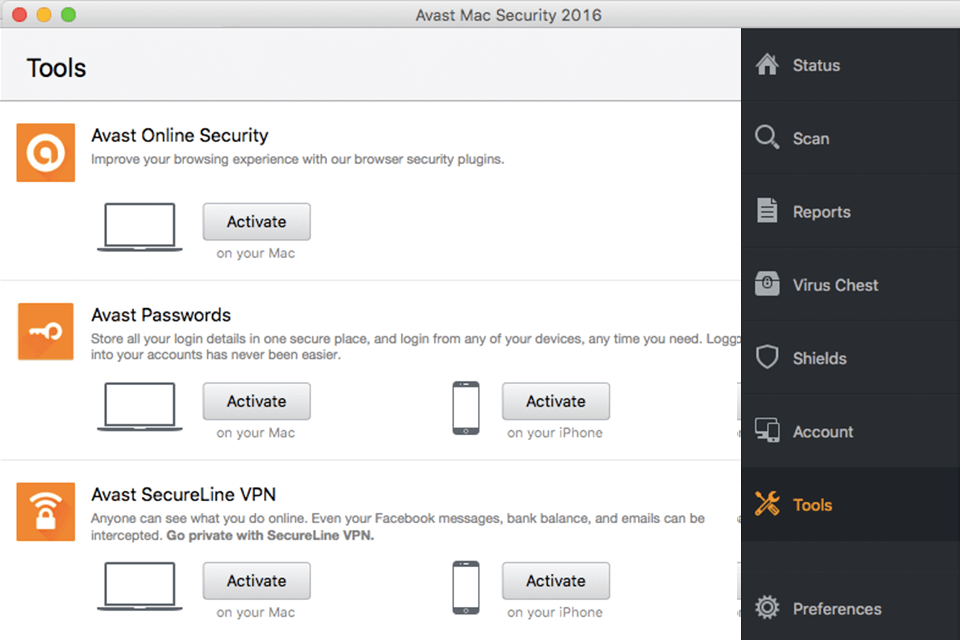
Verdict: Sophos Home Free is highly useful when it comes to the detection of known Mac malware, viruses, worms, trojans, potentially unwanted applications, etc. It also comes with parental control options to help you select the content that your children can view online.
Sophos antivirus for Mac uses the large blacklist database created by SophosLabs to prevent visiting compromised or unsafe websites. Thanks to its simple interface, you can protect several devices simultaneously.
The free version comes with the same remote management options as the Premium one but you can use it only on 3 Mac computers whereas the paid version protects up to 10 devices. It also lacks some extra tools, such as a ransomware protection feature.
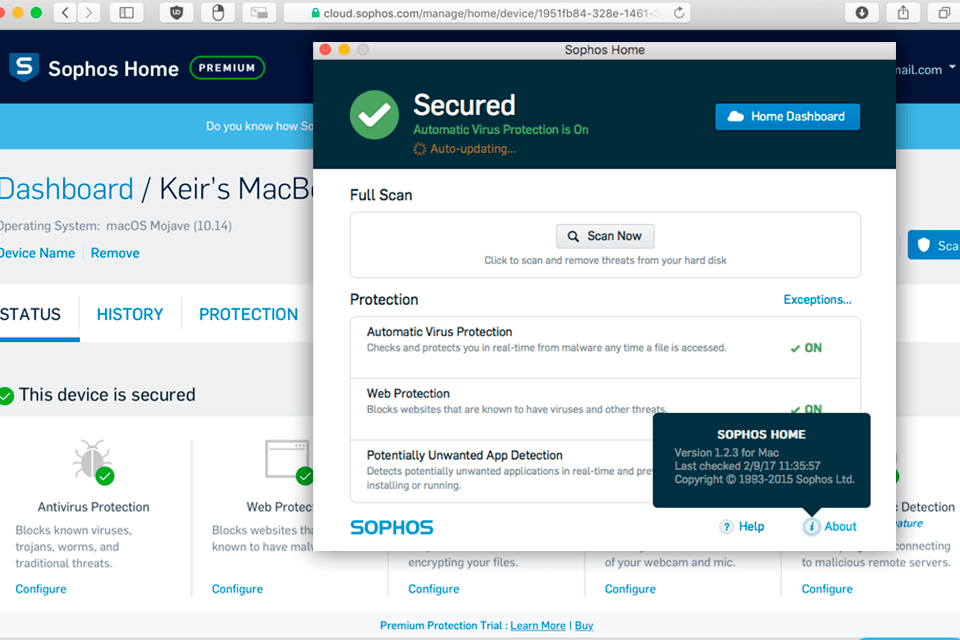
Verdict: AVG AntiVirus Free comes with a wide selection of helpful tools, such as real-time updates, malware scans, performance boost options, malware download prevention. This free antivirus for Macbook Pro has an edgy design and provides users with information about security threats.
You can safely use either free or paid version as each of them fully protects your Mac and is regularly updated. Thanks to this software, you can scan your device and block viruses to protect your data from being compromised.