SuperMotion Tool
Verdict: Using SuperMotion was easy from the first launch. The program is very user-friendly and most processes are streamlined. There are pre-designed templates and intuitive features, so even beginners can get down to work straight away. It is so cool to be able to turn images and videos into high-quality 3D animations in several clicks.
Thanks to this photo video maker and its functionality, I managed to create catchy content and raise social media engagement by 50%. Besides, I observed a 40% improvement in landing page click-through rates within 1 month.
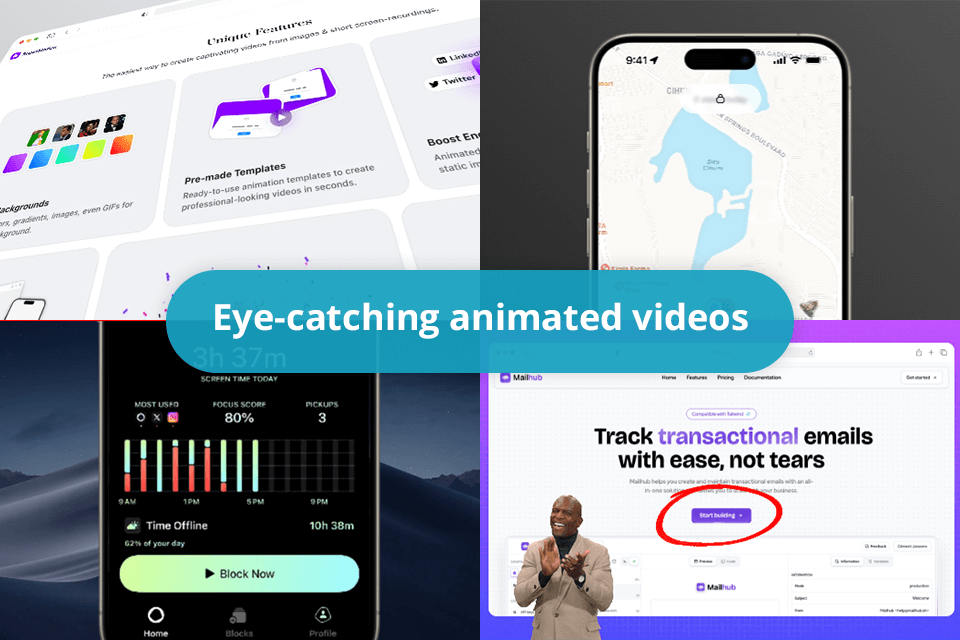
SuperMotion Tool is a perfect solution if you want to present your product in an eye-catching way. With it, you can make top-quality 3D product videos for social networks, websites, etc. I often use this instrument to make informative presentations of new products, features, and app interfaces. I am very pleased with the provided functionality.
Before I discovered SuperMotion, I had to perform most operations manually. No wonder, the workflow was long and tiring. So, I believe that professional designers, marketers, and product managers should have a closer look at this program. It allows carrying out most tasks at a remarkable speed.
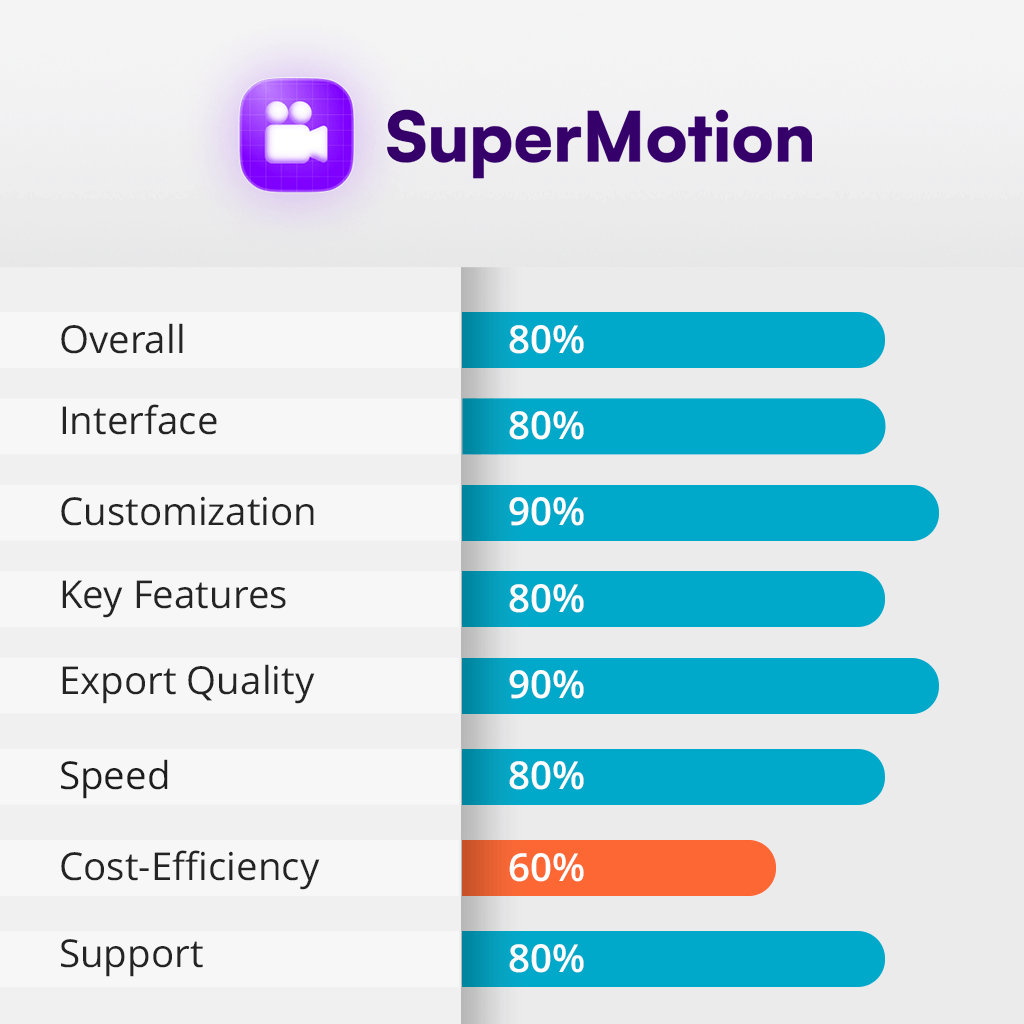
SuperMotion Tool is perfect for turning still images into eye-catching, animated videos. These short clips are particularly suitable for social media platforms like Twitter and Dribbble, or other websites where you want to present your products. The resulting animations always look professional. Your video will flow smoothly and have proper transitions.
The tool was incredibly user-friendly right from the start. It was easy to navigate and understand, so I didn’t need to spend multiple hours learning its functions. I had to promote a client's app and decided to use SuperMotion.
With it, I managed to transform a still image into a dynamic 3D animation in several intuitive steps. The animation rotated and zoomed, showcasing the app's best features in a much more captivating way than a simple picture.
First, I needed to import my source files. The program supports both images (JPG, PNG, and WebP) and videos (MP4). I used a screenshot in PNG. If you don’t want to use the “Import” feature, you can copy your file and paste it right onto the clipboard.
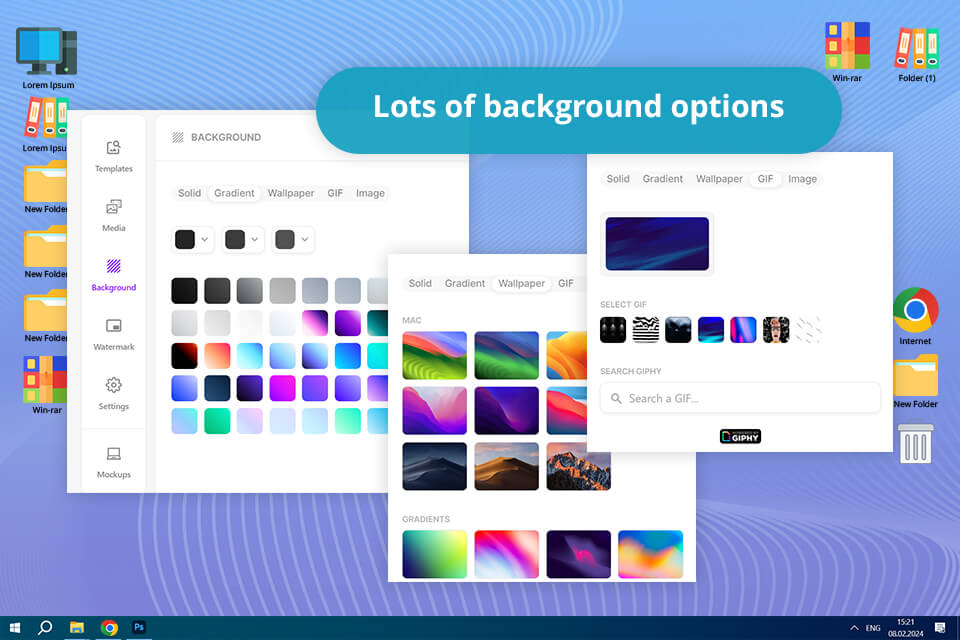
The next stage is choosing the background. When preparing this review of SuperMotion Tool, I was impressed by how efficiently the program directs users from one step to the other. There are 3 backgrounds to choose from – Solid, Gradient, and GIF. The choice depends on the promo video ideas you want to bring to life. I wanted to focus viewers’ attention fully on my product, so I opted for a solid background.
However, if you want to add colors and movement to your presentation, you can choose gradient or GIF.
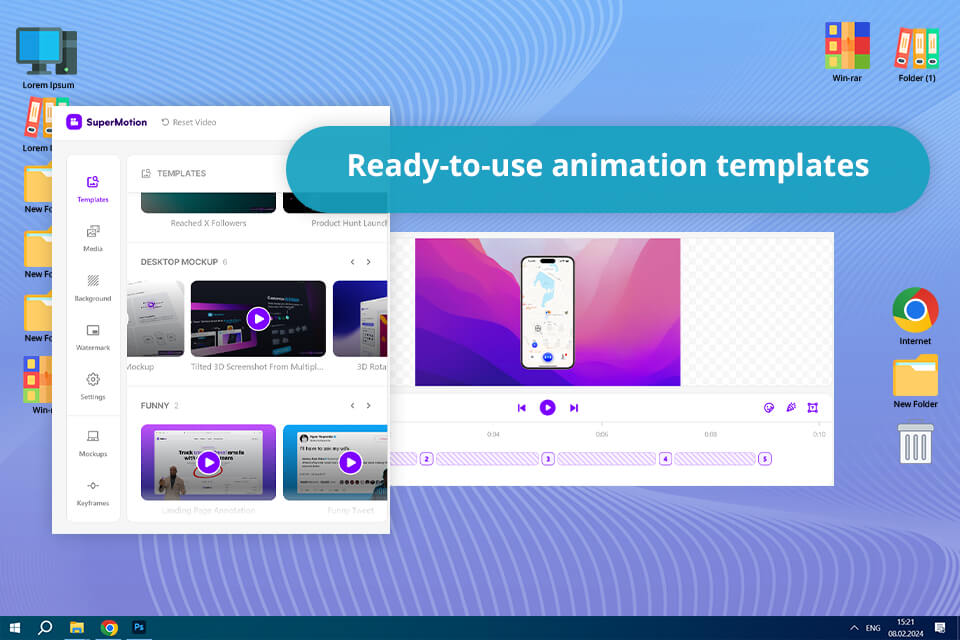
Creating attention-grabbing videos here is easy thanks to the collection of pre-designed templates. You can choose a suitable option, apply customizations, and end up with a stunning result. The best part is that you don’t need to make animations from the ground up.
Adding a spin or a zoom to your image or video is as easy as a few clicks. I wanted to showcase a product on my landing page with a cool zooming effect. I picked a ready-made template and my video had the zoom animation I wanted in a flash.
Besides basic features, SuperMotion also has a video cutter online. I like this tool because it allows removing the needless parts of a recording very easily. For instance, I had a long MP4 screen recording and wanted to preserve only the key moments. This is very convenient and fast.
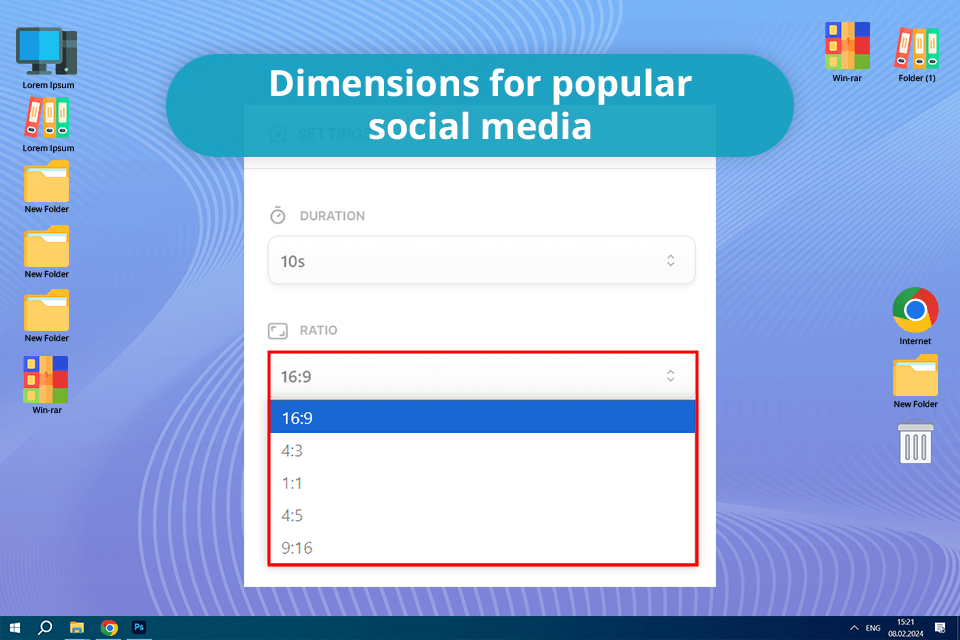
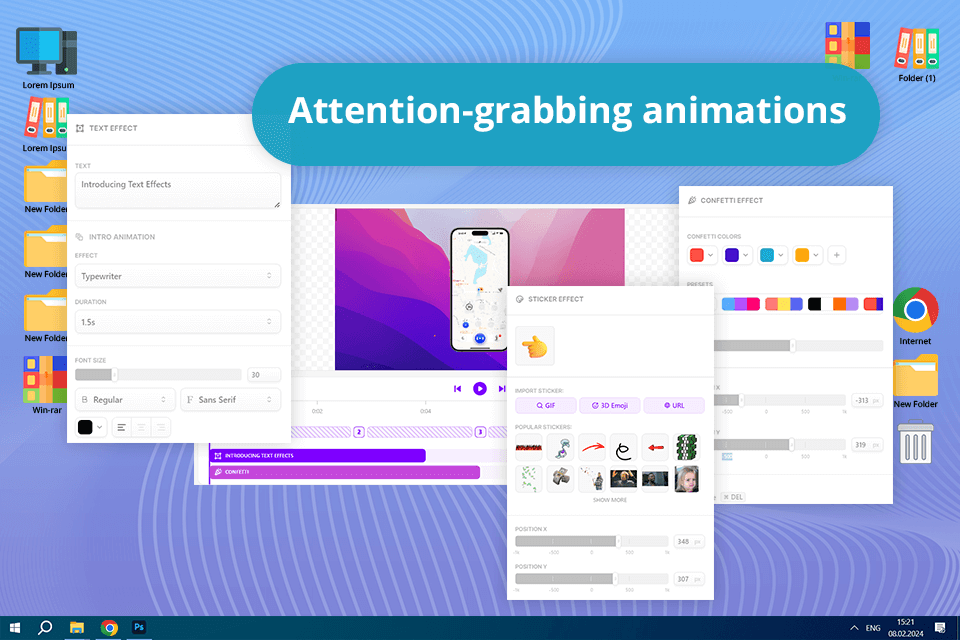
The animation effects available in the program are very useful for making any content pop. I especially loved the confetti effect. With it, I can add a festive touch to my product launch announcement. The text effects work particularly great for creating eye-catching, moving headlines that draw attention to the important information. There are also fun stickers. I use them when I want to make my content more engaging and interactive.
I also appreciate the possibility to make keyframes. Thus, I can have better control over the animation. This is important in situations when I need to make particular elements appear and disappear in my video.
I animated a product image to zoom in slowly, while the text elements appeared gradually. Thanks to keyframes, I was able to precisely control the timing and movement. My final video looked very professional.
Once I was happy with the final result, I exported the video. The entire process was very fast, taking less than 20 minutes from start to finish. It was much quicker than using traditional video editing software for Windows and MacOS. Generally, I like the usability of the program.
SuperMotion offers a selection of device mockups, including an iPhone and Safari Browser. You can use them to frame your videos. I chose the iPhone mockup for a mobile app demo video. The result exceeded my expectations. The video became more engaging and better aligning it with the subject matter.
There is no free version. The Standard plan is a one-time payment of $49 that offers lifetime access. This plan includes unlimited storage and exports. I think it is an ideal offer for anyone, who produces a lot of content regularly.
This plan provides access to all the features features, including stickers, text effects, and watermark options. Thus, you can create unique and appealing videos.