When looking for the best Pixar AI generator, I paid attention to such options as:
Variety of templates & filters - access to a collection of pre-made templates, styles, or filters can accelerate the creation process and provide users with a variety of Pixar-style effects to play with

YouCam AI Pro is a great Pixar generator that boasts a high processing speed. It is great that a user can craft Pixel-style art from both photo and text prompts. I uploaded a photo, selected the needed features, and got decent results in several seconds.
This AI image generator offers many options for refining the resulting pic. For example, the tool removed all the unnecessary components from a Woody image (the character that was generated from the photo of my elder son).
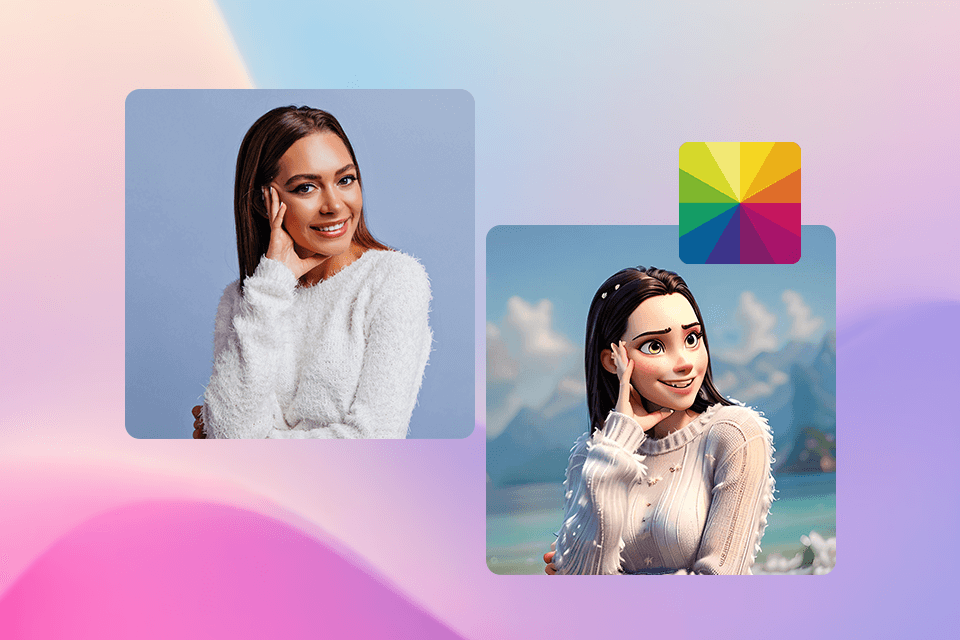
Fotor is one of the greatest Pixar AI generators, which is an ideal option for enhancing facial features, exaggerating them in the peculiar Pixar-style way in characters like Monsters, Inc.'s Sulley, or giving them the bright, wide-eyed look of Finding Nemo's Dory.
Another highlight of Fotor AI is that it provides a perfect balance of artistic control and an intuitive creation process. It comes with handy customization features for adjusting such details as lighting, expressions, and textures, making it easy to produce really lifelike Pixar-inspired art pieces but you need several attempts to receive the perfect balance which costs money.

HitPaw created FotorPea addition for users like me, who are on the search for an intuitive but powerful AI tools for creating Pixal-like cartoons. It comes with an extensive set of powerful options like image quality enhancement, AI art generation from text, object removal, and background replacement.
In a free version, I could adjust the size of a pic, its resolution, and a variety of art styles. But there are many restrictions in the free functionality, whereas the full version is quite expensive for those who only need cartoons pictures apps sometimes, basically for fun. As you see from the example I received above, there are some problems with the face/body proportions but overall, the face is nice.

Getimg app came in handy when you need to create not Pixar characters but drawings, I think. The whole process was incredibly pleasant, and the result really satisfied me. For me, several variants of output formats were a considerable advantage, as I could easily create posters in cartoonish style for the party.
There are 2 Disney & Pixar-based AI models to generate Disney characters from text or apply Disney filters to a pic. It was very interesting to watch how a photo came to life and started to look like a book cover thanks to the animation capabilities of this AI profile picture generator.
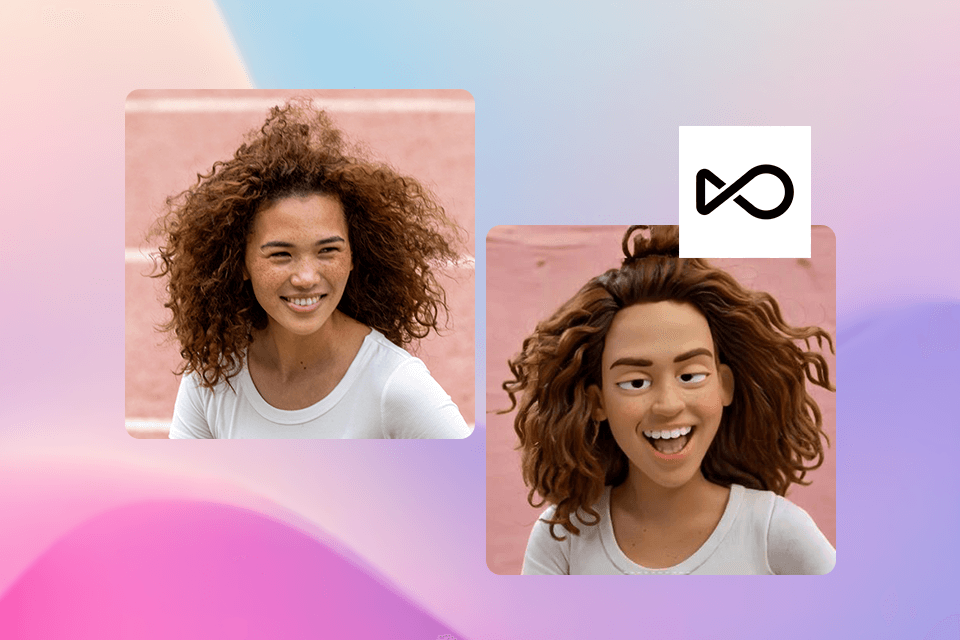
As for me, OpenArt is a typical Pixar AI art generator you can think of that creates too strange images. Yes, it offers a lot of cool ready-made templates of pictures from Pixar cartoons, for example, Fairy Tale Castle, Adventure Journey or Animal Friends. They are to be customized, so I had no trouble choosing the needed size, number of images, or AI model.
But the results says for itself, its functionality is paid, but the quality of the generated pic is below average and the range of features is really vast. In addition, you can share your animations on the platform and see what other users have created.