I write articles for the FixThePhoto blog and always need captivating images to accompany my articles. Currently, AI art generators are popping up left and right, so I thought it was high time to test them and learn whether they can help me. I wanted to study the most popular options and find out which ones truly live up to the hype. If they're as impressive as everyone claims, I can use them to produce stunning visuals for the blog in record time.
I dedicated weeks to testing over 40 different AI art generators. I scoured Reddit for recommendations, consulted my photographer friends and FixThePhoto clients, and even watched tutorials on the subject. My main goal was to unearth the very best AI tools and use them to elevate the visual appeal of our blog.
The program I wanted should deliver exceptional quality that resonates with our readers and aligns perfectly with our photography focus. What’s more, I needed tools capable of generating a wide range of styles - from portraiture to landscapes. Of course, user-friendliness is a must.
Before I name the winners, I want to describe the criteria I checked in every AI art generator:
✔️ Lifelike results. Does the image look believable and visually appealing?
✔️ Variety of styles. Can it create different kinds of images (realistic, artsy, etc.)?
✔️ Adherence to instructions. Does it actually make what I ask for in the prompt?
✔️ Clarity and detail of pictures. Are the images high-resolution and detailed?
✔️ Easy to use. Is it simple and straightforward to figure out?
✔️ Customization. Can you tweak and change the images?
✔️ Commercial safety. Can I use these images for our blog commercially?
❌ Processing time. Does it take ages to generate an image?
❌ Tags. Does it put watermarks all over the pictures?
❌ Price. Is it too expensive to use?
After putting all these generators to the test, I've selected these programs that truly impressed me. I believe these tools can help you create all types of visual content:
★★★★★ (5/5) Best for pros & Adobe users
I am a long-time Adobe user, and I was thrilled to see their latest updates. Now, Firefly is available as a standalone web app, so you can stay creative on the go. However, the most exciting feature for me is Adobe's focus on Firefly as the leading platform. You can use the embedded AI to generate video, audio, and images for commercial projects without copyright concerns.
These latest updates are expected to make the work easier for creative pros. You can get detailed images by describing them in words, as well as adding, removing, and even expanding objects in your photos. Now, it is also possible to generate unique graphics and patterns with simple text prompts. However, Adobe isn't stopping with images. The company used Firefly for video and audio production, too. So, this is a powerful AI generator app with possibilities for mind-blowing content creation down the road.
Right now, you can find Adobe Firefly AI art generator in Photoshop, Adobe Illustrator, and Adobe Express. The integration positively impacts any creative workflow. You can brainstorm in Illustrator and quickly generate vector graphics with Firefly. Besides, Generative Fill in Photoshop makes complex image retouching tasks faster and easier.
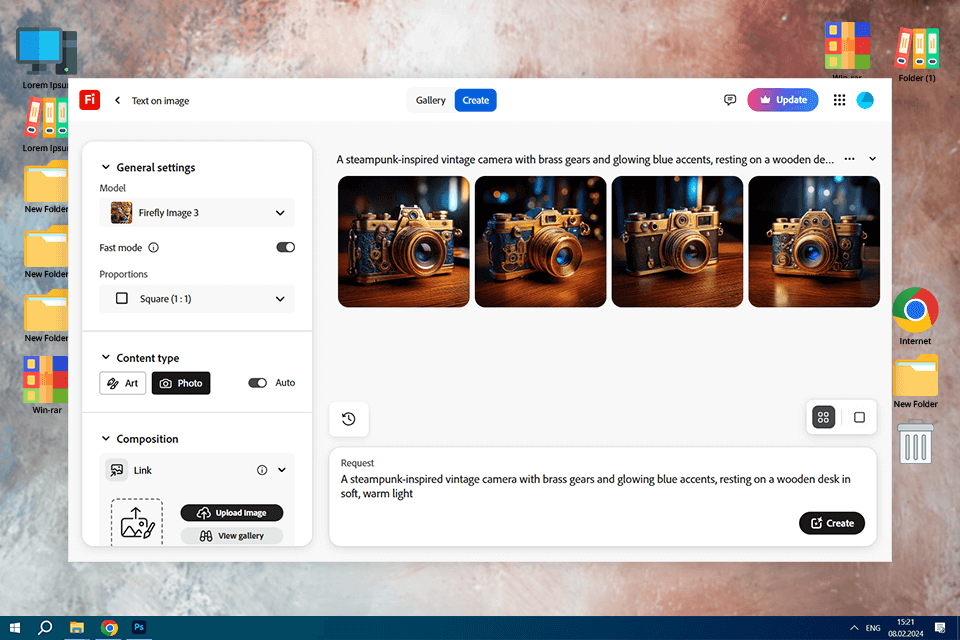
The result I got in Adobe Firefly
What I like:
✔️ Smooth Adobe integration
✔️ AI creations can be used for commercial projects without legal issues
✔️ Top-notch images suitable for professional needs
✔️ Capable of image, video, and audio generation
What could be better:
❌ It takes time to master new features across different Adobe apps
★★★★★ (5/5) Best for accurate prompt interpretation & for brainstorming
I have already used this AI image generator. The first version and further editions were cool, but DALL-E 3 with AI capabilities is a serious upgrade.
The biggest advantage is how DALL-E 3 understands what you're asking it to do. It truly “comprehends” your prompts, even the complicated ones. Unlike the older versions, when generated images looked a bit weird, the outputs are realistic and professional with DALL-E 3.
The ChatGPT integration is incredibly smooth. You can improve your prompts through natural conversation and receive precise images you envision.
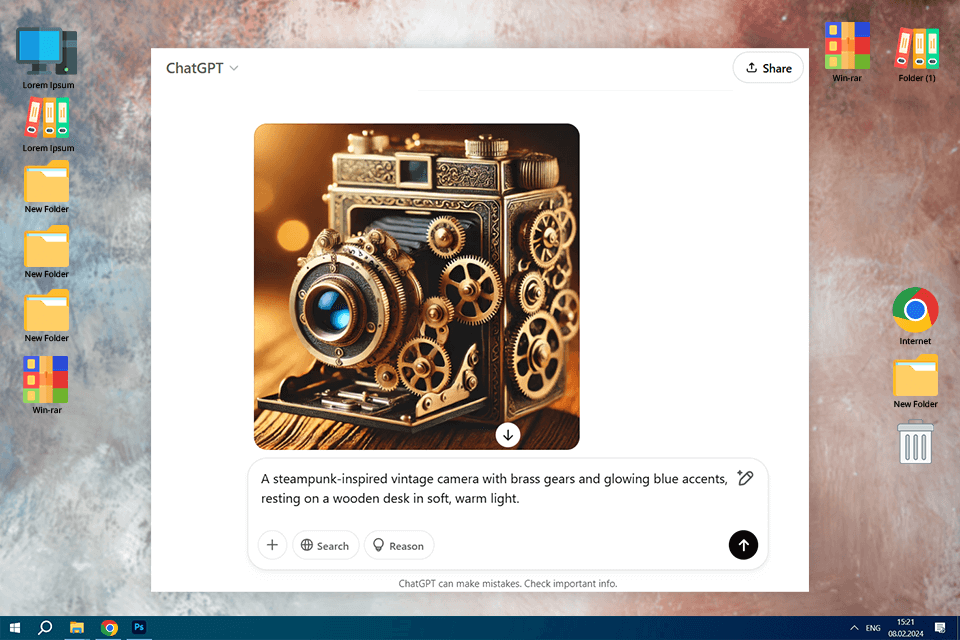
The result I got in DALL-E 3
What I like:
✔️ Awesome accuracy when interpreting complex prompts
✔️ ChatGPT integration
✔️ High-quality and visually appealing outputs every time
What could be better:
❌ It may be more difficult to fine-tune details than in other programs
❌ Price gets higher, especially for high-volume projects
★★★★★ (5/5) Best for unique artistic style and atmospheric visuals
When googling what is the most popular AI art generator, Midjourney will be among the top choices. I've been keeping an eye on it since it first appeared. The service amazes with truly artistic and unique images.
To my mind, the most impressive feature of Midjourney is its ability to create images that resonate with feeling and mood. It doesn’t mean that pictures are meant to replicate reality perfectly but rather evoke a sense of wonder and artistic expression. The results are often dreamlike and captivating, with a distinct visual style.
Midjourney also offers access to a huge community through its Discord server. Few tools follow the same approach, but it is cool to be a part of a supporting and inspiring group.
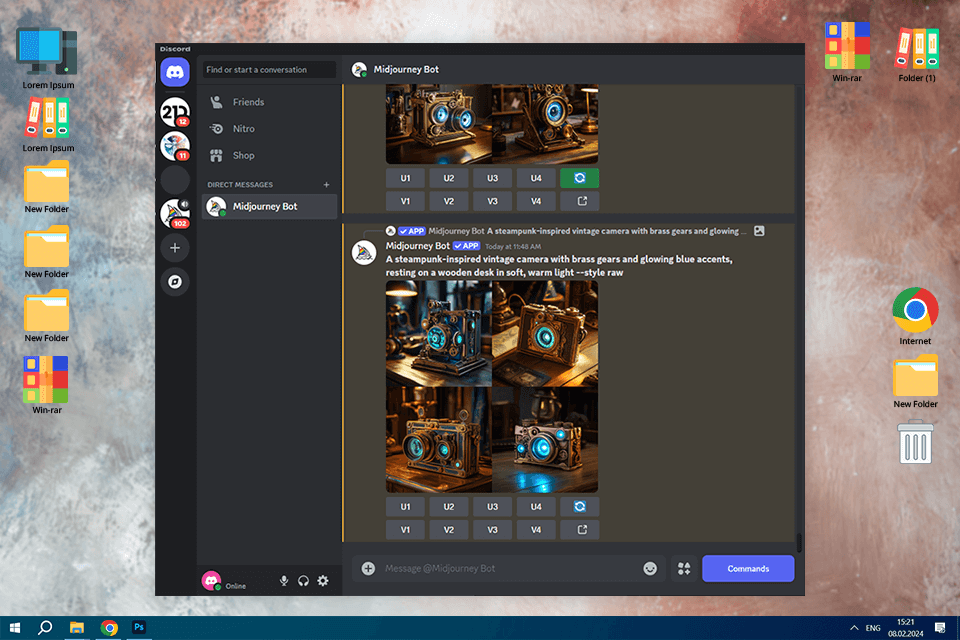
The result I got in Midjourney
What I like:
✔️ Stunning capabilities for creating artistic images with a distinct style
✔️ Excellent at capturing and conveying a specific mood in images
✔️ The Discord-based platform for connecting with other creatives
✔️ High-quality and visually engaging results
What could be better:
❌ The interface may seem confusing for those unfamiliar with Discord
❌ Results may not always coincide with what you envision due to its artistic interpretation
❌ To make effective prompts, you need to understand the specifics of Midjourney
★★★★★ (5/5) Best for technically inclined users
Comparing Stable Diffusion vs Adobe Firefly and other similar tools, I should say that Stable Diffusion is different from them with its open-source nature. Thus, users can modify the working environment based on their needs. Stable Dissusion definitely lives up to its reputation for being an accurate AI art generator. Still, it requires more time to master than beginner-friendly generators.
The real highlight of Stable Diffusion lies in its remarkable customizability. Users can adjust settings to get specific results. Besides, since it is an open-source platform, many people constantly create new models and add-ons. It's a dynamic and exciting space for anyone passionate about AI art.
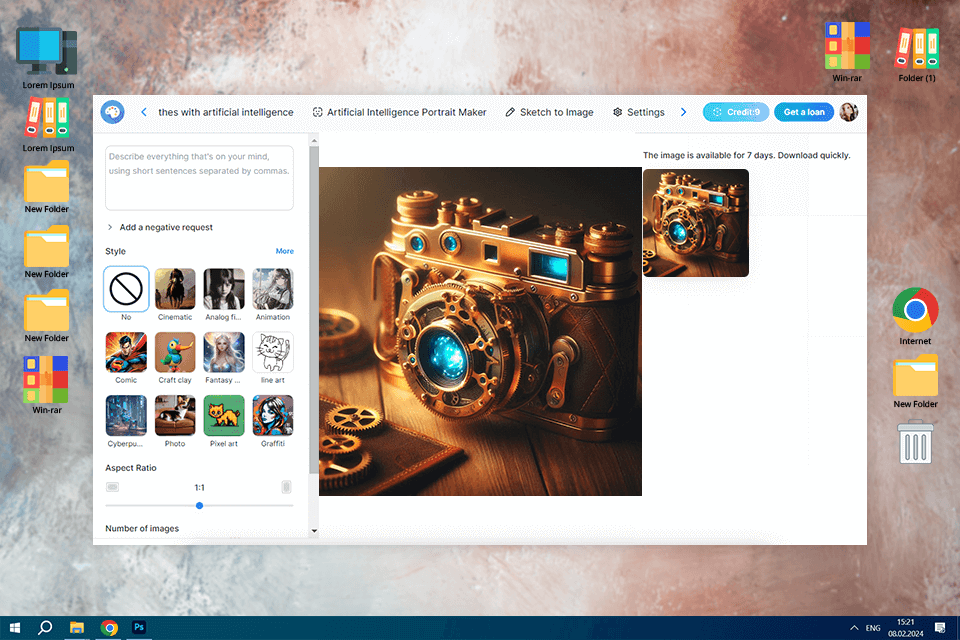
The result I got in Stable Diffusion
What I like:
✔️ Better control over image details compared to more streamlined tools
✔️ Open source nature & growing community
✔️ Suitable for multiple styles and outputs
✔️ Free.
What could be better:
❌ Steeper learning curve, especially for non-coders
❌ Setup complexity
★★★★☆ (4.5/5) Best for game developers
Leonardo AI is one of the recently released AI programs. It's a great AI tool for designers, game developers, and anyone who needs professional-looking art. I wanted to see how well it could create different types of visual content, not particularly for gaming.
Leonardo AI makes it possible to create high-quality visuals and control the tiniest details. Users who are passionate about AI art will like the balance between accessibility and robust features. Besides, there is a growing community behind this tool. You can share your creations and get feedback from colleagues.
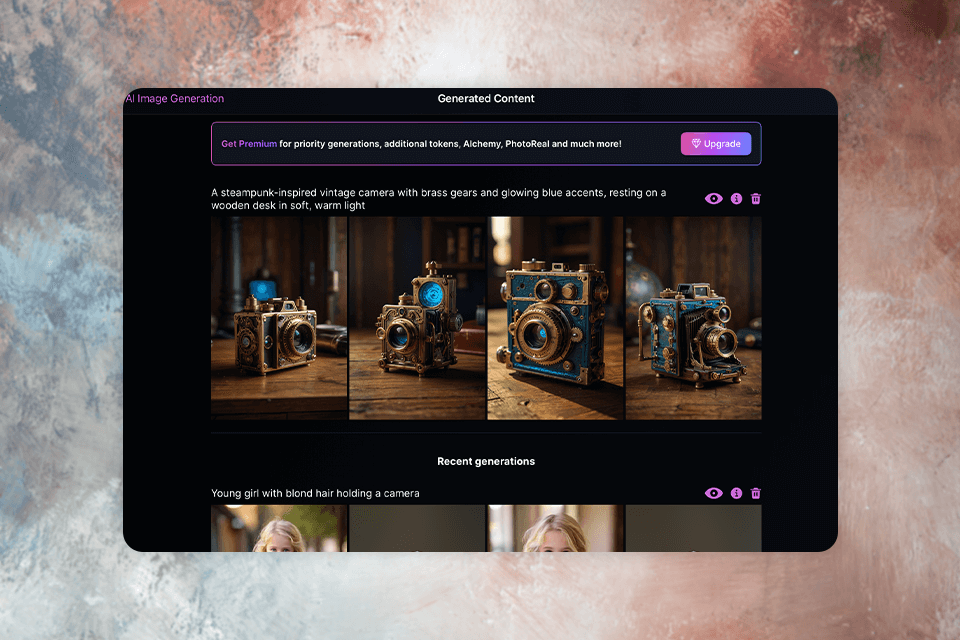
The result I got in Leonardo AI
What I like:
✔️ High-quality images suitable for professional purposes
✔️ Multiple tools to adjust and control image generation
✔️ Features for creating game-related visuals
✔️ Community resources
What could be better:
❌ Main focus on the generation of game assets
❌ Takes time to understand its all tools
❌ Pricing structure
★★★★☆ (4.5/5) Best for basic visual needs
Working with PicTools AI to generate AI art was straightforward and effective. The different styles, from realistic portraits to surrealistic scenes to cyberpunk visuals, really gave me creative freedom. Each option in this AI image style transfer tool worked smoothly, and the results were qualitative and detailed, just like I had hoped for.
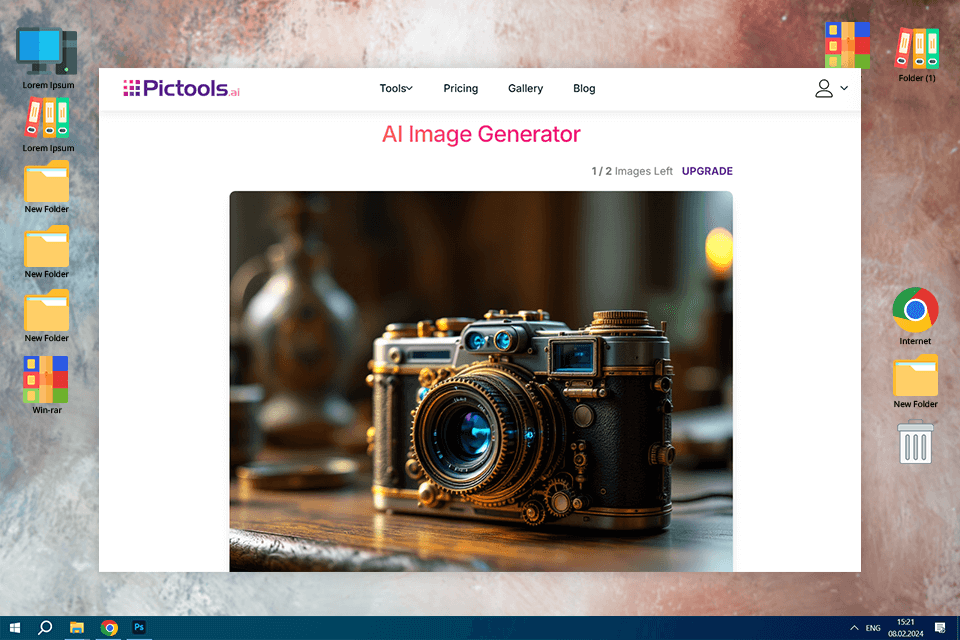
The result I got in PicTools AI
What I like:
✔️ User-friendly design and navigation
✔️ Agile image generation and ideation
✔️ Direct approach – send a prompt & get a result
What could be better:
❌ Poor control over the output
❌ Good but not the best image quality
❌ Not very efficient at generating diverse artistic styles
★★★★☆ (4.5/5) Best for artistic and stylized aesthetic
Unlike other programs I’ve reviewed, CGDream produced a more stylized, almost painting-like aesthetic from the get-go. You shouldn’t expect very realistic results if you use it. With CGDream, I could experiment with many types of styles by converting simple text into complex images, and it was perfect for my project.
You can modify several aspects of the visuals in the app, including creating 3D models and applying special effects and filters to photos. I could even resize it to preserve high-quality detail, and it was a significant feature when creating visuals for numerous projects.
What I like most about CGDream is its inpainting feature, through which I can edit a part of an image with ease. It is perfect for fine-tuning my work, whether I need to remove faults or change a part of an image in a specific manner.
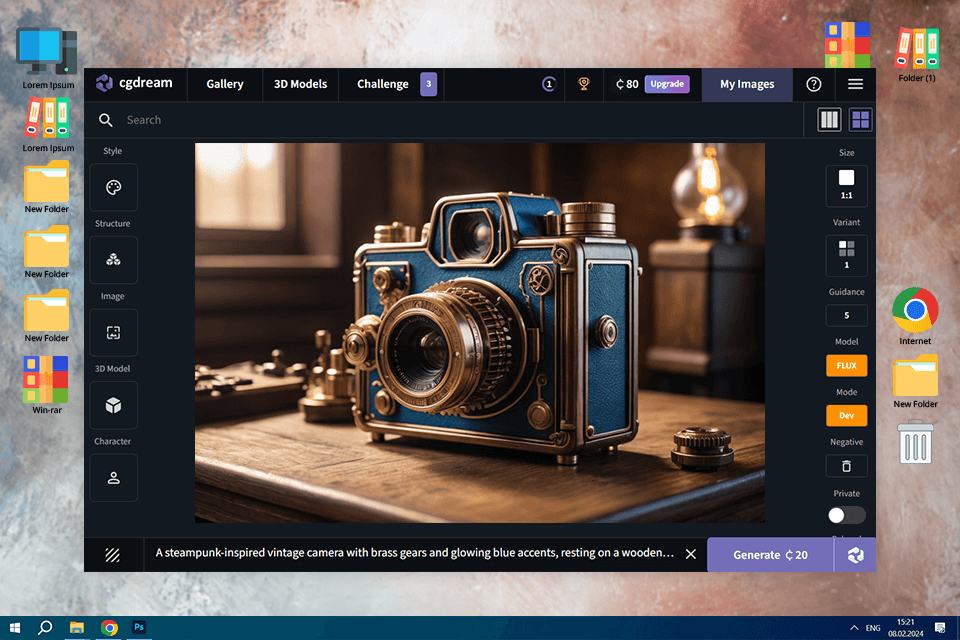
The result I got in CGDream
What I like:
✔️ Artistic images with pleasing, slightly stylized aesthetic
✔️ User-friendly program
✔️ Generates images with details and visual flair
What could be better:
❌ Not the best option if you want very realistic pictures
❌ Fewer advanced controls compared to other platforms
❌ Style and quality depend on the software version
★★★★☆ (4.5/5) Best for AI images with integrated, stylized text
The selling point of Ideogram AI is its distinct focus on typography. Moreover, it can weave text directly into the artwork. Few analogs can offer the same features.
If you need a generative AI tool that can not only add text but also make it readable and stylistically harmonious, this program is worth considering. What’s more, it can also generate high-quality images with graphic design aesthetics.
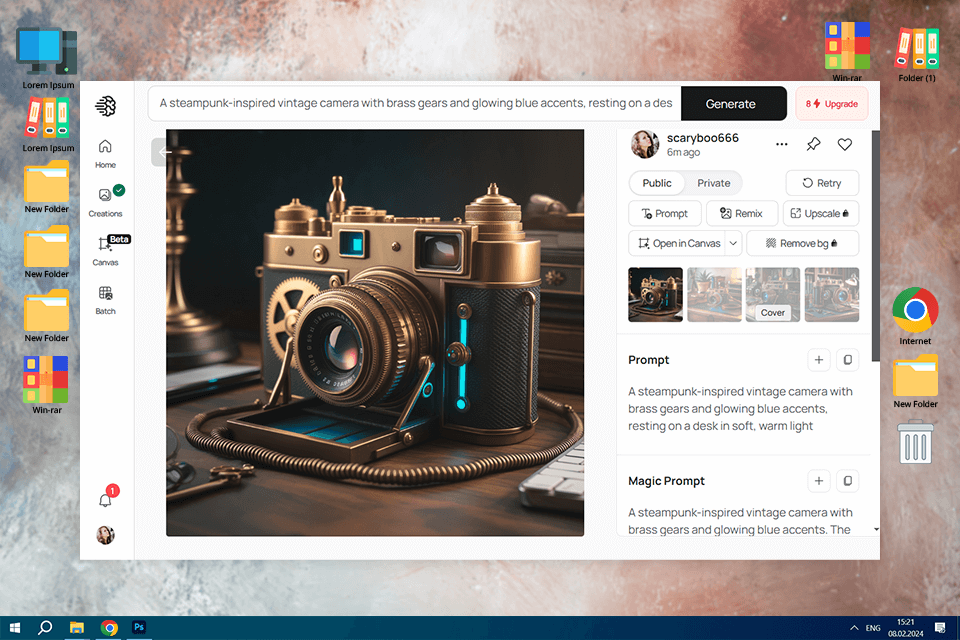
The result I got in Ideogram
What I like:
✔️ Text integration
✔️ Images with a polished, graphic design quality
✔️ Simple and easy to use, especially for text-based prompts
What could be better:
❌ Limited style range
❌ Not as detailed images as with generators, prioritizing photorealism
❌ Lacks broader tools of more comprehensive platforms
★★★★☆ (4/5) Best for quick and simple AI image generation
Gulf Picasso impressed me with its quick performance and ease of use. You only need to type in a prompt and wait several minutes till your picture is ready. The interface is straightforward and easy to navigate. This is a big advantage considering that some tools feel very confusing.
This AI profile picture generator allowed me to experiment with different styles, combining textures and lighting to match the fantastical theme I had in my imagination. The real-time preview for changes and edits allowed changes in the go without necessarily starting afresh. Further, the tool boasted of ready styles useful to build onto for a final image.
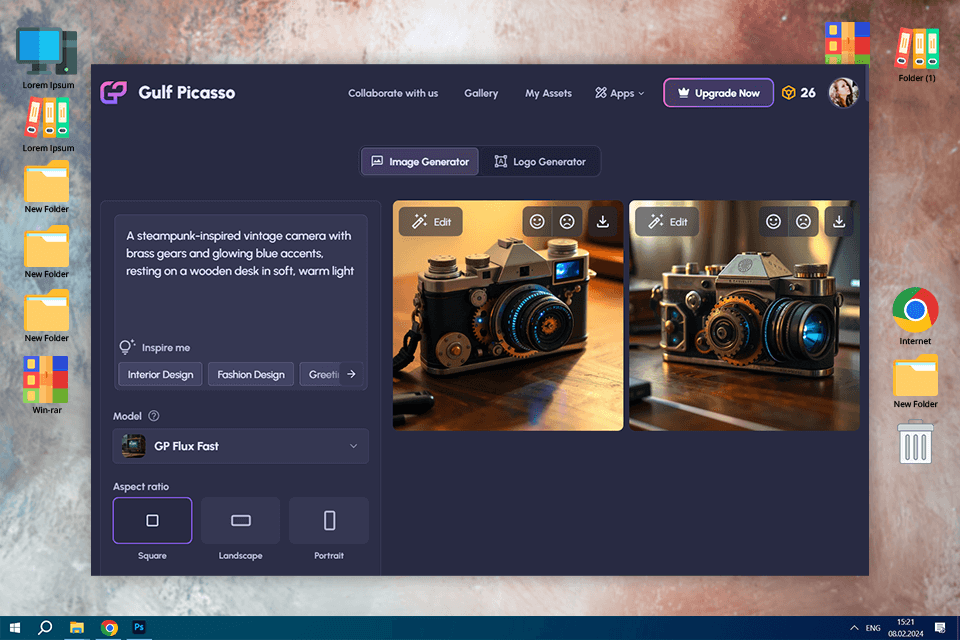
The result I got in Gulf Picasso
What I like:
✔️ Fast image generation
✔️ Beginner-friendly
✔️ A usable image as a base for a smooth start
What could be better:
❌ Can’t compete with top-tier generators in terms of image quality
❌ Poor stylistic versatility
❌ No advanced options for fine-tuning or detailed control
★★★★☆ (4/5) Photo to sketch converter
PromeAI made digital artwork easy to design, and I could easily create vivid and imaginative images out of simple text-based descriptions. Whether dreaming up dreamscapes or making original abstract paintings, the software always delivered fantastic results.
I explored different artistic methods, from classic influences like Van Gogh and Picasso to experimental and modern techniques.
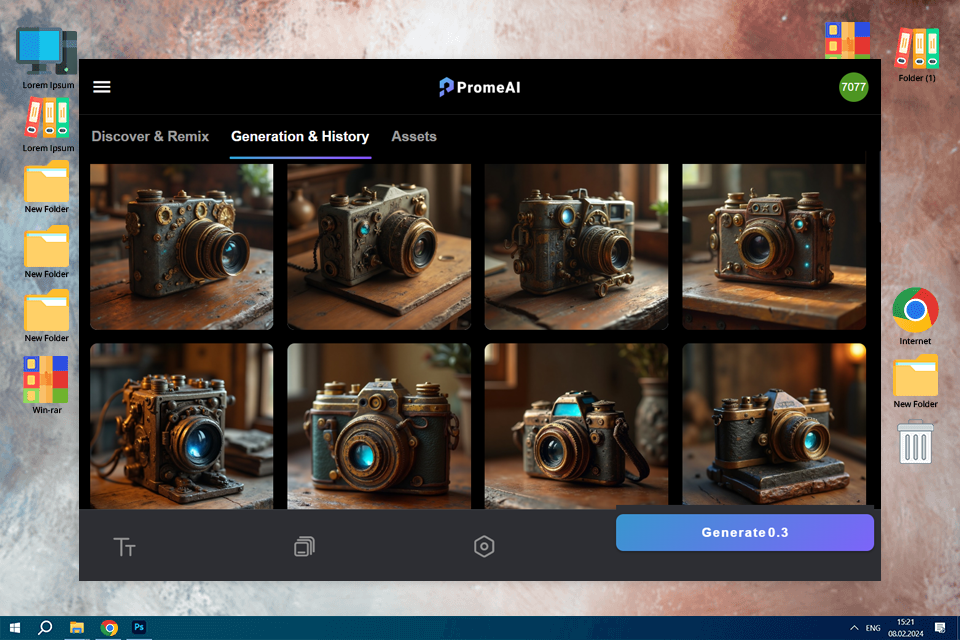
The result I got for the prompt in PromeAI
What I like:
✔️ Accurate style rendering
✔️ High-quality detail
✔️ Image regeneration
✔️ Erase & replace function
What could be better:
❌ Limited manual control
❌ Online-only access
★★★★☆ (4/5) Best for Canva users
Canva is a popular graphic design tool that is now using AI to generate images. So, anyone can create art, even if they are not experienced artists.
I like how well the AI image generator is integrated into Canva. It's easy to create images and then use them in your designs. If you already use Canva to make content for social media, presentations, or blog posts, you will definitely appreciate this feature.
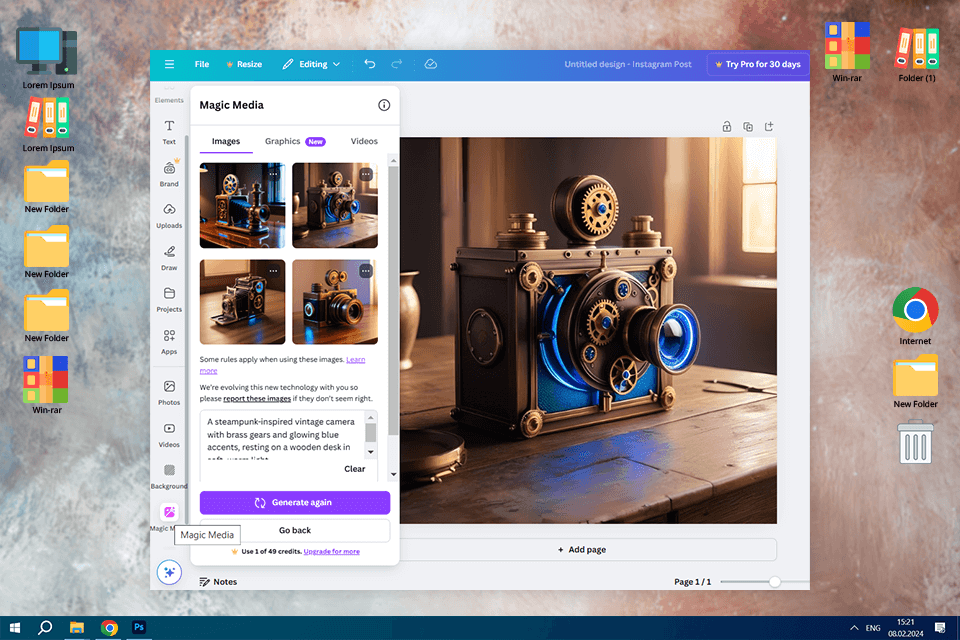
The result I got in Canva
What I like:
✔️ Seamless Canva integration
✔️ Super simple and beginner-friendly, just like Canva itself
✔️ Canva users can master it quickly
What could be better:
❌ Image quality is decent for basic use, but not the best possible
❌ Fewer advanced controls and customization options compared to specialized tools
❌ Few styles, mainly aimed at general-purpose graphics
★★★★☆ (4/5) Best for NFT artists
Bueno is the best AI art app for creating NFT art. In fact, it was specifically designed for this purpose. Thus, you can easily mint and sell your NFTs.
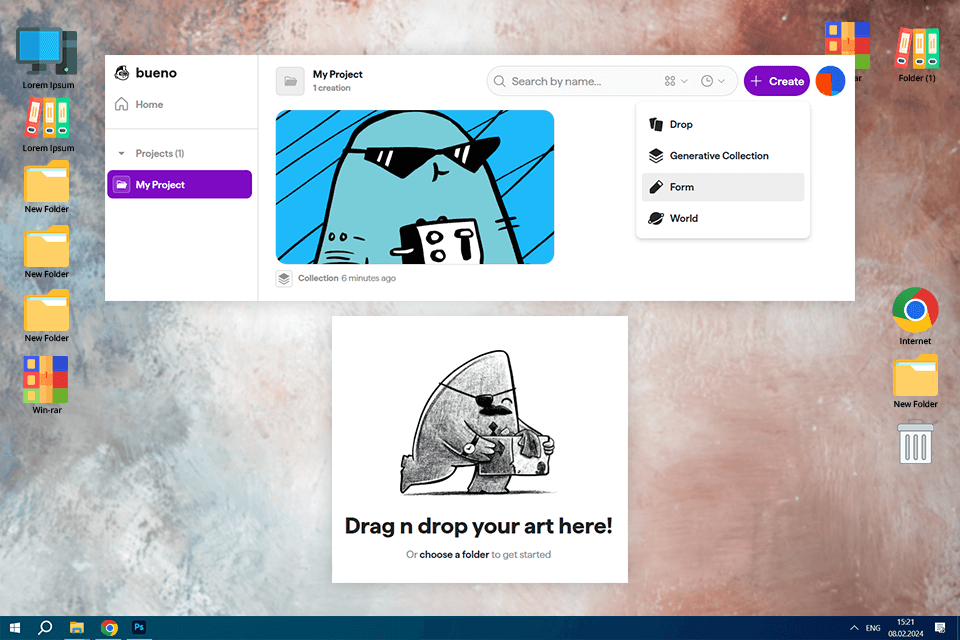
The result I got in Bueno
With Bueno Art Generator, you can easily create complex pieces for NFT photography, even if you don't have any design experience. It has all the tools and features you need to get started. However, it doesn't allow you to enter your own prompts.
What I like:
✔️ The possibility to add and manage multiple design layers for creating complex NFT artworks
✔️ NFT randomizer to generate different trait combinations
✔️ High-resolution download
What could be better:
❌ No way to generate photorealistic or highly detailed scenes
❌ Geared towards generating unique variations within its NFT style
★★★★☆ (4/5) Best for AI video generation
To test GenApe, I entered my prompt and uploaded a base image and mentioned what style it better fits; in my case, more vivid color and a retro vibe. I was pleased to see so many options for customization. Besides, the program has a built-in prompt enhancer, so you don’t have to look for a separate AI art prompt generator.
This was a really easy AI art generator app. I could try out lots of different settings, testing different effects. It was fast and immediate, giving feedback that smoothed the entire process and made it way more efficient.
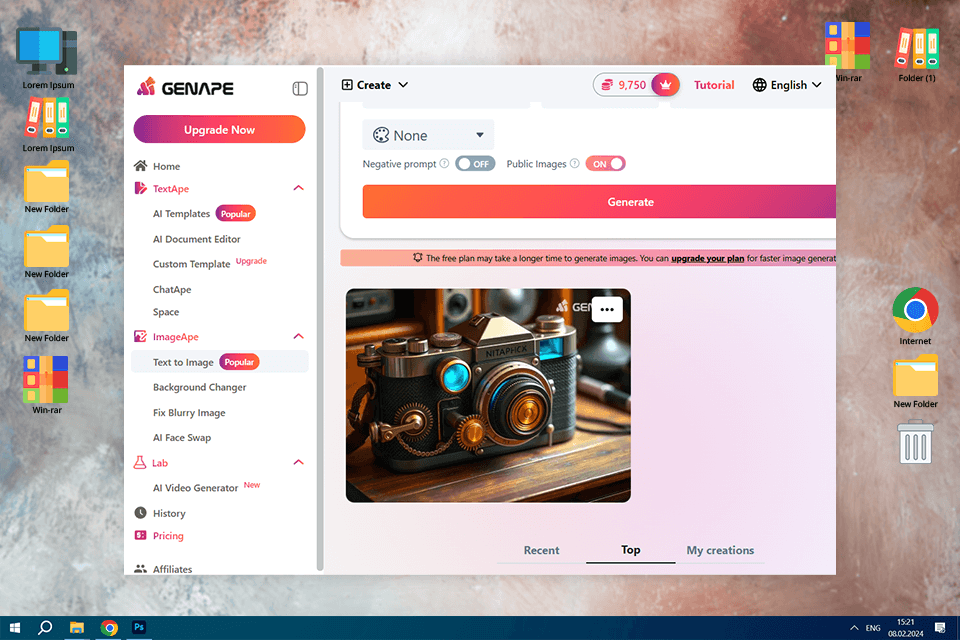
The result I got in GenApe
What I like:
✔️ Can satisfy the needs of people interested in AI video
✔️ Simple image generation
What could be better:
❌ Image quality isn’t impressive
❌ Few style options for images
★★★★☆ (4/5) Best for community-driven AI art experience
I think Nightcafe is a powerful AI comic generator with a growing community of loyal users. People can earn or buy credits to create art, share their work, and connect with other creators. It's a great place to explore the world of AI art, while communicating with like-minded people.
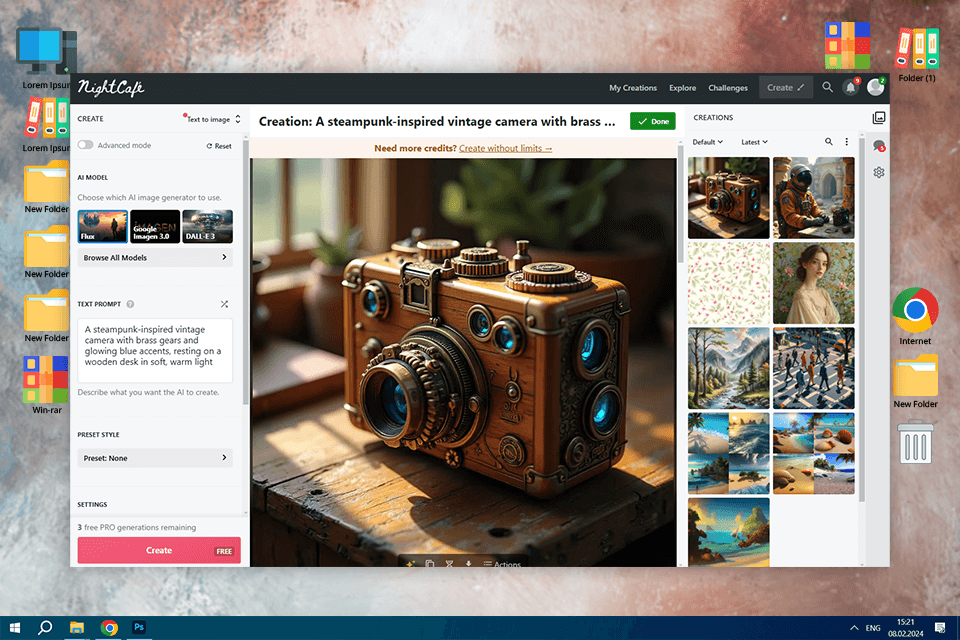
The result I got in Nightcafe
What I like:
✔️ Strong community with regular challenges and social interaction
✔️ Multiple AI algorithms
✔️ Generates good images, especially if you adjust the prompts
What could be better:
❌ Credit pricing system
❌ Interface can seem confusing because of social features and options
❌ Algorithms take time to learn
★★★★☆ (4/5) Best for creating graphics for websites & apps
Icons8 is well-known for its AI logo generator and stock photos. I often resort to the program when I need to adjust a visual look of my blog posts. Just recently, while writing a post about current design trends, I needed some supporting illustrations to set the mood and style of the blog post.
For example, when developing the marketing literature for the launch of one of my client's new products, I needed visual elements to present the features and benefits of the product. I didn't want to spend a couple of hours to find the right photos or to hire an artist, so I decided to refer to the Icons8 generator.
The result I got in Icons8
What I like:
✔️ Good for generating stylized illustrations and graphics
✔️ Neat and user-friendly interface
✔️ Maintains a consistent illustration style
What could be better:
❌ Doesn’t offer photorealistic image generation
❌ Main focus on illustration not on diverse artistic styles
❌ Illustrations look simplified and lack details
★★★★☆ (4.5/5) Best for quick, fun creative experimentation
SpellAI is also among the new AI image generators that immediately made waves courtesy of its smartphone-compatible approach. Contrary to software needing Discord or technical setup, SpellAI is simple and enjoyable. One can now create images, avatars, and short videos from prompt input.
SpellAI's true showstopper, however, is its speed and convenience. You can do art of differing styles, from anime to realistic, and get result. It also comes with extra features such as chat personalities, video templates, and avatar creation, so it is more than your average text-to-image app.
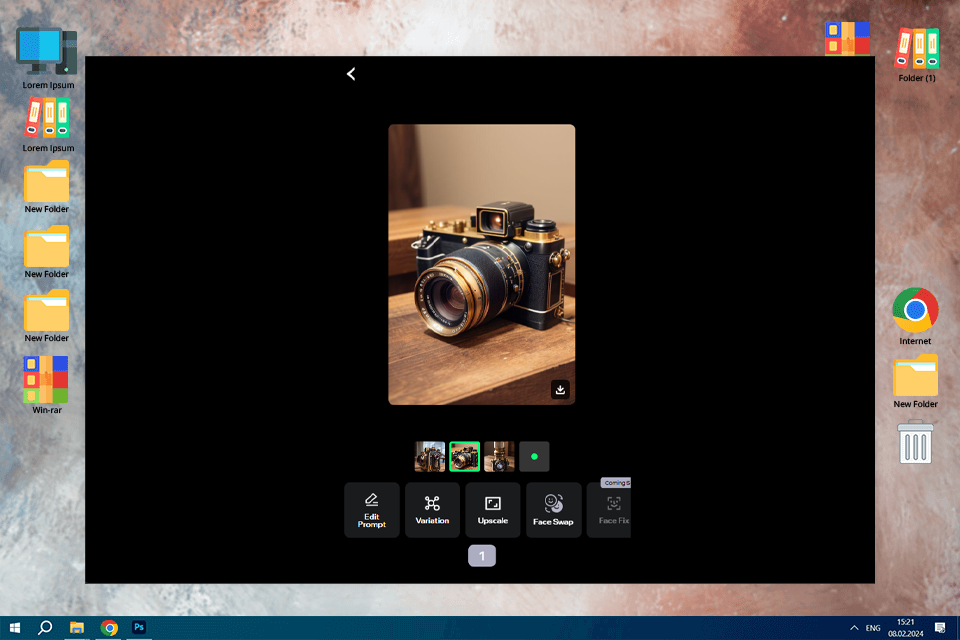
The result I got in SpellAI
What I like:
✔️ Very fast and easy to use, even for beginners
✔️ Variety of creative styles and templates
✔️ Extra tools for avatars, chat, and short videos
✔️ Works well for quick social media visuals
What could be better:
❌ Strict moderation may block some prompts
❌ Credit system can feel limiting
The rise of AI art requires us to consider its legal and ethical dimensions. Copyright is a major puzzle. Who owns an image generated by AI software? The prompter? The AI developer? Or is ownership itself a dated concept? The law is still trying to keep pace with this rapidly evolving field.
There's a heated debate about whether AI-created images can be copyrighted like traditional art. The concept is very confusing since there's no human artist in the conventional sense. This discussion becomes particularly pressing if you want to use AI art for business. It's crucial to check the terms of service for each AI art generator. Some platforms may give you commercial rights, while others may be ambiguous. When you see "commercially safe," as Adobe Firefly advertises, you may feel more relaxed when using this tool. Still, is this the right approach?
We should also consider the ethics of AI art. These models learn by studying huge image collections. Many of them are gathered from the web. But did everyone whose work was included give their permission? Are we creating these incredible tools by using artists' and photographers' work without their consent? This is a real worry, and AI users are constantly discussing it. More and more people, who use AI art generators, talk openly about such tools. This is a promising tendency.
Misinformation and misuse are also important aspects. AI can generate highly realistic images, which can be exploited for harmful purposes. For instance, such images can be used as deepfakes, manipulated news photos, or for propagating false information. All creators must use these powerful tools responsibly and ethically.
We should also remember that AI affects human artists. The most pressing topic is whether AI art can completely take over for photographers and illustrators. Probably not, but it's definitely shaking things up in the creative world. The key is to consider how AI can boost, not bury, human creativity. Think about using these tools for brainstorming, making workflows faster, or even coming up with mind-blowing photo manipulation ideas that would have been impossible before. Still, never underestimate the skills of human artists.
While exploring 40+ programs, I was determined to find the best AI art generator app. I relied on the expertise of our FixThePhoto team, consulted with fellow photographers, and even gathered insights from our photographer clients who are familiar with AI-generated visuals. I also checked out Reddit discussions and conducted thorough Google searches.
Initially, I got a very long list, but selected approximately 20 AI art generators for the in-depth testing process. The most popular options are starryai, Craiyon, Bing, Fotor, Wombo, JasperArt, Runway, etc.
Some programs immediately demonstrated impressive capabilities, while others didn’t meet professional standards. I evaluated some well-known, mainstream options, as well as more specialized, independent platforms. Some platforms were difficult to navigate, while others disappointed with glitches or simply struggled to generate truly captivating visuals.
Here at Fixthephoto, we're interested in visual storytelling. That’s why I wanted to find AI image generators that can create photos worthy of our photography-focused content. I wasn't interested in just any AI-generated image but wanted to see if these tools could deliver results that truly met our standards. I assessed the following criteria:
Prompt comprehension. How well does the AI really understand what you want? That's what I wanted to find out. Could it take my text descriptions and actually create the image I had in mind? Or would it wander off in a completely different direction? The most realistic AI art generator can easily make a final image that matches my original concept.
Image quality & style. Our FixThePhoto team treats picture quality very seriously. I took a close look at the detail, resolution, and overall look of each AI-generated image. Were they crisp and detailed? Did they have a strong visual impact? Could the generator handle a range of styles or was it limited to a single aesthetic?
Ease of use. AI tools are supposed to make things easier, not harder. So, I checked how user-friendly each platform was. Could I quickly type in my prompts and get results? Was the process smooth and efficient?
Generation speed. When you're creating content, time is precious. So, I kept track of how long each AI generator took to create an image. Was it lightning-fast or super long?
Commercial use & ethics. Of course, I considered the legal and ethical side of IA art. I needed to know if we could actually use these images on the FixThePhoto blog without running into any copyright issues. Was the platform open about where its data came from and how the images could be used?