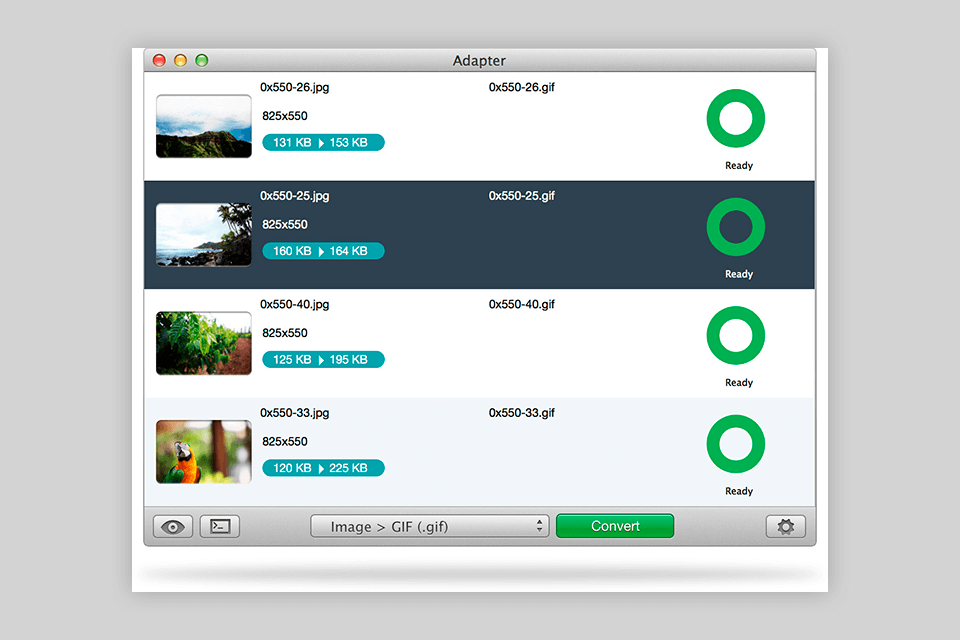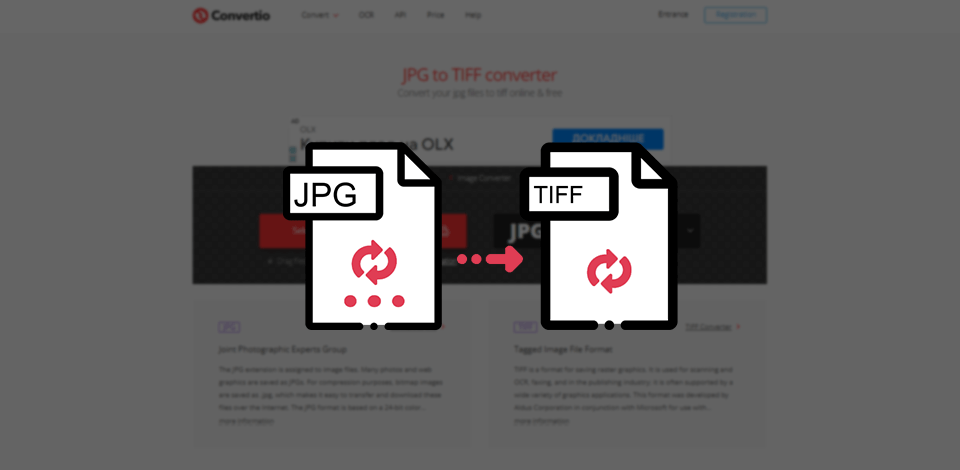
Most users who are interested in finding the best JPG to TIFF converter are looking for a tool that will help them preserve the quality of their images during editing. In contrast to JPG pictures, TIFF files don’t suffer from any quality loss when being opened and saved repeatedly.
Additionally, TIFF images store data while relying on lossless compression.
The overview below will help you find the best JPG to TIFF converter for your needs among both free and paid solutions. All featured file converters support JPG to TIFF conversion functionality and are compatible with the industry’s leading photo editing software.
Some of the featured options also provide editing features and the ability to save export parameters as presets. It's a good idea to prioritize solutions that offer a clean, user-friendly UI and high conversion speeds.
Verdict: Wondershare UniConverter offers one of the broadest feature sets on the market, allowing you to perform JPG to TIFF conversions with minimum effort. Once its free trial expires, you can expect to pay $29.99 per quarter.
The software’s creators ensured it takes advantage of the multi-threaded GPU acceleration feature supported by Intel/AMD/NVIDIA to secure superior conversion speeds. No long you’ll have to wait for a couple of minutes just to convert a single file. The UniConverter offers batch conversion support that allows you to transform multiple JPGs into TIFFs simultaneously.
It also lets you change the dimensions of the converted images if necessary. The offered editing functionality includes a cropping tool, watermarks, and different effects. Other than providing a solution for working with images, the developers also offer a handy Wondershare Video Converter.
Verdict: Convertio is among the most widely used free image converters that can be employed not only for converting JPG to TIFF, but also all other popular picture formats, with their overall number currently standing at more than 300.
All conversions are done in the cloud and don’t take up more than 1-2 minutes while ensuring your OS is left completely unburdened. The converted files can be downloaded within 24 hours once the process is done, after which they are deleted from the server.
This user-friendly and free platform can be used by anyone without creating an account, completing JPG to TIFF conversions in just a few clicks. The fact that Convertio lets you tinker with some advanced parameters like quality and aspect ratio as well makes it even more appealing.
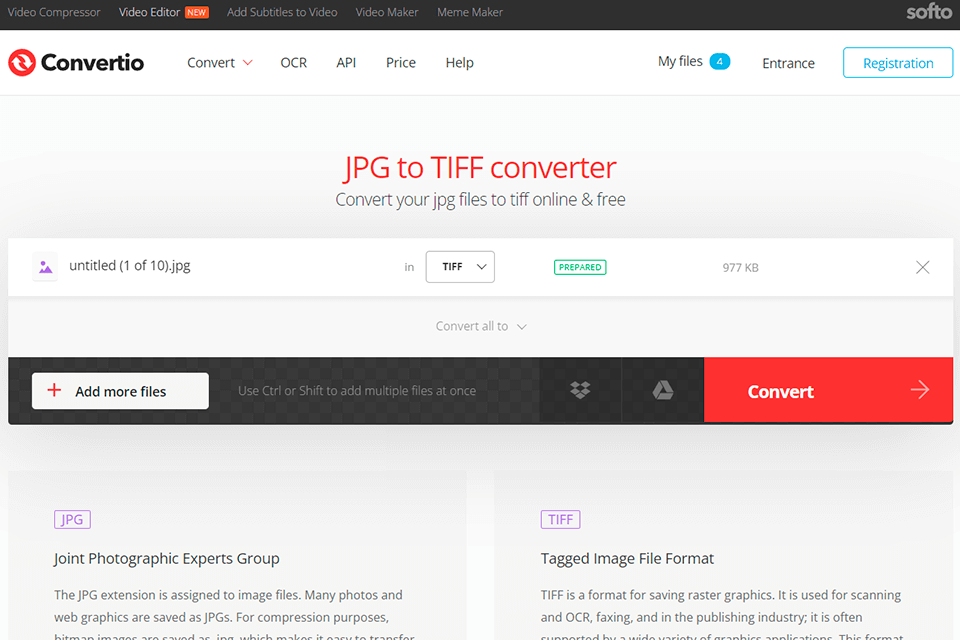
Verdict: Zamzar is a web-based image conversion platform that allows you to work with all popular picture formats as well as several CAD formats. Other than being suitable for JPG to TIFF conversion, this option is also frequently employed as a RAW file converter.
It lets you upload the desired file from your PC or paste a link to an image online. Additionally, it lets you download the conversion result either from a dedicated page or by receiving it in your email.
Zamzar’s UI is pleasantly intuitive and straightforward. If you’re fine with a couple of limitations, you can employ the free version of this tool. Otherwise, you’ll have to get a subscription for $18/month. This service can be used by any user regardless of their preferred platform or device.
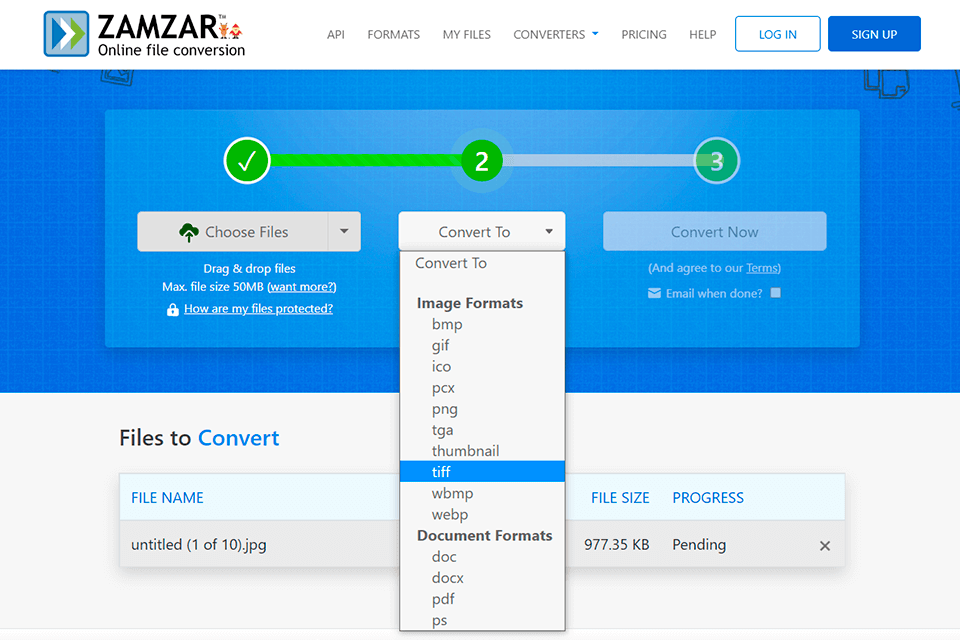
Verdict: CloudConvert can be used for converting files into a broad range of formats including JPEG and TIFF. Additionally, it’s capable of transforming documents, archives, and sound files while also representing a perfectly valid video converter. As of now, it can convert files into over 200 different formats while being compatible with third-party solutions like Amazon S3.
It's suitable for converting, enhancing, and combining images as well as creating archives. Another reason why CloudConvert can be considered the best JPG to TIFF converter is the broad range of parameters it allows you to play around with.
It lets you upload images from your device or cloud storage. Additionally, the platform ensures the privacy of your data and content and allows you to convert up to 25 files for free or you can pay $8 per 500 minutes.
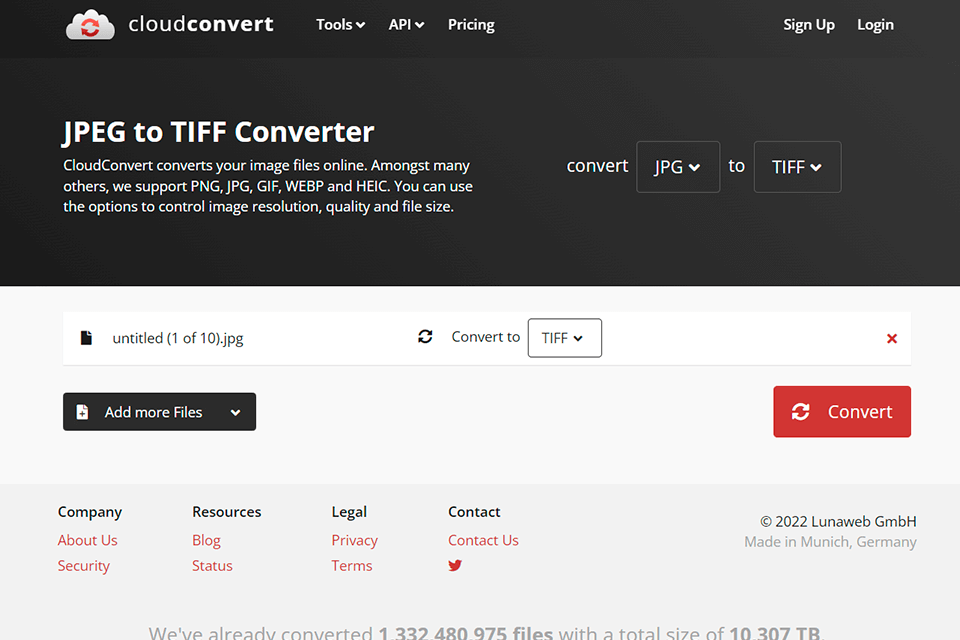
Verdict: This option is primarily used as a JPG to PDF converter, however, it’s also capable of converting files to other formats, TIFF included. It lets you pick from 27 different conversion utilities that can handle automated corrections, image sorting, document splitting, and much more.
The most appealing selling point of this solution is its user-friendly interface that is easy to navigate even for complete beginners. This service doesn’t impose any limitations, supports more than 100 languages, and lets you pick the desired image quality of the resulting TIFF file as you see fit. You can employ the web-based version for free or get the desktop app for $39.99.
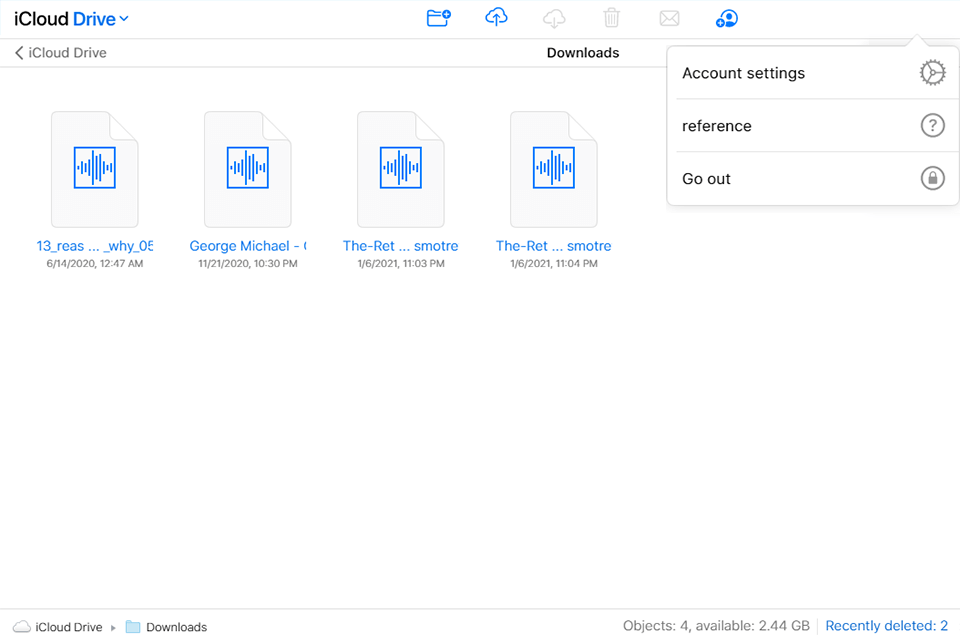
Verdict: XnConvert is a superfast, multifunctional, free, cross-platform solution that lets you change JPG to TIFF in just a few seconds. It also supports a broad selection of other image formats and doesn’t require any technical skills on the user’s part. XnConvert is a particularly fantastic option if you’re looking for a tool that allows you to perform batch conversions.
Akin to batch photo editors, this solution lets you tweak your JPG images before you convert them to TIFF by rotating, resizing, cropping them, or adjusting their colors. Furthermore, the conversion settings you chose can be saved as presets for later use and applied to entire batches of images in the future.
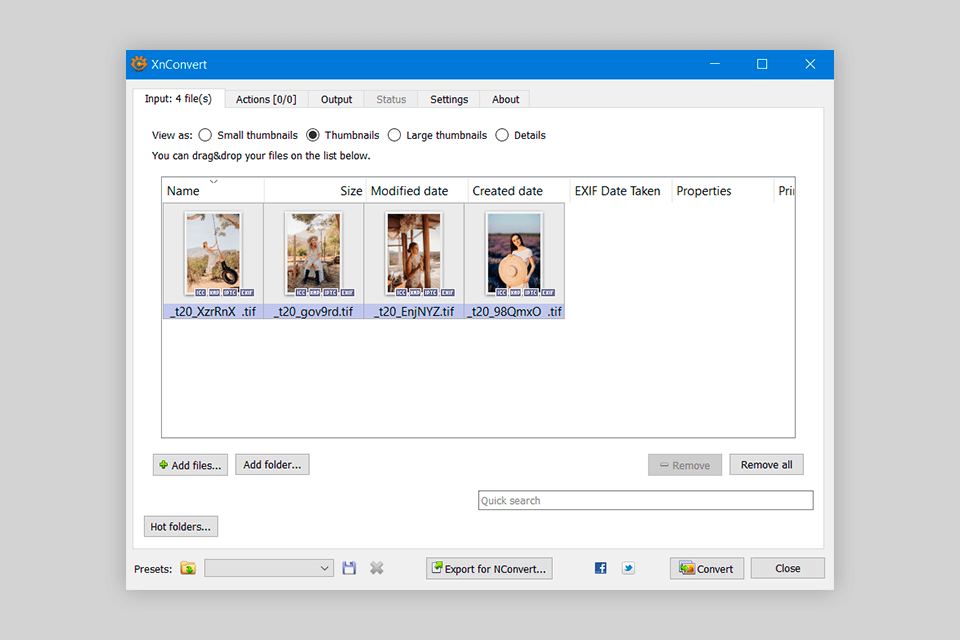
Verdict: This convenient JPG to TIFF converter is available for free and can be used for working with all manner of other sound, video, and image formats. Adapter lets you preview the resulting file before starting the conversion and in contrast to competing freeware, this option requires minimum space on your hard drive, won’t force you to install third-party apps, and doesn’t apply its own watermark.
Adapter is a great choice for users with both basic and complex needs. A regular JPG to TIFF conversion can be done by simply dragging and dropping the desired image into the queue before you pick the needed output format.
On the other hand, if you’re interested in more advanced settings, there’s a plethora of them here as well.