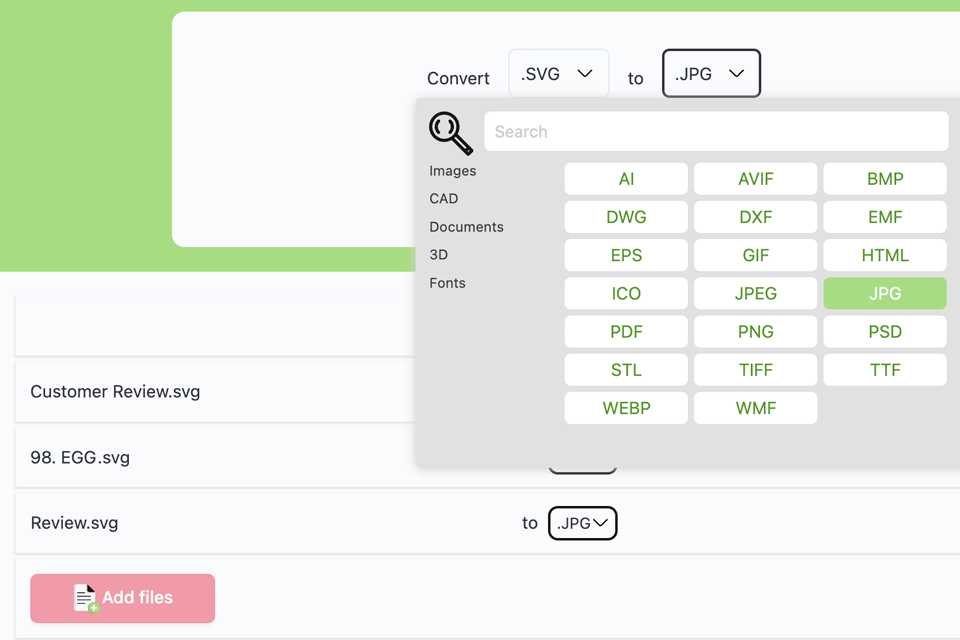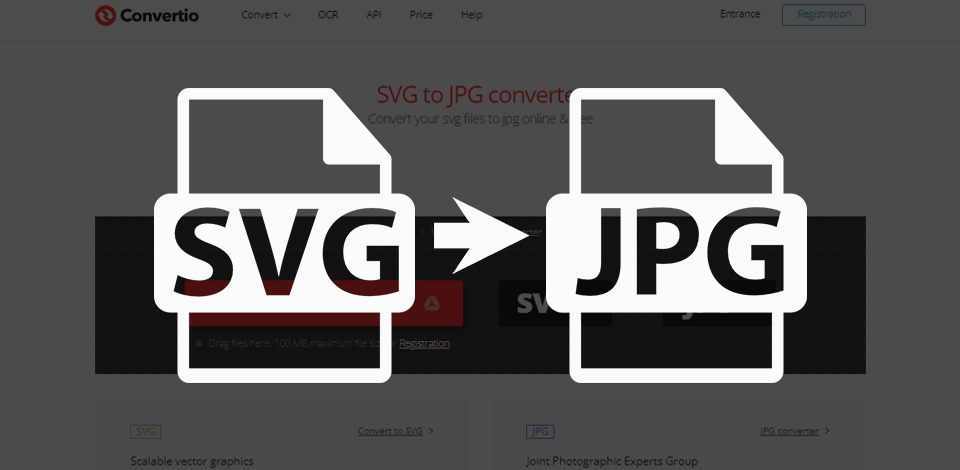
Many people like to use the SVG format because of its flexibility, scalability, and quality. Such images are supported by all popular browsers and most photo viewers.
However, if you don’t have the option to view and edit SVGs in your chosen editor, the optimal solution is to find and use a SVG to JPG converter. Another case when such a converter might be needed is when you want to add SVG images to blogs or site builders that don’t support this format.
When picking the best SVG to JPG converter, you have to account for your OS, the offered UI, and the availability of extra features like batch conversion, cloud import, and various editing tools that let you tweak the resolution, DPI, compression level, and many others.
Some of the offered applications are free, and others have a free trial version and can be extensively tested before you commit to a purchase. All options come with their share of strengths and weaknesses so carefully consider your needs when making your choice.
Verdict: Adobe Photoshop can be employed as a converter for transforming your SVGs into JPG files. Simply open the desired SVG image in the software, then click on File > Export > Export As and pick JPG from the list of available options. You can also tweak the image and canvas size as you see fit.
Photoshop can also be used for editing SVG images before converting them. Additionally, if you ever need to save such an image in a different format other than JPG, this software has you covered, as it lets you choose between BMP, EPS, TIFF, PNG, and many other export formats. Photoshop offers a free trial option before inviting you to get a subscription for $20.99 a month.
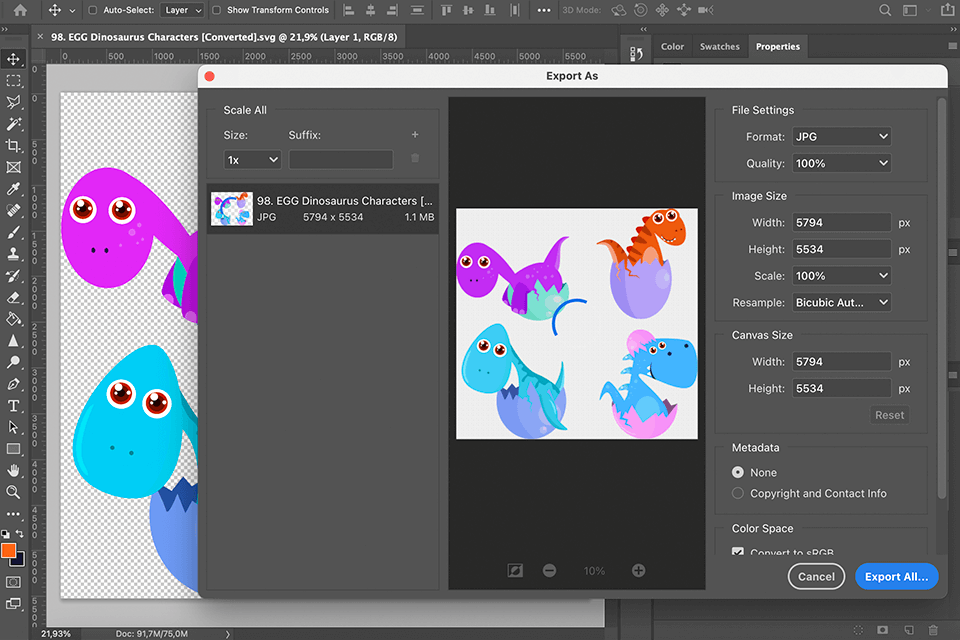
Verdict: CloudConvert is arguably the best SVG to JPG converter if you’re looking for a cloud-based option, as it enables the user to transform up to 5 images at the same time. Furthermore, it lets you customize the DPI parameter for the exported file and can notify you once the conversion is finished. The resulting image can be downloaded to your device or exported to a cloud storage platform.
Additionally, you can use this platform for converting other file types like documents, vector illustrations, etc. This file converter software is also capable of editing SVG images by resizing and rotating them as well as altering their quality.
It lets you take advantage of 25 free conversion minutes a day or you can purchase 500 conversion minutes for $8.47.
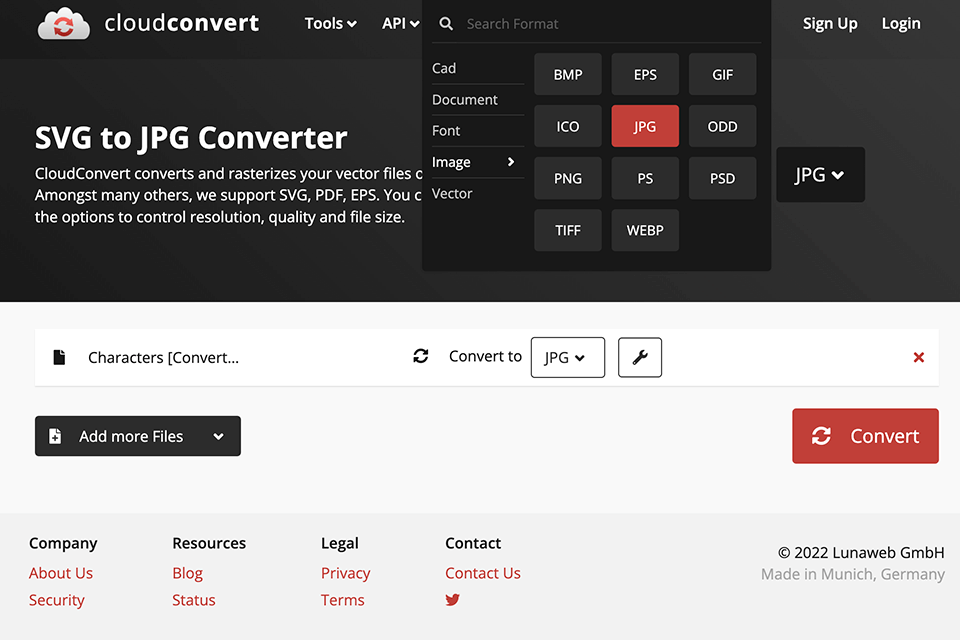
Verdict: You can employ this web-based tool to batch convert SVG to JPG files while also being able to choose several other formats if needed. That said, this SVG converter lets you only transform 2 images at a time, which you can upload from your device or a cloud platform like Dropbox or Google Drive.
The maximum file size is limited to 100MB so if you want to convert 2 SVGs simultaneously, their combined size shouldn’t be larger than 100MB. Convertio allows you to enjoy 10 free conversion minutes a day and if that’s not enough, you can get a monthly subscription for $9.99. Another benefit is that you can use this platform without even creating an account.
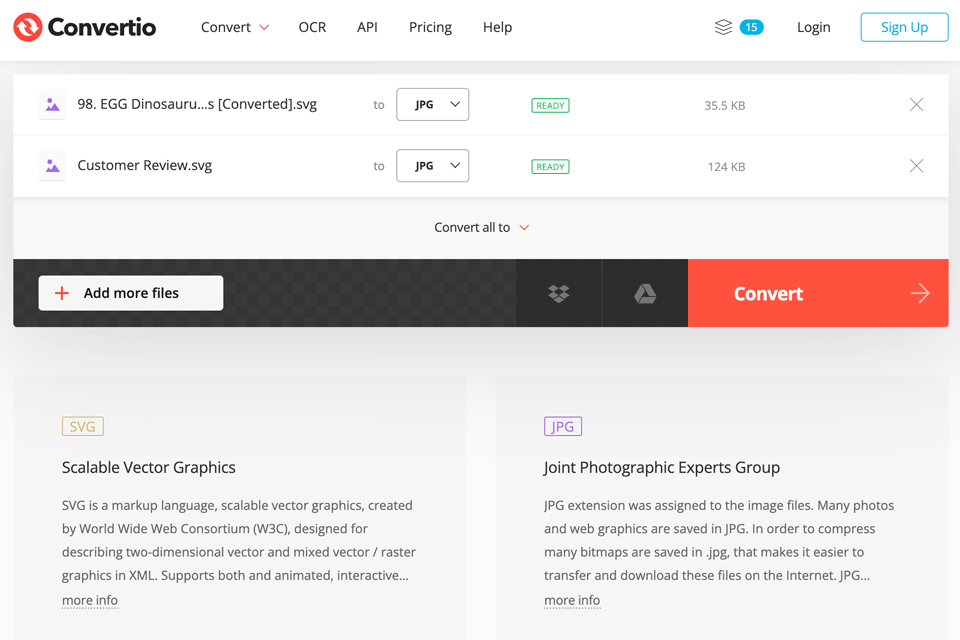
Verdict: EZgif is an online GIF maker that can also be used as an image converter. You can employ it to convert SVG file to JPG format but it doesn’t offer batch conversion functionality. It’s possible to import the file either from your device or by copying its URL as long as it isn’t larger than 50MB.
After uploading the image, you’ll be able to adjust its dimensions, quality, and background color. Once you’re happy with all the parameters, you can preview the JPG picture before launching the conversion process and saving the result. You can use EZgif completely for free.
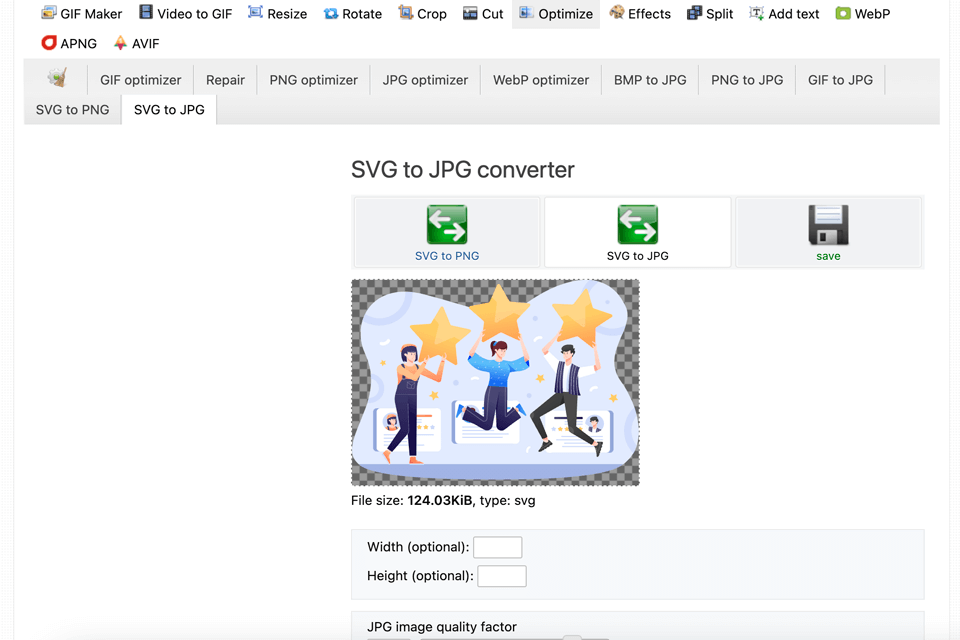
Verdict: ZAMZAR is another contender for the title of the best SVG to JPG converter that you can access online. It’s incredibly versatile and lets you choose from hundreds of available formats, with JPG just being one of the potential options.
The free version only lets you transform 2 images a day as long as none of them isn’t bigger than 50MB. A nice inclusion is the email notification feature that lets you know when the conversion process is done.
Other than being capable of handling SVG to JPG conversions, ZAMZAR can be used for doing MP3 to MP4, PPT to PDF, PDF to Word, MKV to MP4, and other types of transformations. Alternatively, you can pay $18 for a monthly subscription.
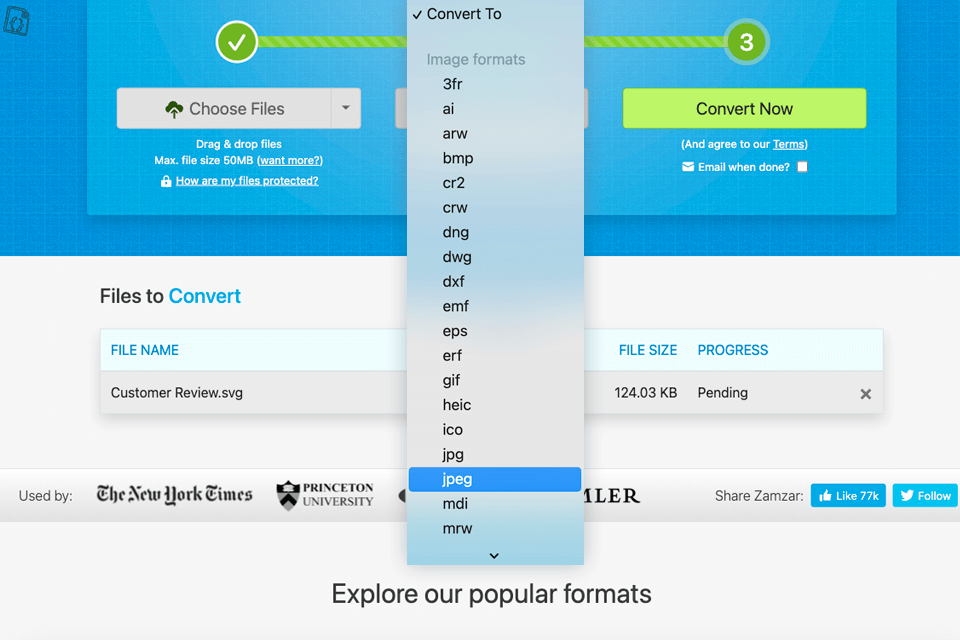
Verdict: It automatically recognizes the format of the uploaded file and transforms it into JPG in a matter of seconds. Additionally, Online-Convert lets you tweak the exported image in multiple ways like changing its resolution. You can upload your files from your device, a link, or the cloud storage source of your choice.
This platform also lets you specify the compression degree, size, color, and DPI parameters of the resulting JPG. The only thing you have to make sure of is that the uploaded SVG file takes up less than 100MB of space. The converted image can be conveniently saved to your device. Other than JPG, you can transform ICO, BMP, PNG, TIFF, WEBP, EPS, PDF, and PNG to SVG. The cheapest paid subscription will send you back €5.58 a month.
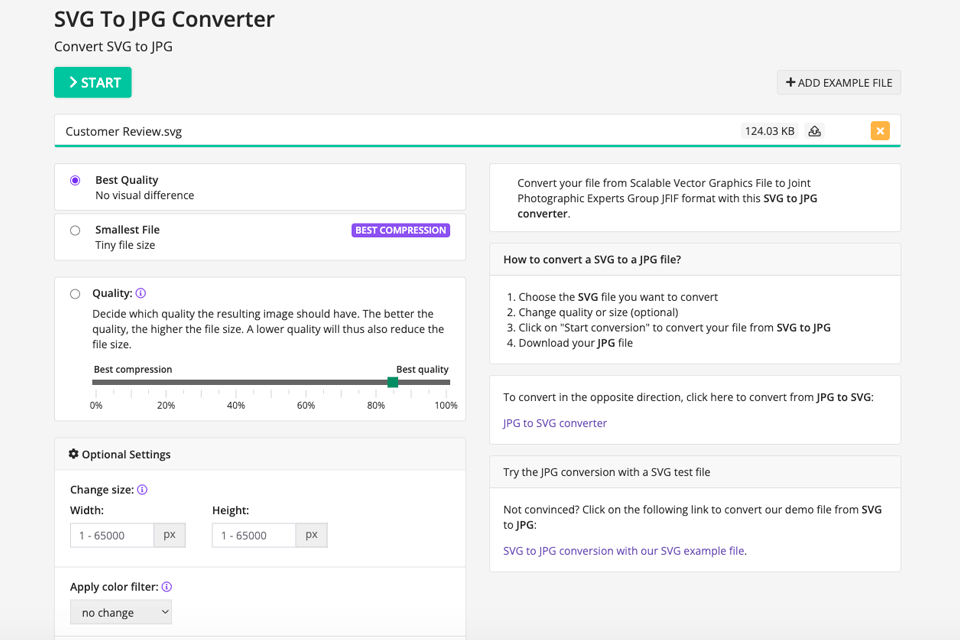
Verdict: Mi Conv is a web-based conversion tool that is perfectly suited for quickly transforming SVGs to JPGs. You can use it without spending a dime and there are also no paywalls imposed on the user regarding the number and size of conversions. That said, you can’t convert more than 120 images per hour and the size of each SVG can’t be larger than 75MB.
Mi Conv lets you easily pick the desired import and export file formats before uploading as many SVGs as you need and launching the conversion process. However, it should be noted that this platform doesn’t allow you to add files from URLs. Additionally, it can be employed as a video converter or an audio converter. Moreover, Mi Conv is compatible with spreadsheet, presentation, eBook, archive, font, 3D, and even CAD files.