Working as a marketing designer at FixThePhoto, I use PNG to SVG converters daily. When I need to make logos, icons, and other branding elements easier to scale without quality loss, I use converters to save raster pictures as vector files.
Adobe Illustrator is my top choice for working on complex projects. I prefer to use it when I need to control the output fully. However, when I need to save PNG files in SVG format quickly, I do not need to use any advanced tools or perform manual adjustments.
This is why I decided to experiment with testing 15+ popular PNG to SVG converters. I chose these programs based on reviews and feedback from professionals who used them.
I discussed the best options with my colleagues, read Reddit design threads, and analyzed the following important things: conversion quality, ease of use, free vs. paid features, AI-based tools, batch processing, and whether a program delivers consistent performance.
After testing a lot of programs, I selected a few tools that stood out for their performance. Below, you will find a list of the best PNG to SVG converters that allow users to get professional-quality results quickly.
Many of the programs included in this list allow users to convert PNG to SVG free of charge and save them in other formats. If you are looking for converters with more extensive functionality, take a look at the options below:
After testing 15+ programs to discover the best way to convert PNG to SVG format, I realized that choosing the most suitable option for your needs requires considering the tasks you typically solve. Follow these tips if you want to discover how to convert PNG to SVG in Illustrator and other professional software:
Platforms: Windows, Mac
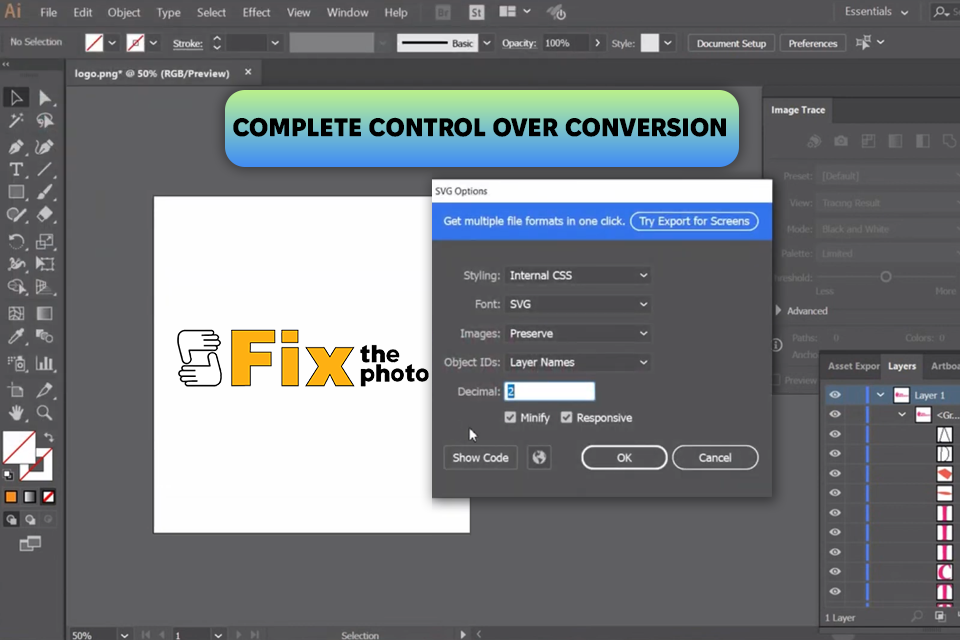
After testing a variety of web-based programs, I have concluded that Adobe Illustrator is the best PNG to SVG converter for those who prioritize high quality. When I need to convert logos with a lot of small details and layered elements into SVG format, Illustrator allows me to adjust every path, anchor point, and curve perfectly. It makes it better than regular auto-tracing tools.
The key advantage of Illustrator is that it produces perfectly clean vector output. Other converters do not always deliver consistent results. Sometimes, output files have distorted shapes, extra nodes, or unclear outlines. Illustrator allows users to adjust the tracing, streamline paths, or change shapes manually, making it perfect for those who need to use files for print and large-format designs.
Here is one trick I use often. When I focus on vectorizing an image in Illustrator, I overlay the original PNG with the vector output and utilize blend modes to detect any differences. It allows me to check whether the SVG file distorts the original.
Using a trial version, you can convert PNG to SVG free of charge. After the recent updates, Illustrator was upgraded with new advanced features. The Generative Shape Fill allows me to make outlines clean and fill in missing areas when performing tracing.
Pricing: Adobe Illustrator free trial, $20.99/month (annual plan, paid monthly), $239.88/year (annual plan, prepaid)
Platforms: Web-based
Even though Pixelied is mentioned in many Reddit reviews, my expectations were rather low when I started using this software. However, I was pleased with its functionality and clean interface. I was able to upload and convert PNG to SVG with high quality in a few clicks. It converts basic logos and icons without adding a lot of texture and shading, so that the output looks nice and clean.
I did not need to sign up or configure any settings. The converted images did not have any unnecessary nodes, making this free PNG to SVG converter better than other similar software. I used it to convert a file with a semi-transparent PNG logo, and this program did not distort the original shape edges.
What makes this program different from Illustrator is that it does not allow you to configure advanced settings, refine the paths, improve color grouping, or adjust any settings manually. However, if you want to get results quickly, you can use this photo editing software for PC to create clean output files in SVG format in a few clicks.
After comparing Adobe Express vs Pixelied, I discovered that the latter delivered faster performance and was more suitable for converting files with detailed edges.
Pricing: Free plan; premium plans from $47/year
Platforms: Web-based, Windows, Mac
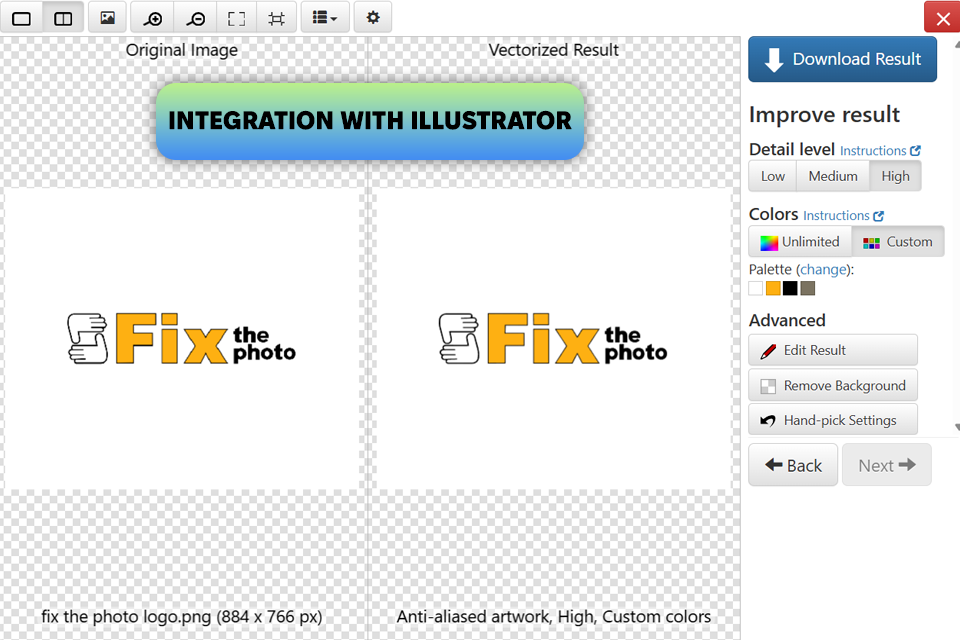
A colleague of mine praised Vector Magic, so I decided to test the program thoroughly to understand what the hype is about.
After comparing Illustrator vs Vector Magic, I was surprised that they delivered similar results. I tested this program on several complex files to convert them from PNG to SVG. One of them had soft gradients, while another had semi-transparent shadows.
Vector Magic coped with every task without any issues. You can convert files in automatic and manual modes. The program allows users to configure the detail level, make corners smoother, and adjust the color count before saving a file. Only a few online services allow users to adjust such settings.
The vector paths in the output files were perfectly smooth, which made it easier to edit them later. I did not notice any issues with random anchor points. After opening the output SVG file in Illustrator, I did not have to make any serious edits to clean it up.
If you wonder how to convert a PNG to SVG quickly, this option is for you. If you compare this PNG to AI converter to Pixelied, you will see that it allows you to adjust a variety of settings. The only shortcoming is that it allows you to preview files for free, but you have to pay for a premium version or use desktop software to download them.
Pricing: $5.49/month for Online Edition; $295 for Desktop Edition
Platforms: Windows, Mac, Linux
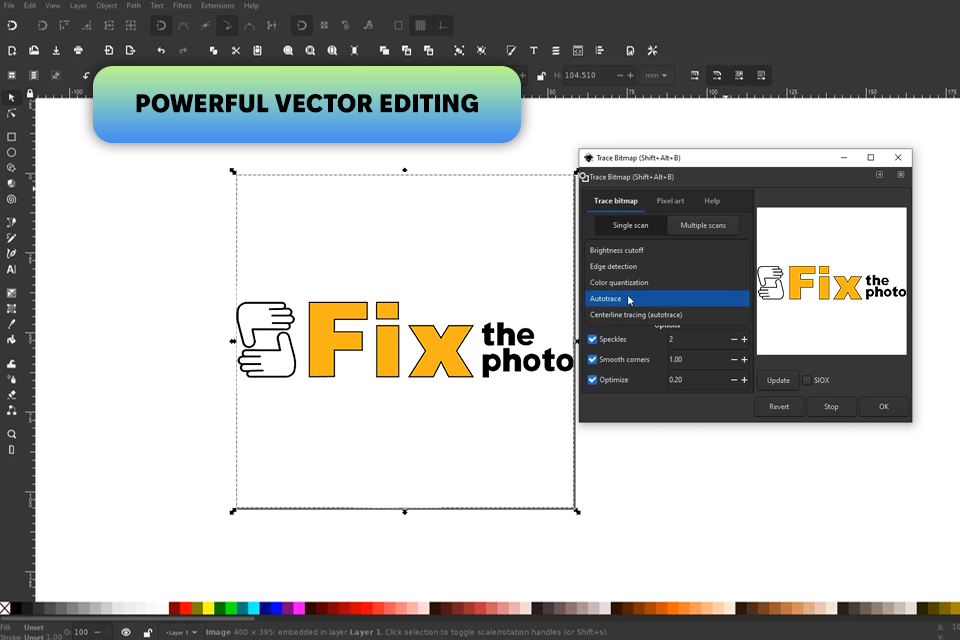
I noticed that many Reddit users praised Inkscape, claiming that it was the best free desktop software for converting PNG to SVG, so I decided to test it out. I was happy with the powerful performance of this open-source software. Once you learn how to navigate through its a bit cluttered interface, you will be impressed by its extensive capabilities.
I tested this program on logos and icons. The “Trace Bitmap” tool delivered a seamless performance. The output files were clean. I liked that I was able to configure tracing settings, including brightness cutoff and edge detection. After I compared Illustrator vs Inkscape, I noticed that even though the latter had a more convoluted UI, it had extensive functionality for a free software.
While it’s less intuitive than Pixelied, Adobe Express, and many other Inkscape alternatives, it allows users to get SVG files of top quality, making this software similar to many paid programs.
Pricing: 100% free and open-source software
Platforms: Web-based, iOS, Android
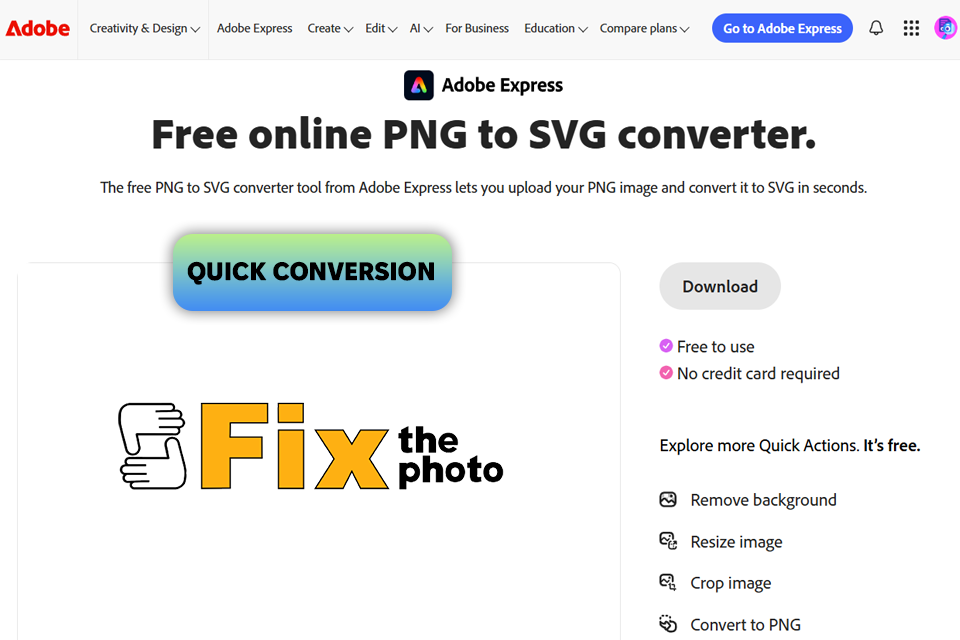
A colleague of mine advised me to try Adobe Express. She told me that it is best suited for simple tasks, so I did not set my expectations high. However, I was impressed by the output. If you need to change PNG to SVG, convert clean icons, logos, or badges with a flat design, Express will cope with this task perfectly. It’s great for creating files for social media and creating internal mockups.
Even though the output quality is lower than the quality you can achieve with Illustrator or Vector Magic, and you might notice some issues with textured edges and a lack of fine detail, this software integrates with Photoshop and other Adobe products and delivers reliable performance.
I liked the features that were added after the recent update. Using the Re-color tool, I can quickly convert SVG files in the same style as other design assets, making it easier to create a brand kit.
Pricing: Adobe Express free plan, Premium plan $9.99/month or $99.99/year
Platforms: Web-based
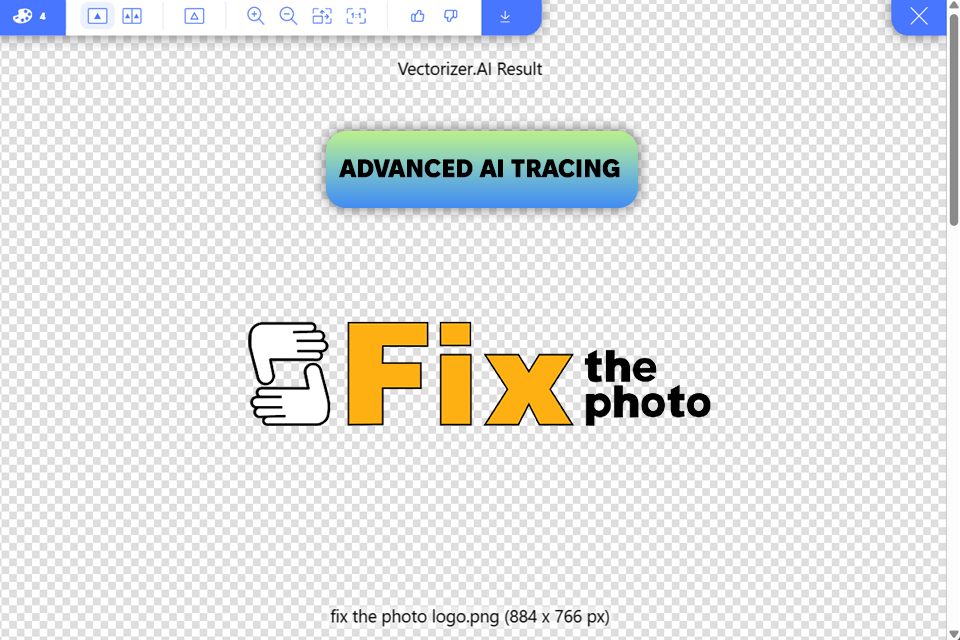
When testing Vectorizer.AI, I was interested in the performance of its AI tools. However, when I used it to convert complex PNG files, I was surprised by its performance. The interface is quite streamlined and easy to navigate. After adding your files, you just need to wait until this PNG to SVG AI program analyzes them and converts them into a vector format.
The performance of its AI tracking feature surpassed my expectations. Instead of basic outline conversion, it recognized shape structure with high accuracy while disregarding background noise and made the edges smoother without giving the image an overly edited look.
I tested the program on a hand-drawn sketch and a logo with bleak colors. It delivered sharp output images with decent path structure and excellent color grouping.
If you compare this AI tool for designers with professional software like Pixelied or Adobe Express, you will see that its AI-driven tools are more powerful and deliver better results, especially when you use it to convert poor-quality PNG files. Even though it lacks many customization options available in Illustrator, it’s one of the best online services I have ever tested.
Pricing: Free trial available; from $9.99/month
Platforms: Web-based, iOS
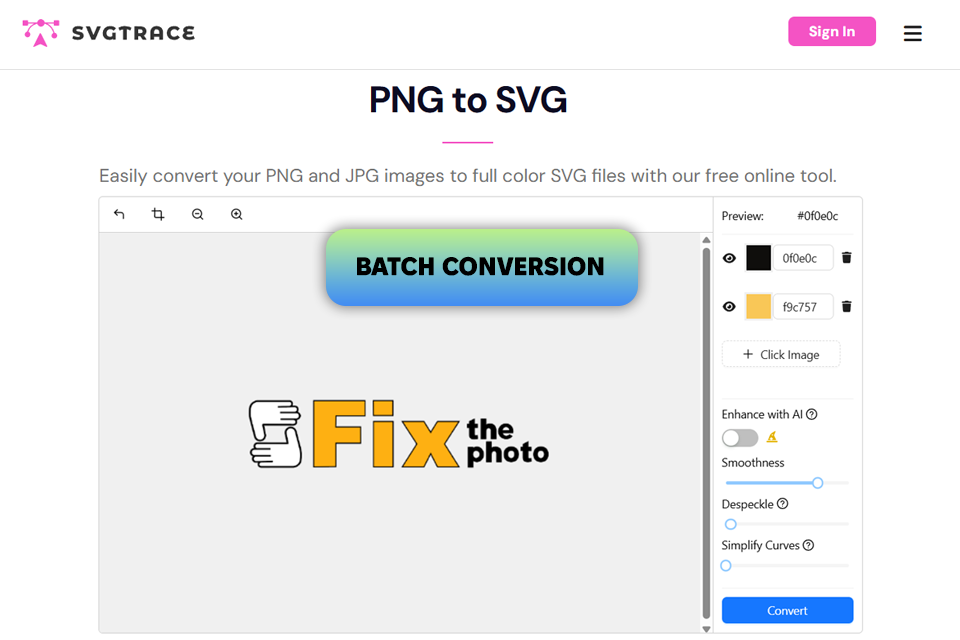
After reading many glowing SVG Trace reviews in a Reddit thread, I decided to give it a try. This SVG converter has a stripped-down interface and does not require users to log in, making it perfect for my needs.
When testing it, I decided to convert flat icons and a simple sketch. Even though it does not allow users to perform complex adjustments, making it less convenient than Illustrator or Vectorizer.AI, it is perfectly suitable for one-click SVG conversion. The output files in vector format did not have many anchor points, making it easier to perform quick cleanup.
I was impressed with the high speed and intuitive functionality of this software. After adding a file, I just had to set a threshold and choose a suitable smoothing level using sliders.
Even though this free PNG to SVG converter is hardly suitable for working with graphics at a professional level or adjusting gradients, it’s perfect for converting logos and icons without delays.
Pricing: Free, from $7.99/month for online use, $12.99 for iOS
When testing PNG to SVG converters, I wanted to discover the most reliable programs that can become an integral part of professional workflows. As a marketer, I understand that it’s important to use software that delivers consistent performance and allows users to meet tight deadlines.
I had been testing desktop and mobile versions of different programs for two weeks, trying to convert PNG to SVG free of charge and see whether they were suitable for working on complex projects. In addition, I discussed different programs with the FixThePhoto team and read relevant Reddit threads to learn more about popular solutions used by experienced designers.
As I wanted to test these programs on real-life workflows, I utilized the same files for every test, including 2D logos, icons with transparent backgrounds, hand-drawn shapes, and low-resolution images in PNG format I received from clients.
After testing, I decided against including some file converter software in the final version of the list. For instance, Convertio is quite limited, Online-Convert has issues with converting vector files, Autotracer.org is suitable only for simple tasks, and Picsvg has a limited choice of settings and produces files that require significant improvements.
Here are the main things I focused on during the testing process:
Step 1. Ease of use & accessibility
Step 2. Output quality
Step 3. Speed and batch performance
Step 4. Pro-level features (AI, editing, export)