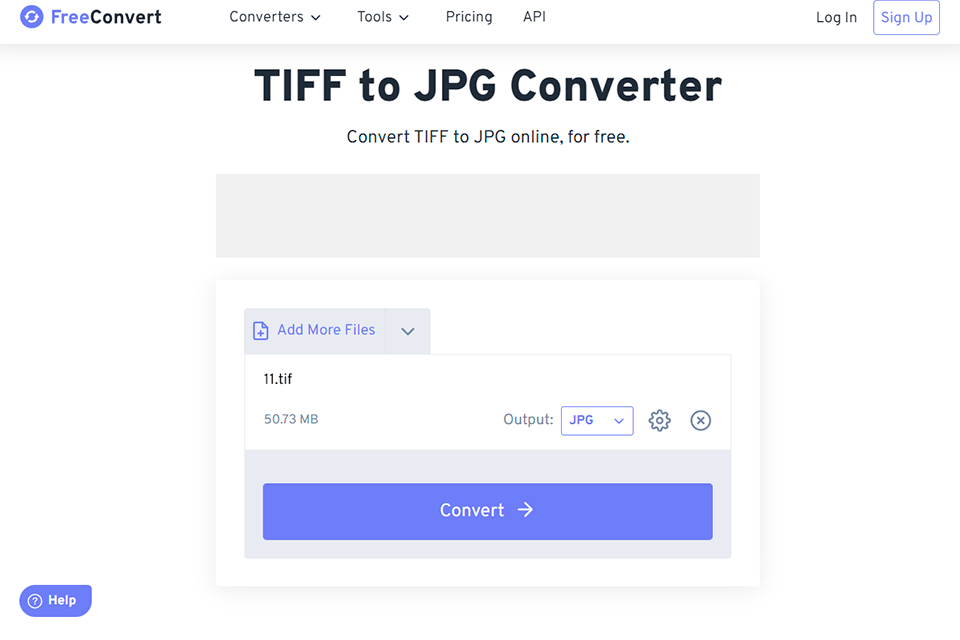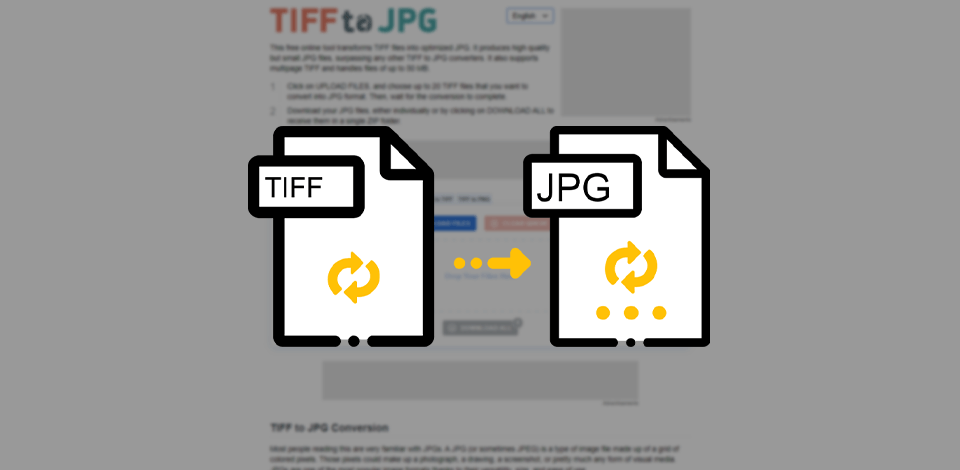
Most websites and apps do not allow users to upload TIFF files, so they start their search for functional TIFF to JPG converters to turn this file type to a JPEG format.
Note, that a TIFF weighs more than a JPG of equal quality. This is another reason why converting TIFF to JPEG might be beneficial, as small but high-grade images have been always valued.
After trying all popular TIFF to JPG converters and analyzing multiple products, I have compiled a list of the most decent options. The majority of these tools function flawlessly on different platforms, while others are web-based and do not require installation at all.
Verdict: Many users consider Adobe Photoshop as the most capable photo editing software for PC and Mac, but not everyone knows that it can also function as a converter. Currently, Adobe is the owner of TIFF, so this tool is the most optimal option for turning TIFF into JPG and vice versa.
The ability to perform the batch conversion is another great plus. Besides, Adobe Ps can function on any platform without problems. It is great that the converter is fitted with all necessary photo editing and correcting options for refining pics and taking them to a fantastic level.
Seamless integration of all Adobe software is a big advantage as well. Storing all assets in a shared library, you can access your files using different software without trouble.
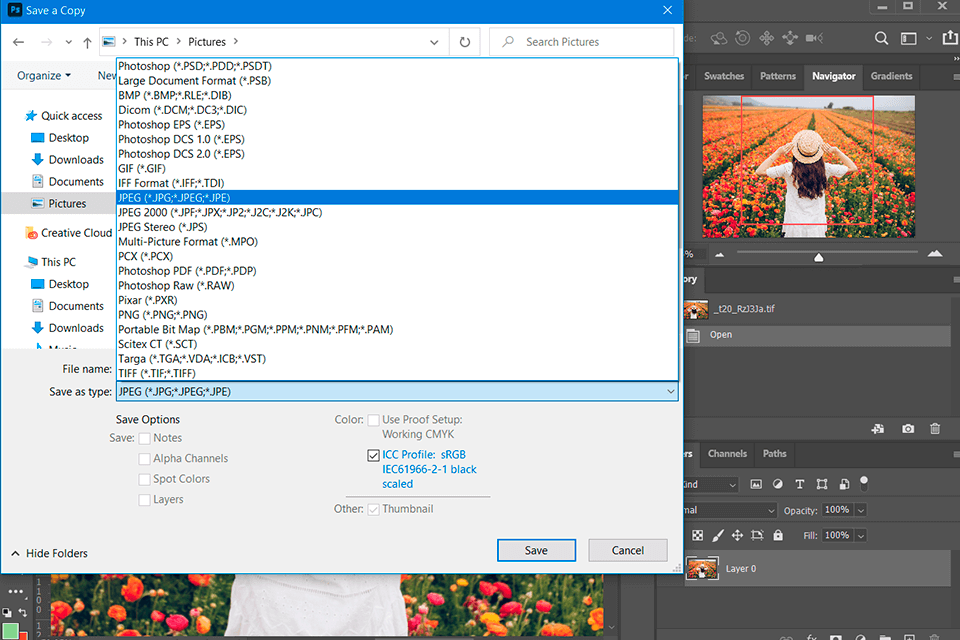
Verdict: The Wondershare UniConvert is a versatile file converter software, the functionality of which is really impressive. It can handle the conversion of various file types like images, videos, and audio, as well as downloading clips from the web.
Turning multiple TIFF images into JPG files is not a problem as well, whereas an extremely fast 90x conversion speed ensures that you’ll get high-quality output in a jiffy. The ability to run this program using various devices is another argument in favor of Wondershare UniConvert.
Verdict: If you are looking for a functional program for changing TIFF to JPG, Convertio is one of the most appropriate choices. Extensive format support, speedy conversion, and high-quality output are the major strengths of this tool.
Moreover, it can handle the conversion of JPG to TIFF, PNG to BMP, PNG to GIF, and even the highest quality image formats. Moreover, with this tool, it is easy to change video, doc, audio, E-book, archive, and even presentation formats.
Additionally, the program offers a variety of other features for cutting, resizing, compressing, rotating videos, cutting MP3 etc. The maximum file size the program can handle is 30MB and its processing speed is really amazing. The only minus is that the users can upload a file that weighs no more than 100MB.
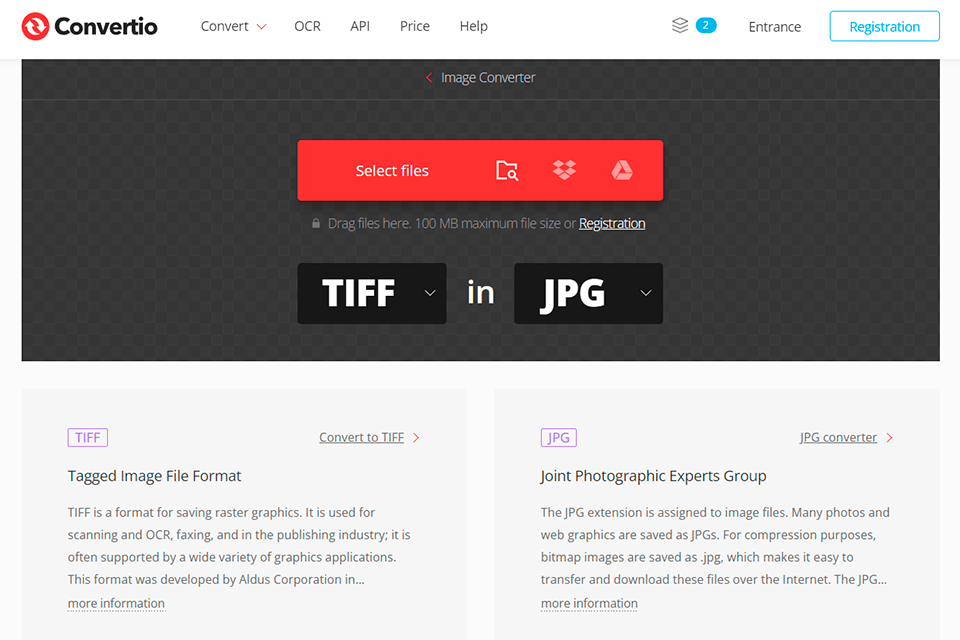
Verdict: TIFF to JPG is widely regarded as the best TIFF to JPG converter that works online and there are many reasons for it. First, it produces small files of top-rated quality. Second, it can turn a TIFF file with multiple pages into multiple JPGs. So, after deciding between TIFF vs JPG, try this converter to get the file of the desired format.
Although TIFF to JPG can only process a file up to 50 MB at a stroke, the number of conversions is not restricted. The ability to batch convert TIFF to JPG is very beneficial, especially for those who are always in a hurry. Other great advantages are that resulting files do not contain watermarks and you do not need to register to export them.
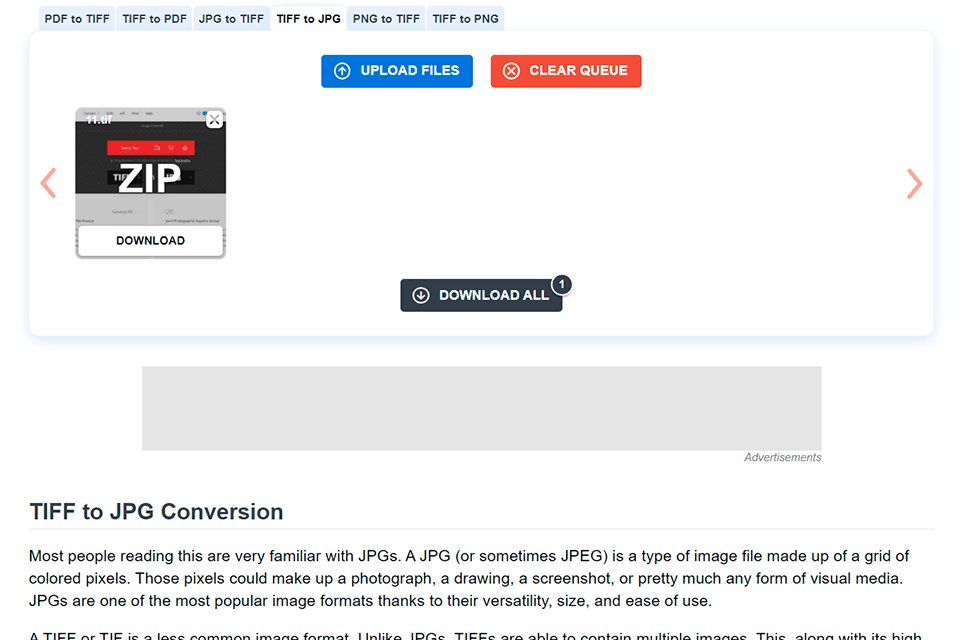
Verdict: Zamzar is an intuitive web-based platform, which allows turning TIFF to JPG format without trouble. It offers an exclusive feature: users can send the source file to the service’s email address mentioning the desired format in the subject and the representatives of the platform will send the resulting file as an attachment in a response letter.
The standard conversion procedure involves performing several steps: import a file, choose the desired format and press the Convert button. Supporting nearly 100 file formats, Zamzar has entered the list of the most popular free audio converters.
In addition, its employees plant a tree every time 10000 conversions are completed. So, by using this service, you can even help our planet.
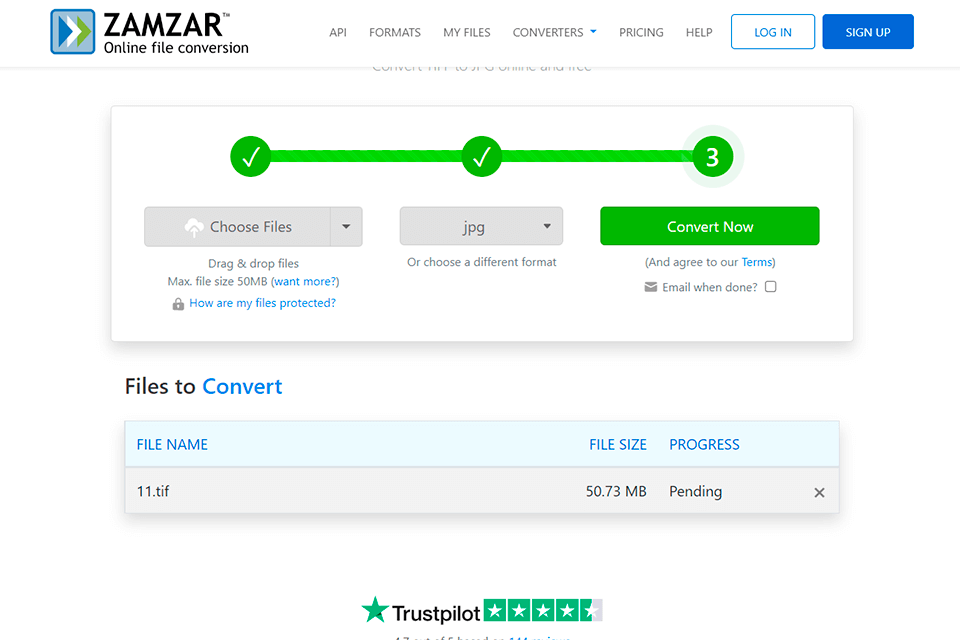
Verdict: CloudConvert is a versatile application for converting various types of files including audio, video, document, ebook, archive, image, spreadsheet, and presentation, and is regarded as a powerful DVD to MP4 converter. Besides, this is an online tool, which means you do not need to struggle with the installation of complicated software. Another plus is that no one, except you, will have access to your files.
Partnering with different software vendors and using open-source software under the hood, CloudConvert makes sure that the users will get only top-rated results. The ability to customize every conversion by selecting the quality of files and adjusting other features is another win-win option offered by the platform.
You will also appreciate their reasonable pricing policy: a user should only pay for the used features. Huge discounts for high-volume customers are also beneficial.
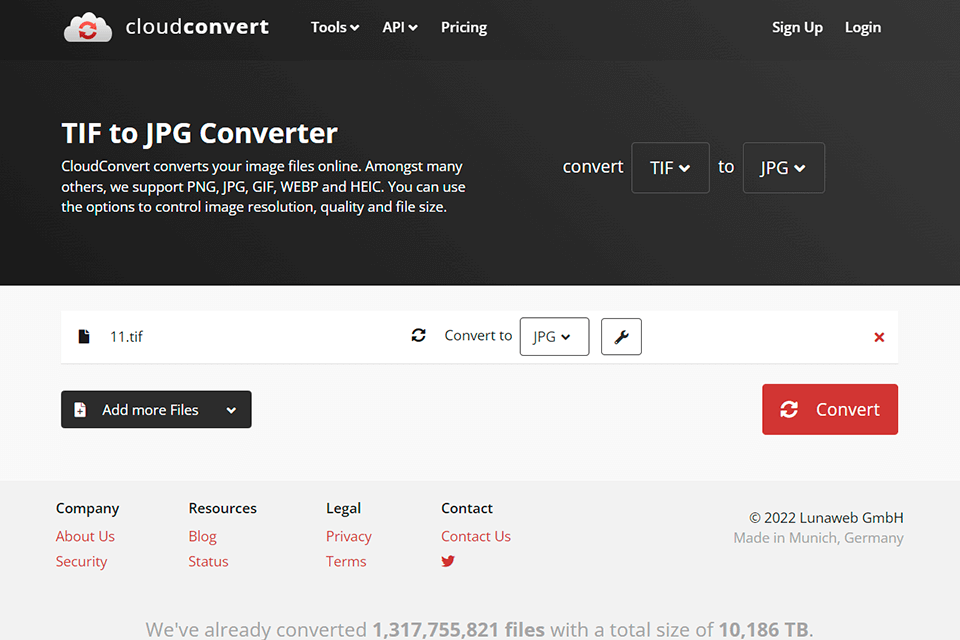
Verdict: XConvert is one of the most reliable free image converters. It allows you to process a stack of TIFF files simultaneously and stands apart from other similar tools thanks to the array of customization options. You are free to alter the size and quality of the resulting file or choose another image resolution when changing TIFF to JPG. It is great that the format transformation does not deteriorate file quality.
The program defines the best quality vs compression ratio to make sure that you’ll get the output of the greatest possible quality. Add the files you need to convert to a dark blue box and press the Convert button. That is! Once the process is over, you can download them in a Zip archive or each image separately.
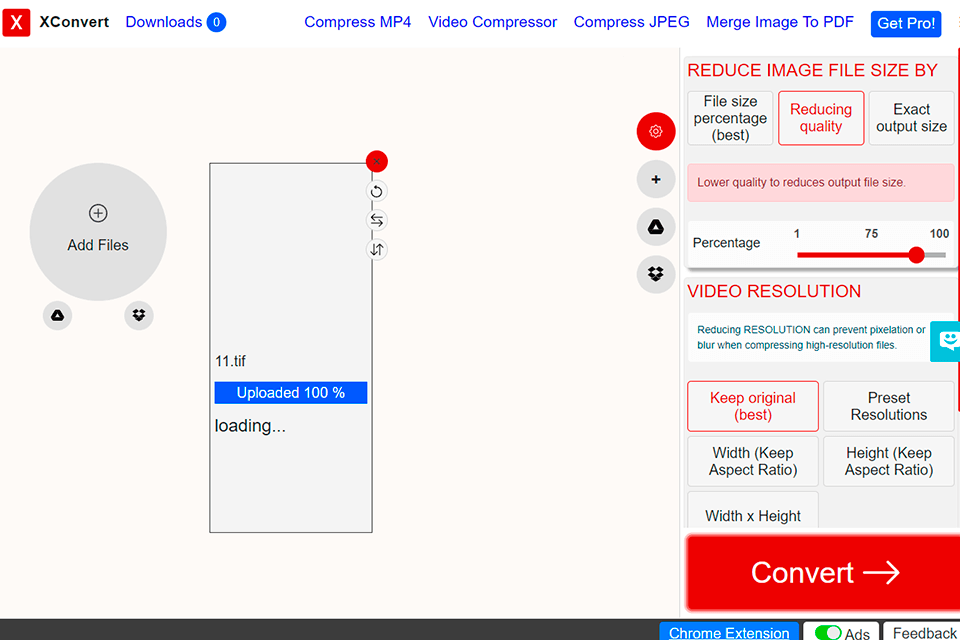
Verdict: FreeConvert is a free converter that you can use on any browser. Absolute security and privacy are one of the major selling points of this service. With a robust 256-bit SSL encryption and a guarantee that your files will vanish from the system after 2 hours, your files will stay safe, for sure. The tool uses both open-source and custom software to provide top-quality conversions.
You can benefit from the “Advanced Settings” option to adjust the conversion parameters. Moreover, no technical skills are required to perform this process, which is very straightforward: import TIFF files and press the Convert button. Furthermore, it is possible to batch convert TIFF to JPG and the tool is also regarded as one of the best free video converters to use.