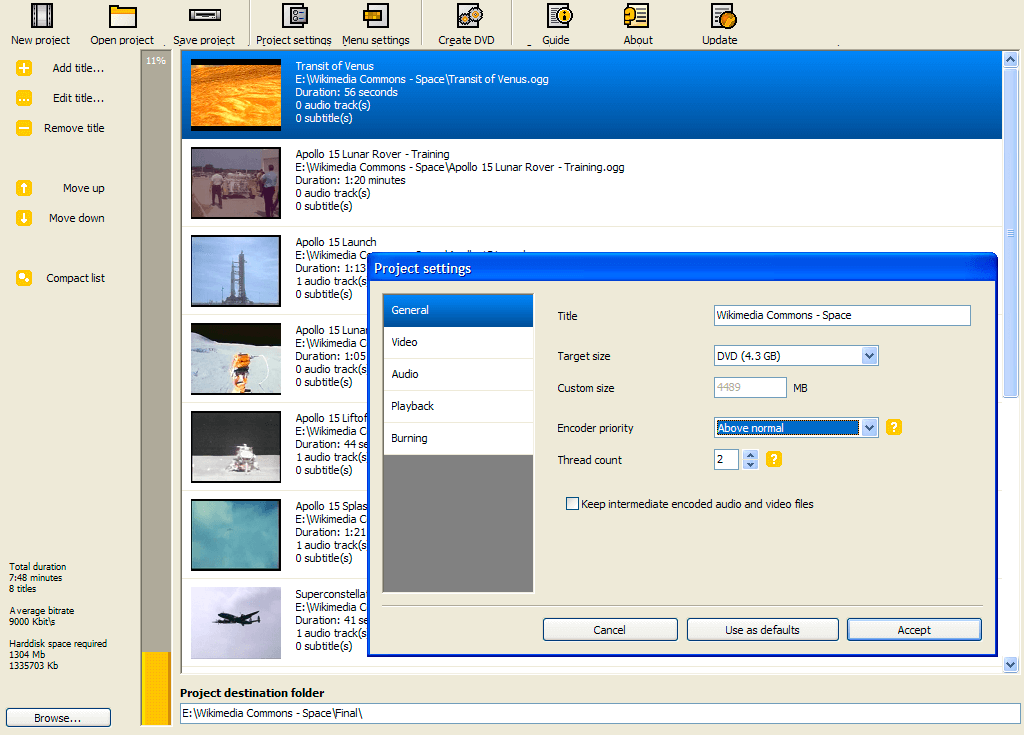If you want to watch your old DVDs on TV but it can no longer recognize what was recorded, install and use a free DVD to MP4 converter. Short processing time will provide you with a file perfectly optimized for whatever system you’re using. In addition, some programs perform batch conversion and are even capable of editing the converted video.
With these inexpensive and even free video converters, you can take any DVD and transform it into an MP4 file. In this case, the quality of the video won’t deteriorate but will be preserved at the original level.
Verdict: CloudConvert is an online service that can effortlessly and quickly take any footage from a disc and save it as an MP4 file. The video conversion is carried out based on the parameters set by a user. For example, in the beginning, you can specify the quality of the processed video, trim its timing, flip, etc.
Also, among the advantages is the absolute anonymity of the user's work and the protection of all his/her personal data. But this is not just a simple DVD to MP4 software; this service supports over 200 video, audio, document, e-book, archive, image, spreadsheet, or presentation formats.
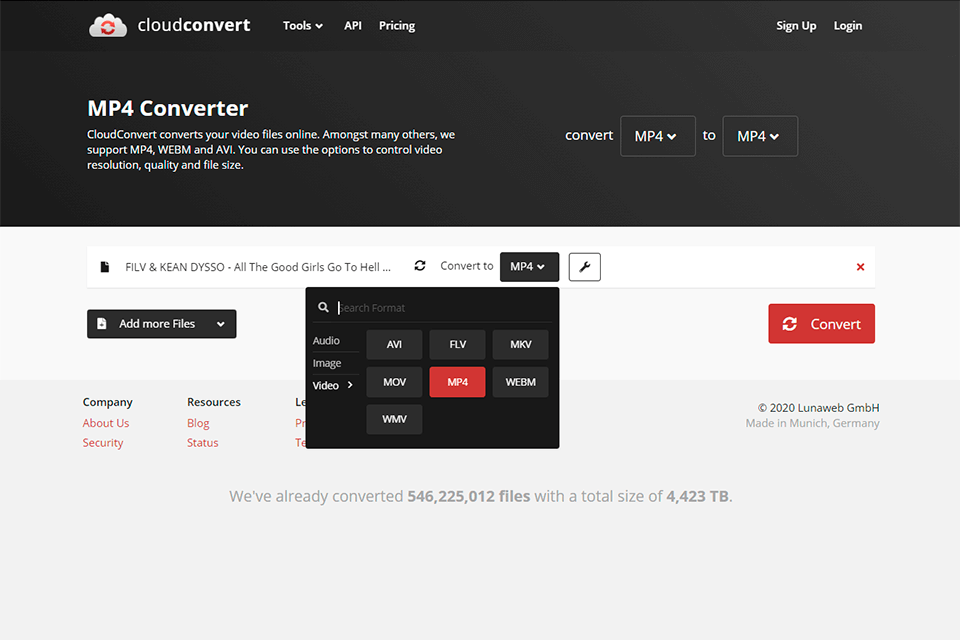
Verdict: This online service is designed to quickly convert footage and it can brag about very quick processing. It can take a couple of minutes to reformat a video. The program supports over a hundred file extensions, including not only DVD but also AVI, MOV, MKV, FLV, 3GP.
Also, with this free DVD to MP4 converter, you can trim the unnecessary segments of the footage and complement it with subtitles. Another global plus is the absence of service watermarks on the video after its conversion.
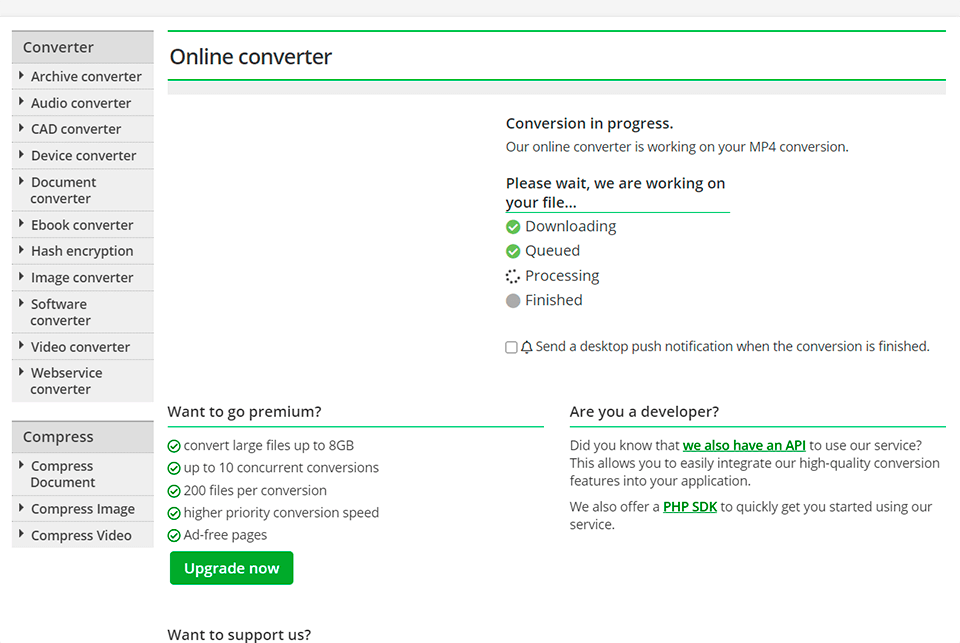
Verdict: This popular software is frequently named the best free DVD to MP4 converter by users. With its help, materials from old disks can be sent to your PC in a new format in a matter of minutes, while maintaining the original quality. Among the benefits this program provides, there is an excellent interaction with videos from online platforms and social networks.
You can download content for further offline viewing with the desirable extension. After ripping videos from discs, you can edit them directly here. In particular, the finished video can be trimmed, rotated, or supplemented with captions and subtitles.
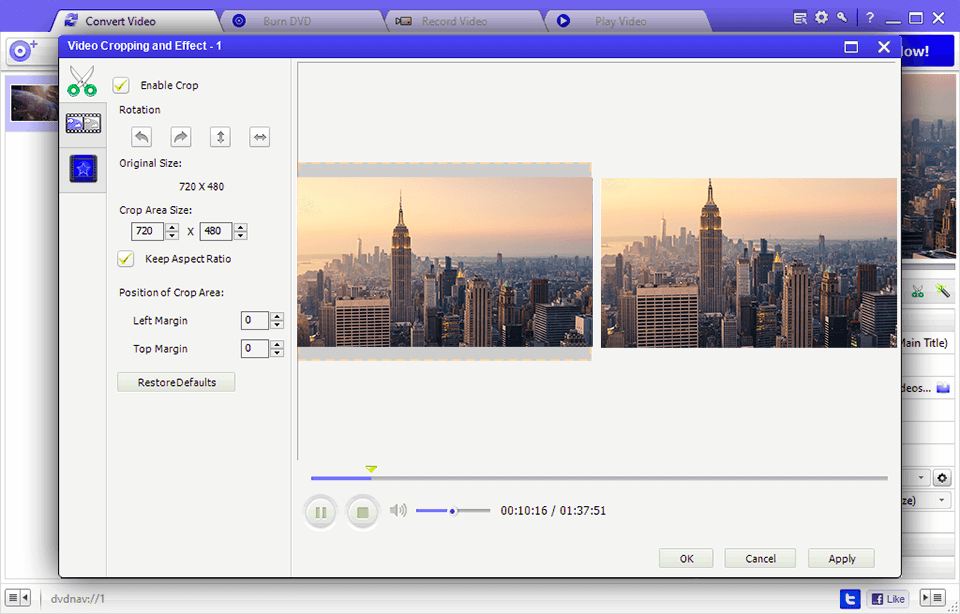
Verdict: This is one of the most user-friendly options on the list and the conversion is performed quite efficiently and quickly. As one of the best video converters for Windows, it can deal with any footage on any media, from your computer storage to discs and USB sticks. There is even more to that – you can perform conversion straight from online platforms like YouTube and thus download content in any desirable format. You can even perform a funny trick and record the files back to the DVD with added subtitles.
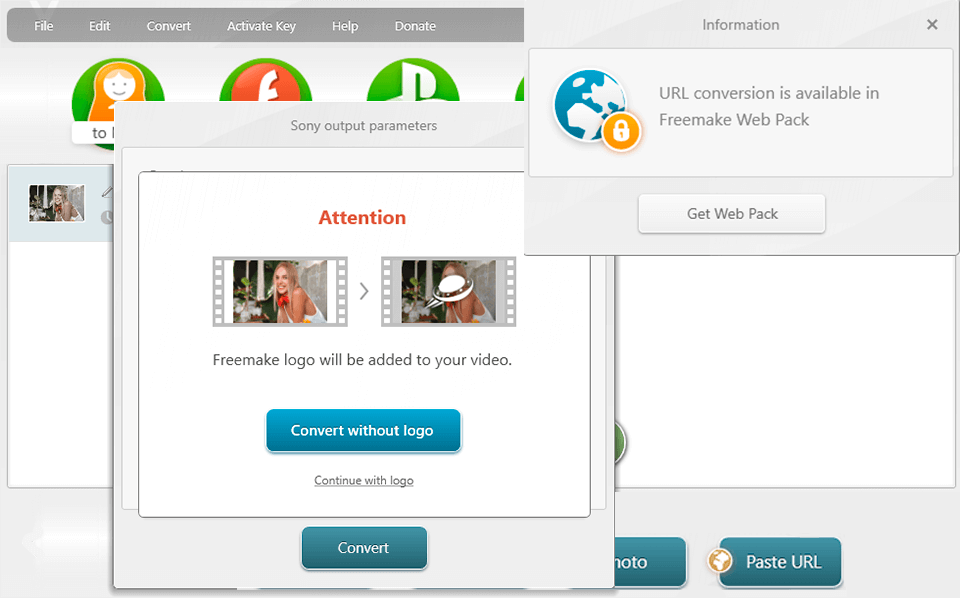
Verdict: DVD to MP4 is a useful service for Windows users that will help you quickly convert DVD and Blue-ray DVD to an MP4 video or other formats. After formatting your media files, you will be able to store them on your computer or play them on your device.
This service allows you to rip your DVD to MPEG MP4 format. Besides, you can save DVD to H264 MP4 format or convert it to MOV, AVI, WMV, FLV formats. To maintain the original quality, you can export a movie bit rate to ensure that the converted videos have the same quality as the input files.
Besides the DVD VOB format, the service also allows you to save files in the Blue Ray DVD M2TS format. With this service, you can extract clips from your DVD disc and convert several files at once. Thanks to the batch mode, you can quickly convert your entire DVD collection so that it takes up less space.
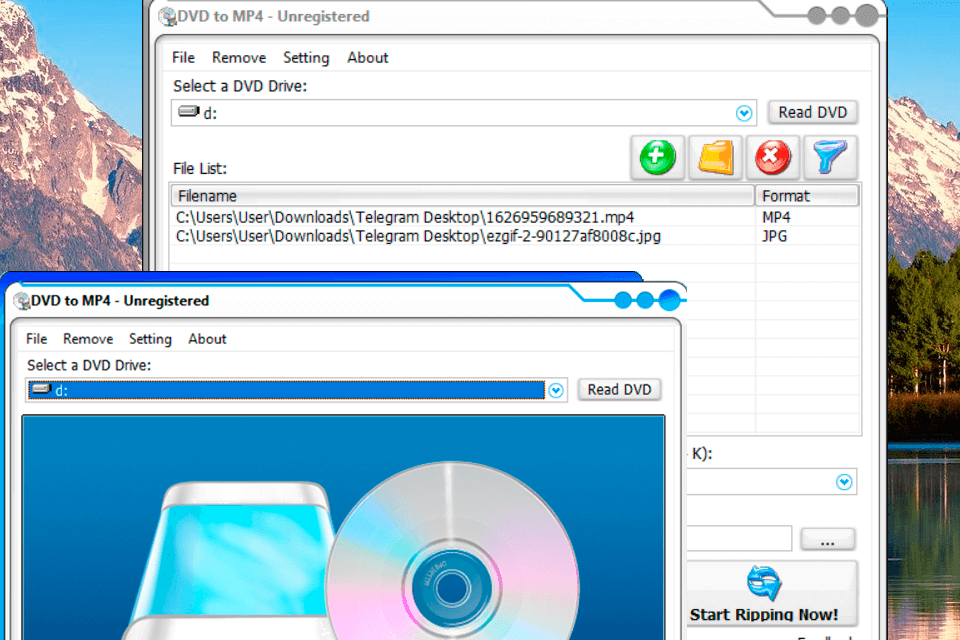
Verdict: Wondershare Video Converter is a multifunctional program for changing the format of your footage. The service has a well-organized and intuitive workspace and is capable of performing basic editing of the finished project. Its library covers 30 of the most popular formats.
Besides, the software can handle 4K video flawlessly. Unlike many DVD to MP4 converters, this program doesn’t watermark the exported videos. They can be saved in any format optimal for your device by selecting the appropriate function in the system.
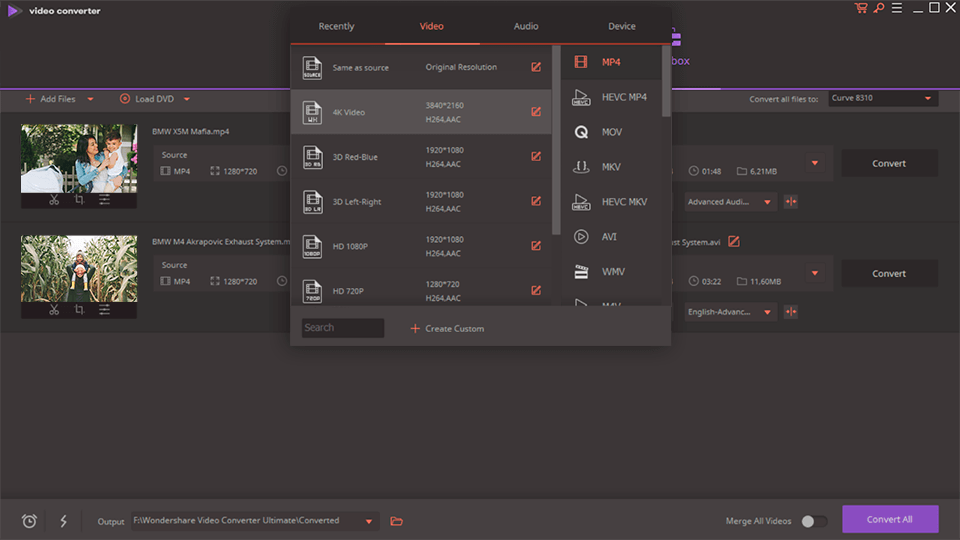
Verdict: This is potentially one of the most convenient programs for taking something off an old disc and turning it into a readable computer file in any desirable format. The latter can be chosen from a library that contains dozens of options.
You can save the outcome both in mobile- and desktop-friendly formats. This converter is very fast and can instantly create batch backups. Besides, you can create multiple profiles and detect similar video titles.
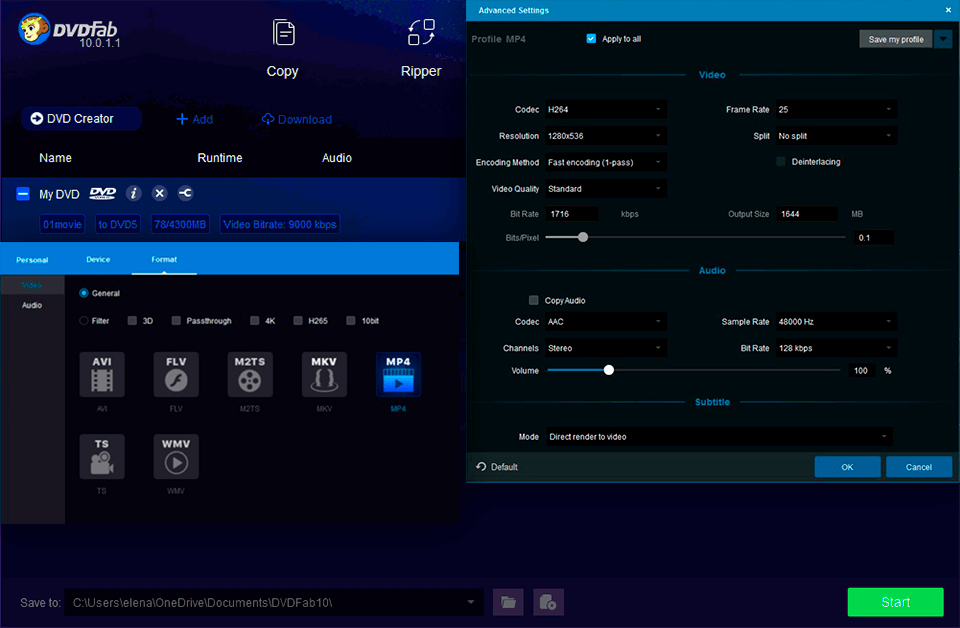
Verdict: This is another handy video transcoder to help you deal with discs. With this program, you can take information off any disk and transform it into any file type efficiently. At the end of that process, you can easily crop a video, add your own watermarks or subtitles.
Naturally, the quality of your footage will be preserved, as that is an essential criterion in this list. You can expect it to have all the popular formats in its library. Among the shortcomings, the conversion rate is quite low so it is mostly suitable for short clips up to 2160p.
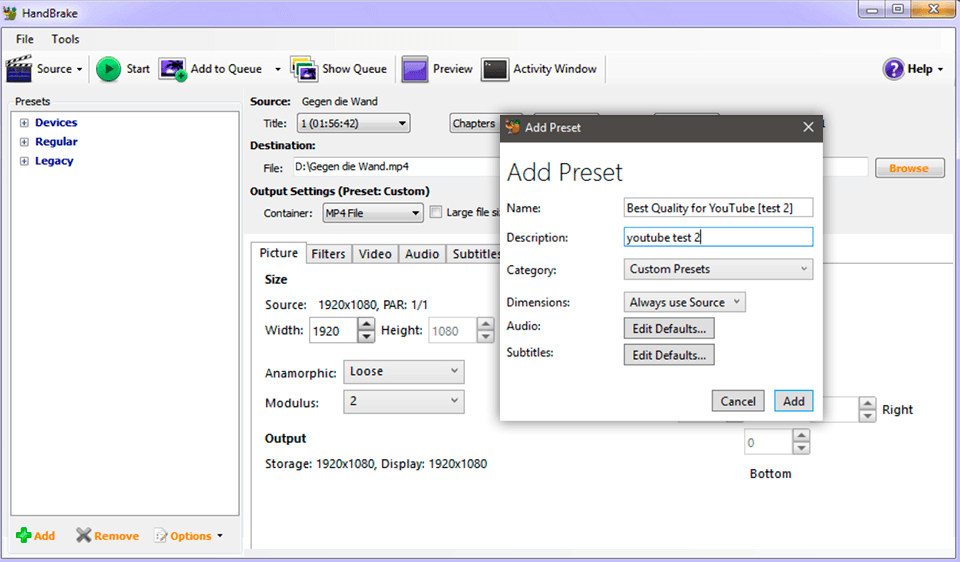
Verdict: A great tool for extracting materials from discs and turning them into MP4 files. The program also allows users to save voluminous data in a significantly smaller file, optimizing the size of a finished video.
In addition, you can work with images and shift them between all popular formats as well. Processing is fast enough, even for long videos. Of the shortcomings, it is noted that the software is quite outdated, but, nevertheless, it has a convenient interface.
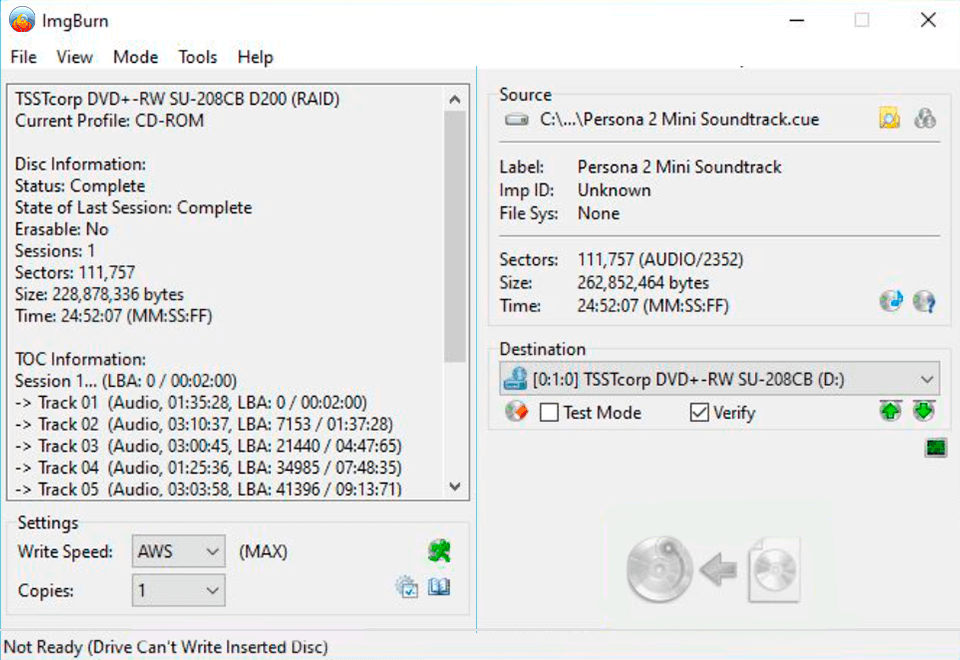
Verdict: The last free DVD to MP4 converter I want to describe is an easily manageable tool with additional features. Its main advantage is the ability to handle a number of files in one project. Within, you will find a library of over a hundred file formats and video codecs combined.
As a finishing stage of any project, you can make minor alterations to the video like trimming or flipping and providing subtitles. The conversion isn’t very fast, which is noted by many users as the main disadvantage of this program.