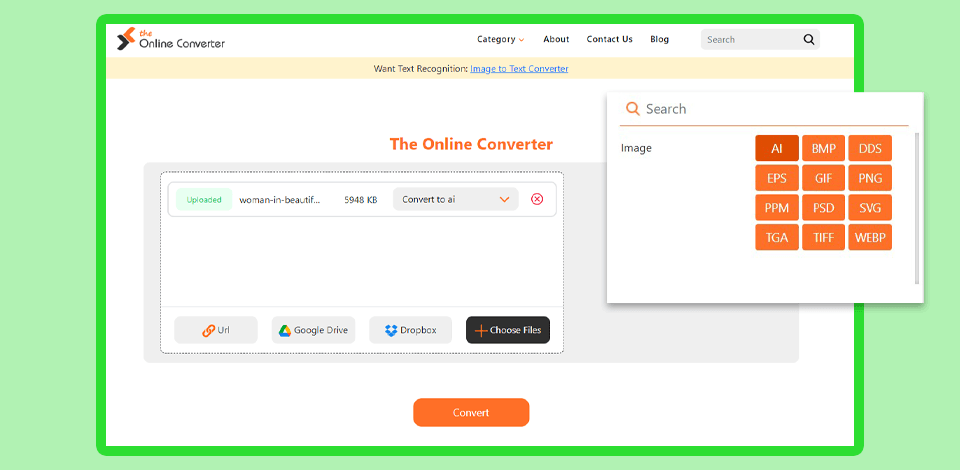
If you’d like to edit, tweak, and upgrade your documents with various elements in Adobe Illustrator, then you should definitely add one of these free PDF to AI converters to your toolset. Such a solution will help you save hours of your time that you’d otherwise spend recreating certain graphics or documents from scratch.
PDF (Portable Document Format) has become the most widely spread format for storing and sending documents online thanks to how universally compatible and convenient it is.
A good PDF to AI converter can be a lifesaver for those who have to process a lot of documents daily.
Editable vector graphics: When working with an AI file, you can edit each separate part of a graphic, enjoying full control over your project. In contrast to PDF, the AI format consists of vector elements, which are easy to adjust and manipulate without lowering their quality.
Layer-based workflow: AI documents preserve the layered data of the original file, allowing you to tweak individual objects and layers without changing the rest of the design. Such functionality is essential when editing complex illustrations or documents.
Ability to use cutting-edge editing features: Once you convert your documents to AI, you’ll be able to utilize all these advanced features to change, enhance, and refine your files like never before.
Compatibility with pro-grade design tools: AI files can be opened in most popular vector graphics software and not just Adobe Illustrator. This means you can establish a seamless collaboration process and share your projects with other users even if they prefer to employ other tools.
Most of free PDF to AI converters offer an intuitive UI that allows you to focus most of your attention on editing files instead of figuring out how to utilize this or that feature.
Such converters are also pleasantly versatile since they allow you to work not only with PDF and AI files, but also pictures, documents, and infographics in other popular formats. Leading converters offer batch conversion support and can even include an OCR feature, which is used for recognizing the text included in a document and making it editable.

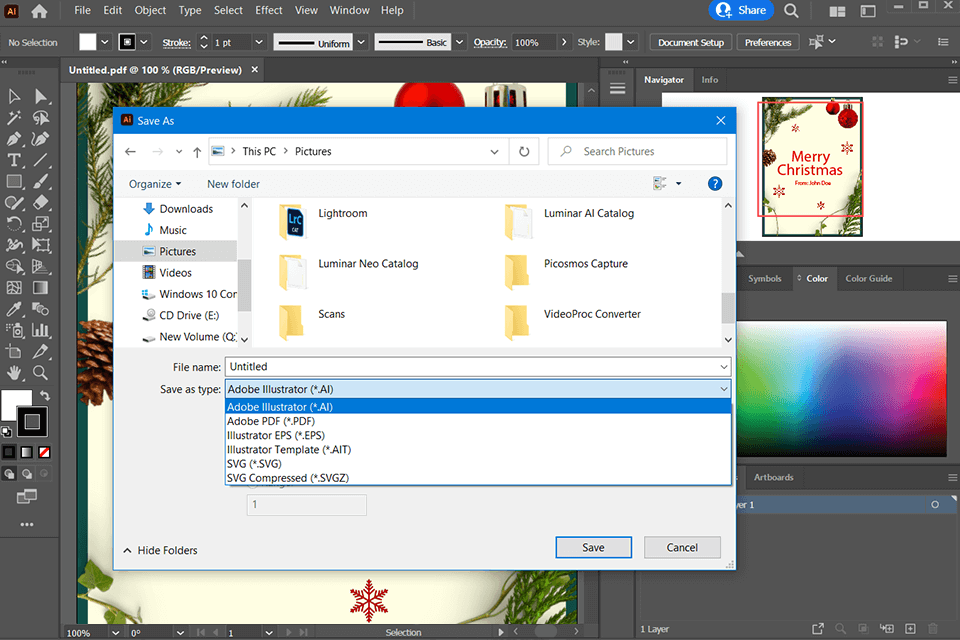
If you want to find a solution that allows you to convert PDF to AI, then Illustrator has you covered.
You also receive all the editing features you might want to ensure your project looks exactly like you want.
Moreover, since it’s an Adobe product, you can integrate it with other tools while establishing a smooth, efficient workflow in the process.
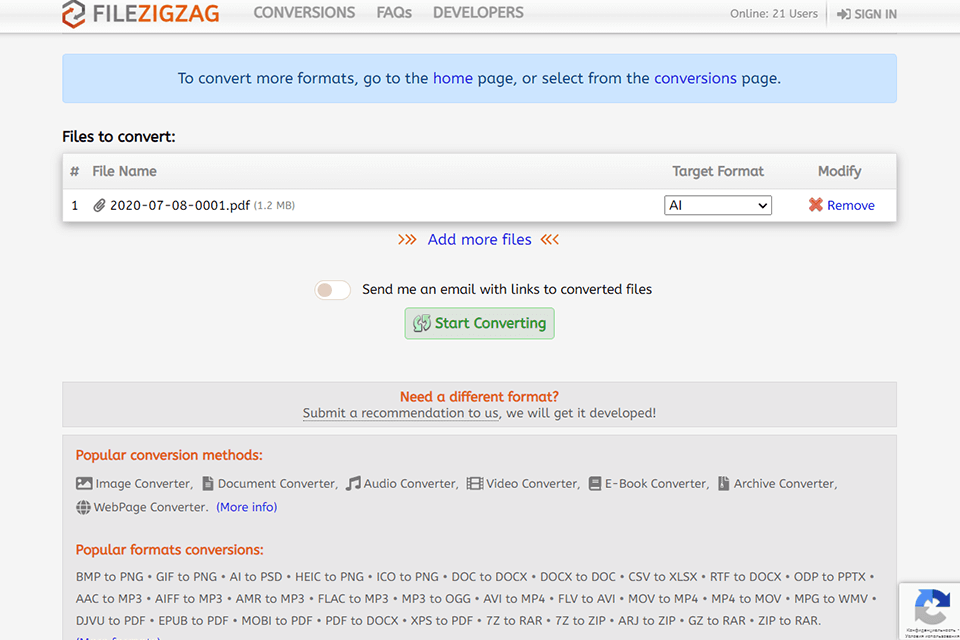
The most appealing feature of this software is the intuitive UI that allows you to easily convert PDF documents into AI format in just a few seconds.
You can simply drag the document onto the website and the conversion process will launch automatically. Moreover, Zig Zag is a cloud-based platform, allowing you to avoid cluttering your PC with rarely used downloadable software.
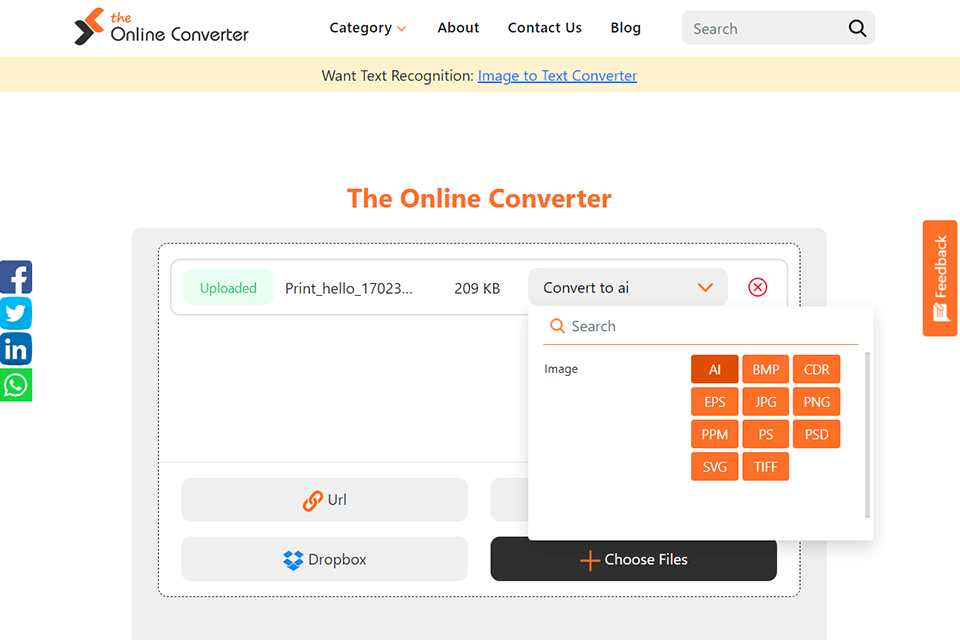
TheOnlineConverter is a free PDF to AI converter that can also be used for converting files between various other formats. Moreover, it comes with several features that you’d usually find in a PDF editor, as you can edit the document before converting it to AI.
This platform can be opened using all popular browsers including Chrome, Opera, and Firefox, which is extremely useful. TheOnlineConverter also offers batch conversion support, meaning you won’t have to waste any time on unnecessary clicking if you want to process multiple documents at the same time.
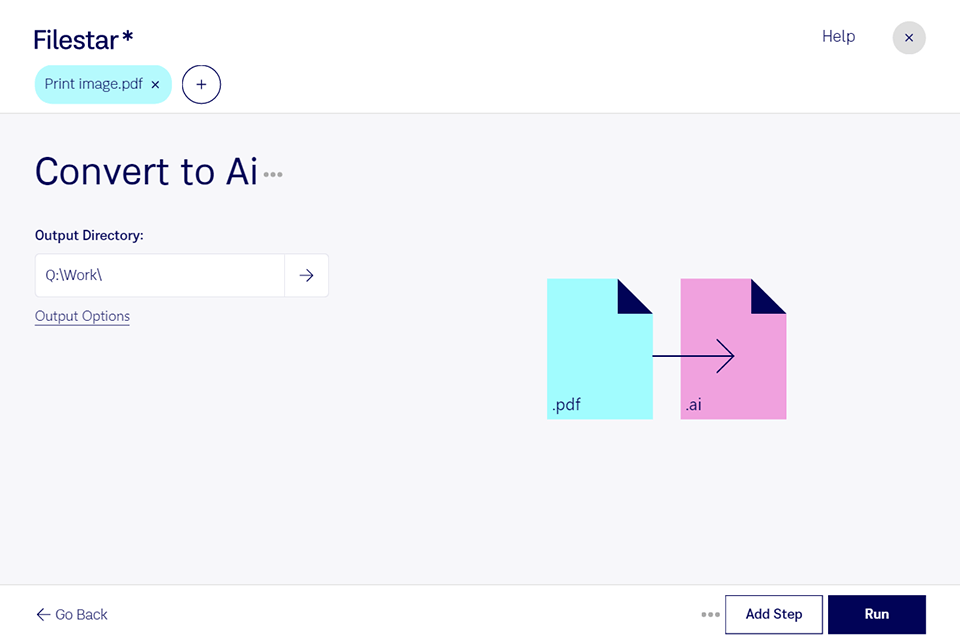
Filestar is another useful converter that can handle more than 50 different file formats, including PDF, AI, JPEG, and PNG. Additionally, all processes are performed locally, meaning there’s no need to upload any of your files to the web, so you don’t have to worry about your data being stolen.
The free version of Filestar limits you to 10 free conversions a month, but that should be more than enough for regular users.

Convertio can be conveniently opened from any PC, laptop, smartphone, or tablet as long as you’re connected to the web. Uploading your documents is very easy while the conversion process offers impressive accuracy.
Moreover, this platform has the necessary security features to ensure your files are protected. Other than PDF and AI, Convertio lets you convert documents to formats like ePub, HTML, XML, and SVG.
Most such converters are pleasantly user-friendly. You usually simply have to upload your PDF to the platform, pick AI as the output format, and click a single button to start the conversion process. Once that process is finished, you can save the converted AI file. Moreover, a lot of the reviewed converters support batch processing, which can save a lot of time when you need to handle multiple documents.
Even though image converters are very useful, it’s important to remember that some free platforms can store your documents on their servers, meaning there’s a risk of your data being leaked. The accuracy of the performed conversions can also differ from service to service, so if you have a complex document with elaborate formatting or are worried about your privacy, it’s recommended to pick an advanced converter with reliable security features.
AI files are known for being highly customizable. Once you convert a PDF document to AI, you’ll be able to adjust its design as you see fit by changing the colors, text, various individual elements, etc.