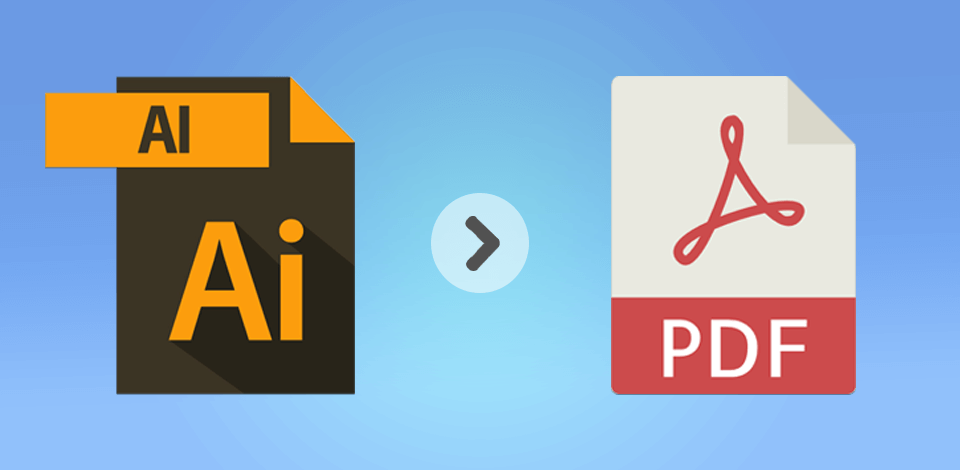
Using AI to PDF converters, you can quickly view Illustrator documents.
AI tools create vector files, which allow users to zoom in without worrying about quality loss.
Due to this, you can create documents that will remain clear regardless of the magnification scale.
After creating the elements of a brand design, you need to share them with others in a widely-used format. This is why it’s better to save your files as PDFs.
Users can open such documents on their devices in all OS, and they will look the same across different platforms.
AI to PDF converters make your files easier to access and read.
You can password-protect your PDF files and encrypt them, so that their content won’t be changed without your permission.
Such converters often have other useful tools as adding annotations, working with 3D models, and adding hyperlinks.
Using such features, you can make your documents more interactive.
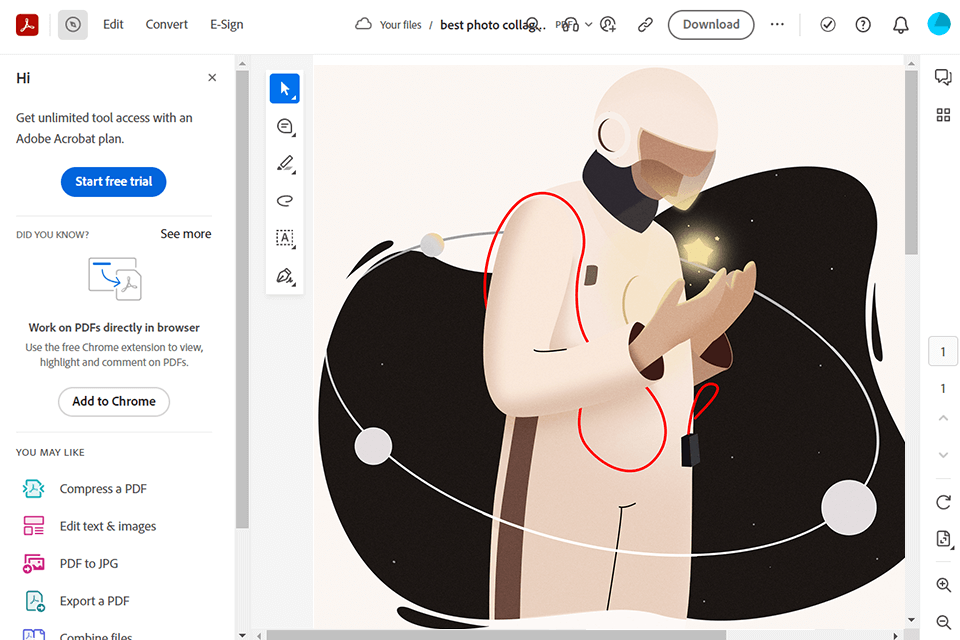
Adobe Acrobat can easily beat every regular PDF reader when it comes it the simplicity of its interface.
What makes it one of the best AI to PDF converters is that it has a variety of options for improving the quality of text.
You can use it for recognizing text and selecting suitable fonts, which makes it especially useful for people who need to consider details.
Another advantage of this software is that it protects files with pro-grade encryption.
The program supports 200+ file formats, so you can use it for different purposes.
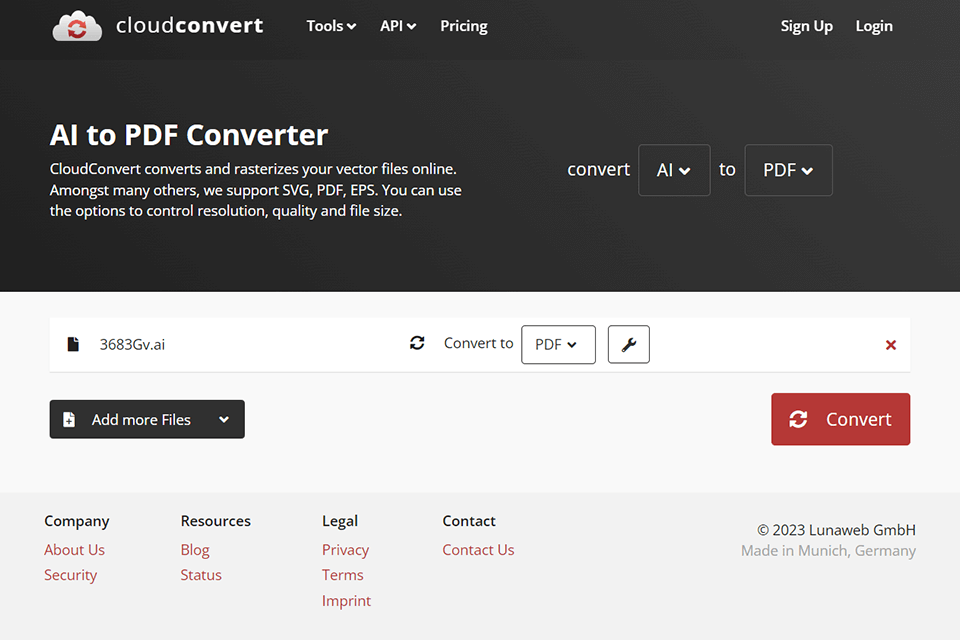
CloudConvert is a useful AI converter that allows users to optimize scanned PDF files and work with about 200 formats.
You can use it with no experience.
This service is web-based, which enables you to access it from any location.
Use it if you are traveling and need to convert your documents on the go.
Another advantage of this file converter software is that converts multiple documents at once.
It supports high conversion quality and enables you to customize your files.
By adjusting settings, you can improve your PDF files and make them easier to read.
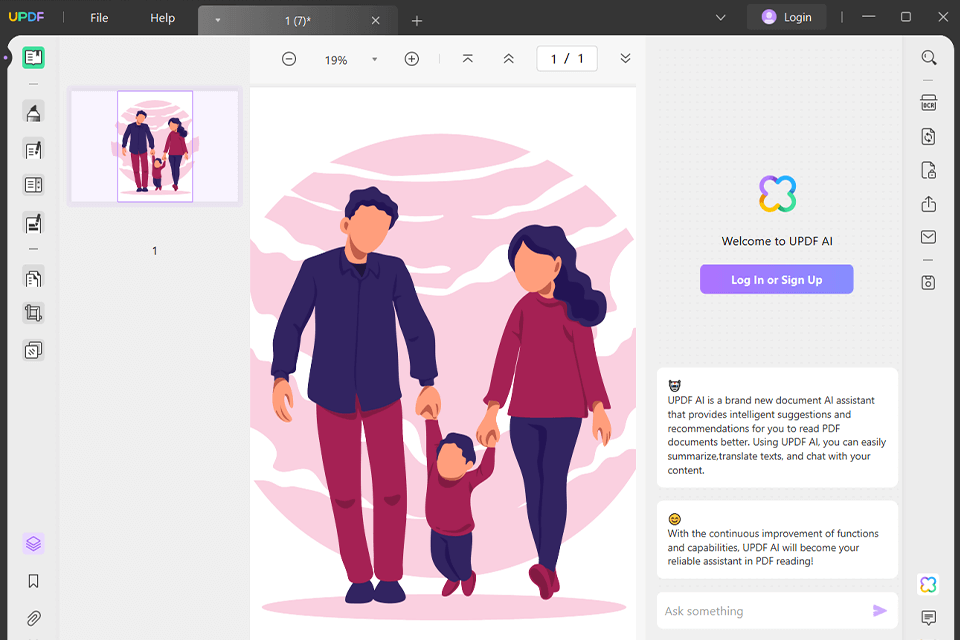
UPDF AI to PDF converter stands out for its useful tools that can help you with summarizing and translating your texts.
It can convert Illustrator files into PDF and other formats.
The service has versions for different OS, which enables you to install it on Mac, PC, or iOS devices.
Even if you have never used such tools before, you won’t face any difficulties.
Thanks to its AI-driven tools, it can explain difficult concepts, fix grammar mistakes, and recognize text in different languages.
Using its tools, you can edit files, add annotations, convert and sign documents, as well as fill out forms.
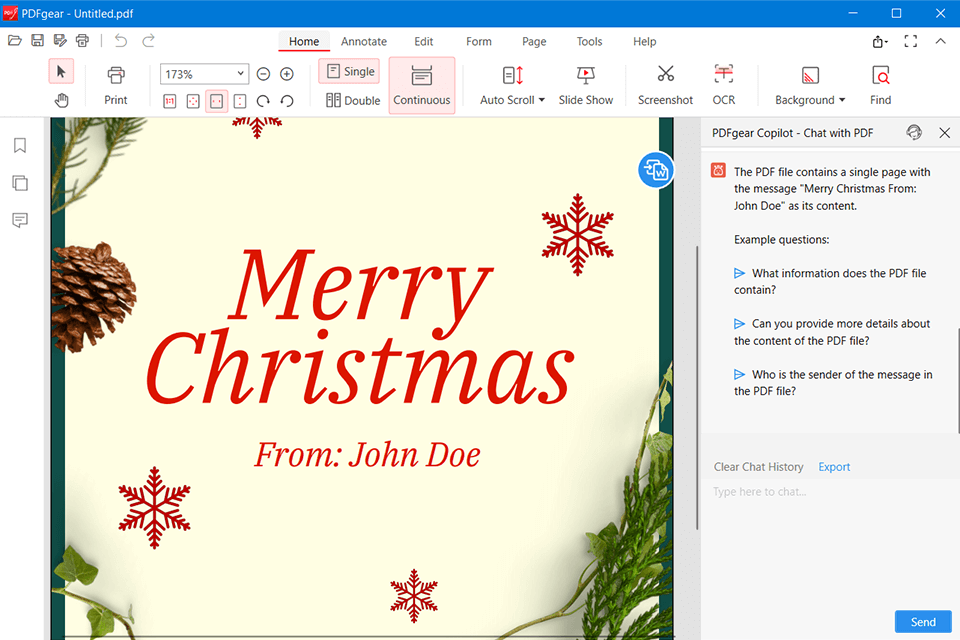
As it doubles as a PDF editor, PDFgear comes with a collection of tools for editing files, adding annotations, converting documents, and adding e-signatures.
The conversion doesn’t take up a lot of time.
You can OCR your files quickly. It recognizes text in 15 languages.
In addition, you can improve the background of your files, select either light or dark mode, and use the side-by-side format to read your files.
The newest update includes an AI feature, which makes it somewhat similar to ChatGPT.
If you have a long document, you can ask it to summarize its main points.
You won’t need to read the text, as PDFgear will provide you with a summary.
It creates searchable files and translates text.
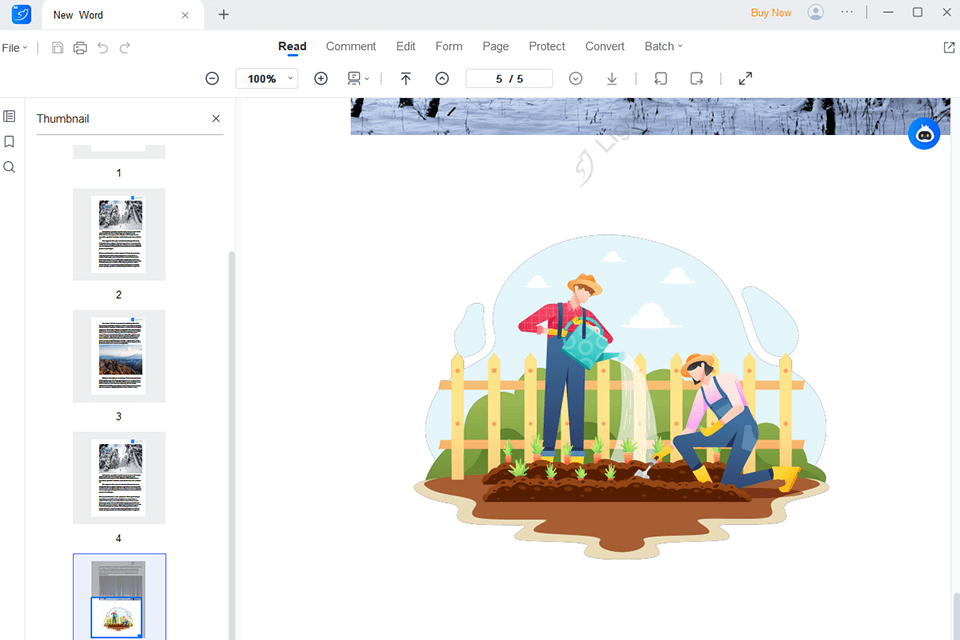
LightPDF Desktop allows users to convert AI to PDF, which makes it invaluable for those who want to streamline their workflow by accessing a variety of documents.
Using it, you can edit and OCR your files as well as create text summaries.
You may use an open source PDF editor’s version to enhance your files in your browser without installing any software on your PC.
The key advantage of this service is that it performs file conversion without degrading the original quality.
It makes it especially useful for those who have noticed that the quality of their files worsened during conversion.
In addition, you can add watermarks to your files, split them into several parts, and perform compression, which will allow you to free up some space on your device.
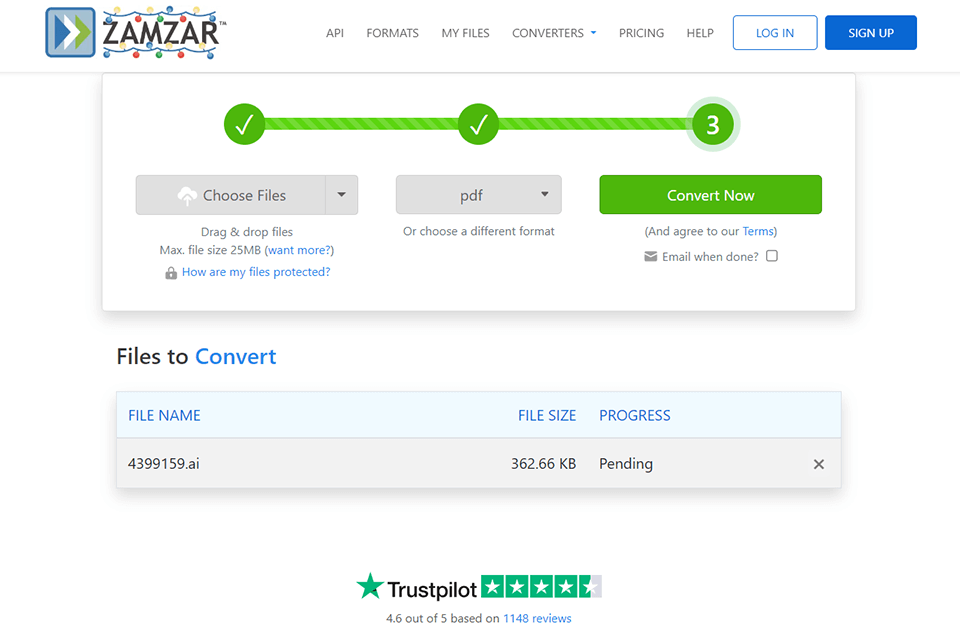
Zamzar AI to PDF converter brags about compatibility with most operating systems.
You can run the program on Windows, Mac, and Linux platforms.
Moreover, it supports manifold formats, including such popular options as SVG and EPS.
You can work with different file types within one space.
Adjusting the resolution and file size of PDFs takes several seconds here.
It guarantees document fidelity, which is intermittently connected with its security.
No, there is no need to worry about it happening. AI converters were designed to maintain high quality. They can improve the quality of your content, so your PDFs will look as nice and clean as possible.
It could happen. PDF format is quite secure, but it might be challenging to edit such files. To protect your content, make sure to create copies of your AI files. After the conversion, check whether your PDFs are locked. If you need to make any improvements, it’s better to use a converter with in-built editing tools.
UPDF is the best option available at the moment. It comes with a variety of editing features and useful AI tools that will help you optimize your workflow. It’s especially useful for those who need to work with many PDF files.