UPDF
Verdict: UPDF is a powerful program for working with PDFs on different platforms. The biggest advantage of this software that gives it a competitive edge over analogs is extensive compatibility. You can access it from a single account on multiple devices without paying extra.
With this PDF editor, you can change text and images in your PDF files in an intuitive and quick way. The UI is not only sleek but also understandable. Besides, a Windows version is fitted with OCR features.
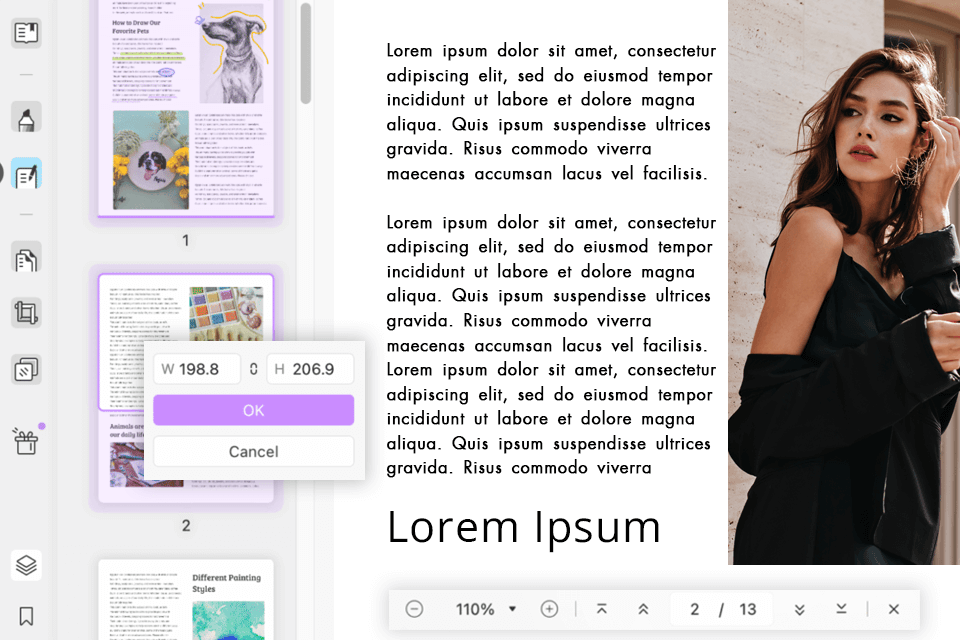
Using UPDF, you can easily add, remove, and edit the text in a PDF. Besides, the program contains tools for manipulating images. For example, you can crop, rotate, replace, extract, and delete pictures. With such a great toolset at hand, altering PDFs will be a breeze.

UPDF is a universal program for performing different manipulations with PDF documents. It can cater to the needs of both individual users and teams, who want to edit files, add annotations, covert PDFs, as well as password-protect them.
I like that it is possible to customize the entire workflow in this program based on the user’s needs. There are several layouts to choose from. You can select a single-page view, 2-page view, scrolling mode, or 2-page scrolling layout.
Besides, this PDF reader allows setting up multiple tabs. Thus, you can access different files simultaneously.
Another cool thing I’d like to mention in this UPDF review is the availability of the dark mode. Moreover, you can change the basic settings and pick the background that correlates with your present-day task.
If you know how to create bookmarks in Adobe Reader, you won’t face any difficulties, completing this task here, because the processes are similar. I tried to search for a specific text, using bookmarks and it took the program a couple of seconds to open the needed fragment.
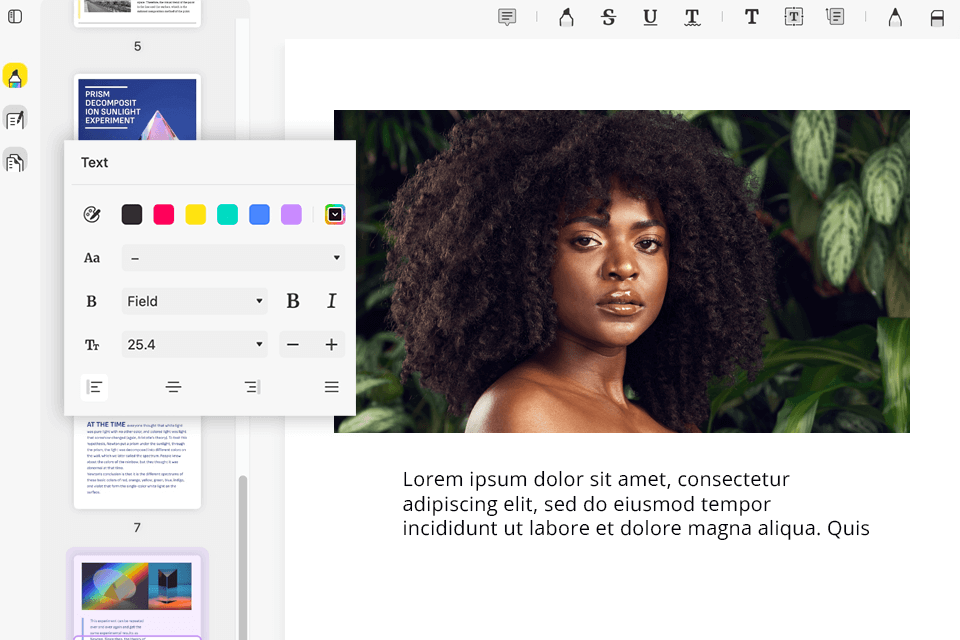
In UPDF, you can start with basic tasks and then get down to more complicated manipulations. For instance, you can resize text, change its colors and font. Next, you can alter images, namely, rotate and resize them, crop photos, import and export them. The variety of tools is great.
If you want to watermark your content, doing that here is very easy. Besides, you can change the properties (ratio, opacity, etc.) of a watermark.
I like that background editing boils down to dragging several sliders. This way, you can modify opacity and ratio.
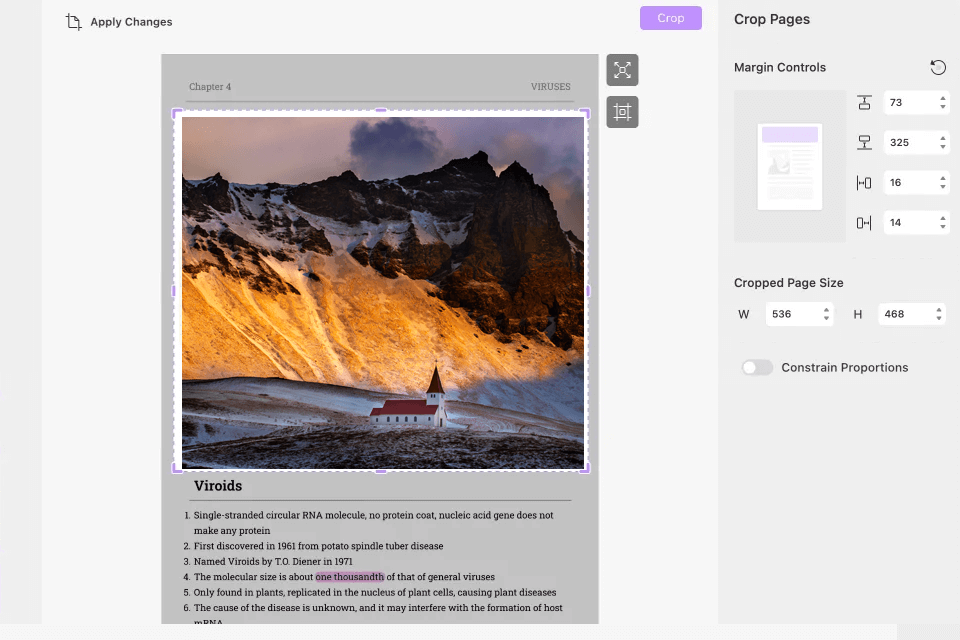
It is very convenient to rotate, rearrange, replace, and delete pages in a PDF document. Similar to how you split a PDF into multiple files with Adobe Acrobat, you can do the same in UPDF.
In addition, the software contains tools for splitting PDFs into multiple files by page number and extracting any page(s) from a source file. Most of all, I like that it’s possible to change the margin and size of cropped pages.
UPDF is a go-to PDF editing tool for experts due to its vast annotation capabilities. Here you can add comments, highlight needed pieces, underline words and phrases, box text, and insert sticky notes.
Moreover, this PDF annotation app for iPad, Android and iOS has more than 100 stamps and stickers for creative edits. If you don’t like any pre-designed option, you can create a unique one.
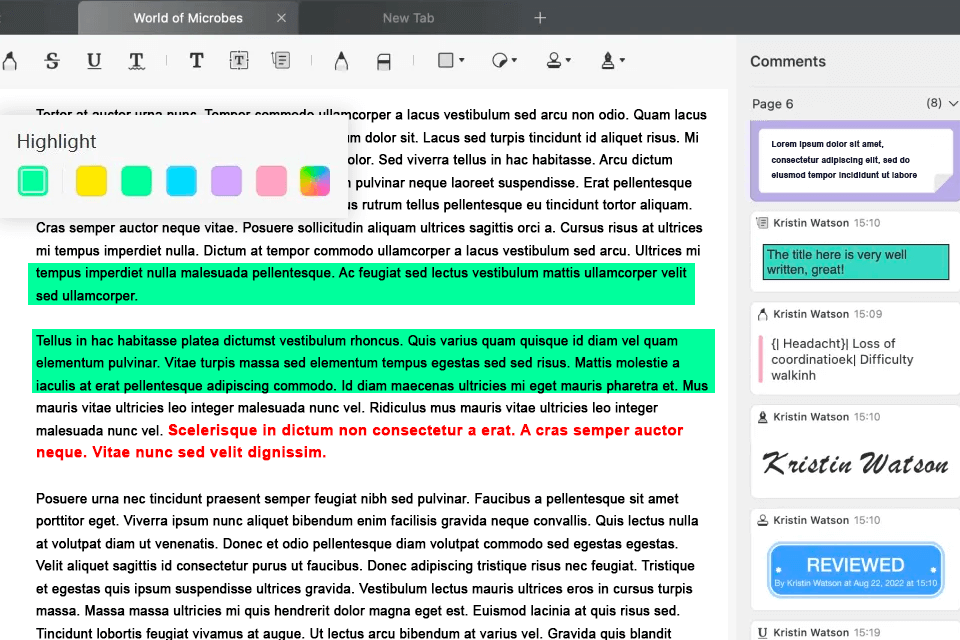
The program also allows users to add handwritten signatures and e-sign documents. Thus, you don’t have to resort to third-party e-Signature software.
To draw attention to specific paragraphs or facilitate their comprehension, you can draw rectangles, ovals, arrows, and other geometric shapes. After that, you can adjust their dimensions and style.
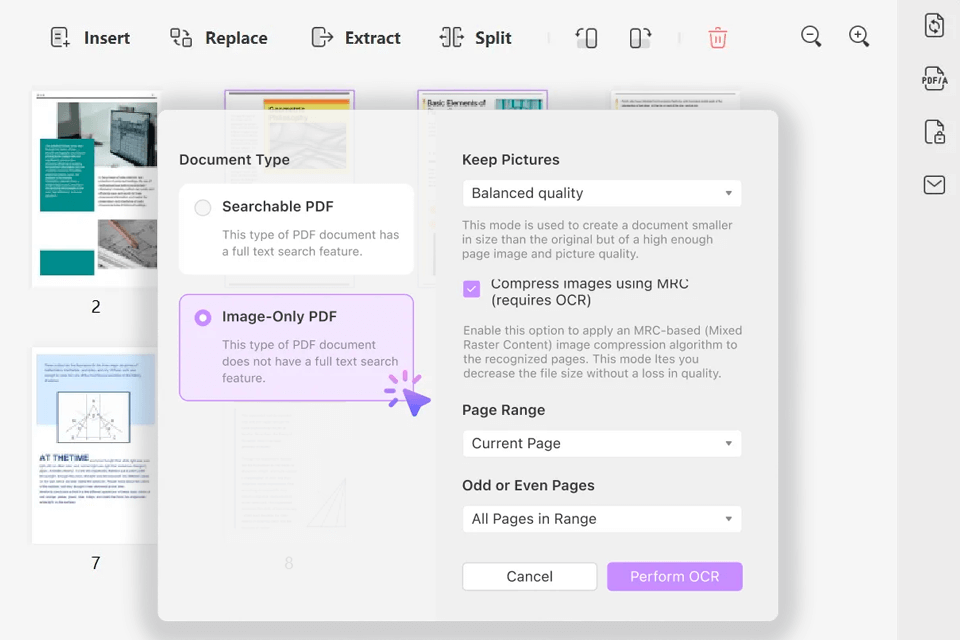
Once you’re done editing a PDF, you can quickly share it with clients or partners by sending them a link. When they click on the link, the document will be automatically opened. After that, they can view, copy, download, or print it.
This OCR software has an innovative OCR technology that supports 3 languages and can recognize characters very accurately. It works equally well with scanned and image-based PDFs.
If you want to make a file non-searchable and non-editable, you need to turn it into an image-only PDF. The program runs a top-notch MRC-based picture compression algorithm, so your resulting document will retain the original quality of the source material while the size will be reduced.
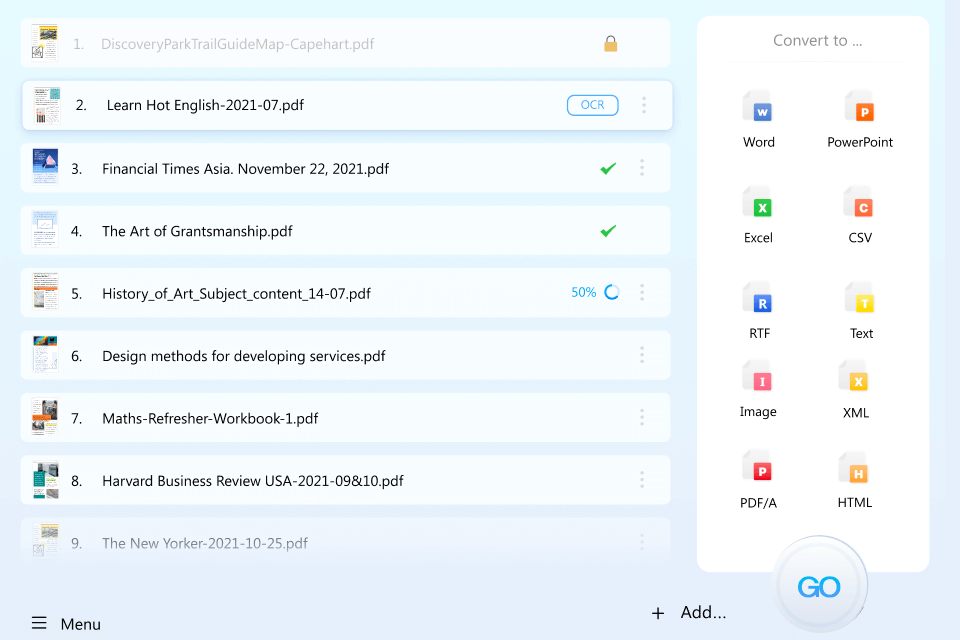
Using UPDF, you can convert PDF files into office, image, text, HTML/XML, PDF/A, and editable OCR formats. This PDF to Word converter works very quickly. You only need to choose a suitable format and wait till your file is ready.
You can test the features and tools for free. Once the trial period expires, you have to choose one of the offered plans:
Annual Plan — $39.99
Perpetual Plan — $59.99