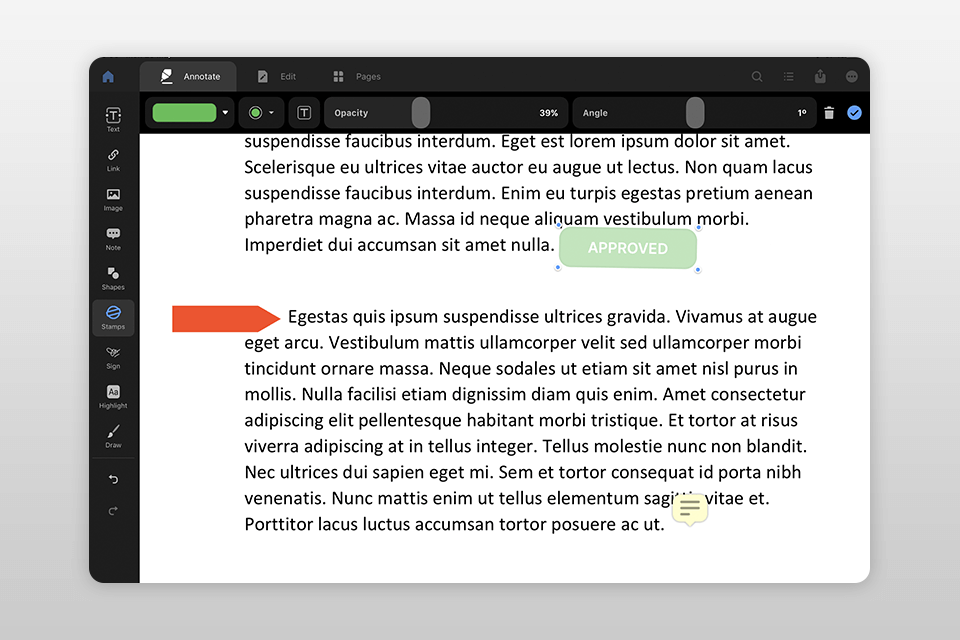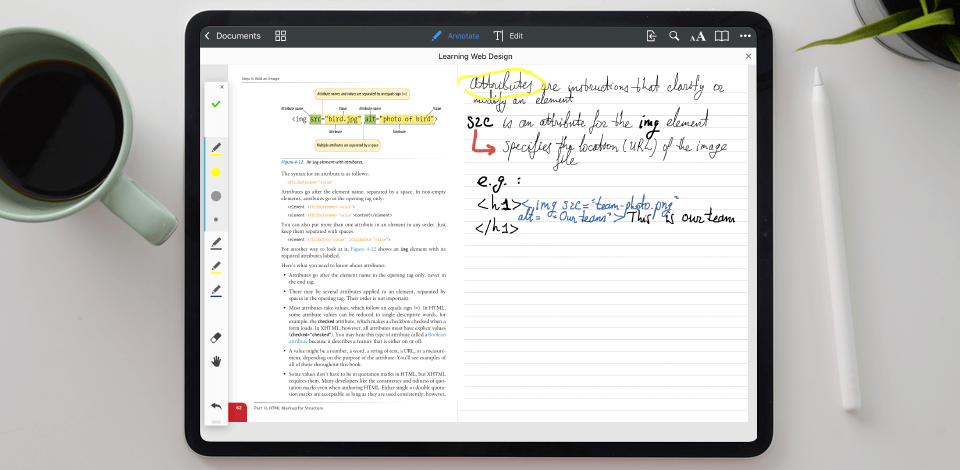
When working with PDF files, you often need to underline some parts of a document, add some notes, or cross out some information. With PDF annotation apps for iPad, you can use highlighting, annotating, and underlining features to work with your doc. Once you find the best PDF annotation app for iPad, processing your documents will be a breeze.
Top-notch PDF annotation apps allow users to highlight and create sticky notes, comment blocks, stamps, and even make handwritten lettering. The extensive feature set, as a rule, includes filling out forms, signing, and collaboration functions. Based on these requirements, as well as the price-quality ratio and ease of use, I have compiled this list to help you find the best PDF annotation app for iPad.
Verdict: You can quickly view and process PDF files with Adobe Acrobat Reader from any device. It supports the Apple Pencil, which allows you to highlight, mark up, annotate, and draw directly on the doc, and so on.
It is popular among iPad users as it makes filling out and signing forms a breeze. The basic tools and functions of the app are available for free, however, in order to edit, arrange, merge, compress PDF files and customize export settings, you need to purchase a subscription.
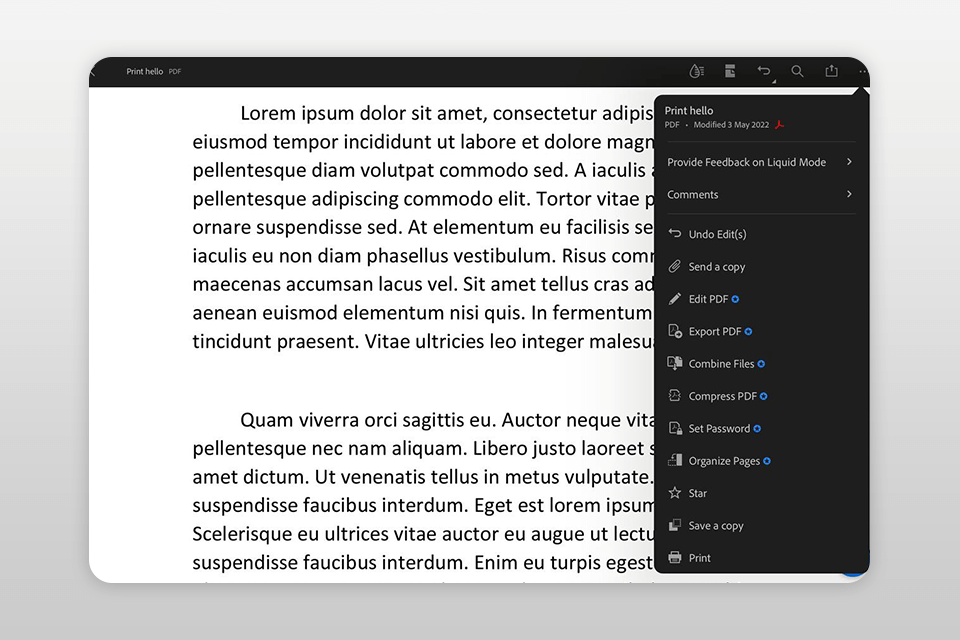
Verdict: Markup is one of the most reliable PDF editor apps, which allows you to scan, view, annotate and organize documents in PDF and other formats. This PDF annotator iPad has such newbie-friendly tools as sticky notes, shapes, text blocks, and arrows. What’s more, you can fill out and sign forms, as well as use personal stamps.
You can highlight text directly on website pages as well as transfer files and make backups. You can download, send, and synchronize docs stored on cloud services or your devices.

Verdict: Being a great free PDF reader, it is also an advanced PDF annotation app for iPad. Thanks to the integration with iCloud, you can open and work with documents directly from the cloud, use signing tools and fill out forms. Using the iPad Pencil, you can customize shapes or highlight the areas of your document.
You can reorder, add, or delete PDF files. With a built-in compressor, you can archive your documents and protect them with a password. By upgrading to the Pro version, you will be able to edit texts and images.
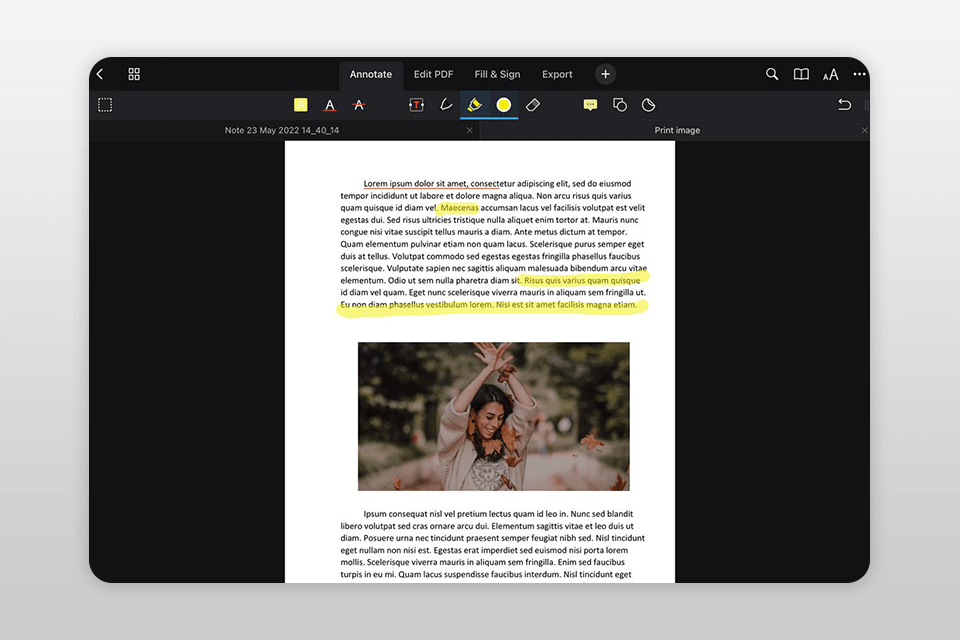
Verdict: PDFelement comes with a rich set of annotation features. You can highlight and underline text as well as use the pencil, add shapes, use the stamp, strikethrough and annotation tools.
Here you will also find document organization features and file storage options. Form filling and signing are also available thanks to the integration with Apple Pencils, making the process even faster and easier.
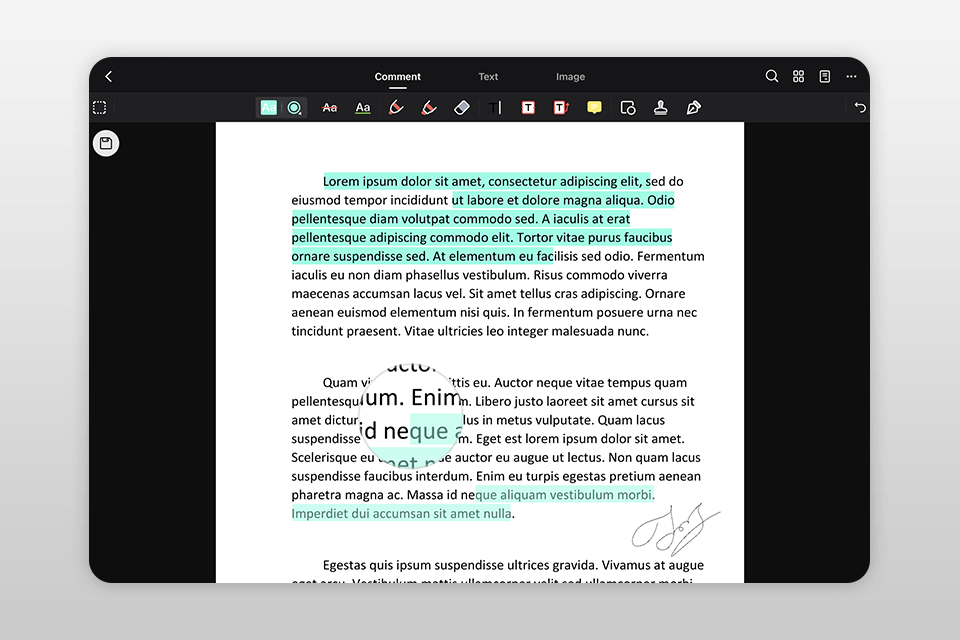
Verdict: This excellent free PDF editor has been designed to work with large PDFs. It is the best PDF annotation app for iPad as it allows you to use multi-touch gestures to compress large parts of the file.
Here you can extract and combine annotations, such as clippings or stickers. Besides, it delivers unrivaled performance and has an intuitive interface.
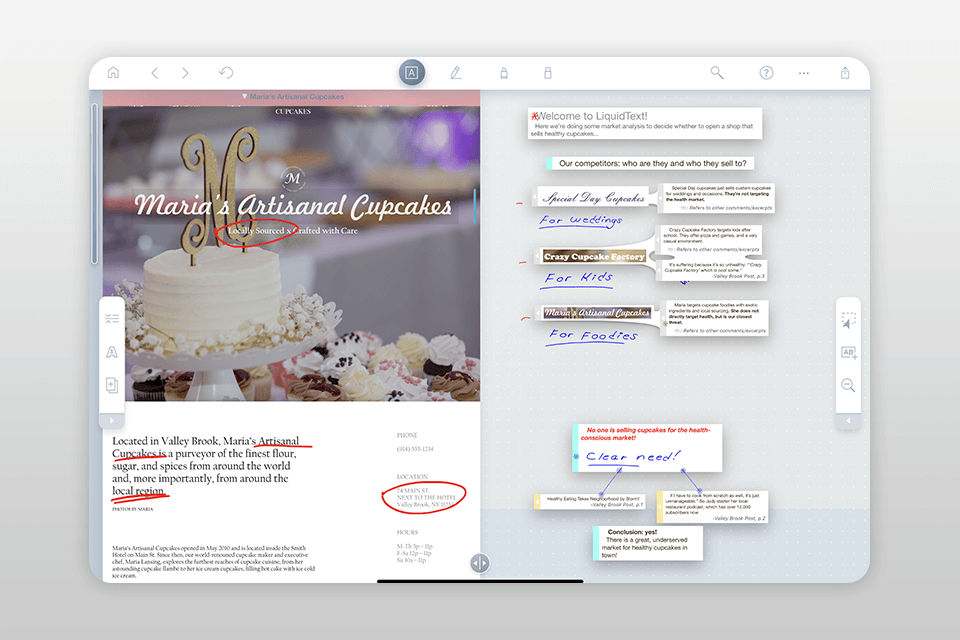
Verdict: Designed with user-friendliness in mind, this PDF annotator iPad is easy to navigate and has many features. It supports a full-text search and is fitted with a text-to-speech tool. The dark mode will come in handy for those who prefer to read and work at night. Thanks to the rich annotation functionality, you can take notes, highlight text, pictures, and audio files, as well as sign and fill out forms.
The paid version allows you to reply to notes, merge documents, and set restrictions on files via passwords or permissions. The tools of the free version are more than enough for basic PDF processing needs, but these advanced ones will make your user experience even more convenient and pleasant.

Verdict: If you are after the best note taking apps for iPad, you will definitely come across Notability. Its extremely user-friendly interface can be mastered even by a beginner. It comes with a detailed guide that will help you master its tools, which contributes to a hassle-free user experience.
It supports handwriting, sketching, adding images and music to docs, and more. To customize reviewing to your liking, select the canvas color, font, and size. Being integrated with popular cloud services, this PDF markup app iPad supports file sharing and synchronization.
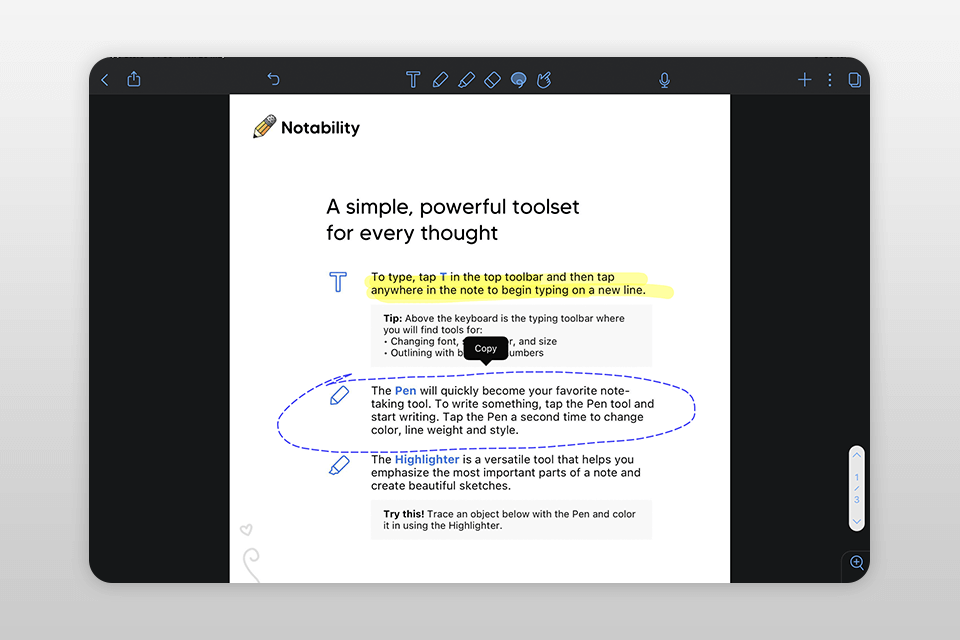
Verdict: This PDF annotation app for iPad supports iPad Pro multitasking. It allows you to open two files side by side at once. The application supports automatic annotating with Apple Pencil, panning, zooming, and finger scrolling without switching tools, contributing to hassle-free and fast work. Users can work even faster and more efficiently thanks to keyboard shortcuts.
Your markups can be saved separately for later viewing in third-party PDF programs. By using the Flatten option and compressing your annotations, you are thus protecting your document from unauthorized changes.
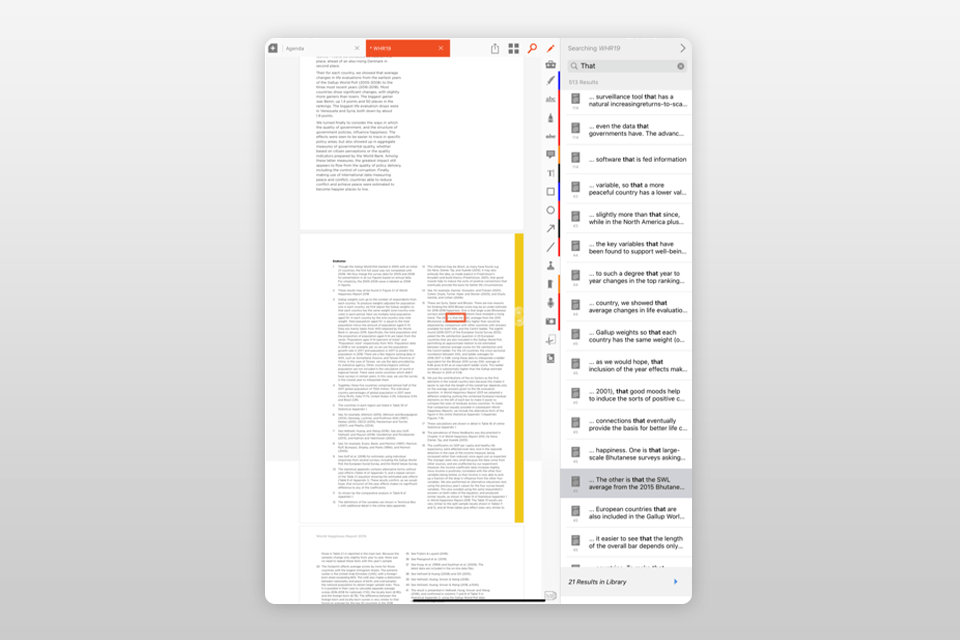
Verdict: If you are interested in popular free PDF merger tools, iLovePDF is what you need. In addition to the Merge function, it supports reading, editing, converting, and so on. This PDF annotator iPad comes with signing, scanning, and reorganizing options available in just a couple of clicks. There are features for adding notes, comments, drawings, and even embedding photos into your document.
iLovePDF also has excellent collaboration tools. Your clients or colleagues can leave a note or comment on the document right after you edit it. You can work with files both in cloud storage and offline.
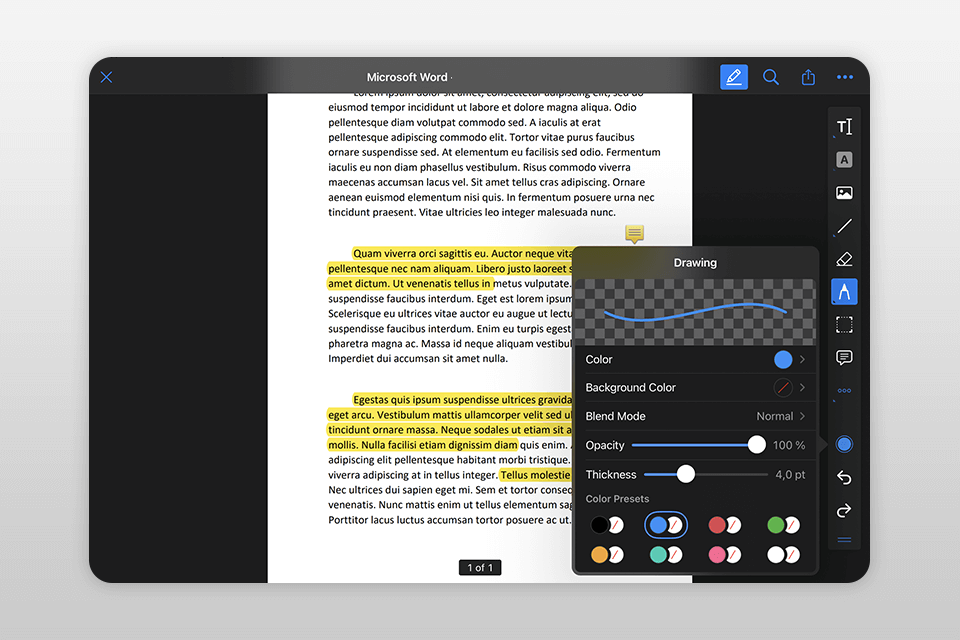
Verdict: GoodReader is a robust PDF annotation app for iPad, offering unrivaled annotation and file management tools. It is easy to navigate. The combination of improved searching algorithms and text arranging options makes it easy to find what you’re looking for in a document. To add annotations, type new text or use the digital signature option.
An in-built file manager allows you to manage documents on your device, as well as upload and download them to cloud storage. GoodReader is constantly adding new options, such as page management, automatic synchronization, and text-to-speech features.
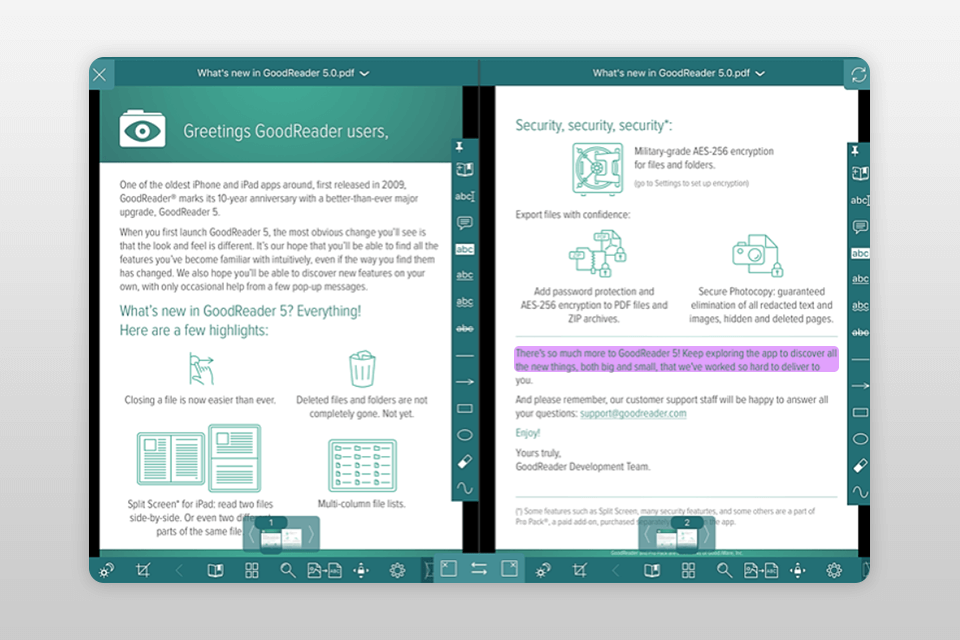
Verdict: PDF Hero is a user-friendly PDF annotator iPad with great importing, reading, commenting, editing, and sharing tools. Due to in-built drawing features, annotation handwriting becomes a no-brainer. I also appreciated the location of the toolbar. You will quickly find it on the left.
It’s easy to drag and drop several docs and photos at once, which makes the user experience even more convenient. As a result, you will receive one merged file. This is just a godsend for those who process many documents every day or convert photos to PDF. If you need to turn PDFs into other formats later, you can install AppsGeyser tools on your mobile and complete the task on the go.