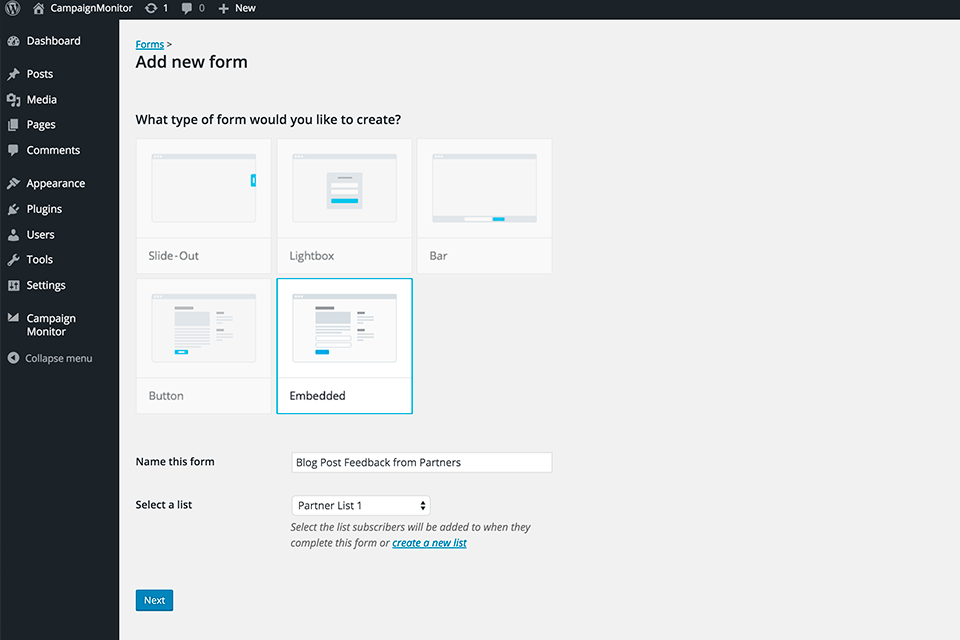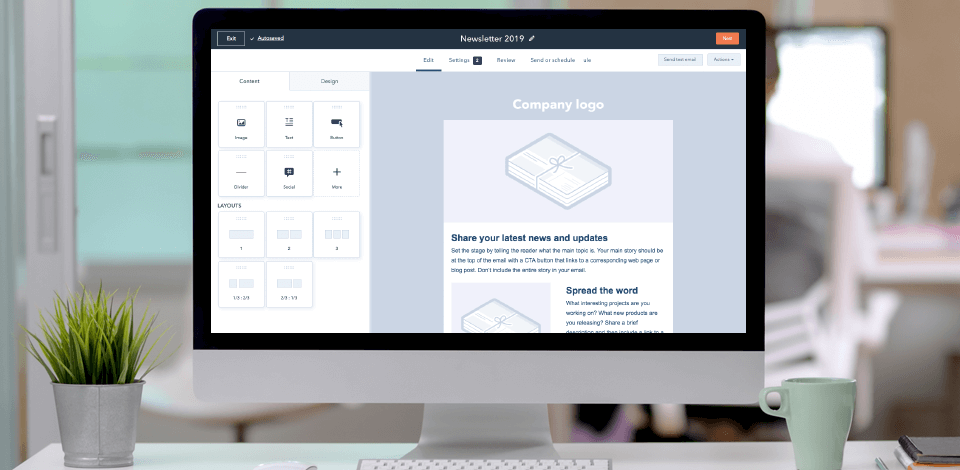
Using a newsletter software, you can improve your base of contacts and send well-written emails to your customers. If you choose the right program, it will be easier for you to update your customers about future releases, improve your brand image, increase engagement, and convert leads to sales.
To choose the best newsletter software for your needs, check whether it runs under your OS, has a streamlined interface and drag-and-drop functionality. Besides, such programs have a good value for the money and allow you to send newsletters to many subscribers. On this list, you will find affordable solutions with intuitive tools, extensive template libraries, convenient segmentation features, and advanced reporting options.
Verdict: Adobe InDesign has everything you might need for personalizing every part of your newsletters. With it, you can create eye-catching emails and design printed materials.
With the help of baseline grids, you can organize your objects and create well-structured emails. Your clients won’t see these grids in the emails they receive. Thanks to them, your layouts will look better organized and your emails will become easier to read.
Using Paragraph Styles, users can save convenient presets with specific fonts, spacing, colors, and other elements. You can also customize various parameters of your letters using Character Styles. For instance, you can adjust kerning, leading, and tracking. Additionally, you can use text frames to ensure a smooth text flow between different boxes.
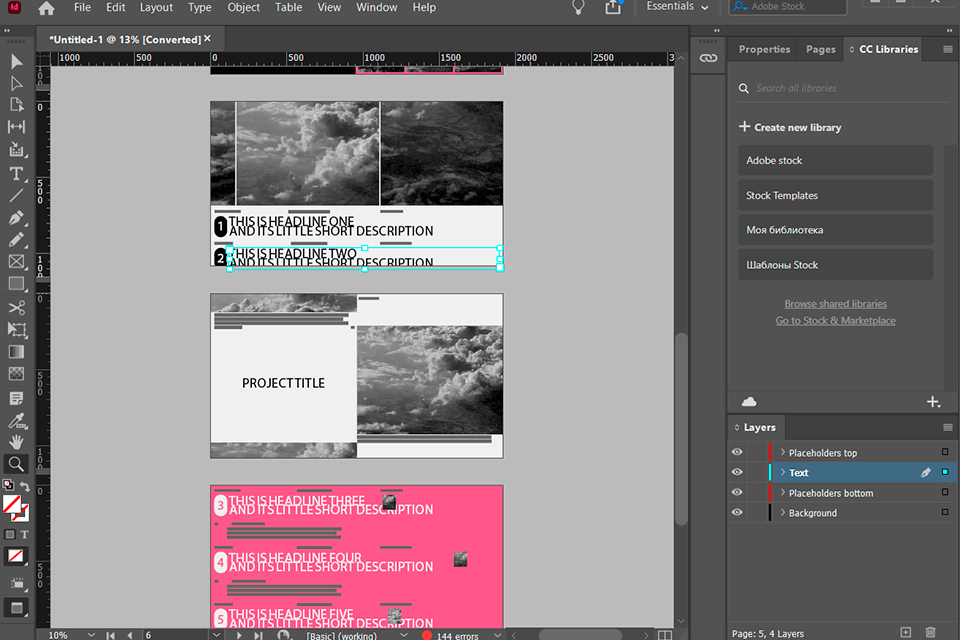
Verdict: GetResponse has extensive functionality and lets you create emails without putting in much effort. With it, you can automate your workflow and solve time-consuming tasks more quickly. What I like the most about it is that it has tools for managing contact lists. You can effectively segment your target audience by analyzing the actions of your clients and paying attention to other parameters that might impact their desire to purchase products.
This email marketing software is suitable for creating visually-appealing email newsletters using an intuitive email builder. Use it to divide your contact list into segments, launch new campaigns, and perform A/B testing. Due to the large collection of templates, you can create an email with your brand elements and build a strong brand image.
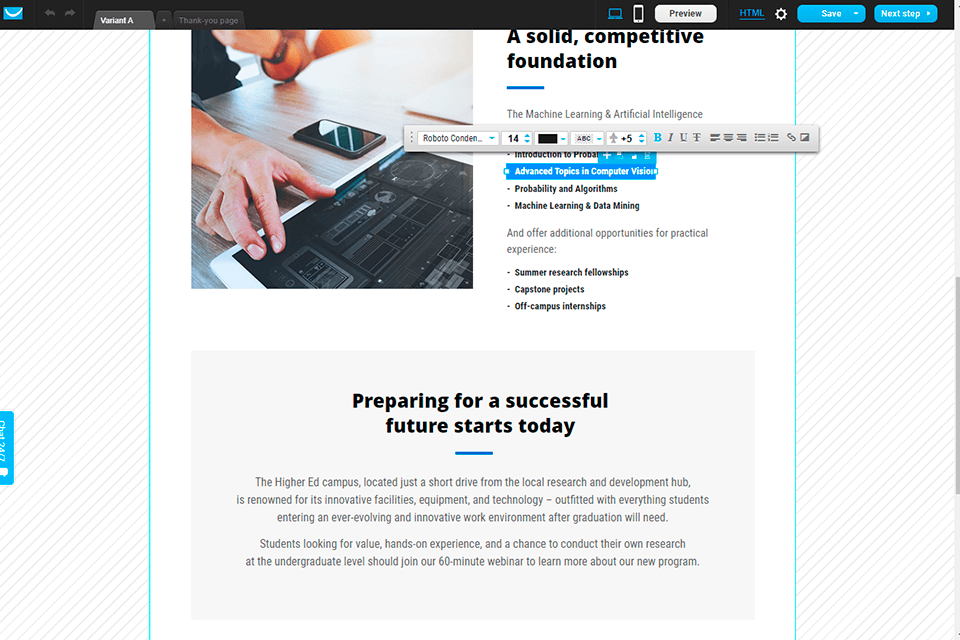
Verdict: HubSpot was developed for those who need to launch email marketing campaigns using CRM software. Its tools enable users to send targeted emails and set up automated sequences. Its drag-and-drop interface enables you to add opt-in forms and other elements without any delays. To make your newsletters more interactive, you can add live chat and other options to drive your clients to respond to your emails.
Using the integrated tools, you can analyze how your clients read your email and from what device. This way, you will see what information is more relevant to your audience. This newsletter software will help you convert more leads to sales and ensure the stable growth of your company. Besides using the in-built collection of assets, you can import your custom photographer email templates.
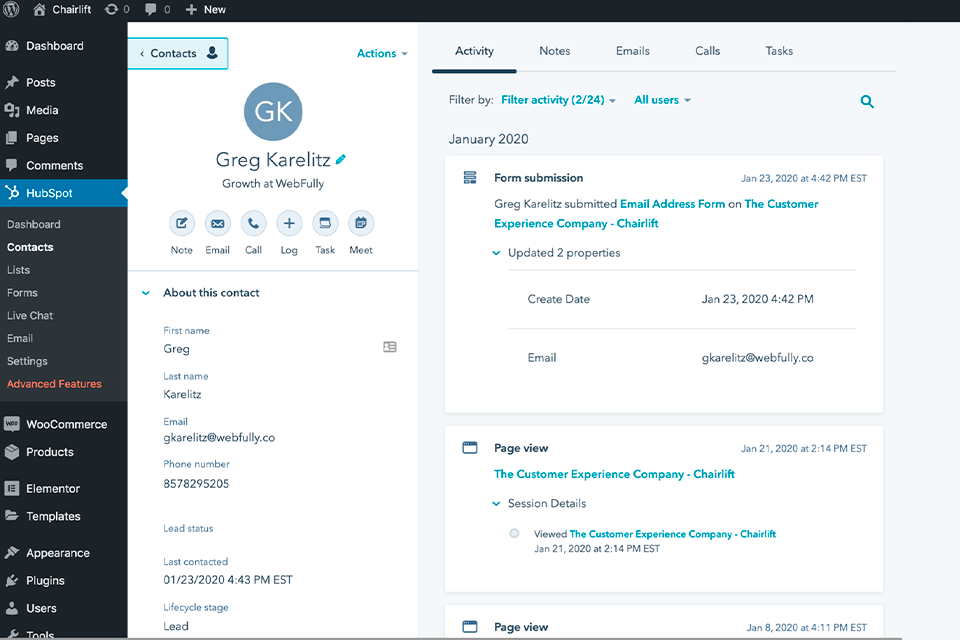
Verdict: Omnisend emerges as a comprehensive and dynamic solution for ecommerce brands, seamlessly integrating email and SMS marketing. Its distinct strengths lie in offering a cost-effective approach, the potential for higher conversion rates, and the backing of award-winning customer support.
Omnisend proves to be a strategic choice for businesses providing a unified platform that not only streamlines marketing efforts but also ensures a personalized and engaging experience for customers. The positive customer feedback and the platform's commitment to data-driven insights further reinforce Omnisend as a reliable and impactful player in the competitive realm of marketing automation for ecommerce.
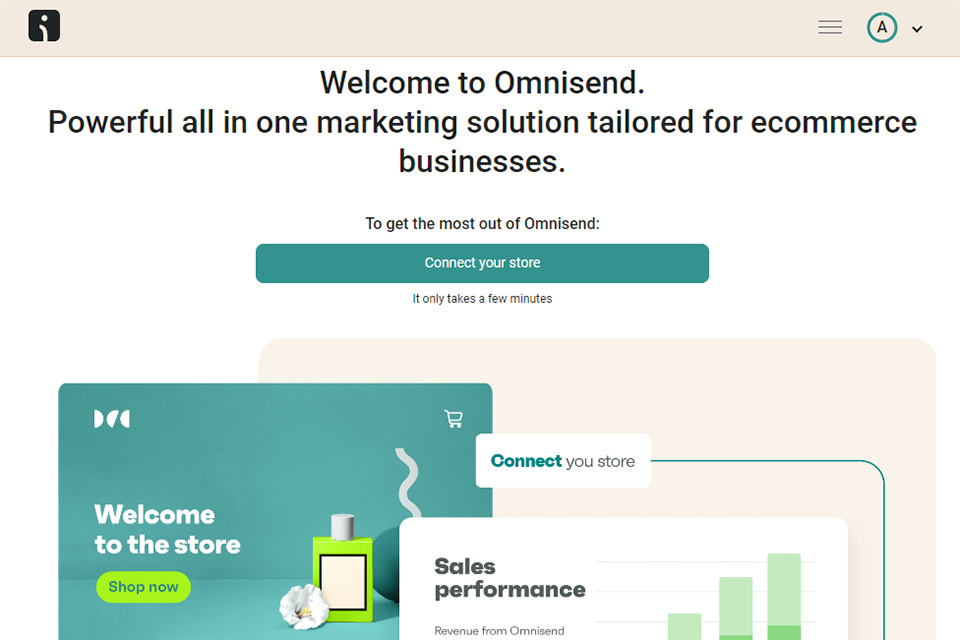
Verdict: To set up your newsletter using this software, you need to use a collection of content blocks to add well-designed buttons, logos, pictures, text, and menus to your emails. After creating an email, select a list of recipients and send your newsletter. To save time, you can also use one of the available templates. However, they are offered only to those who pay for a subscription.
MailerLite also supports A/B split testing and allows you to segment your lists by various parameters, including customer behavior. You can select the best time for sending your newsletters to ensure that your clients will receive them when it’s convenient to read them.
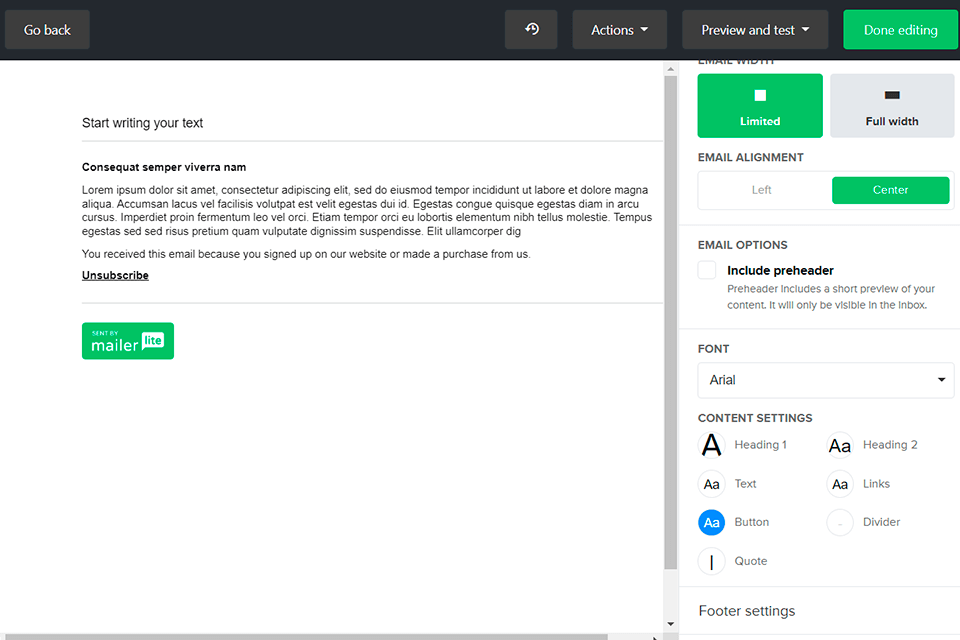
Verdict: Avada allows automating various email marketing tasks with ready-to-use templates, and similar goodies. It is an optimal solution for such platforms as Shopify, Magento, WooCommerce, and SMBs.
Avada boasts a collection of email templates for different industries, designed to optimize the delivery of your messages to the inbox. Moreover, there is a catalog of other templates, created to send your clients a reminder about cart abandonment and restoring lost sales.
The bulk email sender, with which you can streamline communication with clients, is what makes Avada the best newsletter software. Plus, their effective sign-up forms provide an extremely convenient way to collect visitors' emails to send them promos, updates, and other content.
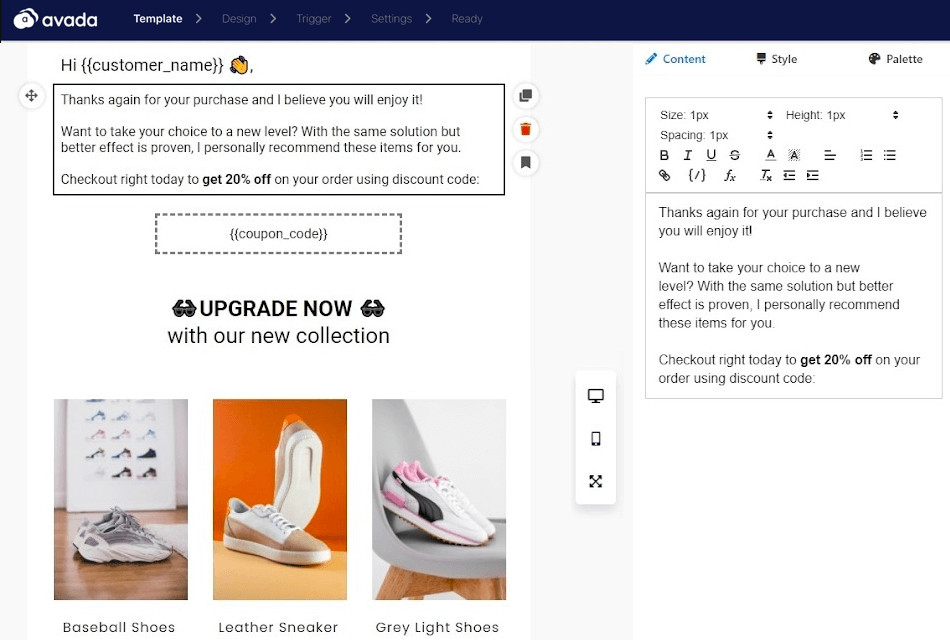
Verdict: Using SendInBlue, you can set up newsletters, send automated replies, SMS, and transactional emails. All the templates have a responsive design, however, their choice is quite limited. You can analyze the behavior of your clients to increase the open and click-through rates. This newsletter platform can be used for segmenting your audience and creating targeted emails.
To make your emails more attention-grabbing, you can add various fields, subscription forms and other elements available in the email builder. SendInBlue will assist you in automating your workflow and segmenting your audience by location and actions. The only disadvantage is that it doesn’t have CRM, which makes it hardly suitable for scaling teams.
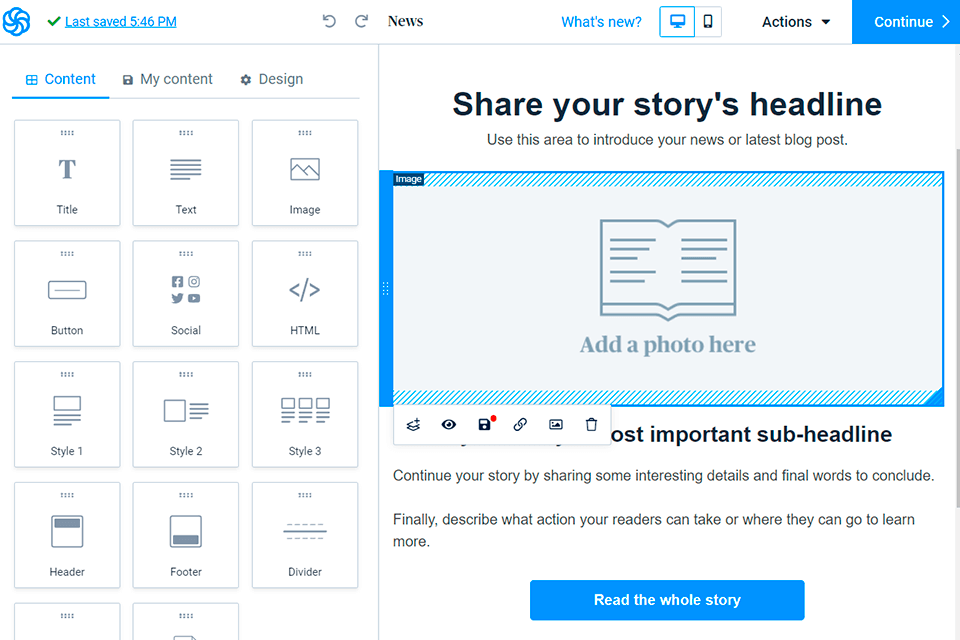
Verdict: PostGrid's direct mail automation software offers an easy, fast, and affordable solution for businesses looking to enhance their newsletter marketing efforts. With PostGrid, you can efficiently design, print, and deliver personalized newsletters, all from a single dashboard, saving valuable resources and reducing costs.
The platform allows for customization of each newsletter piece to boost customer engagement and brand awareness. It also provides the capability to target specific audiences, increasing response rates. PostGrid seamlessly integrates with over 1600+ apps, CRMs, and other tools, streamlining data retrieval and ensuring all teams are on the same page.
With automated, trackable, and testable features, you can send transactional newsletters, track campaign performance, and enjoy secure and compliant processing thanks to HIPAA/PIPEDA/SOC-2 compliance among its partners.
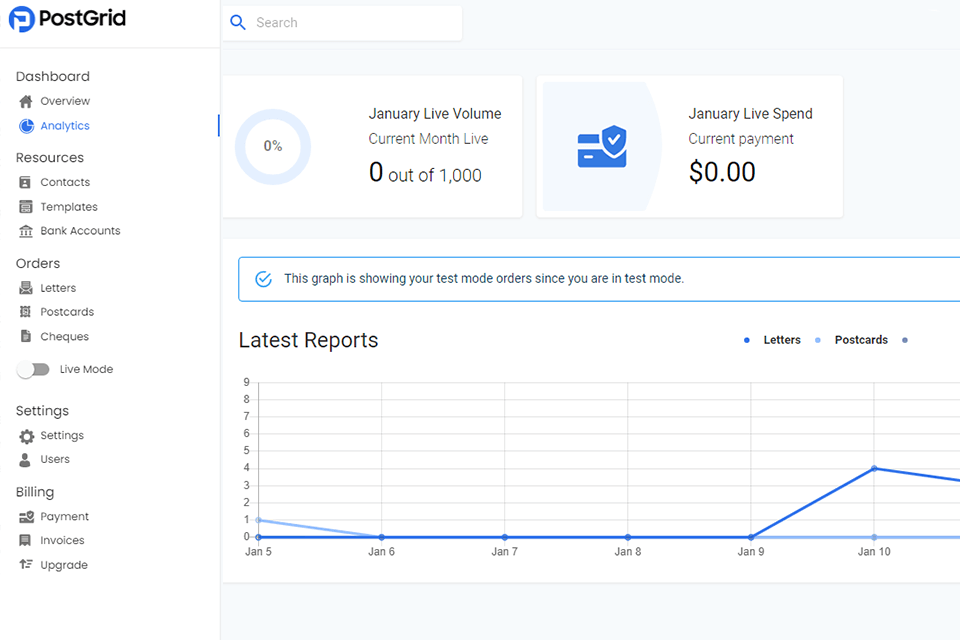
Verdict: SendX has sincerely put humanity into our email marketing. Drag-and-drop features of the editor have made us create newsletters in an attractive and valuable way. We have saved so much time and resources that were usually spent, as we no longer need to have HTML coding skills to design appealing emails.
More importantly, the SendX deliverability and smart email campaign features have led to a dramatic increase in email opens and engagement. Since we integrated SendX in our presets and other products campaigns, there is a noticeable increase in the click-through rates.
Another awesome part of SendX is their really good customer support. Anytime we have had questions or needed help, their team has been pretty fast and efficient in giving solutions.
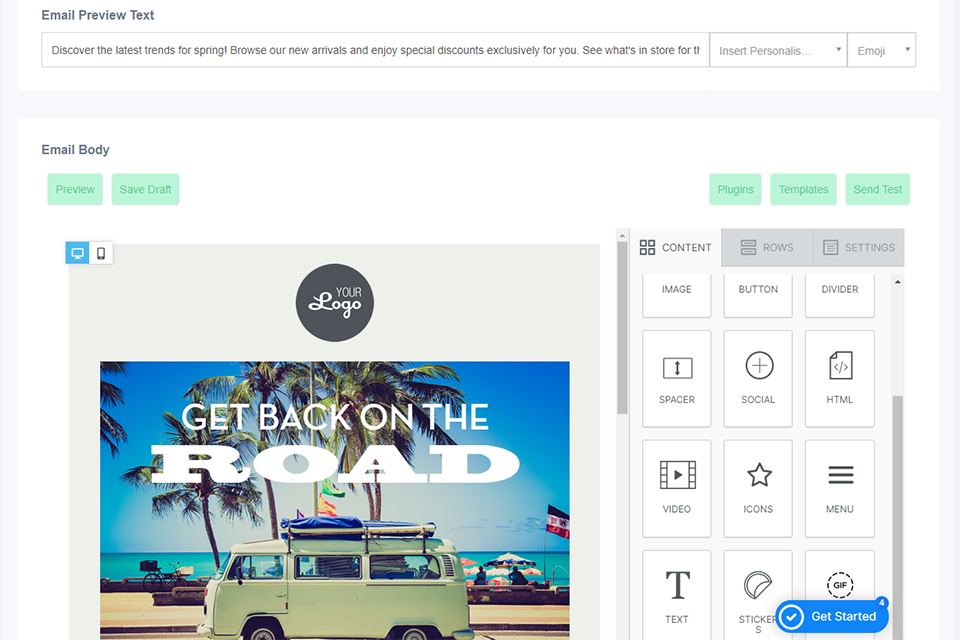
Verdict: Joomag turned out to be a convenient way for me to connect newsletters with digital publications and automate audience communication. This newsletter software let me create eye-catching campaigns quickly by pulling content directly from my publications, so I didn’t have to redesign emails from scratch.
I also used it to promote my photography-based publications, and the built-in analytics helped me see exactly how many people opened, clicked, and actually viewed my content. With segmentation and performance tracking, it was easy to target different reader groups with relevant messages and improve engagement over time.
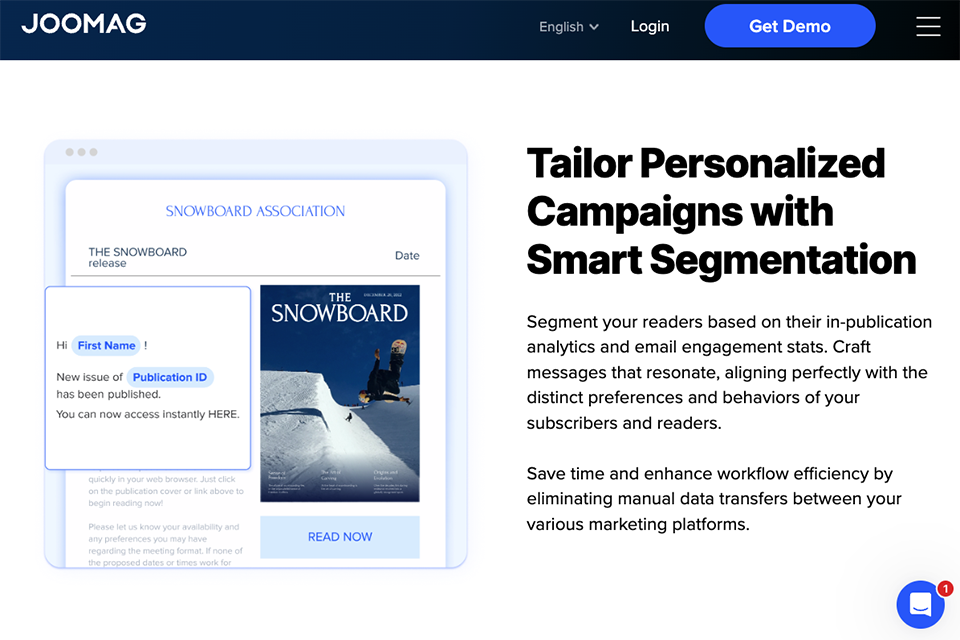
Verdict: AWeber will help you simplify your workflow using a library of email templates. It has an intuitive email builder for launching effective campaigns. This service fully integrates with WordPress and lets you add forms and landing pages to your site. With it, you can create automated sequences to drive your clients to purchase.
When using this software, you will have access to over 6,000 free stock images. You can add them to your emails to make them more visually appealing. Alternatively, you can upload your own pictures and GIF files. The program has handy tools for managing email lists and allows you to get detailed reports with email metrics.
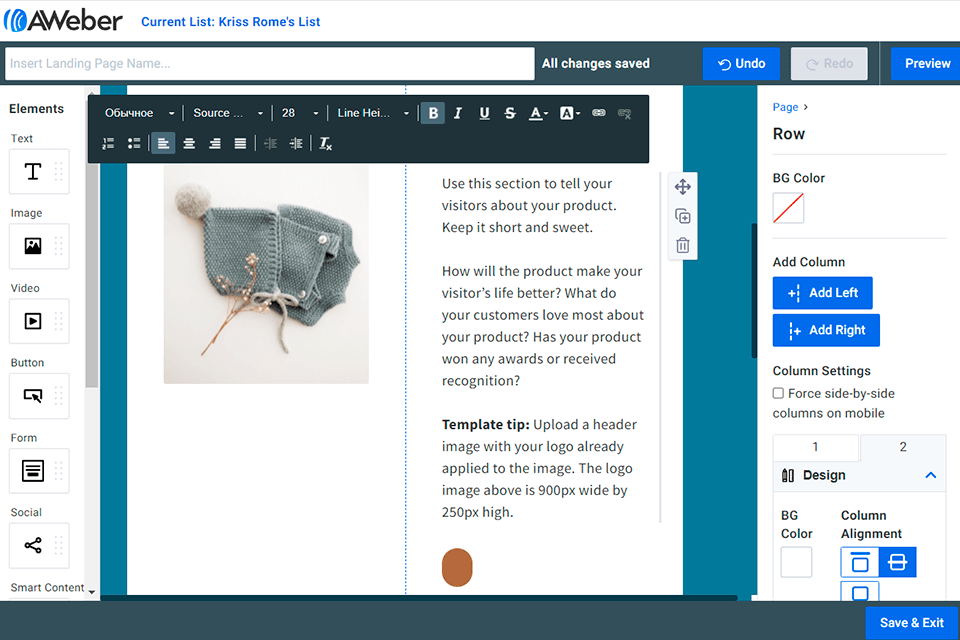
Verdict: Drip is suitable for companies looking for convenient solutions for eCommerce platforms. It supports integration with Shopify, WooCommerce, Magento, and BigCommerce. If you synchronize your website with them, Drip will analyze data about your user base and the orders placed by your clients. Then, this email newsletter service will segment your audience, which will make your newsletters more targeted.
While the collection of email templates is hardly impressive, you can create custom templates and automatically add branding elements or select fonts when creating your newsletters. To do it, you just need to add a link to your website. To edit your images, you can use a range of basic tools. To add various objects, just drag and drop them. Then, you can click on any of them and preview your email.
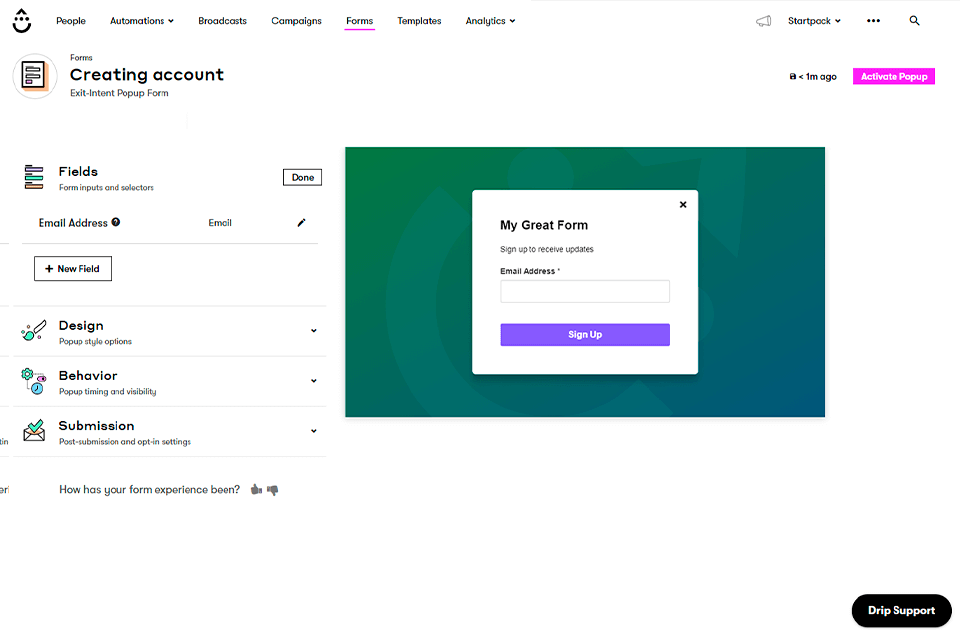
Verdict: CleverReach stands out among other similar software thanks to its advanced segmentation tools. With it, you can segment your lists to ensure that your customers will receive information about products they are interested in. The program will analyze the behavior of your clients and their location to send them targeted offers. When setting up a newsletter, you can also take into account when a user registered on your website. It will allow you to make special offers to your long-term clients.
Another advantage of CleverReach is that it provides reports with detailed stats and informative graphs. It will allow you to analyze whether your targeted newsletters are effective. However, be ready that you will need to spend a lot of time mastering its features.
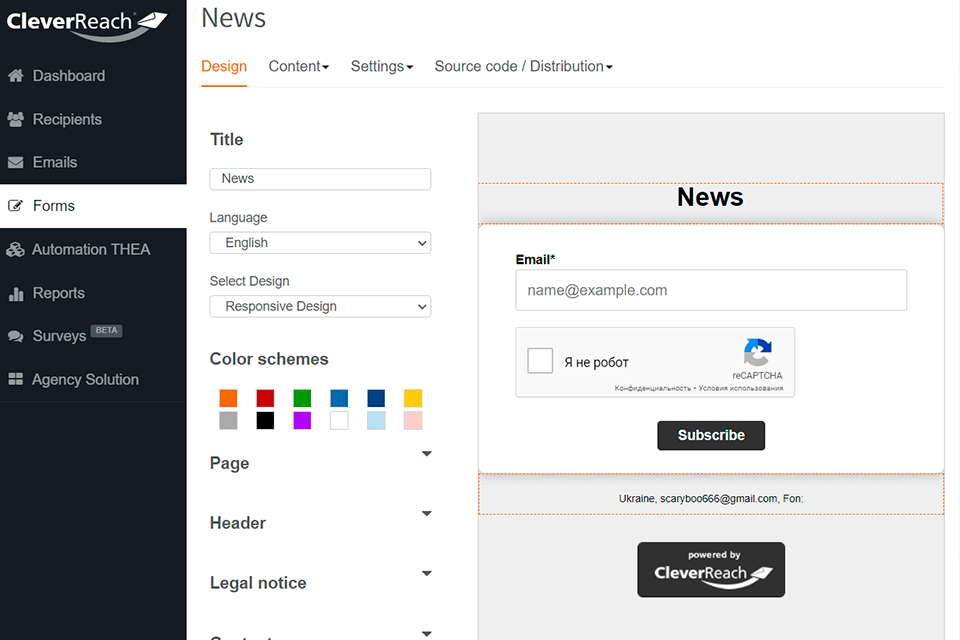
Verdict: Mailchimp is a well-thought-out email builder with a set of convenient templates and customization options. You can also use it to create emails from scratch. It has an integrated content studio for creating a collection of graphic files, including brand elements. Mailchimp delivers a seamless performance and is compatible with different platforms. You can use A/B Testing features and preview how your emails will look on screens of different sizes.
Thanks to the integration with social media platforms, you can work with Facebook and Instagram ads, build landing pages, and create postcards. It’s suitable for large projects and cross-platform campaigns. With a free account, you can send emails to up to 2,000 people. Mailchimp supports quick posting on social media, allows you to send postcards and launch paid advertisement campaigns. If you still don't like its price and need something cheaper with the same toolkit, check out one of these Mailchimp alternatives.
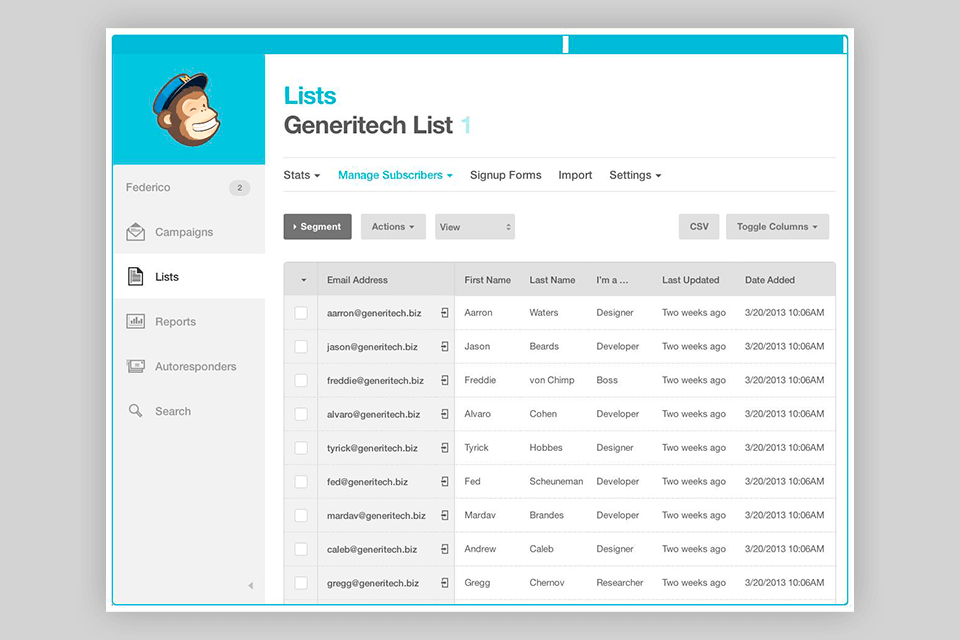
Verdict: ConvertKit is an advanced email newsletter software for creative professionals. Using an array of customizable templates, you can generate newsletters, sign-up forms, landing pages, etc. You can set up automated email funnels to improve your clients’ experience.
Using the in-built editor, you can quickly write an engaging email. It is similar to website builders. You just need to click the “+” button on the left and choose any of the available options. Thanks to this bulk email sender, you can send emails to 1,000 people. However, it doesn’t have any tools for exporting contacts, which makes it impossible to set up automated funnels or sequences.
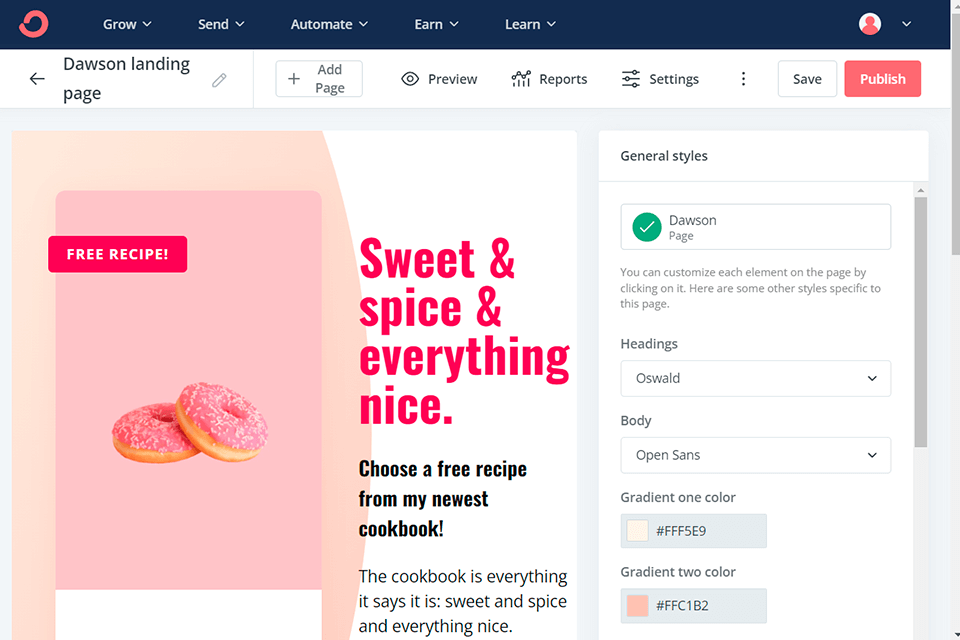
Verdict: Constant Contact is a convenient newsletter platform for large enterprises. It facilitates the task of setting up email newsletters. You will have access to 100+ visually-appealing templates for creating engaging emails as well as sign-up forms that will help you expand your client base. It has an integrated email builder. You can drag and drop various elements to your templates to customize them depending on your needs.
Using the analytics tools, you can evaluate user engagement, unsubscribes, and open rates. It will help you make your newsletter campaigns more effective, create an email requesting something, and generally bring your message across. Constant Contact comes with convenient event invitation management tools that will make it easier for you to organize webinars, conferences, and other online events.
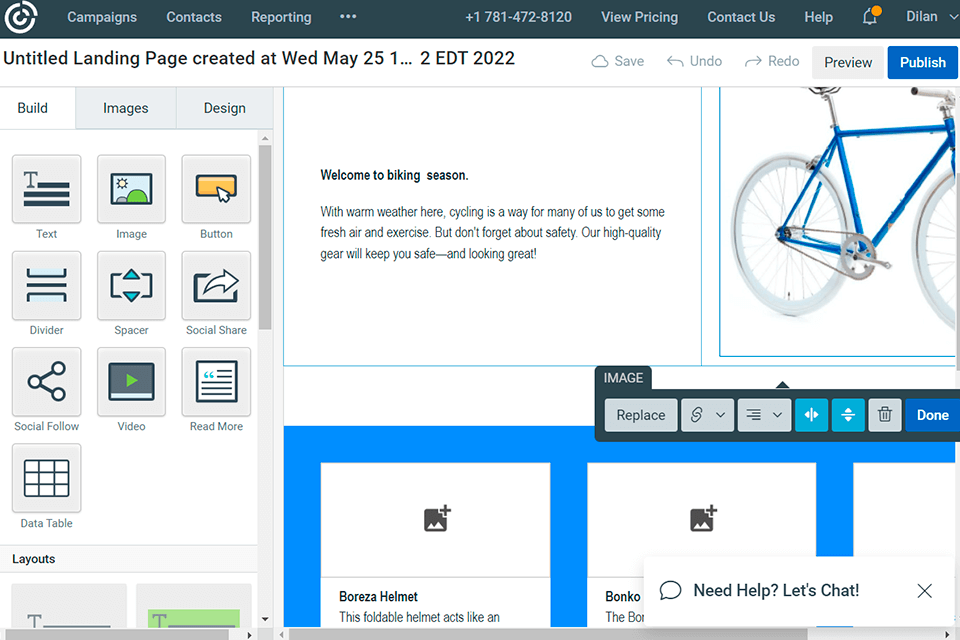
Verdict: The key advantage of this program is that it fully integrates with more than 50 other platforms, such as HubSpot, Unbounce, WooCommerce, and AdRoll. Using this software, you can set up highly engaging newsletters. It has a drag-and-drop UI, which makes it more convenient to use. With it, you can add sign-up forms to your blog to expand your email base and encourage your potential clients to sign up and get detailed updates about new releases.
Using this service, you can automate your campaigns and speed up the process of creating emails for drip campaigns.
The key advantage of this program is that helps you ensure that your emails will be opened. The program analyses the time zone of your contacts and automatically schedules newsletters. Using the Unlimited plan, users can preview what their emails will look like in 20 inboxes. Thanks to it, you can be sure that these emails will be easy to read on different devices.