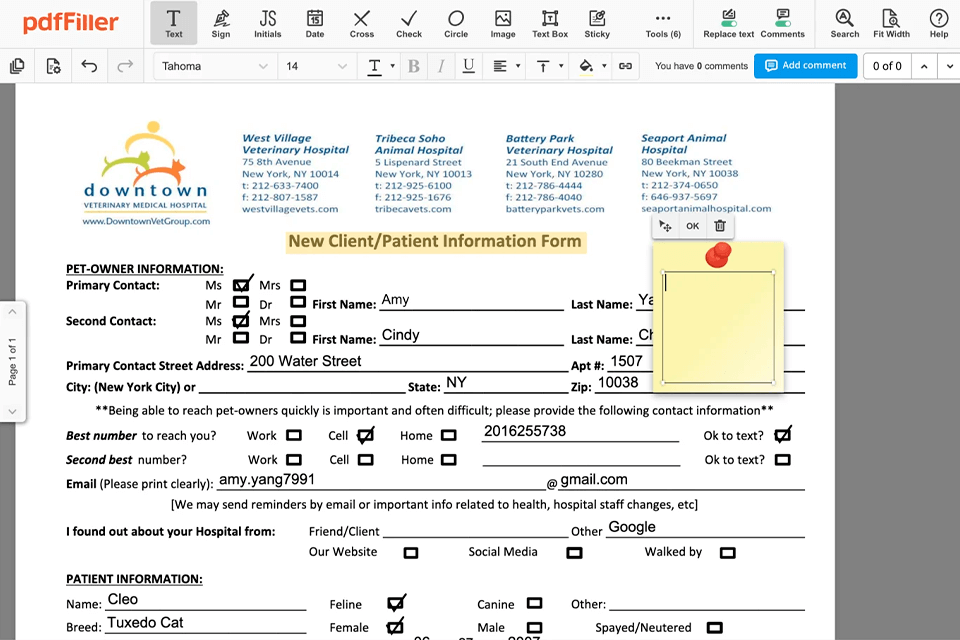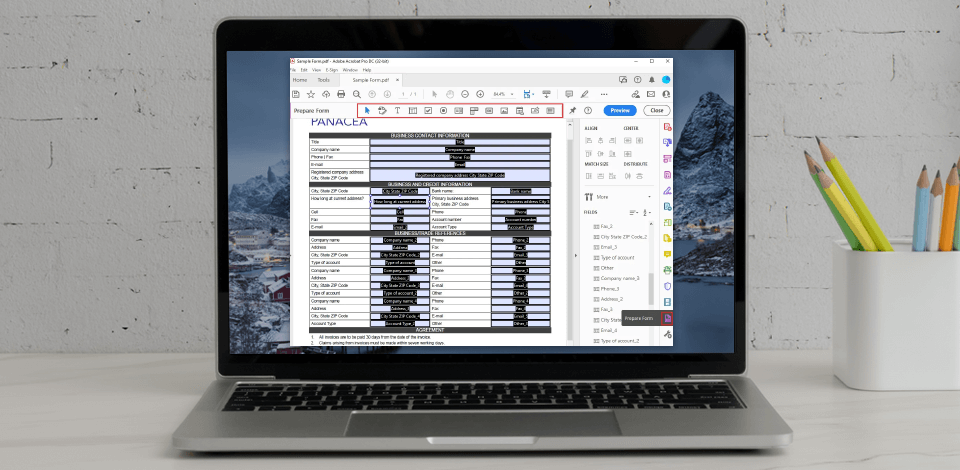
If you are searching for the best fillable PDF creator to make online forms and edit text there, you should definitely check out this list. I have selected 8 decent programs, using which you can create new forms and share them with others to fill out, as well as edit pre-designed documents, making changes to texts and pictures.
All fillable PDF creators I included on the list allow generating forms from the ground up as well as using ready-made templates for streamlined work. The provided templates cover the most popular usages, including polls, surveys, job applications, and more. The best part is that you can edit, sign, and comment on your PDFs.
If you lack experience of using such programs, it isn’t actually a problem. The tools I selected are user-friendly and allow handling main processes without coding skills. Some creators are free and can satisfy basic needs. Others are available on a paid basis, providing users with more advanced features.
Verdict: Regarded by many as the best fillable PDF creator and form filler, Adobe Acrobat fully lives up to its reputation. You may compare Adobe Acrobat Standard vs Pro in order to choose a more suitable version for your current task but keep in mind that paying for advanced tools is unreasonable if you are new to the process. The Standard version allows creating simple forms by scanning a file or converting Word, Excel, or other documents. There is a personal autofill collection where you can keep your data securely protected. Besides, you can submit forms that contain fillable fields.
Of course, if you frequently deal with confidential info, you should opt for the Premium version. Adobe Acrobat DC Pro also provides access to signature fields that are used in many PDF files. The cost starts from $12,99/month.
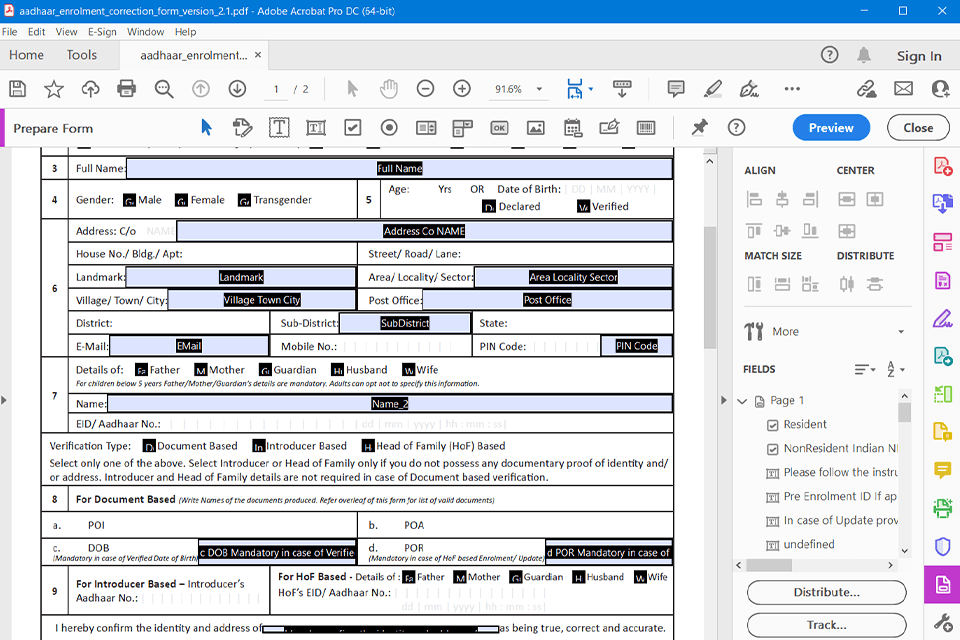
Verdict: This PDF form creator stands out with a semi-automatic system, which means you can fill out and sign pre-designed forms in a quick way. This approach is much feted by users with a large workload, as they can make corrections to a document, rearrange it, and manage pages in the most efficient manner.
The program is free and can satisfy the needs of users on the lookout for a straightforward tool for filling out pre-made forms. This OCR software is also fitted with a powerful function for digitizing paper forms and making them available for online fill-out.
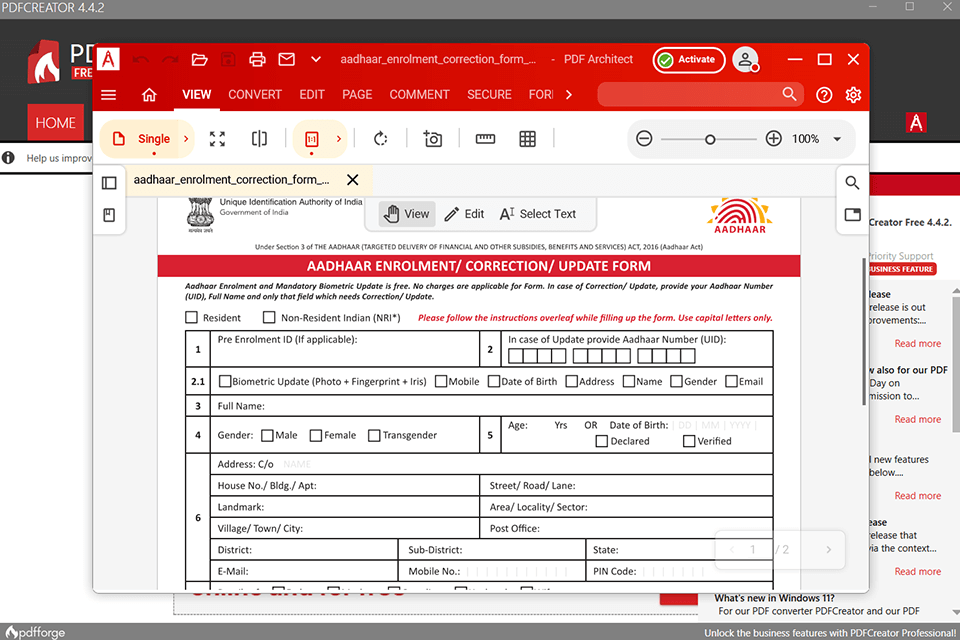
Verdict: If you need the software to create fillable PDF forms without being tied to your workplace, this is definitely a perfect variant. You can start creating documents on your computer and then continue the process from your tablet, by taking advantage of the cloud version. Depending on your expertise, you can choose between Standard and Pro versions. Any of them can function as a word processor, allowing users to add, remove, and change text, fonts, colors, etc.
The Pro version will surely appeal to experts, allowing them to transform PDFs into editable and searchable docs, and annotate pages. The developers tried to cater to the needs of as many users as possible and made their program compatible with Windows, Mac, and iOS devices. The only thing that can scare off users is a monthly fee of $45 (if you choose a yearly pricing plan). In fact, this is one of the most expensive Adobe Acrobat alternatives.
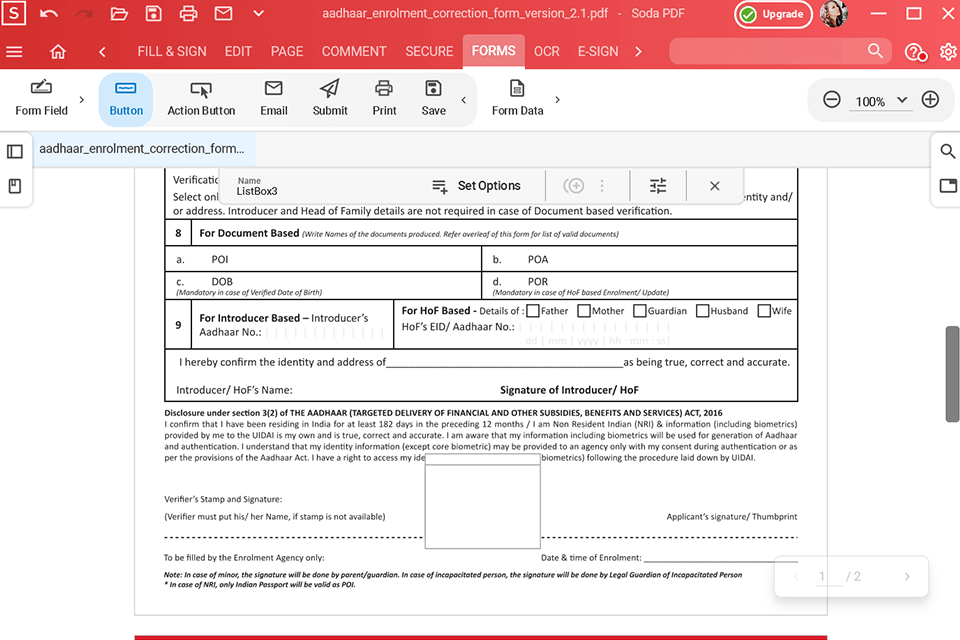
Verdict: This fillable PDF creator offers lots of tools to mark, draw, annotate, encrypt and modify PDF documents in one place. The process is straightforward due to a very clear interface. Besides, here you can work with several documents at once, fill out forms and edit them without converting PDFs to other formats.
Using this free PDF merging tool, users can combine and rearrange pages quickly. Once you are done editing a file, you can save it to your computer in one click.
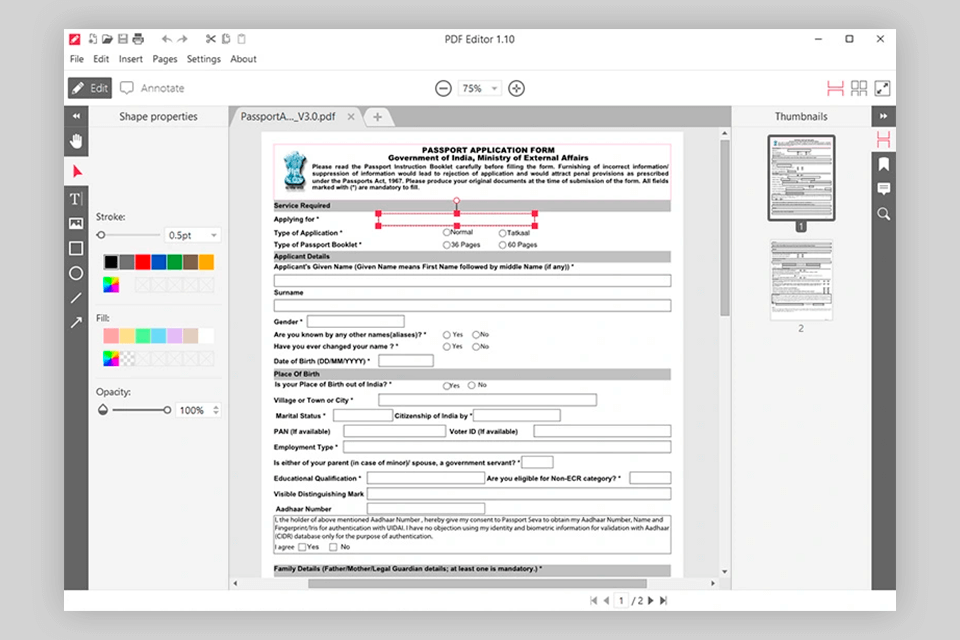
Verdict: Those on the lookout for a universal PDF form creator will surely like PDFelement. It has lots of pro-level tools located on a user-friendly and neat interface. Here you can create interactive and non-interactive forms, align and customize form elements, and use various templates to get the needed form in a matter of minutes. Besides, you can choose a template based on the industry and size. Thus, it is possible to perform most tasks here without resorting to third-party tools.
PDFelement is created as a standalone, full-fledged editor with a specific focus on making forms. You can design unique forms, combine and edit them, and then share them with colleagues. The program runs on Windows and Mac platforms with a price for 1 operating system of $79.99/year.
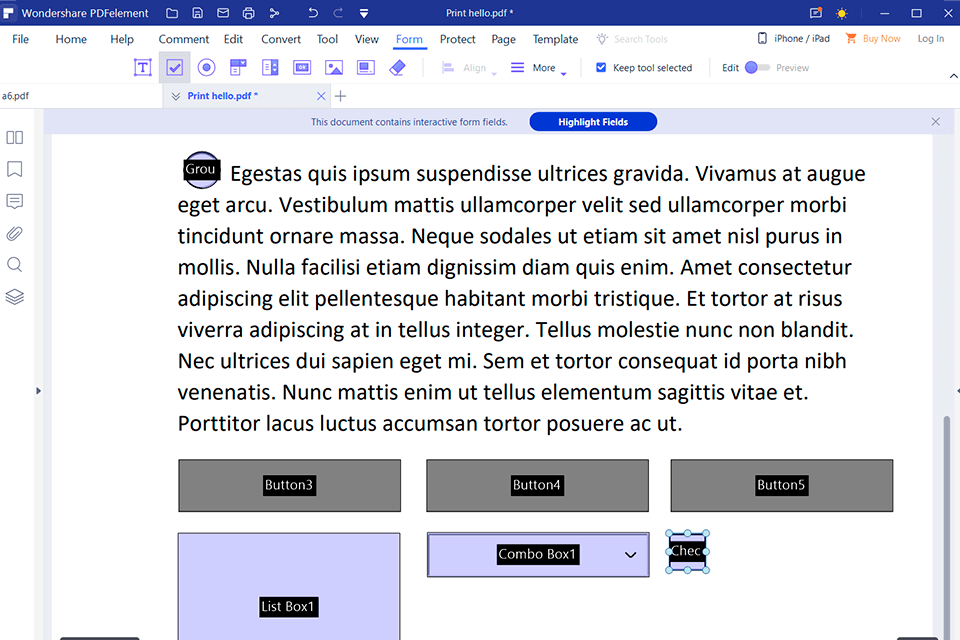
Verdict: JotForm is an online form builder that can become a go-to tool for people, who don’t want to install any programs. Using it, you can create fillable PDF form fields, e.g., checkboxes, questioners, and blank text areas, and then share them with clients or colleagues to collect the needed info.
All these manipulations can be done right from a digital device. All functions are available for free. However, if you receive 100+ responses every month or want to remove the JotForm sign from the form, you have to pay from $24/month to upgrade.
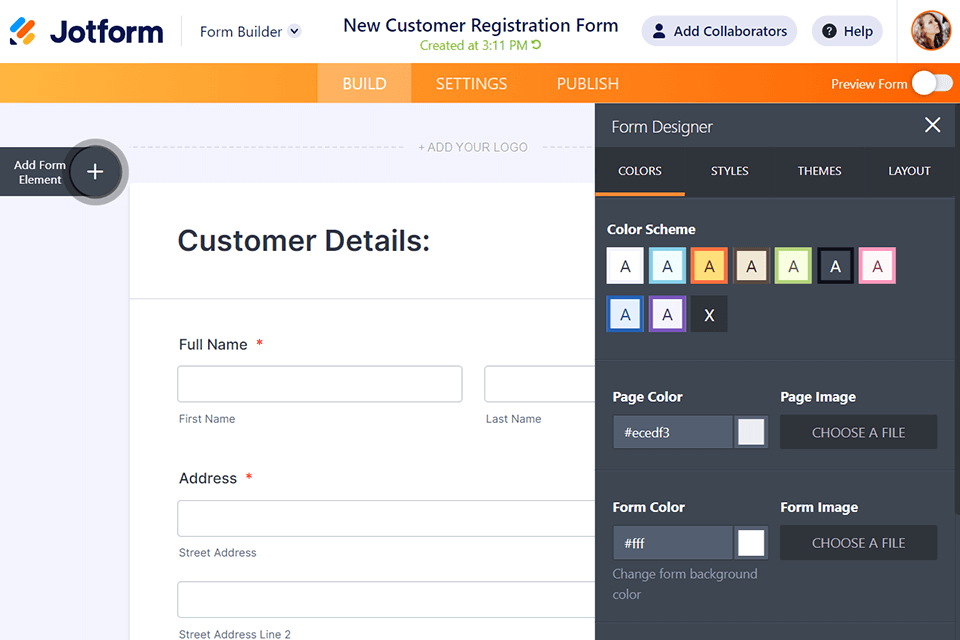
Verdict: If you have a PDF document and want to make it fillable, Sejda may come in handy. It combines the tools and features for creating PDFs as well as turning them into a form, so you can fulfill several tasks in one software. While making PDFs, you can add a text field & area, checkboxes, and drop-down elements.
Once done, make sure to check your file in a free PDF reader and make the corrections if needed. I like that this PDF form creator offers hints on how to achieve a specific result, so even beginners can make a great fillable PDF. All files are reliable protected and the service deletes them automatically after 2 hours. If you handle docs up to 200 pages or 50MB or complete no more than 3 tasks/hour, you can use Sejda for free.

Verdict: If you are pressed for time and need a well-structured PDF form, pdfFiller is your perfect fit. In addition to creating new PDF files, you can choose a suitable form template from a huge collection, make several tweaks, and share the result with other people.
Thanks to the integration with file sharing services, you can instantly make your docs available to many users. The minimum cost for this fillable PDF creator is $12/month.