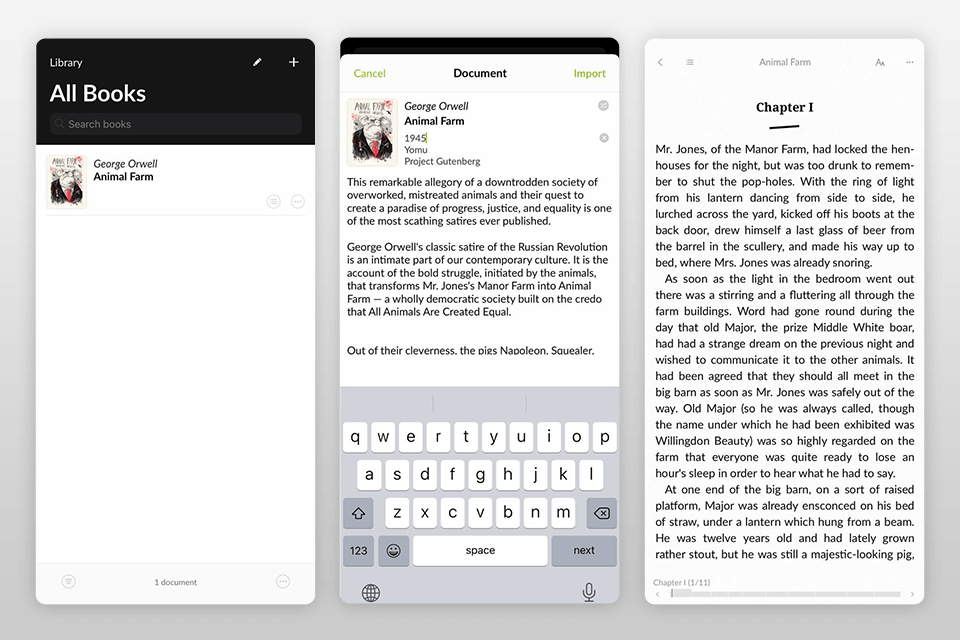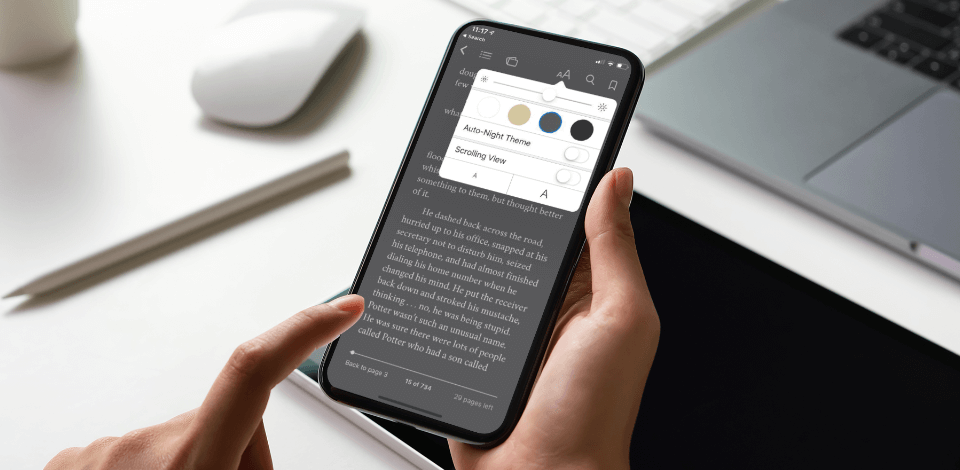
After installing the best app to read books, you can enjoy your favorite novels wherever you are. You can easily switch from one book to another if the first one is too boring for you. Just a few touches on your tablet and smartphone, and you can plunge into the world of characters dear to you. A nice bonus is that some of the options from our list are completely free.
When choosing the best app to read books, I took into account which platform it is suitable for, how much space it takes up and how much it costs. I also evaluated the convenience of the interface, the availability of access to cloud storage, and the supported formats. I looked at features such as the ability to mark up and bookmark, search for information directly on Wikipedia, change the theme and font size for easy reading, and more.
Verdict: Adobe Acrobat Reader allows you to read PDF books from any device, including a smartphone, tablet or laptop. The application has excellent customization options to make your reading experience more comfortable. You can customize line spacing, character spacing, and default font size. Plus, on-the-go productivity and readability are boosted with Liquid Mode powered by Adobe Sensei AI.
This Adobe software has powerful functionality for working with PDF books. You can type text directly onto the page, highlight it, use strikethrough tools, add bookmarks, underline text, and more. Since this book reading app integrates with Adobe Document Cloud, you can access your favorite novel wherever you are using any device. What's more, you can store your books on other cloud platforms.
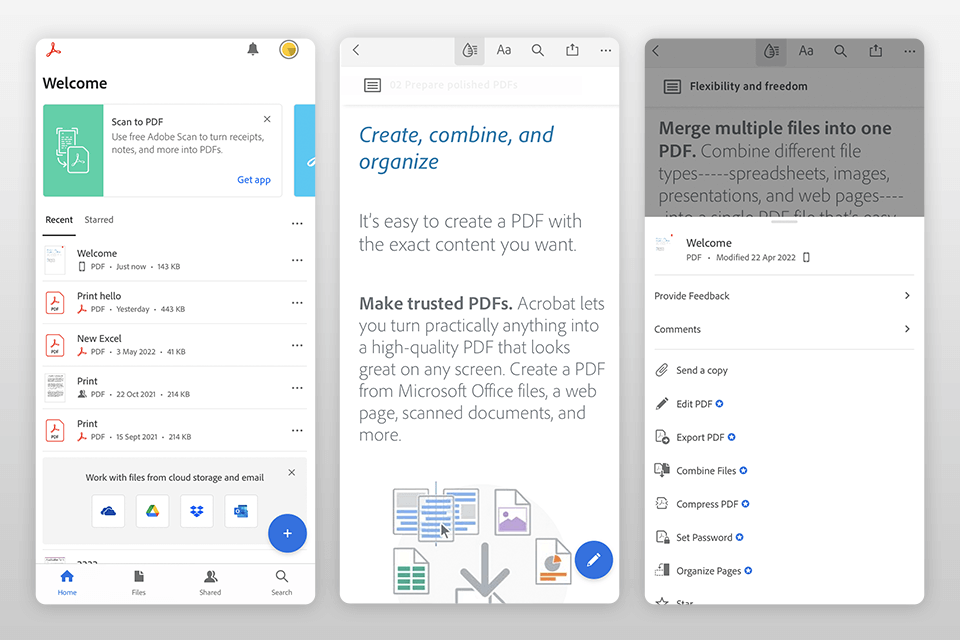
Verdict: With this application, you can follow your favorite characters from where you left off. This is possible thanks to the synchronization across multiple devices. You can get wonderful PDF magazines, newspapers, and books at any time. The application includes handy features such as highlighting phrases, taking notes, and so on. Besides, you can easily find the information you need on Wikipedia thanks to the integration with this web resource.
You access an extensive library of Kindle-branded eBooks through the Amazon website. You can also take advantage of Amazon's X-Ray tech which helps you get extra information about the story’s characters while reading. The ability to skip ahead, the built-in dictionary, and other features keep the app ahead of many competitors.
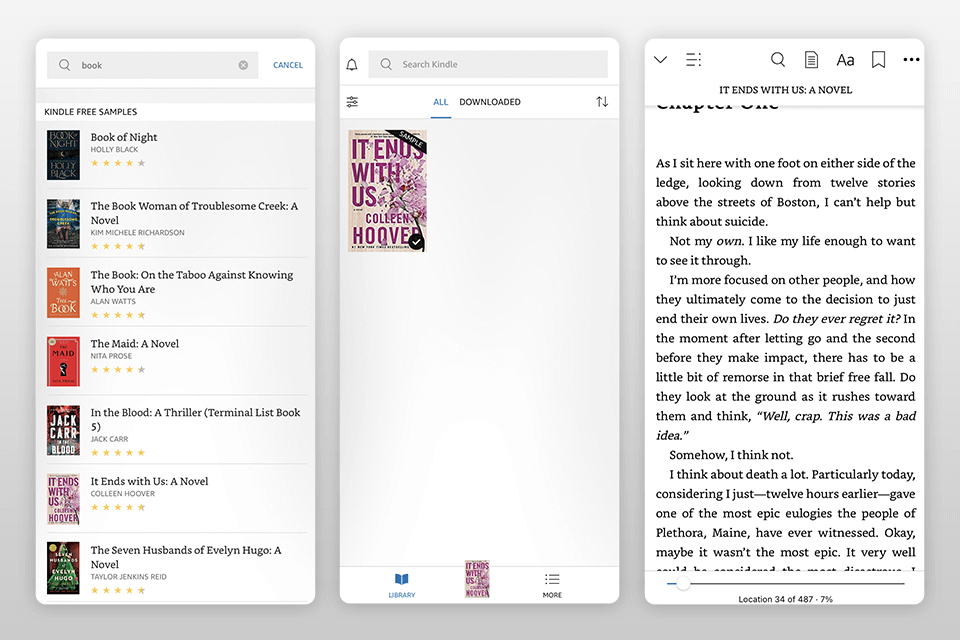
Verdict: This is the best app to read books for those who have too little experience and tech knowledge. Wattpad can search for books by code or through internal browsers. You can choose text and browser colors for your convenience. The font size can also be changed to avoid discomfort when reading.
This application is useful for you to keep track of all the novelties in the literature. Wattpad contains lists for easy search of books by recommendations from the community or new arrivals from authors. This option is useful not only for readers but also for authors, as it contributes to the promotion of new works. While reading, you can take notes to share your opinion with others.
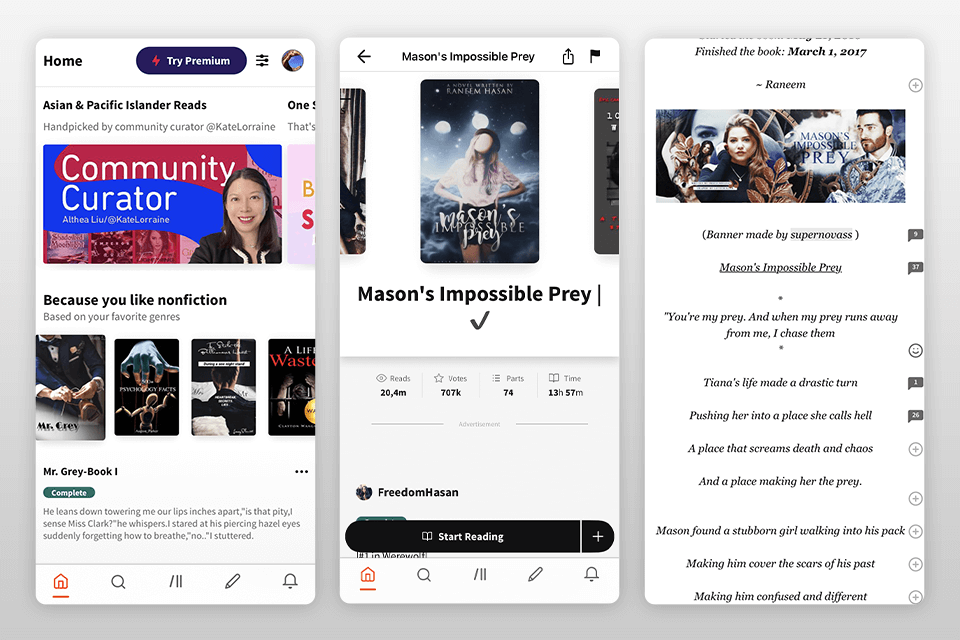
Verdict: This is one of the popular book apps working through an Amazon subscription. You can scale different levels depending on your listening pace. There are several subscription plans. Their choice affects the number of credits for downloading audiobooks you receive each month.
You will have access to all the latest editions for tons of best sellers. You can also keep up to date with new publications from the New York Times, the Wall Street Journal, and Washington Post.
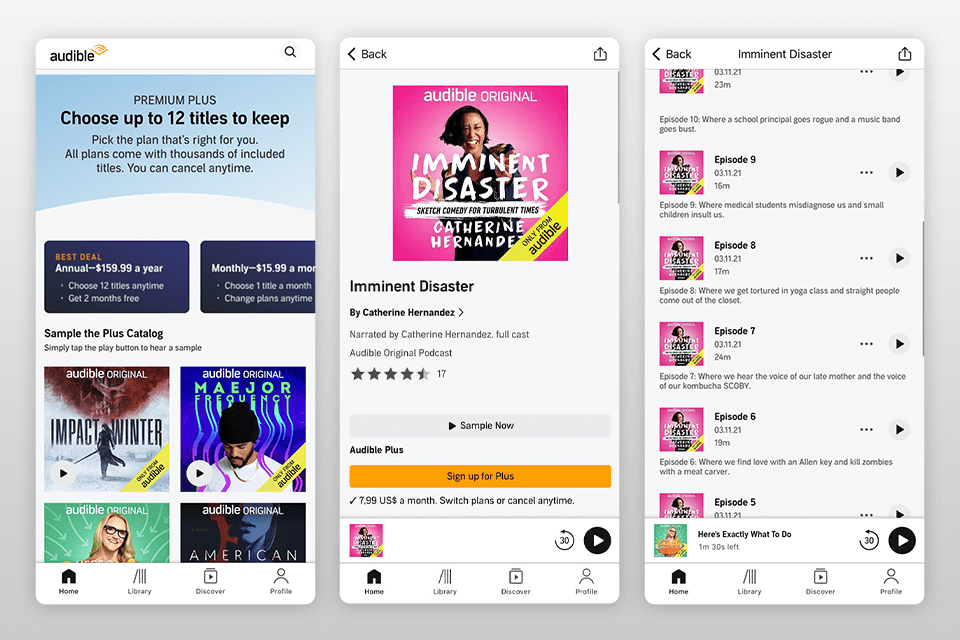
Verdict: Reading Life is a useful feature that allows you to share quotes, discuss books with friends, take notes, and more. This is one of the top reading apps with a huge library of books. You can access the texts both online and offline by downloading them to your device. Users can improve their reading experience by adjusting the optimal font size, style, and color options.
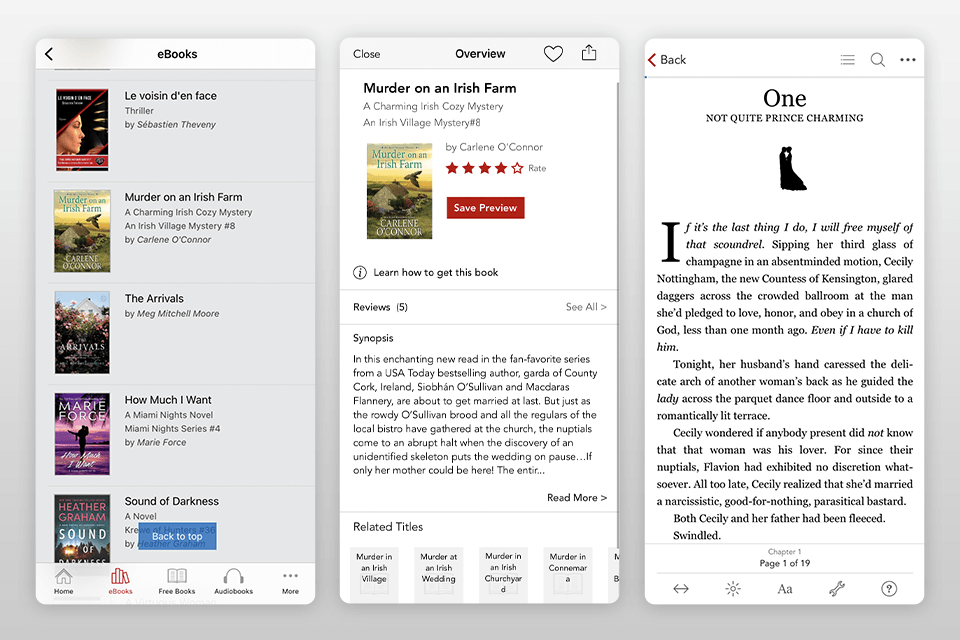
Verdict: This app to read books contains over 4 million options for every taste. If you are not willing to pay, you can choose from 75,000 free titles. It has an excellent preview option so you can make sure this book is right for you.
The sync feature allows you to open novels on any device. This app has an inbuilt recommendation system and a social sharing option. There are also handy features for adding notes, highlights, and bookmarks. What's more, you can sort books into categories, which makes it similar to the popular home library apps.
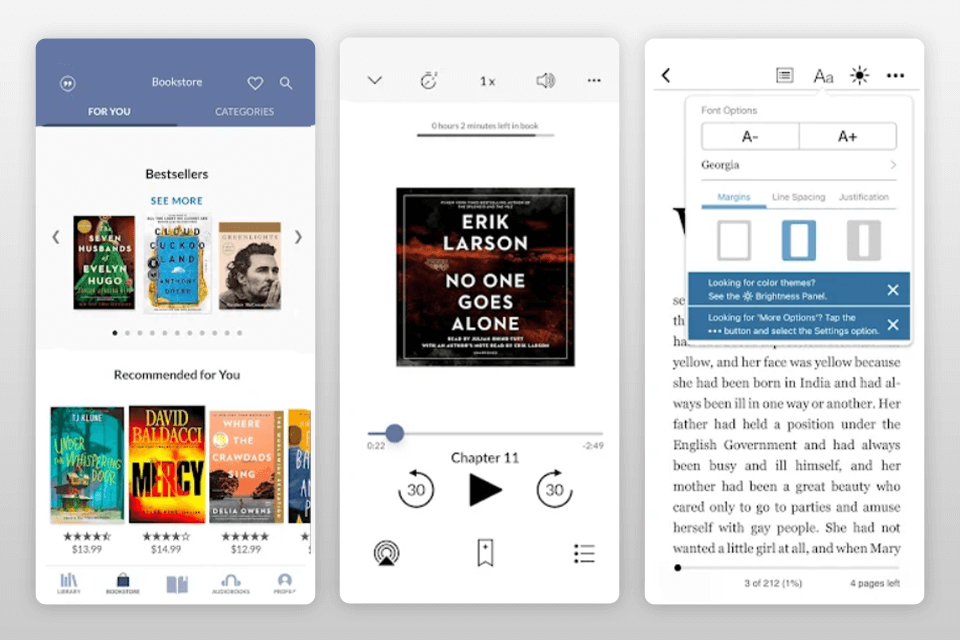
Verdict: If you're looking for an app with an impressive selection of eBooks and audiobooks for kids, then Epic is a good choice. The developers have packed it with an array of customization options so that parents can adjust profiles to suit the individual needs of their children. This book reading app contains both classical literature and contemporary authors. Here you will find cool comics as well as a series of books about well-known pop culture icons.
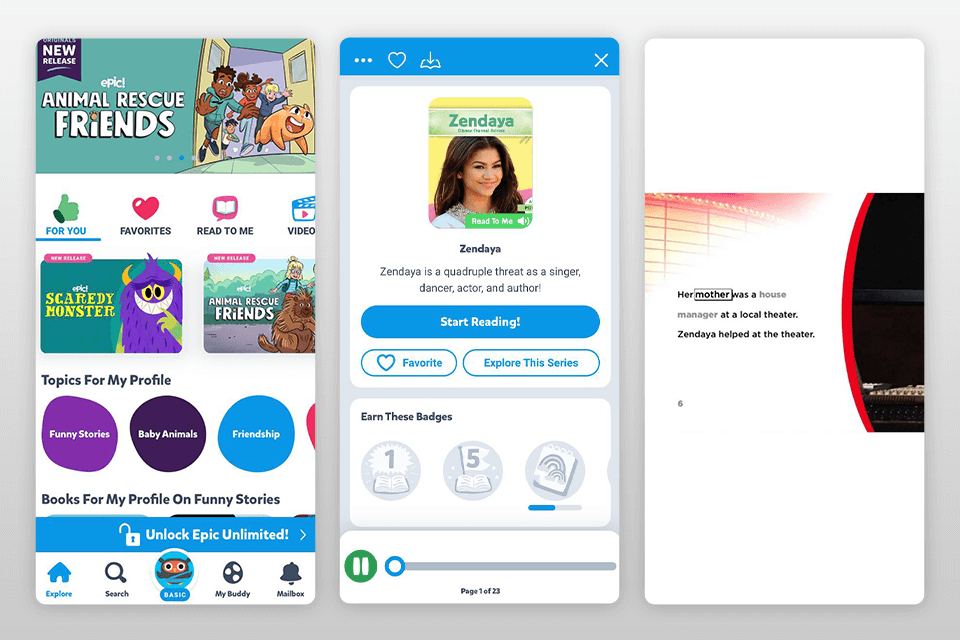
Verdict: With Headway, you can make spare minutes worthwhile and turn them into the best time spent learning. It summarizes bestseller nonfiction books in short and bite-sized, easy-to-scan summaries that are accessible anywhere, and you can listen to or read.
With personalized learning paths and intelligent recommendations, you always end up having content that’s aligned to your goals – whether it’s increasing productivity, enhancing focus, or learning business tactics.
Its minimalistic interface, offline, and motivational design make it a strong replacement for conventional reading apps, particularly for learners who are looking to learn smarter and not harder and have little time to spare to read complete books.
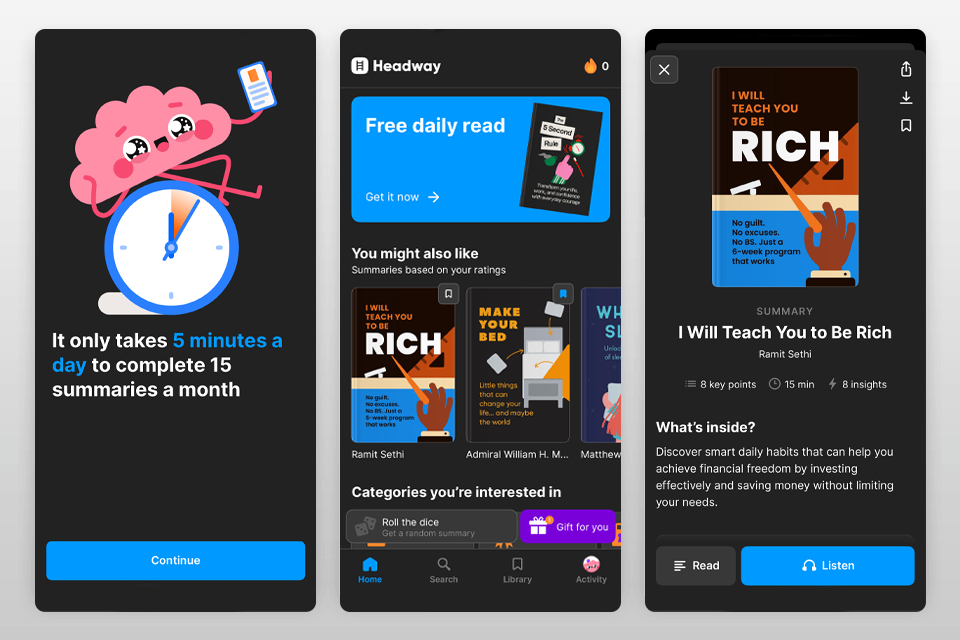
Verdict: This is a great option if you are a comic book fan. By installing this manga reader app, you have access to an incredible library of graphic novels, manga, and digital comics. To make reading comfortable, you can change the brightness, reading modes, zoom, and direction. Guided View technology allows you to zoom and focus on each panel. This is a useful feature when you're reading on a tablet or smartphone.
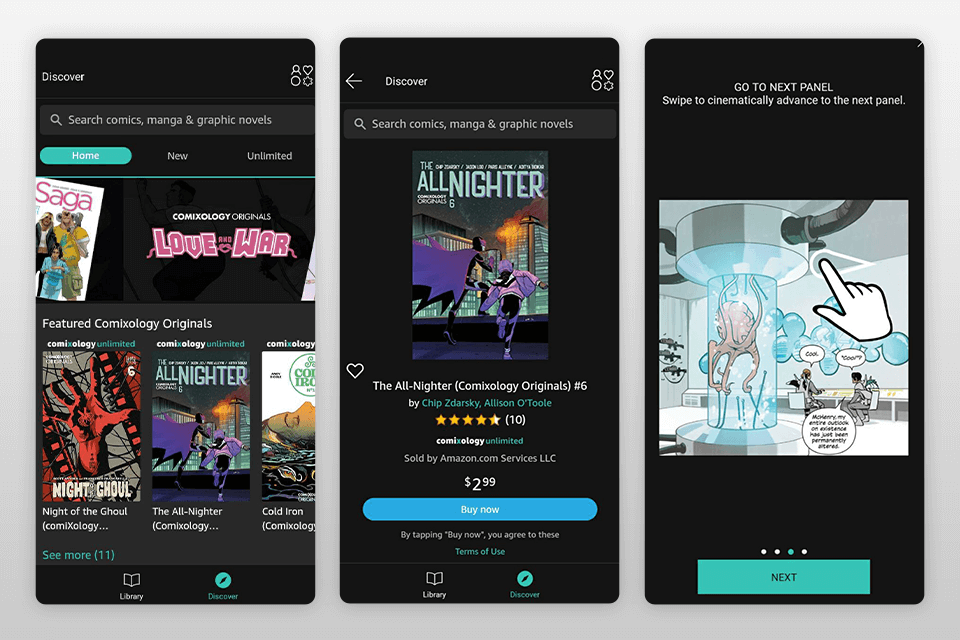
Verdict: This application supports most modern formats. After downloading a book, you will immediately see it in the reader. This eBook management software has several useful features for organizing your libraries. You can categorize books. For example, Have Read, To Read, Favorites. Also, all files can be grouped by series or writers. With the Collections tool, users build individual thematic collections.
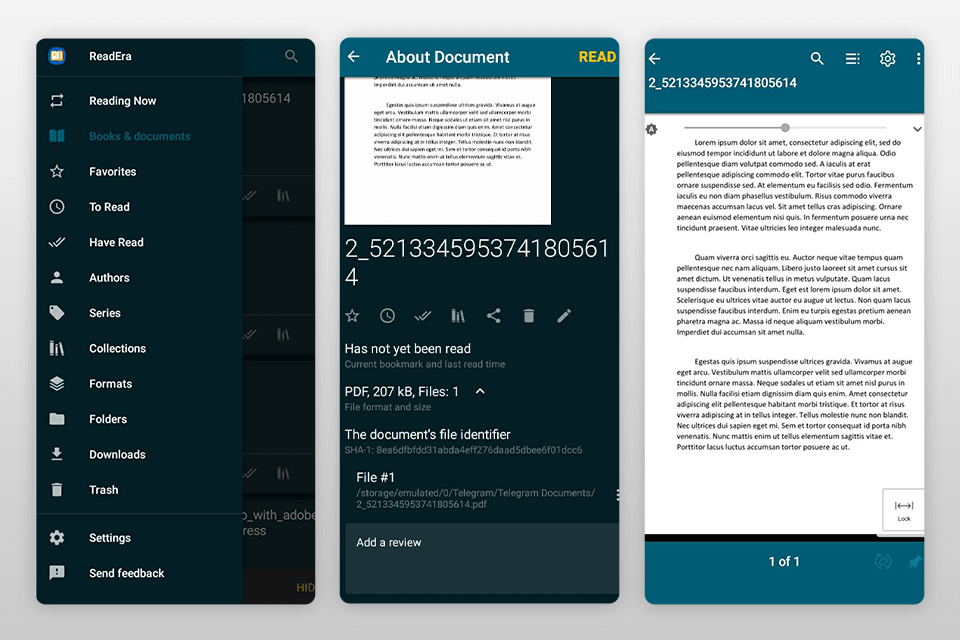
Verdict: This is a good app that is compatible with older Android smartphones. You can also use it on tablets for reading eBooks running Android 2.3 and other outdated OS. This app for reading books allows you to organize files by authors, series, title, publication year, and genre.
You can also use external dictionaries. There are four profiles with different fonts, gamma correction, brightness, color, and indent of text. You can mark quotes, add bookmarks, apply text labeling options, and send any text to other programs.
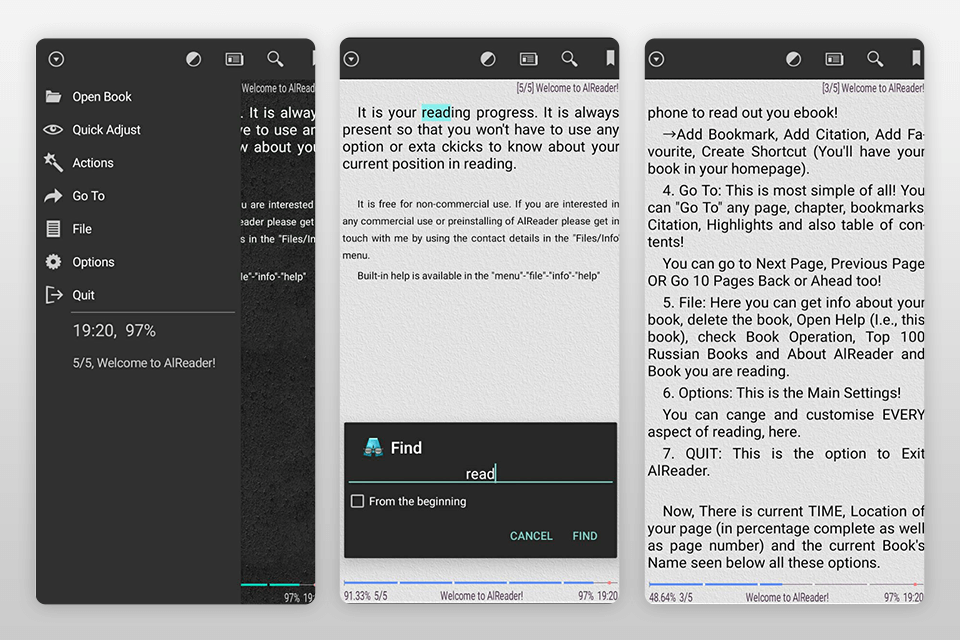
Verdict: This is a great app to read books if you need wider format support than Amazon Kindle and Comixology offer. Yomu has a huge collection from renowned publishers like Manybooks, Feedbooks, and Standard Ebooks. Thanks to its integration with various cloud storage services, you can import books directly to the application. Once you install the app on your device, you will be able to import files from various iOS web browsers.