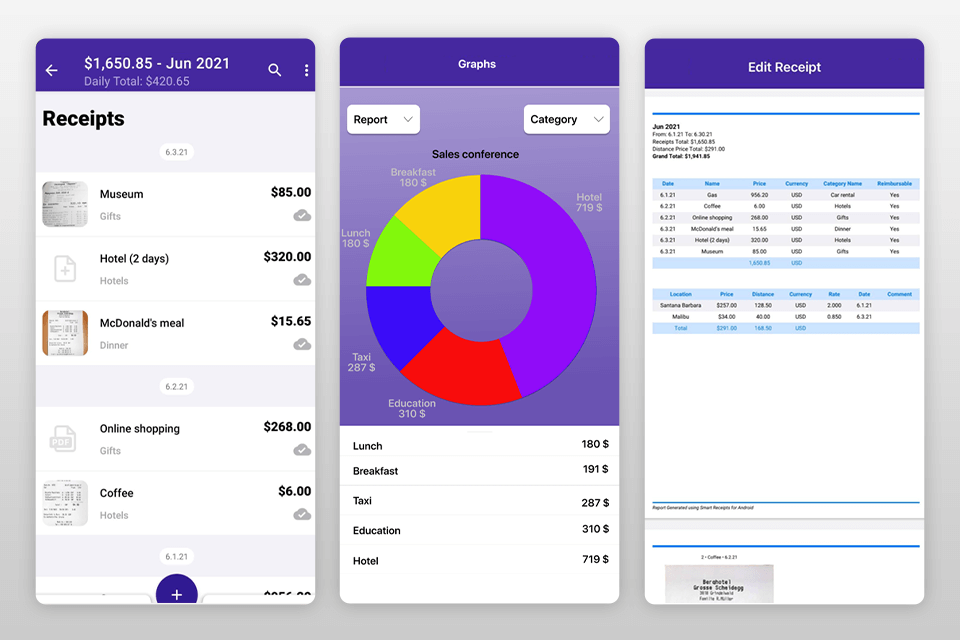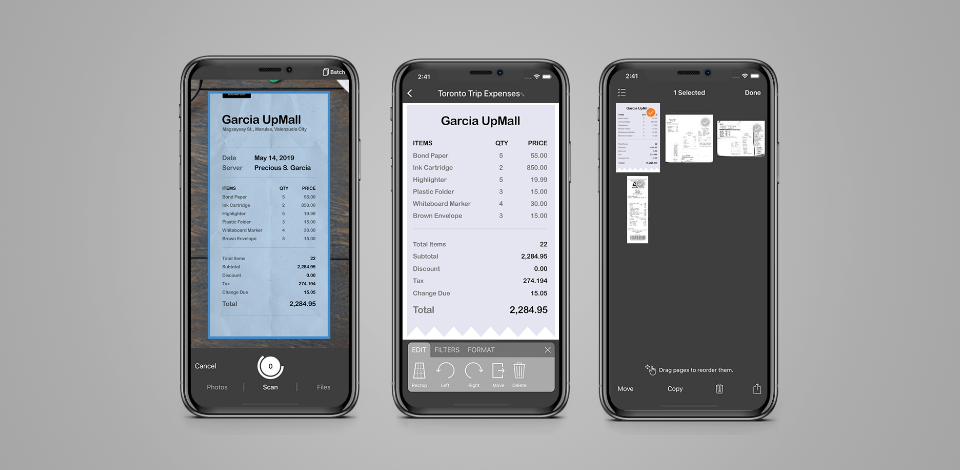
A receipt scanner app is a special tool for converting physical receipts into digital files. The process involves taking a shot of a printed receipt with a built-in camera and then making some adjustments so that all details are clearly visible on large screens.
We have collected the most feature-rich apps for receipts, using which you can keep all your documents in order for instant access either on a hard drive or cloud storage. Thus, you can accurately track all your expenses and run a business successfully. These tools extract info from scanned docs and allow you to handle it further in your accounting software.
Verdict: Looking for the best receipt scanner app, you are sure to see this program coming out on top in most reviews. In addition to scanning receipts, it can do the same with business cards, whiteboards, etc., and convert them into high-quality PDFs.
There are various capture modes and automatic boundary detection, so every time you perform scanning, you receive perfect results. The most notable feature is proprietary AI technology called Adobe Sensei, which drives many functions available here. For instance, the app makes automatic correction of perspective and sharpness of handwritten and printed text, zapping needless elements.
This mobile scanner app allows exporting scans in JPEG format, so you can make further adjustments on the go or add these files to your projects. What’s more, you can scan with security and even add passwords to protect your files from other people.
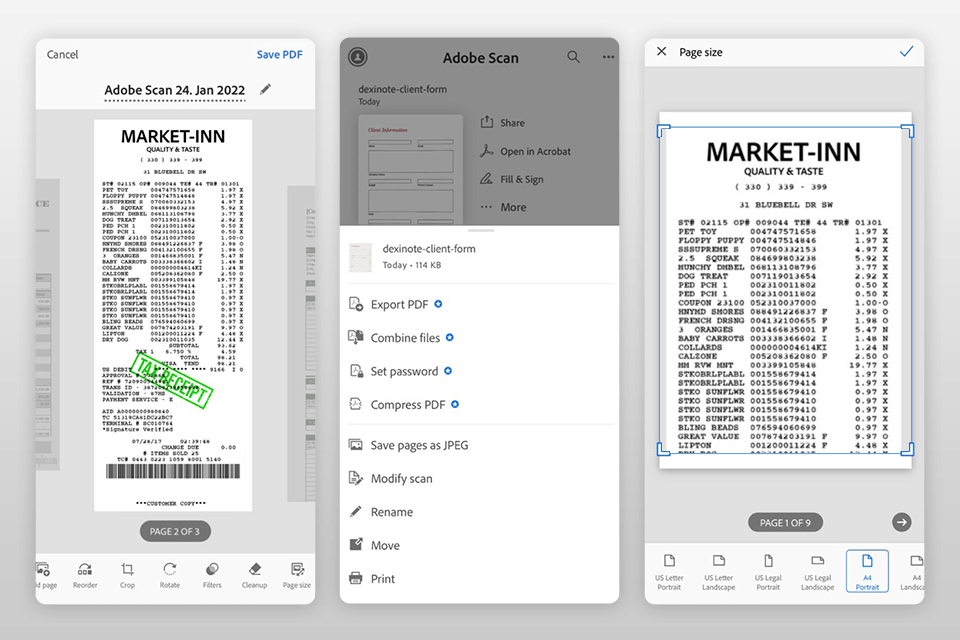
Verdict: Expensify is a universal tool that will come in handy in all receipt scanning scenarios. Due to its cloud-based nature, you can access the platform and initiate scanning whenever you need. Besides, the app isn’t tied to mobile use only, but can also serve the task if you typically use your laptop or computer for business-related processes.
The app allows users to scan the rates and input the receipts in the system in a matter of seconds, which makes it a perfect variant for corporate-sector users. In other words, the bill tracking procedure becomes absolutely clear. Thanks to the integrated SmartScan technology, every receipt you capture has readable details. If you are sick and tired of handling paper receipts, you can switch to the Expensify Card.
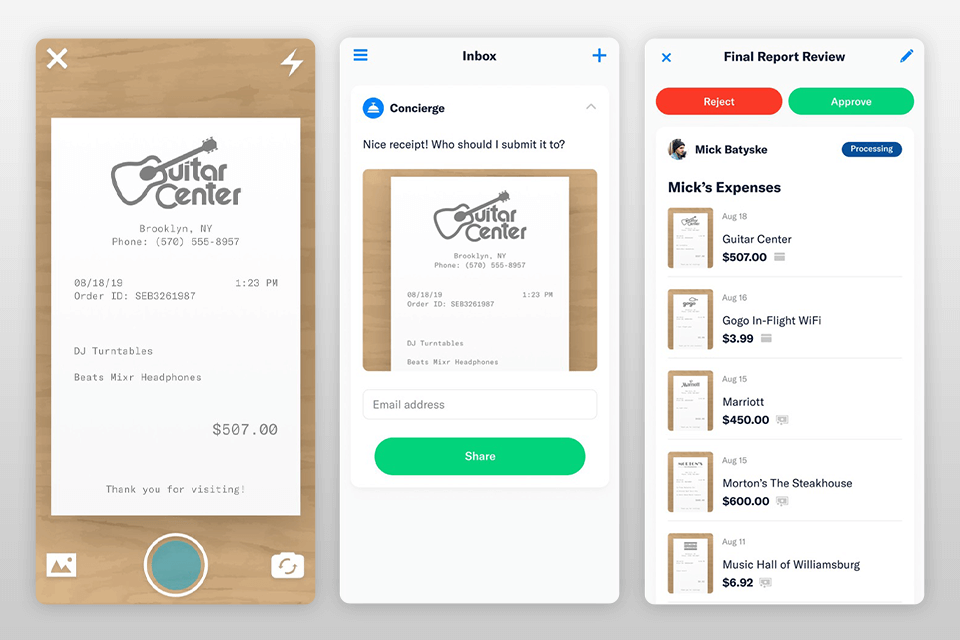
Verdict: This receipt scanner app uses your credit card data and bank accounts to import expense transactions. Thus, organizing digital receipts becomes super easy. First of all, it scans your purchases in order to instantly determine tax deductions based on your activity. Then, a human accountant analyzes the info and asks for details if he/she is unsure about some financial operations.
Many taxpayers opt for this application because of its intuitive operation and different features. If you are stretched thin and want to be sure you don’t overpay on taxes, make sure to use this tool. Typically, gig workers pay 21% more on their taxes than required simply because they don’t keep tabs on their expenses. Keeper Tax allows managing your finances more accurately. In addition to scanning receipts, you can also file your taxes right in the app regardless of whether you use an Android or iOS device.
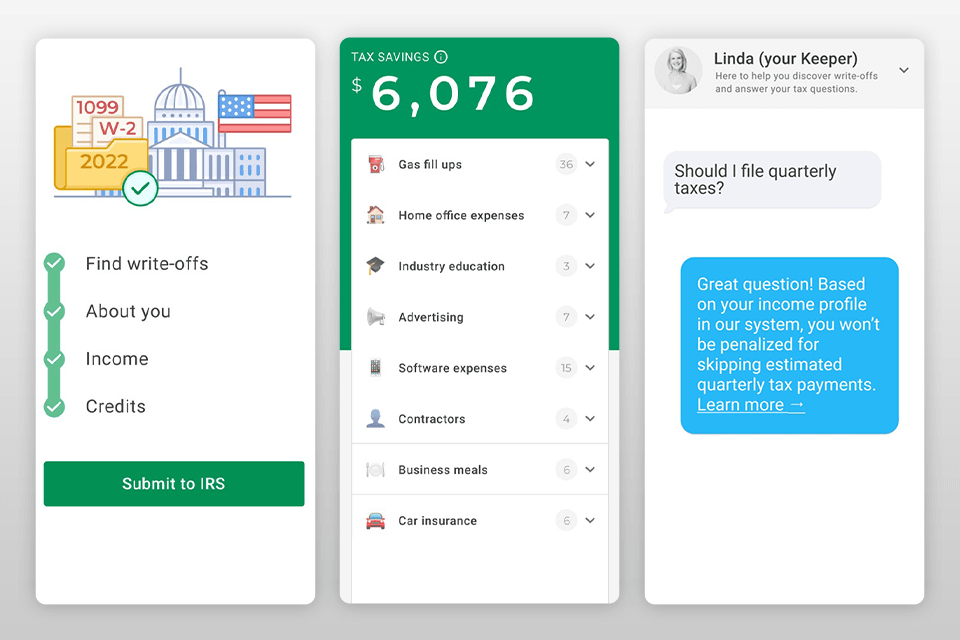
Verdict: If you own a start-up or medium-sized company and looking for an efficient receipt scanner app, Wave Invoicing ticks all the boxes. With manifold free features and tools available, you can monitor your expenses and overhaul your business strategies with ease. Besides, if you have a Wave account, you can use it for instant access to Wave invoicing software, a quick setup of receipt management, and keeping your finances in order.
The app allows importing receipts in PDF format and as an image file. Head to the Transactions dashboard and choose the corresponding option there. Besides, the application can totally speed up the billing process by generating invoices to recurring invoices. This works especially great for serving clients, who pay a fixed monthly fee.
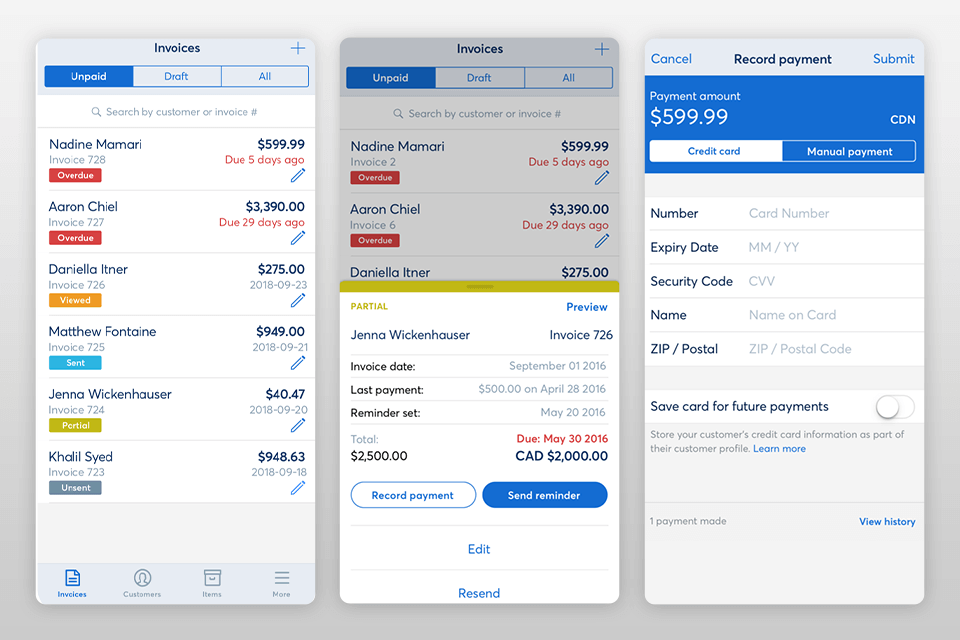
Verdict: The set of accounting tools here is truly fantastic, with the receipt-scanning feature being the centerpiece of the pack. You can easily scan receipts, arrange expense data into straightforward reports, handle bookkeeping, and generate financial tablets and statements in one working environment.
When it comes to the variety of features, this is surely the best receipt scanning app on the list. However, most of them are aimed at skilled users, so it may take you some time to discern how everything works. In fact, if you are a total newbie, you’d better keep your search. But those with deep knowledge of QuickBooks will surely choose this app as their go-to accounting program.
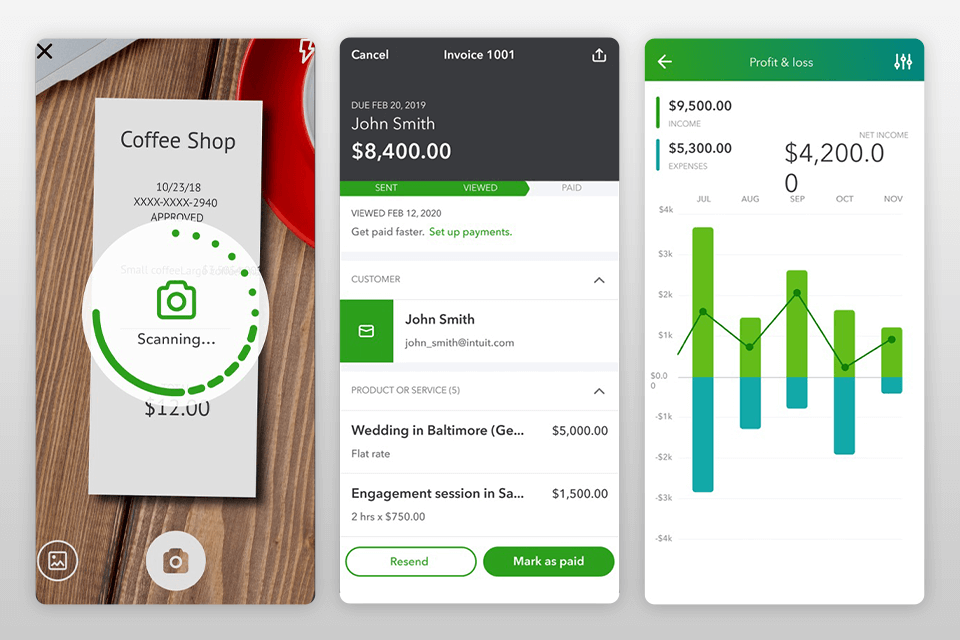
Verdict: Though the app was initially designed for notetaking, the set of tools for expense tracking lets it stay on par with entry-level programs. Using Evernote Scannable, you can store images of receipts and further use them for expense reports for your taxes.
Thanks to integrated image recognition, you can easily find particular receipts. What’s more, users can arrange personal and business expenses, as well as track mileage.
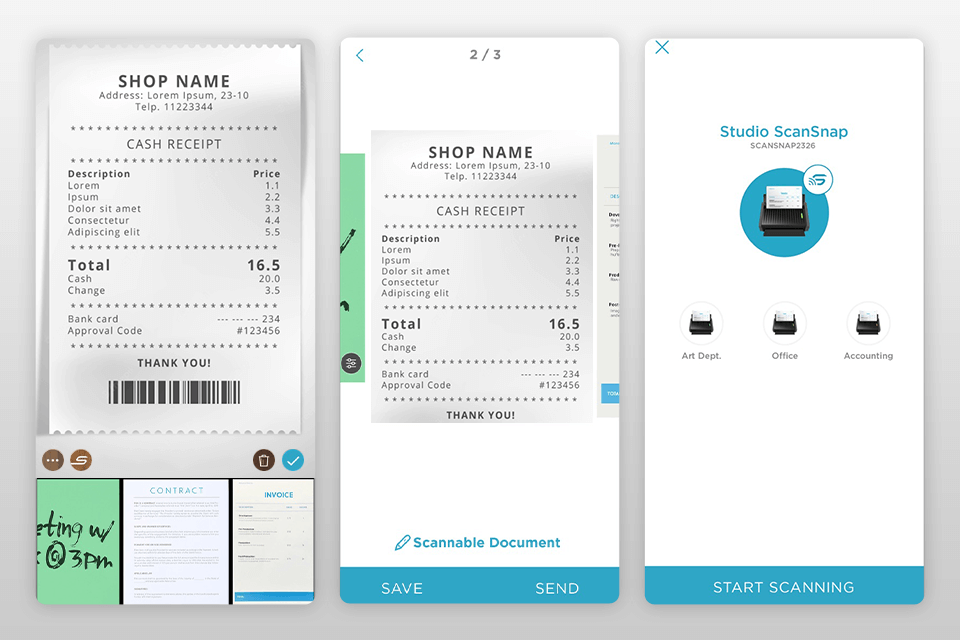
Verdict: If you want to keep other team members in the loop of expenses or send documents to a manager for approval, this is definitely the best receipt scanner app you can find. It operates smoothly on iOS and Android platforms, allowing users to transfer scans across devices. Of course, the app requires an Internet connection for work but this is typical for most tools.
Launch the app and take a photo of your receipt, using a built-in camera. Then, the app starts scanning and recognizing the captured text. After that, you can proceed with creating expense reports and even itemizing expense lists. Neat Invoicing and Bookkeeping supports such formats as PDF, JPG, TIFF, PNG, and HTML.
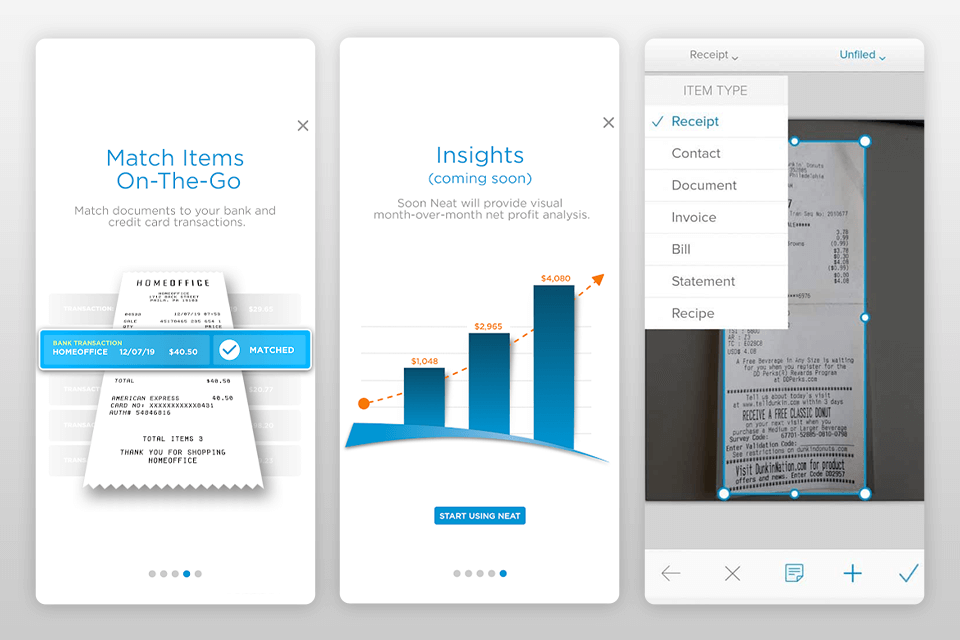
Verdict: If you need to scan and store receipts online, and further generate reports on the collected info, Smart Receipts is a perfect option. It is compatible with iOS and Android devices, allowing you to turn a regular phone into a portable financial service consultant. The layout is clear and all the features are neatly organized.
After capturing receipts, you can turn them into PDF, ZIP, and CSV reports, as well as customize details, including payment method currency type, and mileage.