Working as a travel vlogger, I started to look for an app that bring pictures to life hoping that it will enable me to make my pics more engaging by adding animated elements to them. By animating the flow of water, editing clouds in the sky, and adding passersby to the streets, I was able to tell powerful stories and grab the attention of my clients. By giving my photos a dynamic feel, I weaved engaging narratives.
When looking for the best option for my needs, I created a list of apps that allow users to achieve a realistic result, have intuitive interfaces, and come with both iOS and Android versions. Such cross-platform apps have large communities, detailed tutorials, and helpful customer support. Most of them have a free version or cost from $2.99/mo.
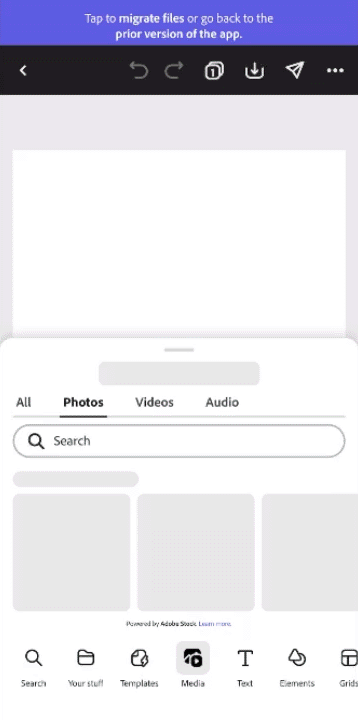
Price: Free, Premium for $9.99, Teams for $12.99
Available for: Web, iOS, Android
After using Adobe Express, I was extremely pleased with its powerful functionality and easy-to-navigate interface. I was able to apply a range of text animations to see which ones suited my images. Besides, it allowed me to preview the filters before applying them to my photos.
By adding the Pan effects, I made the movement seamless, whereas the Blur effect helped me emphasize specific areas of my picture. The Fade effect is best suited for adding transitions between gray and full color, which enables me to give my pictures a more natural look.
Known as the best online slideshow maker, Adobe Express has tools for selecting a suitable font style, color, size, position, line and letter spacing, inscription orientation, and more. With it, you can bring your photos to life, customize the layout, and change the size of the output file.
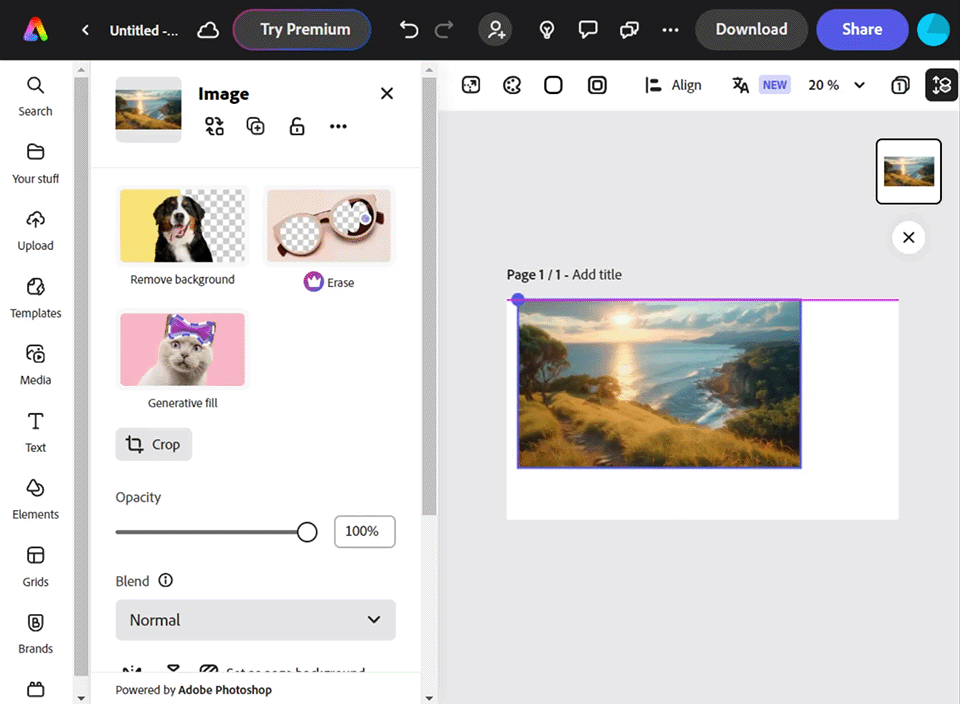
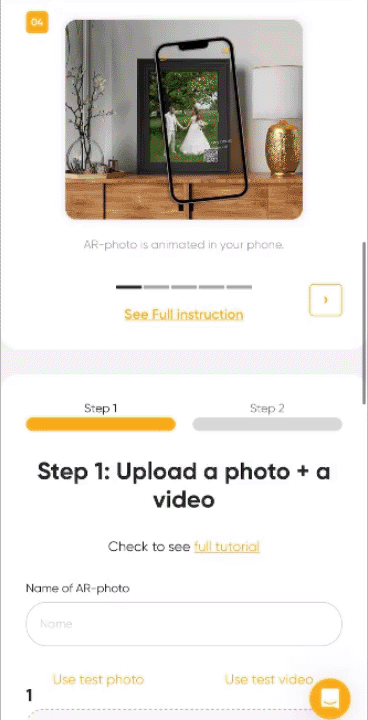
Price: Free, Pro for $49/mo, Pro+ for $69/mo
Available for: Web, iOS, Android
Stories AR comes with a set of impressive AR animation features that facilitate turning photos into animations. Using this photo animation software, I can experiment with a variety of animation styles, adjust the speed of my videos, and apply various effects to make my content more engaging. After using this service I was extremely pleased with its intuitive functionality.
I can add clickable links to my videos to boost the engagement rate and ensure that my videos will be remembered. This app is especially suitable for those who specialize in storytelling and creating educational content.
I can use it to create custom animations to personalize my content and make it stand out. After selecting suitable animation styles, adjusting the pace of my videos, and applying the available filters, I was extremely happy with the result.
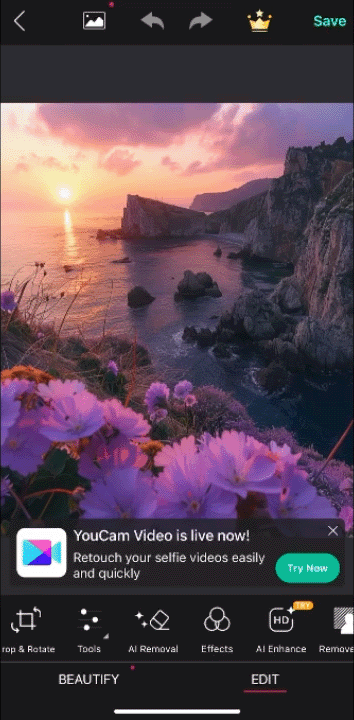
Price: Free, Premium for $7.99/mo
Available for: iOS, Android
The key advantage of YouCam Perfect is that it has an extremely well-thought-out interface, which streamlines the process of animating my pics. Thanks to its AI-driven tools, it can quickly identify the elements that I want to animate based on the area I selected. Besides, I can add a range of stickers and animations to make my photos more mesmerizing.
After installing this app on my device, I uploaded a picture that I wanted to animate. Then, I tapped the Photo Edit option and explored the Animation Menu which includes such options as Effects, Stickers, and Wraparounds. Since I wanted to animate specific elements in my sunset photo, I decided to add butterflies to fully transform the atmosphere.
What makes YouCam Perfect different from the rest is that it supports integration with Shutterstock. It helped me in the situation where I wanted to quickly find a beautiful sunset photo taken at the beach. I quickly found a suitable image on Shutterstock. After animating it, I saved it to my device and posted it on Instagram.
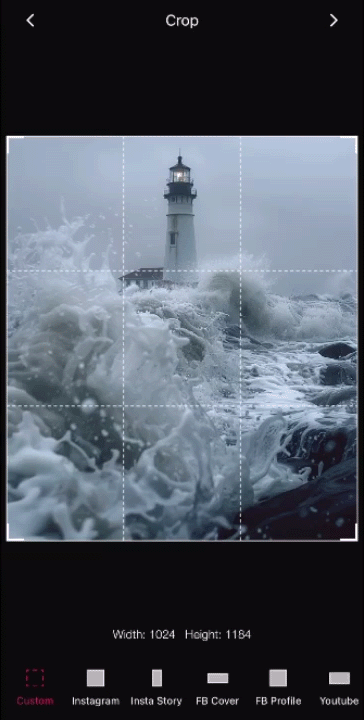
Price: Free, Plus for $2.99/mo
Available for: iOS, Android
Moving Pictures & 3D Pictures (on Android) or PixaMotion (on iOS) is a basic app with an extensive choice of animation filters and effects. Using it, I can animate my photos, create stunning wallpapers, and add moving backgrounds. I was happy with the intuitive UI of this app and a variety of tools suitable for creating animations. Using the in-built masking tools, I was able to decide which parts of my pictures I wanted to animate.
I was also happy by the fact that this free animation software enabled me to make pictures come to life and apply multiple effects at once. When I was satisfied with the result, I saved it in GIF format on my device.
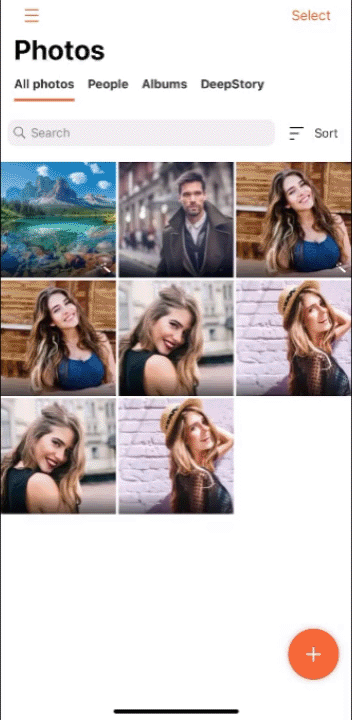
Price: Free, Premium for $89/year, Premium Plus for $139/year
Available for: Web, iOS, Android
I have heard a lot about the MyHeritage app and decided to test it. It allows users to animate old pics by adding a sense of movement and making people smile. The UI is easy to navigate, so I quickly figured out how to upload my pics and use the Deep Nostalgia tool. By adjusting various settings, I was able to animate my pic and create a short clip.
Besides allowing users to bring pictures to life, this service also doubles as a colorized software, as it allows users to colorize black-and-white photos or restore bleak colors. After editing my photos, I was able to directly share them on popular social media, including Instagram, Facebook, and Twitter.
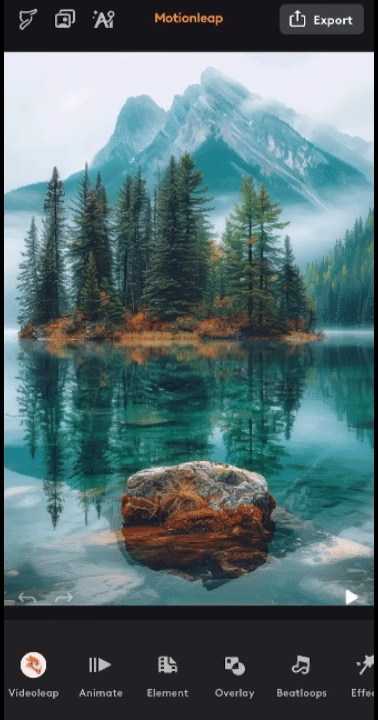
Price: Free or from $3.99
Available for: iOS, Android
Motionleap by Lightricks is best fitted for beginners who have never used such apps before. Using its tools, I can quickly animate my pics, apply different effects and overlays, and change the pace of my videos. With this animation software for beginners, I can animate any number of elements to emphasize specific parts of my images.
What I like the most about it is that it enables me to animate hair and clothing. For example, I recently used it to animate a picture I shot at the beach. Its tools were especially useful for animating my hair and dress.
Motionleap has an impressive set of basic and advanced tools for those who are interested in bringing photos to life. With them, I can edit my pics with high accuracy. Using the freeze brush, I can keep the specific areas of my shots static while adding a dynamic feel to the others.
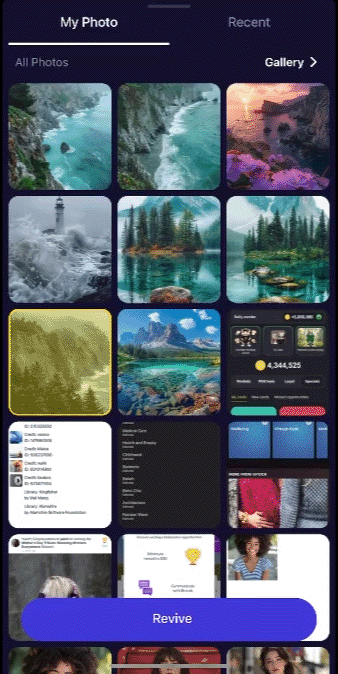
Price: Free, from $3.49/week
Available for: iOS, Android
Revive is an intuitive app with AI-based tools that allow users to generate entertaining videos based on images. Using this application, I can animate my pics with little to no effort. The application stands out for its collection of animation and video templates facilitating a creative process.
Besides utilizing Revive to bring photo to life or create dancing videos, you may leverage its extensive collection of creative effects. It allows you to access popular face filters, add sound to your pics, and create viral memes.
Using the in-built meme maker and avatars, I can produce stunning cartoons. If I am not fully satisfied with the way I look in the pics I want to animate, I utilize the special skinny face app by FixThePhoto.
Apps that bring pictures to life include a variety of tools that allow users to animate specific elements, create animated loops, or apply a range of other effects that give pics a dynamic feel.
Yes, such apps typically have versions for iOS and Android, which allows you to access them from various mobile devices.
No, you can use them without any prior experience as they are built for those who have never applied any animated effects before. Due to this, they have well-thought-out interfaces with streamlined functionality.
Instead of using one filter, you can apply a variety of techniques, filters, and effects to bring your images to life. Many apps also have collections of overlays. You may add a flowing water effect, animate hair and clothing, add a dynamic feel to the clouds in the sky, and use other filters available in the app you prefer to use.
Yes, most apps have sharing options. With them, you can share your animations on Instagram, Facebook, Twitter, and other social media.
Yes, you will find plenty of detailed guides for novice users. Besides, the apps themselves often support a guided mode, which enables users to utilize tips to figure out how to use the available tools. Besides, you can find plenty of information on the official websites that will help you make the most out of these apps.