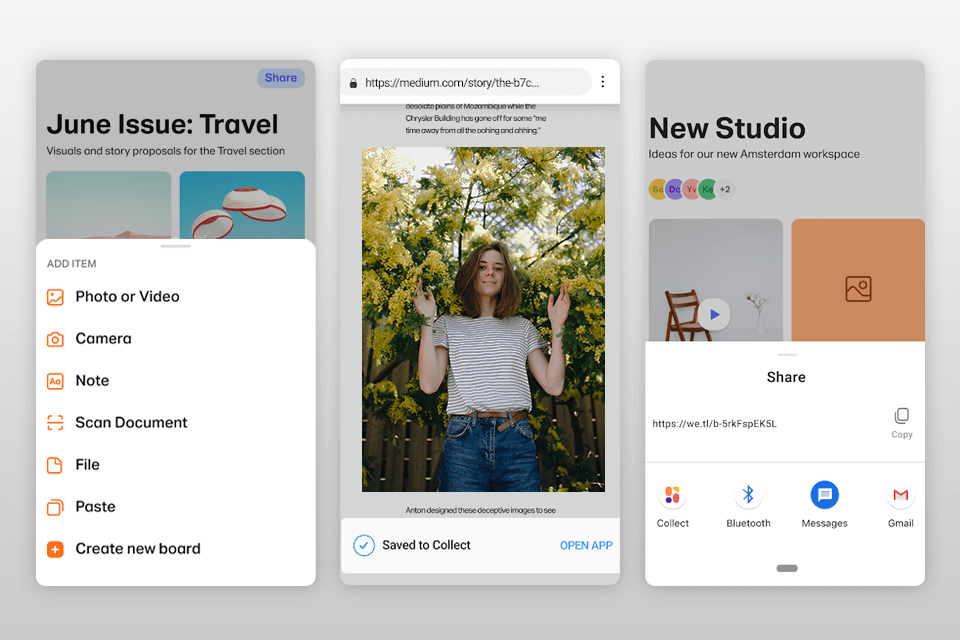After curating a document, processing a video, and editing a picture, some users discover that a file is too weighty to be shared as an attachment via email. Therefore, they start searching for the best app to share large files. The good news is that the market offers an array of tools for sending big-sized files, documents, videos, and images using Android and iOS devices.
As the market offers multiple options, people face difficulties when looking for the most functional app that meets all their requirements. For instance, and an average user will be satisfied with a simple tool for sharing files, whereas freelancers, business owners may need more sophisticated options. Fortunately, all of them can use free apps to send large files that allow sending files in a matter of seconds.
Verdict: Adobe Acrobat Reader is a great tool for your phone that provides notifications about the time a document or video was opened, downloaded, or shared. You can use this program to send large files. This tool makes PDF sharing and reviewing easier. The document shared as a link can be sent to a recipient, reviewed, and commented on to provide feedback.
Besides, the tool allows sending one electronic letter with one link to several reviewers who receive permission to comment on it using any device. A user-friendly annotating tool optimizes teamwork and makes the process of file sharing more efficient. The commentators can write feedback, mention someone, or look for the necessary info in a document in an online PDF file.
Adobe Acrobat Reader allows monitoring progress and receiving notifications once someone has opened a file or commented on it. Acrobat document management also lets you create a reminder, set deadlines, or close workflows. Besides, you will not face any difficulties when completing electronic PDF forms even from mobile devices. Enter the necessary data and add an electronic signature by drawing it with a finger or stylus.
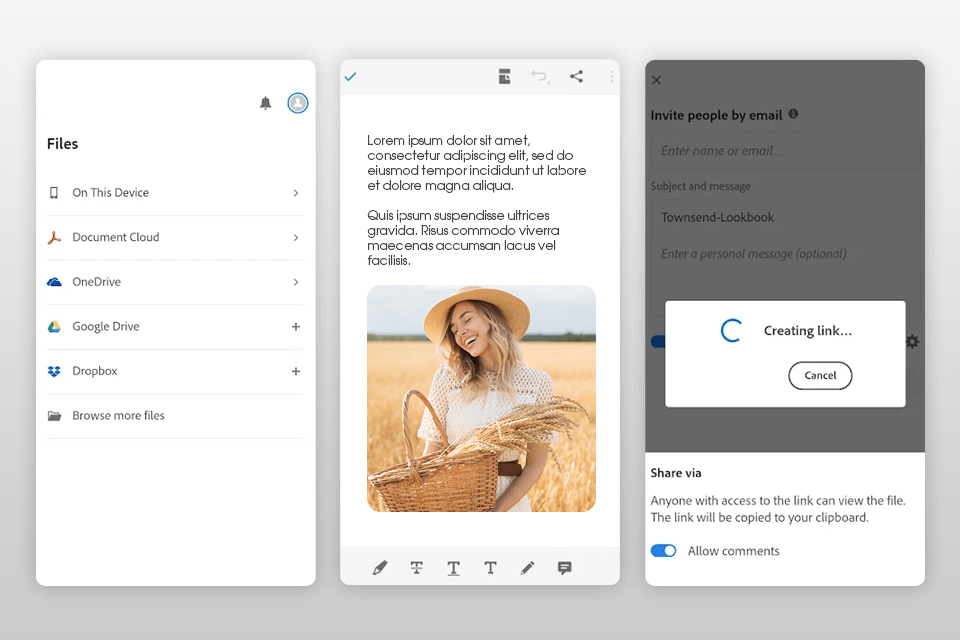
Verdict: SHAREit is one of the greatest large file transfer options that ensure easy file sharing between Windows, macOS, Android, and iOS devices. You won’t have to deal with complicated protocols or settings and rely only on in-built sharing options.
This file-sharing program can process files of any size at a high speed. It was developed by the company that was once a part of the Lenovo brand. It can work on both mobile and desktop devices and its functionality covers device maintenance, mobile playback, hardware protection, etc.
SHAREit can function as a photo transfer app that allows you to share movies, music, GIFs, documents, and other types of files between various platforms. The app lets you manage audio tracks and movies, share the most popular online music and videos, and download custom wallpapers and stickers. Besides, it does not require an Internet connection to transfer files.
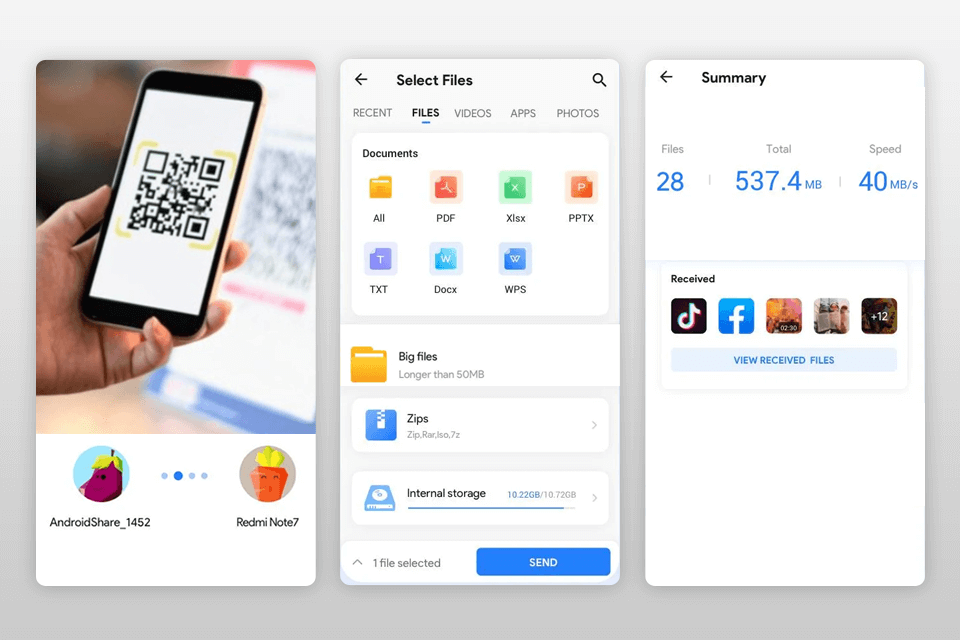
Verdict: Send Anywhere was designed to transfer large files between devices. The app is compatible with multiple platforms and supports many file sizes. There is no need to create an account to move data using this file sharing service.
The “Share Link” option allows sending files. You do not even need to install the app. When using the “Share Link” method, you receive a link for sending it to a recipient who can follow the URL address and download the files within 2 days. This feature is especially useful for sending data to people who haven’t installed Send Anywhere.
Besides, Send Anywhere has built-in music and video players. To play the desired file using the player, send a track to yourself. The music app allows sharing the song using AirPlay to stream it to an Apple TV.

Verdict: Many users consider Xender to be the best app to share large files, as it is not only convenient but also supports speedy file transfer. You can easily move your files or apps by shaking your device using swipe and share features. Xender can send any type of file including pictures and videos at a high speed.
You can install Xender on devices that support wireless technology. To share info, the app uses the same technology as Wi-Fi routers and laptops that support such type of connection. Besides, the tool can send applications, audio tracks, PDF and ZIP files, and even the whole folder.
Xender creates a URL for sharing files with the PC. Such an option has been introduced only recently, and the previous versions do not support it. Xender can transfer files between PC, Mac, iOS, and Android devices.
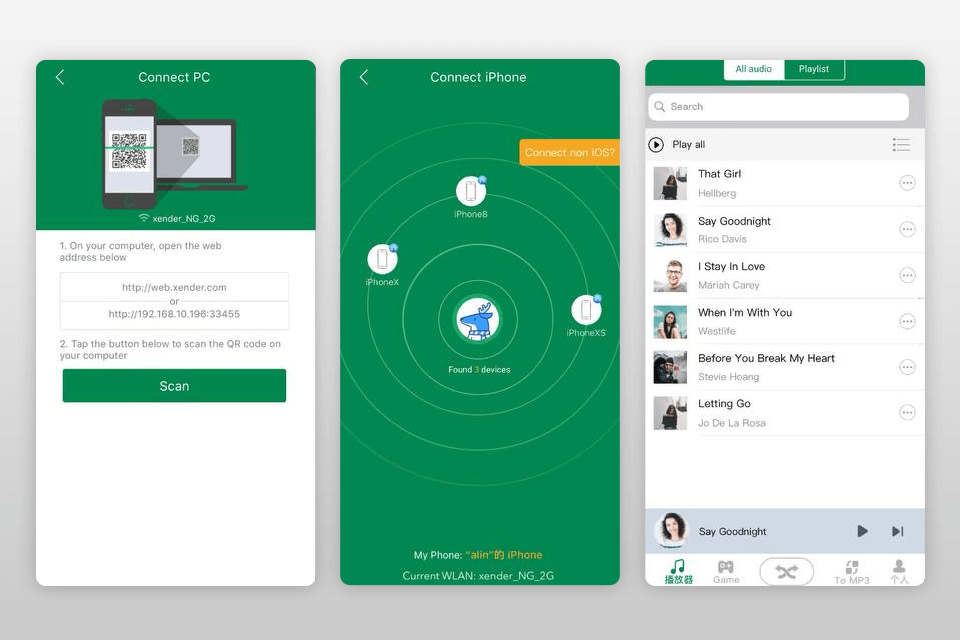
Verdict: Filemail is similar to email clients that are used for sharing large files. A recipient will get an email with a URL for downloading the file. Follow the link and the video or music will start downloading. If the addressee uses the Filemail app, they can use the app’s UI for downloading the data.
Many users choose Filemail as it is a free app that allows sending an unlimited number of files. Keep in mind that a free version lets users transfer up to 30 GB. Paid options don’t restrict the file size.
Filemail is compatible with various file formats. Even if you want to share files that are not supported by your PC or phone, you still can send them. Moreover, their quality won’t deteriorate, which makes Filemail a great photo sharing app.
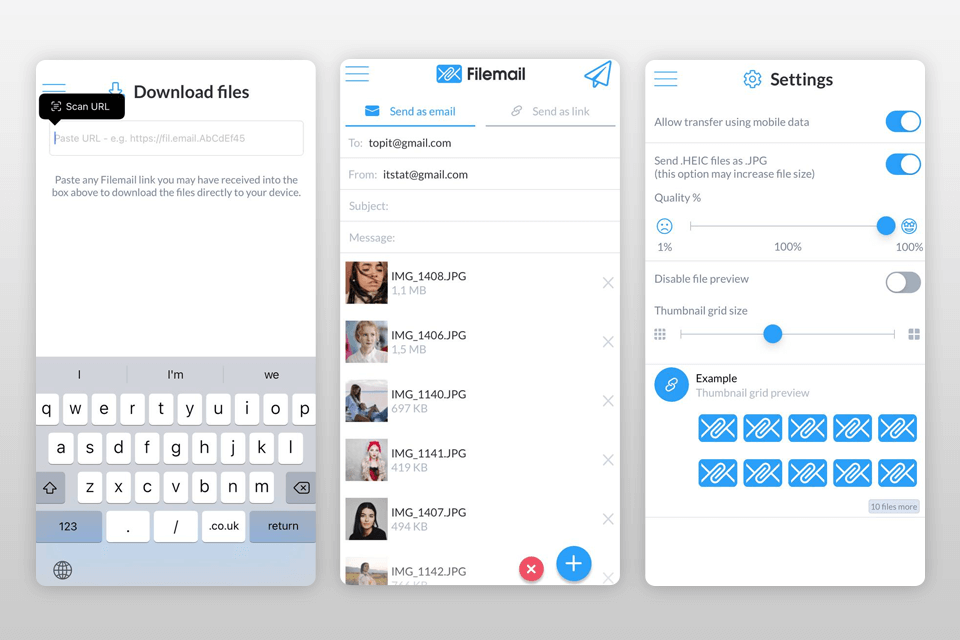
Verdict: Box is one of the best large file transfer options that can also synchronize files. This full-featured app is primarily designed for businesses, but it is also often used by regular users.
The developers created user-friendly and responsive iPhone and Android versions of Box. Users can enjoy simple navigation and handy mobile features that allow adding a passcode. There is also an auto-upload option for backing up images and videos captured by your phone to your Box account. Besides, by using the app you can watch videos stored in the cloud.
Just like any other cloud storage for photos, Box allows uploading photos and videos automatically. All media files stored on your smartphone will be copied, and you won’t lose them even if your device goes missing.
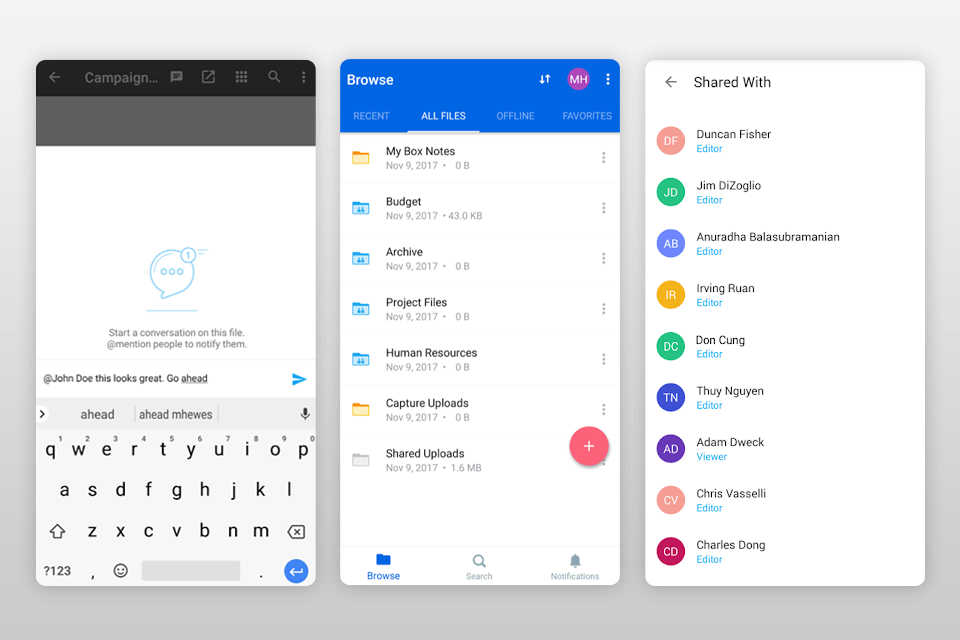
Verdict: Many users consider WeTransfer to be the best app to share large files for free. It has an intuitive interface with clear instructions on how to transfer files. Thus, you can start working with files right after launching the app.
Undoubtedly, WeTransfer is one of the easiest applications available on the market today. Even inexperienced users won’t have difficulties when trying to send their files.
The interface has wonderful backdrop pictures. The app has convenient “collect” and “paste” options, which makes it a great all-in-one solution.