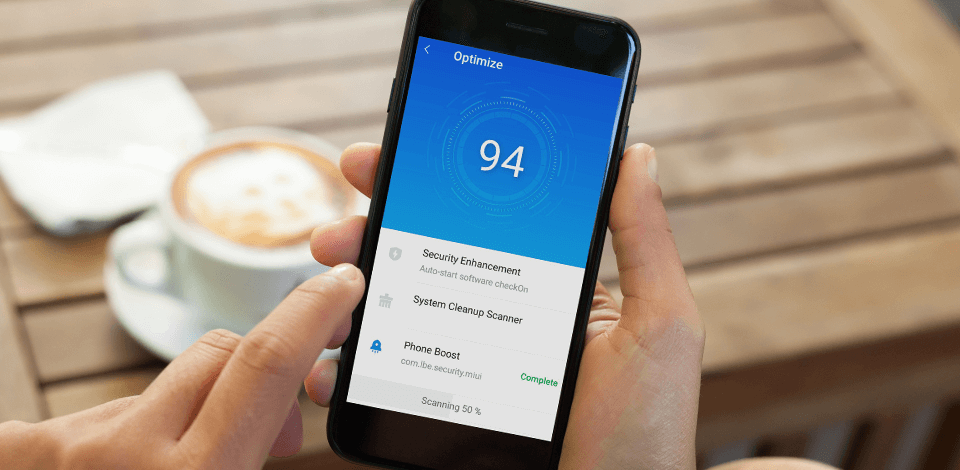
People start looking for the best photo cleaner apps when they see that their phone memory is filled with dozens of similar or blurred photos. If you don’t clean the gallery in time, you won’t be able to find the necessary image quickly and your phone might run really slow. Choose the most suitable photo cleaner app for Android or iOS not to waste time on the organization of images in the gallery.
This post describes good photo cleaner apps that can easily compare pics, delete duplicates and filter out bad-quality images. Moreover, using these applications, you can conveniently organize photographs, optimize them and speed up the performance of your smartphone. However, I still recommend looking through the images that were chosen for deleting by the appmanually. In such a way, you are for sure not to lose important files.
Verdict: Files by Google will help you manage your files easily. You can quickly clean the space, find the necessary image, share it offline and create a backup in the cloud. In several clicks, you can delete old pics from the memory and apps, get rid of photo duplicates and unnecessary applications, as well as clean the cache.
It is a photo cleaner app that offers categories and filters for intuitive photo organization. In such a way, you can find the necessary shot in a matter of seconds. You may also sort photographs by size to find those occupying more space, look through the GIF files and share videos.
Verdict: Smart Cleaner allows you to quickly delete unnecessary photos and screenshots from the memory of your iPhone and iCloud. You may perform the cleaning manually or launch the Smart Cleaning. Moreover, you may create a secret album and only you will have access to it. The app is also helpful for organizing your files.
This photo cleaner app has a function to search for and delete similar videos. You may also get rid of clips that take up much space. The application may unite repeated contacts and create a backup of a phone book.
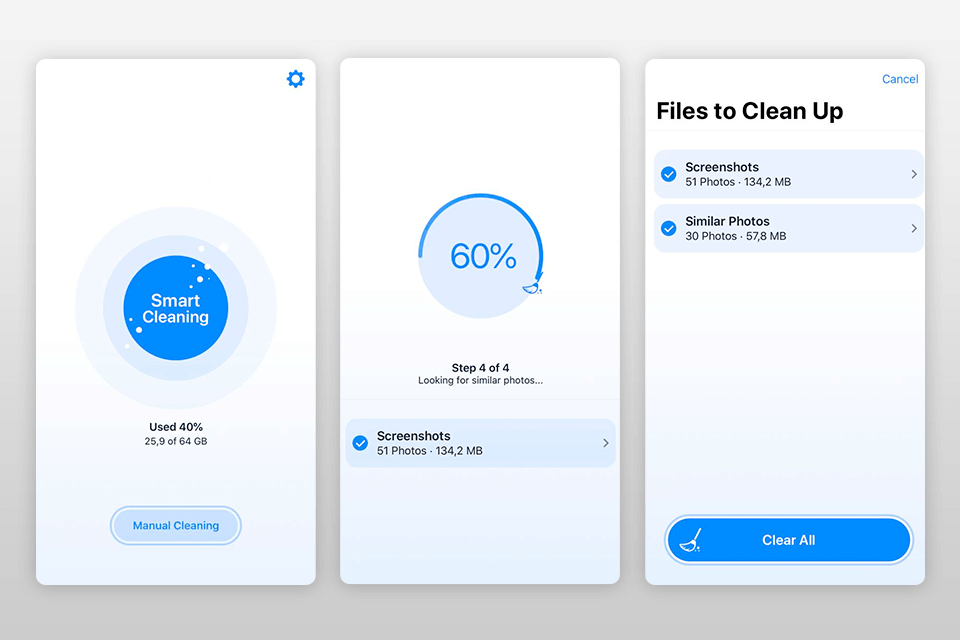
Verdict: Remo Duplicate Photos Remover was developed to locate and delete photo duplicates from iPhone. In several clicks, you can get rid of the exact and similar duplicates, regardless of the name similarity. This photo cleaner app automatically saves the best copy of the shot.
Like in duplicate photo finders for Windows and Mac, you may preview photos before the removal, and manually select or unselect a specific shot. You also get all the info about the file ‒ creation date, resolution, etc.
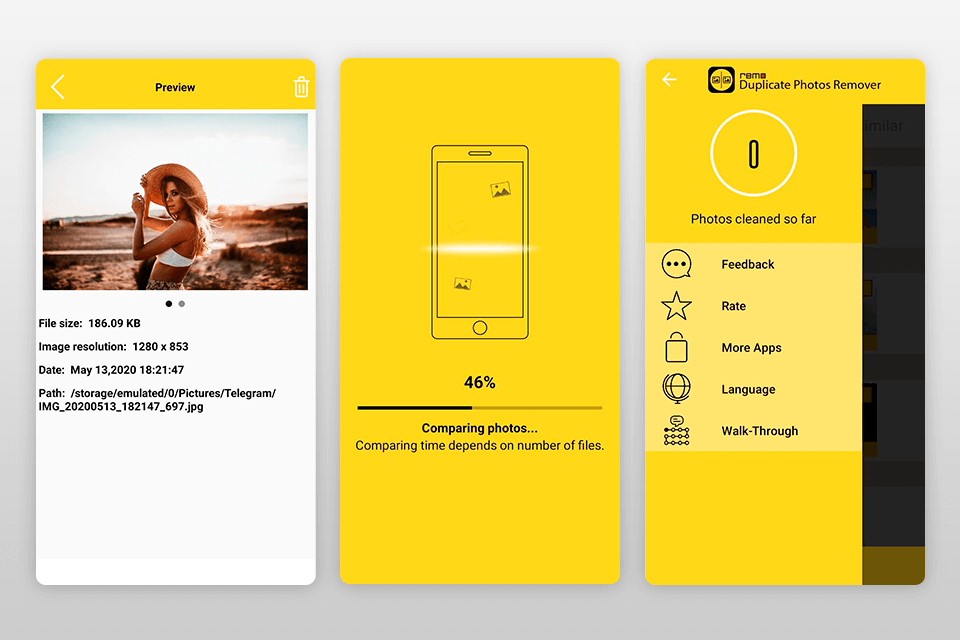
Verdict: Slidebox photo cleaner app is developed for fast organization and removal of photographs. To get rid of a duplicate or bad-quality shot, you should swipe it up while viewing. If you accidentally delete a wrong image, you may use photo recovery apps to get it back. There are albums to group images; moreover, you may add your album from the gallery or create a new one.
You may also compare similar photos in the full-screen mode and send the best ones to the relevant album. As a result, you will get a well-organized Android gallery and easily find the necessary shots there.
Verdict:Having installed Gemini Storage Cleaner, you can clean the phone memory from duplicates and blurred images, screenshots and document shots, as well as delete videos that take up much space. What is more, you can delete unnecessary content with a single move.
This photo cleaner app offers tools to organize photos. You can launch auto cleaning or manually check the photos selected for deleting. Thanks to the photo radar feature, you will be aware of how much space is free and clean it timely.
Verdict: CCleaner is an app created by the developers of one of the best PC optimizers. It offers the tools to scan and analyze the media library. Using this photo cleaner app, you can find all similar shots and bad-quality photos. To optimize your smartphone and save free space, you may compress photos. You will be always aware of how many free GB are left and whether your RAM is loaded.
Apart from freeing space on your smartphone, this photo cleaning app offers tools to search for applications that run down the battery, clean memory, shut down the apps working in the background mode. You can monitor the system state, for example, the temperature, battery life and processor state.
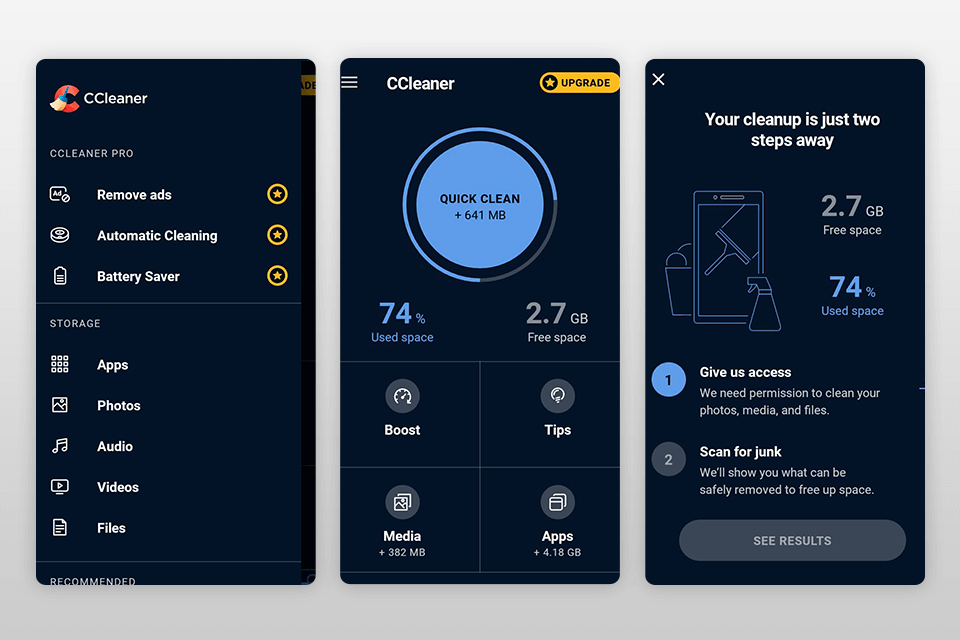
Verdict: Super Clean is an app to clean your smartphone and boost its performance. You may analyze and delete unnecessary images that only occupy space. To optimize the storage, the app searches for duplicates of photos, music, documents and unnecessary applications.
This photo cleaner app also speeds up the memory, block apps and cools the processor. You can find such functions as an application manager, battery saver, etc. Besides, you can disable annoying notifications and protect your gadget from viruses.
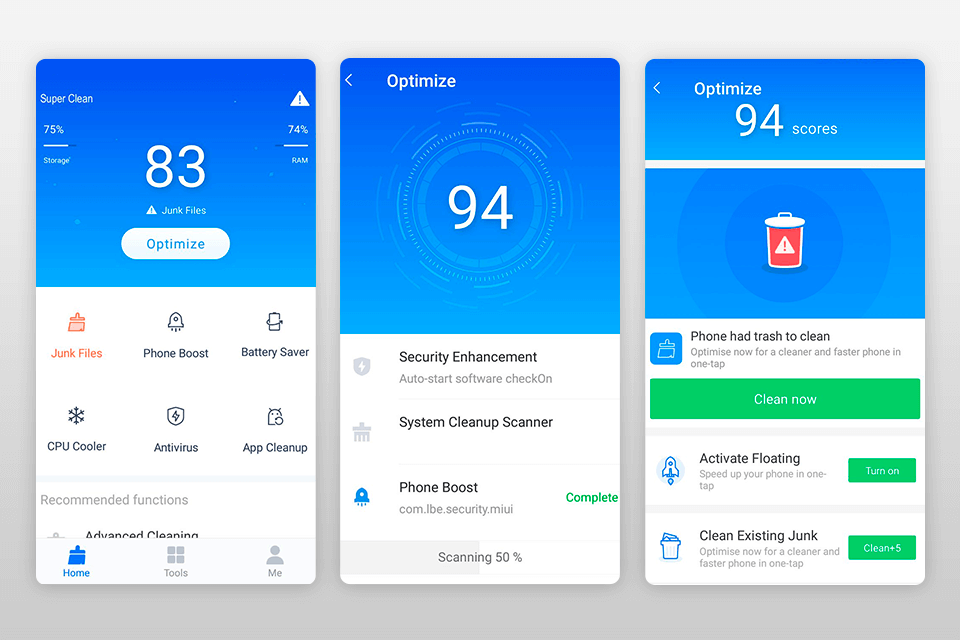
Verdict: NoxCleaner is another app that is not limited to the removal of photo duplicates. Using this photo cleaner app, you can analyze a photo gallery and sort shots by albums where you can trace similar photographs for removal. The application doesn’t process the user’s data while the content shown in the app doesn’t fall into the hands of third parties.
The application offers such advanced tools as cache cleaning, storage and memory cleaning, removal of ads. In fact, you don’t only free space on your phone but also improve its performance. An antivirus system effectively protects your device from malware and spyware.
Verdict: AVG Cleaner is a smart device manager and an optimization tool. This photo cleaner app can quickly remove low-quality and repeated pics. The app analyses images and helps you optimize the gallery. In several clicks, you can clean the entire photo library.
The application effectively deletes unnecessary apps, enhances the device’s performance and extends the service life of the battery. Thanks to the Hibernate apps, you can pause the background app to extend the battery life and save the mobile data.