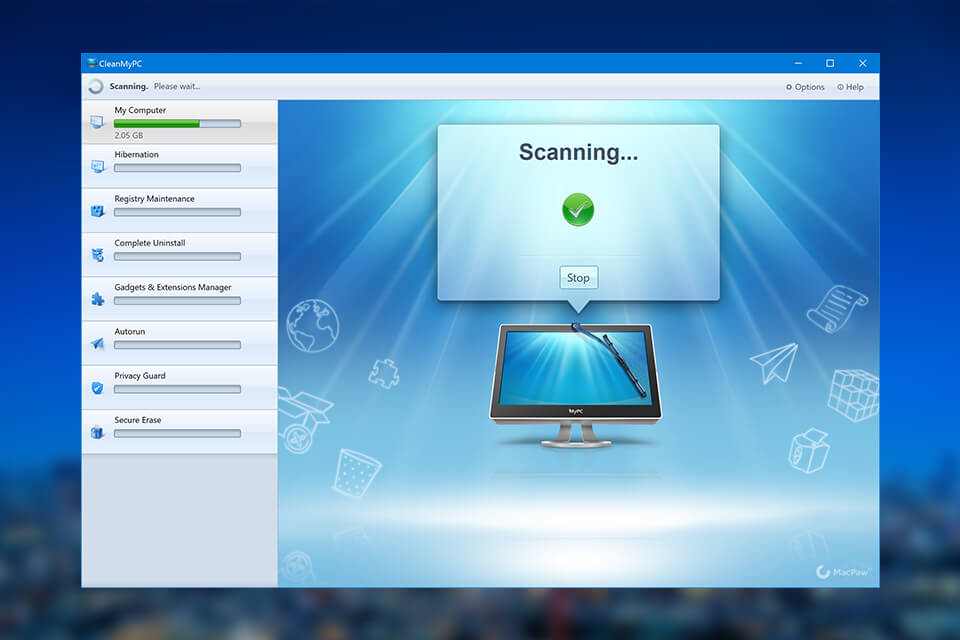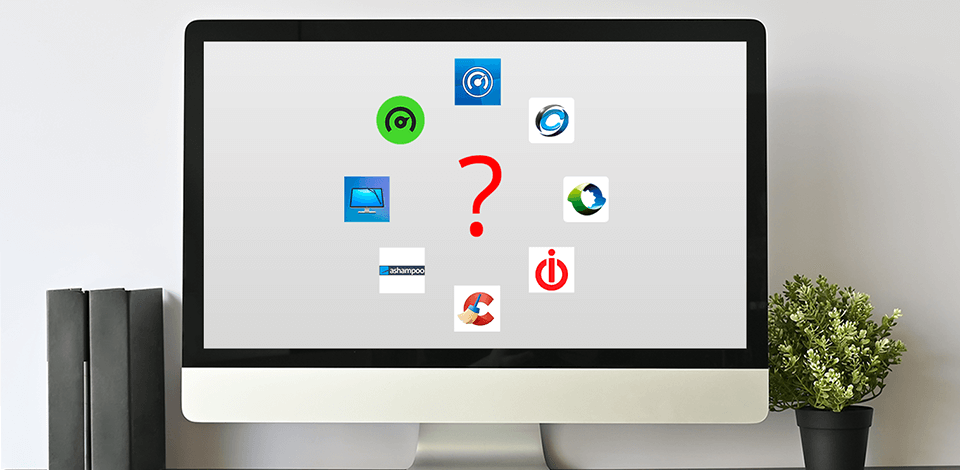
With the help of a PC optimizer you can optimize and speed up your PC up to 200% to stream videos or run resource-consuming software. Free up your RAM and close locked programs, check the availability of the current versions of drivers and scan your system for viruses.
While professional graphics card for video editing will suffice for most gaming and live-streaming purposes, using the best PC optimizer will boost your computer productivity. It will optimize your PC’s performance, boost its speed, run malware check and outdated driver scan.
Verdict: Iolo System Mechanic tops the list of the best PC optimizers for Windows. Even its free version has powerful functionality and allows you to disable unwanted startup programs, adjust CPU and RAM settings in real-time, remove junk files, clear cache and browser history.
Among the most useful features of this PC optimizer, you will find the Ultra Performance option that enables you to allocate CPU resources to the current tasks and disable all the programs that you don’t need. You can also use this mode to boost FPS. It’s also possible to manually adjust power settings and create custom profiles to control them.
Besides, you can disable Wi-Fi Sense, SmartScreen and telemetry data viewer with the help of Privacy Shield. When you do it, Microsoft won’t be able to collect and use your personal data.
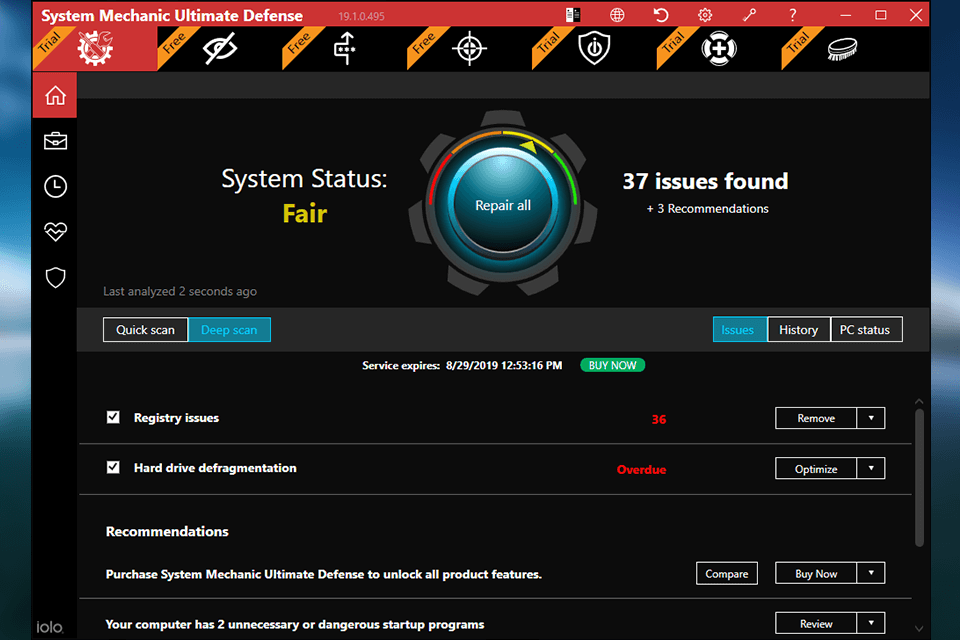
Verdict: CCleaner is a cross-platform software product that deservedly enjoys its popularity on the market. Besides deleting temporal files, clearing browser cache and unwanted cookie files, it can be used to clean up your PC. This feature is rarely found in other free system optimization tools.
You can use a wide array of features that improve your PC’s performance, for example, the registry recovery tools, real-time system monitoring, as well as such extra features as privacy protection and tools for cleaning up your disk space.
You can schedule the cleanup time to make this free PC optimizer perform its tasks only at a specified time. There are also such useful features as Startup and Drive Wiper. The former allows you to edit the list of programs that run automatically when you start your PC, which if great when you need to speed up the startup time. The latter deletes files and makes them virtually impossible to restore.
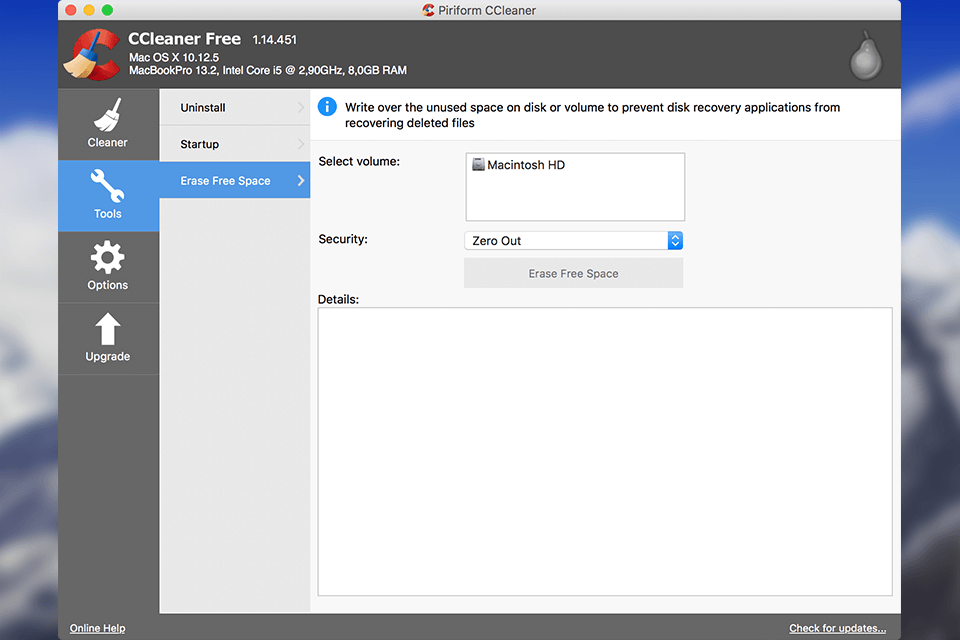
Verdict: AVG TuneUp is an upgraded performance optimizer for your PC. Here, you will find a wide choice of convenient automated features, for instance, options for updating your software, such as Java, VLC, Skype, etc.
One of the most useful features of this PC optimizer is a sleep mode. It identifies software with suspicious processes that automatically run on the background and puts them into a sleep mode until you need to use them. This feature allows you to reduce CPU load and ensures quick and stable workflow.
The recent version of AVG TuneUp comes with Software Uninstaller. This tool allows you to delete malicious software, toolbars and suspicious programs. It can also automatically delete browser traces, software leftovers, cookies and cache files.
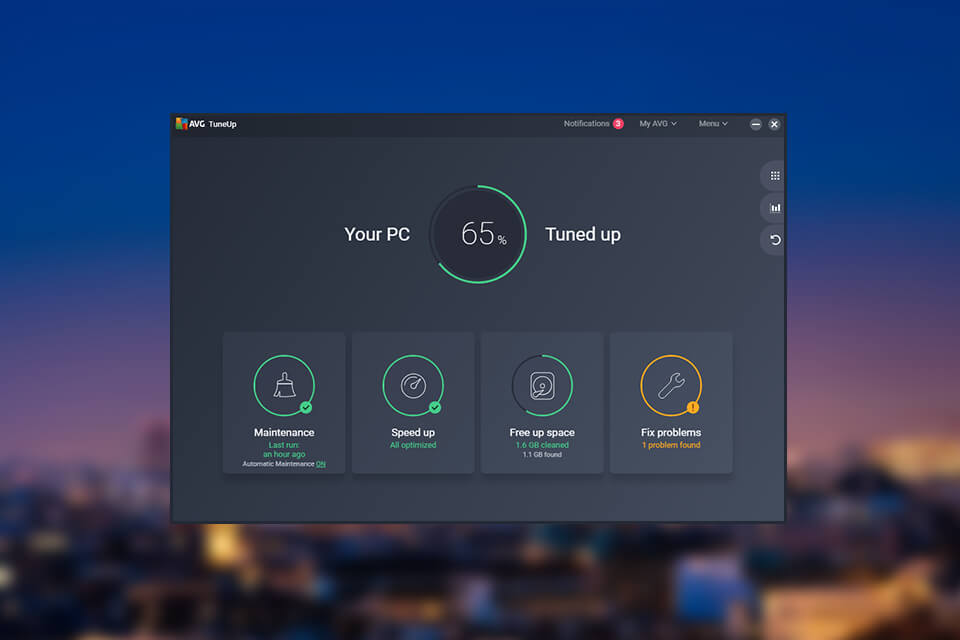
Verdict: Ashampoo WinOptimizer is a multi-purpose advanced optimizer for your PC. One of its selling points is that it allows you to open only the files that you really need to use.
Unlike some other PC optimizers, this PC repair software provides you with full detailed reports on every issue and gives you a reason why you should consider deleting some programs. WinOptimizer also comes with a set of modules for regular tasks, such as hard disk defragmentation and start-up optimization.
As for security settings, Ashampoo WinOptimizer comes with in-built Windows 10 Privacy Control and AntiSpy tools that allow you to control data collected by your OS. This is a great image optimizer too and with its help, you can decide which passwords, telemetry data and photos should stay private.

Verdict: DefenceByte allows accelerating your PC performance in the shortest time by cleaning the registry, removing leftovers, improperly installed programs, unnecessary file extensions, invalid paths, etc. Thanks to detailed scanning and cleaning, you can boost the performance of a device and speed up page loading on the net.
The program provides complete security for your data by blocking suspicious URLs or those that you identify as objectionable. Besides, by using DefenceByte you can delete temporary files from your browser, getting additional protection from tracking.
The optimizer is specifically developed for Windows computers, as their performance is slower than that of Mac devices. DefenceByte is compatible with Windows XP, Windows Vista, Windows 7, Windows 8, Windows 8.1, Windows 10, both 32bit and 64 bit.
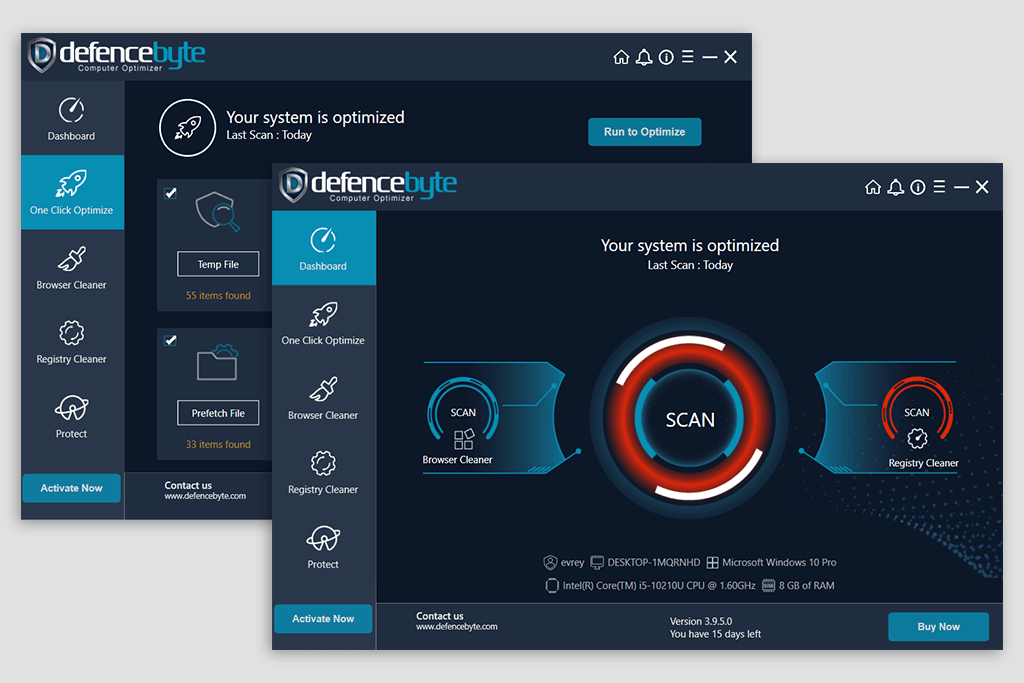
Verdict: IObit Advanced SystemCare is perfect when it comes to complex protection and deep registry cleaning. It also boosts Internet speed, which is a rarely found feature even among the best PC optimization software products.
When you use a standard scan, IObit Advanced SystemCare will check unwanted startup processes, temporal files, non-responsive desktop shortcuts, damaged registry entries and browser tracking cookies. There are also other options available, such as registry defragmentation, security enhancements and overall performance optimization.
The program comes with a small widget in the top right corner that displays current CPU and RAM usage. You can compare the information before and after using this software to check its effectiveness.
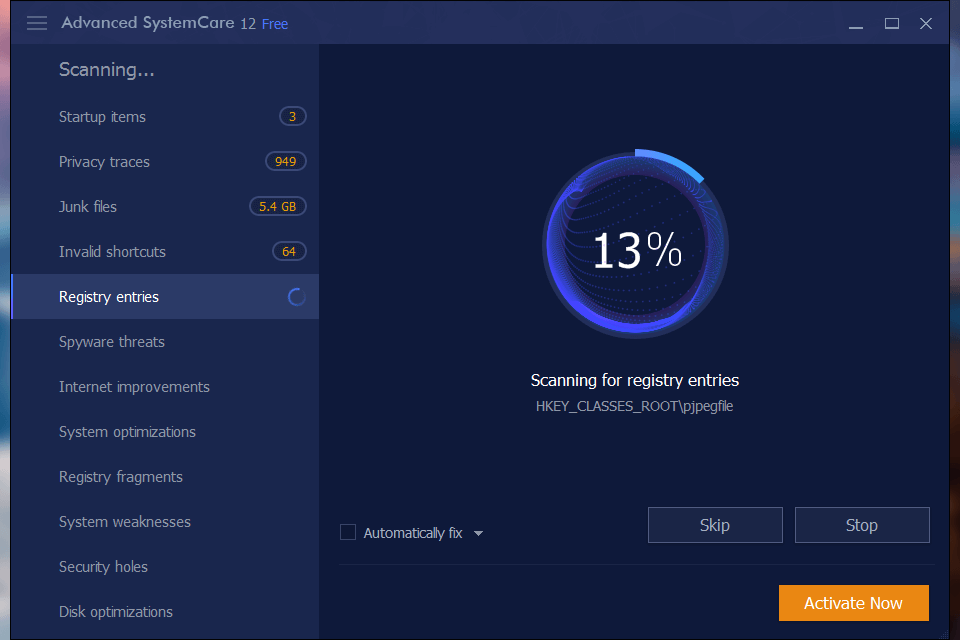
Verdict: Razer Cortex is a software solution designed specifically for gamers. It can be also installed on a professional computer for video editing if you need to boost FPS and minimize throttling. The program allows you to quickly fix any driver-related issue as well.
This optimizer pauses system processes, cleans up memory and defragments your system to achieve maximum productivity when you are playing action-packed games. With the help of System Booster, you can also defragment installed games, which will speed up their performance. However, it’s impossible to use this option if your games are installed on SSD.
This PC optimizer features 2 main modes, you can either turn off the sleep mode for CPU or allocate CPU resources to boost the speed of any game. You will also get access to FPS stats, which will help you evaluate game performance.
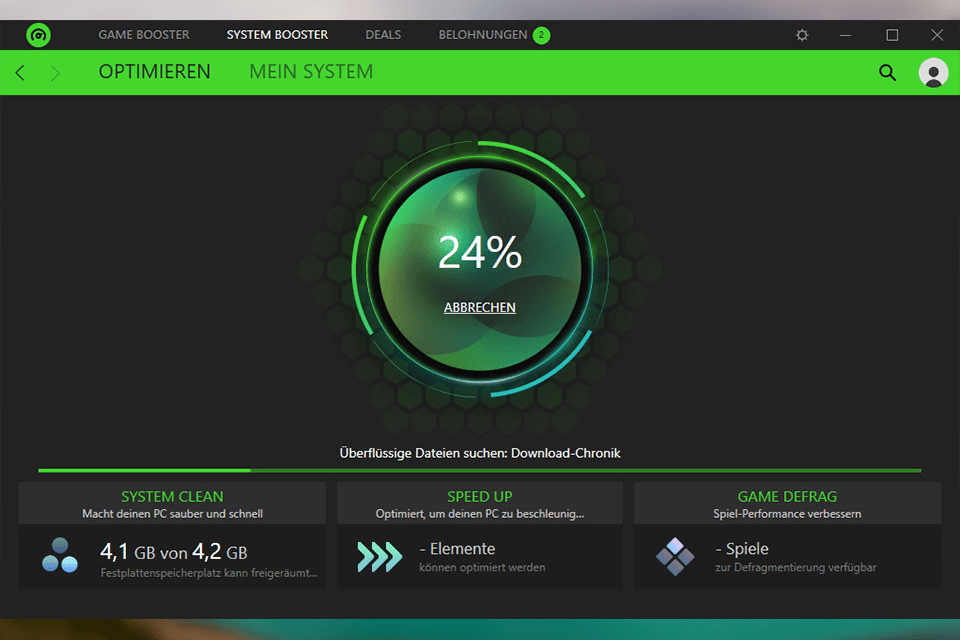
Verdict: Comodo PC TuneUP will help you scan your PC for software leftovers, delete them and adjust settings to boost computer’s performance. You can restore files, re-scan your OS or use other options to delete junk files.
Comodo PC Tuneup comprises 3 cleaning utilities for PC optimization. It allows you to clean register, disk space or your private data. When you run this software, it automatically starts a system scan to evaluate your device’s performance.
This product also comes with the duplicate finder option that deletes different versions of the same file. Registry protection and SafeDelete options enable a user to restore any files deleted by mistake and uses the backup version of your system if there is an issue with a cleanup.
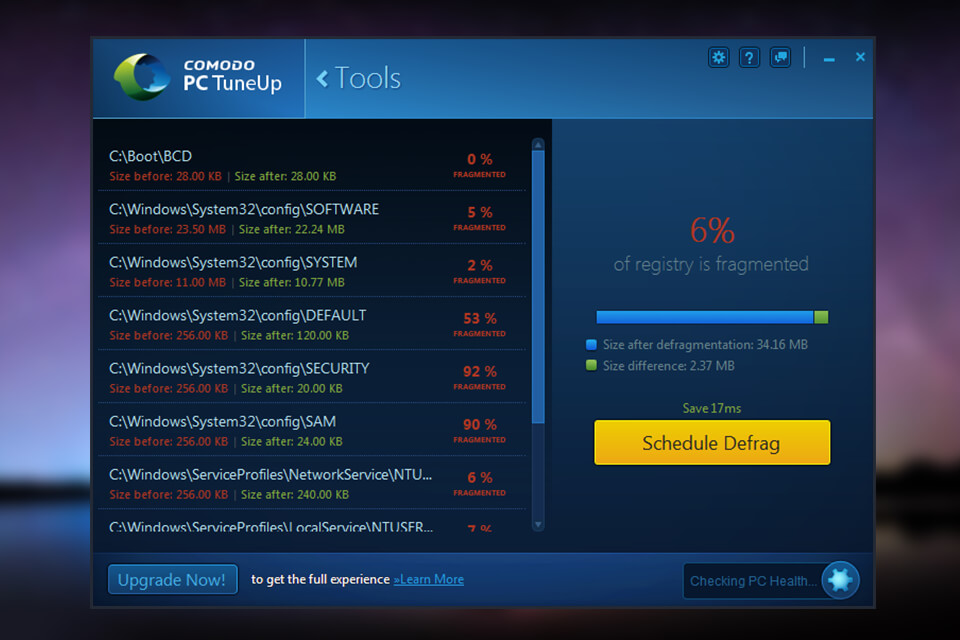
Verdict: CleanMyPC is a multifunctional program that cleans software leftovers after the uninstall. You need just to turn off the options that you don’t need, scan your PC for duplicate or junk files, delete them and boost your PC’s performance.
This optimization software keeps the system registry clean, which gives an up to 10% performance boost to your PC. What’s more, it will delete cookies and online activity files. Here, you will find a list of autorun programs that can be easily edited. Besides, CleanMyPC will help you get rid of the hibernation file and optimize your storage on Macs.
Unfortunately, CleanMyPC doesn’t allow you to create backups or restore files. With it, it’s impossible to fully protect your PC if you incidentally delete some system files during the cleanup.