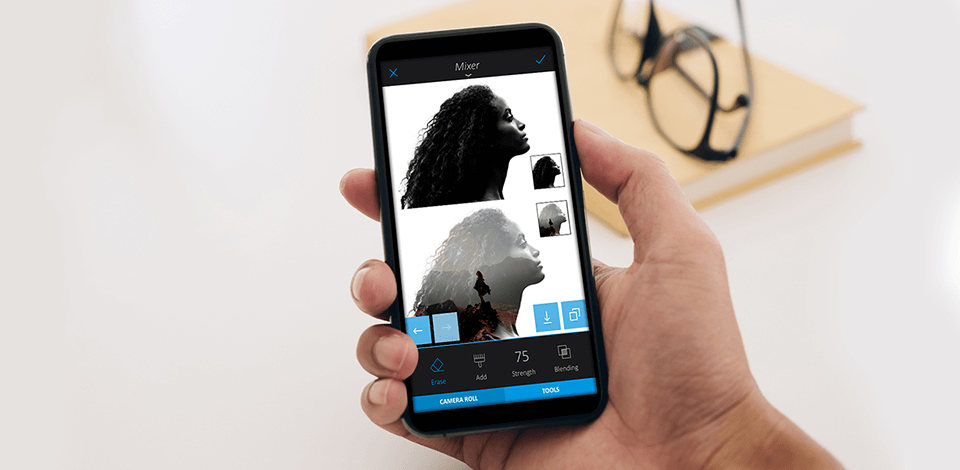
Install a blending photo app on your mobile device for merging pictures, creating collages and combining them seamlessly in several clicks. With these tools you can not only blend photos but also create a double exposure effect.
Improving photos taken with Android or iOS devices will help you attract more viewers online. Double Exposure photos consist of two images stuck together for creating captivating and original composition. In addition, good photo blending apps also provide photo-editing functions like image cropping, adjusting brightness and contrast.
Earlier to create a double exposure effect, you had to use a professional photo editing software but nowadays you can merge and edit images with the help of blending photo apps that can be installed and successfully used on iOS and Android phones.
Verdict: With the FixThePhoto App, you can overlay one photo on another receiving a natural outcome. This process is carried out by professional retouchers who manually, without automatic programs, overlay one photo on top of the other. They work around the clock to realize all your ideas and deliver pictures of excellent quality.
Besides, you won’t experience difficulties when ordering retouching. Upload photos you need to combine and provide necessary instructions. Moreover, it is also possible to attach samples of pictures so that the team understands what result you expect to get. The most pleasant thing is that you can test the services for free.

Verdict: Photoshop Mix is one of the best photo blending apps for your mobile device. With this great tool you can perform many actions: delete some objects from the photo or replace them, merge multiple images, reorder layers (just like in special layering photo apps.
Moreover, Photoshop Mix has image editing functions, blend modes, and tools to join several images for creating a single composition. You can learn how to use Photoshop Mix by reading my other article on how to make a Double Exposure effect in Photoshop.
You don’t need your own photos to learn how to use this app and to practice image blending. Considered by many users as the best Photoshop mobile app, Photoshop Mix has many sample images to illustrate its capabilities. Its user-friendly interface is well-designed. There is a double-circle button at the top left, and a plus sign amid the left edge. Photoshop Mix will make your photo editing experience enjoyable and trouble-free.
Verdict: Photofox is a great Double Exposure photo app, which enables you not only to achieve a Double Exposure effect, but also to perform many other actions for enhancing your photos. This is the reason why this handy and creative tool is widely regarded as the best photo blend app for Android and iOS devices.
The app has a powerful blending feature that allows you to merge several photos without paying much effort. Its Lighten Blending option lets you modify the degree of transparency of the foreground image.
Except for the double exposure effect, you can also apply other effects or make some adjustments to enhance a picture. Photofox allows users to share the edited images with friends and export their double exposure photos directly to social media networks. This is one of the good photo blending apps the functionality of which is enough both for beginners and professionals.
Verdict: Blend Editor is a great blend pictures app that allows you to merge several images for producing a Double Exposure effect. It offers five original image collections and many real-time blend modes so you can implement your creative ideas.
Blend Editor is a great tool for producing original photographs that will capture the attention of an online audience. It possesses a big library of background and foreground images that you can merge to achieve stunning results. The edited pictures can be easily shared on such social networks as Instagram, Facebook, Twitter, etc.
With this highly functional app, you can create eye-catching collages, well-balanced compositions, etc.

Verdict: Photoblend is a handy blend pictures app that lets you combine various images for achieving original compositions. Use numerous functions to make your images even more captivating and produce stunning photo mixtures. You can also modify other parameters of your pictures according to your requirements and even turn them in HD format.
You can combine pictures giving them various forms. Moreover, it supports 3D shapes. The app offers a great collection of filters that can be easily applied to an image making it more appealing.
This photo editing app for Android and iPhone is an impressive tool for blending a couple of pictures to create a great unity. Photoblend eliminates the need to get the hang of some complicated, paid software like Photoshop or Illustrator, that takes up much space.

Verdict: Fused is one of the best photo blending apps for iPhone and iPad that will greatly enhance your photo editing experience. This tool offers many unique functions that will let you not only combine photos but also add some special flavor to them. By merging images with the help of this app, you can create a real work of art.
The UI is intuitive and near, and you will need no special training to learn how to use different functions this app offers. Choose the photos that you would like to merge and then decide which of twenty blend modes will be appropriate for them. The feature of a real-time preview will greatly help you to make the right choice.
Moreover, Fused provides users with many other instruments for enhancing colors, drawing or erasing the objects, photo masking, and selecting the areas for blending.
Verdict: Superimpose X is a blend pictures app that offers a great range of powerful tools for successful photo editing. It is quite difficult to master so you need to study the tutorial thoroughly before starting to work. The app will help you alter the background or create a stunning double exposure effect. Superimpose X ensures your iPhone photo editing experience is absolutely enjoyable.
If you haven’t used this blending photos app before, first you should familiarize yourself with its layouts and icons, learn the UI and check its large set of tools.
After opening Superimpose X, you will see such icons as Photos, Mask Lib, Colors, Paste, and Sessions at the top of the display. By tapping the icon, you will open a separate tab where you can choose the picture you need to edit.
Verdict: Piclay is a free photo editing app that offers a wide variety of functions such as adding cool effects, the topography or original frames to your images. The tools available in a free version will be more than enough for common photo editing.
This blend pictures app is very popular because of its stunning double exposure feature that allows you to merge several pictures. Moreover, Piclay offers forty impressive effects that can be applied to the images afterward.
The app also provides you with four modes for mirroring the image horizontally or vertically. Additionally, you can also make a four-square or side-by-side vertical mirroring for achieving a more impressive effect. Piclay lets you create your own unique masterpiece easily and conveniently.
