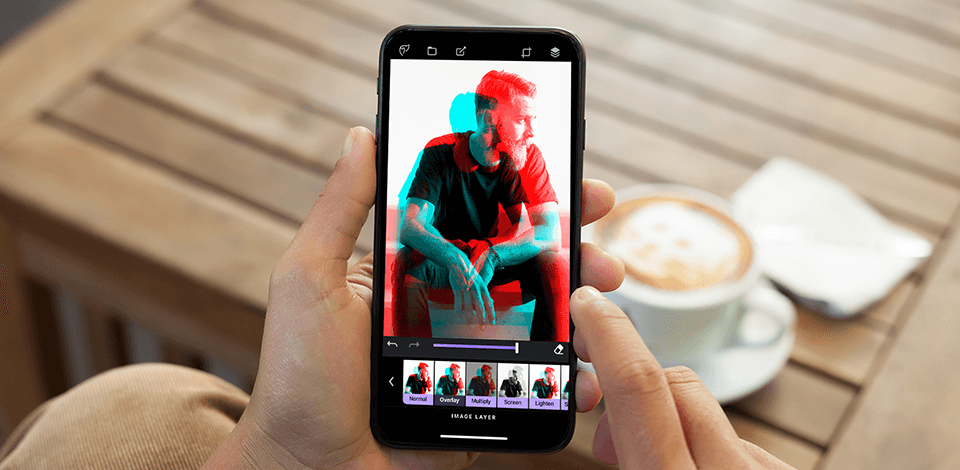
If you need to merge shots and make a double exposure on your smartphone, a double exposure photo app will definitely come in handy. Apart from double exposure capabilities, these apps offer a diverse image editing toolset, presets and background pictures.
A double exposure shot is a mix of two pictures that complement each other and create a unified composition. In this post, I have gathered the best double exposure photo apps for iOS and Android that are no worse than Photoshop or similar software.
Using these double exposure photo apps for iPhone and Android you will be able to turn your regular images into masterpieces. You can also create a double exposure in Photoshop but with these applications, you can do it faster with any previous experience and on your smartphone.
Verdict: FixThePhoto Editor & Retouch is a user-friendly application that you can leverage to order editing by skilled retouchers. They will learn your requirements concerning possible adjustments and deliver the result in a jiffy. If you are interested in a double exposure effect, just let the team know about it.
You need to upload your shots, specify what result you expect to get, and wait several hours till retouchers accomplish the task. This service is in high demand because creating this effect on your own may be a grueling task and experts can cope with it very fast. If you are hesitant about whether the app is really so efficient, you can place a test order and evaluate the result.
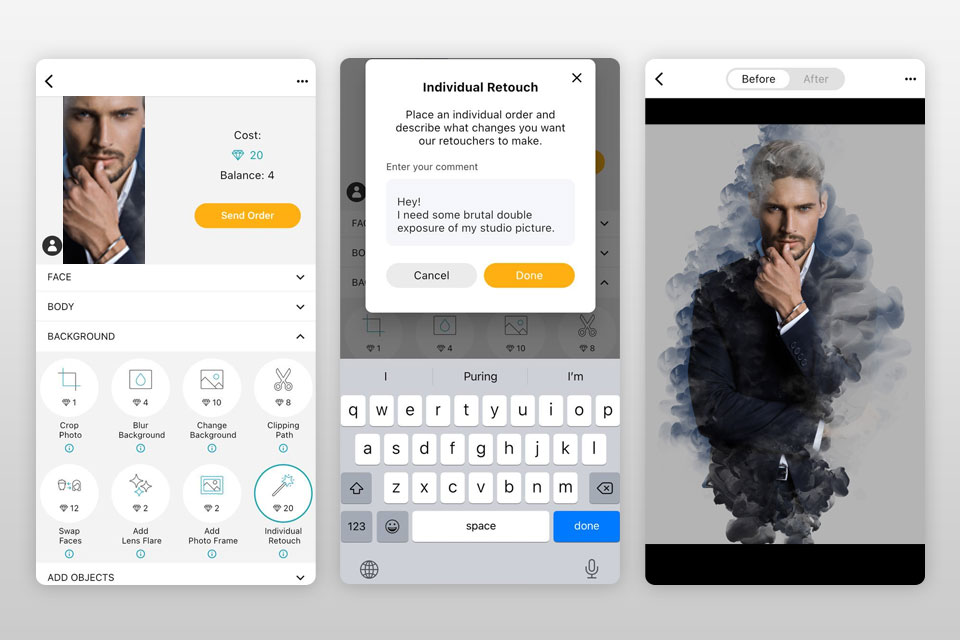
Verdict: Image Blender is the best double exposure app for those who are after the ease of use and universal functions. This robust app grants the ability to apply multiple exposure effects, erase or add different elements to the picture and apply overlays within several clicks.
Image Blender is a layering photo app. It enables users to take high-resolution shots so the double exposure quality of pictures shouldn’t be a concern. Besides, the intensity may be adjusted, and the textures may be added within the app.

Verdict: Blend Editor is a double exposure photography app developed for iOS users. It is a rather straightforward application aimed at simplifying the image editing process.
To create a double exposure shot, the user has to import the pictures or pick from the ones offered by an extensive library. Once the main picture and the background one are selected, the next step would be to pick the desired blend mode. The user will receive a final result within several seconds and will be able to save it on the device.
Besides, the final picture may be shared on Instagram, Twitter and Facebook straight from the app. The same as with double exposure in Photoshop, Blend Editor doesn’t provide other picture editing capabilities. Users only have an opportunity to create gorgeous effects and clarify the ready-made effect.

Verdict: Fused is one of the robust iPhone free photo editing apps that enables users to produce remarkable picture and video collages. Users will be able to apply a vast array of effects that are focused purely on the double exposure. Within the app, you will also find several filters or “blending modes”. If you need more, you can purchase the missing filters.
Begin with picking two pictures and then swiping up and down on the project to tweak the intensity of blend. This double exposure app offers a selection of sliders for tweaking contrast and brightness along with masking capabilities to eliminate parts of a picture. The final results are intended to be shared on Instagram.

Verdict: Lightricks developed this double exposure photo app as an upgrade to Enlight ISO released a bit earlier. The latter was designed in Ps style and contained all the necessary tools for photo shooting and editing. There you could perform all kinds of edits in an intuitive way.
Photofox boasts a huge variety of cool effects and terrific collage creating capabilities, which altogether allow you to turn ordinary photos into eye-catching masterpieces. This double exposure app is oriented at experienced users.
The most helpful feature of this application is improved Layers that help you combine, blend, and merge up to 5 layers. The Erase tool makes it possible to get rid of unnecessary pieces of a picture in a matter of seconds. Besides, you can alter opacity and exposure, add frames, filters, stickers, etc.

Verdict: Double Exposure photography app allows enjoying the potential of full-res photography right from your mobile device. Thanks to a dual shutter design, taking double exposures with your smartphone becomes a pleasant task.
The app allows controlling both exposure and focus in order to produce pro-looking double exposures, which are typically achievable if you use film or advanced DLSR cameras.
Though some double exposure photo apps limit the number of photos you can combine to 2, this application comes without any restrictions of this kind. Adhering to the principles presented in many similar apps, this one provides a more intuitive and efficient way of creating double exposures on your phone.

Verdict: This double photo app is an ideal option for anybody looking for a simple and quick way of blending 2+ images and perfecting the result with the help of useful photo editing tools.
BlendMe surpasses many apps from this category with its amazing collection of trendy and funny image effects, terrific photo montage options, frames, animations, filters and more.
Moreover, you can take advantage of the Blender and Background tools that offer a somehow unusual but very interesting way of generating double exposures. Thus, using BlendMe, you can hone your skills and learn new methods of creating double exposure pictures. To give your images a polished look, make use of Enhancer HD or the built-in Editor.

Verdict: This is an example of an easy-to-master double exposure photo app with a vast variety of helpful features. The main idea behind this application is to supply photographers with all the necessary instruments so that they can give their works personalized touches.
Multiple Photo Blender belongs to the best Photoshop apps that can be used to build up collages. Looking through the internal library of mixed images and background photos, you’ll understand that there is a multitude of beautiful photos you can use for your projects.
The app operates on the principle of photo mixing with the bokeh effect. Pick a face photo from the gallery and apply a bokeh overlay to it. This double exposure app imposes no restriction on how many photos can be merged simultaneously. Once the image processing is finished, you can embellish the result with a bokeh effect.

Verdict: PicsArt is a great mobile photo and video editor. It provides amazing image effects, drawing tools, free collage and sticker maker, camera, free image library, face editor with face swap, beautifying tools, etc.
If you need to create the Double Exposure effect with just one photo, do it with the PicsArt’s Color Exposure quick tool. All you have to do is to upload an image and PicsArt will do everything for you.
When the Color Exposure effect is applied, you can select different color schemes that will give your image an interesting look. Also, you will be able to adjust the opacity, brightness, saturation and contrast to achieve the look you want.

Verdict: First of all, select two photos you want to combine. Thanks to the slider between them, one of the photos will be more visible.
Another important feature of this double exposure app is the mask. You can choose the area that will be visible when the layers are combined. You can zoom in on your photo for more precise rendering.
This double exposure photography app is free, has a lot of features and a great design. You can use all the tools it provides without any additional purchases.

Verdict: Pixlr is a great double exposure photo app for combining two images into one. To do this, use the Dual Exposure Tool.
This app offers many features and tools that will help you create colorful and interesting photos. You can also adjust the contrast and exposure of your images.
To create a good double exposure photo, you will be able to adjust some settings, such as brightness, saturation, transparency, etc.
If you want, you can change the location and size of the second picture too. Then you will only have to combine the layers and save the final photo.
In addition, you can share your works with your friends on social media. For this, create an account in the settings of the app.

Verdict: Shapical X is a popular double exposure photo app using which you can add shapes, text, figures, objects, and lines to your photos, customize colors and use masking tools with the eraser.
Besides, you can add graphic patterns, merge photos, add complex graphic dynamic objects, like gradients in the baugasm style, pixelation effects, smudge, glitch, noise, VHS, etc.
Shapical X lets users create nice double exposure pictures, perform blending, make photo collages, and adjust many color correction settings like color curves, Contrast, Shadows, Highlights, Exposure, Warmth, Brightness, Sharpen, Fade and Layers opacity.
