When I started building my small business, I knew I needed a good logo right away. I tried using free logo design tools, but they either looked boring, didn’t let me change much, or asked for money before I could save my design. What I was searching for was an app that made logo design simple but still gave me the possibility to express my ideas.
Most of all I valued simplicity and flexibility. I wanted a logo design tool with a solid collection of fonts, icons, and templates, but also the freedom to adjust every little detail. It was also important to get high-resolution files I could use for both my site and social media. If the app offered smart AI suggestions or branding kits to save time, it would be even better.
I quickly noticed that most apps didn’t meet my requirements. Some seemed sleek and professional, but you had to pay to get access to the full functionality. Others gave more creative control, yet were too confusing for beginners without a design background like me.
That’s why I took a closer look at different logo design apps, aiming to find the right balance between easy-to-use tools, creative freedom, and professional-looking outcomes. To make sure I got reliable results, I reached out to my colleagues from the the FixThePhoto team, who have extensive logo design experience. Together, we tested apps that came highly recommended by users, Google rankings, and expert resources online.




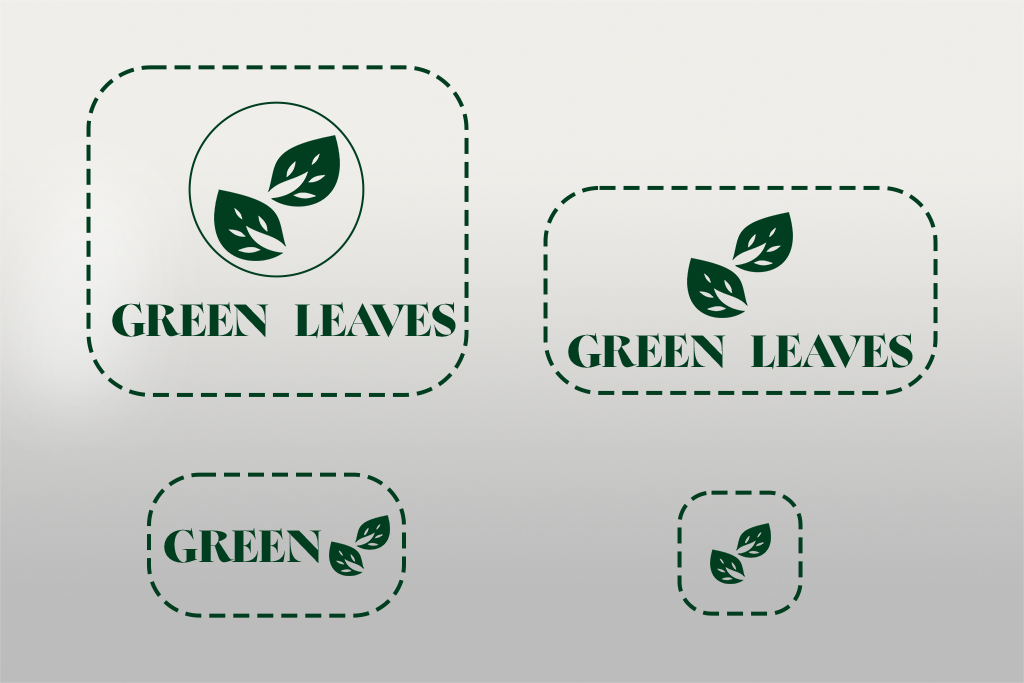




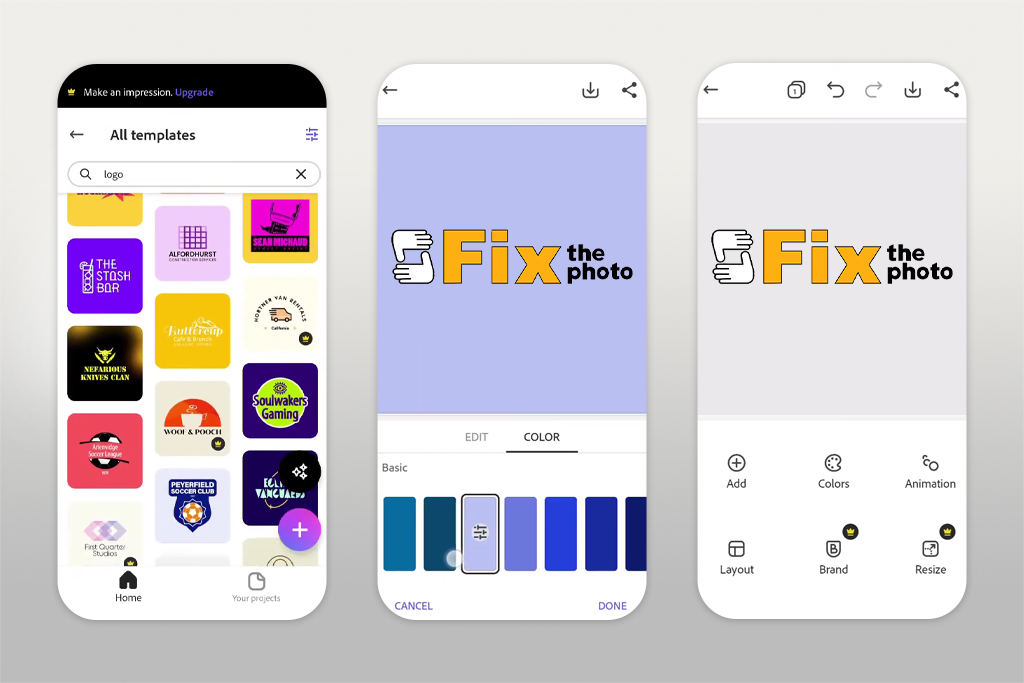
From the moment I opened Adobe Express, I liked its straightforward and clean interface. Even with a wide range of fonts, icons, and ready-to-use templates, everything was easy to manage. It provides a rare mix of beginner-friendly tools and pro-level flexibility.
The workflow speed was amazing. I was able to design and adjust a logo that perfectly reflected my brand in just a short time. Plus, it is possible to download high-quality files for online and print use. Since I already rely on Adobe products for work, Adobe Express is the best logo design software for me.
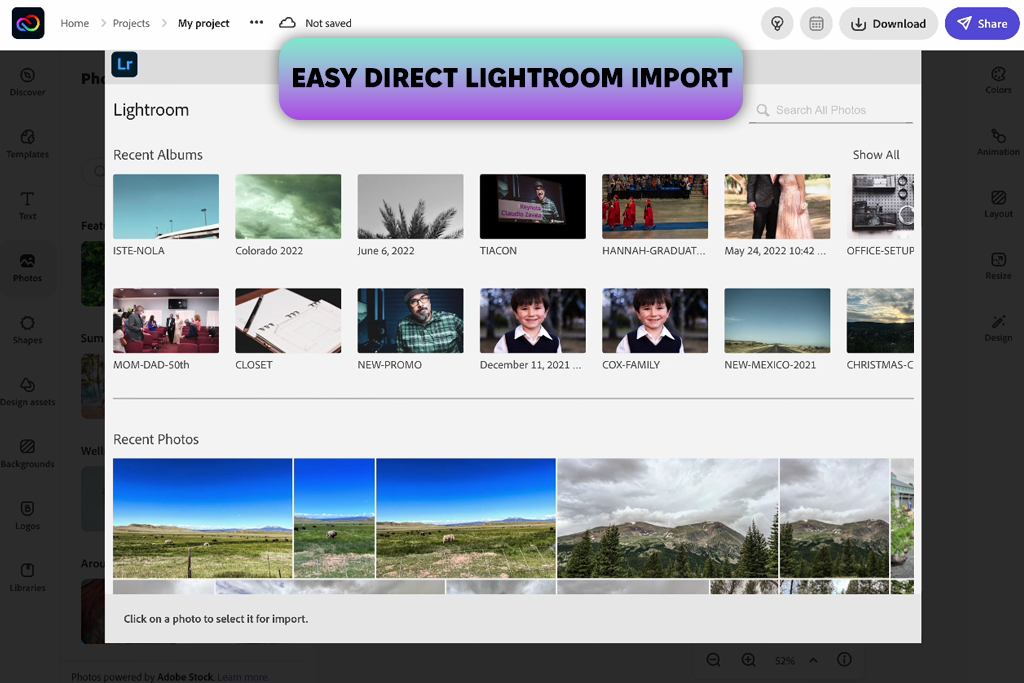
Adobe has updated Express and other free Adobe software. Now you can:

Logo Maker AI Design Creator impressed me right away with its speed. I simply entered my brand name, picked my industry, and instantly got a range of logo options and graphic design ideas. It really cut down the time I’d normally spend brainstorming from scratch.
The customization tools were simple and clear. I could edit fonts, recolor elements, and change icons however I liked. The AI gave me the base, but I had control to adjust the details to end up with a custom logo design. While it may not produce the most unique or detailed logos without manual customization, it’s a great option when you want quick, ready-to-use results.
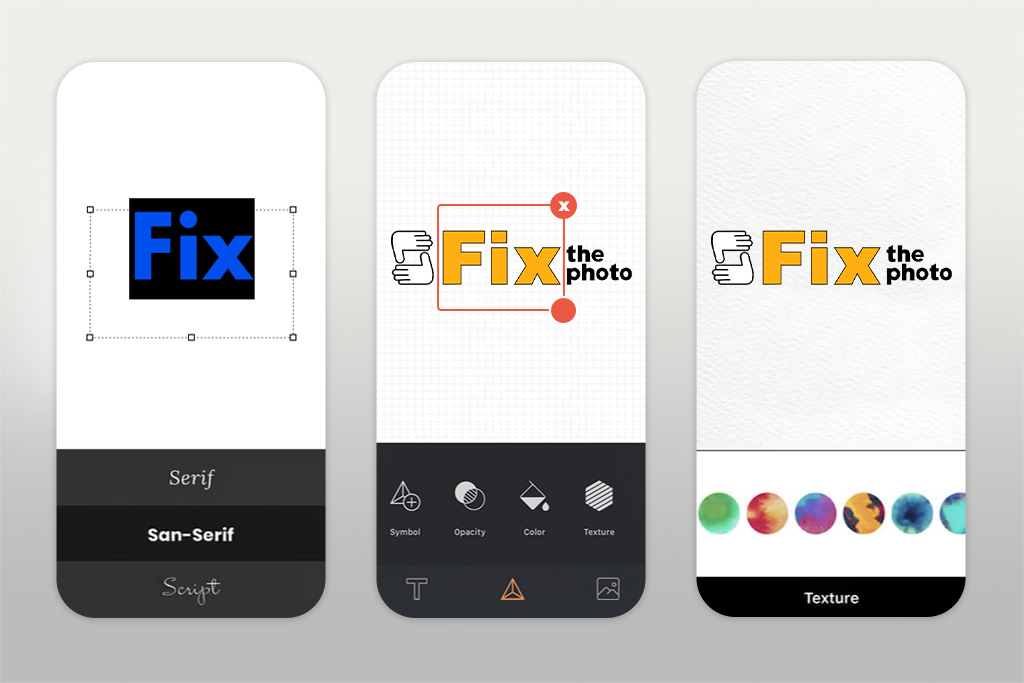
Logo Maker Shop has a huge collection of free photography logo templates and design elements, especially for photography logos. I could play around with icons, shapes, and fonts to come up with different styles. The process was creative and fun. The app’s layout is very beginner-friendly and I could quickly find the needed tools while designing.
Logo Maker Shop offers a lot of gorgeous logo designs, from simple to more complex ones. There are 13 categories in the logo collection, which makes it easier to find the right option. Keep in mind that some templates are plain and require manual touches if you want a professional logo design. Generally, it’s a solid choice for beginners or anyone who wants a nice-looking logo without mastering advanced design software.
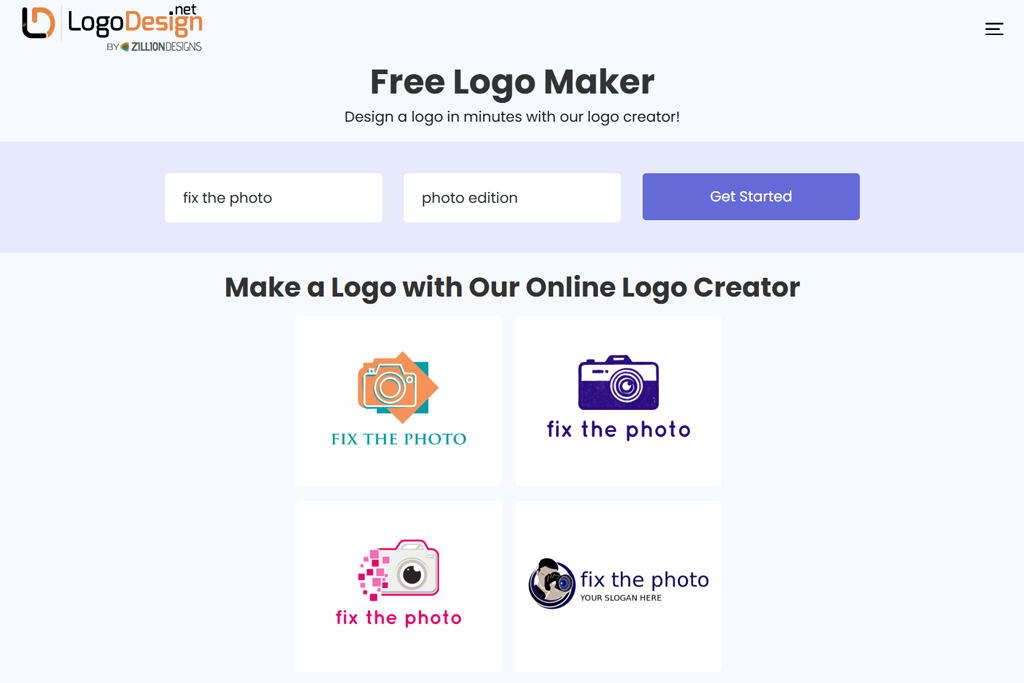
LogoDesign is an open-source logo creation application that allows both individuals and enterprises to design logos for any industry they're involved in. Thanks to the inclusion of a broad range of templates that were developed and adapted for specific industries, the logo creation process was incredibly simple and quick for me.
The only thing I had to do is type in the company name, pick the desired industry, and fill in all the relevant information about my brand. Afterward, I could customize my logo by adding branding elements (colors, sizing, slogans, etc.). The application even allowed me to tweak the icon, gradient, and opacity of the created logo. Should you be dissatisfied with the logo you’ve designed, you can start over from scratch by picking a different design for your brand from the provided database.
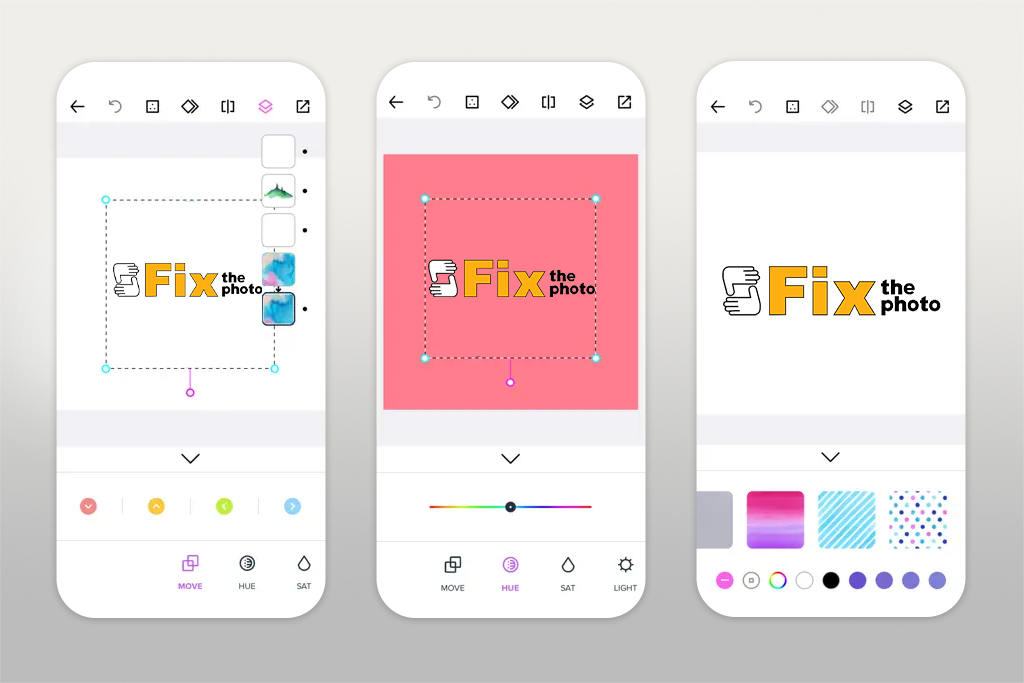
Watercolor Logo Maker is different from the usual free logo design tools. If you apply watercolor details, you’ll get a soft painted effect. It is particularly great for brands that want a more creative or gentle look.
It is very easy to adjust the colors, textures, and text to receive a bespoke logo. You can change the shape and color of the watercolor background, add artwork or text. Besides, you can use the eraser tool to make complex changes and create unique and individual logos.
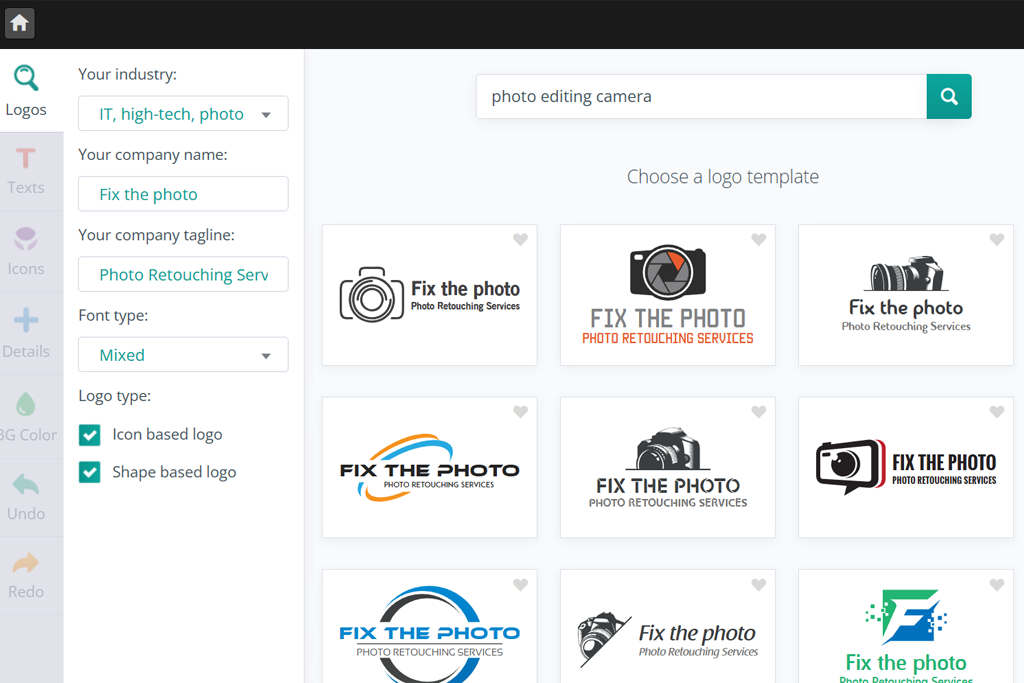
I like that LogoGenie offers both ready-made professional templates and powerful editing tools. I especially liked the step-by-step guidance. It asked me smart questions about my brand and taste before giving me free logo design ideas. Thus, the workflow was intuitive and tailored to my needs.
This program contains lots of fonts, icons, and colors to choose from. You can experiment and generate as many versions of your logo as you want. Besides, you can easily download high-definition images directly from your account. You can also use your account to track orders and manage your work.
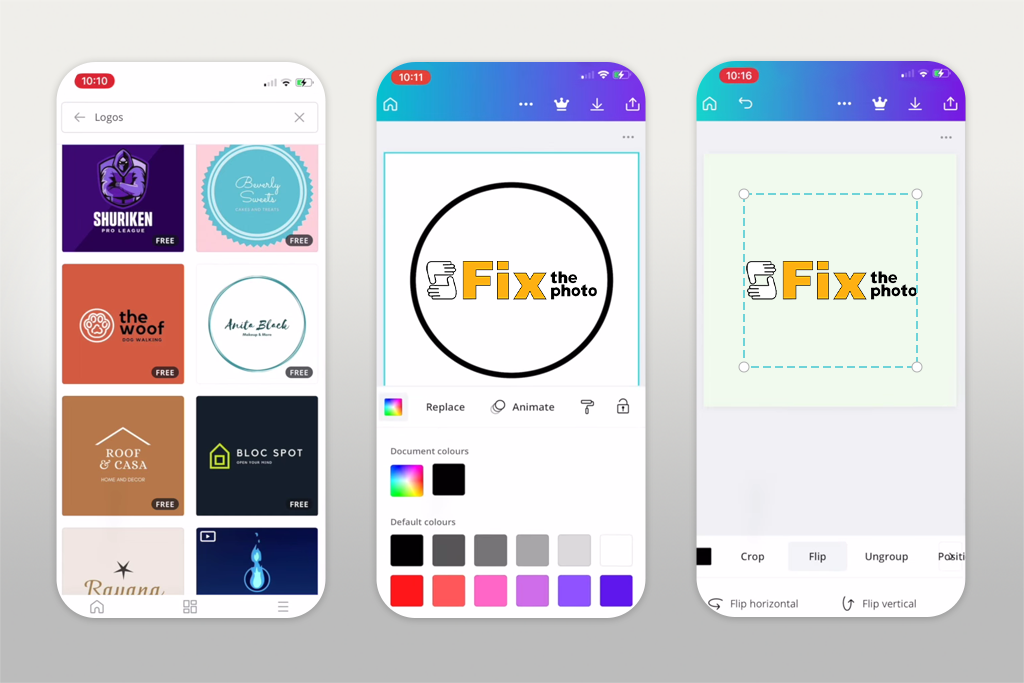
While using Canva to design a logo, I remembered why I like this program so much for making social media posts. It’s very versatile. You can create your own logo design, then quickly build consistent branding with posters or headers. That all-in-one setup is very helpful.
In addition, this free graphic design software allows you to add text, photos, and also provides users with free photography logo templates, more 500 fonts, logos etc.
You can adjust the templates, documents and designs. Other users will be able to edit and make changes. In addition to that, users can comment on their works, which improves communication and cooperation.

LogoScopic Studio offers 850 adjustable and custom logo templates. You can easily perform advanced artwork and edit it using the tools that the app provides. It has more than 100 hand-picked fonts with new typographic features. This platform had its own vibe, focusing on simple and modern design. The library of graphics was huge, and I liked how easily I could combine and tweak different elements.
On the flip side, editing details sometimes took longer than with Canva or Adobe Express. Even so, if you want a sharp, minimalist logo, this logo designer online is worth trying.
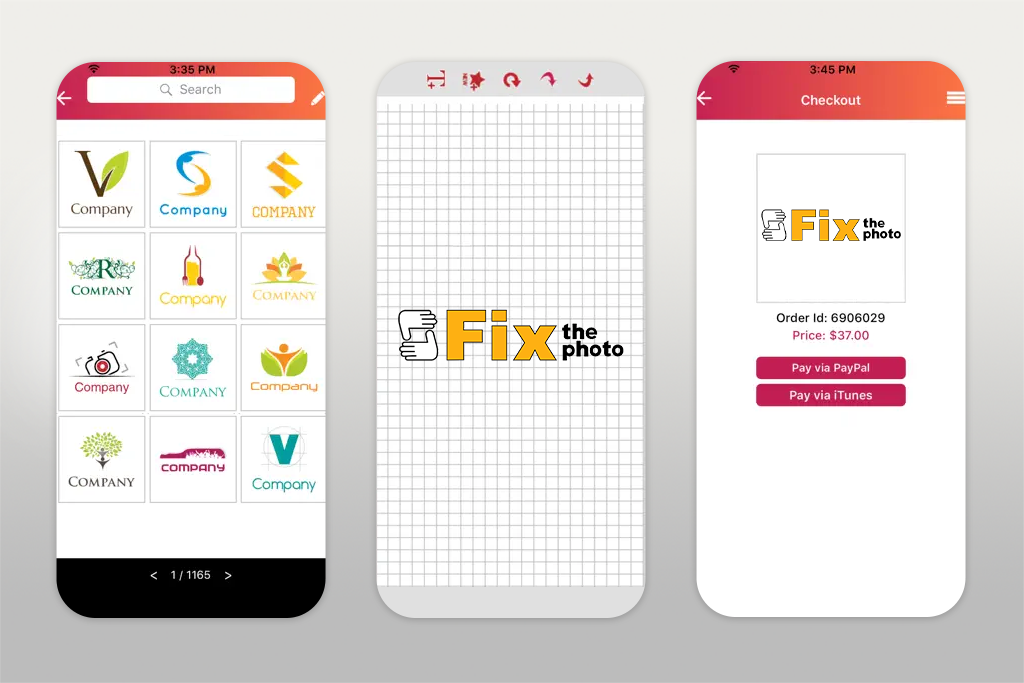
First of all, I like that DesignMantic provides plenty of creative and gorgeous designs to choose from. To create a particular logo, select your industry from the drop-down menu. When you find a suitable template, adjust the logo by choosing fonts, colors, etc. I also appreciate that this tool lets me download my logo in JPG, PNG and PDF formats. Thus, I can get a logo both for digital projects and print.
This free logo maker offers thousands of icons so the industry categorization is definitely helpful. However, icons look cartoonish and old-fashioned. At the same time, DesignMantic offers more features than other similar logo design software free for professional businesses with more serious branding.
At FixThePhoto, we decided to review the top logo design apps to see which ones truly help users create polished, professional logos. Besides, we looked for tools that didn’t require advanced design skills. With my colleagues Kate Debela, Nataly Omelchenko, and Tati Tailor, I developed a structured testing process to carefully evaluate each app.
To test the apps fairly, we designed a few sample logos, namely, a cozy coffee shop, a modern photography studio, and a bold fitness brand. Thus, we could understand how each app worked with different styles, including sleek, simple, colorful and stylish. We paid close attention to user-friendliness, template customization, and export settings.
We compared the range of templates, fonts, and icons available in each logo design tool. Kate evaluated user-friendliness for beginners, Nataly focused on design flexibility and creative options, while Tati examined branding consistency and professional-level tools. Finally, we assessed editing performance across desktop and mobile platforms, as well as the overall speed of producing a final logo.