Recently, I inherited a collection of old family photographs from my grandparents. These sepia-toned images, some over a hundred years old, captivated me. I wanted to breathe new life into them by adding color, aiming to create a vibrant family album to share with my relatives. Since I’m not particularly tech-savvy, my goal was to find the best photo colorizer to help me achieve the desired result.
I work at FixThePhoto and shared my idea with my colleagues. They became intrigued and volunteered to assist me in selecting the best software for colorizing black-and-white photos and established the key criteria the software must meet.
I really wanted a desktop version because I have lots of photos to colorize for my album, and I need the tools to work without an internet connection.
AI models designed for photo colorization are usually built using deep neural networks, particularly Convolutional Neural Networks (CNNs), as they excel in handling image-related tasks.
The AI learns from huge collections of color images. These pics are changed to black-and-white, and the AI figures out how to guess the original colors by looking at the patterns in the grayscale versions.
The AI can identify patterns, textures, and objects (such as skies, skin, or grass) and match them with accurate, lifelike colors.
When a black-and-white photo is uploaded, the AI follows these steps:
AI determines colors for every pixel by analyzing grayscale values, the context of objects, and the patterns it was trained on. It applies shades, intensity, and brightness to produce lifelike colorization.
For expansive areas such as skies or backgrounds, the AI relies on general patterns and common color expectations. For finer details like faces, clothing, or flowers, it uses more precise color selections to achieve a realistic look.
Many modern tools also let users guide the AI by giving hints or descriptions, like saying a dress should be red or flowers should be yellow. The smart technology then uses these hints to improve the final colorization.
Once the initial colorization is over, the AI makes refinements to ensure the final image appears consistent and natural:
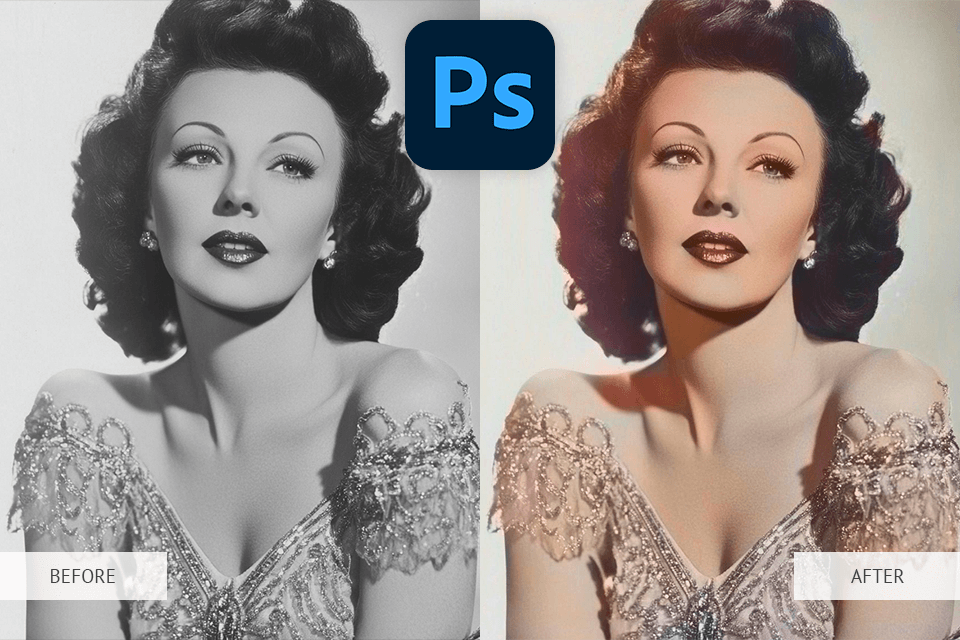
Adobe Photoshop is the leading digital imaging software, widely used by photographers, designers, web creators, and video professionals. It offers unmatched power and creative control for image editing, compositing, video enhancements, and image analysis.
I chose to test Photoshop first, knowing its powerful feature set and expecting it to excel at colorizing photos. The program offers a range of tools for colorizing: a filter, and instruments for selecting noise, dust, scratches, radius, and threshold. You can also select the layer mask, layer, brush tool, and size.
I used Photoshop free, and it was quite functional. Additionally, Adobe recently announced updates for this professional-grade software. Here’s what’s new:
Non-destructive editing is another benefit of this colorize photo editor. It allows processing pics on a separate layer without affecting the original image. And even though this photo editing software for PC is not the most intuitive one, especially for amateurs like me, learning its functionality is really beneficial.
Price: $22.99/month
Features:
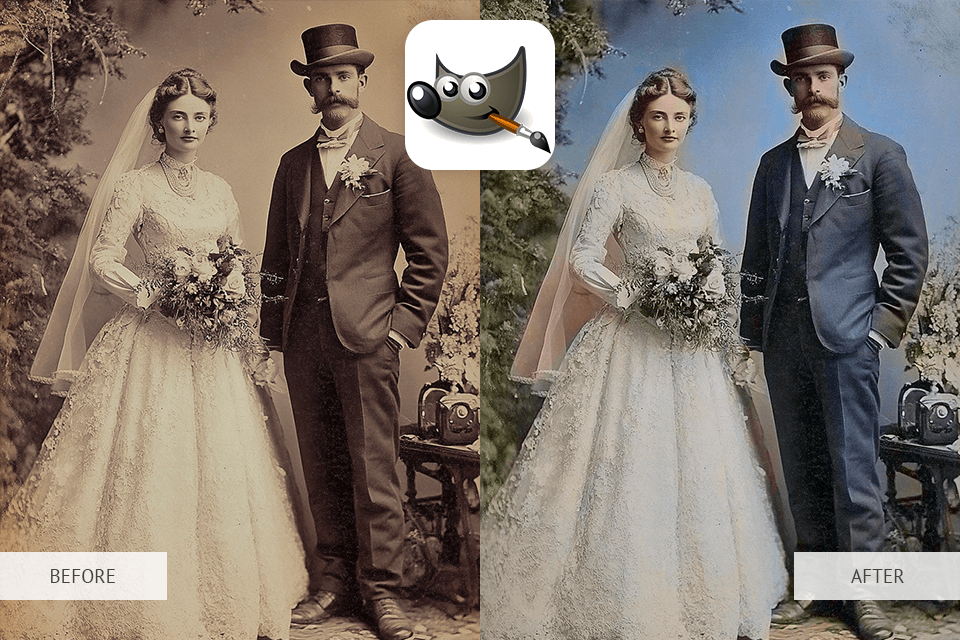
GIMP is colorized software compatible with GNU/Linux and Mac OS. The “Sepia” effect, hue, saturation, and lightness are the main colorize tools in GIMP. Working with GIMP you can take advantage of almost all the tools, offered by Photoshop, but for me, they are much more intuitive and easy to use.
If you have experience working with multiple layers and know how to change the mode to CMYK, you will save a lot of time. Either GIMP or Photoshop, these programs are designed rather for professionals than for beginners.
Price: Free
Features:

IMG2GO is probably one of the easiest photo coloring software. The whole process was very intuitive: I just needed to select the type of picture I uploaded whether it featured people or landscapes to let the algorithm analyze it correctly. I also adjusted the rendering level to ensure a high-quality conversion, and within moments, I achieved excellent results.
I really like that IMG2GO is a batch photo editor, so I simply uploaded a few similar black-and-white photos and launched the AI-based colorization process. What makes it even more convenient is that this software connects with cloud services like Google Drive and Dropbox, letting me upload and download files directly from my cloud storage for photos.
Price: Free
Features:
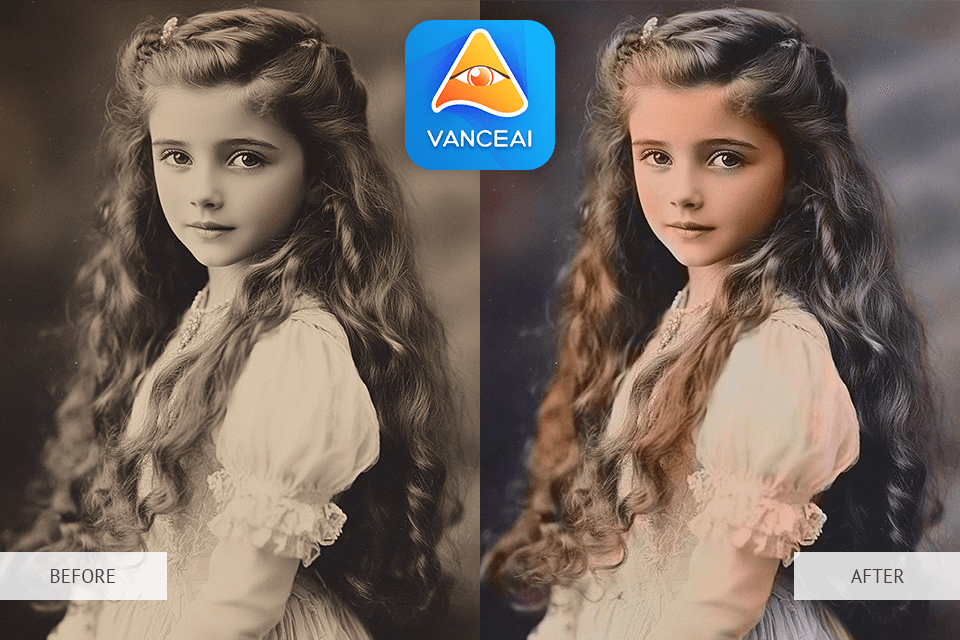
VanceAI is another great photo colorizer that leverages AI algorithms. They
thoroughly examined the images I uploaded and selected a natural and realistic color palette for the colorization process. The algorithm spent time analyzing the vintage photo in detail, using its built-in deep learning system to apply colors accurately and appropriately.
It also offers batch processing, which greatly simplifies the photo colorization process. However, I noticed that the more images I add (or if they are large in size), the slower the program runs. The software allows for upscaling and colorizing high-quality images, making it ideal for both archival purposes and professional work.
Price: Start at 100 credits - $4.95
Features:
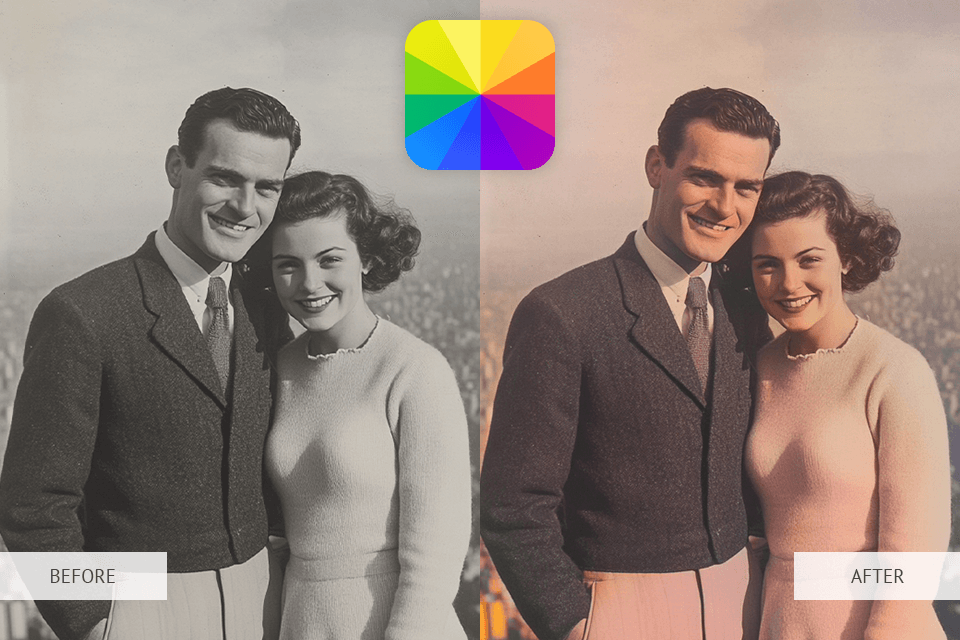
Fotor is another one of my top programs for colorizing old photos, as it delivers incredibly smooth results. Additionally, it offers a wide range of filters and effects, which let me get creative while preparing my family photos. I decided to add subtle scratches and slightly overexposed areas to the images for a vintage touch.
The results were impressively realistic, which was surprising given that I relied solely on the free features. Despite some forum users claiming the program isn’t beginner-friendly, I found the interface to be clean and easy to navigate.
Price: $8.99/month
Features:
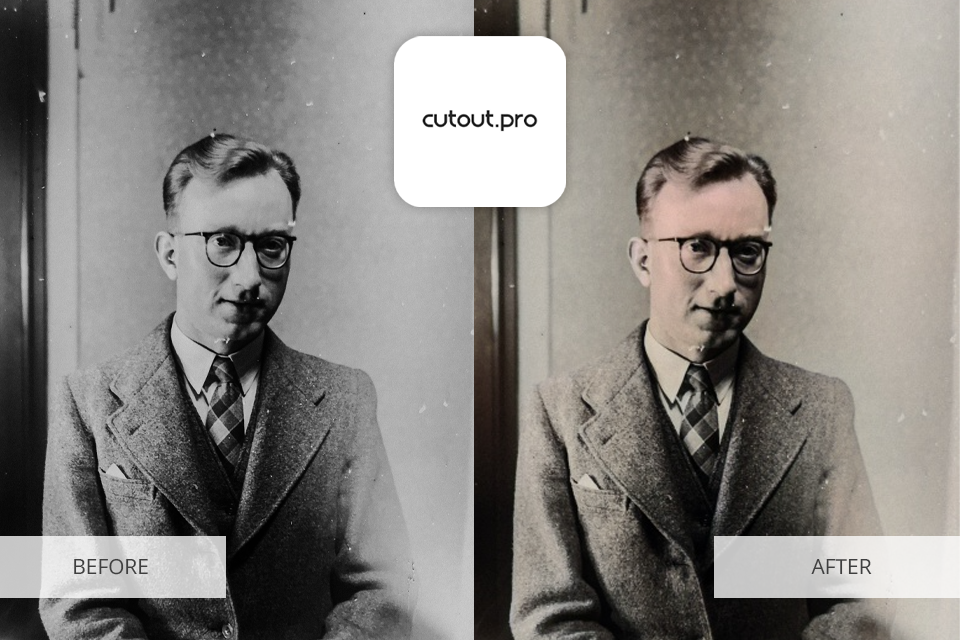
Cutout Pro provides an extremely powerful AI Photo Colorizer that will immediately revive dead photos. By utilizing the latest deep-learning algorithms trained on millions of old images, the software precisely adds realistic colors to black-and-white family photos, historic people, and film stills. The solution integrates auto-colorization with picture enhancement software, adding each restored picture a natural hue and well-adjusted contrast.
Price: Free (with paid Pro upgrades)
Features:
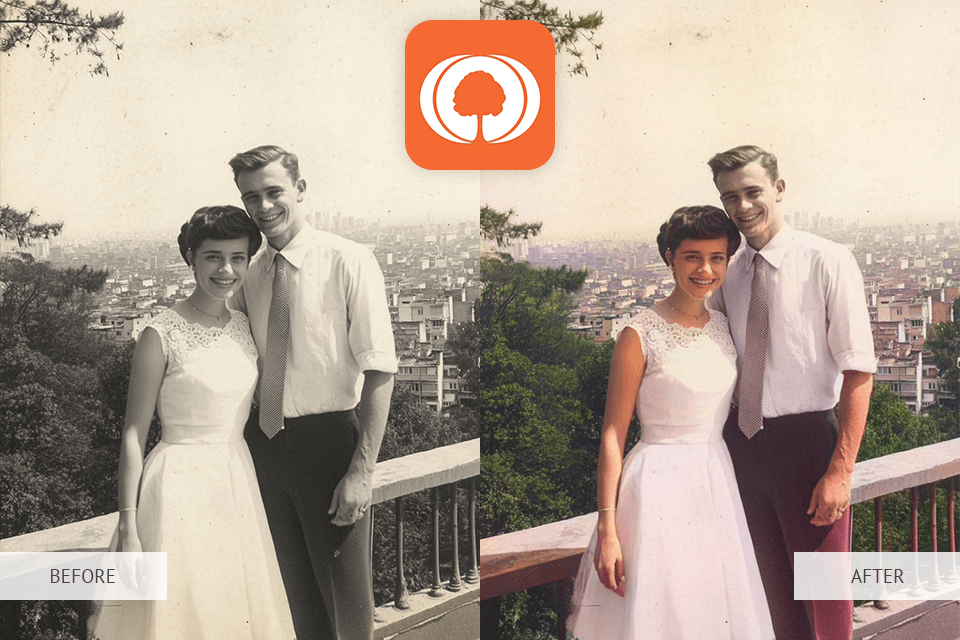
My Heritage InColor is a versatile tool that combines the functionality of photo colorization service and photo restoration software, which is very handy, as the part of my old family photos were heavily damaged. One special feature I haven’t found in other colorization tools is the option to add colorized photos to family trees on MyHeritage, making genealogy projects more vivid and engaging.
The colorization process was straightforward: I simply adjusted the slider to see the transformation from black-and-white to color for the vintage photos. The tool delivers high-quality results perfect for archiving, printing, or sharing.
Price: $299/year
Features:
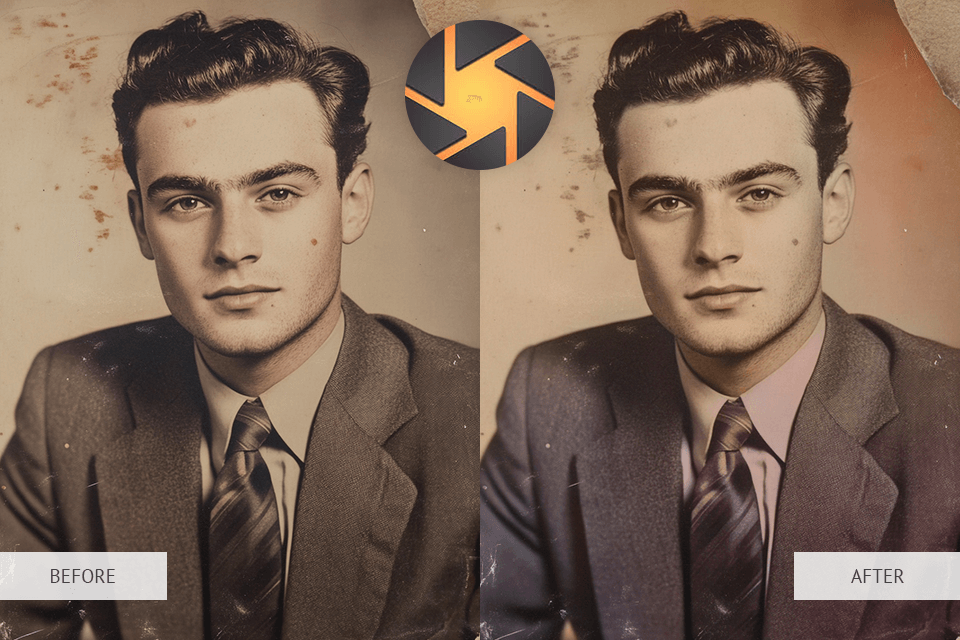
I like Wondershare Fotophire because it lets me use ready-made color filters or presets to quickly add color to black-and-white photos, which is faster than manual editing. This worked well for some old photos, but not all. It also allows me to manually pick colors, adjust tones, and refine details with brush tools and sliders, which helped me make the colorized results look better.
Be careful to note that the colors may not be as realistic in this black and white app, as working with the professional software, because the filter is applied to an entire photo, not layers. If you are not satisfied with the result, you may go to the Adjustments menu and play with Temperature, Hue, or Tone Curve options.
Price: $49.99/year
Features:
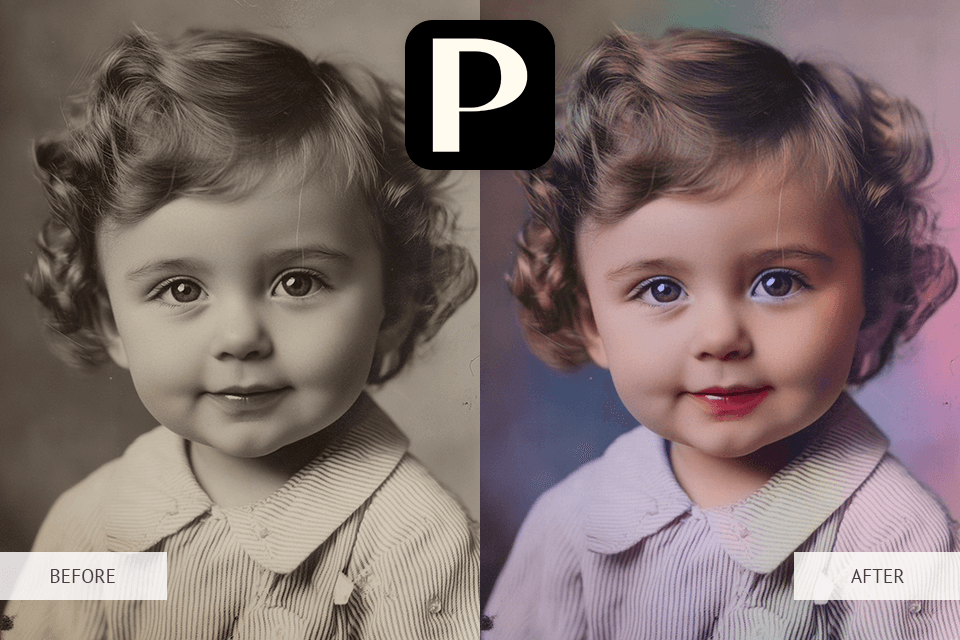
Palette fm is one of the free photo editing apps, which stands out with its AI-based colorization feature for converting black-and-white images into vibrant, colorful creations. I tested different preset color palettes to observe their impact on the tone and vibrancy of the photos. I also used descriptive inputs to guide the AI in customizing specific areas of the images for better results.
This colorize photo editor processes the pics in an instant, which is a huge benefit for users who prioritize speed and efficiency. I was happy with the results overall, but I wished there were manual settings for some photos to adjust the tone and color saturation after colorizing.
Price: By request
Features:
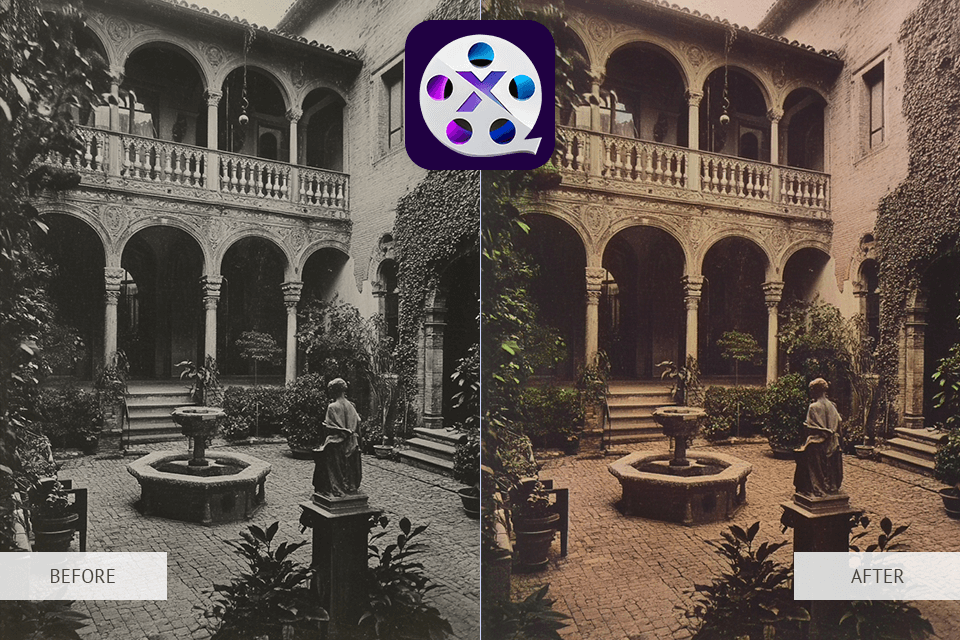
Winxvideo AI is a great photo colorizing software, which can also handle video files. This AI photo editor really pleased me with the speed of colorizing, even though I uploaded several photos at once, some of which were quite large.
I was happy with the results, though I wished for more manual controls like in other editors. What impressed me most was the realistic colors, vibrancy, and fine details, especially in skin tones and natural landscapes.
Price: By request
Features:
Alongside the FixThePhoto team, we put together a list of well-known photo colorizers by considering user feedback on Reddit, expert advice, and current market trends. The tools we tested ranged from AI-driven colorizers to manual editing programs and hybrid options.
We carefully selected various black-and-white photos for testing. These included:
The diversity allowed us to evaluate the tools across a range of scenarios and difficulty levels.
We tested each tool in the same scenarios:
While not every program fully met our needs, I picked a few colorization software I’d use for different black-and-white family photos when making the album.