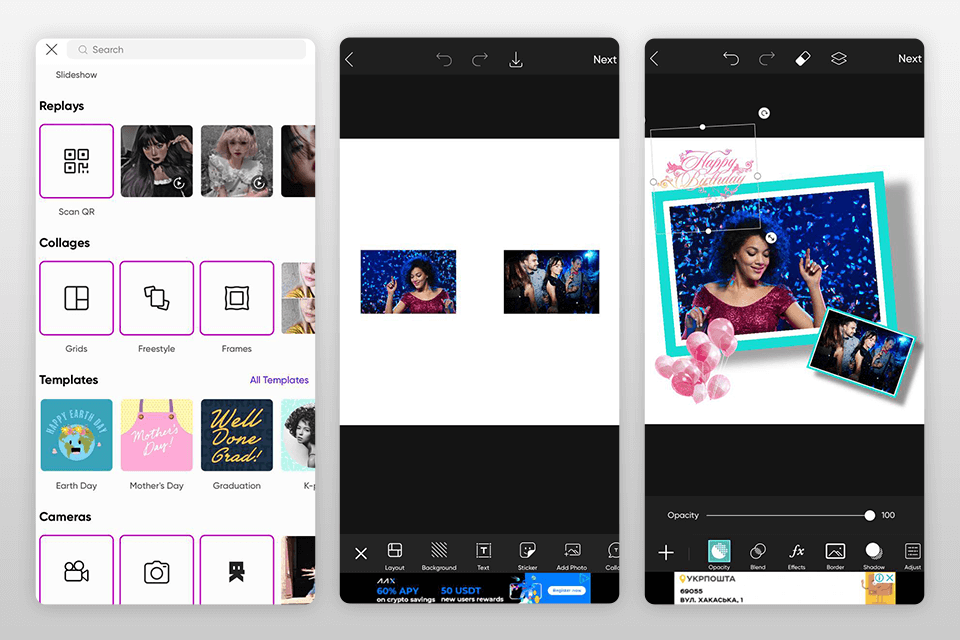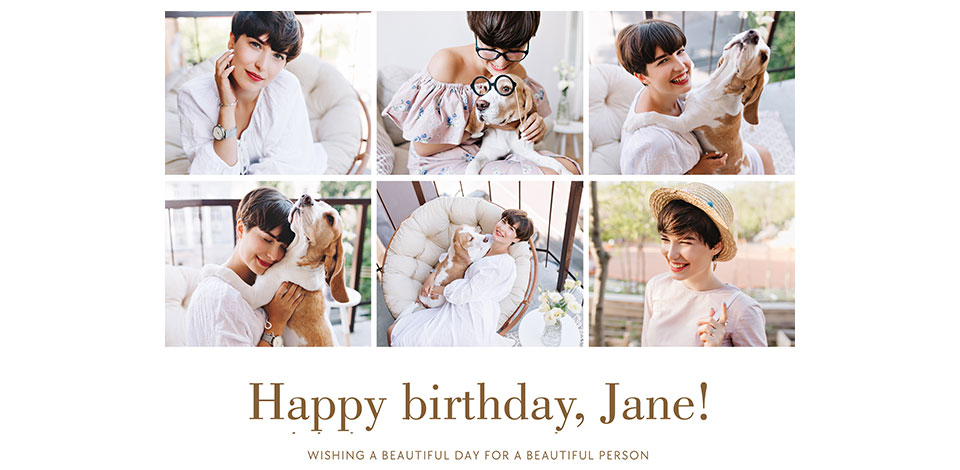
If you want to create memorable and funny birthday collages in a quick and hassle-free manner on the go, you should definitely find a feature-rich birthday collage app. Currently, there are lots of offers with most applications being powerful enough to create personalized collages for a specific person.
People become really inventive when it comes to celebrating birthdays, so the variety of styles and themes is mind-blowing. Fortunately, modern apps for birthday collages are packed with all the needed features, tools, and effects to create an eye-pleasing reminder of a special event. In this review, you will find lots of different applications, which can come in handy not only for creating birthday collages but also for memorizing other celebrations.
Verdict: Adobe Express is fitted with multiple cool features for creating B-day collages. If you want to make the process faster, feel free to flick through the collection of templates, choose the one meeting your needs, and fill it with images. Many users believe it is the best birthday collage app considering the range of creative assets and the possibility to experiment with design, layout, colors, texts, and virtually any element of a collage. Thus, you can get a terrific, custom-made collage.
Moreover, the application has cool animations and allows sprucing up projects with inscriptions and GIPHY-powered stickers. Once you’re done, save and download a collage in MP4. Alternatively, you can immediately output your collages to social networks.
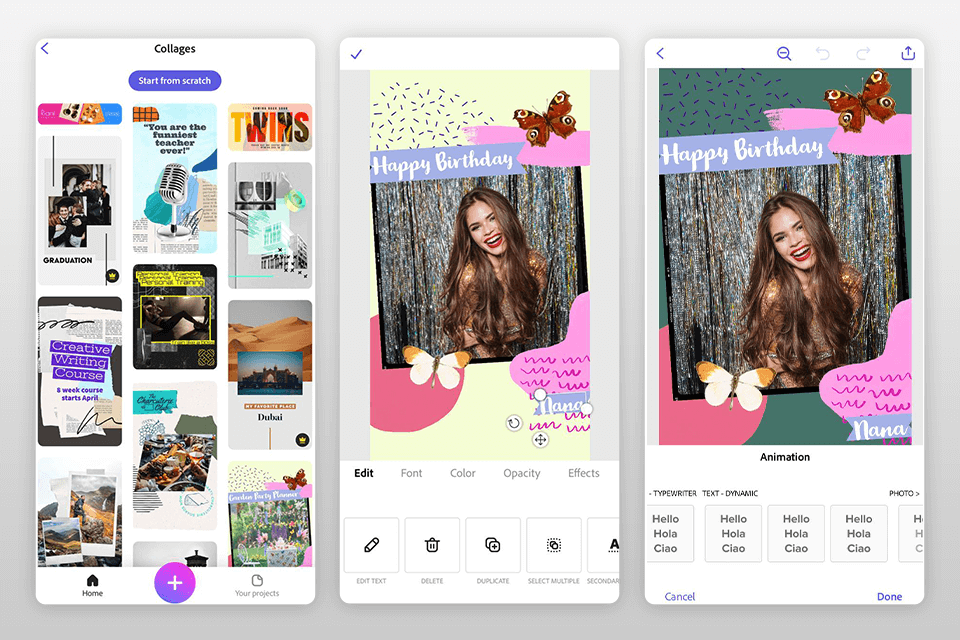
Verdict: Canva is one of the most extensive apps for birthday collages. If you jockey for producing pro-level collages, here you can find everything to cope with such a task. The entire working process is straightforward, smooth, and resultative. What’s more, people who earn money by being active on social networks, will be also pleased by the variety of features and the capabilities of Canva. Thanks to a rich collection of social media templates, e.g., Instagram Stories and Facebook banners, you can prepare attention-grabbing content without going the extra mile.
Besides, the app allows modifying image dimensions, considering the requirements of popular media platforms. Just choose the corresponding website from the list and you will see suitable custom layout options.
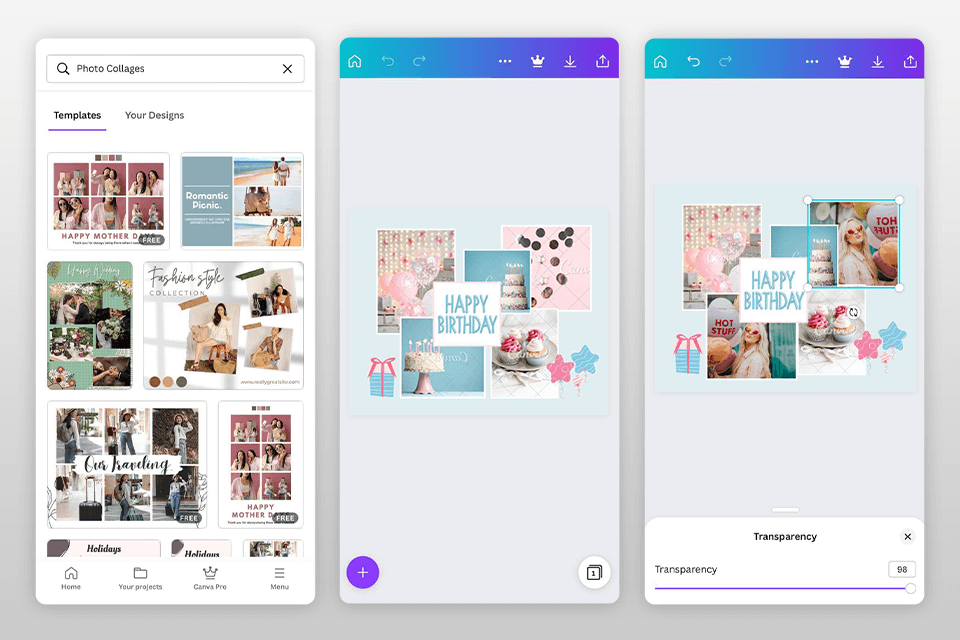
Verdict: This is an iOS-based birthday collage app suitable for designing beautiful 2D and 3D frames for your pictures taken at the party. Using this photo collage app, you can experiment with structures, complement them with photos, adjust pictures, rotate and zoom them in, add effects, and more. Once the creative part is over, save your project in high resolution and share it with your nearest and dearest.
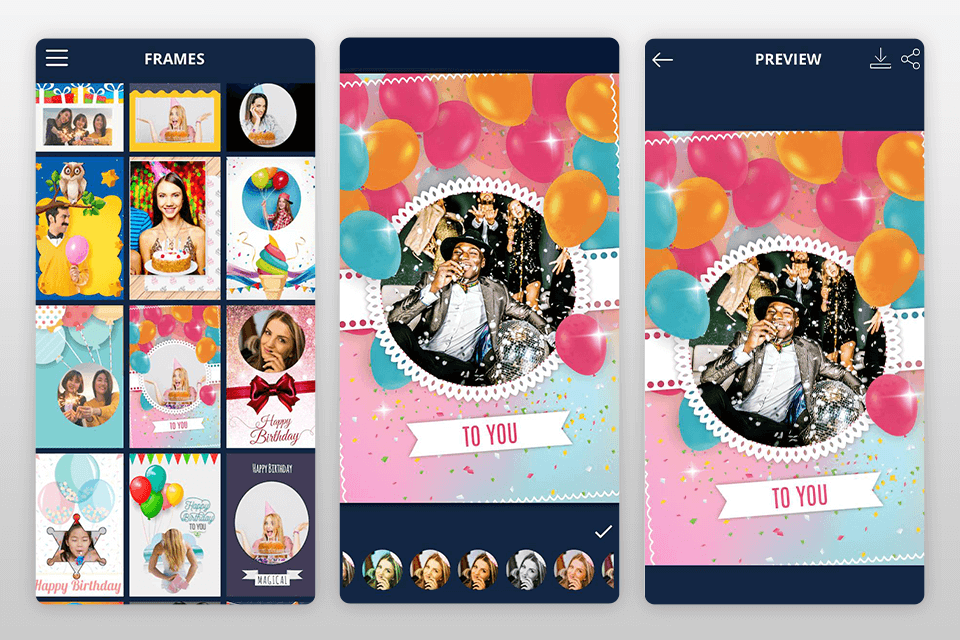
Verdict: Those with no experience in creating collages will totally fall in love with this intuitive birthday collage maker. Using the on-screen detailed instructions, you can create offbeat collages at a convenient pace. Besides, there are visual illustrations and arrows that indicate where you should add pictures and how to improve them.
In addition to the grid layouts, the app also offers the Freestyle feature, which allows arranging the frames the way you want. If you aspire to create a collage that will become the centerpiece of your feed, head to the section with templates. There are lots of colorful options and catchy graphic designs that can become the basis of your terrific collage. Locating the needed template is a breeze, since all options are categorized based on the theme, size, and number of photos.
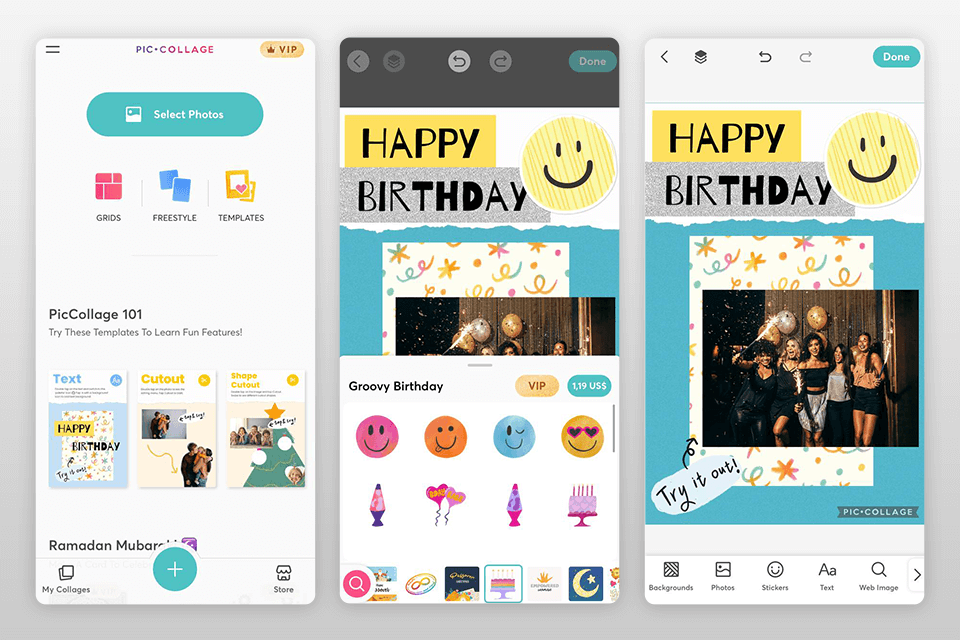
Verdict: Nowadays, to create a cool collage, you neither need to invest in a high-dollar program nor spend hours mastering it. Your Cam Perfect is fitted with all the needed tools to let your creativity run wild and the entire workflow is super intuitive. The package of templates includes Polaroid-style photo frames that resemble image holders, vintage elements, and more.
If a birthday person is a proponent of a minimalistic lifestyle, you should keep this in mind while creating a collage. Fortunately, this birthday collage maker has a separate library with minimalistic templates, so just choose the fitting one and complement it with pictures. If you want to preserve a coherent style across a range of images, you can apply built-in filters to them and then combine such photos into a collage.
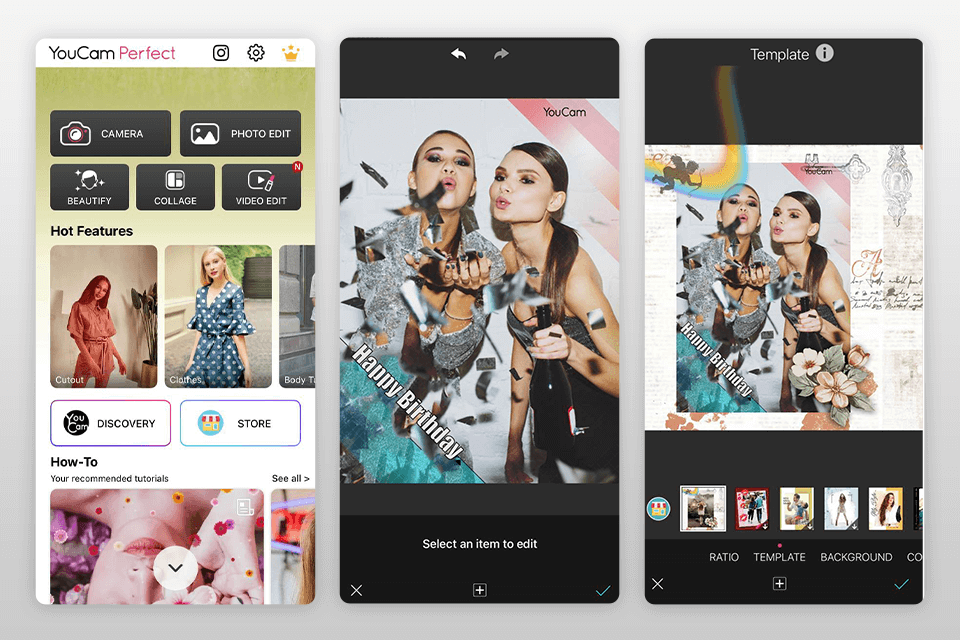
Verdict: Pixlr is a popular, multi-functional photo editing app with specifically developed features for creating photo collages. You can upload up to 10 images and the app will suggest different templates for you to choose from.
Unlike other birthday collage apps, Pixlr offers more options. For example, you can round the corners of an image, and change the aspect ratio, the thickness of the frames, and their color. All in all, this is a great choice if you're looking for a program that combines photo editing tools and collage-making features.
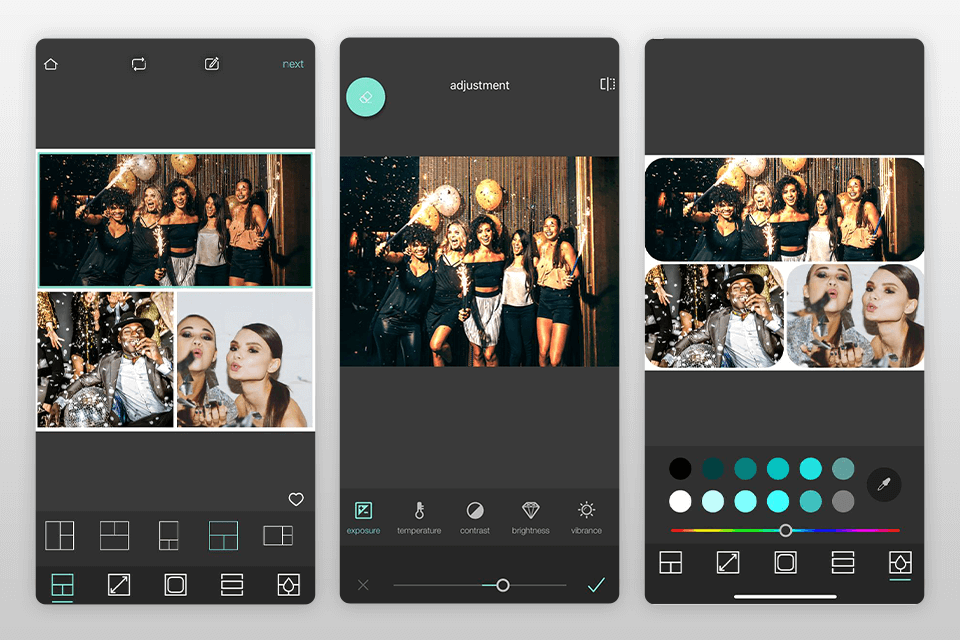
Verdict: Using this free photo collage maker, you can play with different styles to create a collage that will surely amaze a birthday girl/boy. Here you can add up to 9 photos and embellish a collage with texts, emojis, and stickers.
If needed, you can flip pictures vertically and horizontally. Besides, there are basic editing functions arranged on an intuitive interface. So, making standard photo tweaks is a quick process.
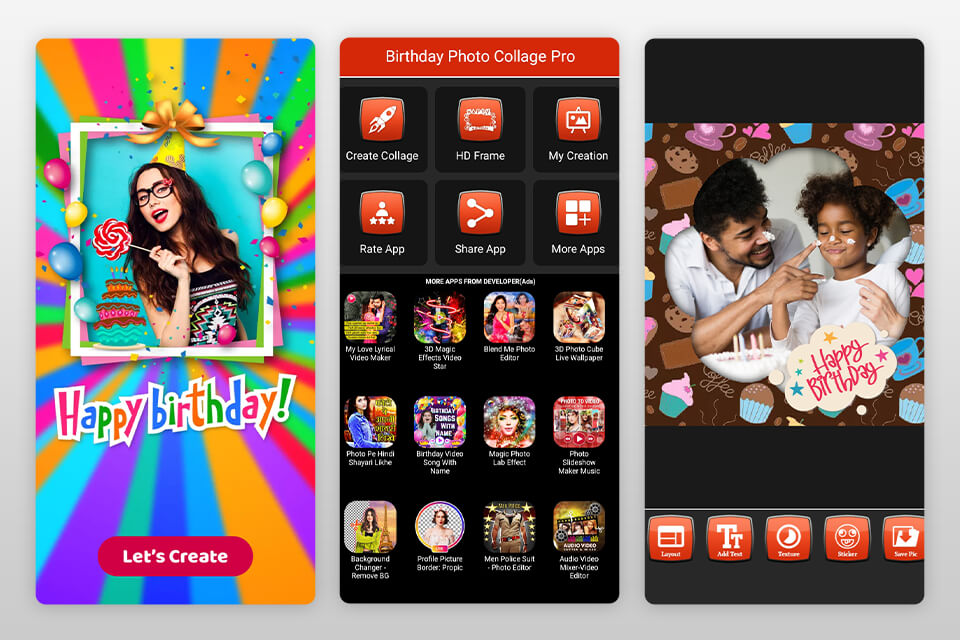
Verdict: PicsArt is a functional photo editing app for Android and iOS, with a collage creation function. You can choose layout templates, frames, and cool background pictures on which you can overlay birthday photos.
This birthday collage app offers several preset grid aspect ratio options. One of them can work as a cover photo for Facebook without additional cropping, but you can also choose other options. Essentially, PicsArt is a social network focused on image processing, like EyeEm, so you can share the results of your creative experiments here. Photo Doto experts recommend this app for both novice and experienced users.