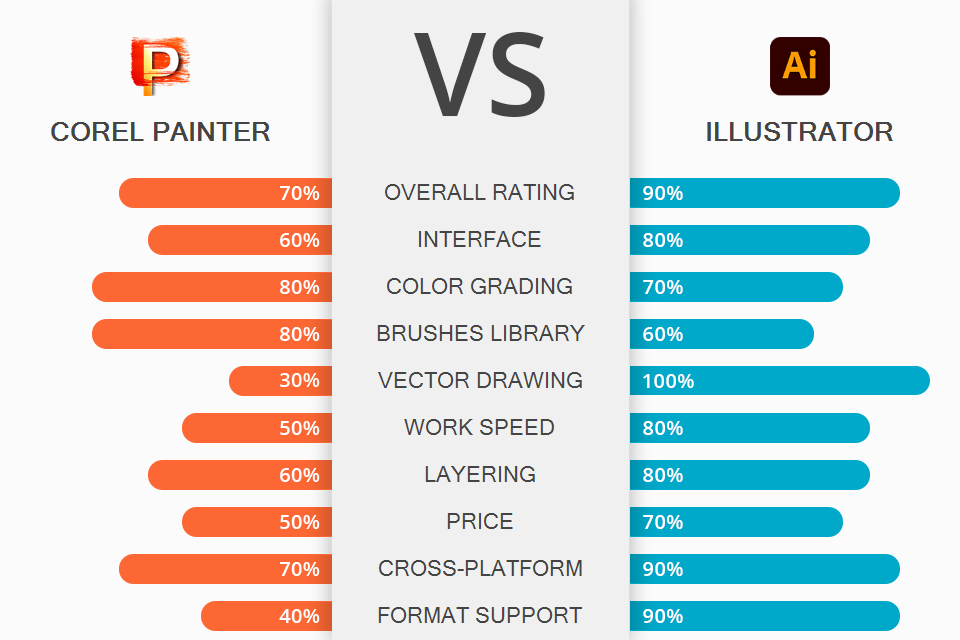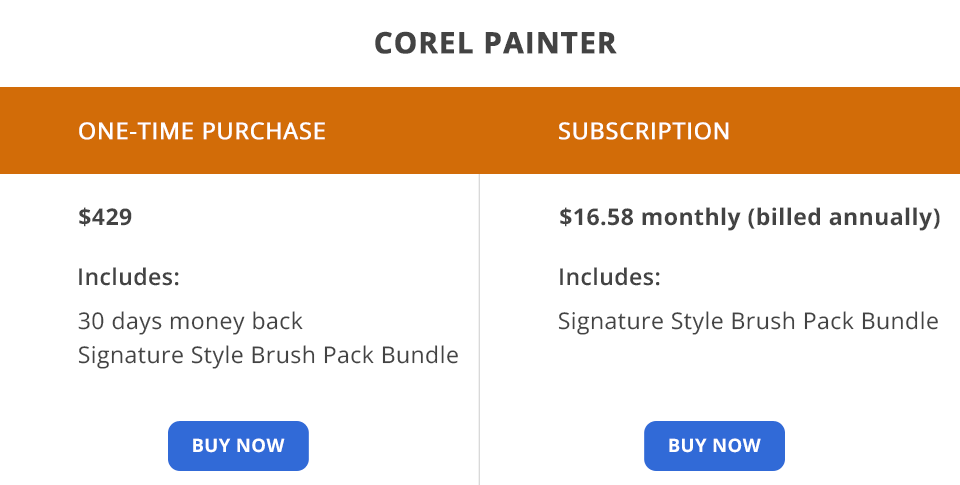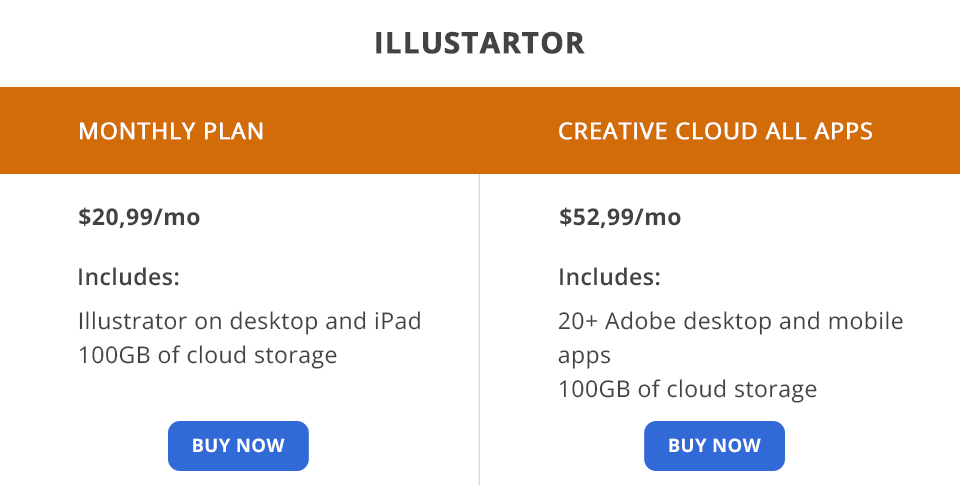Сorel Painter vs Illustrator comparison will be interesting for artists and designers who are looking for desktop tools for digital drawing.
Corel Painter is raster-based media painting software. This product allows graphic designers to create artworks reminiscent of real paintings. Besides, here you can create projects using watercolor, oil, chalk, charcoal, and colored pencil techniques.
Illustrator is the most popular program among designers. It offers a stunning collection of colors and gradients, and an array of design instruments, typographies, and other highly functional features.
What Is Corel Painter?
Corel Painter allows users to create fantastic digital painting effects for transforming digital images into hand-painted pictures. With the help of this drawing software for Wacom, you can take advantage of sketch and paint, and make beautiful samples of photo art on a Wacom tablet. I like that the program offers multiple realistic artist-made libraries of more than 900 custom paints, superior blending, and a myriad of functional art instruments.
A recently updated version of Corel Painter offers new stamp-type brush customization that allows managing the dab effect of brushes. This photo editing software contains many materials and options for making your digital art look like hand-drawn or –painted masterpieces. The program supports various OS, including Windows and Mac.
You can make good use of an extensive collection of brushes or design your own brushes in Painter. Moreover, you can upload third-party brushes with ease.
1/2

1/2

2/2
Corel Painter: Strengths and Weaknesses
Extensive brush control. Brushes are categorized in alphabetical order, so finding the needed one is very easy. Besides, the program has handy filters for brush search. Opening the brush library, you’ll see the ‘like’ button for creating the selection of your favorite brushes. The brush size library provides you with access to the sizes that you need most often. This feature optimizes and accelerates the image painting workflow.
For example, by choosing a ‘watercolor compatible’ filter, you see all the brushes that meet these criteria. The program allows customizing dry media brushes with wet textures right on watercolor layers.
Smart stroke technology. While comparing Corel Painter vs Illustrator, I was really impressed with this feature. It is even more intuitive than a similar option offered by Photoshop. You only need to open the brush property bar and press the Straight Line Strokes. Choose the needed brush and draw straight lines using it. This technology will come in handy if your project involves drawing many architectural constructions when illustrating an urban area.
A grid tool for creating 3D pictures and scenes. Using a perspective grid tool, you can change the horizon level and customize grids. The grid is very convenient and easy to use. Artists can use this tool to paint 3D images without creating their own guidelines.
Convenient color selection. By moving your mouse cursor over the color palette, you will open a full-color wheel to check the brightness and saturation values. That is to say, the color wheel is unified throughout the application.
To select appropriate colors, you can use a color picking method, as well as other helpful options. The color selection can be divided to showcase the current, as well as preceding colors.
Layering could be better. Artists may face difficulties when customizing small elements, as the program doesn’t offer individual layers.
Similar brushes. Many brushes produce quite similar stokes.
What Is Illustrator?
Illustrator is basic vector graphic software used for producing logos, illustrations, and icons. The program is great for creating drawings for print, web recourses, video, and mobile. Adobe Illustrator is developed for graphic designers, photographers, students, and businesses of various sizes.
Adobe Illustrator lets professionals design various graphic elements for brands, merchandise packaging, billboards, bus wraps, etc. The editor offers numerous royalty-free images and can function in tandem with such video and animation applications as After Effects, Animate CC, and Premiere Pro.
1/2

1/2

2/2
Illustrator: Strengths and Weaknesses
Intuitive UI. As Adobe products become reference programs in specific niches, the developers do everything possible to make them easy to use. Illustration is no exception. It has editing tools on the left, and the helpful panels are on the right of the interface. It also contains an upper panel with settings.
The first time you open the program, it may seem complicated, but once you master the tools, you will realize that everything is designed for quick and trouble-free work. It provides quick access to all options and allows handling common tasks with ease.
Scalable artworks. Illustrator uses mathematic equations rather than stored pixels to create fully scalable graphics. Vector graphics aren’t made up of a grid of pixels but of paths. So, even if you need to enlarge an Illustrator image, you can be sure that its quality won’t degrade. So. Creating excellent logos and banners is a breeze.
Rich format support. Adobe Illustrator can manage the most popular formats. Besides, it can handle numerous designs at once. In such a way, artists can quickly export images in different formats and share them with their customers or team.
Image tracing tools. Those who frequently use image tracing tools, should opt for this program in the Corel Painter vs Illustrator battle. With their help, you can transform hand-drawn artworks into scalable vector graphics, process and digitize illustrations made in black ink. There are several functions for tracing, from a black and white version to tracing in the style of a high-fidelity photograph, where all shades are conveyed in separate strokes and objects. Thus, you can edit the smallest details, enjoying full manual control.
Many ready-made materials. Another advantage of Adobe Illustrator is that it offers a vast selection of ready-to-use materials, plugins, textures, and other handy features for producing stunning designs. You can import third-party brushes and free fonts for Adobe Illustrator. Due to the popularity of the program, new materials are added on a regular basis, so you can find everything you need for your work.
Steep learning curve. The provided toolset is quite extensive and the number of options can confuse inexperienced users. So, to get the most out of the program’s features, you need to learn its functionality. Although Illustrator offers in-app help, it covers only the basic issues.
Corel Painter vs Illustrator: Price
The Corel Painter package includes a DVD player and costs $429. The price of a monthly subscription is $16.58/mo (billed annually), which makes $199.00/year. In addition to yearly updates, you can purchase Painter natural media illustration software for $229.
The subscription to Corel Painter allows using the program for a specific period (with updates if they are required). Subscribers can also benefit from additional content and authentication options. You can try this graphic design software for fifteen days without spending a cent. Besides, you don’t even need to provide your credit card data.

To use Illustrator, you need to pay $20.99/month. To receive other tools from the Creative Cloud package (which includes over 20 programs and 10TB of web storage), you need to spend $52.99/month. The subscription involves monthly payments, but users can also purchase an annual license for $599.88.
Besides, you can use Adobe Illustrator free version, if you want to check if the tool answers your needs and wishes. Download a one-week trial and examine its capabilities.
Corel Painter vs Illustrator: Who Wins?
Corel Painter or Illustrator – the answer depends on the tasks you need to fulfill. Both programs are suitable for designers and photographers, who want to create new illustrations or customize the ready-made templates. However, the principles of their functioning are quite different.
Corel Painter is aimed at creating digital paintings. You can use it for painting, drawing, or printmaking of raster images. However, most of the processes require using brushes, which can disappoint some users.
Illustrator is a powerful and professional vector drawing program. It allows you to perform various operations with images, turning raster into vector graphics, and creating designs from scratch. With this program, you can realize any creative design ideas regardless of their complexity.