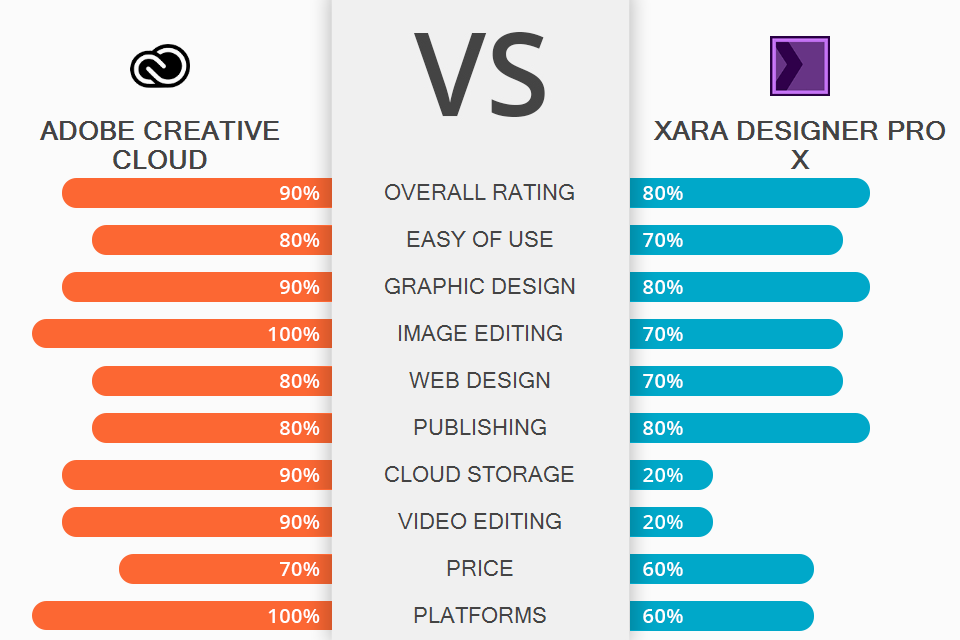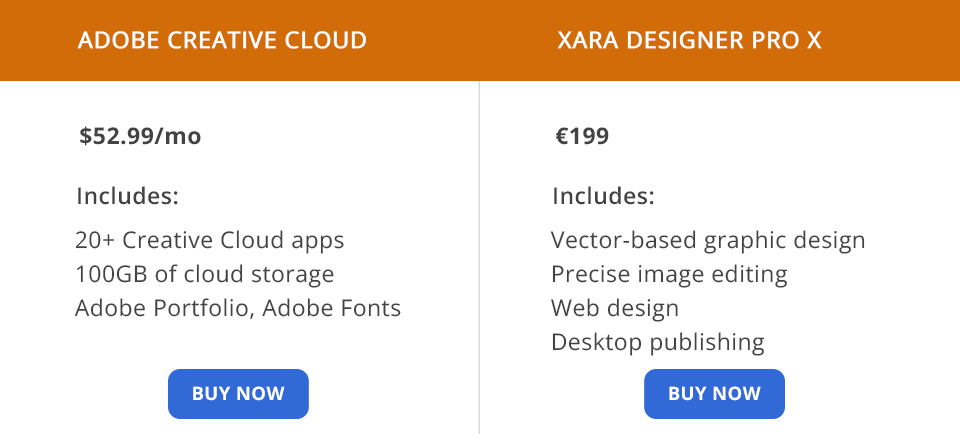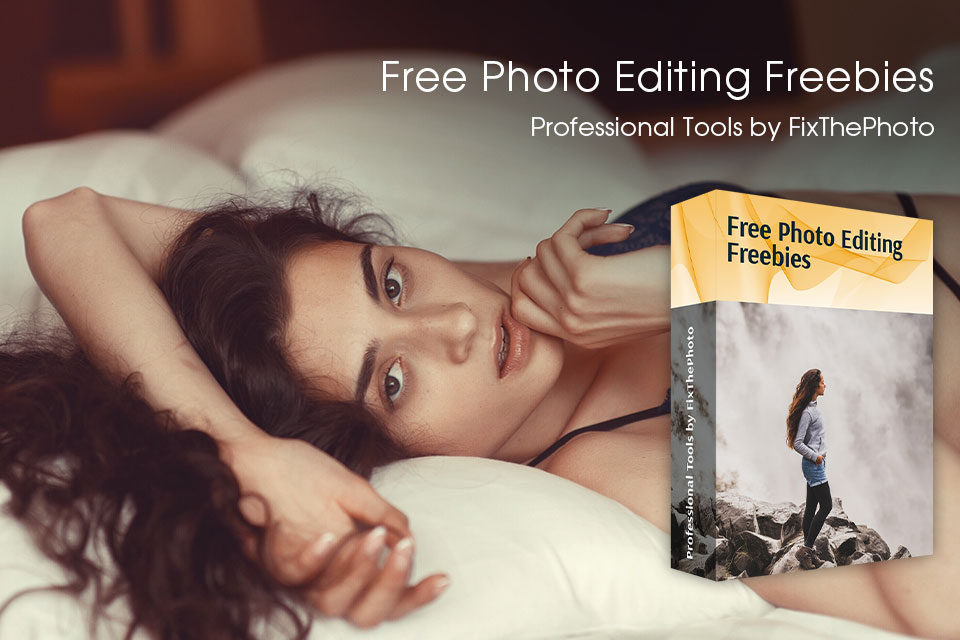When I was comparing Adobe Creative Cloud vs Xara Designer Pro X, I noticed that both software options offer similar features. They include an entire range of tools for solving all kinds of tasks from editing to creating and publishing books. However, the Adobe Creative Cloud has one significant advantage – you can save your projects in an online storage and then access them from any PC, tablet, or smartphone you own.
Adobe Creative Cloud is the perfect option for photographers and graphic designers that like to collaborate with fellow creatives, as it allows you to conveniently share files in private folders with anyone you choose. By purchasing the monthly subscription, you’ll be able to pick and use multiple software options that you need the most. Alternatively, you can get the entire suite of over 20 applications with its price depending on the chosen plan.
Illustration creation, image editing, book publishing, and web design are all things you can do in Xara Designer Pro X. The software lets you work with both rasterized images and vector graphics. Additionally, it offers top-tier performance and will run smoothly even if you don’t have a lot of RAM or your CPU is somewhat outdated.
What Is Adobe Creative Cloud?
Adobe Creative Cloud allows you to purchase a reasonably-priced monthly plan that includes access to all its 20 applications. As a result, you'll be able to tackle all possible image improving, graphic design & layout, video enhancing and illustration, UI & UX, and 3D & AR projects you need. You'll be able to use such Adobe software as Photoshop, Lightroom, Illustrator, Adobe XD, Premiere Pro, After Effects and many others.
Adobe Creative Cloud is also connected to Adobe Stock, website design templates, videos, and an entire library of other assets. Some users are afraid of getting Adobe CC because they think they need to have a constant internet connection to use the included software. However, the applications are downloaded onto your PC, meaning you can create, edit, and save your projects even if you don’t have internet access at any given moment.
1/2

1/2

2/2
Adobe Creative Cloud: Pros and Cons
Control all software from one place. After you install the Creative Cloud suite, you can find it in the Applications folder. From here, you can manage everything related to Adobe products. For instance, you can check what software requires updates since Adobe doesn’t force them on you, allowing the user to continue using a specific version until they’re done working on a project and want to explore the new features that will be added.
Cloud access for collaborative work. All assets you export to the Creative Cloud can be accessed from all PCs, tablets, and smartphones you own. You can also share your content with other Adobe subscribers or even upload Premiere Pro and After Effects graphic assets for convenient storage.
Ability to choose software for your specific needs. You can choose what apps you want to use or subscribe to all Adobe products. The company offers both individual apps and packages aimed at specific tasks. For instance, the Photography plan consists of Photoshop, Lightroom, Photoshop Express, and Lightroom Classic. Regardless of which plan you choose, you’ll still have access to cloud storage, fonts, and stock assets.
Software was optimized for iPad use. You can work from any device you want, as the developers optimized the interface of several Adobe CC apps for iPad. You can enjoy advanced retouching and background removal features in Photoshop, utilize beautiful brushes and sketch-to-vector tools in Illustrator or breathe life into your creations with Adobe Fresco and its animation feature set.
Access to a broad collection of images and videos. Creative Cloud also lets users add and download content from Adobe Stock. You'll receive 10 freebies along with a 1-month free trial. Press the "Launch" button and you'll see a webpage that allows you to browse through an infinite number of images and videos. It's also possible to open Stock within some Adobe software, making it a lot easier and more convenient when you're editing a clip or creating a vector illustration.
Advanced online collaboration features. Adobe CC offers a multitude of collaborative opportunities for fellow creatives and customers. Multiple users can work on the same project simultaneously. Additionally, you can add review links from XD and Adobe as well as send links to Photoshop, Fresco, and Illustrator files that are stored in the cloud.
You can also utilize CC Libraries to ensure all your projects are on-brand and look as stylish as possible. Manage colors, character styles, logos, and other visual assets to ensure they are easy to find and organize, which is especially convenient if you’re working in large teams.
Ability to become a part of a community. Adobe CC provides users with access to Behance to ensure you can showcase your work and check out the creations of other people. You can also be a part of Adobe Live, where you can view tutorials made by professionals, and use Adobe Portfolio, thanks to which you can create website designs in a matter of minutes.
High price for non-professional use.
What Is Xara Designer Pro X?
Xara Designer Pro X is included in the MAGIX software suite and it provides a huge selection of features all neatly packed into a single app. You can use this software to create logos, drawings, and illustrations while relying on customizable tools, beautiful brushes, and creative effects. Designer Pro X also lets you rescale images without degrading their quality, deal with small flaws in your photos, and crop objects to later add them to collages.
You can also apply various filters to alter the mood of an image. This photo editing software for beginners allows you to use layout tools, offers CMYK support, and has key publishing features that guarantee you’ll receive satisfying print results. Additionally, Xara provides tools for creating web designs as well as an expansive Online Content Catalog.
1/2

1/2

2/2
Xara Designer Pro X: Pros and Cons
Large selection of design tools. The SmartShapes selection feature, along with the state-of-the-art QuickShape tool, simplify the task of resizing an object or rotating it when using this graphic design software. Additionally, the Smart Layout technology facilitates superfast object rearrangement into geometric patterns while non-destructive editing ensures you can experiment with various shapes and objects to your heart’s content.
Convenient tool for quickly changing colors. You can use this feature to quickly delete the background of an image or change its colors. It's capable of not only affecting the exact hue you've selected but also an array of similar shades. That's because real-life objects never consist of a single color but rather represent a complex web of intertwined shades that range from light to dark.
Basic enhancement tools. Xara Designer Pro X offers all the basic tools required for quality retouching: cropping, selection, brightness, contrast, shadows adjustments, etc. It also provides extra settings for tinkering with transparency, blur, outlines, and much more.
Access to the Online Content Catalog. All users have access to the Online Content Catalog which receives frequent updates and contains a broad selection of creative assets along with header and footer templates, mockups for social media posts, timelines, presentations, photo galleries, etc. You can take advantage of this tool for an entire year.
Convenient workflow when dealing with big amounts of text. The upgraded PDF Editor lets users replace images and text as well as complete forms straight in the document. Embedded fonts offer superior connection speed for the user’s website and guarantee secure Google Fonts integration.
Compatible with more than 70 file formats. Get to work with more than 70 different file formats. Designer Pro X allows you to freely create projects that use InDesign documents, HTML code, SVG files, and an array of other essential graphic design and publishing formats.
Adobe Creative Cloud vs Xara Designer Pro X: Price
Adobe Creative Cloud can be tested for free for 7 days. If you like the tested software, you can purchase a monthly subscription for $52.99, which is the price of the package that contains all 20+ apps. You can also simply subscribe to one specific app for a lower price while receiving 1TB of cloud storage space as a bonus.
Xara Designer Pro X doesn’t follow a subscription model but rather is available for a single-time payment of €199. The developers also let you test the software for free before you commit to a purchase.
Adobe Creative Cloud vs Xara Designer Pro X: Who Wins?
From the point of view of functionality and offered tools, Adobe CC is the clear winner in the Adobe Creative Cloud vs Xara Designer Pro X battle. By getting a subscription to this software suite, you receive virtually endless capabilities in different fields.
You can edit images, create picture manipulations, design graphics for social media and illustrations, improve videos, work with PDF files, create motion graphics and enhance audio files. Moreover, you can do all of that while storing your projects in the cloud, using any device you want, and having the opportunity to collaborate with your team.
Xara Designer Pro X is somewhat inferior in terms of available functionality. This suite is primarily designed for producing graphic designs for web pages, photo collages, animations, etc. You can also use this software to edit pictures and prepare various assets for publishing. However, Designer Pro X isn’t suitable for editing clips, lacks cloud access, and can only be used on PC.
Freebies
If you want to improve your workflow when using Adobe software, take advantage of these premade tools by professional retouchers. FixThePhoto offers thousands of freebies that can help unleash the full force of your creativity. The provided collections include tools for Lightroom, Photoshop, Premiere Pro, and After Effects as well as specialized plugins for photographers.