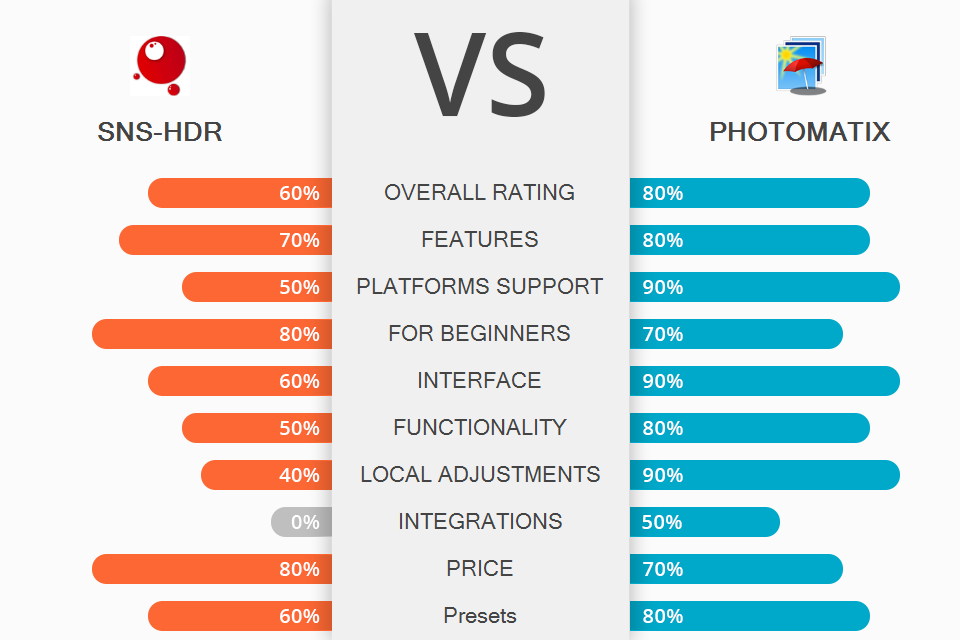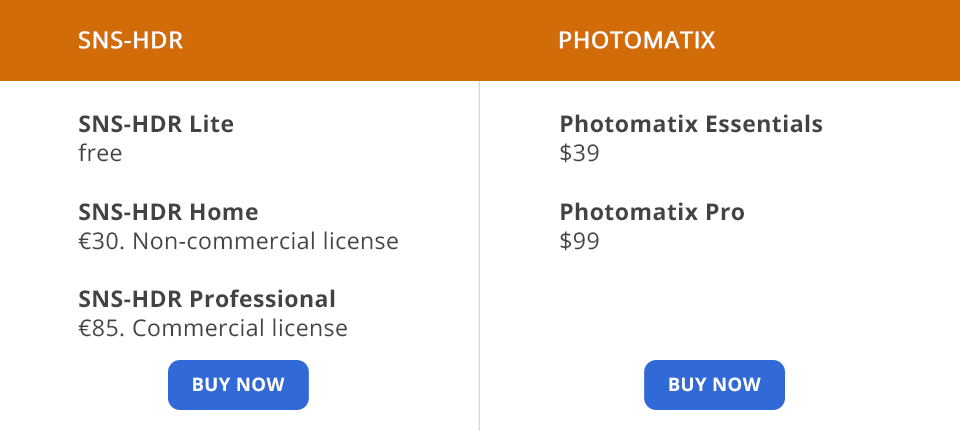If you’re into HDR, it’s important to get the proper software to perform editing tasks. In case you want to speed up your workflow and get maximum results, you should consider the most advanced HDR programs. To choose the right software, I’ll help you compare SNS-HDR vs Photomatix.
SNS-HDR works great for beginners who need to create and edit HDR images. It helps you create realistic HDR pictures. However, this software has limited functionality and features. You can use it for basic improvements. It allows you to get fast results.
Photomatix works great for professionals. It has a wide range of tools, allows you to improve pictures with presets, has several rendering algorithms and a basic set of color adjustment tools. Photomatix Essentials is a cheaper and less extensive version for amateurs who don’t need advanced features.
What Is SNS-HDR?
SNS-HDR helps you process pictures using HDR technique. It allows you to create HDR images using sequences of photos, process images, and edit light and shadows. Using the available set of tools, you can create natural-looking images. Besides, you can experiment with different parameters such as clarity, details, highlights, or contrast.
These options help you create a balanced and dynamic scene. The software supports multiple languages, including English, Bulgarian, Czech, Spanish, Dutch, German, Polish, Russian, Turkish, and Italian. What’s more, it stands out with a user-friendly and intuitive interface.
1/2

1/2

2/2
SNS-HDR: Pros and Cons
Easy to work with colors. SNS-HDR has a Color tab, which makes it similar to Lightroom. You can use HSL at the bottom to work on separate color channels and intensity. The program also allows you to adjust the temperature, shadows, and saturation.
By using the H key, you can customize colors. The software allows you to work separately on each color, using sliders at the bottom of the panel. Thus, you can adjust color & light intensity at the bottom while enhancing temperature, shadows, and saturation at the top.
In case you need help, you can use the professional services provided by FixThePhoto. They can help you create a realistic HDR effect in no time.
User-friendly interface. SNS-HDR is an intuitive photo editing software for beginners that has a simple and easy-to-navigate interface. It has a convenient button layout. Besides, its limited functionality helps you avoid being overwhelmed with unnecessary buttons and options.
Batch processing. The software supports batch processing, which helps you save time, editing multiple pictures at a time. You need to either create a custom preset or use the options available in the software to process all pictures from the folder in a unified style.
Built-in presets. Since all pictures are different, it’s difficult to edit them without presets. The program provides you with 7 presets, including Default, Interior, Landscape, LDR, Neutral, Natural, and Night. In case none of them suits your needs, you can create a custom preset.
A wide range of editing tools. On the left panel, you can find a variety of tools for adjusting shadows, blacks, lights, highlights, contrast, brightness, etc. If you need more tools for editing, you should press the button H next to brightness and contrast.
Easy ghost reduction. It allows you to cope with dynamic/moving elements in the picture and reduce ghosting. When you shoot fast-moving objects, it might cause an unwanted ghost effect. As a rule, when shooting brackets at longer exposure times, you can capture blurry or shifted elements.
Occasional delays. If you perform complex actions, they might cause lags. Thus, you can spend several minutes on tone mapping when processing RAW.
Limited feature set. Compared to other paid and free HDR software, this program has limited features. When checking out this SNS-HDR vs Photomatix comparison, you’ll find out that the former lacks brushes for local adjustments.
High-priced. Even though SNS-HDR is cheaper than Photomatix, it’s still expensive. Since it has limited options, the price seems to be too high.
What Is Photomatix?
Photomatix is an HDR editing software developed by HDRSoft that will come in handy for rendering exposure brackets. However, this software also can help you edit separate images. Photomatix supports both single and batch editing. It offers various tools, including those for basic color correction, plenty of presets in various styles, as well as tools for removing distortion that will help your HDR photography stand out from competitors.
The software works great for advanced photographers or people who want to retouch pictures on a professional level. It might also come in handy for photography students to help them improve their pictures and retouching skills. The software is available as a plugin that integrates with Adobe Lightroom.
1/2

1/2

2/2
Photomatix: Pros and Cons
Local adjustments brush. It helps users make local adjustments, edit temperature and brightness. Besides, you can use the blending tool or brush over the parts where you don’t want to apply the blending effect. The updated Detect Edges tool helps define the edges to prevent any unintended application of the brush tool. This option makes the software a worthy rival in the Photomatix vs Photoshop comparison.
User Assisted Ghost Removal tool. It is more advanced than tools available in other software. With it, you can highlight any area and enhance it. What’s more, you can choose the desired frame.
Smooth integration with Lightroom and CO1. Photomatix offers smooth integration with Lightroom and Capture One. If you have already installed Lightroom on your device, it’s easy to install the Photomatix plug-in. Besides, you can find useful instructions in HDRsoft tutorials. You don’t need to compare Photomatix vs Lightroom since you can use both software.
40 presets. The software has nine preset styling categories, such as natural, realistic, painter, architecture, and black & white that include around 40 presents as a whole. Besides, you can easily create and save custom presets. If you have your signature style, you can choose suitable presets from a wide range of options to create the right atmosphere in your photos.
Intuitive interface. The software has advanced features and a streamlined interface. It has a set of handy buttons and a help box on the left panel to help users optimize their workspace. If you don’t know how to use a specific tool, this box will help you find out more information about it.
Realistic styles for better results. Recently HDRsoft introduced an updated option called HDR rendering for balancing tones. It helps you create more natural-looking landscapes. This option is also suitable for those who specialize in HDR real estate photography.
Responsive client support. If you face any issue or challenge, you can get help from the support team. They have created guides and other resources aimed to cover various problems you may face with.
If you want to learn more about software and how to work in it, you can check out their tutorials and user queries in the FAQs section. They give answers to different questions from setting up bracketed exposures on your camera to correcting colors and image blending.
Lacks advanced exporting options. Unlike most competitors, Photomatix lacks exporting and sharing options. You can save your picture by using the Save As command.
The Undo button is hardly useful. You can face some bugs when it comes to using an “Undo” option.
SNS-HDR vs Photomatix: Price

SNS-HDR has two types of packages:
SNS-HDR Home for €30 is suitable for non-commercial use.
SNS-HDR Professional for €85 is great for commercial purposes.
People who have contributed to the development of SNS-HDR get a 30% discount. If you want to get the discount, you should send the email with the name of the forum/discussion group and your username to snibisz@sns-hdr.com.
SNS HDR Lite is a commercial freeware. It is similar to the Pro version but doesn’t have a graphical user interface. You’ll get a console window where you need to type instructions.
If you are considering which software to choose, SNDS-HDR or Photomatix, you should remember that the latter isn’t available for free. The Essentials version costs $39 and has limited functionality. You can use five bracketed images per project. Photomatix 6 Pro costs $99. There is also the HDR Batch Plugin for Lightroom.
When purchasing Photomatix, you’re getting a license compatible with Mac, Windows, and several other OS. Besides, you can use it with your friends and family members.
If you want to test the software before making a purchase, you can start with a free trial version. You can use the software as long as you need, however, there will be a watermark on all your projects.
SNS-HDR vs Photomatix: Who Wins
Although these programs have one main feature in common, they are different from each other. Photomatix is more advanced software with more options.
SNS-HDR is an intuitive and automated program that is easy to use. Since it performs only basic functions, it works great for beginners or those who want to cope with basic editing faster and easier. It allows users to create HDR images from sequences of photos and single images. If you’re an advanced photographer, it will be hardly suitable for your needs.
Photomatix 6 Pro is a perfect option for rendering bracketed exposures. It allows you to correct colors, fix distortion, and perspective. Due to its rich functionality, Photomatix works great for professional photographers, architects, and students. Besides, it has the Adobe Lightroom plug-in that will come in handy for photographers and other creative professionals.
Even though you can find various Photomatix alternatives, Photomatix is the best software for professional photographers. This powerful and advanced tool is perfect for creating natural-looking HDR pictures.